>>> MORE: Zoho CRM Lead Management Review
Our Verdict

If you’re looking for a CRM solution with features and customizable options, Zoho CRM is your best bet. With powerful automation and AI capabilities, it handles comprehensive lead management for your business while offering you a wide range of integration options—perfect for your business if it has diverse needs.
Alternatively, if seamless integration between sales and marketing is your priority, Spotler CRM shines. It delivers strong automation, advanced reporting, and top-notch data security, making it the ideal choice for your business if it focuses on centralizing lead management and enhancing its workflow.
Why Choose Zoho CRM Lead Management
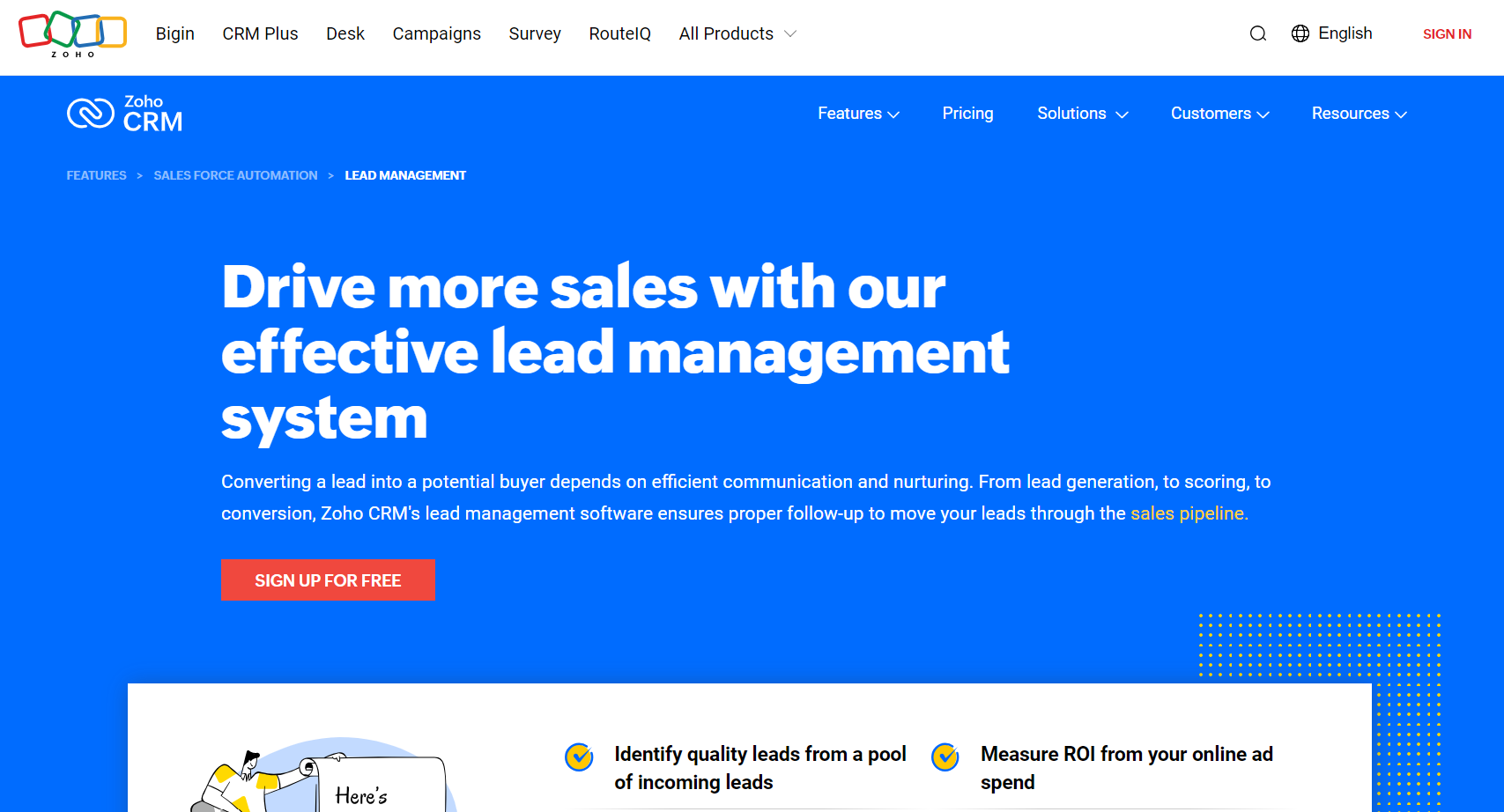
Who Zoho CRM Lead Management Is Best For
Zoho CRM Lead Management is a great fit for you if you:
- Want to efficiently handle your leads from multiple sources, ensuring proper follow-up and conversion into sales opportunities
- Require a lead prioritization system so that you can use lead scoring tools to concentrate on high-potential prospects.
- Prefer an all-in-one platform that enables you to track and engage leads through various communication channels like social media, live chat, email, and webinars.
- Value automation for tasks such as lead generation, assignment, and nurturing, which saves you time and boosts your sales team’s productivity.
- Need thorough analytics to track your lead conversion rates, return on advertising spend, and overall sales performance.
Who Zoho CRM Lead Management Is Not Right For
Zoho CRM Lead Management is not ideal for you if you:
- Choose a straightforward tool with essential CRM functions.
- Lack the need for extensive customization or automation for your CRM processes.
- Prefer simple-to-use software and lack technical knowledge.
- Have very little CRM needs and are a sole proprietor or owner of a small business.
Why Choose Spotler CRM
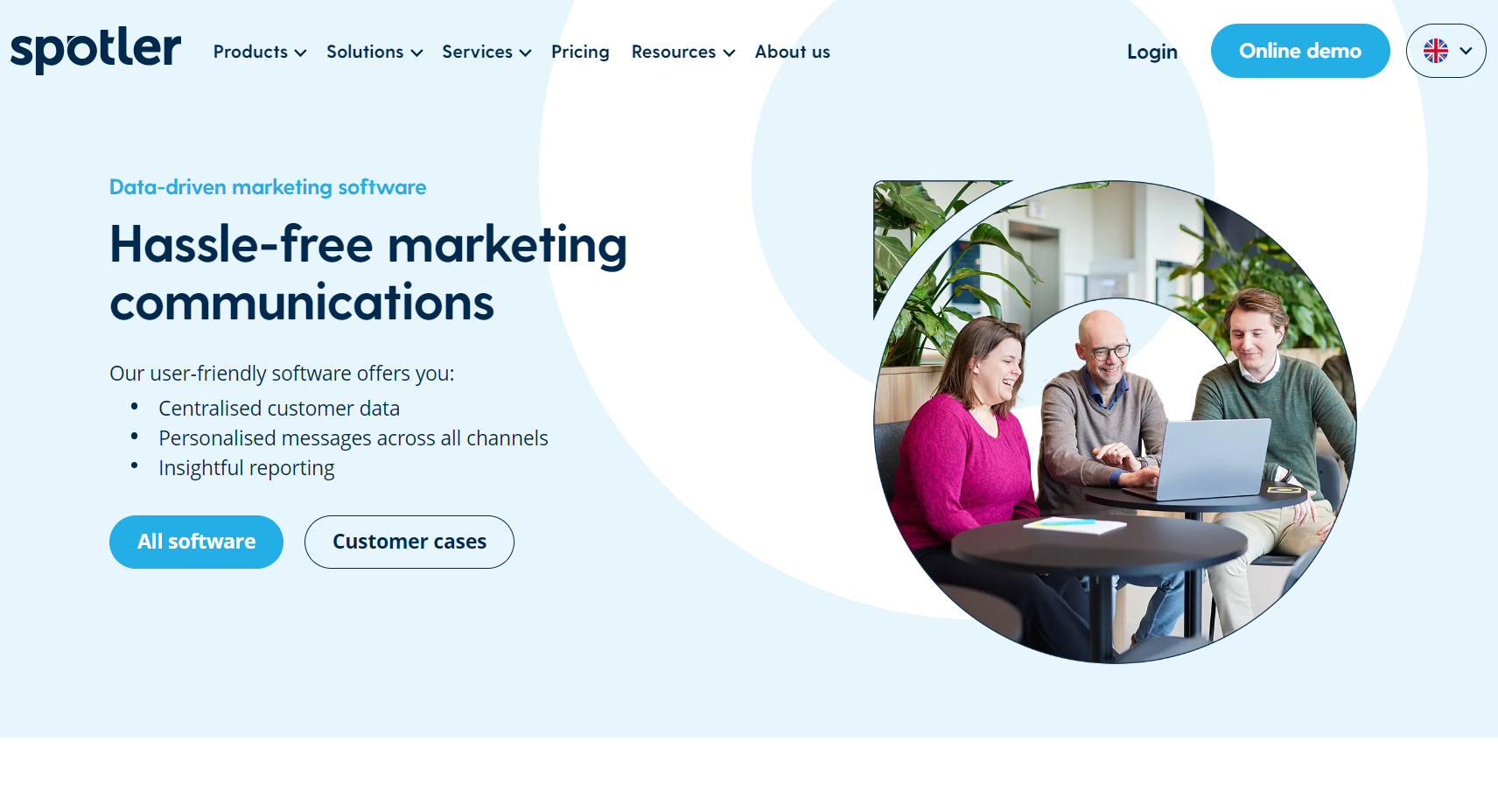
Who Spotler CRM Is Best For
Spotler CRM is your ideal choice if you:
- Need to handle interactions across multiple channels and turn your website visitors into leads.
- Wish to have a central view of your customer base through a smooth integration of your marketing and sales efforts.
- Require the ability to customize data fields and segment your leads to create highly specific marketing campaigns.
- Seek to automate your workflows, like adding new leads to email campaigns or setting follow-up tasks.
- Appreciate the convenience of having a single CRM system that builds solid customer relationships while tracking, managing, and nurturing leads from the point of contact to the sale.
Who Spotler CRM Is Not Right For
Opt for Spotler CRM competitors if you:
- are searching for an easy-to-use system that does not require marketing and sales tool integration.
- Prefer a CRM solution with minimal automation, as Spotler relies heavily on automatic workflows to enhance efficiency.
- Possess no need for the extensive segmentation or customization tools that Spotler provides with its limitless custom fields and tailored campaigns.
- Are uninterested in using Spotler CRM’s powerful reporting and analytics to track your customer data and ROI.
Zoho CRM Lead Management vs. Spotler CRM: Main Differences
| Zoho CRM Lead Management | Spotler CRM |
Ideal For | ● Small and medium-sized Enterprises ● Sales Teams ● Marketing Professionals ● Large Enterprises ● Business-to-Customer Enterprises | ● Sales Teams ● Advertising Groups ● Expanding Companies ● Data-Driven Companies ● Customer-Centric Organizations ● Compliance-Sensitive Companies |
Pricing | Standard Plan ● $12/user/month (annual billing) ● Lead Scoring ● Forecasting and Sales Pipelines ● Workflow Automation ● Integrations with tools like Office 365 and Google Calendar Professional Plan ● $20/user/month (annual billing) ● All Standard Plan Features ● Mass Email Scheduling ● Inventory Control ● Email Integrations Enterprise Plan ● $35/user/month (annual billing) ● All Professional Plan Features ● Kiosk Studio ● Client Scripts ● AI Sales Assistant ● Territory Management ● Custom Workflows ● Guidelines for Approval and Review Ultimate Plan ● $45/user/month (annual billing) ● Extensive AI Tools ● Advanced Analytics ● Business Intelligence ● Advanced Customization | Fill out a simple form with your details on its website, and you receive a customized quote based on your business size and requirements. Features: ● Lead Conversion ● Email Scheduling ● Automatic Marketing Campaigns ● Lead Segmentation |
Standout Features | ● Lead Acquisition from Various Sources ● AI-powered Lead Enrichment ● Lead Scoring ● Multichannel Interaction ● Automatic Lead Assignment ● Pipeline View for Monitoring Opportunities ● Analytics for Email Campaigns ● Google Ads Integration | ● Comprehensive Lead Management ● Adaptable Data Fields ● Activity Schedule ● Web Forms Integration ● Marketing Automation ● Strong Analytics & Reporting ● Collaboration Tools ● Data Security Compliance |
Zoho CRM Lead Management vs. Spotler CRM: Standout Features
Zoho CRM Lead Management
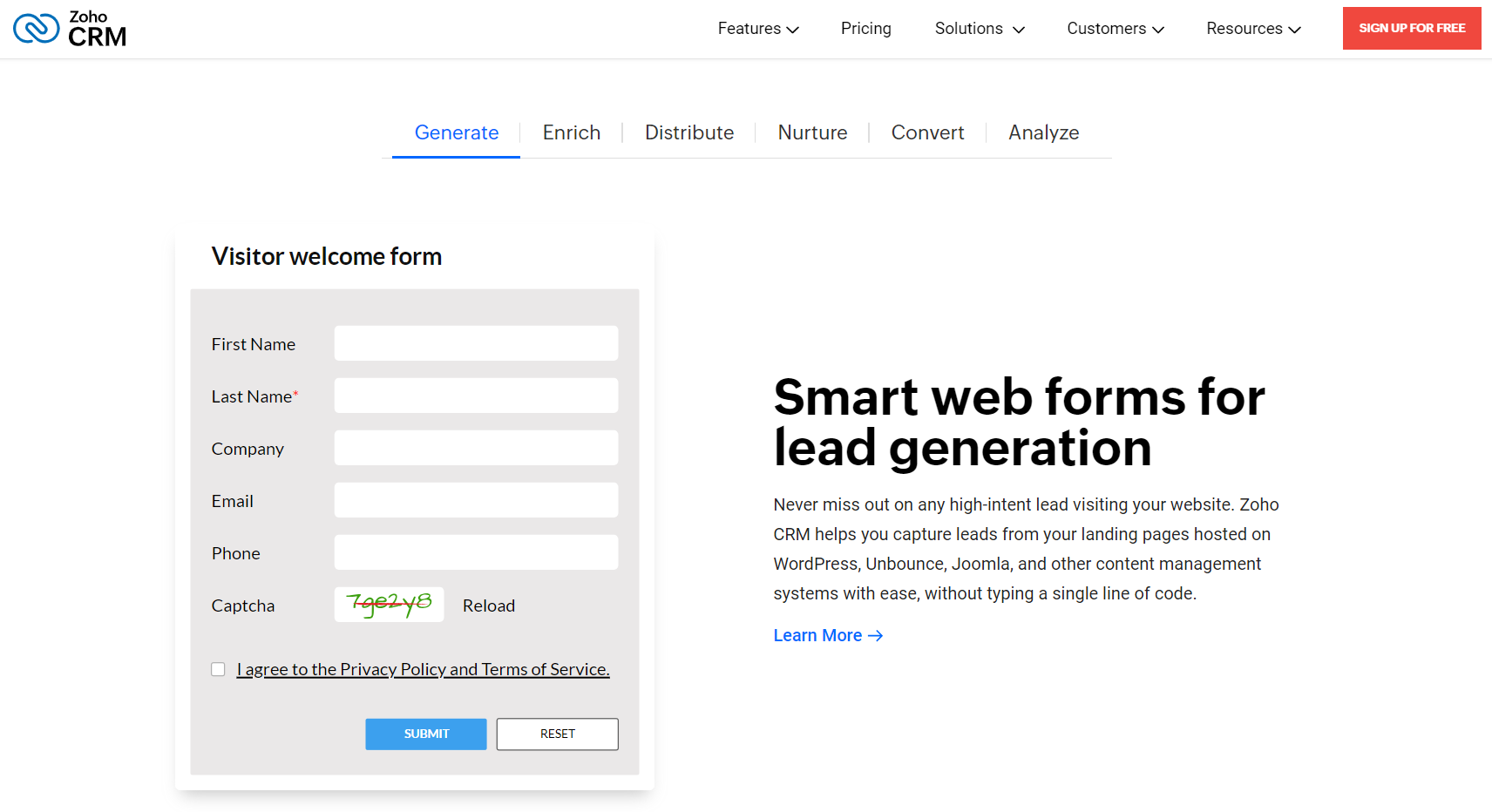
Effective Lead Acquisition: Without requiring any coding knowledge, Zoho CRM enables you to easily gather leads from a variety of platforms, including WordPress, Joomla, and Unbounce, guaranteeing that you never overlook a highly-intent lead.
Business Card Scanner: With Zoho’s mobile card scanner, you can quickly convert business cards and QR codes into CRM contacts, keeping your contact information organized and up-to-date.
Live Chat Integration: Engage your website visitors through live chat and convert your visitors into leads directly from the chat window.
Social Media Lead Generation: Utilize Zoho CRM to link your Facebook and Twitter accounts. This allows you to track mentions and interactions, which helps you follow up with leads from social media platforms and improve your pitch.
AI-Powered Data Enrichment: Zoho’s AI assistant, Zia, enhances your lead information, gathering more details based on existing data and improving the nurturing process for your potential customers.
Lead Scoring for Prioritization: Using adaptable rules, assign positive or negative scores to your leads. This lets you decide which leads to prioritize in order to convert more quickly.
Automatic Lead Distribution: Automatically assign your leads to the appropriate sales reps based on existing rules such as location or product, ensuring workloads balance and follow-up optimization.
Omnichannel Communication: Communicate with your leads continuously via a variety of platforms, including social media, live chat, email, phone calls, and in-person meetings. For efficient lead nurturing, sync webinar data with Zoho CRM.
Direct Email Campaigns: Create personalized email campaigns based on customer behavior, location, and purchase history, and analyze the performance of each campaign to optimize your strategy.
One-Click Lead Conversion: With just one click, turn leads into deals. Zoho CRM keeps track of all the lead information and links it to the relevant contact or account for easy follow-up.
Ad Campaign Analytics: Connect with Google Ads to track keyword performance, keep an eye on the ROI of your ad spend, and modify your sales strategy as necessary.
Built-in Analytics: Zoho CRM’s analytics feature helps track lead generation, monitor conversion rates, evaluate sales team performance, and gain insights into your overall lead management strategy.
Spotler CRM
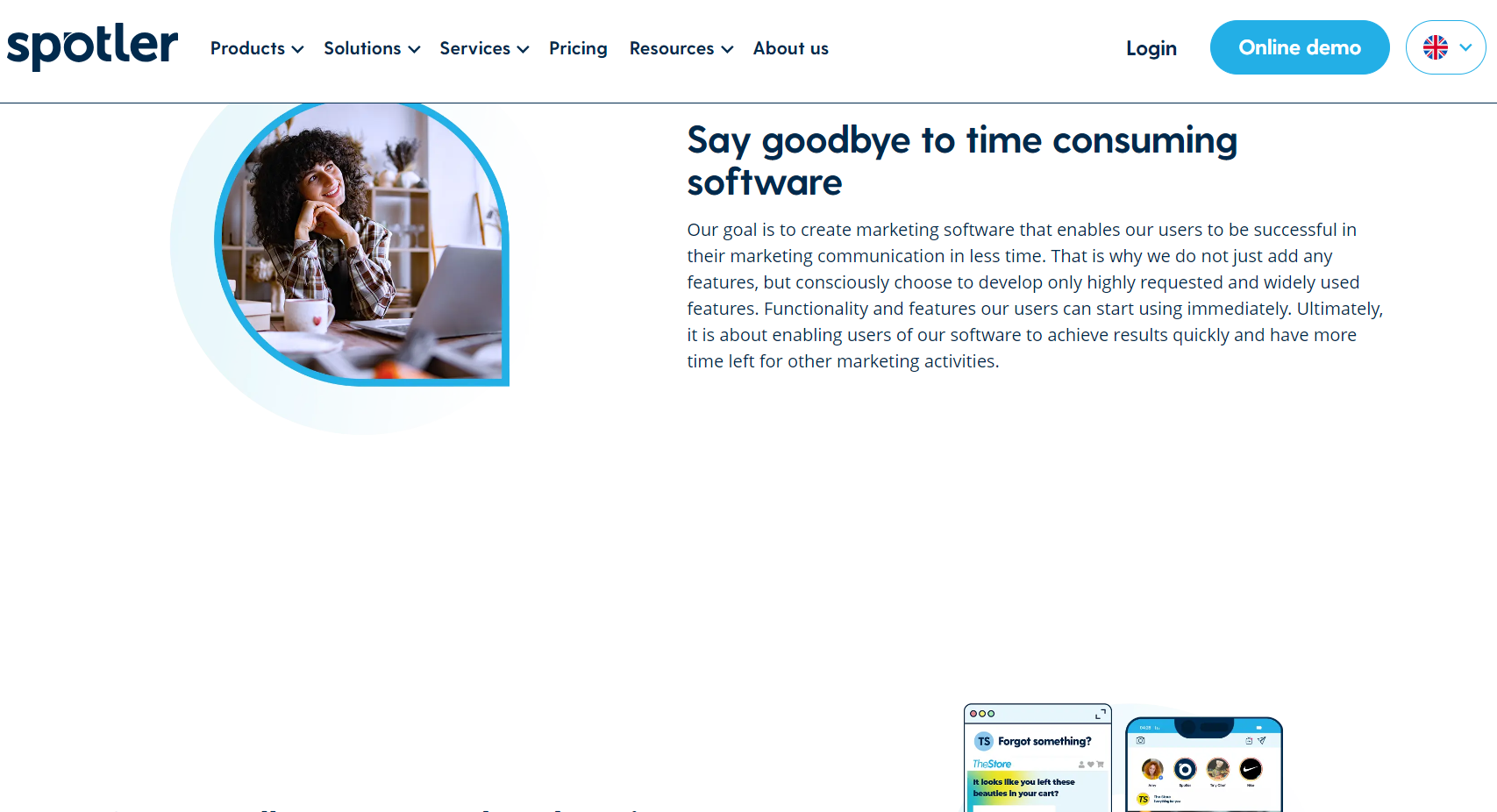
Extensive Lead Tracking: Spotler CRM makes it simple to handle sales prospects from the initial contact until the final sale. You can grow and cultivate your customer base with its assistance, whether you are importing contacts or tracking website visitors.
Custom Data Fields: You can set up your data to capture the information that is most important to your company with an infinite number of custom fields. Based on this information, you can then group your contacts, enabling highly targeted marketing campaigns.
Complete View of Your Leads and Campaigns: The platform seamlessly integrates your marketing and sales data into a single system. This facilitates the sales process from initial contact to ultimate conversion.
Automated Email Campaigns and Follow-Ups: To guarantee prompt and individualized correspondence, you can automatically add new leads to your email campaigns and generate follow-up tasks.
Web Form Lead Capture: Spotler CRM includes web forms to capture leads directly from your website, which you can use for newsletter signups and webinar registrations.
Detailed Activity Tracking: You can see a clear picture of customer engagement with each lead’s detailed activity timeline, which records all interactions, including emails, clicks, and responses.
Targeted Segmentation: Using custom fields, you can segment your database into targeted groups for more personalized campaigns, making your outreach more effective.
Automatic Workflows: Automate repetitive tasks such as adding leads to drip campaigns or scheduling follow-up reminders for your team to increase productivity.
Powerful Reporting & Analytics: Generate detailed reports on your customer data and campaigns, helping you evaluate performance and make data-driven decisions.
Security & Compliance: Spotler CRM ensures data protection and privacy, complying with stringent regulations like GDPR and HIPAA, so your customer information is always secure.
Collaboration & Transparency: With sales and marketing data in one place, your team has full visibility into customer interactions, making it easier to prioritize the most valuable leads and retain loyal customers.
>>> PRO TIPS : Solid Performers: Buy or Not?
Pros and Cons of Zoho CRM Lead Management
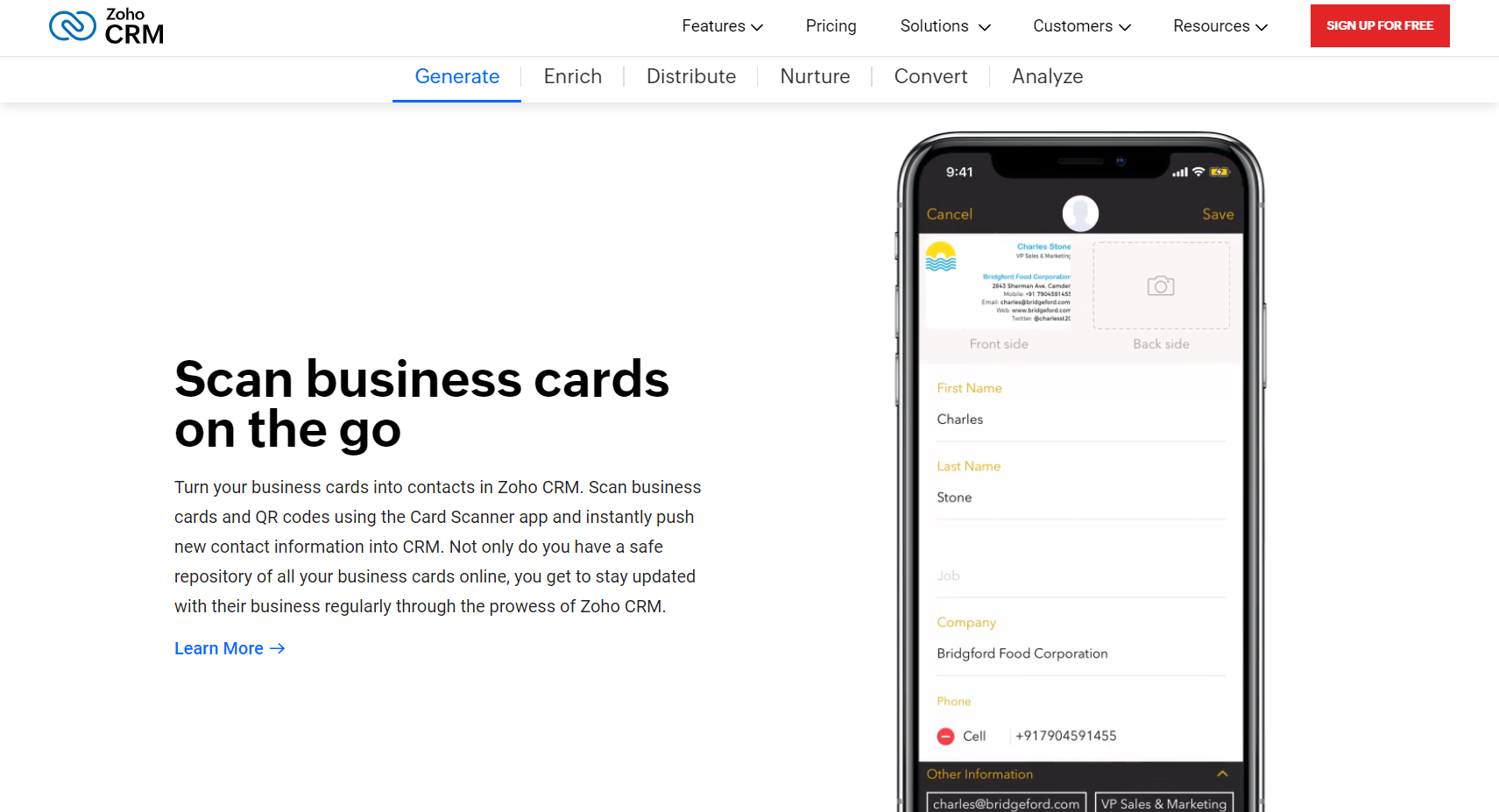
Pros
- Helps you manage and track leads efficiently, ensuring quick follow-ups.
- Lets you focus on prospects with the most potential.
- Engages leads across multiple channels via social media, email, and phone for a personalized approach.
- Assigns each lead to the right sales reps, ensuring you miss no lead.
- Helps you track performance and optimize your lead generation strategy.
Cons
- Has too many features that can be cumbersome for your business if it runs on a small team.
- Limits integrations with other relevant apps, like in lower-tier plans.
- Charges you extra fees for advanced AI and analytics features
Pros and Cons of Spotler CRM

Pros
- Simplifies your lead management, making it easy to transition from website visitors to sales conversions.
- Customizes data and campaigns with uncountable custom fields for individual and personalized marketing.
- Automates your workflows to help streamline your follow-up tasks and email campaigns.
- Tracks all your conversations with leads in a detailed activity
- Provides robust reporting and analytics to measure your campaign success.
Cons
- Requires considerable customization to fit your unique business needs.
- Involves a learning curve for you if you are unfamiliar with integrated CRM systems.
- Offers you a stiff pricing model for your small business because you do not get a wide range of pricing options to pick from.
Zoho CRM Lead Management vs. Spotler CRM: Customer Reviews
Zoho CRM has a 4.1 out of 5 rating based on 2,660 reviews on G2.com. Users appreciate its ease of use, affordability, customization options, and integration with third-party apps like Google Calendar and ZoomInfo. Popular features include lead management, email marketing, and reporting tools.
However, common criticisms include a challenging learning curve, slow performance, rowdy interfaces, and limited integration options. Customer support receives praise generally, but some users find it tricky to connect with the support team. Overall, Zoho CRM is a powerful and affordable solution for your business.
Spotler CRM scores a strong 4.4 out of 5 rating on G2 with 144 reviews. Customers rave about its simplicity, customization options, and cross-device usability. Many users find it effective for managing sales funnels, tasks, and customer data, making it ideal for your small business.
However, some downsides include occasional bugs, difficulty in reaching support, and limitations with certain features like email integration and reporting. Despite these challenges, users frequently commend the customer service and adaptability of the CRM for business.
Zoho CRM Lead Management and Spotler CRM Competitors
Repfabric takes a mobile-first approach, integrating with email and providing you features like contact, calendar, and deal tracking. Its standout feature is voice-to-text, allowing you to quickly document sales calls and update info directly from your phone. The “Nearby” feature boosts productivity helping you identify clients near your current location. With its commission system integration and excellent customer support, Repfabric is a competitive alternative, particularly if mobile efficiency is crucial to your business.
HubSpot CRM brings AI-driven insights into your customer interactions, combining sales, marketing, and customer service in one system. Its intuitive dashboard offers you valuable insights, and it provides a robust free version, making it a significant competitor. If you’re looking for an all-in-one platform with strong integration and user experience, HubSpot stands out.
monday CRM offers you a highly adaptable, low-code/no-code framework, allowing you to customize your CRM without technical expertise. Its customizable dashboards, task automation, and seamless integration with existing tools make it a flexible option for managing your sales cycles and client relationships. If your business needs a user-friendly CRM that you can tailor extensively, monday CRM is a strong competitor.
Pipedrive simplifies your sales pipeline management, automating your sales processes with AI-driven deal management. Offering various pricing tiers, it’s an accessible option for your business if it wants to optimize its pipeline. If you’re seeking an easy-to-use tool for streamlining sales, Pipedrive is a notable contender, with a clear focus on sales efficiency.
Pro Tips
- Utilize Mobile App Access: Manage and update CRM data on the go for real-time accuracy.
- Leverage AI and Automation: Automate your routine tasks and enhance your lead management with AI-driven insights.
- Ensure Seamless Integration: Choose a CRM that works well with your existing tools to streamline processes.
- Customize to Fit Your Needs: Tailor your CRM with custom fields and workflows to match your business requirements.
- Focus on High-Potential Leads: Use lead scoring and automation to prioritize and follow up with your most promising prospects.
- Monitor Performance: Track your CRM’s effectiveness with comprehensive reporting and analytics.
- Prioritize Data Security: Opt for a CRM that meets the necessary data protection standards, like GDPR and HIPAA, for your business.
- Choose Reliable Support: Select a CRM with strong customer support for your efficient implementation and problem resolution.
- Explore AI Insights: Use AI features to gain deeper understanding of your lead behavior and improve your strategies.
- Plan for Growth: Ensure the CRM you select can scale with your business as it expands.
>>> PRO TIPS : Brevo Marketing Platform Landing Page Review
Recap
Both Zoho CRM and Spotler CRM offer you strong lead management capabilities. Zoho CRM stands out with its superior lead capture, multi-channel engagement, and AI-driven insights, making it ideal for your business if it seeks extensive customization and advanced automation.
On the other hand, Spotler CRM excels in comprehensive lead tracking, customizable data fields, and seamless integration between sales and marketing, which is perfect if your business values automation and data security as top priorities.
Ultimately, both platforms bring unique strengths to the table, and your decision hinges on your specific needs and how you prioritize features versus ease of use.













