Our Verdict

In this head-to-head collision between Zoho and Pipedrive, Zoho CRM stands out as a better choice, particularly if you run a business and you seek a comprehensive and scalable lead management solution with robust automation, AI capabilities, and detailed analytics.
Zoho excels in multi-channel lead nurturing, seamless integrations, and advanced customization options, making it ideal for both small businesses and large enterprises.
Pipedrive CRM is strong in simplicity and sales pipeline management but lacks the depth of features and scalability you find in Zoho, especially if you require advanced tools. Zoho’s extensive features and flexibility make it more suitable for your business if you want long-term growth and efficiency.
>>> MORE: Zoho CRM Lead Management Review
Why Choose Zoho CRM Lead Management
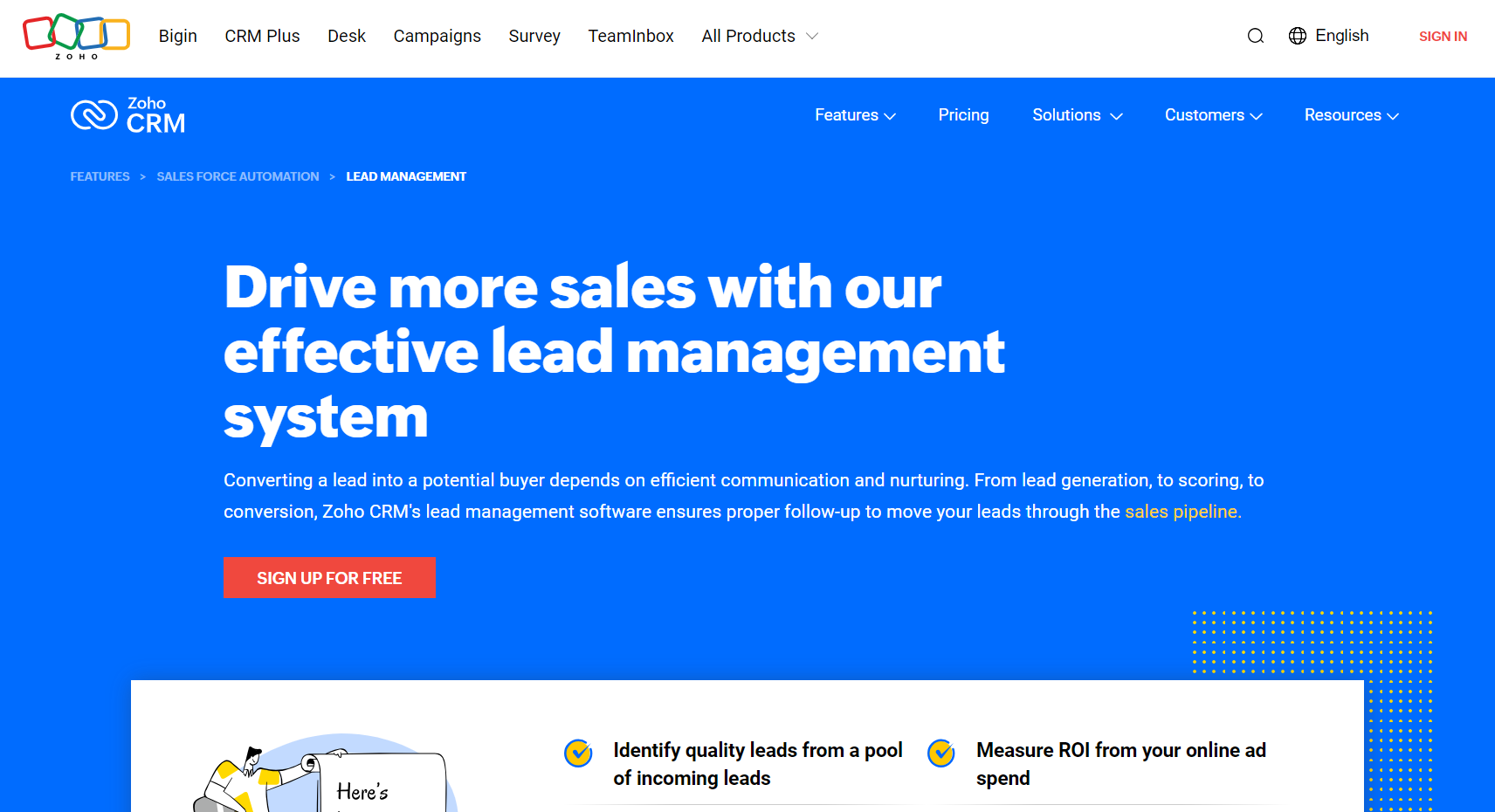
Who Zoho CRM Lead Management Is Best For
Zoho CRM Lead Management is ideal for you if you:
- Run a business that relies on converting potential customers into buyers, and you want a streamlined process to handle leads from generation to conversion.
- Want to nurture and communicate with your prospects across various channels is crucial to maintaining consistent engagement.
- Need to track and manage your leads systematically throughout the lifecycle to ensure you do not miss any potential opportunities.
- Are looking for a solution that offers automation in lead distribution and engagement, along with AI-powered tools to enrich lead data and boost sales productivity.
- Desire analysis of your lead sources, conversion rates, and overall sales performance, and you need existing analytics to support your data-driven decisions.
- Require sales efforts that span across multiple touchpoints like social media, email, live chat, and phone calls, and you want one platform to manage all interactions.
- Run a small business or a large enterprise, and you require a lead management system that can scale with your growth and adapt to your specific needs.
Who Zoho CRM Lead Management Is Not Right For
Zoho CRM Lead Management is not good for you if you:
- Require a simple, stand-alone tool that focuses exclusively on basic lead management without additional CRM functionalities.
- Prefer an on-premises solution over a cloud-based platform.
- Have minimal interaction with your leads across different channels and don’t need a comprehensive communication or analytics tool.
- Are looking for a basic lead management system without any form of complexity of AI, automation, or comprehensive customization options.
- Need a solution that integrates with a very specific or uncommon set of tools and platforms outside of what Zoho offers.
Why Choose Pipedrive CRM
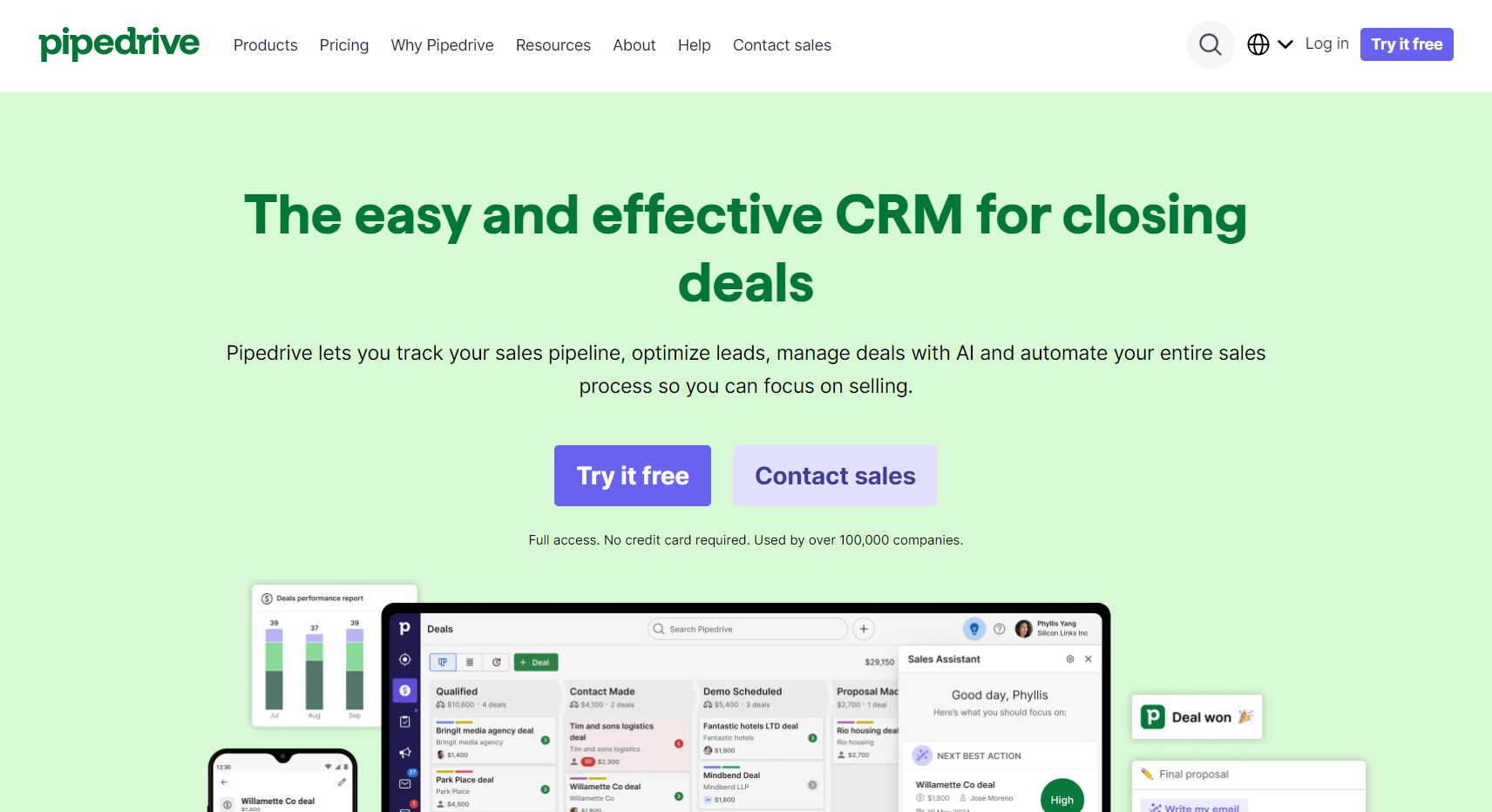
Who Pipedrive CRM Is Best For
Pipedrive CRM is optimal for you if you:
- Need a simple and effective way to manage your sales pipeline, track leads, and close deals.
- Are looking for a way to save time using automatic repetitive tasks, such as follow-ups and sales communications, with AI-driven tools.
- Want real-time insights into your sales performance, allowing you to make data-driven decisions and optimize your strategy.
- Prefer a CRM that can easily adapt to your business needs, offering you customization options and seamless integration with other software.
- Seek a scalable solution that can grow with your business, providing advanced features as your team expands.
Who Pipedrive CRM Is Not Right For
Opt for alternatives to Pipedrive CRM if you:
- Prefer a CRM that offers complex, highly customizable features without add-ons.
- Need advanced marketing automation tools that are part of its base package.
- Require a CRM with extensive customer service options in its lower subscription tiers.
- Are looking for a budget-friendly solution, especially if you’re part of a large team, as higher-tier plans can get expensive.
- Expect a CRM that focuses heavily on features for industries with very specific needs beyond general sales, such as detailed inventory management or specialized compliance tracking.
Zoho CRM Lead Management vs. Pipedrive CRM: Main Differences
| Zoho CRM Lead Management | Pipedrive CRM |
Ideal For | Individuals who: ● Need an organized system to efficiently handle and convert leads into customers. ● Are looking for a tool that can integrate leads from various sources. ● Want to prioritize and nurture leads through scoring. ● Seek a solution that offers you both basic lead management features for small businesses and advanced tools, including AI, for larger enterprises. ● Require a CRM that can easily scale with business needs, offering more complex features as its needs grow. | Individuals who: ● Are part of small to midsized sales teams looking to streamline sales processes. ● Need a CRM that is easy to use. ● Want to focus on closing deals quickly using automatic tasks, managing leads effectively, and tracking sales pipelines with minimal effort. ● Require a flexible and customizable CRM that adapts to business needs rather than forcing you to adjust your processes. |
Pricing | ● Standard Plan: $12 per user per month (annual charge) ○ Lead scoring ○ Sales Forecasting ○ Multiple Sales Pipelines ○ Custom Fields ○ Automatic Workflows ○ Google Calendar Integration ● Professional Plan: $20 per user per month (annual charge) ○ Standard Plan Features ○ Google Ads Integration ○ Email Integrations ○ Mass Email Schedule ○ Inventory Management ● Enterprise Plan: $35 per user per month (annual charge) ○ Professional Plan Features ○ Custom Functions ○ AI Sales Assistant ○ Kiosk Studio ○ Diverse User Portals ● Ultimate Plan: $45 per user per month (annual charge) ○ Enterprise Plan Features ○ Extensive Customization ○ Improved Feature Limits ○ Comprehensive AI Capabilities ○ Wholistic Business Insights | ● Essential Plan: $14 per user per month (annual charge) ○ Custom Onboarding ○ Lead Management ○ Pipeline Management ○ Calendar Management ○ Extensive Reports ○ Easy Data Import with over 400 Integrations ● Advanced Plan: $34 per user per month (annual charge) ○ Essential Plan Features ○ Full Email Integrations ○ Live Customer Chat Support ○ Automations Builder ○ Meeting and Email Scheduling ● Professional Plan: $49 per user per month (annual charge) ○ Advance Plan Features ○ Document Management with e-Signatures ○ AI Sales Assistant ○ Extra Data Entry and Quality Settings ● Power Plan: $64 per user per month (annual charge) ○ Professional Plan Features ○ Planning, Tracking and Delivery of Projects ○ All-Day Live Chat Support ○ Phone Support ● Enterprise Plan: $99 per user per month (annual charge) ○ Power Plan Features ○ Extra Security Needs ○ Limitless Reports and Customizations ○ Unlimited Access to all Features |
Standout Features | ● Smart Lead Capture ● AI-Powered Enrichment and Scoring ● Omnichannel Communication ● Automatic Lead Distribution ● In-Depth Analytics ● Customizable Sales Pipelines | ● AI-Powered Tools ● Customizable Pipelines ● Central Sales Data ● Smart Docs Add-On ● Projects Add-On |
Zoho CRM Lead Management vs. Pipedrive CRM: Standout Features
Zoho CRM Lead Management
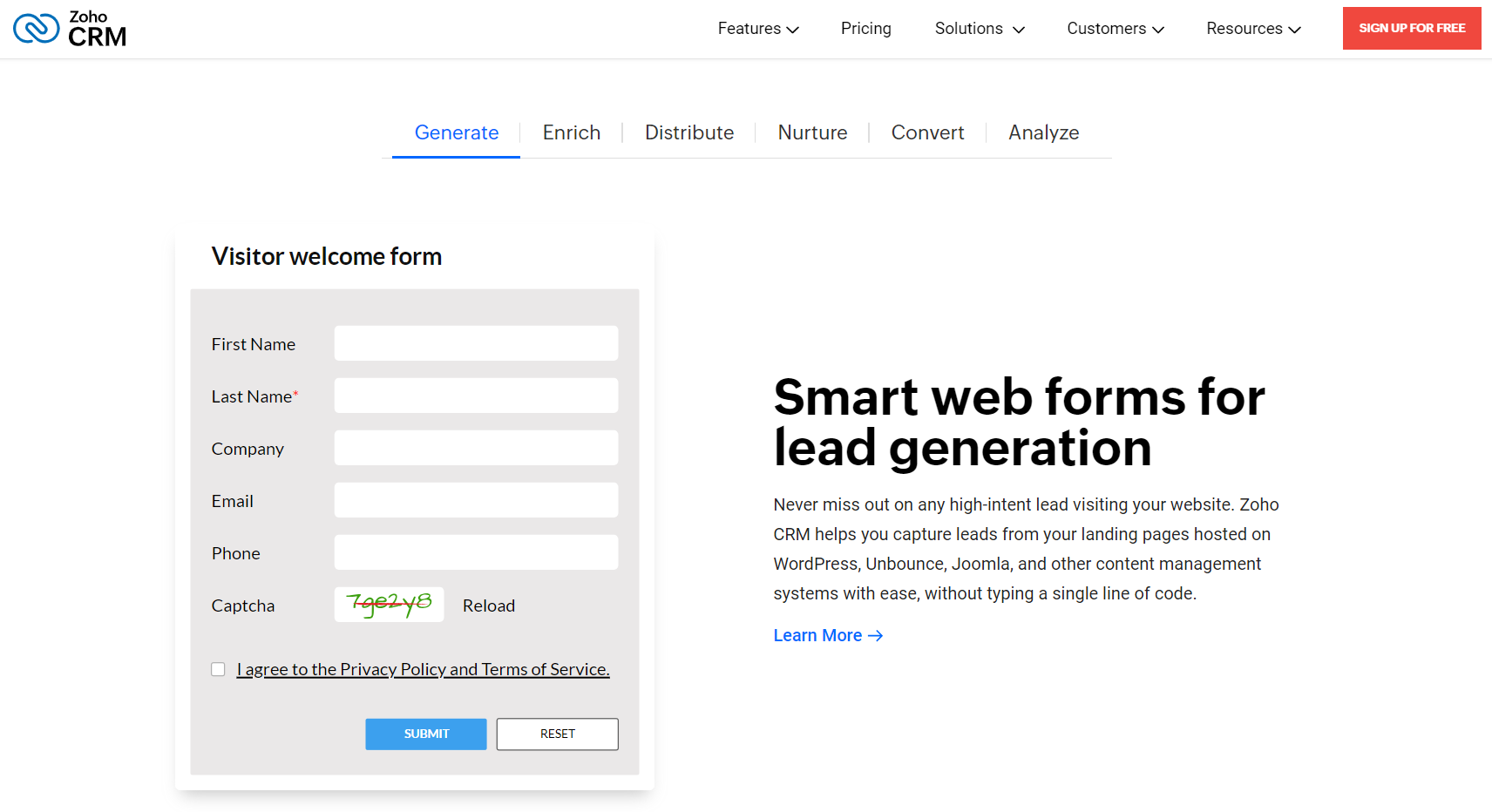
- Captures your leads efficiently with smart web forms and integrations with platforms like WordPress and Facebook.
- Streamlines your lead processing, offering you automatic tools for scoring and distributing leads based on existing criteria, such as geography or industry.
- Enhances your lead engagement through multiple communication channels, including live chat, email campaigns, and social media integration.
- Improves your lead quality with its AI-powered data enrichment features to provide deeper insights into each lead
- Optimizes your lead conversion with just a click, retaining important information and streamlining your follow-up actions.
- Analyzes your lead performance using analytics tools to track lead sources, conversion rates, and campaign effectiveness, helping you measure ROI and refine your sales strategies.
Pipedrive CRM
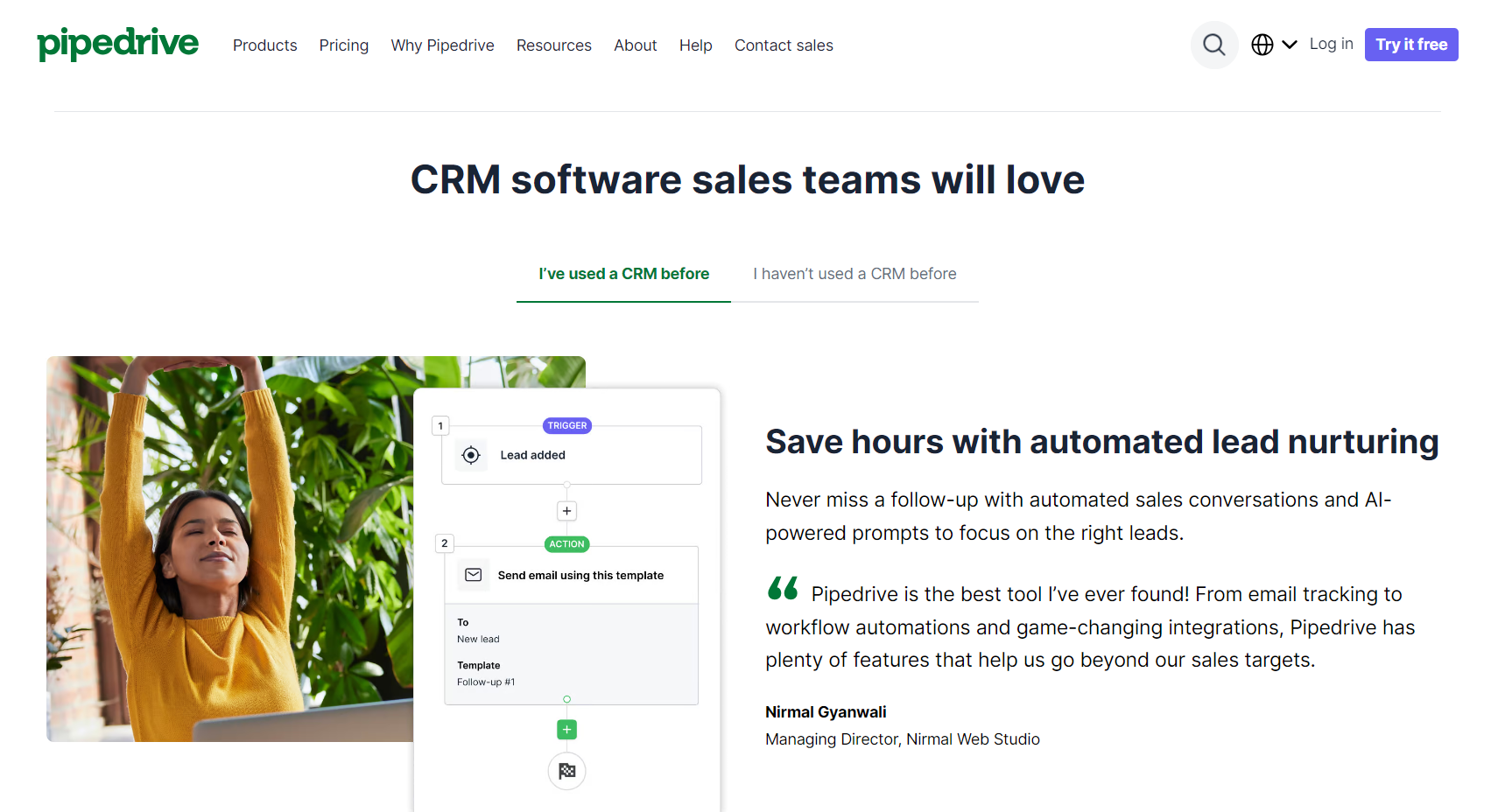
- Streamlines your sales processes with an intuitive pipeline view that helps you manage and track deals efficiently.
- Automates your routine tasks such as lead nurturing and follow-ups, utilizing AI-driven prompts to help you focus on high-priority leads.
- Provides you with real-time sales insights and forecasting tools to help you make better decisions and drive strategic growth.
- Adapts to your business needs with customizable pipelines and fields, ensuring its CRM aligns with your unique sales process.
- Offers you seamless integration with a wide range of apps and tools through its Marketplace, enhancing your tech stack connectivity.
- Supports you irrespective of your team size with plans that cater to everything you need, offering features unique to your business growth stages.
- Enhances your sales success with AI-powered features, smart automation, and advanced reporting tools.
>>> PRO TIPS : Brevo Landing Page Review
Pros and Cons of Zoho CRM Lead Management
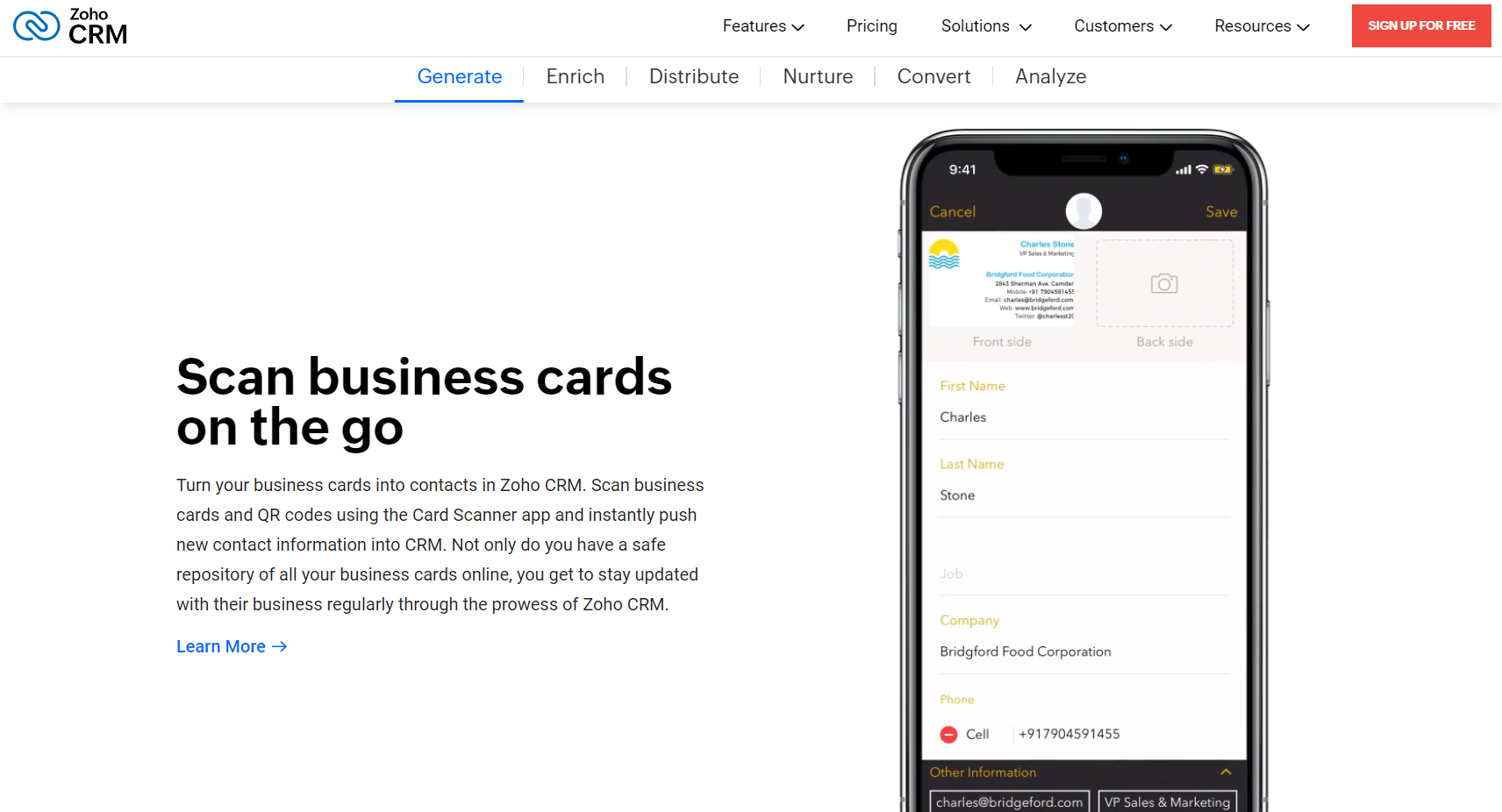
Pros
- Helps you identify and focus on the most promising leads, improving your chances of conversion to customers.
- Ensures efficient communication across multiple channels, such as email, social media, and live chat, making it easier for you to engage with potential customers and guide each person through the sales funnel.
- Automates your lead distribution, assigning leads to sales reps based on existing rules, ensuring that you do not miss any leads and that you optimize follow-ups.
- Enhances your lead nurturing and offers you tools to nurture leads through custom experiences and direct campaigns.
- Provides you with powerful analytics that allow you to track the performance of your leads, measure ROI from different marketing channels, and make data-driven decisions.
- Integrates seamlessly with various content management systems, social media platforms, and Google Ads.
- Utilizes artificial intelligence to enrich your lead information, prioritize sales efforts, and provide valuable insights.
Cons
- Complicates simple processes for you if you need a straightforward solution for your small business.
- Is costly for you to access its advanced features like AI capabilities, deep customization, and enhanced data analytics.
- Requires a learning curve to navigate and fully utilize it.
- Has the potential for feature overload with its large scale of options, where your team spends more time managing the CRM system than actually engaging with leads and customers.
- Is complex and time-consuming to tailor its system to your specific business needs, especially if you lack technical expertise.
- Overwhelms you with data, making it difficult for you to focus on the most critical insights you need for decision-making.
Pros and Cons of Pipedrive CRM
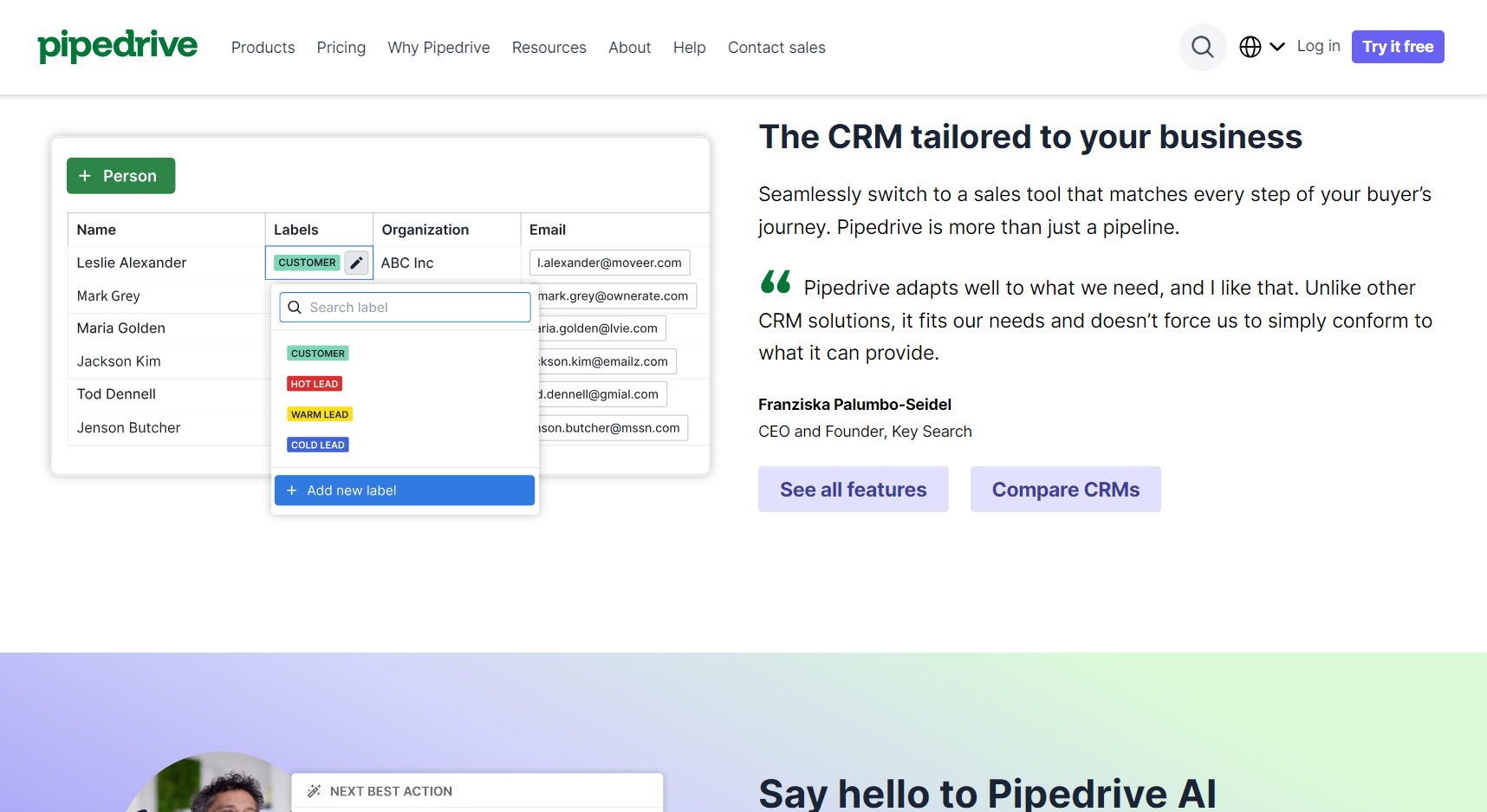
Pros
- Helps you manage and track your sales pipeline effortlessly, ensuring that you never miss a lead or deal.
- Saves you valuable time with automatic lead nurturing, follow-ups, and other repetitive tasks, allowing you to focus more on selling.
- Leverages real-time data and AI-driven suggestions to help you make the right decisions, optimize your strategy, and improve your sales performance.
- Allows you to adapt it to fit your unique business needs with customizable pipelines, fields, and reports, making it a perfect fit for businesses of any size.
- Connects seamlessly with your existing tech stack, and you can discover new tools through its marketplace, enhancing your overall productivity.
- Offers you different pricing plans and features that can grow with your business.
- Empowers your team with flexible collaboration tools, real-time project management, and round-the-clock support to ensure smooth operations.
Cons
- Falls short in its customization options if your company has more complex requirements.
- Increases costs for you to make use of various add-ons, such as lead generation tools and project management.
- Offers you only basic features in the lower-tier plans. If you need advanced insights and custom reporting, you need to opt for more expensive plans.
- Offers you minimal automation in its low-tier plan, so if your business relies heavily on automatic processes, you find it too restrictive.
- Is overwhelming for you as a beginner, making you require more time to get up to speed.
- Lacks a free plan, and its free trial is limited to 14 days, after which you need to commit to a paid subscription.
Zoho CRM Lead Management vs. Pipedrive CRM: Customer Reviews
Zoho CRM Lead Management has an overall TrustScore of 4.3 out of 5 on Trustpilot, with 76% of users giving it 5 stars. Most reviewers praise Zoho for its wide range of business tools, particularly Zoho Social, which receives recommendations for social media management, ease of use, and time-saving features. Users appreciate its functionality, affordability, and customer support, though some users experience issues, like delays in support response. A small percentage (10%) assign it 1 star, primarily due to service- or support-related concerns.Pipedrive CRM reviews on Trustpilot are overwhelmingly positive, with an overall TrustScore of 4.5 out of 5 based on 2,127 reviews. Most users (77%) give it 5 stars, praising its user-friendly interface, powerful features, and excellent customer support. Many users appreciate its smooth onboarding process and helpful support team. However, some users (5%), giving it 1 star, report issues, including concerns over billing practices. Despite a few criticisms, Pipedrive has wide recommendations for enhancing sales processes and team collaboration.
Zoho CRM Lead Management and Pipedrive CRM Competitors
HubSpot CRM has extensive features, including marketing automation, sales pipeline management, and customer support tools, making it a formidable competitor to both Zoho CRM and Pipedrive. It boasts a user-friendly interface that simplifies your customer relationship and sales pipeline management, similar to Pipedrive. Additionally, HubSpot CRM offers you broad integration capabilities, allowing you seamless connectivity with various business applications and tools.
Salesforce CRM stands out for its advanced capabilities, providing you with a comprehensive suite of tools for sales, marketing, and customer support. It offers extensive customization options and scalability, catering to businesses of any size. Salesforce also excels in integration and automation, enabling simple business processes and improved efficiency.
Freshsales, a cloud-based CRM, assists your business in managing all its sales-related activities. It offers you essential sales features like visitor tracking, smart chatbots, and contact management, making it a solid alternative to Pipedrive. Freshsales also provides you with strong integration and automation capabilities, helping your business streamline its sales processes.
Copper CRM is popular for its exceptional integration with Google Workspace, making it an excellent choice for your business if you rely heavily on Google products. It features a user-friendly interface that simplifies your CRM tasks and offers a range of sales and marketing tools to help your business manage customer relationships effectively.
Insightly is notable for its advanced lead routing and workflow automation functionalities, which are crucial for any effective sales tool. It provides you with a reliable and scalable ecosystem with strong integration capabilities, making it a significant competitor. Insightly also offers you comprehensive CRM features that support your management of sales, marketing, and customer support processes.
Pro Tips

- Understand Your Business Needs: Before you select a CRM, clearly define what you need it to accomplish.
- Consider Scalability: Choose a CRM that can grow with your business.
- Leverage Automation Wisely: CRMs that offer automation tools help you to streamline processes.
- Prioritize Integration Capabilities: Ensure the CRM you choose integrates seamlessly with the other tools your business uses.
- Utilize AI for Enhanced Sales Performance: Take advantage of AI-driven features to help you prioritize leads and provide valuable insights, improving your lead quality and conversion rates.
- Optimize Your Sales Pipeline: Choose a CRM that offers you customizable sales pipelines and tailor your pipeline to match your sales process.
- Analyze and Refine Your Sales Strategy: Use the existing analytics tools in the CRM you choose regularly to track performance metrics, identify trends, and refine your sales strategy. Data-driven decisions help improve your overall sales effectiveness and ROI.
- Stay Within Budget: Be mindful of the cost associated with accessing advanced functionalities.
- Consider the Learning Curve: Prepare for the learning curve associated with more complex CRMs. Invest time in training to fully leverage the platform’s capabilities.
- Monitor Customer Support Needs: Evaluate your need for customer support and consider the options available with each CRM.
- Test Before Committing: Utilize free trials and demos CRMs offer to test relevant features and see which one aligns best with your business processes.
>>> PRO TIPS : Bitrix24 Lead Management Review
Recap
Zoho CRM excels in lead management with robust AI-driven tools and omnichannel communication and is ideal for your business if you need comprehensive lead tracking. Pipedrive offers you a simple, user-friendly approach that hinges on sales pipeline management and automation.
While Zoho is powerful and scalable, it can be overwhelming for your simpler needs. Pipedrive is more accessible but lacks advanced features without add-ons. Both CRMs have strong customer reviews, with HubSpot, Salesforce, Freshsales, Copper CRM, and Insightly as notable competitors.













