Zoho CRM Lead Management Review: Our Verdict
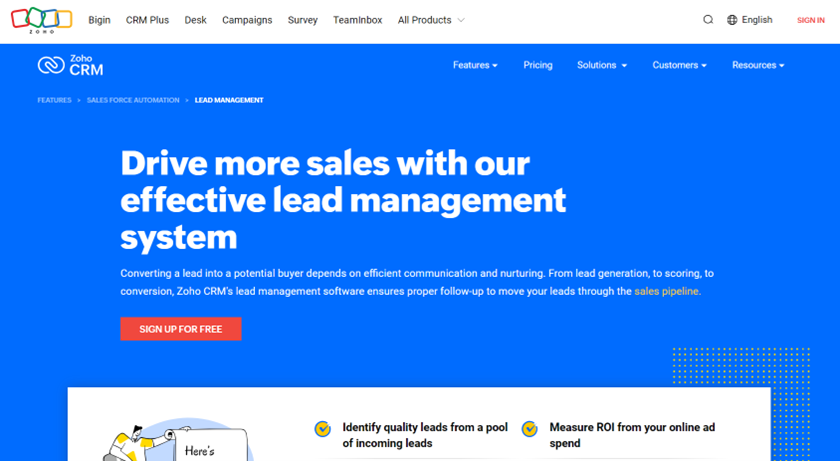
Zoho offers a CRM lead management solution where you can efficiently capture, nurture, and convert leads into buyers. It offers incredible tools for lead generation and management such as sign-up forms, on-spot forms, popup forms, and more.
As an individual seeking to improve your conversion rate, the Zoho tool becomes useful in that regard, because it streamlines your sales processes, enhances lead conversion rates, and ultimately increases income.
In addition, you can easily integrate with other Zoho tools, as well as non-Zoho apps like Google Analytics, QuickBooks, and Mailchimp.
Keep in mind some of the factors that affect Zoho’s prices. Factors such as number of users, the monthly vs. annual billing, and any additional add-ons you decide to include.
Discover more about Zoho CRM lead management using the following details:
Zoho
Corporate Office
4141 Hacienda Drive, Pleasanton, CA 94588, USA.
Phone Number: +1 877 834 4428
Website: www.zoho.com
1. Zoho CRM Lead Management Review: Who Zoho CRM Lead Management Is Best For
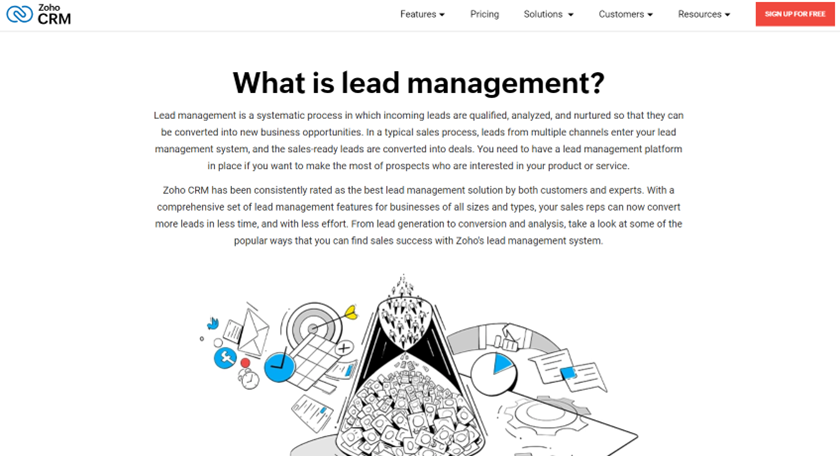
Consider Zoho CRM lead management if you:
- Are a Newbie in CRM Lead Management: With Zoho’s free plan, you can familiarize yourself with how lead management works. You can leverage some of its free tools available within the plan to build your knowledge base.
- You Run a Small to Medium-Scale Business: Zoho is programmed to accommodate your lead volumes as they increase. This allows you to utilize–to the fullest–the limited resources you have (if the case is so). You can automate lead capturing, scoring, nurturing, and conversion automation.
- Are on a Tight Budget: If you’re running short of cash and cannot afford to buy any of Zoho’s paid plans, you can simply use its free plan for the time being. But understand that you’re gonna have limited features and functionalities. But at least, you’re enjoying its free benefits.
- Run an E-commerce Business: With Zoho’s digital tools and CRM solution, you can draw leads from various sources. Websites, social media, and email marketing campaigns can be incredible sources to boost your e-commerce business by drawing traffic that later converts.
- Seek HIPAA-Compliant Platform: With Zoho, you have access to the security features you need to comply with the Health Insurance Portability and Accountability Act (HIPAA). With this measure, Zoho is eligible to be a healthcare CRM provider.
2. Zoho CRM Lead Management Review: Who Zoho CRM Lead Management Isn’t Right For
Zoho CRM lead management may not be suitable for you if you:
- Seek Free AI Tools: Note that Zoho only offers AI tools for its CRM lead management solution on its premium plans. If you can’t afford to purchase one of its paid plans, you may consider alternative providers.
- Run an Offline-only Business: Understand that Zoho CRM primarily works online. If your business operates predominantly offline and does not need an online presence, you might not find Zoho CRM helpful.
3. Zoho CRM Lead Management Review: What Weebly E-commerce Platform Offers
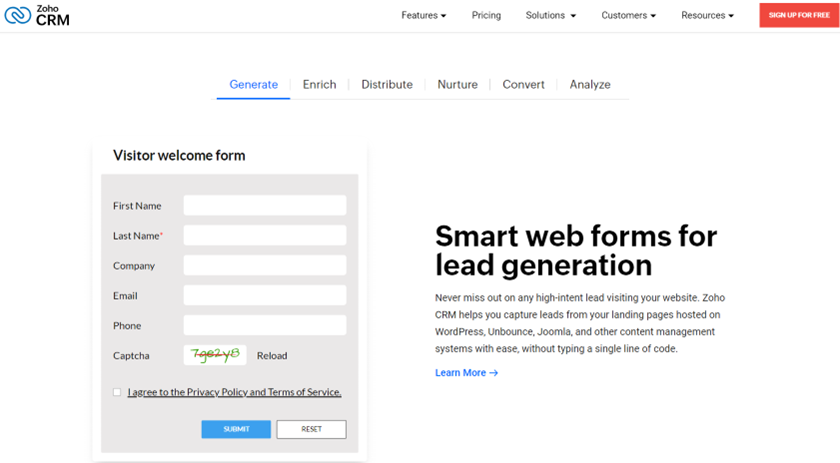
Several platforms offer CRM lead management solutions. Knowing what Zoho offers goes a long way in helping you determine which platform to choose. Check out some of the features Zoho comes with.
Multichannel Lead Management: Zoho’s lead-capturing solution includes web forms, email integration, social media integration, business card scanning, and import options.
Lead Process Management: Use Zoho’s predefined criteria to gather relevant data on customer’s location, behavior, and demographics. You can also distribute leads fairly to match your unique business processes.
Lead Scoring and Qualification: Give your leads positive or negative scores on the premise of how they interact with your website.
Lead Conversion: You can use Zoho’s tools to turn leads into contacts, accounts, or deals.
Lead Analytics and Measurement: Monitor how your lead is performing, see the best-performing leads, and know where to capitalize your campaign.
Custom Web Forms: Whenever you have a visitor on your website, Zoho has a web form that helps you capture leads.
4. Zoho CRM Lead Management Review: Zoho CRM Lead Management Details
Multichannel Lead Management: With Zoho CRM lead management, you can build a steady pipeline of quality leads. That way, you capture prospects across several channels using the inbound and outbound marketing models. With multichannel lead management, you can capture visitors who interact via chat, maintain regular engagement on social media, integrate Google Ads with Zoho CRM, and stay up to date with prospects.
Lead Process Management: Now that you have leads coming in, Zoho’s lead process management helps you turn them into valuable prospects. You can utilize best practices and checklists to develop a standard lead management process. You can also improve the quality of your leads by checking, reviewing, and approving where your leads are coming from. Finally, you can set campaigns on automation to channel them to specific leads using their scores or engagement as a metric.
Lead Scoring and Qualification: With Zoho’s lead scoring solution, you can improve your pipeline and enhance your sales team’s performance by identifying great opportunities, so you can rank high-value leads you can follow up on. Zoho helps you to allocate–usually positive and negative–scores to your leads based on how they interact with your organization. That way, your sales team can know which lead to follow up on. You also have access to customized email templates for lead nurturing, and robust campaign workflows.
Lead Conversion: The goal of lead capturing is to convert them into active buyers. Zoho has a set of tools and features that help you turn leads into contacts, accounts, or deals. You can also track and monitor how the entire lead performs from the capturing to the conversion stages. By doing so, you can improve your sales efficiency, enhance customer relationships, and increase your revenue.
Lead Analytics and Measurement: Zoho’s lead analytics and measurement solution helps you to see your lead’s performance and drive pipeline growth. This way, you know exactly where to capitalize your campaign. To buttress further, Zoho’s analytics and measurement provision uses metrics such as sources, conversion rate, and more to assess every dimension of your lead cycle.
Custom Web Forms: What’s the point of having a visitor on your site, and losing them after they’re gone due to your inability to capture them? With Zoho’s web form, you can capture leads and ensure they’re automatically added to your CRM. Log into your Zoho account and create a new web form, design and configure the form settings, including form actions, publish it on your website, and monitor the form’s performance within Zoho’s CRM.
5. Zoho CRM Lead Management Review: Where Zoho CRM Lead Management Stands Out
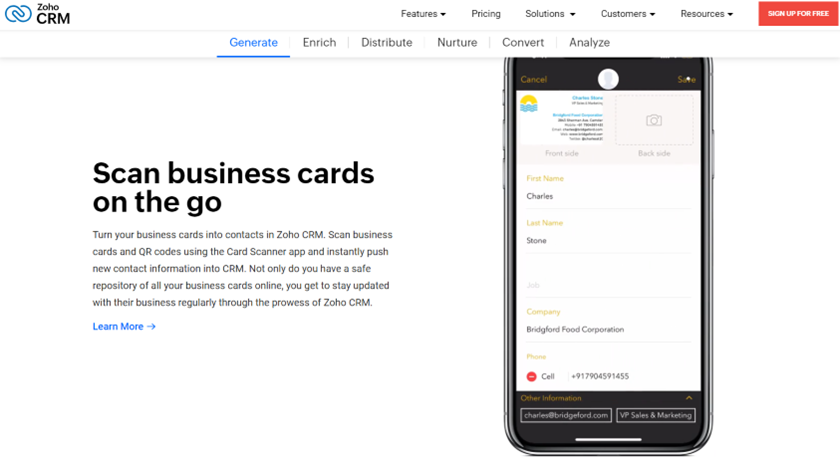
Being a CRM lead management platform among several others in the industry, some factors set Zoho apart from its competitors. Find out more as you read on.
Free Plan: Not many CRM lead management platforms offer a free plan. The common practice is to give you a free trial period–usually, 14 or 30 days. But Zoho ensures you have access to some of its features for free… foooooorever! Its free plan allows you to register up to 3 users, and enjoy basic lead management tools. If you need advanced features, in-depth analytics, or a wide range of customization options, you may have to upgrade to a paid plan.
Automation on All Plans: Unlike most CRM lead management platforms, Zoho grants you access to automation features on all plans–including the free plan. However, keep in mind that the automation features differ with each plan based on the complexity and capabilities offered.
Mobile App: If you’re seeking on-the-go access to CRM functionalities. Your sales team can leverage the tools the app provides to manage customer relationships, monitor your sales performance, and stay informed, without necessarily being on their duty desks.
6. Zoho CRM Lead Management Review: Where Zoho CRM Lead Management Falls Short
While there are factors that set Zoho apart from its competitors, there are also areas the platform needs improvements. Read on to find out more about these pitfalls.
Limited Integration in the Free Plan: It is true that Zoho–in its Free plan–offers basic integration within its ecosystem including Zoho Projects, and Zoho Meeting. However, you’ll encounter limitations if you’re seeking to integrate with third-party platforms or applications. To get unlimited integration, you gotta upgrade to a paid plan.
Limited AI Functionalities: If you’re on a tight budget and are currently using Zoho’s free plan, you will find Zoho’s AI feature missing. Zoho’s advanced AI features include Zoho’s AI-powered assistant and Zia. Unfortunately, you can only access these AI features when you upgrade to any of its paid plans.
7. Zoho CRM Lead Management Review: How to Qualify for Zoho CRM Lead Management

To use Zoho CRM lead management solution, you must get some factors in place, configure various aspects of the system, and make sure it fits your business target and goals. Check out the following:
- Set objectives of what your lead management needs are.
- Have basic knowledge of how CRM systems work, or have someone do it for you.
- Know how to customize Zoho CRM features to align with your specific business needs and processes.
- Sign up for a Zoho CRM lead management account.
- Speak with Zoho’s sales representative to communicate your needs and concerns.
- Configure your account by inputting your business details.
- Choose a pricing plan you want to work with.
- Add users and specify their roles and responsibilities.
- Import data from your leads or CRM systems and integrate it with necessary tools.
8. Zoho CRM Lead Management Review: Alternatives to Zoho CRM Lead Management
Salesforce CRM
Consider Salesforce CRM if you need scalable customization options and a wider ecosystem of integrations. It offers a highly responsive modern user interface, AI-powered insights with Einstein, and the permission to use Salesforce’s AppExchange where you get a large collection of third-party apps.
Salesforce’s prices start from $25 per user, per month, and are billed annually. As the plan goes higher, the prices also follow suit. Typically, Salesforce is more expensive when compared to its competitors. But the good thing is that you’re paying a value-driven company that has years of experience in the game, more integrations, and add-ons.
HubSpot CRM
Choose HubSpot CRM if you run a business that requires a large variety of tools that help you manage leads covering marketing, sales, and customer service. The platform offers a straightforward visual dashboard where you can monitor the entire lead management process in real time.
When it comes to pricing, HubSpot is very affordable. It offers a forever-free plan, where you can get its basic plans. However, the platform can be quite expensive if you choose to opt for any of its paid plans. Its pricing plans begin at $15/mo and up to $800/mo.
Bitrix24
If an all-in-one lead management solution is what you seek, Bitrix might be a perfect choice for you. It comes with so many tools and features that help you manage leads, supercharge sales, and ultimately increase revenue. In case you’re seeking an alternative platform for your CRM lead management solution, the Zoho platform is a suitable choice.
It offers a forever-free plan that gives you access to basic features and tools. However, if you want to scale things up, probably needing more tools and features for your CRM lead management process, you can upgrade to one of its paid plans starting from $49.
Insightly
Prioritize Insightly if you run a small to mid-sized business that is seeking CRM and project management tools. Its sales processes are straightforward, and the interface is intuitive–making it easy for you to capture leads, nurture them, and close deals.
The platform offers different plans beginning with its forever-free plan. The cool thing about the free plan is that you can track contacts, leads, and projects–a privilege you can only have on premium plans if compared to other providers. Premium prices for Insightly start at $29/user/month, billed yearly.
9. Zoho CRM Lead Management Review: Customer Reviews
On G2, Zoho CRM lead management scores a 4.1 star out of 5-star rating from over 2,600 reviews. That’s a good review, stemming from customer’s appreciation of the platform’s excellent customer satisfaction.
Getapp.com shares almost similar score with G2–having 4.3 stars from 6749 reviews with customers’ emphasis on the platform’s good customer relationship, and cost-effectiveness.
Judging from the above reviews, you can tell that the Zoho is well-rated. However, you don’t just base your decision on reviews alone. Check your business needs and requirements before concluding on what platform you’re choosing.
Pro Tips
- Evaluate the features you need waaaaaaay ahead of time before approaching Zoho for a deal.
- Prepare a budget so you don’t spend more than you can afford, and end up hurting your business.
- Choose a plan that aligns with your desired needs and budget.
- Take advantage of Zoho’s integration tools such as email, web, social media, and others.
- Define the criteria you’re using to score your leads using demographic information, behavior, and engagement levels as your yardstick.
- Use the automation tool to streamline operations.
- Utilize merge tags to tailor your messages and emails based on the information your lead provides.
- Leverage analytics and reporting tools.
- Take advantage of the mobile app to use your lead management on the go.
- Be descriptive with sensitive information, and keep it away from the crowd.
- Stay informed with the company’s news to stay updated.
Recap
Zoho is a great option for your CRM lead management solution. It offers you a wide range of tools and features to help you capture, grow, nurture, and convert leads.
The platform offers different pricing plans starting from its forever-free plan where you get access to its basic CRM features and functionalities.
You can stick to its free plan if you’re on a tight budget and don’t need extensive CRM lead management features and tools.
Bottom line: Evaluate your needs, consider your affordability rate, and decide if Zoho is the right choice for you or not.













