Our Verdict
- Who Zendesk Sell CRM Is Best for?
- Who Zendesk Sell CRM Is Not Right For?
- What Zendesk Sell CRM Offers?
- Zendesk Sell CRM Details
- Where Zendesk Sell CRM Stands Out
- Where Zendesk Sell CRM Falls Short
- How to Qualify for Zendesk Sell CRM
- How to Apply for Zendesk Sell CRM
- Alternatives to Zendesk Sell CRM
- Zendesk Sell CRM Customer Reviews
Pro Tips
Our Verdict
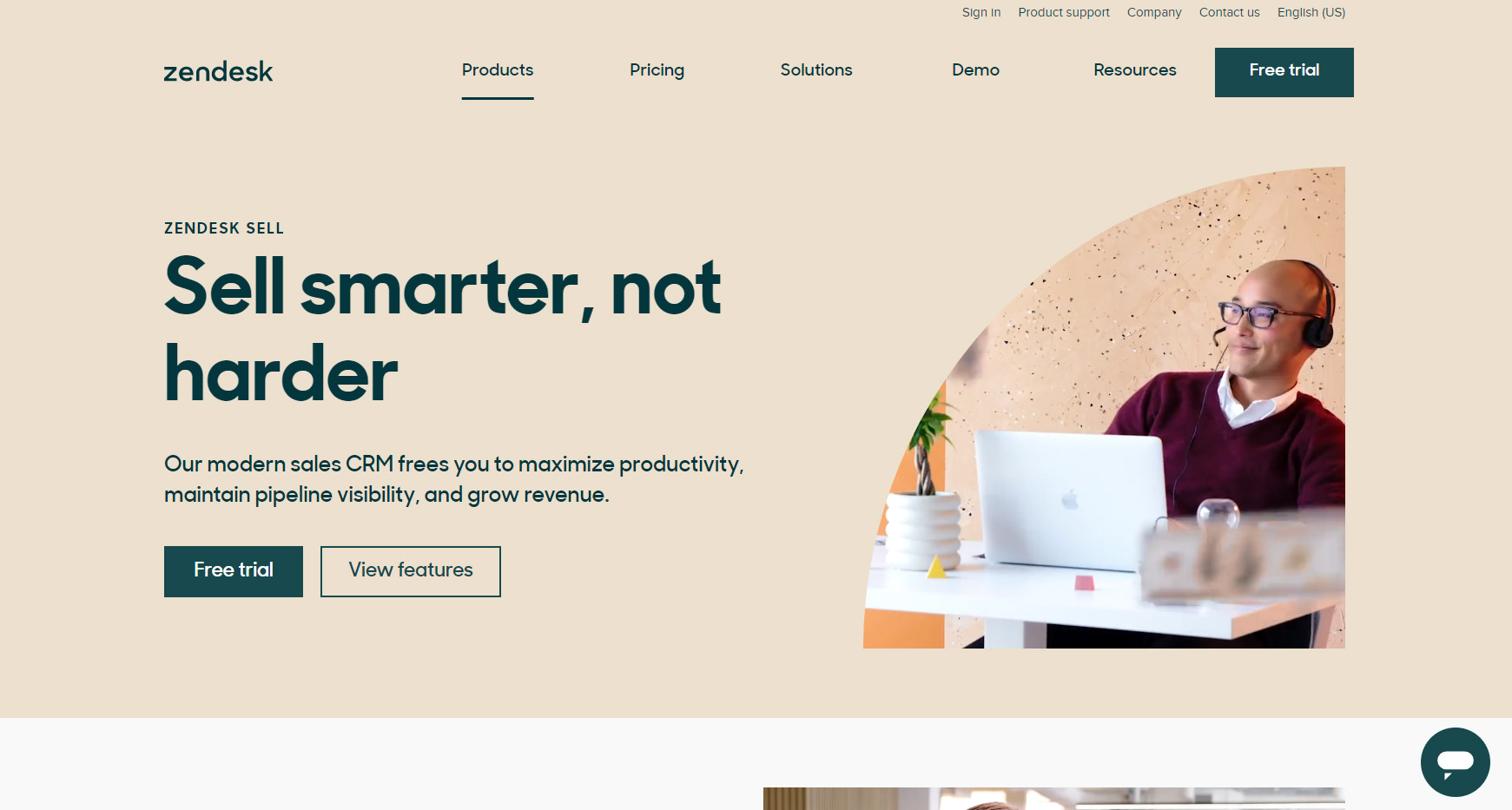
Settle for Zendesk Sell CRM if you need a powerful and flexible platform that helps you manage and improve your customer relationships. Zendesk Sell CRM can help you sell more, faster, and smarter, by providing you with all the tools and insights you need to close more deals. Whether you are a small business or a large enterprise, Zendesk Sell CRM can adapt to your needs and scale with your growth.
However, nothing has absolute perfection in this world. Therefore, be aware that Zendesk has its own shortcomings. Notwithstanding, you can use Zendesk to:
- Track and manage your leads, contacts, and deals from one unified dashboard.
- Automate and personalize your email communication with your prospects and customers, and track their engagement and responses.
- Leverage the advanced analytics and reporting features of Zendesk Sell CRM to gain insights into your sales performance, customer behavior, and market trends.
- Integrate Zendesk Sell CRM with Zendesk Support, the leading help desk software, to provide a seamless and consistent customer experience across all channels.
- Extend the functionality of Zendesk Sell CRM by connecting it with hundreds of other apps and services, such as Gmail, Outlook, Slack, Mailchimp, and more.
In addition, note that Zendesk Sell CRM is a user-friendly, simple, and intuitive tool that can help you boost your sales productivity, efficiency, and effectiveness. It is also a reliable, secure, and scalable platform that can support your business growth and innovation. If you are looking for a CRM that can help you sell more, faster, and smarter, Zendesk Sell CRM is a great choice for you.
Pros
- Multichannel support: Enables businesses to manage customer inquiries across various channels, including email, live chat, social media, and phone, providing a seamless omnichannel support experience.
- Efficient ticketing system: Allows support agents to track, prioritize, and manage customer inquiries effectively, ensuring no query falls through the cracks.
- Comprehensive feature set: Offers a range of features for both customer support and sales management, such as email automation and tracking, custom dashboards and lead scoring and native integration with Zendesk Support.
- Scalable pricing plans: Has pricing plans to suit businesses of all sizes, from small to enterprise, and allows users to choose the features they need and pay accordingly.
- Extensive integration options: Can integrate with various third-party applications, such as Slack, Mailchimp, Shopify, and more, to enhance its functionality and streamline workflows.
Cons
- Complexity: Zendesk’s extensive range of features and customization options can overwhelm you, requiring a learning curve to leverage its capabilities thoroughly.
- Cost: Can be relatively expensive for small businesses, especially compared to other customer service software options.
- Integration challenges: May require additional development work and technical expertise, potentially causing delays and complications.
- Limited customization: May have certain limitations in tailoring the software to fit specific business requirements, potentially hindering the desired level of personalization.
- Ticketing system complexity: Can become complex to manage and track efficiently, especially for larger support teams dealing with high volumes of customer inquiries.
>>> MORE: EngageBay Lead Management Review
1. Who Zendesk Sell CRM Is Best for?
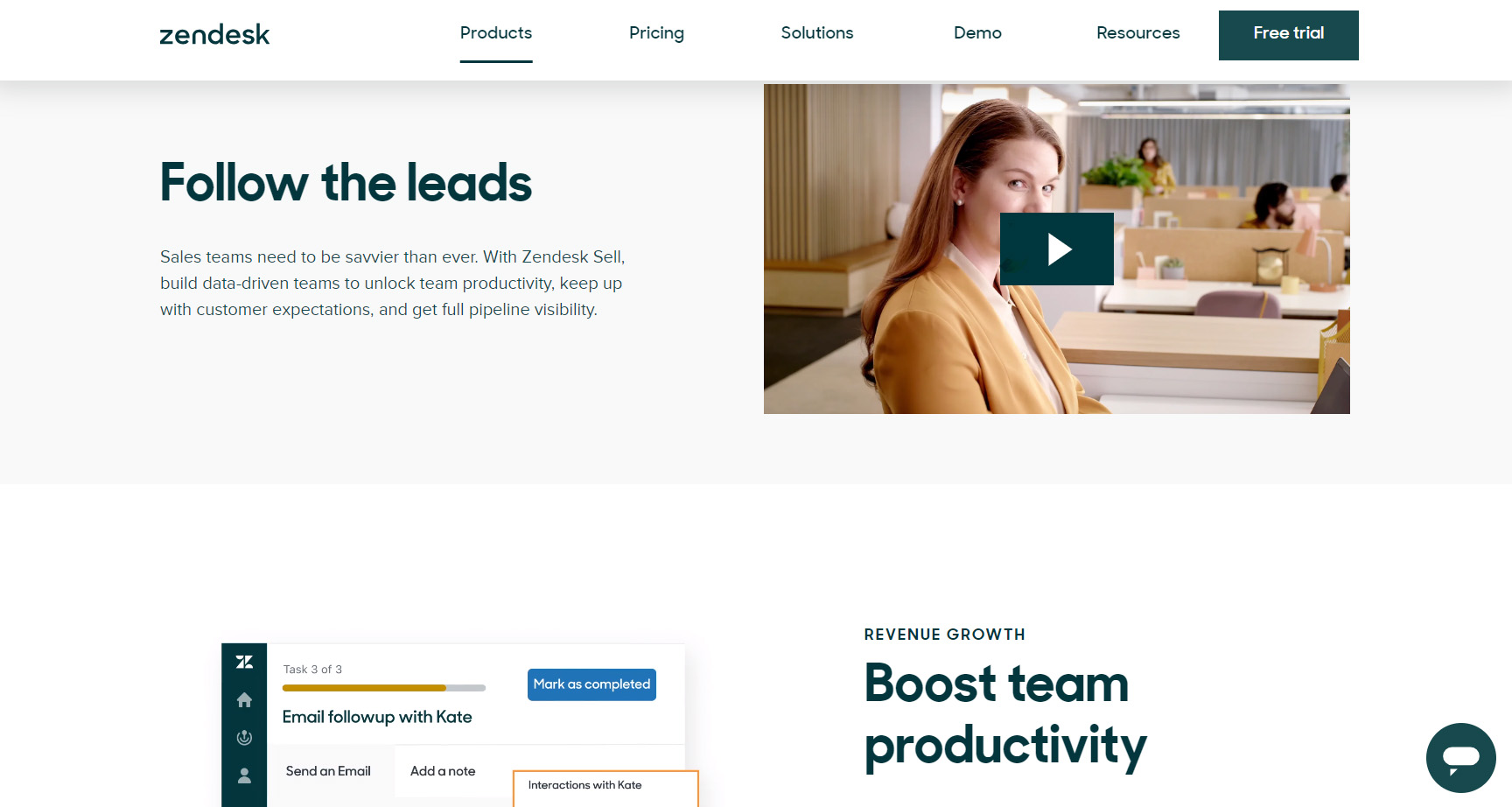
Pick Zendesk Sell CRM if you:
- Want to move from a paper-based model to an automated solution. Zendesk Sell CRM lets you easily track and manage your leads, contacts, and deals from one unified dashboard.
- Need a centrally located hub to funnel all customers through. Zendesk Sell CRM integrates with Zendesk Service, the leading help desk software, to provide a seamless and consistent customer experience across all channels.
- Need a platform that integrates with other systems. Zendesk Sell CRM can connect with hundreds of other apps and services, such as Gmail, Outlook, Slack, Mailchimp, and more.
- Want to track leads through a sales funnel. Zendesk Sell CRM helps you automate and personalize your email communication with your prospects and customers, and track their engagement and responses.
- Are looking for a comprehensive sales management tool.
2. Who Zendesk Sell CRM Is Not Right For?
Zendesk Sell CRM may not be the right fit for your business if you:
- Are looking for a low-cost or free CRM solution. Zendesk Sell CRM can be expensive, especially if you want to access its advanced features and integrations. The basic package starts at $19 per user per month, and the highest package costs $199 per user per month.
- Need a CRM that supports SaaS business models. Zendesk Sell CRM does not have native features to handle recurring revenue, subscription management, or churn analysis.
- Want a CRM that is highly customizable and flexible. Zendesk Sell CRM has a simple and user-friendly interface, but it may not offer enough customization options to suit your specific needs and preferences.
- Rely on a lot of marketing automation and campaigns. Zendesk Sell CRM does not have a built-in marketing module, and it only offers limited integrations with marketing applications like Mailchimp.
- Expect high-quality and responsive customer support. Zendesk Sell CRM has received some negative feedback from users regarding its customer support.
3. What Zendesk Sell CRM Offers?
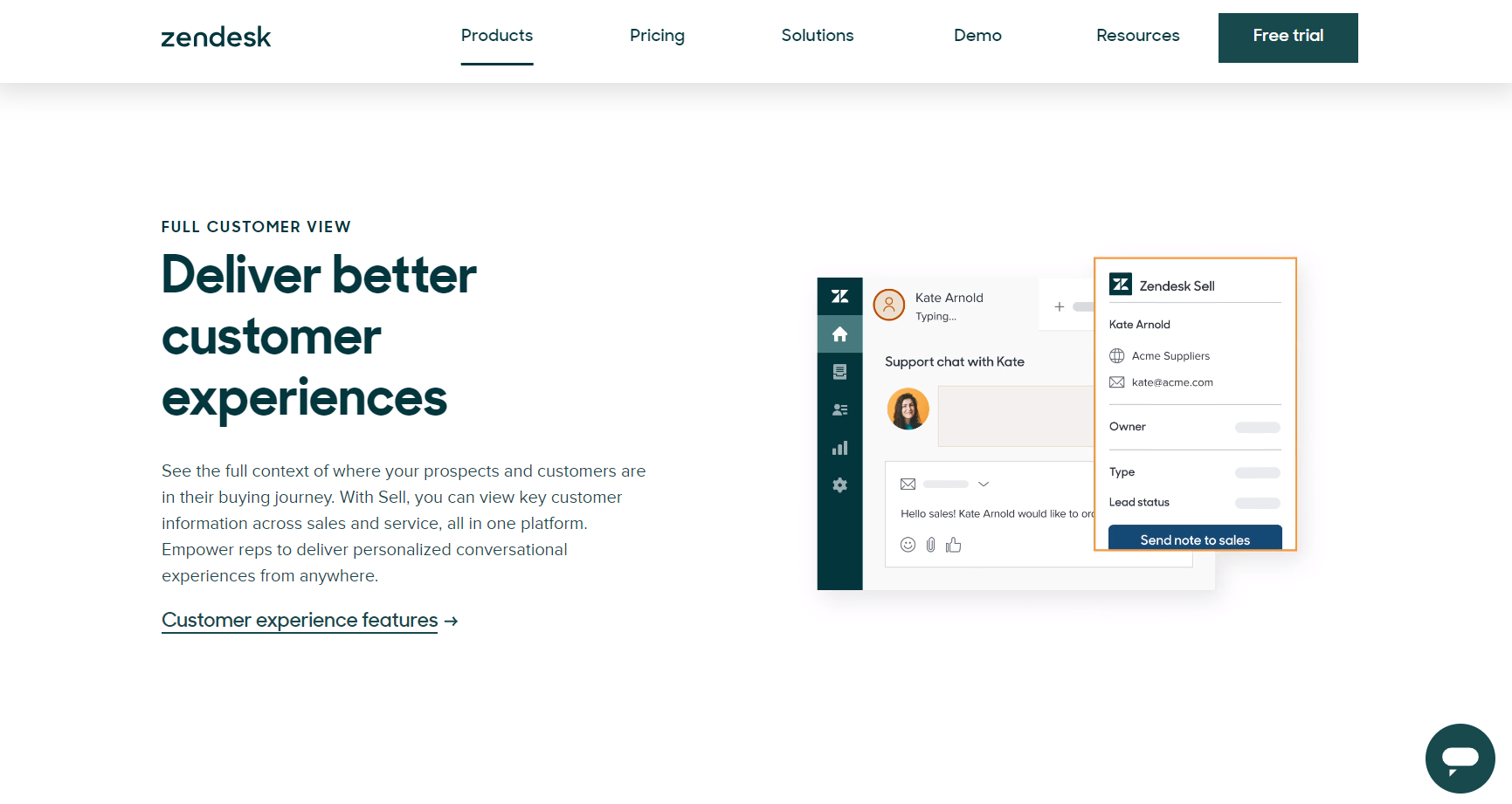
Zendesk Sell CRM offers a range of products and services that can help you manage and improve your customer relationships. Here are some of the main ones:
- Sales CRM software
- Email and call automation
- Reporting and analytics
- Zendesk Service integration
- APIs, apps, and integrations
- Mobile app
- Global Partners
4. Zendesk Sell CRM Details
Sales CRM software
This is the core product of Zendesk Sell CRM. It is a cloud-based platform that helps you track and manage your leads, contacts, and deals from one unified dashboard. You can also customize your sales pipeline and workflows to suit your business processes and goals.
Email and call automation
Use this service to automate and personalize your email communication with your prospects and customers, and track their engagement and responses. Also, use the built-in dialer to make and record calls, and sync them with your CRM records.
Reporting and analytics
Helps you gain insights into your sales performance, customer behavior, and market trends. You can also create custom reports and dashboards using the Explore feature, and share them with your team and stakeholders.
Zendesk Service integration
Pick this service to integrate Zendesk Sell CRM with Zendesk Service, the leading help desk software, to provide a seamless and consistent customer experience across all channels. You can also view key customer information across sales and service, all in one platform.
APIs, apps, and integrations
Use this service to extend the functionality of Zendesk Sell CRM by connecting it with hundreds of other apps and services, such as Gmail, Outlook, Slack, Mailchimp, and more. In addition, use the REST API to build your custom integrations and workflows.
Mobile app
This service gives you the full functionality of Zendesk Sell CRM from your mobile device, so you can stay on top of deals from anywhere. Allows you to use geolocation to find nearby prospects and customers.
Global Partners
Use this service to connect yourself with a growing community of global partners who can support you in building the best possible sales solution for your business.
>>> PRO TIPS: Thrive Optimize Landing Page Review
5. Where Zendesk Sell CRM Stands Out
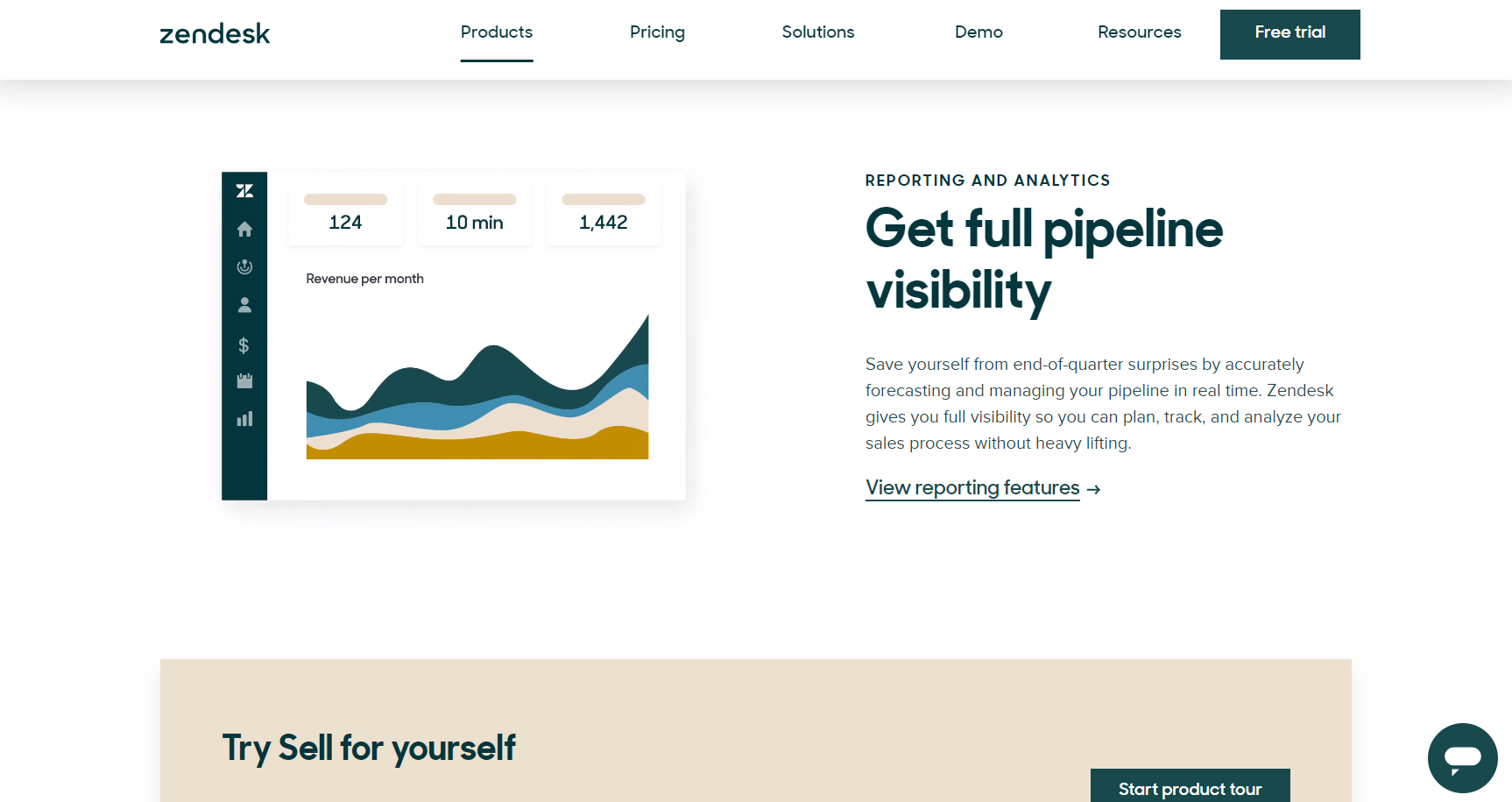
Customer visibility
Gives you a complete view of all your customer interactions, whether they take place via email, phone, chat, or social media. You can also integrate Zendesk Sell CRM with Zendesk Service, the leading help desk software, to provide a seamless and consistent customer experience across all channels.
Custom analytics
Lets you create custom dashboards and reports using the drag-and-drop Explore feature. You can also share them with your team and stakeholders. You can gain insights into your sales performance, customer behavior, and market trends, and use them to optimize your sales strategy.
Email automation
Helps you automate and personalize your email communication with your prospects and customers, and track their engagement and responses. You can also use templates, sequences, and triggers to save time and increase your conversion rates.
Calling Features
Offers numerous calling features, such as a built-in dialer, call recording, voicemail drop, and call analytics. You can also sync your calls with your CRM records, and access them from any device. Moreover, use the Power Dialer feature to automatically dial your leads and contacts.
Flexibility and scalability
Understand that Zendesk Sell CRM is an open and flexible platform that can adapt to your needs and scale with your growth. You can customize your sales pipeline, workflows, fields, and integrations to suit your specific preferences and goals. You can also connect Zendesk Sell CRM with hundreds of other apps and services, such as Gmail, Outlook, Slack, Mailchimp, and more.
6. Where Zendesk Sell CRM Falls Short
Cost
Be aware that Zendesk Sell CRM can be expensive, especially if you want to access its advanced features and integrations. The basic package starts at $19 per user per month, and the highest package costs $199 per user per month. This may not be affordable for small businesses or startups with limited budgets.
SaaS support
Know now that Zendesk Sell CRM does not have native features to handle recurring revenue, subscription management, or churn analysis. You may need to use third-party integrations or custom solutions to achieve these functionalities. This may not be ideal for you if your business operates on a SaaS model or relies on recurring payments from customers.
Customization
Has a simple and user-friendly interface, but it may not offer enough customization options to suit your specific needs and preferences. You may find it difficult to modify the sales pipeline, workflows, fields, or reports.
Marketing automation
Does not have a built-in marketing module, and it only offers limited integrations with marketing applications like Mailchimp. You may not be able to create, manage, or track your marketing campaigns effectively using Zendesk Sell CRM.
Customer support
Has some negative feedback from users regarding its customer support. Some users have reported that it is hard to reach the support team and that they are not very helpful or knowledgeable.
7. How to Qualify for Zendesk Sell CRM
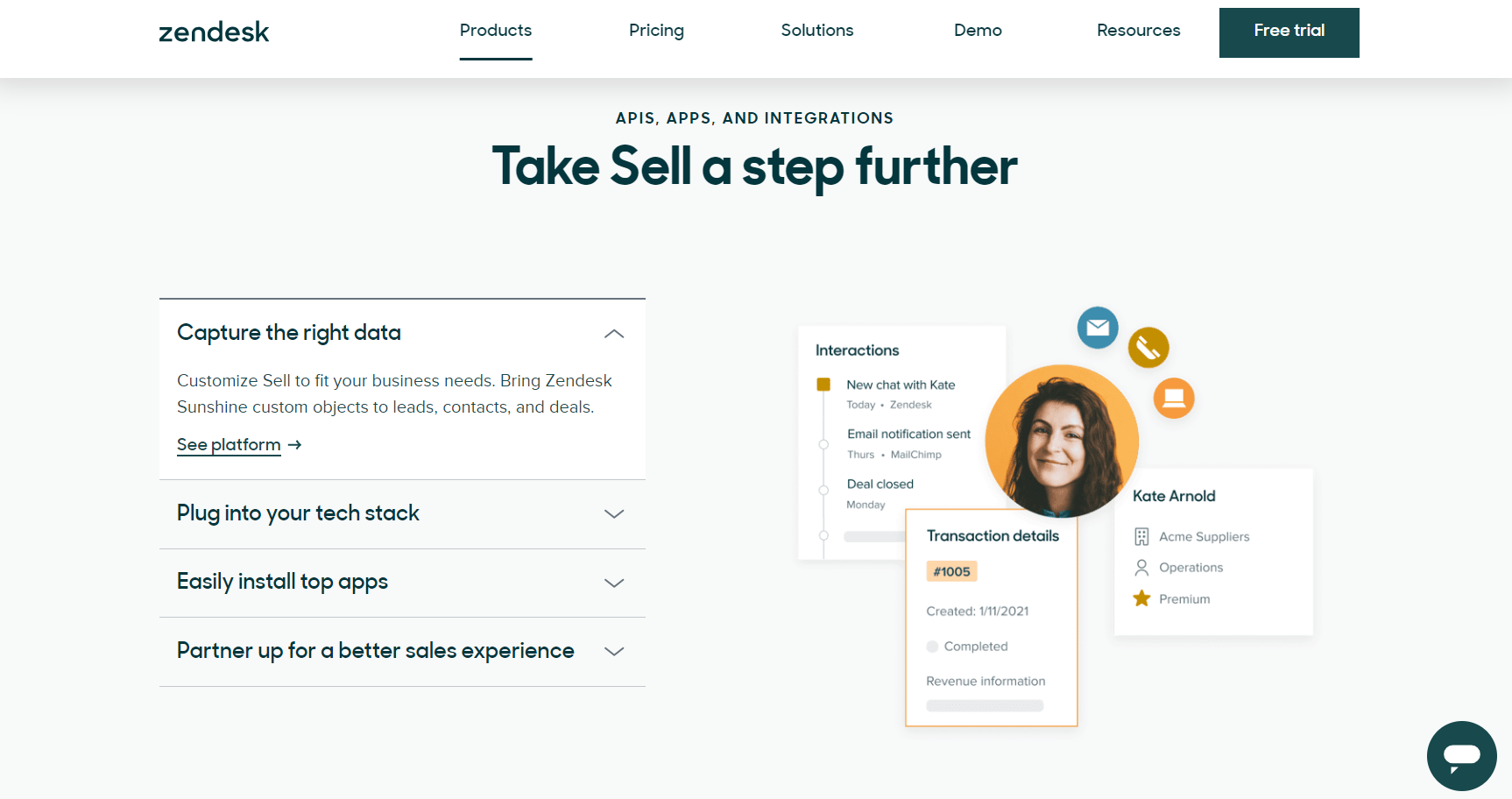
There is no qualification requirement to use Zendesk Sell CRM. You can sign up for a free 14-day trial or choose from four different pricing plans that suit your business needs and budget. You can also take a product tour to see how Zendesk Sell CRM can help you sell more, faster, and smarter.
8. How to Apply for Zendesk Sell CRM
Applying for Zendesk Sell CRM is easy and fast. You can follow these steps to get started:
- Visit the Zendesk Sell website and click on the Free trial button at the top right corner.
- Enter your name, email, phone number, company name, and number of employees. You can also choose your preferred language and currency. Then click on the Create account button.
- Expect to receive a confirmation email with a link to activate your account. Click on the link and set up your password.
- Expect a redirect link to your Zendesk Sell dashboard, where you can start exploring the features and functionalities of the platform. You can also take a product tour or watch some tutorials to learn more.
- Enjoy a free 14-day trial of Zendesk Sell with full access to all the features and integrations. After the trial period, you can choose from four different pricing plans that suit your business needs and budget. You can also contact the Zendesk sales team for any questions or assistance.
>>> GET SMARTER: HubSpot Lead Management Review
9. Alternatives to Zendesk Sell CRM
LeadSquared
Try LeadSquared if you want a sales execution CRM that provides end-to-end sales, onboarding, and marketing solutions. LeadSquared is popular for its ease of use, pricing, scalability, and no-code automation. You can also integrate it with various apps and services, such as Gmail, Outlook, Zapier, and more.
Salesforce
Experiment with Salesforce Sales Cloud if you want a comprehensive CRM that supports sales management, lead tracking, productivity management, and much more. Salesforce Sales Cloud is good at analytics and business intelligence features, as well as its robust integrations and customizations.
Zoho CRM
Try Zoho CRM if you want a CRM that offers several features, such as sales automation, email marketing, social media management, and ticketing services. Zoho CRM is popular for its price, integrability, and customer support. You can connect it with other Zoho products, such as Zoho Desk, Zoho Campaigns, and Zoho Books.
10. Zendesk Sell CRM Customer Reviews
On TrustRadius, Zendesk Sell CRM has a rating of 8.3 out of 10 based on 482 reviews. Most users praise its user interface, sales process, customer service, and calling features. Some users complain about its cost, SaaS support, customization, marketing automation, and customer support. Likewise, on G2 Zendesk Sell CRM has a rating of 4.2 out of 5 based on 482 reviews. Most users like its user-friendliness, sales process, customer service, and email automation. Some users dislike its cost, SaaS support, customization, marketing automation, and customer support.
Software Advice rates Zendesk Sell CRM with 4.5 out of 5 based on 1,113 reviews. Most users appreciate its simplicity, database, customer service, and pipeline management. Some users criticize its cost, integrations, reporting, and email templates.
Pro Tips
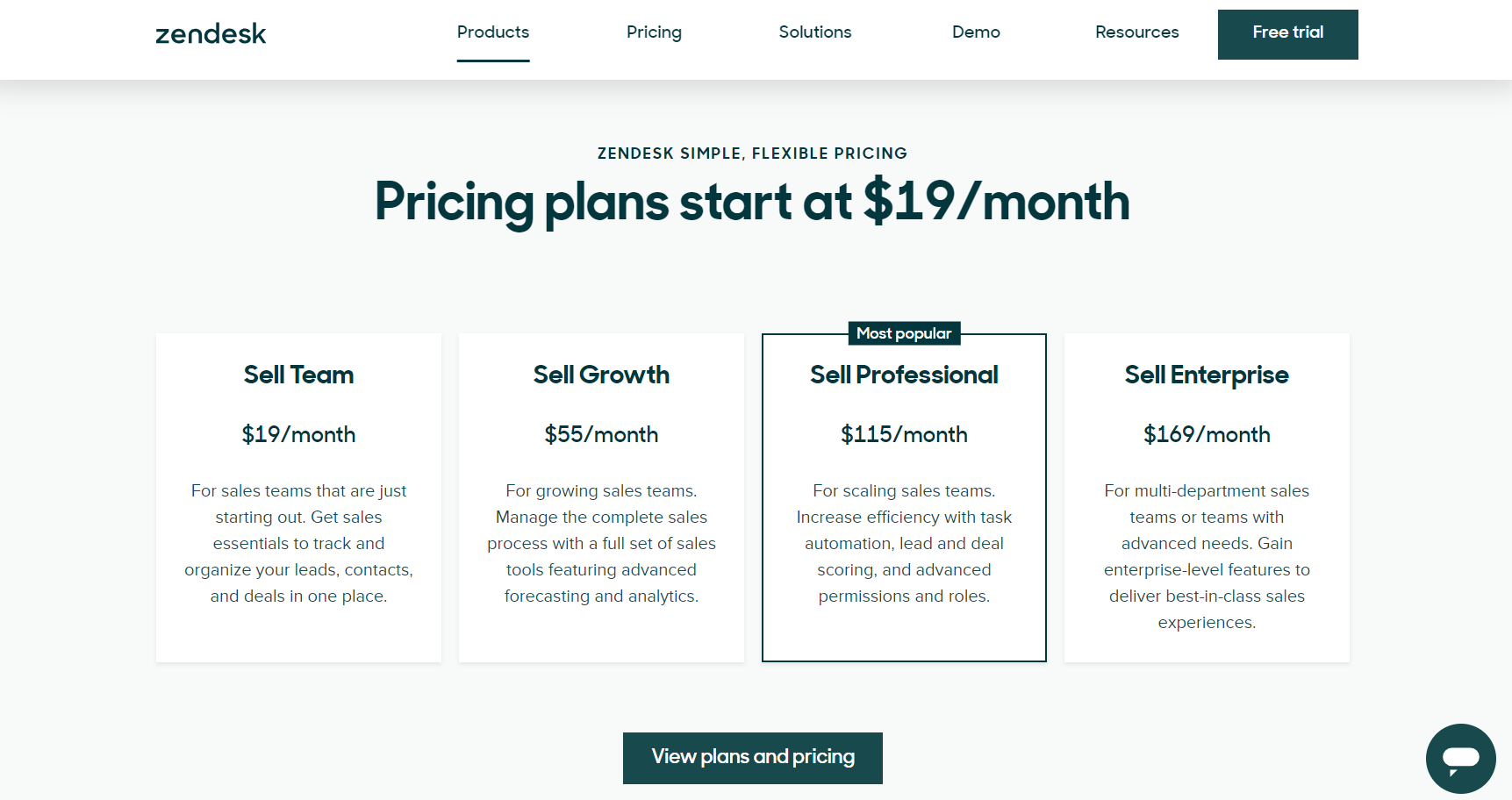
- Define your sales goals and processes: Have a clear idea of what you want to achieve and how you want to do it, so you can choose the right features and integrations for your needs.
- Compare the pricing plans and features: Zendesk Sell CRM offers four different pricing plans with a different set of features that can accommodate any business no matter its size, from three-people startups to people-heavy enterprises spread across multiple continents. However, you need to compare the costs and benefits of each plan and see which one fits your budget and expectations. You can also take advantage of the free 14-day trial to test the platform before you buy.
- Check the customer reviews and ratings: Check the customer reviews and ratings from official or popular websites, such as TrustRadius, G2, Software Advice, and PCMag, to get a balanced and unbiased perspective of the product.
- Consider the integration with Zendesk Service: Zendesk Sell CRM can integrate with Zendesk Service, the leading help desk software, to provide a seamless and consistent customer experience across all channels. You can also view key customer information across sales and service, all in one platform. This can be a great advantage for businesses that want to align their sales and customer service teams and improve their customer retention and loyalty. However, you need to factor in the additional cost and complexity of using both platforms and see if it is worth it for your business.
- Explore the APIs, apps, and integrations: Zendesk Sell CRM can connect with hundreds of other apps and services, such as Gmail, Outlook, Slack, Mailchimp, and more. You can also use the REST API to build your custom integrations and workflows. This can help you extend the functionality and flexibility of Zendesk Sell CRM, and make it work with your existing tools and systems. However, you need to evaluate the quality and compatibility of the integrations and see if they meet your requirements and expectations.
Recap
In conclusion, Zendesk Sell CRM is a powerful and flexible platform that can help you manage and improve your customer relationships. Use it to help you sell more, faster, and smarter, by providing you with all the tools and insights you need to close more deals.
However, before you choose Zendesk Sell CRM, follow some pro tips, such as defining your sales goals and processes, comparing the pricing plans and features, checking the customer reviews and ratings, considering the integration with Zendesk Service, and exploring the APIs, apps, and integrations. By doing so, you can make an informed and confident decision that suits your business needs and goals.













