- Simply CRM Review: Our Verdict
- Simply CRM Review: Who Simply CRM Is Best For?
- Simply CRM Review: Who Simply CRM Isn’t Right For?
- Simply CRM Review: What Simply CRM Offers
- Simply CRM Review: Simply CRM Details
- Simply CRM Review: Where Simply CRM Stands Out
- Simply CRM Review: Where Simply CRM Falls Short
- Simply CRM Review: How to Qualify for Simply CRM
- Simply CRM Review: How to Apply for Simply CRM
- Simply CRM Review: Alternatives to Simply CRM
- Simply CRM Review: Customer Reviews
- Pro Tips
- Recap
Simply CRM Review: Our Verdict
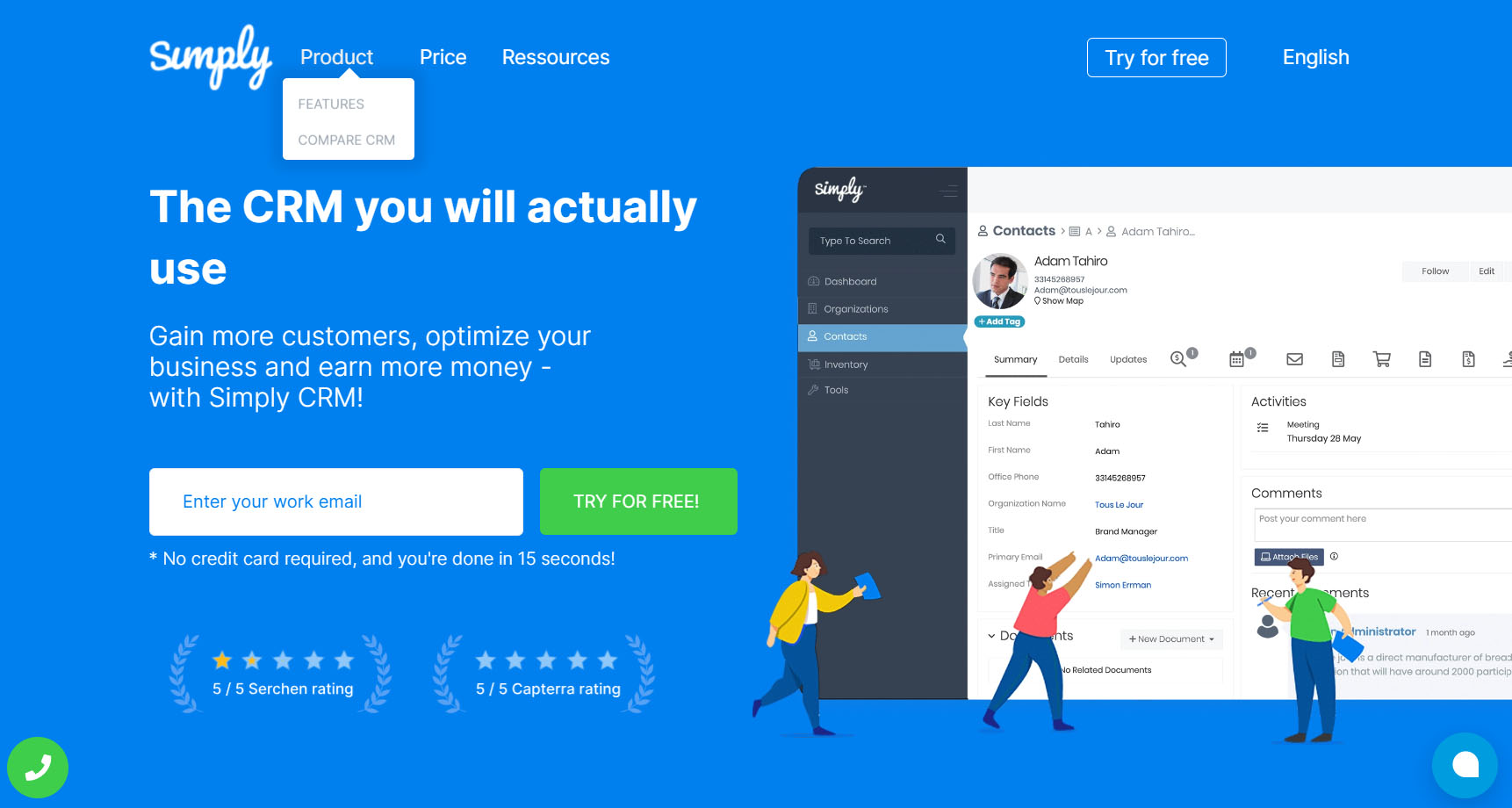
Simply CRM is best suited for small businesses and startups that are looking for an easy-to-use CRM solution. It’s especially well-suited for businesses that need to track customer interactions and sales opportunities, as well as manage email marketing campaigns.
Read this article to learn and grasp the benefits this solution offers.
Pros
- It is very affordable, with plans starting at just $9 per month.
- It integrates with popular apps like Gmail, Google Calendar, and Zapier.
- It has a faster implementation and setup.
- It offers 24/7 customer support.
- It’s easy to use, with a simple and intuitive interface.
Cons
- Has limited features, like marketing automation, complex reporting, or industry-specific customization options.
- Lacks as many integrations as some other CRMs.
- Lacks the ability to handle complex business processes.
>>> MORE: Nutshell CRM Review
Simply CRM Review: Who Simply CRM Is Best For?
Simply CRM features and functionalities are most suitable if you have:
Small and Medium-sized Businesses (SMBs).
Simply CRM provides cost-effective pricing plans in comparison to enterprise-level CRM solutions, thereby catering to small and medium-sized businesses (SMBs) that are tight on budget. The intuitive design and user-friendly interface streamline the process of adopting CRM and minimize the need for training among teams operating in smaller organizations.
Simply CRM is scalable, allowing it to accommodate the expanding requirements of businesses with expanding teams and customers.
Businesses Focus on Sales and Marketing.
Tools for keeping track of leads, managing opportunities, and seeing the sales flow make sales management more efficient. Tools like web forms, email campaigns, and automated processes make marketing tasks easier and keep leads interested.
Simply CRM makes it easier to talk to customers, keeps track of those conversations, and helps you handle your relationships with customers well.
Businesses with Specific Needs:
For companies in niche markets such as healthcare or consulting, Simply CRM provides extra functionalities like invoicing and patient management modules. Also, integration with a range of services and apps (such as social media and email) makes data management easier and workflows more efficient.
As previously stated, startups and small enterprises are the ideal fit for Simply CRM. It’s a fantastic choice for businesses who are new to CRM and want an affordable, user-friendly solution. It’s also a smart option for companies that don’t require a full-featured marketing automation platform but are mostly interested in tracking client interactions and sales prospects.
Simply CRM review: Who Simply CRM Isn’t Right For?
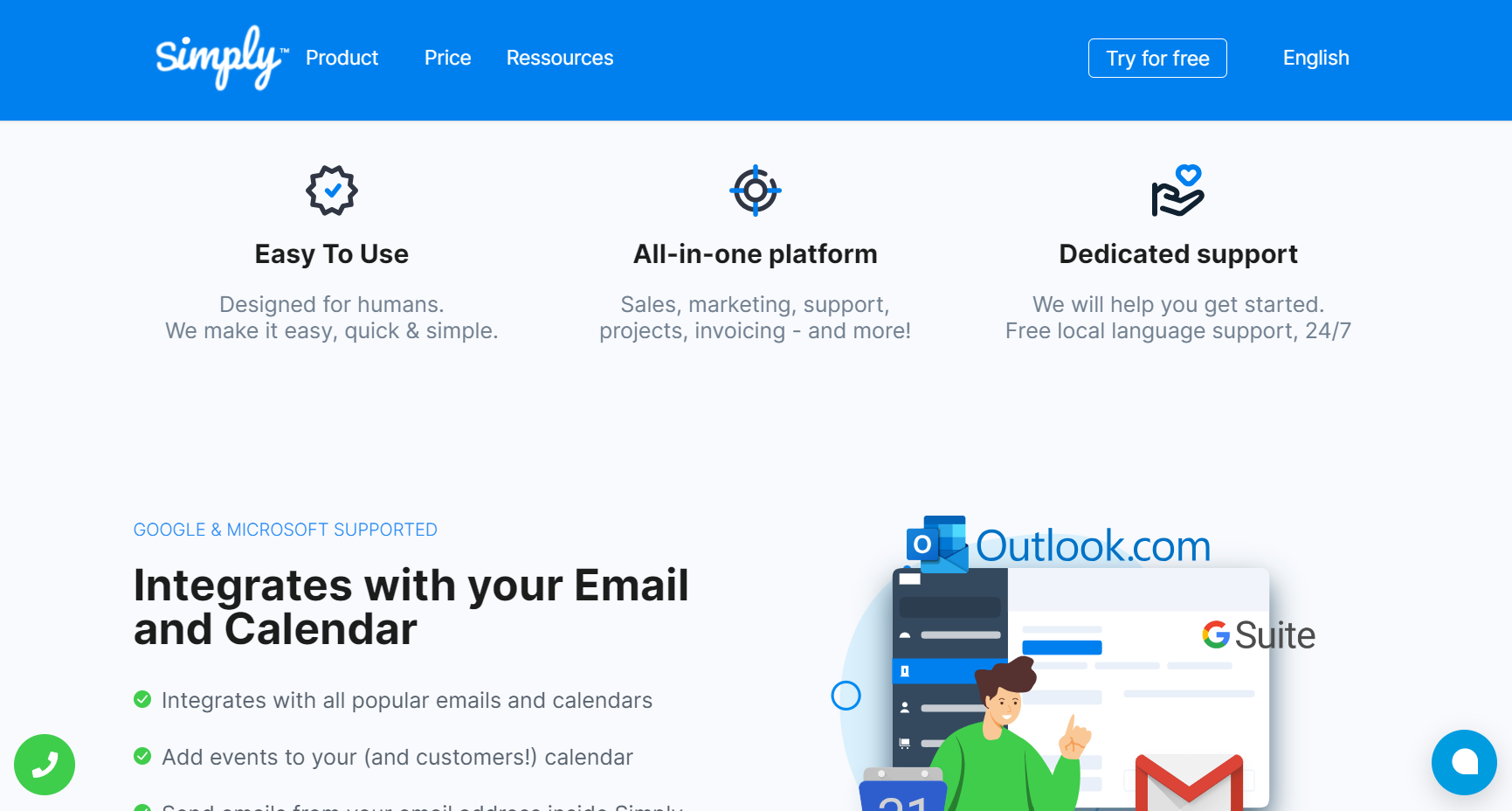
However, Simply CRM might not be ideal for your:
- Large Enterprises: While scalable to a certain extent, Simply CRM might lack the advanced features and customization required by large enterprises with complex business needs.
- Businesses with Highly Specific Industry Requirements: Businesses in highly specialized industries might require industry-specific CRM solutions with tailored features not offered by Simply CRM.
- Businesses Requiring High Levels of Customization: The level of customization offered by Simply CRM might be limited compared to more enterprise-oriented solutions.
Simply CRM review: What Simply CRM Offers
Simply CRM offers a wide range of features, despite being a more basic CRM solution. It includes:
Contact management.
Simply CRM’s contact management feature is one of its strongest offerings. It allows you to keep track of all your customer interactions in one place, including:
- Contact information.
- Communication history.
- Interactions with your website and social media accounts.
With all this information in one place, you can easily track your customers’ journey and identify any areas where you can improve your customer service.
Lead management.
Simply CRM’s lead management feature is another key offering. It helps you track and manage your sales leads, so you can move them through your sales pipeline more efficiently. With Simply CRM, you can:
- Add new leads with a single click.
- Assign leads to different team members.
- Track the status of each lead.
- Automatically follow up with leads.
The lead management feature is especially useful if you have a lot of leads and need to keep track of them all.
Email templates.
The email templates feature in Simply CRM is a time-saver. It allows you to create and save email templates, so you can quickly send out emails without having to start from scratch each time. With Simply CRM’s email templates, you can:
- Save time by not having to write emails from scratch.
- Create a consistent brand voice.
- Personalize your emails with dynamic content.
Email templates are a great way to make sure you’re sending out high-quality emails quickly and efficiently.
Email tracking.
Email tracking is another important feature in Simply CRM. It allows you to see when your emails are opened and clicked, so you can measure the success of your email campaigns. This information is valuable because it allows you to:
- See what types of emails are most effective.
- Identify which leads are most engaged.
- Make adjustments to your email campaigns to improve their performance.
Email tracking is a powerful tool that can help you get more out of your email marketing efforts.
Sales pipeline management.
The sales pipeline management feature in Simply CRM is a great way to visualize your sales process and identify opportunities for improvement. This feature allows you to:
- See where each lead is in the sales process.
- Track the progress of each sale.
- Identify bottlenecks in your sales process.
- Customize your pipeline to match your unique sales process.
This feature is especially useful if you have a long or complex sales process.
Sales reporting.
Simply CRM’s sales reporting feature is a powerful tool that allows you to track your sales performance over time. This feature provides you with:
- Detailed reports on your sales, leads, and conversions.
- Comparisons of your sales performance over different periods of time.
- Data visualizations that make it easy to understand your sales data.
With sales reporting, you can get a clear picture of your sales performance and make informed decisions about how to improve it.
Support for multiple users.
Simply CRM is designed for teams, and it offers support for multiple users. This means that you can:
- Add and manage multiple users from a single account.
- Set up different user roles and permissions.
- Track each user’s activity.
Having multiple users can help you to collaborate more effectively and keep track of everyone’s progress.
Mobile app for iOS and Android.
One of the best things about Simply CRM is that it has a mobile app for both iOS and Android. This means that you can:
- Access your account on the go.
- Manage your account on any device.
- Get push notifications about important events.
The mobile app makes it easy to keep up with your account, even when you’re not at your computer.
>>> PRO TIPS: ActiveCampaign Landing Page Review
Simply CRM Review: Simply CRM Details
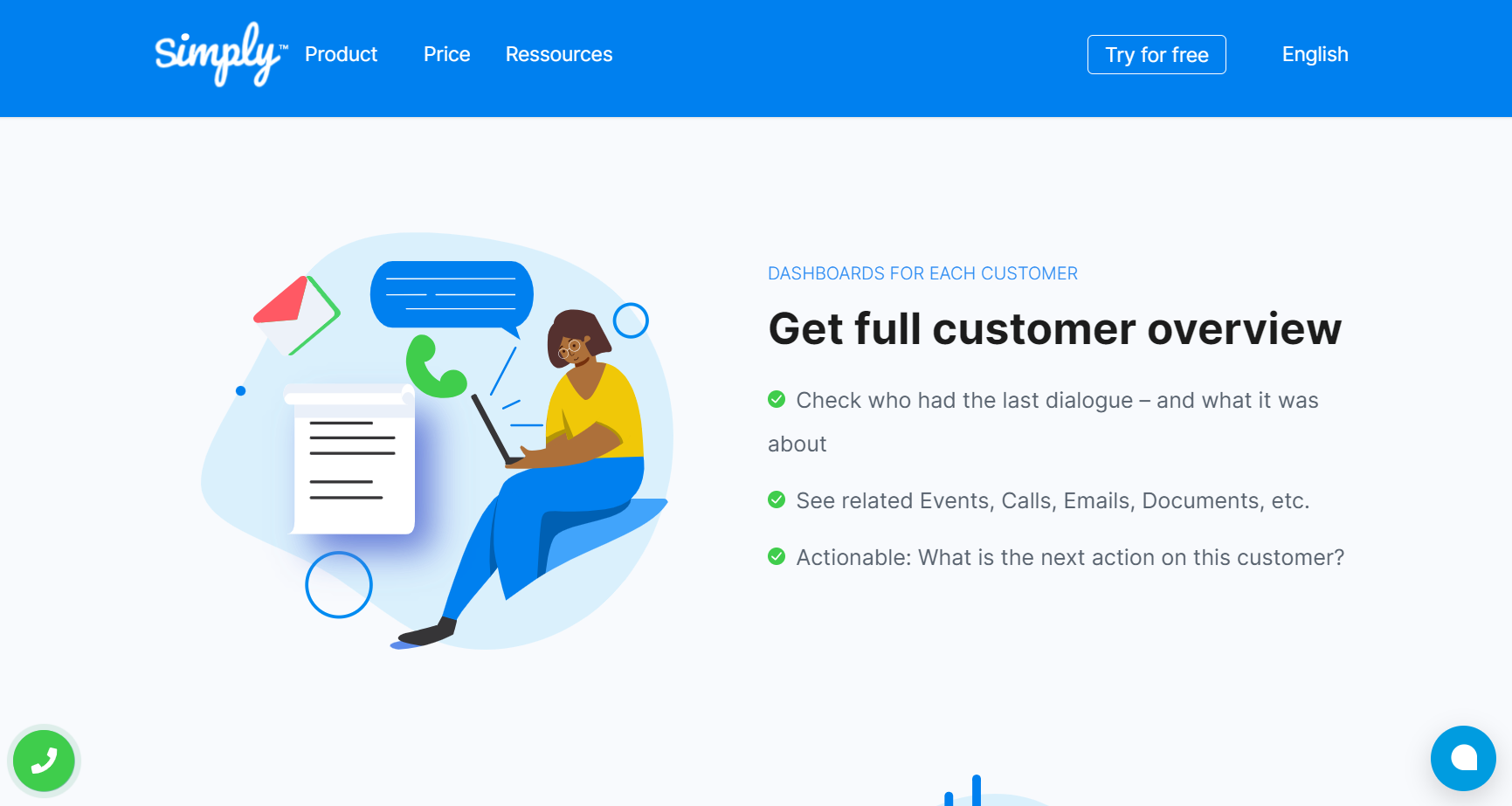
A simple CRM is a Customer Relationship Management (CRM) solution that’s designed to offer basic features to help you manage your contacts, track sales, and stay organized. Here are key details you need to know about simple CRM:
- Pricing: Simply CRM has a free plan and a paid plan. The free plan includes some basic features, while the paid plan includes additional features.
- Platforms: Simply CRM is available on the web, iOS, and Android.
- Languages: Simply CRM is available in English, French, Spanish, and Portuguese.
- Support: Simply CRM offers email support and a knowledge base.
- Free trial: Simply CRM offers a 14-day free trial.
- Integrations: Simply CRM integrates with Zendesk, Zapier, and Google Sheets.
- Onboarding: Simply CRM offers a step-by-step onboarding process to help you get started.
- Security: Simply CRM uses industry-standard security measures, such as data encryption and two-factor authentication.
- GDPR compliance: Simply CRM is GDPR-compliant, and it provides users with tools to control their data.
Simply CRM Review: Where Simply CRM Stands Out
Simply CRM stands out from the competition in a few key areas:
- Ease of use: Simply CRM is designed to be easy to use, even for beginners.
- Automation: Simply CRM offers powerful automation features that can save you time and effort.
- Collaboration: Simply CRM makes it easy to collaborate with team members.
- Integrations: Simply CRM integrates with a wide range of popular apps and services.
Simply CRM Review: Where Simply CRM Falls Short
Here are a few areas where Simply CRM falls short:
- Limited customization: Simply CRM doesn’t offer as much customization as some other CRM tools.
- Limited reporting: The reporting features in Simply CRM are a bit limited, especially for more advanced users.
- Limited scalability: While Simply CRM is a great option for small businesses, it may not be the best choice for larger organizations.
Simply CRM Review: How to Qualify for Simply CRM
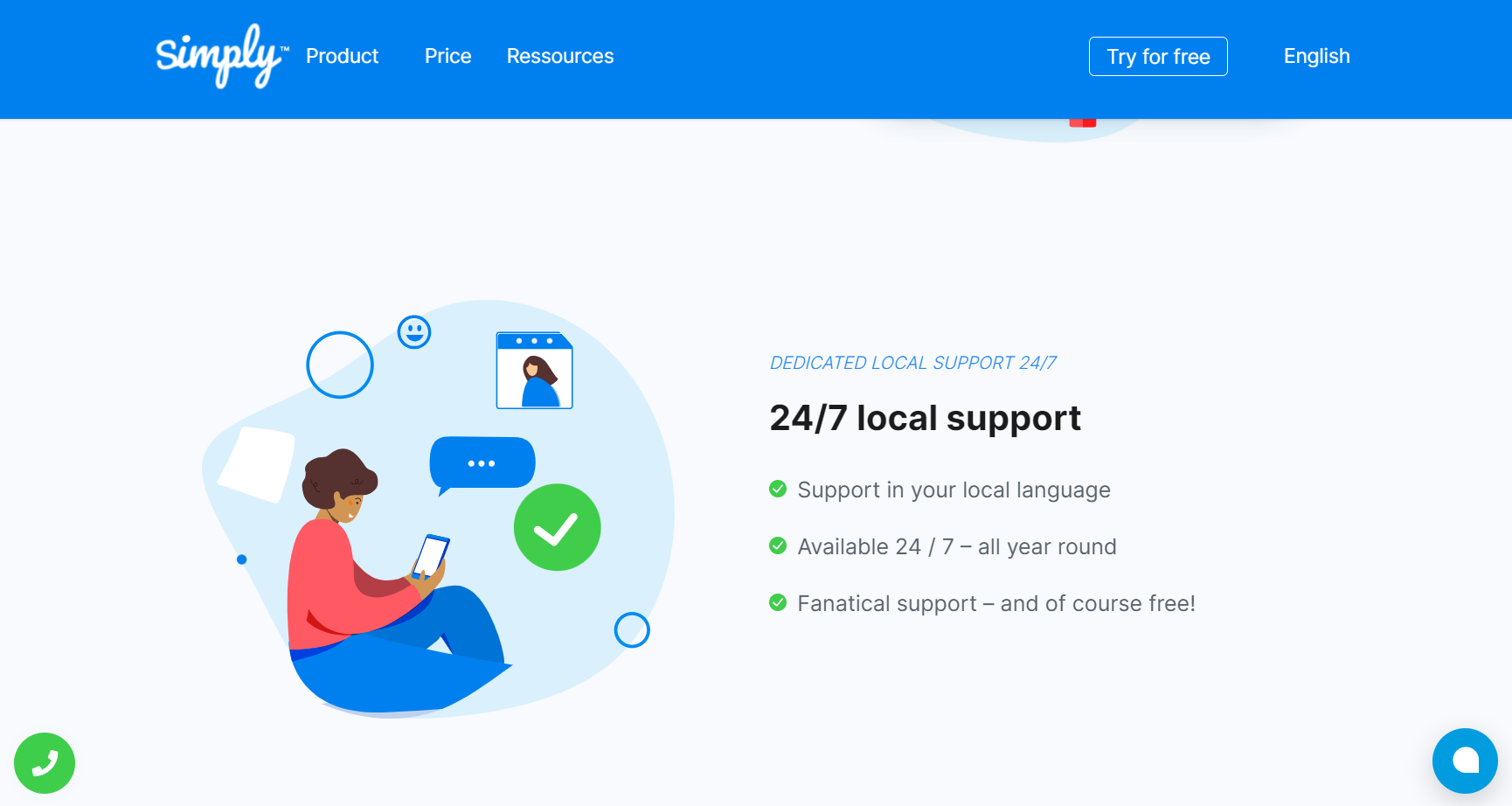
If you’re interested in using Simply CRM, there are a few things you’ll need to do to consider the tool:
- Business needs: Identify your specific requirements and budget constraints.
- Team expertise: Evaluate your team’s technical skills and comfort level with CRM software.
- Scalability needs: Assess how your CRM needs might evolve as your business grows.
- Compare alternatives: Research and compare features offered by other CRM solutions.
Simply CRM Review: How to Apply for Simply CRM
- Visit the Simply CRM website.
- Explore the features and pricing.
- Choose your plan.
- Start your free trial.
- Complete account setup:
>>> GET SMARTER: Method CRM Review
Simply CRM Review: Alternatives to Simply CRM
HubSpot CRM
HubSpot CRM is a customer relationship management (CRM) platform that offers a free tier and a variety of paid plans with more features. It includes marketing, sales, and customer service tools to help businesses of all sizes manage their customer relationships and grow their businesses.
Zoho CRM
Zoho CRM is a popular cloud-based CRM solution offering a comprehensive set of features to manage customer relationships and streamline business processes, including sales pipeline management, lead scoring, workflow automation, and advanced analytics. Like HubSpot CRM, Zoho CRM is also free to use. Zoho CRM is a bit more complex than HubSpot CRM, but it offers more advanced features. It’s a great option for businesses that need more customization and control over their CRM.
Freshsales CRM
Freshsales CRM is a cloud-based CRM solution that focuses primarily on sales and lead management. It offers a user-friendly interface and features specifically designed to streamline the sales process and improve deal conversion rates.
Simply CRM Review: Customer Reviews
Simple CRM has a rating of 4.6 out of 5 stars rating based on 4 reviews on G2.
Customers applauded it’s simple-to-use interphase, with another praising the tool’s sales automation. A customer suggested that it could be improved to meet up with other premium tools in the market.
Pro Tips

- Define your goals and use case. Before you choose a simple CRM solution, it’s important to define your goals and use case. What are you hoping to achieve with a CRM solution? Are you looking to manage contacts, track sales, or automate tasks? Knowing your goals will help you narrow down the options and choose the right CRM for your needs.
- Clean and organize your data. Simple CRM solutions are designed to help you organize and manage your data, but it’s important to start with clean and organized data. Make sure your contact information is up-to-date, and consider using a tool like Google Sheets or Excel to clean and format your data before importing it into your CRM. This will help ensure your CRM works as efficiently as possible.
- Encourage user adoption and training. Make sure to encourage user adoption by explaining the benefits of the CRM and providing training on how to use it. Consider providing incentives for using the CRM, and make sure the user interface is simple and intuitive.
- Leverage automation features. Automation is one of the key benefits of using a CRM. Simple CRM solutions typically offer some level of automation, such as email autoresponders, task reminders, and follow-up sequences. Make sure to take advantage of these features to save time and increase efficiency.
- Integrate with other tools. Most simple CRM solutions offer integrations with other tools, such as your email service provider, calendar, and project management tool. These integrations can help you create a seamless workflow between your CRM and the other tools you use. Make sure to choose a CRM that integrates with the tools you’re already using.
- Utilize reporting and analytics. Reporting and analytics are another key feature of a CRM solution. Simple CRMs typically offer basic reporting on things like sales, leads, and contact activity. Make sure to use these reports to track your progress and measure your success.
- Personalize customer interactions. The beauty of a CRM is that it allows you to personalize your interactions with customers. With a simple CRM, you can store customer information, track their interactions with your business, and tailor your communications to their needs.
- Regularly review and refine. A simple CRM solution is a great starting point, but it’s important to regularly review and refine your processes. As your business grows and changes, your CRM should grow and change with it. Make sure to schedule regular check-ins to see if your CRM is still meeting your needs and make adjustments as necessary.
- Seek continuous improvement. It’s important to keep an eye on the future and look for ways to improve your simple CRM solution. There are always new technologies and trends emerging, so make sure you’re keeping up with the latest developments. And don’t be afraid to try new things and experiment with your CRM.
Recap
Simple CRM solutions offer a basic set of features at an affordable price. They’re typically cloud-based, easy to use, and have good reviews from customers. However, they may not offer as many features or integrations as more advanced CRM solutions. They’re a good option for small businesses and startups that need a CRM solution that’s quick to set up and easy to learn.













