Introduction
Are you on the hunt for a CRM that doesn’t break the bank but still delivers on essential features? Simply CRM might just be what you’re looking for. Known for its straightforward approach, Simply CRM aims to simplify customer relationship management without a hefty price tag.
Unlike other CRMs that pile on additional costs for basic functionalities, Simply CRM keeps pricing transparent and affordable. But here’s the burning question: Is Simply CRM’s pricing structure worth it for your business needs? Dive in and find out whether this cost-effective CRM truly delivers the value you’re seeking.
LET’S CUT TO THE CHASE!
BUY IT IF
- You’re looking for a CRM that won’t stretch your budget while still covering essential features.
- You want a user-friendly interface that makes managing customer relationships straightforward and efficient.
- You appreciate transparent pricing with no hidden fees or complicated tiered plans.
- You need basic CRM features: If you’re primarily looking for contact management, lead tracking, and sales pipeline management, Simply CRM has you covered.
DON’T BUY IT IF
- You need advanced features like AI-driven analytics or extensive customization options that Simply CRM doesn’t offer.
- You require integration with a wide range of third-party applications that Simply CRM lacks.
- You’re looking for a CRM with a robust support system and extensive onboarding resources.
- You have a large team: While Simply CRM can handle a certain number of users, if you have a larger team, you may find the platform’s limitations restrictive.
- You need customization: If you require a highly customizable CRM solution to fit your specific business processes, Simply CRM may not offer the flexibility you need.
THE BOTTOMLINE
Simply CRM is a solid choice for if you’re a business that needs a basic, affordable CRM solution. However, if you require more advanced features or customization, you may need to explore other options. Ultimately, the best way to determine if Simply CRM is right for you is to try it out with a free trial or demo.
NOW, LET’S DETAIL THINGS FOR YOU.
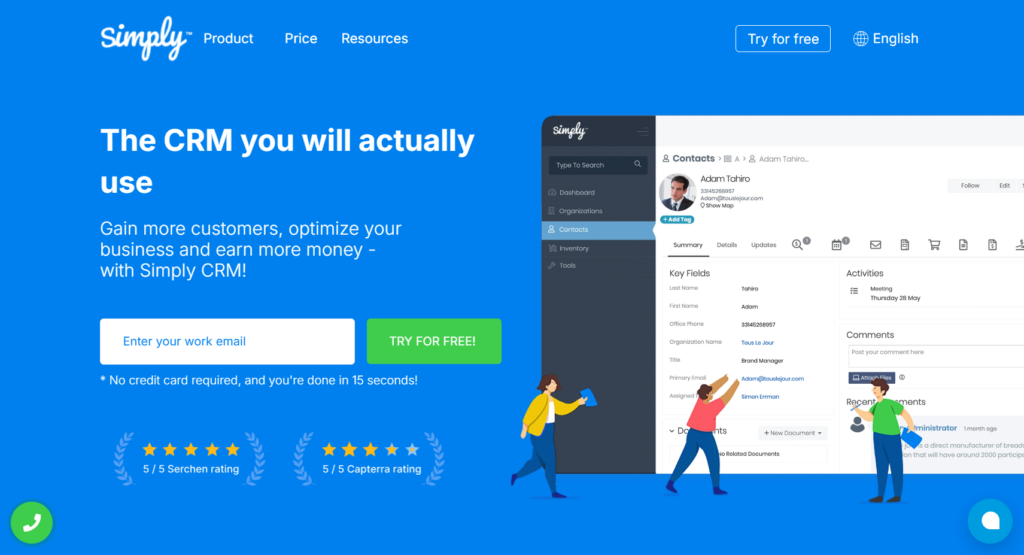
When it comes to pricing, Simply CRM is aiming for the sweet spot—neither the cheapest option nor the most expensive. But let’s get to the point: Are you getting your money’s worth?
The answer? Well, that really depends on what you value in a CRM. Simply CRM’s pricing starts at $12 per user per month for the basic plan. Now, compare that to alternatives like HubSpot, where you could be looking at upwards of $50 per user per month once you move beyond the free plan.
See the difference?
If you’re considering the higher-tier plans with more features, Simply CRM goes up to $45 per user per month. Not exactly pocket change, especially when Zoho CRM offers similar capabilities for as low as $20.
So… it’s clear that Simply CRM isn’t the rock-bottom price leader!
But is it priced just right for the features and flexibility you need? That’s for you to decide.
WHAT’S THE CATCH WITH SIMPLY CRM?
Simply CRM seems to promise affordable plans, but there’s a bit more to the story than meets the eye. The company advertises pricing that looks appealing at first glance, but there are some nuances you should be aware of.
Here’s the deal: Simply CRM’s basic plan starts at $17 per user per month, but you need to dig deeper into what you actually get at that price. You can find many key features like advanced automation, in-depth analytics, or extended customization options in higher-tier plans. If your business grows or your needs evolve, you could find yourself needing to upgrade to the more expensive plans—going up to $47 per user per month.
But what about hidden costs?
While Simply CRM doesn’t charge for setup, there can be additional costs for integrations with third-party apps, especially if you want to connect to less common tools. And don’t forget about the potential costs for extra support or training, which are often crucial for onboarding your team smoothly.
The takeaway here? Make sure you understand what features Simply CRM includes at each pricing tier and clarify any additional costs that could creep up over time. Get everything in writing, particularly the pricing details and any possible upsells, before you commit.
It’s not the most transparent pricing model out there, but if you navigate carefully, you can avoid getting blindsided by unexpected costs down the road.
>>> PRO TIPS: Wix Landing Page Review
WHAT YOU NEED TO KNOW.

As mentioned earlier, CRM providers often have a range of pricing strategies—from low entry prices that scale up quickly with added features to more inclusive packages with higher upfront costs. Simply CRM takes a somewhat straightforward approach, but there are still key details you need to understand.
Simply CRM offers a clear breakdown of its pricing across different plans. The Starter plan begins at $17 per user per month, offering core CRM features like contact management and basic automation. As you move up to the higher tiers—Professional at $28 per user per month and Enterprise at $47 per user per month—you get access to more advanced features, including sales forecasting, advanced reporting, and workflow automation.
What’s included in the price? All plans come with essential tools like task management, basic reporting, and customer support. But be aware: advanced features, premium support options, and some integrations are only available on higher-tier plans. This means you may need to budget for a pricier plan if you require more than just the basics.
Also, note that Simply CRM provides discounts if you choose annual billing, which can save you a bit over the monthly rate. However, the pricing doesn’t cover potential costs for additional integrations or customization services, which could add up depending on your specific needs.
WHAT ARE SIMPLY CRM’S COMPETITORS OFFERING?
Simply CRM vs. HubSpot CRM
When it comes to pricing and features, Simply CRM and HubSpot CRM both cater to businesses looking for customer relationship management solutions, but they differ significantly in cost. HubSpot CRM offers a free plan with very basic features, but as soon as you start needing advanced tools—like marketing automation or custom reporting—costs can skyrocket. HubSpot’s paid plans start at $20 per user per month and can easily go up to $1,200 per month depending on the number of users and add-ons you require.
Simply CRM, on the other hand, starts at a more modest $17 per user per month for its basic plan and tops out at $47 per user per month for the most advanced features. If you’re looking for an affordable entry into CRM with growth potential, Simply CRM is a budget-friendly option. However, if you want a wide array of marketing features in a single suite, be prepared to pay more with HubSpot.
Simply CRM vs. Zoho CRM
Both Simply CRM and Zoho CRM are strong contenders for businesses seeking cost-effective solutions, but there’s a clear difference in how their pricing scales. Zoho CRM starts at $18 per user per month for its Standard plan and goes up to $55 per user per month for its Ultimate plan, which includes advanced AI analytics and custom modules.
Simply CRM’s pricing is slightly lower at the entry-level with a $17 per user per month plan and offers a more gradual increase up to $47 per user per month. While Zoho CRM has a few more advanced features in its top-tier plans, Simply CRM offers a more straightforward pricing structure without overwhelming you with too many confusing tiers or add-ons. If you prefer a streamlined experience with essential CRM functionalities at a lower cost, Simply CRM might be your better bet.
Simply CRM vs.
When you start needing more than the basics, Salesforce has steep pricing, even though both Salesforce Essentials and Simply CRM target small to mid-sized businesses. Salesforce Essentials starts at $25 per user per month, but you quickly find that essential features like workflow automation, advanced reporting, and integrations require an upgrade to pricier plans. Salesforce’s Pro Suite cost $100 per user per month.
Simply CRM offers a more predictable pricing model, with its most expensive plan costing $47 per user per month. While it might not have the same level of customization or extensive app ecosystem as Salesforce, it provides a solid set of core CRM tools for a fraction of the price. If you’re looking for affordability without sacrificing the key functionalities that drive growth, Simply CRM provides a competitive alternative.
WHAT AFFECTS SIMPLY CRM’S PRICES?
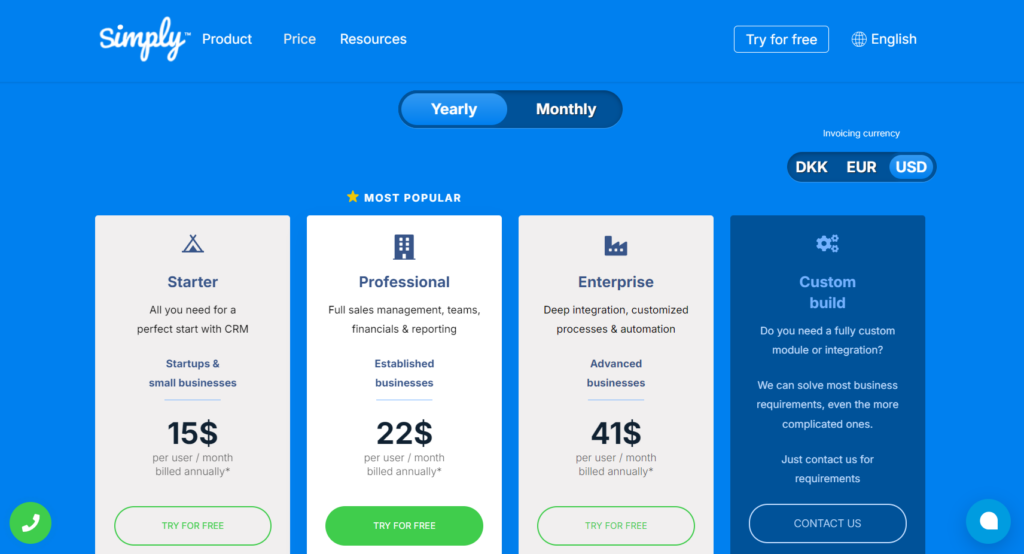
Feature Set: The more advanced features you need—like sales forecasting, workflow automation, and advanced analytics—the higher the plan cost. Simply CRM’s pricing scales with the functionalities you choose, so you pay more for comprehensive capabilities.
Number of Users: Pricing is per user, so the more team members you have, the higher your total cost. Make sure to calculate the cost per user to avoid surprises when you add more users.
Billing Frequency: You save more if you opt for annual billing rather than paying monthly. Simply CRM offers discounts for committing to a longer-term plan, which can make a difference in your overall cost.
Integrations and Add-Ons: While Simply CRM includes basic integrations, advanced or niche integrations could incur additional fees. Keep in mind that connecting Simply CRM to your specific tools may raise the price.
Support and Training Needs: While Simply CRM also includes basic support, premium support or dedicated training sessions could cost extra. If you need extensive onboarding help, factor that into your budget.
WHAT AFFECTS PRICES IN THE INDUSTRY OVERALL?
Customization and Flexibility: CRMs that offer high levels of customization and flexible modules tend to charge more. If you need a tailor-made solution, be ready to pay a premium.
Artificial Intelligence and Automation: Advanced AI capabilities, like predictive analytics or AI-driven automation, significantly increase CRM costs. If these features are crucial for your business, expect to pay more.
Scalability and Data Storage: Companies often price solutions that handle larger data volumes and offer robust scalability options at a higher cost. The more data you store and manage, the more you may end up paying.
Market Positioning and Branding: CRMs that position themselves as industry leaders (like Salesforce or HubSpot) often charge higher rates because of brand reputation and perceived value.
Level of Support and Onboarding: High-touch support, including dedicated account managers and personalized onboarding, typically comes at a higher price. If you’re looking for hands-on guidance, consider that it will cost extra.
Third-Party Integrations: The ability to integrate with a wide range of third-party apps often comes with added costs. CRMs that offer more extensive app ecosystems usually charge more for the convenience and capability.
HOW TO GET THE BEST DEAL WITH ● SIMPLY CRM?
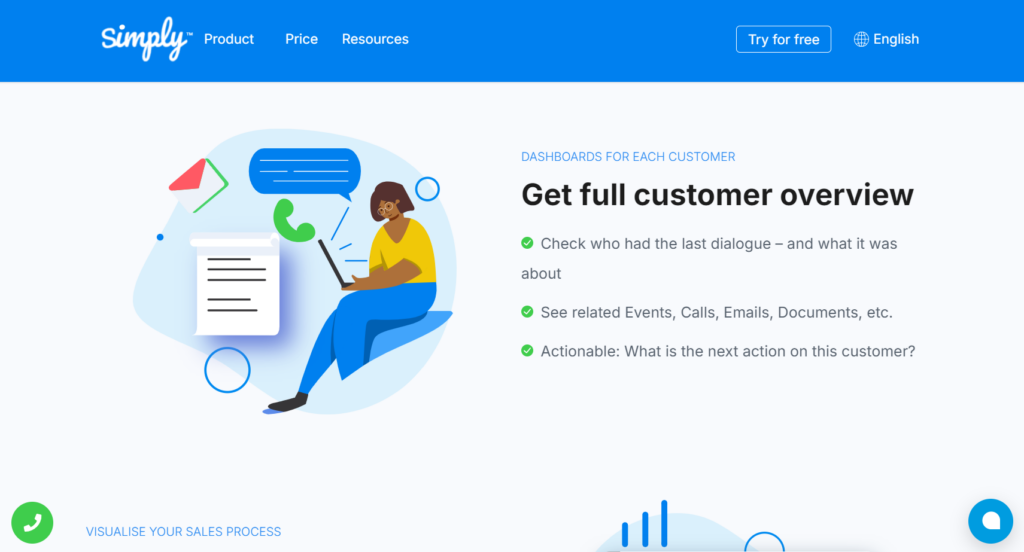
Choose Annual Billing: Opt for annual billing to enjoy discounted rates compared to monthly payments.
Start with a Free Trial: Test out Simply CRM’s features before committing by taking advantage of their 14-day free trial.
Select the Right Plan: Review Simply CRM’s pricing tiers carefully to choose a plan that aligns with your current needs.
Leverage Discounts and Promotions: Keep an eye out for special offers that can help you save on your initial costs.
Bundle Users Together: Negotiate better pricing by purchasing multiple user licenses together If you have a team.
Inquire About Discounts: Check if Simply CRM offers special rates for non-profits, startups, or educational institutions.
Negotiate for Custom Plans: Reach out to Simply CRM’s sales team to discuss customized plans that better fit your unique business needs.
Avoid Unnecessary Add-Ons: Stick to the core features you need to avoid unnecessary costs.
Utilize Free Integrations: Extend Simply CRM’s functionality without additional charges by using free integrations with popular tools.
Monitor Your Usage: Review your CRM usage regularly to ensure you’re on the right plan and avoid paying for features you don’t need.
CAN YOU AFFORD SIMPLY CRM’S PRICES?
So, you’re weighing your options. While some companies are willing to shell out thousands for a CRM system packed with bells and whistles, you don’t have to break the bank to get a tool that works for you. The key is finding the right balance between cost and value. But how do you get there?
First, what’s your budget?
You need to figure out how much you can realistically spend on a CRM without hamstringing your cash flow.
Second, what features are non-negotiable for you?
Do you absolutely need advanced automation, custom dashboards, or deep analytics? Or can you work with the essentials for now? The more you need, the more you’ll pay—so prioritize wisely.
Third, how many users are you looking to onboard?
Remember, Simply CRM charges per user. If you’re a small startup or a solo entrepreneur, the cost may be manageable. But if you’re scaling up with a larger team, those numbers multiply fast. Think carefully about who truly needs access and whether everyone requires the same level of functionality.
Reevaluate your needs and align them with the three factors mentioned earlier—budget, essential features, and user count—so you can make a decision that fits your business goals and financial reality. Don’t just dive in; make sure your choice makes sense for where you are right now.
FINALLY: SHOULD YOU BUY SIMPLY CRM OR NOT?
Simply CRM is a versatile and affordable CRM solution no matter the size of your business. You can use it to manage your customer relationships, automate sales processes, and improve team collaboration without breaking the bank.
Simply CRM also provides flexibility with its customizable options and integrations, making it a good fit for those who want a personalized CRM experience. However, it doesn’t offer some of the ultra-high-end features of pricier competitors, and the cost can add up if you have a large team or require premium support.
So, should you buy Simply CRM? If you’re looking for a CRM that balances affordability with functionality, the answer is yes. Use Simply CRM for its straightforward pricing, essential features, and ease of use, but if you need highly specialized features or enterprise-level capabilities, you might want to explore other options like Salesforce or HubSpot.













