Signpost CRM Review: Our Verdict
- Signpost CRM Review: Who Signpost CRM Is Best For
- Signpost CRM Review: Who Signpost CRM Is Not Right For
- Signpost CRM Review: What Signpost CRM Offers
- Signpost CRM Review: Signpost CRM Details
- Signpost CRM Review: Where Signpost CRM Stands Out
- Signpost CRM Review: Where Signpost CRM Falls Short
- Signpost CRM Review: How to Start Using Signpost CRM
- Signpost CRM Review: Alternatives to Signpost CRM
- Signpost CRM Review: Customer Reviews
Pro Tips
Recap
Signpost CRM Review: Our Verdict
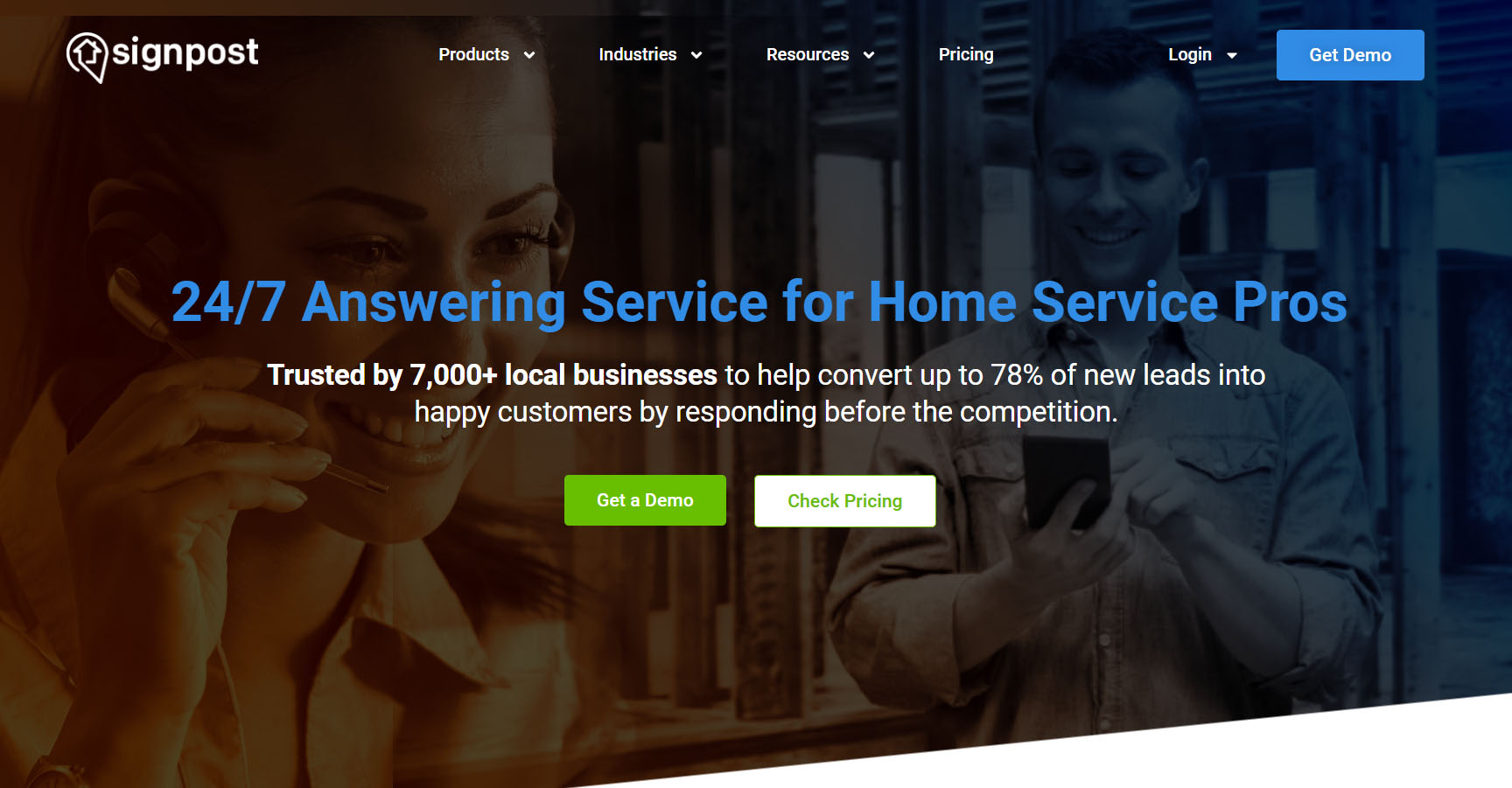
Signpost CRM offers a range of features for small businesses, providing you with tools for effective campaign management, automation, and efficient communication. It excels at facilitating marketing efforts and engaging with customers through various channels, such as SMS and email.
However, there are notable drawbacks to consider. Signpost’s limitations in email customization, mixed user experiences, and the potential for solicitation fatigue highlight areas where it may not fully meet the needs of your business. Additionally, its suitability for larger enterprises, highly customized workflows, or industries with unique compliance requirements is limited.
While Signpost CRM presents valuable features such as real-time insights and marketing automation, its shortcomings in customization and user experiences suggest that you carefully evaluate your specific needs before committing to it for your business. Alternative CRM options, such as Birdeye and Podium, offer competitive features and may better suit your business if you are seeking a comprehensive solution for customer engagement and marketing management.
Ultimately, Signpost CRM can be a valuable tool for your small business, whether you are a local service provider, or even a franchise looking to enhance your marketing efforts and smooth customer communication. However, you need to assess your requirements and consider alternatives to ensure you find the best CRM solution to support the growth and success of your business.
Pros
- Simplifies communication and provides instant SMS responses, ensuring you miss no leads and interactions remain efficient, to help you save time.
- Facilitates effective campaign management, streamlining marketing efforts, and enhancing audience engagement.
- Offers automation features, saving time and effort as it handles repetitive tasks automatically.
- Provides straightforward email-sending capabilities, ensuring reliable delivery and accurate statistics on opens and clicks.
- Easily merges with platforms like Constant Contact, Facebook, Mailchimp, and Zapier, enhancing your local marketing efforts.
Cons
- Limits email customization and lacks features like video attachments, hindering personalization.
- Generates mixed user experiences, including reports of unreliable software and billing disputes.
- May cause solicitation fatigue with excessive review requests, leading to frustration and negative feedback.
>>> MORE: Nutshell CRM Review
1. Signpost CRM Review: Who Signpost CRM Is Best For
Signpost CRM is for you if you
- Are a local service provider such as a plumber, electrician, real estate agent, or general contractor looking for efficient ways to manage your customer interactions, gather reviews, and stay connected with your client base.
- Own or manage a small business, including local retailers, restaurants, salons, and service providers, seeking to enhance your marketing efforts and enhance communication with your customers.
- Are a time-strapped entrepreneur in need of efficient communication tools like instant SMS responses and email management to streamline your operations and engage with customers effectively.
- Operate a franchise with multiple locations and need a central communication tool to maintain consistent messaging across your branches and uphold your brand identity.
- Prioritize online reviews and desire to efficiently collect and manage customer feedback aiming to boost your business’s reputation.
2. Signpost CRM Review: Who Signpost CRM Is Not Right For
Signpost CRM is not for you if you
- Run a large enterprise with complex needs, as Signpost primarily offers services for small and local businesses, and its features may be too basic or limited for your requirements.
- Seek advanced reporting, analytics, or predictive modeling, because Signpost’s basic reporting may not meet the needs of your business if it requires in-depth insights and analysis.
- Require highly customized workflows, as Signpost’s simplicity may not suffice for your business if it needs intricate and highly customized processes.
- Have complex sales processes involving multiple stages, intricate pipelines, or lead scoring in detail, as Signpost may not offer the advanced sales automation features that you need for such processes.
- Operate in industries with unique compliance and data security needs, such as healthcare, finance, or manufacturing, as Signpost may lack industry-specific features necessary for these sectors.
- Depend heavily on specific software or APIs that Signpost does not support, as its integration has limitations that may hinder your workflow efficiency.
- Have budget constraints that make Signpost’s pricing prohibitive, and there may be more cost-effective CRM options available for your business.
3. Signpost CRM Review: What Signpost CRM Offers
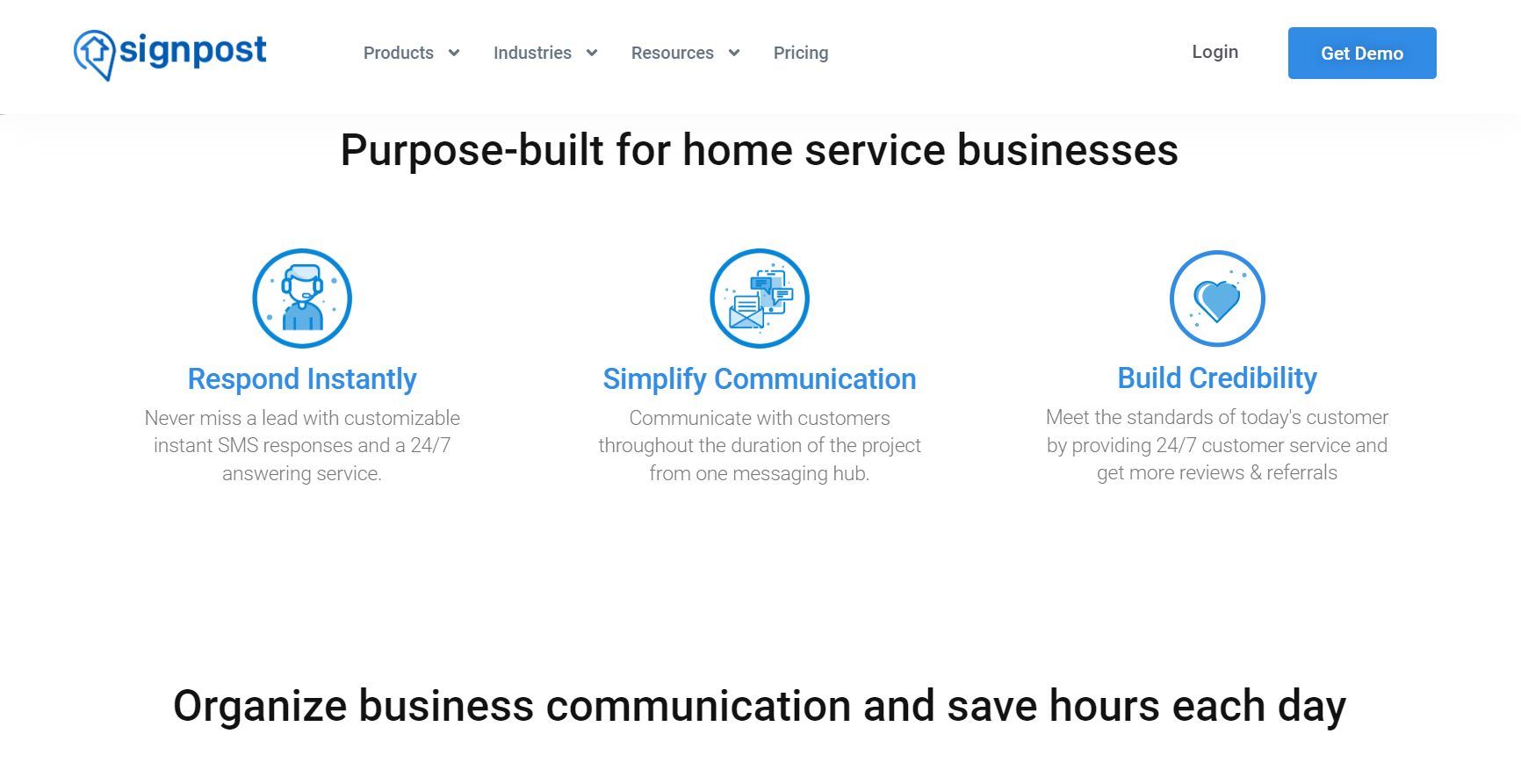
Live Receptionists:
Signpost offers 24/7 live receptionist services with responsible professionals based in the US. You receive instant reminders via text or email for incoming calls or service requests, ensuring prompt action and enhancing customer satisfaction.
Messaging Hub:
Manage all your leads and customer conversations in one place with Signpost’s Messaging Hub. Connect effortlessly across various platforms like text, webchat, Facebook, and Angi powered by HomeAdvisor, all from a single inbox. Stay responsive with mobile access anytime, anywhere.
Rapid Response:
Signpost helps you win more jobs because it responds quickly to leads. Custom scripts and screening questions improve your chances of securing projects. Automated responses ensure no message goes without an answer, enhancing your responsiveness and customer engagement.
>>> PRO TIPS: ActiveCampaign Landing Page Review
4. Signpost CRM Review: Signpost CRM Details
Rapid Response
Signpost responds quickly to increase the conversion rate of your leads from lead sources and popular social media platforms. It makes sure it is the first to respond.
Increase Your Chances
When it engages leads promptly, it improves your chances of winning jobs, as statistics show that the first responder receives 78% of jobs.
Utilize Custom Scripts
Use custom scripts to effectively communicate with leads, improving your chances of securing projects ahead of your competitors.
Screen Your Potential Customers
Also, you screen your leads when you ask questions that allow you to gather valuable information about individual projects and needs.
Stay Organized
Remain organized and miss messages no more as you respond from one central Messaging Hub that enables you to manage all conversations with leads and customers efficiently.
Messaging Hub
Tired of spending countless hours sifting through various inboxes? Simplify your communication process with our Messaging Hub.
Engage with Ease
Connect with your contacts easily by using platforms like text messaging, webchat, Facebook, and Angi powered by HomeAdvisor in a single inbox.
Efficiency at Your Fingertips
With its Messaging Hub, you can streamline your communication efforts across multiple social media and lead generation platforms all in one place.
Enhance Responsiveness
Access the Messaging Hub on the go with its mobile app, ensuring you can respond to messages promptly and efficiently no matter where you are.
Stay on Top of Follow-ups
Never miss a beat with its Instant Response Messages feature. Personalize your messages to automatically respond to incoming messages and leads.
Live Receptionists
Ensure you do not miss a call under any circumstances with its 24/7 live receptionist service. Its dedicated receptionists are available round-the-clock to handle your calls, converting potential leads into customers even during off-hours.
Use Domestic Receptionists
With its team of receptionists based in the United States, it ensures that your callers speak with welcoming and courteous individuals who are ready to assist promptly. Your customers see the receptionists as an integral part of your team, providing a personalized and professional experience that enhances individual satisfaction with your business.
Get Instant Reminders
You can customize your follow-up preferences, allowing its receptionists to promptly notify you of any incoming calls or requests for services. Whether through text or email, it makes sure that you have the right information at the right time and can act swiftly.
Automate Reviews
It collaborates with you to develop custom greetings, talking points, and responses to frequently asked questions (FAQs). This guarantees that its receptionists communicate with your customers in a manner that reflects the values and professionalism of your business.
5. Signpost CRM Review: Where Signpost CRM Stands Out
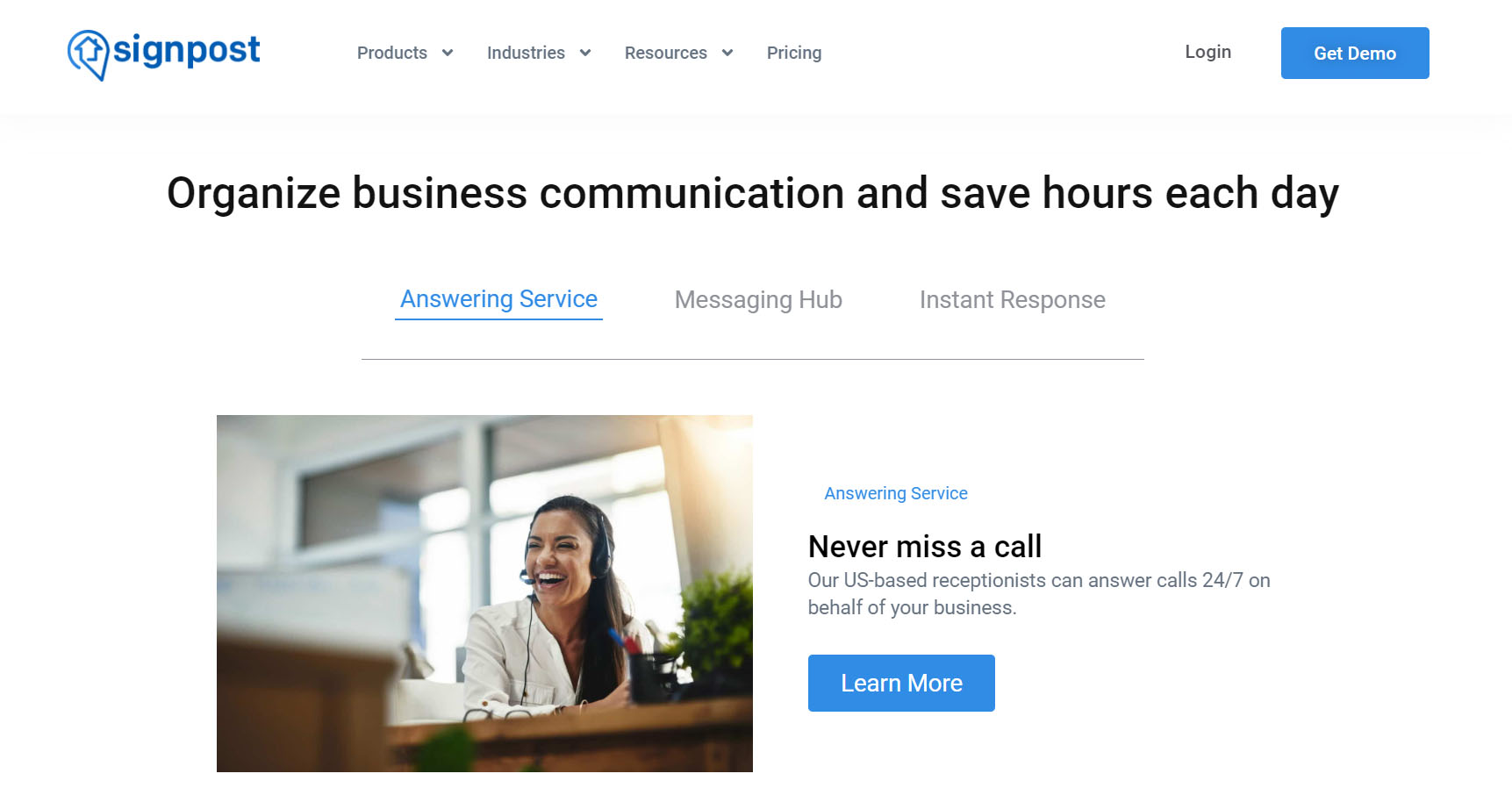
- Mobile Messaging Hub: Keep in touch with your customers through mobile messaging channels, ensuring smooth and simple communication.
- Instant Lead Response: Promptly follow up with leads to increase the chances of conversion, enhancing your sales process.
- Real-time Insights: Access timely data and analytics to gain valuable insights into your business operations, enabling better decision-making.
- Marketing Automation: Automate various marketing tasks to improve efficiency and optimize your marketing efforts.
- Newsletters: Effectively manage and distribute newsletters to engage with your audience and keep your visitors up to date about your products or services.
- Live Support: Receive assistance from Signpost’s support team whenever you need it, ensuring that you have help available whenever you require it.
- Phone Feedback: Gather valuable feedback from interactions it conducts over the phone, helping you understand customer needs and preferences better.
- Custom Pricing: Make use of customized pricing plans to suit your business’s unique needs. These plans are flexible enough for you to adjust according to your preferences and requirements.
- Quotation-based Premium Plans: Get pricing for premium plans that hinge on the quotation. Factors such as the features you need, the number of users, and any additional services you require are considerations in determining the cost.
6. Signpost CRM Review: Where Signpost CRM Falls Short
- Minimal Customization Options: Receive limited email customization options, such as restricted character allowances for subject and header fields, and lack of features like incorporating video attachments, hindering your ability to personalize and enhance the email experience.
- Contact Burnout: Enable customers to experience solicitation fatigue due to its automated review solicitation feature, resulting in repeated requests for reviews that can cause frustration and occasionally trigger negative feedback from customers.
- Mixed Reviews: Learn about mixed user experiences, with reports of unreliability, issues with promised deliverables, and disputes over billing and contract terms, indicating potential inconsistencies and dissatisfaction among users.
7. Signpost CRM Review: How to Start Using Signpost CRM
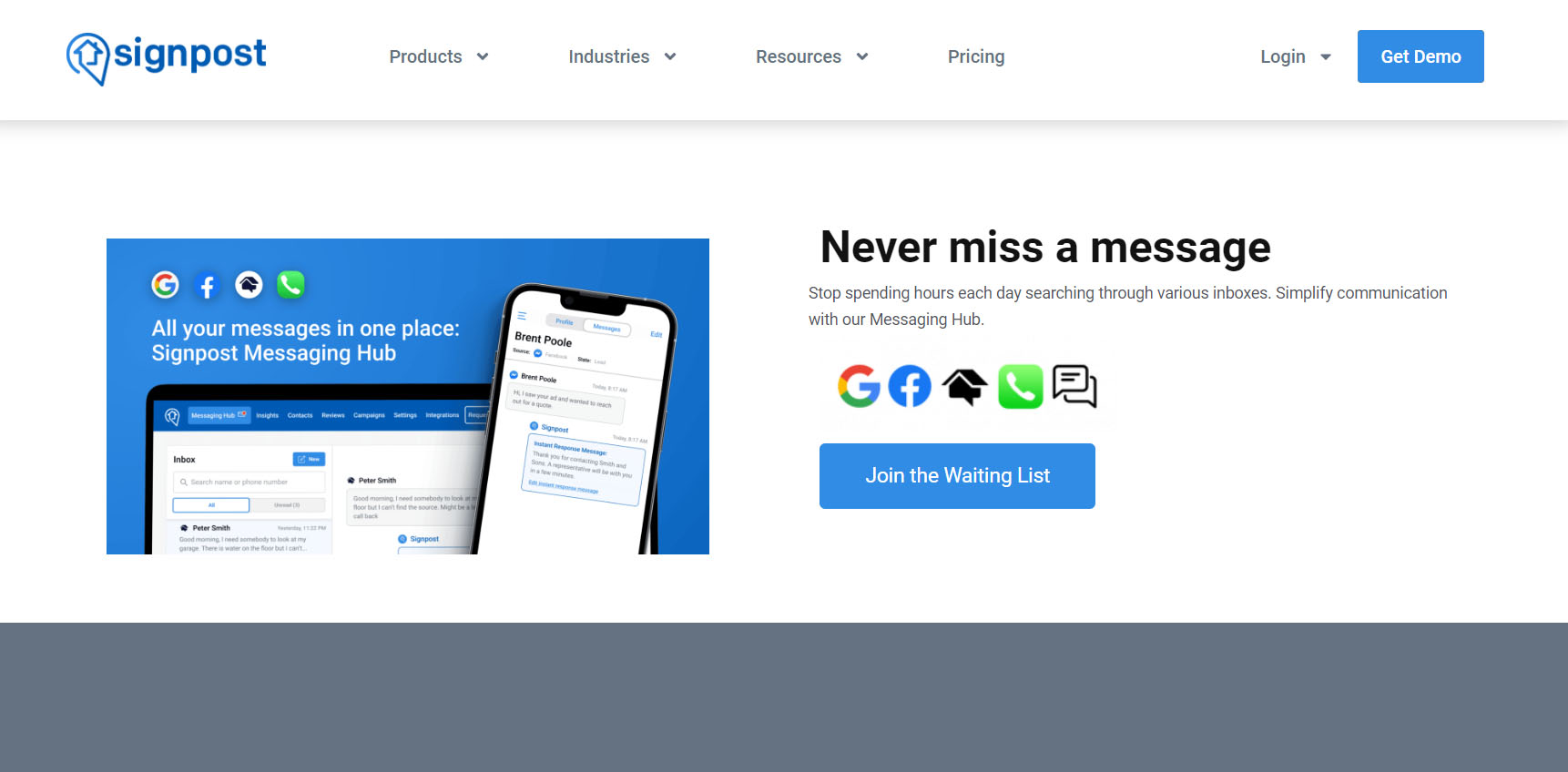
To make use of Signpost CRM, you need to:
- Go to Signpost’s website
- Click on “Get Demo”
- Fill in the details it requires, such as your first and last name, company name, email, and phone number
- Tap on “Get Demo”
- Follow relevant prompts you get
To confirm pricing on Signpost, you:
- Go to Signpost’s website
- Click on “Check Pricing”
- Fill in the necessary details, such as your first and last name, company name, email, and phone number
- Click on “Get a Custom Quote”
- Remember to leverage its 14-day money-back guarantee.
8. Signpost CRM Review: Alternatives to Signpost CRM
ActiveCampaign: Stand out in the market using ActiveCampaign’s comprehensive marketing tools, including email, social, web, and text messaging. Engage customers at every stage of the journey.
Birdeye: Boost your client satisfaction and your business’s brand perception with Birdeye’s AI-powered platform, which over 150,000 businesses use. Engage effortlessly with your customers, build commitment, and thrive in your community market.
Podium: Make your business communication simple and easy with text messaging. Podium empowers your business to gather leads, receive payments, send marketing campaigns via text, collect more feedback, and unify all communication channels.
>>> GET SMARTER: Method CRM Review
9. Signpost CRM Review: Customer Reviews
On G2, Signpost CRM receives an overall rating of 3.6 out of 5 stars based on 45 customer reviews. Customers appreciate it because it has an easy-to-use and friendly interface and saves a lot of time. Some customers complain about its slow response time to some requests and despite concerns about its cost, Signpost remains in high regard for its value proposition, particularly for small businesses.
Pro Tips

- Business Requirements: Before selecting a CRM like Signpost or any other platform, thoroughly assess your business needs. Consider factors such as the size of your business, industry-specific needs, budget constraints, and scalability requirements.
- Trial Periods and Demos: Take advantage of the trial periods and product demos that CRM providers offer. This allows you to explore the platform’s features, interface, and compatibility with your workflow before committing.
- Customization and Integration: Look for a CRM solution that offers sufficient customization options to tailor the platform to your specific needs. Additionally, ensure that the CRM integrates seamlessly with other tools and software your business relies on to maximize efficiency.
- User Feedback and Reviews: Pay attention to user feedback and reviews, such as the ones in Signpost CRM reviews or on platforms like G2. Real user experiences can offer valuable insights into the strengths and weaknesses of a CRM platform.
- Scalability and Future Growth: Choose a CRM solution that can accommodate your business’s growth over time. Consider scalability features, such as the ability to add users, access additional features, and adapt to evolving business needs.
- Training and Support: Evaluate the training and support options from CRM providers. Look for comprehensive onboarding processes, user guides, tutorials, and responsive customer support to ensure a smooth transition and ongoing assistance, as necessary.
- Data Security and Compliance: Prioritize data security and compliance, especially if your business operates in regulatory industries such as healthcare or finance. Choose a CRM solution with robust security measures and compliance certifications to safeguard sensitive customer information.
- Regular Updates and Improvements: Opt for a CRM provider committed to continuous improvement and innovation. Regular updates and feature enhancements ensure that your CRM remains relevant and effective in meeting your business needs over time.
Recap
Signpost CRM offers efficient campaign management and automation features, simplifying communication and providing real-time insights. However, it falls short in email customization, generates mixed user experiences, and may cause solicitation fatigue. It’s ideal for small businesses, local service providers, and franchises prioritizing online reviews.
However, it’s not suitable for large enterprises, industries with unique compliance needs, or businesses requiring advanced reporting. Signpost excels in mobile messaging, lead response, and newsletter management but lacks video attachments and may have integration limitations. Consider alternatives like Birdeye, Podium, or ActiveCampaign for comprehensive marketing solutions.













