Salesforce Sales Cloud Lightning Professional Lead Management Review: Our Verdict
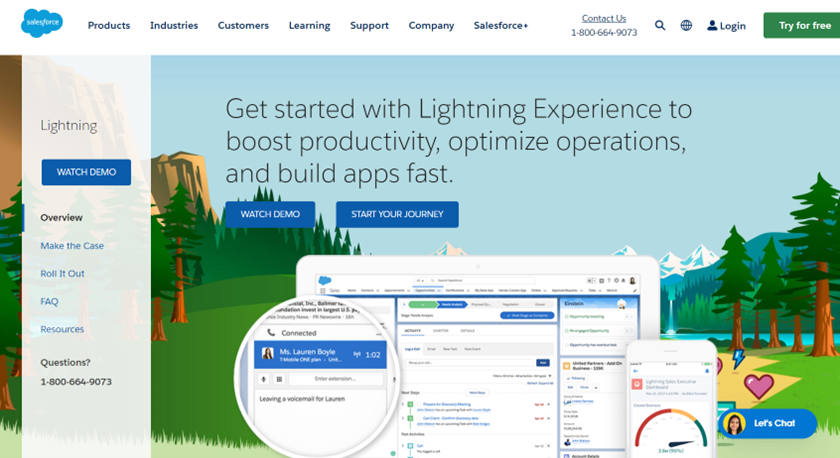
Salesforce Sales Cloud Lightning Professional is a powerful and intuitive CRM platform that helps you handle your leads better and make your sales processes more efficient. It offers advanced features such as lead tracking and qualification, extensive customization options, and seamless integration with marketing and accounting tools.
With AI-powered automation through Einstein Analytics, you can automate time-consuming tasks like data entry, lead scoring, and forecasting, allowing your sales team to focus on closing deals and building strong customer relationships. The platform’s user-friendly interface, instant alerts, and improved dashboard functionality further enhance the overall user experience, making it easier to maintain an organized and efficient team.
However, it’s important to consider that Salesforce Sales Cloud Lightning Professional comes with a steep learning curve and a higher price point, which may be challenging for small businesses or startups. The extensive features and capabilities of Salesforce offers a substantial return on investment by promoting sales growth and enhancing lead management if your company has the funds and resources to spend on a premium CRM solution.
For inquiries, reach out to Salesforce Sales Cloud Lightning Professional Lead Management through any of these contacts:
Phone: 1-800-667-6389, 1-800-664-9073
Website: https://www.salesforce.com/
Help center: https://help.salesforce.com/
- Tracks lead efficiently, without missing any prospects.
- Offers extensive customization options for lead fields and mapping.
- Integrates seamlessly with marketing tools like LinkedIn Lead Gen ads.
- Automates tasks such as data entry, lead scoring, and forecasting with Einstein Analytics.
- Provides lead assignment rules to automatically assign leads to the appropriate sales representatives.
- Enhances user experience with features like a streamlined sales pipeline, instant alerts, and improved drag-and-drop dashboard functionality.
- Presents a steep learning curve, which can be challenging for new users.
- Comes with a high cost, which may be prohibitive for small businesses or startups.
1. Salesforce Sales Cloud Lightning Professional Lead Management Review: Who Salesforce Sales Cloud Lightning Professional Lead Management Is Best For
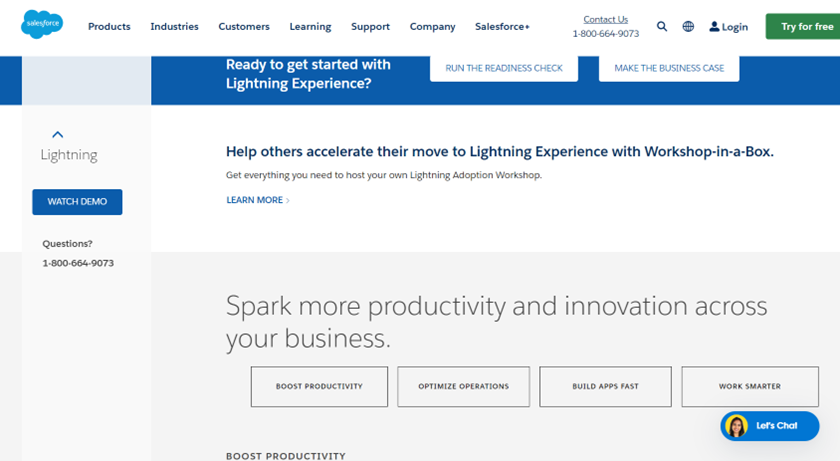
Salesforce Sales Cloud Lightning Professional Lead Management is best for:
- Medium to Large Enterprises: Companies with extensive sales teams and complex sales processes can benefit from the advanced features and customization options offered by Salesforce. The platform’s ability to handle a large volume of leads and integrate with various marketing tools makes it ideal for larger organizations.
- Sales Teams Seeking Efficiency: Sales teams looking to streamline their lead management process and improve efficiency will find Salesforce’s automation features, such as Einstein Analytics for lead scoring and forecasting, highly beneficial. The platform helps reduce manual tasks and allows sales representatives to focus on closing deals.
- Businesses with a Budget for Premium Tools: Organizations that have the financial resources to invest in a premium lead management solution will appreciate the comprehensive capabilities of Salesforce Sales Cloud Lightning Professional. While the platform can be pricey, its advanced features and integration capabilities can provide a significant return on investment for businesses that can afford it.
2. Salesforce Sales Cloud Lightning Professional Lead Management Review: Who Salesforce Sales Cloud Lightning Professional Lead Management Isn’t Right For
Salesforce Sales Cloud Lightning Professional Lead Management is not right for:
- Small Businesses or Startups: Organizations with limited budgets may find the cost of Salesforce Sales Cloud Lightning Professional prohibitive. The platform’s pricing is high, and can be a significant barrier for smaller companies.
- Teams with Simple Sales Processes: Businesses that have straightforward sales processes and do not require extensive customization or advanced features may find Salesforce Sales Cloud Lightning Professional to be overly complex and unnecessary. Simpler and more cost-effective solutions might be more suitable for their needs.
- Users Seeking Quick Implementation: Companies or sales teams looking for a quick and easy implementation may struggle with Salesforce’s steep learning curve. The platform requires significant time and effort to set up and learn, which can be a drawback for those needing an immediate solution.
3. Salesforce Sales Cloud Lightning Professional Lead Management Review: What Salesforce Sales Cloud Lightning Professional Lead Management Offers
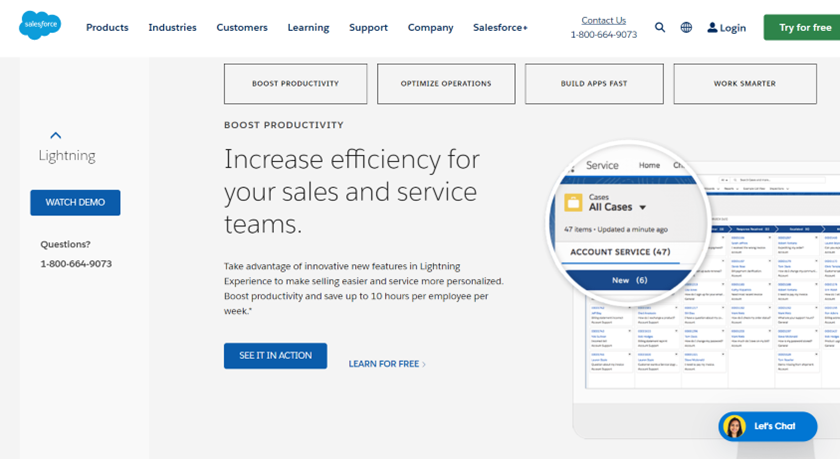
Here are some of Salesforce Sales Cloud Lightning Professional Lead Management key offerings:
- Lead Tracking and Qualification: Salesforce allows sales teams to track and qualify leads, ensuring that no prospects are dropped and that all potential opportunities are pursued.
- Customization Options: The platform provides extensive customization options, including custom lead fields and mapping these fields to account, contact, and opportunity fields. This ensure the accurate conversion of data when you convert leads.
- Lead Assignment Rules: Salesforce includes lead assignment rules that automatically assign leads to the appropriate sales representatives, ensuring efficient lead management and timely follow-ups.
- Integration with Marketing Tools: The platform integrates with various marketing tools, such as LinkedIn Lead Gen ads, allowing businesses to capture leads directly from their marketing campaigns.
- Einstein Analytics: Salesforce Einstein Analytics uses artificial intelligence to automate tasks such as data entry, lead scoring, and forecasting, making the sales process more efficient and data-driven.
- User Experience Enhancements: The Lightning Professional tier includes features like a streamlined sales pipeline, instant alerts, best practice recommendation pop-ups, and improved drag-and-drop dashboard functionality, all of which enhance the overall user experience.
4. Salesforce Sales Cloud Lightning Professional Lead Management Review: Salesforce Sales Cloud Lightning Professional Lead Management Details
Ideal for
- Sales Managers
- Marketing Professionals
- Sales Representatives
- Business Analysts
- Customer Relationship Managers
- IT Professionals
- Small Business Owners
- Enterprise Executives
- Consultants
- Customer Support Teams
Plans and Pricing
- Sales Essentials: This plan costs $25 per user, per month. It is designed for small businesses and includes essential CRM features such as lead, account, contact, and opportunity management. It also offers email integration and automated activity capture, making it a great starting point for businesses new to CRM systems.
- Lightning Professional: Priced at $80 per user per month, this plan is suitable for growing businesses that need more advanced CRM capabilities. It includes all the features of Sales Essentials, plus forecast management, customizable reports and dashboards, quoting and contracting, and more. This plan helps you manage your sales processes more effectively and gain deeper insights into your sales performance.
- Lightning Enterprise: At $165 per user, per month, this plan is ideal for larger organizations with complex sales processes. It includes all the features of Lightning Professional, plus advanced pipeline management, deal insights, conversation intelligence, and workflow and approvals automation. This plan provides greater flexibility and customization options to meet the unique needs of larger sales teams.
- Lightning Unlimited: This plan costs $330 per user, per month and is designed for enterprises that require the highest level of CRM functionality and support. It includes all the features of Lightning Enterprise, plus predictive AI, conversation intelligence, sales engagement, the Premier Success Plan, and a full sandbox for testing and development. It offers comprehensive tools and support to maximize sales performance and efficiency.
- Einstein 1 Sales: At $500 per user, per month, this plan offers the best of Salesforce for sales with trusted AI and data capabilities. It includes all the features of Lightning Unlimited, plus Einstein Copilot powered by generative AI, performance management, sales programs, team collaboration with Slack, and unified data with Data Cloud and Revenue Intelligence. This plan is ideal for organizations looking to leverage advanced AI and data integration to drive sales growth and innovation.
Accounting Integrations
Salesforce Sales Cloud Lightning Professional offers several accounting integrations to streamline financial processes and ensure data consistency between sales and accounting systems such as QuickBooks, Xero and Avalara.
5. Salesforce Sales Cloud Lightning Professional Lead Management Review: Where Salesforce Sales Cloud Lightning Professional Lead Management Stands Out
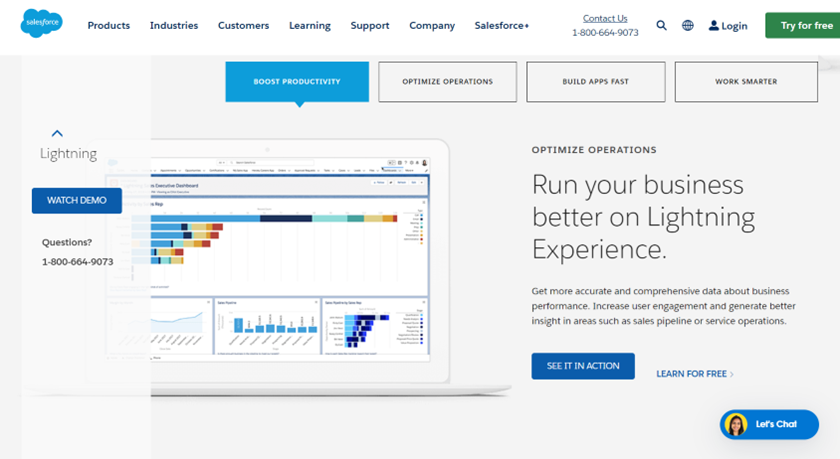
See the unique features that give Salesforce Sales Cloud Lightning Professional Lead Management a competitive edge in the market:
- Customization and Flexibility: It offers extensive customization and flexibility to tailor the platform to specific business needs. Custom lead fields, mapping, and workflow automation ensure that the system adapts to the unique requirements of each organization.
- Integration Capabilities: It integrates seamlessly with various marketing and accounting tools such as LinkedIn Lead Gen ads, QuickBooks, and Xero, ensuring smooth data flow between systems.
- Artificial Intelligence: Leverages artificial intelligence through Einstein Analytics to automate tasks like data entry, lead scoring, and forecasting. This saves time and provides valuable insights and predictions, helping sales teams make informed decisions and improve performance.
- User Experience: It enhances user experience with a streamlined sales pipeline, instant alerts, and improved dashboard functionality.
- Support and Intuitive Interface: Provides robust support and a user-friendly interface to help sales teams manage leads effectively.
6. Salesforce Sales Cloud Lightning Professional Lead Management Review: Where Salesforce Sales Cloud Lightning Professional Lead Management Falls Short
Be aware that the Salesforce Sales Cloud Lightning Professional Lead Management has some drawbacks. Here are some of them:
- Steep Learning Curve: It presents a steep learning curve, making it challenging for new users to navigate. It requires significant time and effort to set up and learn, which can be a drawback for those needing an immediate solution.
- High Cost: It comes with a high cost, which may be prohibitive for small businesses or startups, or organizations with limited budgets.
- Overly Complex for Simple Sales Processes: It proves to be overly complex for businesses with straightforward sales processes. Salesforce Sales Cloud Lightning Professional may be overly complex and unnecessary. Simpler and more cost-effective solutions might be more suitable for their needs.
7. Salesforce Sales Cloud Lightning Professional Lead Management Review: Alternatives to Salesforce Sales Cloud Lightning Professional Lead Management
Here are some alternatives to Salesforce Sales Cloud Lightning Professional Lead Management:
- HubSpot Sales Hub: HubSpot Sales Hub is a comprehensive CRM platform that offers a range of tools for lead management, sales automation, and customer relationship management. It provides features such as email tracking, meeting scheduling, and pipeline management. HubSpot’s user-friendly interface and integration with other HubSpot tools make it an excellent choice for businesses looking for an all-in-one solution. Additionally, HubSpot offers a free tier, making it accessible for small businesses and startups.
- Freshsales: Freshsales is a CRM platform designed for small to medium-sized businesses. It offers features such as lead scoring, email tracking, and sales pipeline management. Freshsales also includes AI-powered insights and automation to help sales teams work more efficiently. The platform’s intuitive interface and affordable pricing helps you to streamline your sales processes without spending much.
- Zoho CRM: Zoho CRM is a versatile CRM platform that caters to businesses of all sizes. It offers a wide range of features, including lead management, sales automation, and analytics. Zoho CRM also integrates with other Zoho applications, providing a seamless experience for users. The platform’s customization options and scalability make it suitable for growing businesses that need a flexible CRM solution.
- Pipedrive: Pipedrive is a sales-focused CRM platform that helps businesses manage their sales pipelines and close deals more effectively. It offers features such as deal tracking, email integration, and activity reminders. Pipedrive’s visual pipeline-interface makes it easy to organize your sales teams and prioritize their tasks. It’s a good platform to improve your sales processes.
- Insightly: Insightly is a CRM platform designed for small to medium-sized businesses. It offers features such as lead management, project management, and workflow automation. Insightly also includes advanced reporting and analytics tools to help businesses make data-driven decisions. The platform’s integration with popular applications like G Suite and Microsoft Office 365 makes it a convenient choice for you if you need to streamline your operations.
- Salesmate: Salesmate is a CRM platform that focuses on sales automation and customer relationship management. It offers features such as lead management, email tracking, and sales pipeline management. Salesmate also includes built-in calling and messaging capabilities, making it easy for sales teams to communicate with prospects and customers. The platform’s affordability and ease of use make it a popular choice for small businesses and startups.
- Zendesk Sell: Zendesk Sell is a CRM platform that offers a range of tools for lead management, sales automation, and customer relationship management. It provides features such as email tracking, pipeline management, and reporting. Zendesk Sell’s integration with other Zendesk products makes it a great choice for businesses already using Zendesk for customer support. The platform’s user-friendly interface and robust feature set make it suitable for businesses of all sizes.
8. Salesforce Sales Cloud Lightning Professional Lead Management Review: Customer Reviews
On PCMag, Salesforce Sales Cloud Lightning Professional Lead Management has a rating of 4.5 out of 5, with users acknowledging its advanced features, powerful social collaboration options, and outstanding workflows, though there are complains that it has a steep learning curve and is pricey. TrustRadius gives Salesforce Lightning Platform an average rating of 8 out of 10, appreciating its comprehensive CRM capabilities and integration options.
On Gartner, Salesforce Sales Cloud has a rating of 4.7 out of 5 based on 146 ratings, with 70% of users giving it a 5-star rating for its robust features and performance. However, some users mention the high cost as a drawback.
Pro Tips
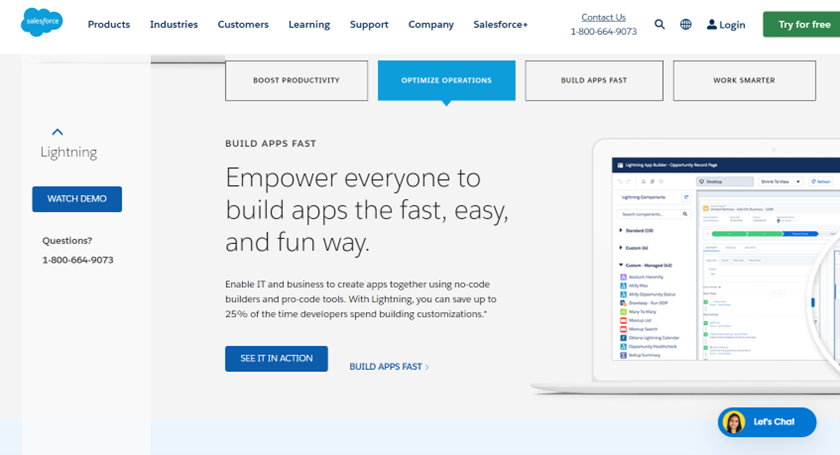
Here are some pro tips to help you enjoy Salesforce Sales Cloud Lightning Professional lead management:
- Set Default Tabs: Configure every Lightning page to default to the Details tab. This ensures that salespeople see the most relevant information first, improving usability and efficiency.
- Utilize Einstein Search: Take advantage of Einstein Search for personalized search results, natural language search queries, and the ability to update records directly from the search results. This feature helps salespeople find information quickly and efficiently.
- Customize Page Layouts: Add Related List Quick Links to Lightning page layouts and customize the Highlights Panel to display vital information. This makes it easier for sales teams to access important data and streamline their workflow.
- Use Lightning Paths: Implement Lightning Paths to guide sales representatives through different stages of the sales process. This visual representation helps to see to the following of all necessary steps and avoid missing out on anything.
- Leverage Kanban View: Update opportunities using the Kanban view to visualize the sales pipeline and easily move deals through different stages. It helps you to organize your sales teams and effectively prioritize their tasks.
- Automate with Einstein Analytics: Use Einstein Analytics to automate tasks such as data entry, lead scoring, and forecasting. This not only saves time but also provides valuable insights and predictions to help sales teams make informed decisions.
- Train Sales Teams: Ensure that sales teams go through trainings to pin List Views and customize the Lightning App menu. This allows them to quickly access frequently used views and tools, improving their overall efficiency.
Recap
Salesforce Sales Cloud Lightning Professional Lead Management is your go-to CRM if you need to streamline your sales processes, improve lead management, and enhance overall sales efficiency. It offers advanced features like lead tracking and qualification, extensive customization options, seamless integration with marketing and accounting tools, and AI-powered automation through Einstein Analytics. These capabilities will help you manage leads more effectively, automate time-consuming tasks, and gain valuable insights, ultimately driving your sales growth and improving customer relationships. However, be aware that it comes with a steep learning curve and can be pricey.













