Salesforce Sales Cloud CRM Review: Our Verdict
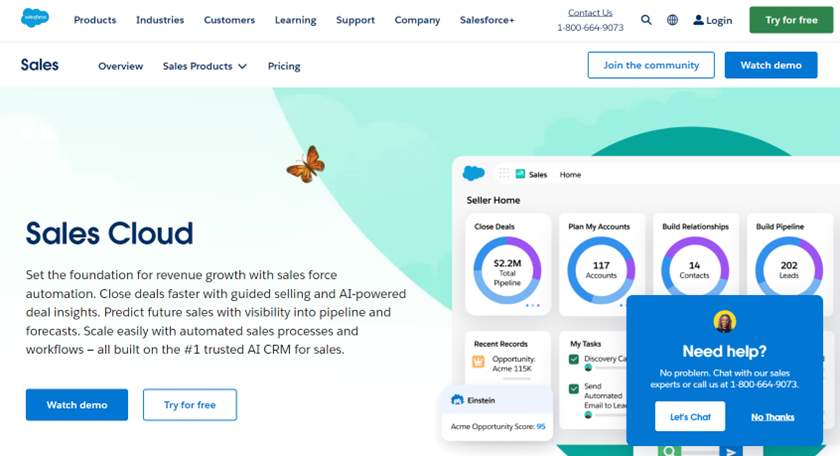
Salesforce Sales Cloud CRM emerges as a comprehensive and potent solution no matter the size of your businesses. It offers an array of features to help you elevate sales processes, enhance customer relationships, and propel business expansion.
While its extensive functionality, encompassing lead and opportunity management, workflow automation, and AI-driven insights, equips businesses with the tools necessary for optimizing sales operations and informed decision-making, challenges do exist. Cost can be prohibitive, especially if you manage smaller enterprises, and the complexity that you will go through during the setup and customization demands considerable investments in time, resources, and training.
Nonetheless, Salesforce Sales Cloud remains a compelling choice and keeps attracting a lot of companies seeking a scalable, customizable CRM solution capable of delivering real-time insights, automating sales processes, and supporting complex business needs, thus positioning itself as a valuable asset that can help you drive sustainable growth and success.
Pros
- Provide a wide range of functionalities including lead and opportunity management, workflow automation, and AI-driven insights to support sales operations robustly.
- Adapt to businesses of all sizes, from startups to large enterprises, with flexible plans and customizable options to grow with your business needs.
- Connect effortlessly with a variety of third-party applications and other Salesforce products, enhancing functionality and utility.
- Utilize Salesforce Einstein for predictive analytics and AI-driven recommendations, optimizing sales strategies and improving outcomes.
Cons
- Impose high costs
- Present extensive functionality that makes the platform complex to set up and customize.
- Demand steep learning curve
- Offers a mobile app that is less intuitive than the desktop version.
- Charge for data storage, leading to additional expenses if storage limits are exceeded.
>>> MORE: Pipeline CRM Review
Salesforce Sales Cloud CRM Review: Who Salesforce Sales Cloud CRM Is Best For
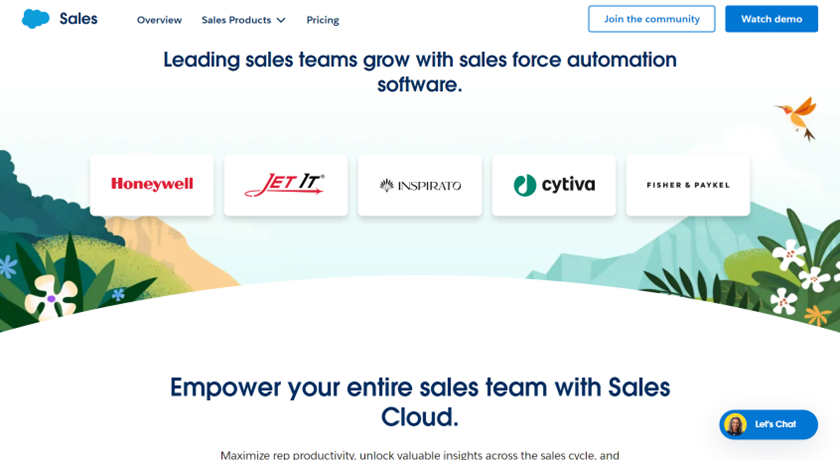
Embrace Salesforce Sales Cloud CRM if you:
- Manage businesses that demands scalability to accommodate growth.
- Have sales processes that are intricate and require a sophisticated management system.
- Have a great desire for customization beside you can align the CRM with your unique business needs.
- Prioritize seamless integration with other software tools for streamlined operations.
- Wants to harness advanced analytics and AI-driven insights that empowers you to make data-informed decisions.
- Prefer robust mobile app that enables you to access critical information on the go.
Salesforce Sales Cloud CRM Review: Who Salesforce Sales Cloud CRM Isn’t Right For
Exploring other alternatives aside from Salesforce Sales Cloud CRM is advisable if you:
- Seek a solution better tailored to your specific business needs and budget constraints.
- Require features and functionalities that may be more cost-effective or easier to implement with other CRM platforms.
- Desire a different user interface or user experience that better aligns with your team’s preferences and workflows.
- Need integration with specific third-party tools or software that may be better supported by other CRM providers.
- Prefer a CRM solution with a different pricing structure or payment model that better suits your financial strategy.
- Have encountered limitations or challenges with Salesforce Sales Cloud CRM that could be addressed by switching to a different platform.
Salesforce Sales Cloud CRM Review: What Salesforce Sales Cloud CRM Offers

- Sales Force Automation (SFA): Enhance your sales process with Sales Force Automation (SFA), empowering your team to close deals faster through guided selling and AI-powered deal insights. Gain predictive capabilities to forecast future sales by achieving comprehensive visibility into your pipeline and forecasts.
- Activity Management: Streamline your activity management processes with Activity Management features, allowing you to effortlessly capture emails, events, and other engagement activities directly within the CRM interface. Effectively organize and track activity data associated with leads, contacts, accounts, and opportunities, ensuring nothing falls through the cracks.
- Lead Management: Revolutionize your lead management process by utilizing the Lead Management functionality, providing you with the tools you need to track and manage leads effectively. From initial contact to conversion, streamline your workflow and seamlessly convert leads into opportunities within the same intuitive platform.
- Account and Opportunity Management: Elevate your sales performance with the Account and Opportunity Management features, designed to help you stay on track and exceed targets consistently. With intuitive tools and real-time updates, you can effectively manage your accounts and opportunities in a way to ensure that no opportunity slips through the cracks.
- Workflow and Process Automation: Streamline your sales operations by making use of the Workflow and Process Automation tools, which empowers you to automate complex sales processes with unparalleled ease using drag-and-drop simplicity.
- Quoting and Contract Approvals: Simplify your quoting process and expedite contract approvals with the Quoting and Contract Approvals features. Streamline the quoting process by generating professional and accurate quotes quickly, allowing your sales team to respond promptly to customer inquiries and opportunities.
- Sales AI (Einstein): Empower your sales team with Sales AI (Einstein), leveraging AI-informed intelligence to guide sellers seamlessly through every stage of the sales cycle. Harness the power of predictive analytics and machine learning to enhance decision-making and improve outcomes, allowing your team to prioritize leads, personalize interactions, and optimize sales strategies with unparalleled precision.
- Integration and Customization: Maximize flexibility and efficiency with Salesforce CRM Integration and Customization capabilities. It enables you to seamlessly integrate with a wide range of third-party tools and systems.
- Pricing Plans: Enjoy the flexible pricing plans designed by Salesforce to meet your business needs:
- Starter Suite: Kick-start your CRM journey with essential marketing, sales, and service features for only $25 USD per user per month. Ideal for small businesses and start-ups looking to get started with CRM.
- Professional: Unlock advanced CRM capabilities to supercharge your sales and service operations for $80 USD per user per month. Benefit from comprehensive tools and insights to streamline processes and drive growth.
- Enterprise: Scale your operations and gain unparalleled flexibility with the Enterprise plan. This plan comes with custom pricing plan and it includes features such as web API access for seamless integration with your existing systems.
>>> PRO TIPS: BenchmarkONE CRM review
Salesforce Sales Cloud CRM Review: Where Salesforce Sales Cloud CRM Stand Out
Salesforce Sales Cloud CRM Standout Features:
- Customization and Flexibility: Salesforce Sales Cloud offers extensive customization options, allowing businesses to tailor the CRM to their specific needs, workflows, and branding requirements.
- Scalability: Designed to grow with your business, Salesforce Sales Cloud is highly scalable, accommodating the expansion of sales teams, data volumes, and complexities as your organization evolves.
- Integration Ecosystem: Salesforce Sales Cloud boasts a vast ecosystem of third-party integrations and apps through the Salesforce AppExchange, enabling seamless connectivity with tools like email marketing, analytics, and customer service platforms.
- AI-Powered Insights: Leveraging artificial intelligence with Einstein AI, Salesforce Sales Cloud provides predictive analytics, lead scoring, and personalized recommendations to enhance sales processes and drive revenue growth.
- Sales Automation: The CRM platform automates repetitive tasks, streamlines lead management, and facilitates sales pipeline tracking, enabling sales teams to focus on building relationships and closing deals effectively.
- Mobile Accessibility: Salesforce Sales Cloud offers mobile apps for iOS and Android, empowering sales reps to access vital information, update records, and collaborate on-the-go, ensuring productivity and responsiveness from anywhere.
- Community and Support: With a vibrant online community, extensive documentation, and dedicated customer support, Salesforce Sales Cloud provides resources for users to learn, troubleshoot, and optimize their CRM experience effectively.
Salesforce Sales Cloud CRM Review: Where Salesforce Sales Cloud CRM Fall Short
- Cost and Scalability: Be mindful that Salesforce Sales Cloud can become expensive, especially if you run a smaller business, as costs can escalate quickly with added features and customizations.
- Customization Challenges: Although Salesforce provides robust customization options, you might find configuring the system to match your specific business processes challenging. This often requires technical expertise or consulting services, which can add to your overall implementation costs and timeline.
- Learning Curve: Due to its feature-rich nature, expect a steep learning curve with Salesforce Sales Cloud. You and your team will need to invest significant time to understand the various modules, workflows, and integrations to use the platform effectively.
- Integration Complexity: Integrating Salesforce Sales Cloud with your existing systems can be complex. You’ll need to plan carefully to ensure seamless data flow between Salesforce and your other tools, which may require additional IT support and resources.
- Mobile App Limitations: While Salesforce offers a mobile app, you might find it less intuitive than the desktop version. Some features may not be as accessible or user-friendly on mobile devices, which could impact your team’s efficiency on the go.
- Dependency on Third-Party Apps: You might need third-party apps or integrations to access some features you expect from Salesforce Sales Cloud. This dependency can add complexity and cost to your CRM solution, requiring careful management and additional vendor relationships.
- Data Storage Costs: Salesforce charges for data storage and exceeding storage limits can lead to additional expenses. You’ll need to manage your data efficiently and monitor usage regularly to avoid unexpected costs, which could affect your budget planning.
Salesforce Sales Cloud CRM Review: How to Qualify and Register for Salesforce Sales Cloud CRM
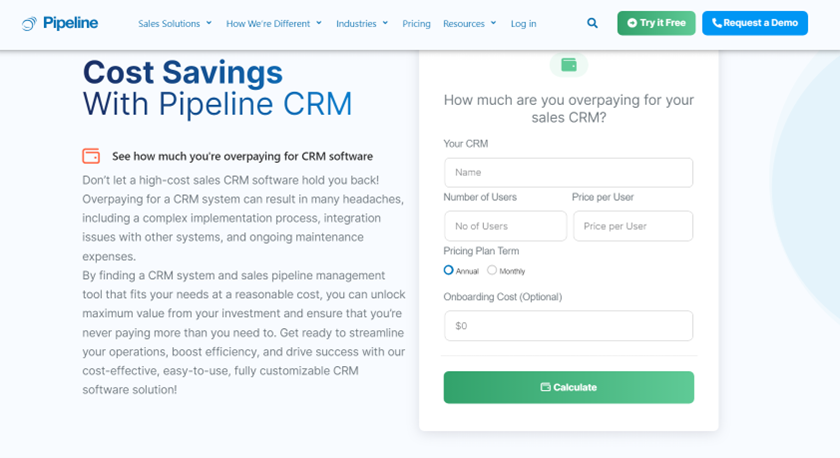
- Assess Your Business Needs: Evaluate if Salesforce Sales Cloud fits your business by examining your sales processes, goals, challenges, and budget, considering the size and complexity of your operations to ensure it’s a suitable investment.
- Research Salesforce Features: Familiarize yourself with Salesforce Sales Cloud’s features and benefits, such as lead management, opportunity tracking, and reporting capabilities, and explore case studies and reviews to see how similar businesses use the platform.
- Contact Salesforce Sales Team: Reach out to the Salesforce sales team via their website or phone to discuss your needs, request a personalized demo, and understand how the platform can meet your specific requirements.
- Choose the Right Plan: Evaluate Salesforce’s pricing plans, including the Starter Suite, Professional, and Enterprise options, to find the best match for your needs and budget, considering any additional features or customizations required.
- Sign Up for a Free Trial: Take advantage of Salesforce’s free trial to test the platform, explore its features, and gather feedback from your team to ensure it meets your expectations before committing.
- Register and Purchase: When confident in your choice, register on the Salesforce website, provide the necessary business information, select your plan, and complete the purchase process.
- Implement and Customize: Collaborate with Salesforce’s implementation team or a certified partner to set up and customize the platform, migrate data, configure workflows, and integrate it with your existing tools.
- Train Your Team: Enroll your team in Salesforce training programs, utilize available resources such as tutorials and webinars, and provide ongoing support to ensure they are comfortable using the platform effectively.
- Monitor and Optimize: Regularly monitor Salesforce Sales Cloud usage and performance, optimize configurations as needed, and stay updated with new features and updates to continuously meet your business goals.
Salesforce Sales Cloud CRM Review: Alternatives to Salesforce Sales Cloud CRM
- HubSpot CRM: HubSpot CRM is a popular alternative that offers a user-friendly interface and extensive features for sales, marketing, and customer service. It provides a free version with basic functionalities, making it an excellent choice for small to medium-sized businesses. HubSpot’s robust automation tools, email tracking, and customizable dashboards help streamline sales processes and improve productivity.
- Zoho CRM: Zoho CRM is known for its affordability and comprehensive suite of features, including lead management, sales automation, and analytics. It offers seamless integration with other Zoho products and third-party applications, making it a versatile choice for businesses of all sizes. Zoho CRM’s AI-powered sales assistant, Zia, provides valuable insights and predictive analytics to enhance decision-making.
- Freshsales: Freshsales, part of the Freshworks suite, offers a comprehensive CRM solution with features like lead scoring, email tracking, and workflow automation. It provides an intuitive interface and is known for its ease of use, making it a great choice for small to mid-sized businesses. Freshsales integrates well with other Freshworks products, creating a seamless experience for managing customer relationships.
- SugarCRM: SugarCRM is a highly customizable CRM platform that offers extensive features for sales automation, marketing campaigns, and customer support. It provides strong analytics and reporting capabilities, along with an open-source option for businesses that require greater flexibility and control over their CRM system. SugarCRM is suitable for organizations that need a tailored solution to fit their unique business processes.
Salesforce Sales Cloud CRM Review: Customer Reviews
Salesforce CRM is highly rated across platforms, scoring 4.7/5 on G2 Crowd, 4.8/5 on Capterra, and 4.9/5 on TrustRadius, with users praising its extensive customization options, scalability, and robust integration capabilities through Salesforce AppExchange. The platform’s Einstein AI offers powerful predictive analytics and personalized recommendations, enhancing sales efficiency, while its sales automation features streamline processes and improve lead management. Mobile apps for iOS and Android ensure real-time access and collaboration from anywhere. Despite a steep learning curve, high costs, and platform complexity, which require significant training and support, Salesforce CRM’s comprehensive capabilities and strong community support make it a top choice for businesses seeking a powerful and flexible CRM solution.
>>> GET SMARTER: Best Sales Funnel for Ecommerce
Pro Tips
- Customize Salesforce to match your specific business processes by using custom objects, fields, and layouts.
- Explore Salesforce AppExchange for third-party apps and integrations that can extend the functionality of your CRM. Integrate tools like marketing automation, finance software, and project management apps to streamline workflows.
- Use Workflow Rules and Process Builder to automate repetitive tasks, such as sending email alerts, updating fields, and creating task assignments.
- Implement Salesforce Einstein to gain AI-powered insights. Use features like predictive lead scoring, opportunity insights, and automated data entry to make smarter decisions and improve sales outcomes.
- Ensure your data is clean and up-to-date by regularly performing data audits and using tools like Data.com Clean and Duplicate Management.
- Provide comprehensive training for your team to ensure they can fully utilize Salesforce’s features.
- Use Salesforce’s reporting and dashboard tools to monitor key performance metrics.
- Enable your sales team to work from anywhere by leveraging the Salesforce mobile app.
- Join the Salesforce Community to connect with other users, share best practices, and find solutions to common challenges.
Recap
In conclusion, always remember that Salesforce Sales Cloud stands out as a top-tier CRM solution renowned for its robust customization capabilities, scalability, extensive integration ecosystem, AI-driven insights, efficient sales automation features, mobile accessibility, and comprehensive community support.
While it may have a learning curve, cost considerations, and platform complexity to navigate, Salesforce Sales Cloud excels in empowering businesses like yours to optimize sales processes, drive productivity, and enhance customer relationships effectively. With high ratings, positive reviews, and a reputation for being a versatile and powerful CRM platform, Salesforce Sales Cloud remains a preferred choice for organizations seeking to streamline sales operations and achieve sustainable growth in today’s competitive market.













