In this article:
Prophet CRM Review: Our Verdict
- Prophet CRM Review: Who Prophet CRM Is Best For
- Prophet CRM Review: Who Prophet CRM Isn’t Right For
- Prophet CRM Review: What Prophet CRM Offers
- Prophet CRM Review: Prophet CRM Details
- Prophet CRM Review: Where Prophet CRM Stands Out
- Prophet CRM Review: Where Prophet CRM Falls Short
- Prophet CRM Review: Alternatives to Prophet CRM
- Prophet CRM Review: Customer Reviews
Pro Tips
Recap
Prophet CRM Review: Our Verdict
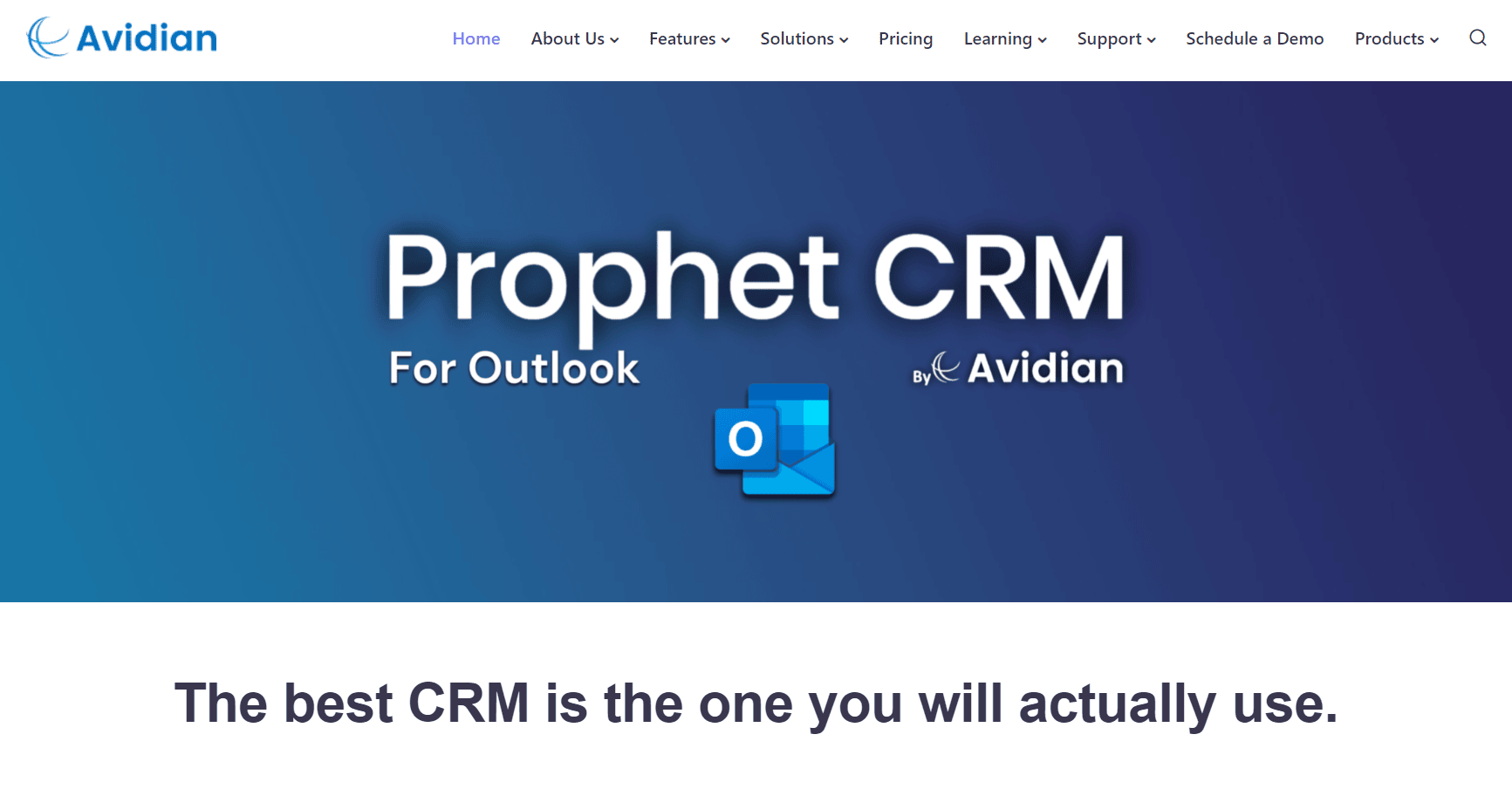
Prophet CRM, a product of Avidian Technologies is an advanced system that enhances customer relationship management directly within Outlook. Among its array of key features are opportunity management, email tracking, a contact database, and document storage, bolstered by comprehensive reporting tools. The software integrates reporting and analytics dashboards, document generation, and sales automation, all tailored to streamline CRM processes for improved efficiency.
If you’re deep into Outlook for your daily tasks, Prophet CRM can be a game-changer for your sales team. It’s built to work within Outlook, making it easier to manage customer relationships and sales without switching between applications. It’s feature-rich, which is great for maximizing sales workflows, but it does come with a learning curve.
So, if you’re up for integrating a powerful CRM into your existing Outlook setup and your team is ready for some learning, Prophet CRM is worth considering. Just weigh the benefits against the needed time to get everyone up to speed.
For more details on the Prophet CRM or to get the answers to your questions, use any of these:
Email: [email protected]
Phone: (855) 284-3426
Address: 10800 NE 8th St, Bellevue, WA, 98004
Website: https://www.avidian.com/
Pros
- It integrates smoothly with Microsoft Outlook for convenient CRM management.
- It simplifies customer relationship tasks with a user-friendly interface.
- It provides responsive and helpful customer support.
- It facilitates collaboration and information sharing in team environments.
Cons
- It experiences occasional connectivity issues, especially when syncing with mobile devices.
- It demands a learning period to fully utilize advanced features.
- It lacks certain features desired by users.
- It performs optimally on Windows 10 and may run slowly on older systems like Windows 7.
>>> MORE: PlanPlus Online CRM Review
1. Prophet CRM Review: Who Prophet CRM Is Best For
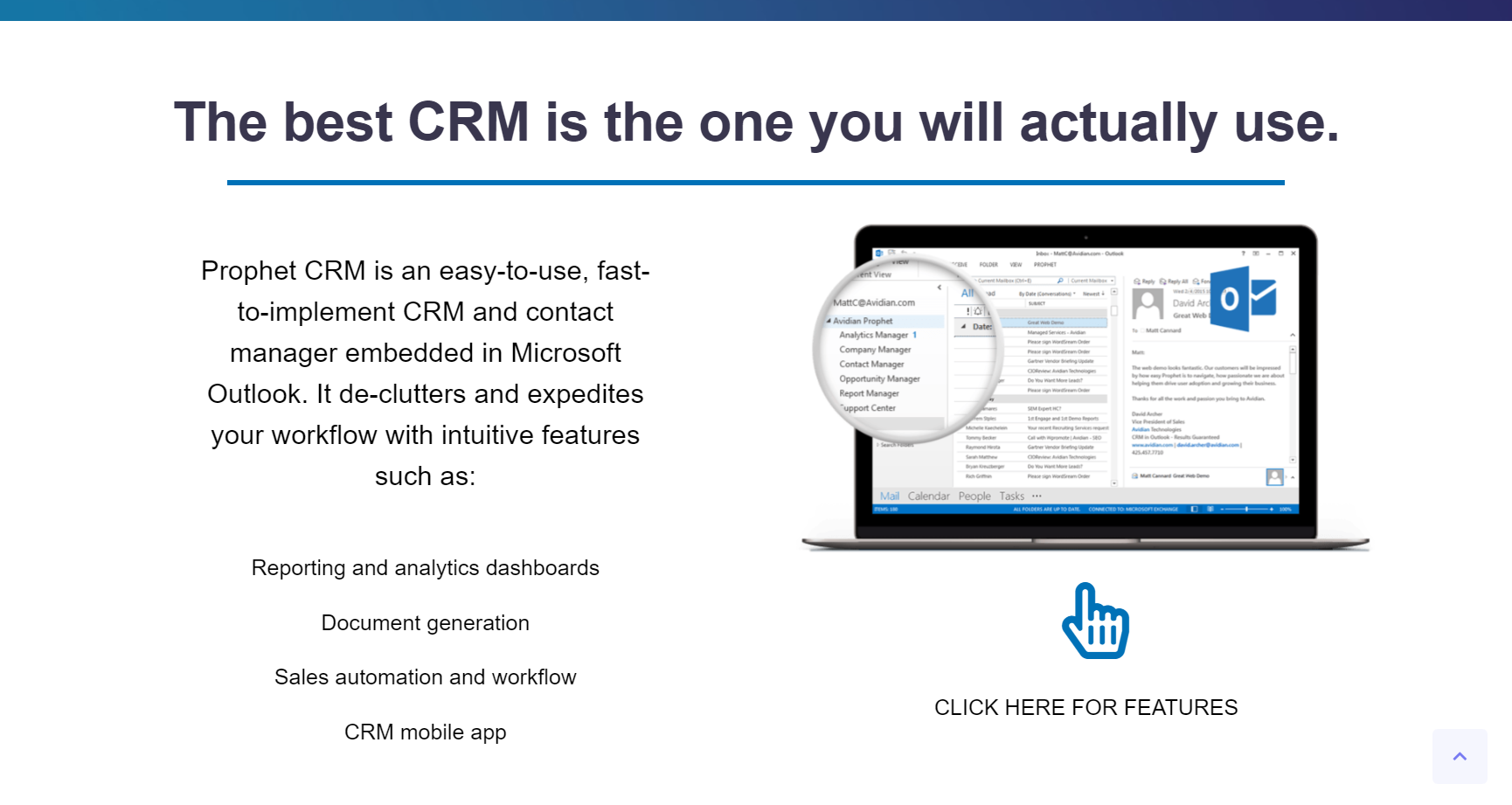
Consider Prophet CRM if you want to:
- Integrate your business customer relationship management with Microsoft Outlook
- Send out and track email campaigns directly from Outlook
- Target specific lists of contacts, companies, or opportunities within your CRM system.
- Customize emails with auto-filled content fields for each recipient.
- Generate reports on campaign performance, including sent rates, open rates, click-through rates, and unsubscribe rates
2. Prophet CRM Review: Who Prophet CRM Isn’t Right For
Prophet CRM is not the right fit for your business if you:
- Require a free plan or trial to test the software before committing, as Prophet CRM does not offer these options.
- Need advanced marketing, data importing, and customer service solutions, which are not the platform’s strong suits.
- Prefer live chat support, which Prophet CRM lacks.
- Find the platform costly compared to some rival software like Zoho CRM.
- Operate mostly offline, as some users find the software does not work well offline.
- Want a more streamlined experience, since some users report that the software can be cumbersome with too many screens and complicated to switch from Outlook
3. Prophet CRM Review: What Prophet CRM Offers

Prophet CRM offers the following features:
- Integration with Outlook: Integrates directly with Microsoft Outlook, synchronizing contacts, calendars, and functions.
- Contact, Company, and Opportunity Management: Tracks quality data, communications, and events with advanced filtering and lookup capabilities.
- Reporting and Analytics Dashboards: Interactive and visually accessible workplace trends, with automated report generation.
- Document Generation: Customizable templates for Microsoft documents, auto-filled with data from opportunities.
- Sales Automation and Workflow: Automates actions at every sales stage, with reminders and personalized group emails through Outlook.
- Prophet CRM Integration: Allows developers to create applications that perform tasks in Prophet, with integration options for various software and cloud-based apps.
- Mobile CRM App: Real-time engagement on Android or Apple devices, with features like editing records, sending emails, and logging phone calls.
- Campaign Manager Feature: Tracks and manages email campaigns, personalizing emails and monitoring performance metrics.
>>> PRO TIPS: YetiForce CRM Review
4. Prophet CRM Review: Prophet CRM Details
Ideal for:
- Sales teams who need to manage contacts, opportunities, and sales pipelines directly within their email client.
- Marketing professionals looking to execute and track email campaigns from Outlook.
- Customer service departments that want to maintain detailed customer records and interactions in one place.
- Small to Medium-Sized Businesses that need an affordable CRM solution with essential features for managing customer relationships.
Plans and Pricing
Prophet CRM offers several pricing plans to accommodate different business needs:
- Contact Manager: Priced at $25 per user/month, billed annually. This plan includes centralized contact and company management, MS 365 Outlook desktop integration, and basic CRM features.
- Sales CRM: Available at $55 per user/month, billed annually. It builds upon the Contact Manager plan with additional features like sales pipeline management, opportunity reporting, and sales automation.
- Enterprise: The most comprehensive plan, costing $75 per user/month, billed annually. It includes all features of the Sales CRM plan plus advanced options for role and department-based access control, management, and data-sharing
Note that it does not offer a free trial.
Accounting Integrations
Prophet CRM provides integration functionality with other accounting applications using its Integration Engine and Open API. This enables accounting personnel to access customer information records of the sales team, and conversely, the sales team is able to examine the most recent financial information. Although the website does not mention the names of its specific accounting software, the integration often necessitates the expertise of a developer who has expertise in Restful/OData to design apps and services that interface with the CRM database.
5. Prophet CRM Review: Where Prophet CRM Stands Out
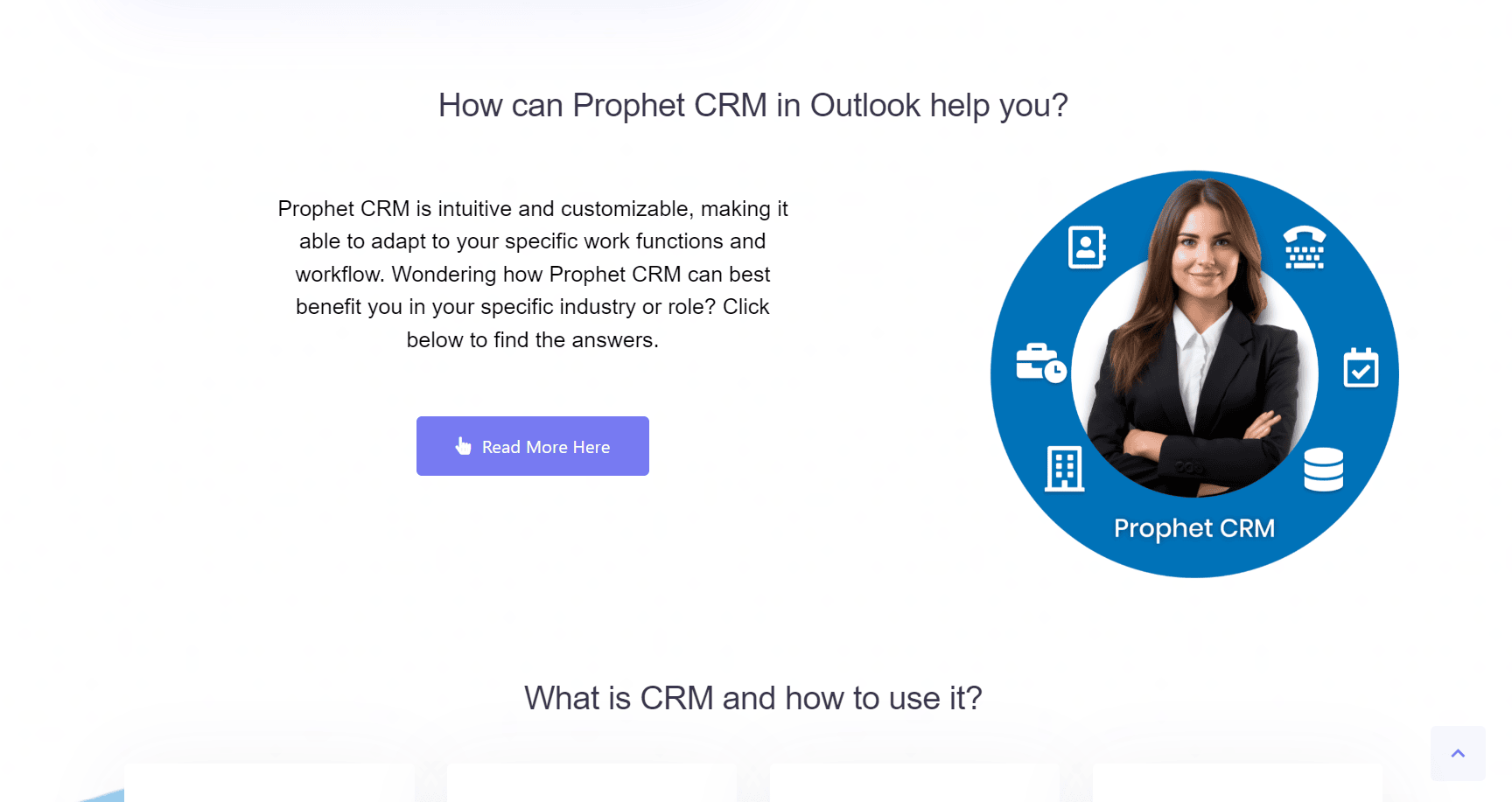
See the unique features that give Prophet CRM an edge above others:
- Intuitive: The software has a quick and easy process that facilitates rapid mastery by users.
- Customizable: The CRM database and other features offer extensive options for customization.
- Seamless Integration: The design within Microsoft Outlook enhances productivity by maintaining seamless workflows and intact data.
- Automated Sales Process: Sales processes are automated, reducing repetitive tasks and streamlining operations.
- Analytical: It provides a suite of tools for tracking email campaigns, automating the sales pipeline, and generating documents.
- Accessible: It ensures all information is accessible on the go with a mobile app.
6. Prophet CRM Review: Where Prophet CRM Falls Short
These are some of the areas where Prophet CRM falls short:
- Connectivity Issues: Some users experience difficulties with the CRM’s connectivity, particularly when logging onto Outlook.
- Learning Curve: Despite its user-friendly interface, the advanced features of Prophet CRM can present a steep learning curve for some users.
- Missing Features: Users complain about the absence of certain features they expect from a CRM platform.
- Slow Loading: There are reports of slow loading times, which can hinder productivity.
- Bugs: Like any software, Prophet CRM is not immune to bugs that can affect user experience.
- Data Input Limitation: The customization of data input fields is somewhat limited.
- Implementation Time: The time required to implement Prophet CRM can vary, which might be a concern for some businesses.
- Occasional Lag/Crashes: Some users report that the software can lag or crash occasionally.
- Learning Curve: The software can have a steep learning curve, and some features are less intuitive.
- Customization Limitations: There are some limitations to the customization of screens.
7. Prophet CRM Review: Alternatives to Prophet CRM
Looking for alternatives to Prophet CRM, check out any of these:
- Salesforce Sales Cloud: Salesforce Sales Cloud is a comprehensive CRM solution that offers a wide range of features including AI, data analytics, and extensive CRM capabilities. It’s designed to help sales teams sell faster, smarter, and more efficiently. The platform is highly customizable and scalable, making it suitable for businesses of all sizes. However, it is generally considered to be more expensive than other options and may have a slower return on investment.
- HubSpot Sales Hub: HubSpot Sales Hub is a powerful sales CRM that includes sales engagement tools, configure-price-quote (CPQ) functionality, and robust sales analytics. It is known for being easy to set up and use, making it a good choice for growing teams. Reviewers often find it more user-friendly and easier to administer compared to Prophet CRM. The platform also offers a wide range of integrations with other HubSpot services and third-party applications.
- Zoho CRM: Zoho CRM is focused on helping businesses attract, retain, and delight customers. It offers a user-friendly interface and is good at meeting various business requirements. Zoho CRM is praised for its ease of setup and usability, and it provides a range of features that are comparable to Prophet CRM, offering features such as sales automation, marketing automation, and customer support services.
- Pipedrive: Pipedrive is a web-based sales CRM and pipeline management software that emphasizes making more sales with less time needed for administrative tasks. It is known for its focus on sales-related activities and is often chosen by users who want a CRM that is straightforward and sales-centric. Pipedrive offers a visual pipeline interface, email integration, and robust reporting capabilities
- Nutshell: Nutshell is another CRM that is popular for its strong usability and excellent customer service. It offers a range of features that are similar to those of Prophet CRM, with an emphasis on simplicity and ease of use. Nutshell is often recommended for small to medium-sized businesses looking for a straightforward CRM solution
- Zendesk Sell: Zendesk Sell is a sales CRM designed to improve productivity, processes, and pipeline visibility for sales teams. It offers a straightforward user interface and is known for supporting sales management, lead tracking, and productivity management. Zendesk Sell is rated highly for its simplicity and ease of navigation, but some users may find it lacking in certain features or experiencing long implementation times
- LeadSquared: LeadSquared is a sales execution CRM that provides end-to-end sales, onboarding, and marketing solutions. It’s recognized for its ease of use, scalability, and no-code automation capabilities. LeadSquared is particularly suited for businesses looking for a CRM with a strong focus on sales execution.
- Freshsales: Freshsales is a sales CRM that helps businesses manage multiple tasks without juggling between tools. It’s ideal for small businesses and refreshing for enterprises, offering customer support, ease of use, automation, and flexibility.
8. Prophet CRM Review: Customer Reviews
On G2, Prophet CRM has a rating of 4.1 out of 5 stars based on 194 reviews. According to ITQlick, Prophet CRM ranks 30 out of 605 in its CRM systems category, with a rating of 4.1 stars out of 53.
Some users appreciate its user-friendly interface and seamless integration with Microsoft Outlook. Some highlight the ease of updating the database and the responsive customer service as significant positives. On the other hand, some users have experienced issues such as occasional lag or crashes and a learning curve that can be steep for some of the more complex features. While there are positive comments about the customization choices, there are also reports of certain restrictions.
>>> GET SMARTER: GreenRope CRM Review
Pro Tips
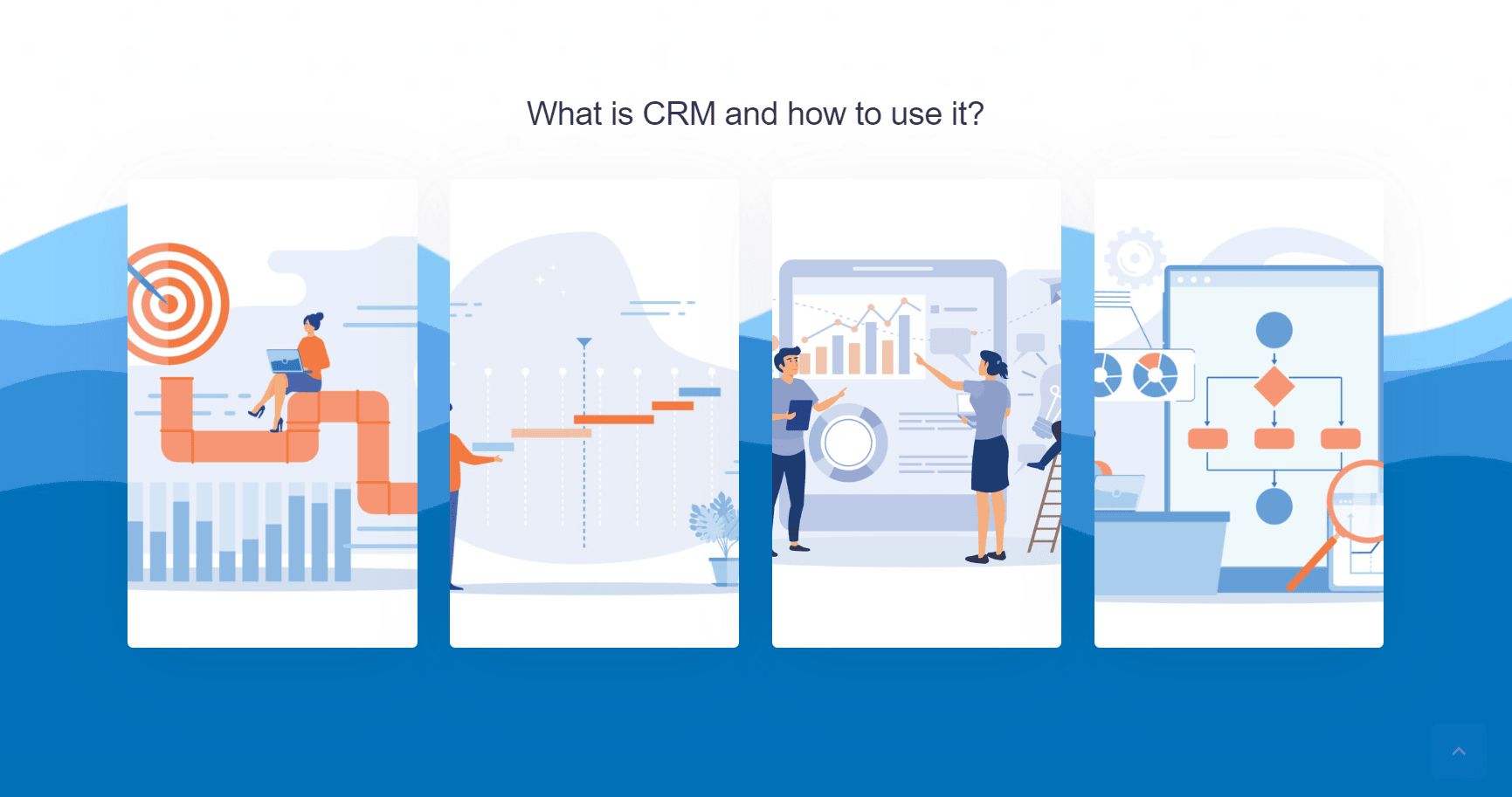
Here are some pro tips for using Prophet CRM effectively:
- Customize Your Views: Tailor your CRM views to match your workflow. This helps in focusing on the most relevant information.
- Use Templates: Implement templates for emails and reports to save time and maintain consistency across communications.
- Automate Tasks with Workflows: Set up workflows to automate repetitive tasks, such as follow-ups and data entry.
- Integrate with Other Tools: Connect Prophet CRM with other business tools you use for a more streamlined experience.
- Leverage Insights and Reports: Regularly review insights and reports to make data-driven decisions.
- Collaborate with Your Team: Share information and collaborate with your team within the CRM to improve efficiency.
- Stay Updated: Keep up with the latest training and resources offered by Prophet CRM to make the most of its features.
Recap
Prophet CRM is a strong choice if you’re looking for a CRM that works within Outlook and offers a user-friendly experience with good support. However, if your business requires a CRM with a broad feature set and you have concerns about performance issues, you might want to consider other options. It’s also worth noting that the CRM’s effectiveness will largely depend on your specific business needs and how well they align with Prophet CRM’s offerings.













