Lead generation is the backbone of any thriving sales operation, and Pipedrive, a well-known CRM platform, has introduced its LeadBooster add-on to elevate the process. But is it really worth the investment, or should you explore other options?
Examine Pipedrive’s lead generation tools and evaluate whether it meets your expectations.
LET'S CUT TO THE CHASE!
BUY IF:
- You’re already using Pipedrive CRM and want a seamlessly integrated lead generation solution
- You need a versatile tool that combines chatbots, live chat, web forms, and prospecting
- You’re looking for an easy-to-use platform with a user-friendly interface
- You want to automate lead capture and qualification processes
- You need flexible pricing options for businesses of all sizes
DON'T BUY IT IF:
- You’re not already invested in the Pipedrive ecosystem
- You require advanced lead scoring or AI-powered lead nurturing capabilities
- You need enterprise-level customization and integration options
- You’re on a tight budget and can’t justify the additional cost on top of your CRM subscription
- You require extensive third-party integrations for your lead generation efforts
THE BOTTOM LINE
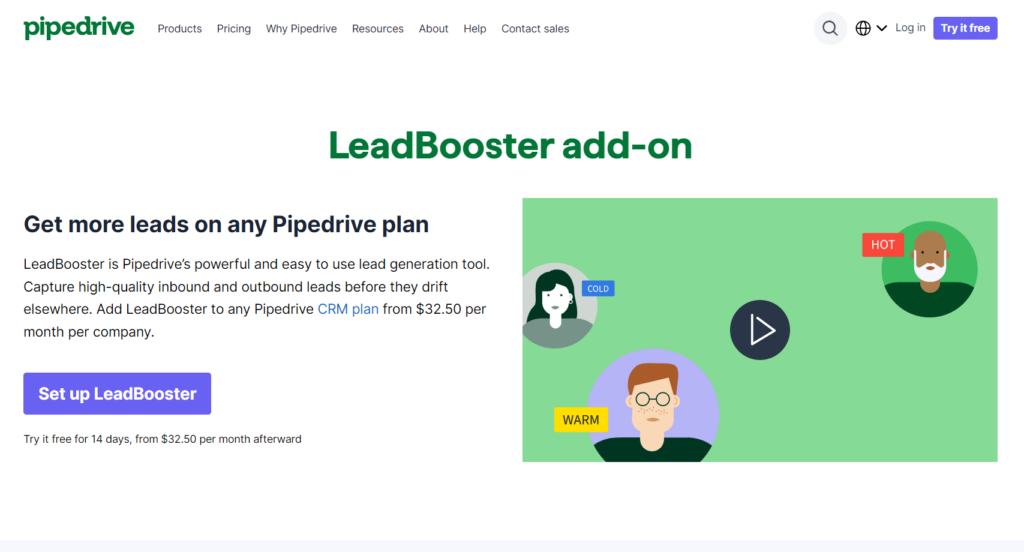
Pipedrive’s LeadBooster add-on offers a solid suite of lead generation tools that can significantly enhance your sales process. However, it’s not without its limitations and may not be the best fit for every business. Before making a choice, carefully consider your specific needs, budget, and existing tech stack.
NOW, LET'S DETAIL THINGS FOR YOU
Pipedrive’s LeadBooster add-on is available as an optional extra for any of its CRM plans. Here’s how the pricing works:
The Base CRM Plans start with the Essential plan at $14.90 per user per month, billed annually. The Advanced plan costs $24.90 per user per month, also billed annually. For more features, the Professional plan is priced at $49.90 per user per month, and the Enterprise plan costs $99.00 per user per month, both billed annually.
The LeadBooster Add-on comes at $32.50 per company per month when billed annually, or $39.00 per company per month if billed monthly. Unlike the CRM plans, LeadBooster is priced per company, not per user, which means you pay a fixed rate regardless of the number of team members using it. This pricing model can be a good deal for larger teams but might not be as budget-friendly for smaller businesses.
The LeadBooster add-on includes a variety of tools: Chatbot, Live Chat, Prospector, Web Forms, and Scheduler. When calculating the total cost, you’ll need to combine the price of your chosen CRM plan with the cost of the LeadBooster add-on. For instance, if you go with the Professional CRM plan and add LeadBooster, your total cost would start at $82.40 per user per month, billed annually.
WHAT'S THE CATCH WITH PIPEDRIVE'S LEAD GENERATION?
While Pipedrive’s pricing structure may seem clear at first glance, there are a few potential pitfalls you should watch out for.
First, the add-on dependency. LeadBooster tools are only available as an add-on to existing Pipedrive CRM plans, meaning you can’t purchase them as standalone products. This setup could lock you into the Pipedrive ecosystem, making it harder to switch platforms later if needed.
Second, you might encounter feature limitations. Some users have reported restrictions with certain LeadBooster tools, like the Prospector, which limits the number of leads you can generate or the amount of contact information you can access. These limitations may not be obvious from the pricing page, so be sure to check the fine print before committing.
Third, you might feel upselling pressure. Pipedrive tends to promote its add-ons and higher-tier plans aggressively. While this isn’t a direct pricing trick, it can create a sense of urgency to upgrade or buy features you might not really need.
Fourth, be mindful of the potential for overpaying. Since LeadBooster is priced on a company-wide basis, smaller teams or businesses that only need occasional lead generation could end up paying for more than they use.
Fifth, there are hidden costs to consider. Although not directly tied to LeadBooster, some users have reported unexpected charges, like fees for exceeding storage limits on CRM plans. Make sure to review the fine print to avoid unpleasant surprises on your bill.
Lastly, the annual billing discount offers significant savings, but it may also pressure you into committing to a long-term plan before you’re sure Pipedrive is the right solution for your needs. This isn’t uncommon in the SaaS world, but it’s something to consider carefully.
These issues aren’t unique to Pipedrive – many CRM and lead generation tools have similar concerns – but being aware of them can help you make a more informed decision and perhaps even negotiate better terms.
>>> PRO TIPS: Copper (ProsperWorks) CRM Review
WHAT YOU NEED TO KNOW
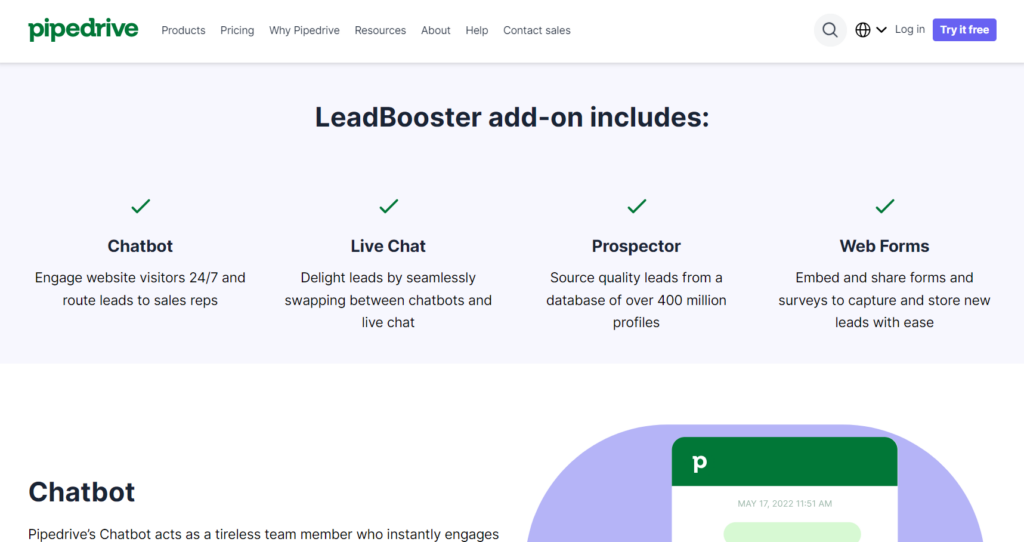
To truly understand Pipedrive’s lead generation offering, here is a breakdown of the components of the LeadBooster add-on. The Chatbot engages website visitors 24/7, qualifying leads and routing them to the appropriate sales reps. You can customize its appearance and conversation flows, tailor questions based on web pages, and integrate it seamlessly with Pipedrive’s CRM for effective lead management. You also have the option to hand off conversations to live agents.
The Live Chat feature enables your sales team to engage in real-time conversations with website visitors. You benefit from a seamless transition from Chatbot to a human agent, mobile app support for on-the-go engagement, and integration with Pipedrive’s Scheduler for easy meeting bookings.
Prospector helps you find potential leads from a database of over 400 million profiles, offering advanced filtering options based on job title, location, and industry. You can reveal contact data for matched profiles and easily import leads into Pipedrive’s CRM.
With Web Forms, you can create customizable forms to capture lead information directly on your website. The drag-and-drop form builder allows you to design forms with customizable fields and automatically import leads into your CRM. You can embed forms or share them as standalone pages.
While Scheduler isn’t exclusively a lead generation tool, it complements the other features by allowing leads to book meetings directly with your sales team. It integrates with popular calendar apps and offers customizable booking pages along with automatic meeting reminders.
Regarding pricing, the LeadBooster add-on is priced at a flat rate per company, regardless of the number of users, with no tiered pricing options – access all features for one set price. Pipedrive offers a 14-day free trial of LeadBooster, allowing you to test its features before paying.
You should be aware of potential additional costs; while LeadBooster doesn’t impose usage limits, your underlying CRM plan may have restrictions that could require an upgrade as your lead volume increases. If you need advanced customization or integration capabilities, consider the potential cost of developer time or third-party tools.
Pipedrive offers both monthly and annual billing options for LeadBooster, with annual billing providing a discount of approximately 17% compared to monthly. There are no long-term contracts, so you can cancel or change your plan at any time.
All Pipedrive plans include email support, with higher-tier plans offering chat and phone support. The platform provides a knowledge base, community forums, and webinars to help you maximize LeadBooster’s potential. As an enterprise customer, dedicated account management and onboarding services are available for you.
WHAT ARE PIPEDRIVE'S COMPETITORS OFFERING?
To put Pipedrive’s LeadBooster in context, let’s compare it to some key competitors in the CRM and lead generation space:
- HubSpot: HubSpot offers a free CRM with basic lead capture tools, and more comprehensive marketing and sales features are available through paid plans. For small businesses, pricing starts at $15 per month, while large enterprise plans can reach $800 per month. HubSpot’s strengths lie in its extensive marketing automation features and larger app ecosystem, but it can become expensive as you add features, and the learning curve can be steeper.
- Salesforce: Salesforce is an industry leader with a vast array of features and customization options. Pricing for its Enterprise plan begins at $165 per user per month, with more advanced plans going up to $500 per user per month. Salesforce is highly scalable, offers extensive third-party integrations, and provides powerful reporting. However, it can be complex to set up and use, and its feature set may be overkill for your small business.
- Zoho CRM: Zoho CRM provides a suite of business tools, including CRM and lead generation capabilities. The Standard plan starts at $14 per user per month, with the LeadConverter add-on priced at $15 per user per month. Zoho is affordable and integrates well with other Zoho products, though its user interface can be less intuitive, and it lacks some of the advanced features found in more premium competitors.
- Freshsales: Freshsales is a CRM that includes built-in phone and email tools, as well as AI-powered lead scoring. Its Growth plan, which includes basic lead generation tools, starts at $9 per user per month. Freshsales is known for its user-friendly interface and AI-powered insights, but it offers fewer customization options and a smaller app marketplace compared to other solutions.
- Keap (formerly Infusionsoft): It focuses on small businesses, combining CRM features with marketing automation. Pricing for the Pro plan starts at $249 per month. Keap offers strong automation capabilities and e-commerce features, though its higher starting price and complexity may overwhelm you as a new user.
How Pipedrive Compares:
Evaluate Pipedrive with a clear understanding of how its pricing fits into your budget. While its competitive rates, especially with LeadBooster, are appealing, remember that you’ll need both a CRM plan and the LeadBooster add-on, which could drive up costs compared to all-in-one solutions. You’ll likely appreciate Pipedrive’s user-friendly interface, which outshines more complex systems like Salesforce.
LeadBooster provides a solid range of lead generation tools, but if you’re seeking advanced marketing automation, platforms like HubSpot or Keap may suit you better. Although Pipedrive supports growing businesses, it doesn’t offer the same enterprise-level customization or features that Salesforce does. The platform integrates well with many tools, though its ecosystem isn’t as extensive as HubSpot’s or Salesforce’s.
When choosing between Pipedrive and its competitors, focus on your needs. If you’re after a simple, sales-centric CRM with reliable lead generation, Pipedrive could be your best bet. For advanced marketing automation, HubSpot or Keap may be more suitable. If you require enterprise-level customization and scalability, Salesforce will likely be a stronger option. Is budget a key factor? Zoho CRM or Freshsales may give you more value for your money.
WHAT AFFECTS PIPEDRIVE'S PRICES?
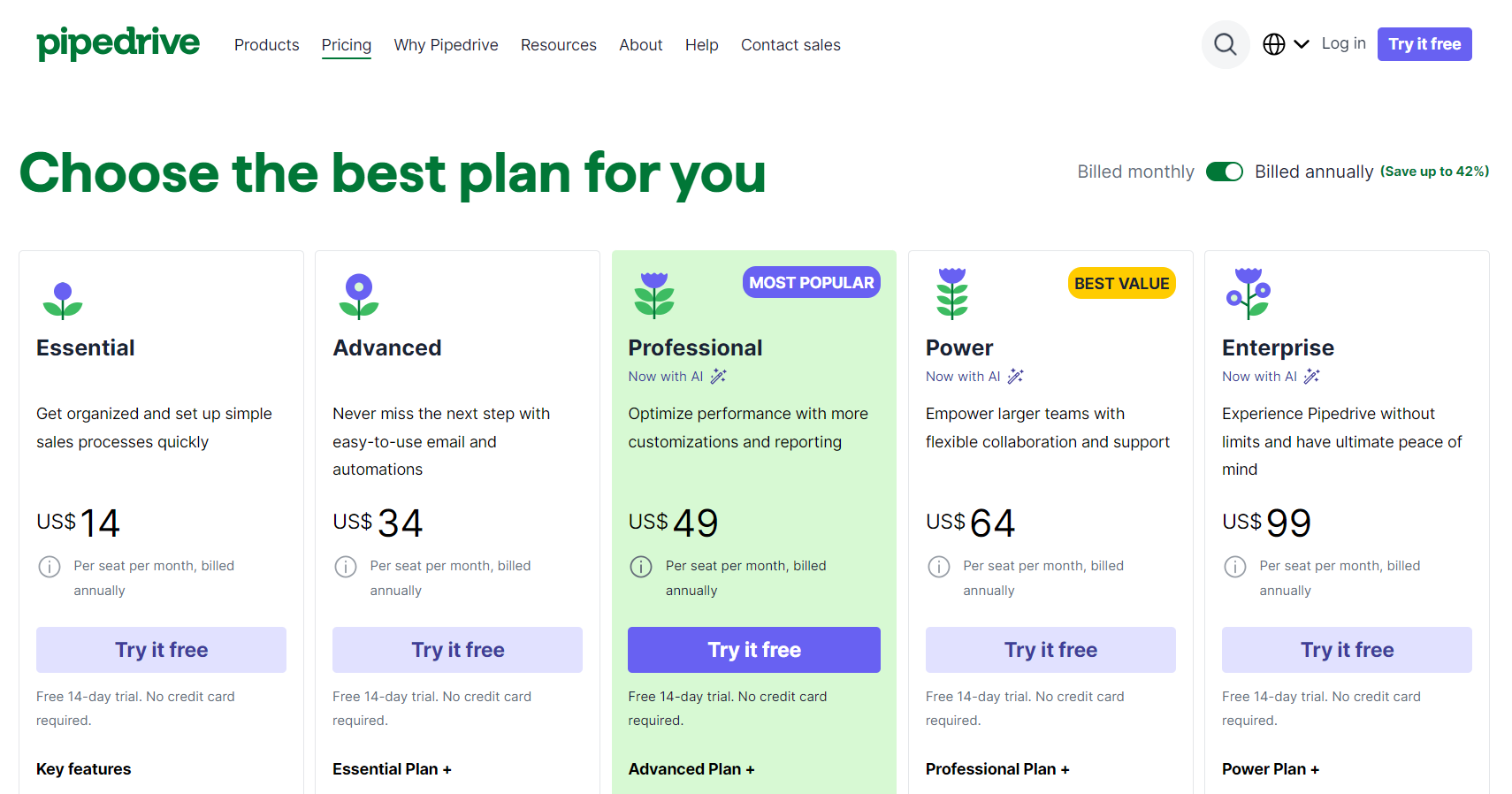
Several factors influence the pricing of Pipedrive LeadBooster add-on and its CRM plans:
- Development and maintenance costs
- Data costs
- Market positioning
- User base size
- Feature set
- Support and service costs
- Integration capabilities
- Competitive landscape
- Company growth and investor expectations
WHAT AFFECTS PRICES IN THE INDUSTRY OVERALL?
The CRM and lead generation software industry is dynamic, with several factors influencing pricing across the board:
- Data privacy regulations
- Market consolidation
- Increasing importance of customer experience
- Demand for integration and customization
- Cybersecurity concerns
- Shift towards subscription-based models
- Global economic factors
- Mobile adoption
- Data analytics and reporting demands
- Vertical-specific solutions
HOW TO GET THE BEST DEAL WITH PIPEDRIVE?
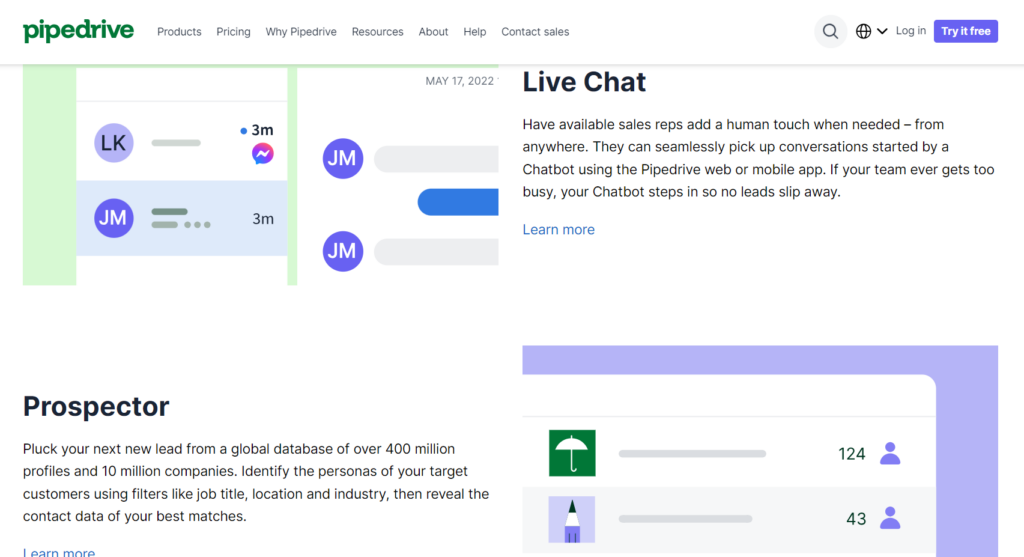
If you’ve decided that Pipedrive’s LeadBooster is the right fit for your business, here are some strategies to help you secure the best possible deal:
- Take advantage of the free trial
- Opt for annual billing
- Start with the essentials
- Leverage volume discounts
- Time your purchase
- Negotiate multi-year contracts
- Bundle with other Pipedrive add-ons
- Explore partner discounts
- Request a custom quote
- Optimize your user count
- Monitor your usage
- Look for startup or non-profit discounts
CAN YOU AFFORD PIPEDRIVE'S PRICES?
Determining whether you can afford Pipedrive’s LeadBooster comes down to a careful analysis of your budget, needs, and potential return on investment (ROI).
Have you calculated the Total Cost of Ownership (TCO) by factoring in the base CRM plan, LeadBooster add-on, potential upgrades, and implementation costs? How does your budget for lead generation compare to Pipedrive’s pricing and your current solutions?
Have you projected the potential ROI, including additional leads generated, increased conversion rates, and time saved through automation?
FINALLY: SHOULD YOU BUY PIPEDRIVE'S LEADBOOSTER OR NOT?
After diving deep into Pipedrive’s LeadBooster, analyzing its features, pricing, and comparing it to alternatives, it’s time to make a call. The verdict? Go for it, but with a caveat!
Buy Pipedrive’s LeadBooster if you’re already using Pipedrive CRM or if you’re in the market for a comprehensive, user-friendly CRM with robust lead generation capabilities. The seamless integration between the CRM and LeadBooster tools provides a cohesive ecosystem that can streamline your sales process from initial lead capture to closing deals.
However, here’s the caveat: Make sure you’re committed to fully leveraging these tools. LeadBooster’s value proposition hinges on active use and integration into your sales processes. If you’re not prepared to invest time in setting up effective chatbot flows, training your team on live chat best practices, and regularly using the prospecting tools, you might not see the ROI to justify the additional cost.
Also, consider your specific needs carefully. If you require advanced lead scoring, complex marketing automation, or extensive customization options, you might find LeadBooster somewhat lacking compared to more comprehensive (and often more expensive) solutions like HubSpot or Salesforce.
Ultimately, if you’re looking to modernize your lead generation efforts, streamline your sales process, and you value an intuitive, integrated solution, then yes, you should buy Pipedrive’s LeadBooster. It offers a solid set of tools at a competitive price point, especially when you factor in the potential for increased leads and conversions. So go ahead, take the plunge – your future customers might just be a chat, form, or prospect away.













