In this article:
OnePageCRM Review: Our Verdict
- OnePageCRM Review: Who OnePageCRM Is Best For
- OnePageCRM Review: Who OnePageCRM Isn’t Right For
- OnePageCRM Review: What OnePageCRM Offers
- OnePageCRM Review: OnePageCRM Details
- OnePageCRM Review: Where OnePageCRM Stands Out
- OnePageCRM Review: Where OnePageCRM Falls Short
- OnePageCRM Review: Alternatives to OnePageCRM
- OnePageCRM Review: Customer Reviews
Pro Tips
Recap
OnePageCRM Review: Our Verdict
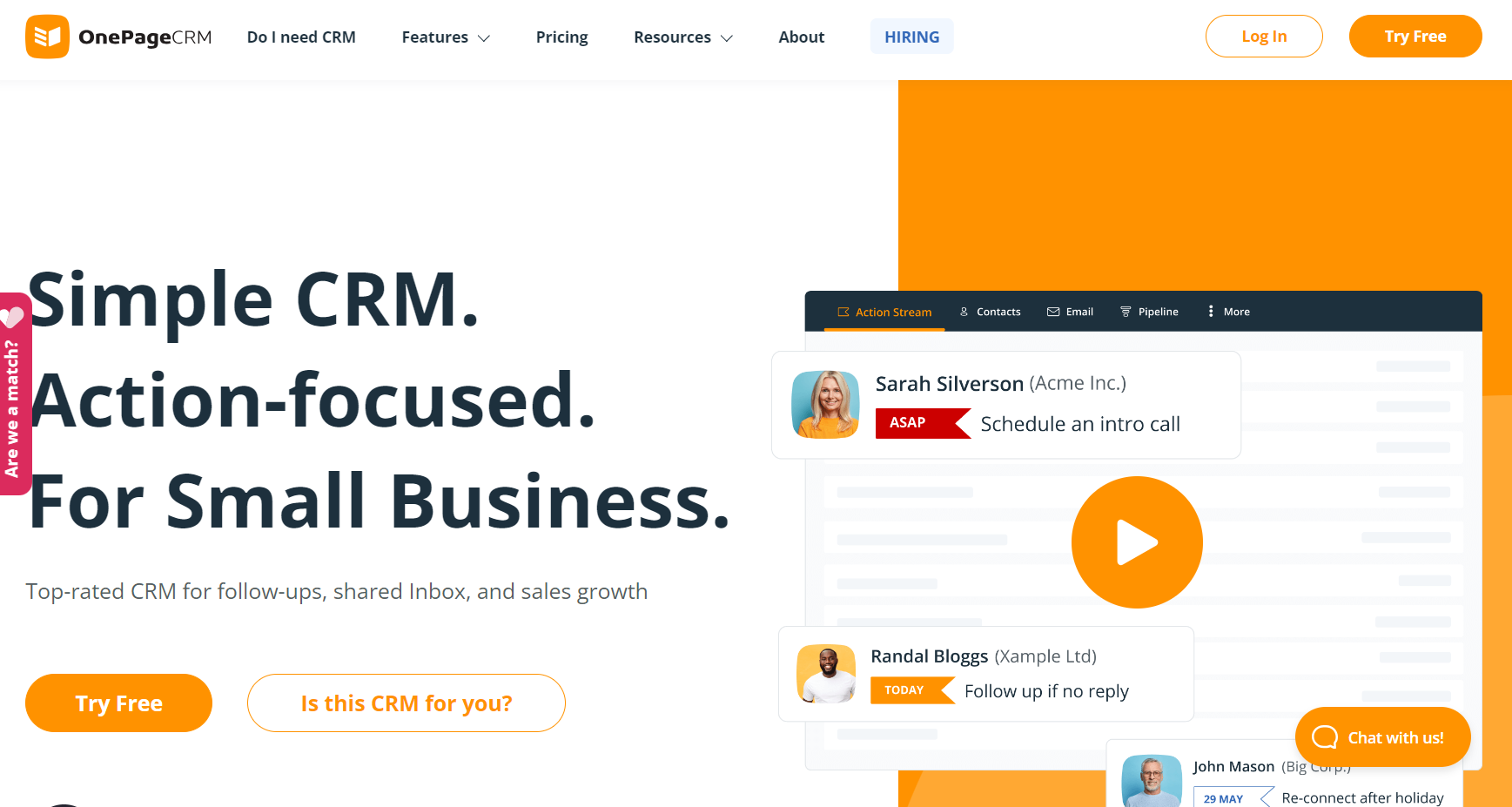
OnePageCRM is a CRM system that helps you, as a small business owner, manage your contacts, tasks, deals, and sales in a simple and productive way. It is perfect for professional services and consulting businesses and offers multiple features and integrations. OnePageCRM is based on the Next Action philosophy, which encourages users to take action on every contact and move them forward in the sales cycle.
Before you make this choice, be aware that you can’t use OnePageCRM when you have a large customer portfolio, a complex sales process that requires more than one action per contact, or when you need to import a large number of deals from another system—it does not have that capacity.
However, if you are looking for a simple, productive, and effective CRM system that helps you build personal and long-lasting relationships with your clients, partners, and stakeholders, then OnePageCRM might be a great choice for you.
To make further inquiries about OnePageCRM, you have several options. You can:
- send an email to [email protected]
- use the online chat on the website: www.onepagecrm.com
- call: +1 (646) 762 1303
Pros
- It is user-friendly and easy to set up and use.
- It is action-focused and helps you stay on top of your sales pipeline.
- It is efficient and saves you time and hassle.
- It is collaborative and helps you work better with your team.
- It is affordable and offers good value for money
Cons
- It has limited functionality unlike more complex, expensive competitors.
- It does not have advanced quote functionality or integration with platforms like Zoom.
- It does not allow you to import deals from another system.
- It does not let you sort by last name or customize the fields shown in the contact list.
- It may not be suitable for large customer portfolios or complex sales processes that require more than one action per contact
>>> MORE: Pipedrive CRM Review
OnePageCRM Review: Who OnePageCRM Is Best For
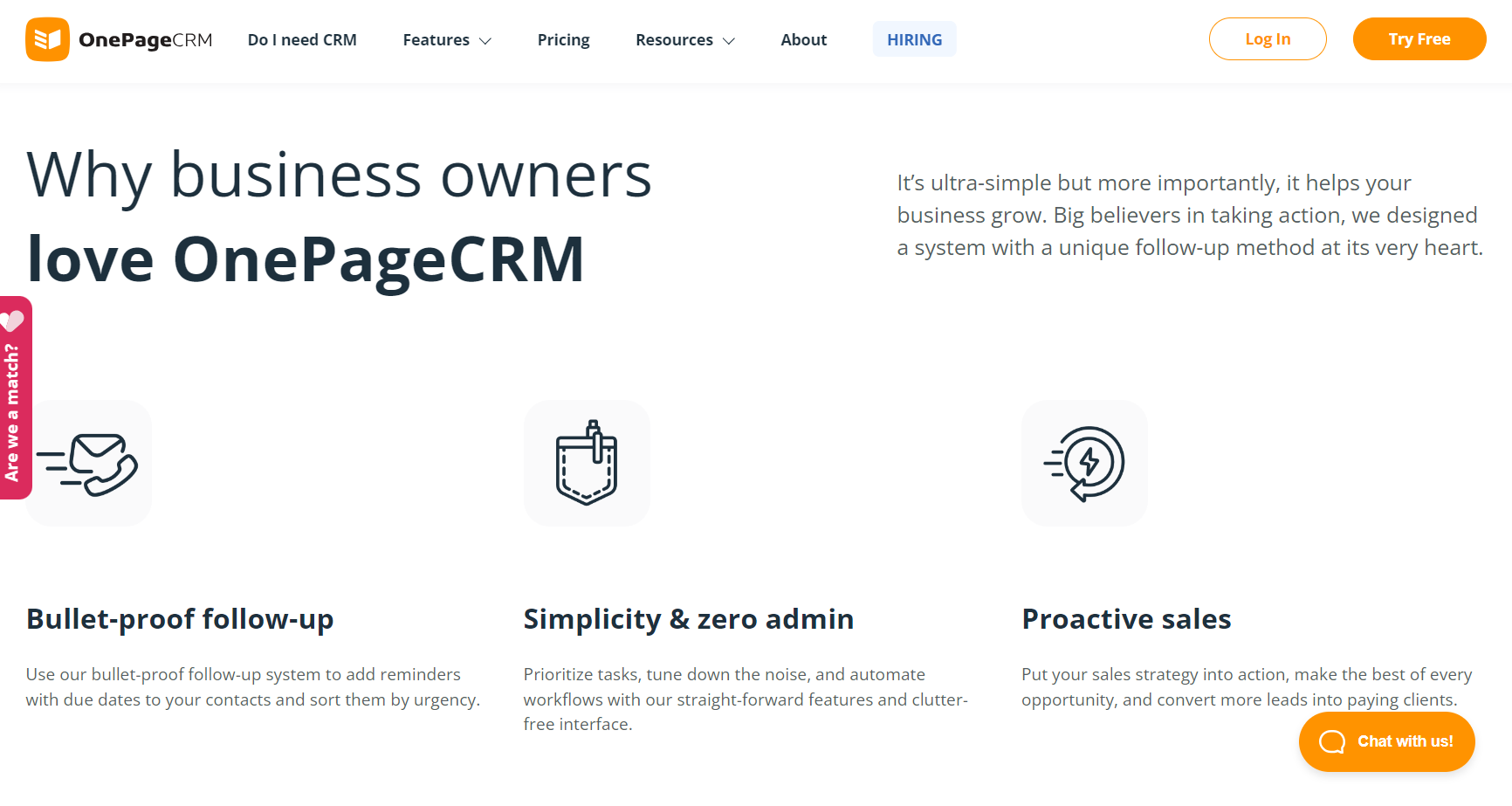
Be aware that OnePageCRM is best for:
- small to mid-sized businesses with a team size ranging from 2 to 50 members.
- various industries, including luxury goods, e-learning, automotive, and mechanical/ industrial engineering.
- diverse business types such as startups, non-profits, solo entrepreneurs, consulting firms, real estate agencies, advisory services, and coaching professionals.
- effective streamline of sales processes, focusing on lead generation, sales closure, contact management, and pipeline efficiency.
OnePageCRM Review: Who OnePageCRM Isn’t Right For
Understand that OnePageCRM may not be right for you if you:
- need more advanced functionality or customization than what OnePageCRM offers
- have a large customer portfolio or a complex sales process that requires more than one action per contact
- need to import a large number of deals from another system. OnePageCRM does not have an option to import deals, only contacts
OnePageCRM Review: What OnePageCRM Offers
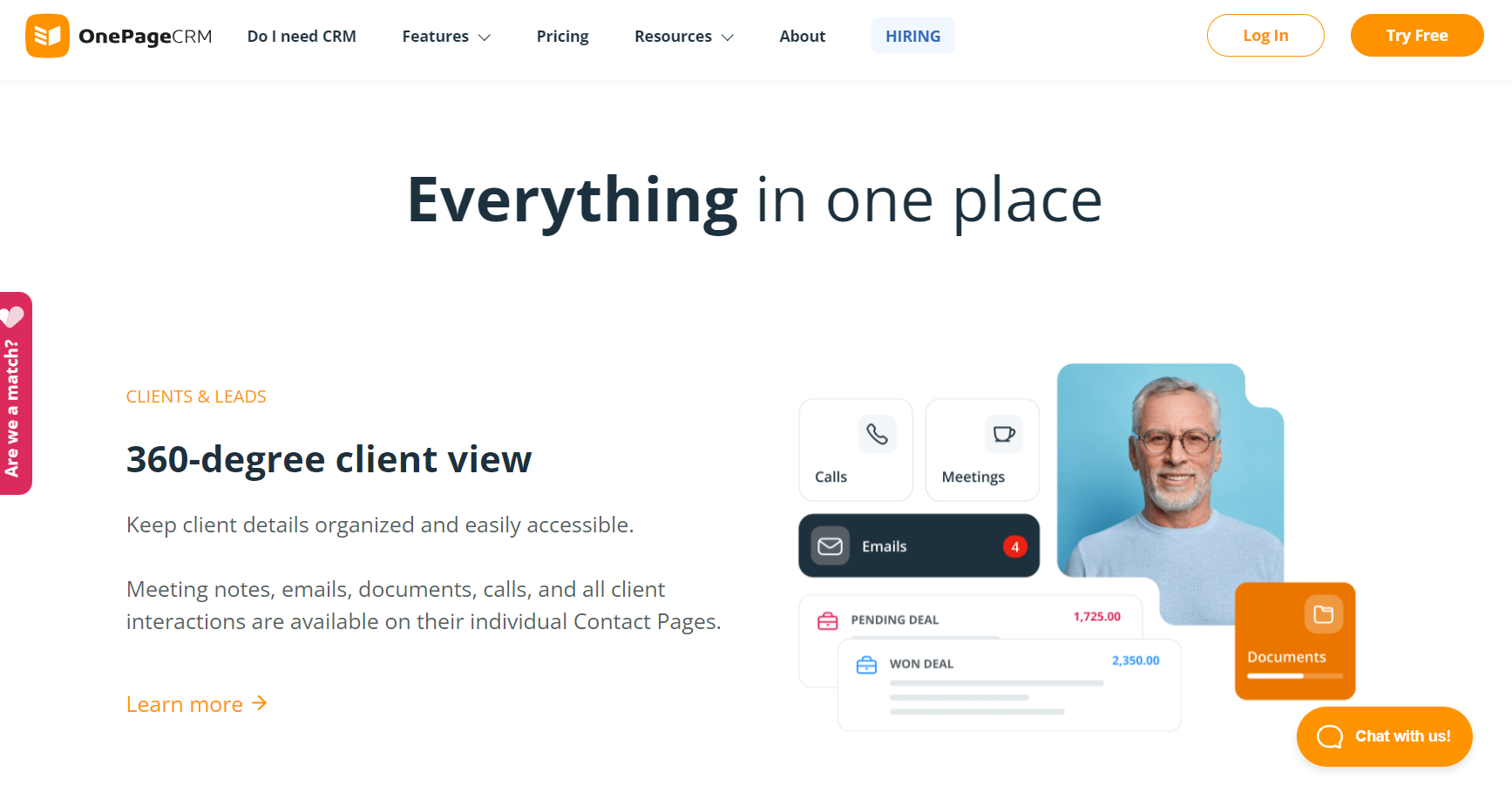
OnePageCRM offers the following features:
- Ultra-Simplicity: OnePageCRM keeps things straightforward. It’s easy to use and helps your business grow. The system is built around a unique follow-up method at its core.
- Bullet-Proof Follow-Up: Use this to add reminders with due dates to your contacts, sort contacts by urgency, prioritize tasks and stay organized.
- Zero Admin Hassle: Explore it to tune down the noise with a clutter-free interface, automate workflows and focus on what matters most.
- 360-Degree Client View: It helps you keep your client details in an organized manner, access meeting notes, emails, documents, and calls on individual Contact Pages.
- Interactive Sales Pipeline: Use it to visualize your sales cycle, track progress, easily move between different deal stages using the drag-and-drop Kanban view.
- Product & Service Catalog: It helps you to organize and group your offerings, manage orders and invoices efficiently and streamline sales processes.
- Secret Sauce: This entails
- Next Action Focus: Each contact has a Next Action (task or follow-up reminder). Move forward step by step.
- Triple Database: All client information displayed on a single page.
- Growth Loop: Treat every contact as an asset for repeat business.
- Built-In Tools: This includes Email tools which enable two-way sync, send bulk emails, track opens, and create templates, lead clipper tool with which you install a data parsing tool for faster lead generation from any page or social media platform.
>>> PRO TIPS: YetiForce CRM Review
OnePageCRM Review: OnePageCRM Details
Ideal for
- Consulting and professional services
- E-learning and education
- Automotive and mechanical engineering
- Luxury goods and retail
- Media and advertising
Plans and pricing
Here’s the restructured information about OnePageCRM’s plans and pricing in list format:
- Professional Plan:
- Price: $9.95/user/month
- Features:
- Unlimited contacts, notes, and deals
- Products & services catalog
- Full email sync and bulk email sending
- Kanban deal management
- Custom activity reports
- AI-powered route planner
- Native mobile apps and integrations
- Web forms and business card scanner
- KPIs dashboard and email tracking
- Historical email fetching and deal velocity
- Multiple pipelines and 30-day restore option
- User groups, focused users, and required fields
- Storage: 10GB per user
- Business Plan:
- Price: $19.95/user/month
- Features:
- All features of the Professional Plan
- Storage: 20GB per user
- Maximum of 100 users
- Additional Details:
- Both plans include a 21-day free trial
- Annual subscription offers four months free
- For larger teams or flexible billing options, contact OnePageCRM
Accounting Integrations
OnePageCRM integrates with Quick Quotes, Sage Accounting, QuickBooks and Xero.
OnePageCRM Review: Where OnePageCRM Stands Out
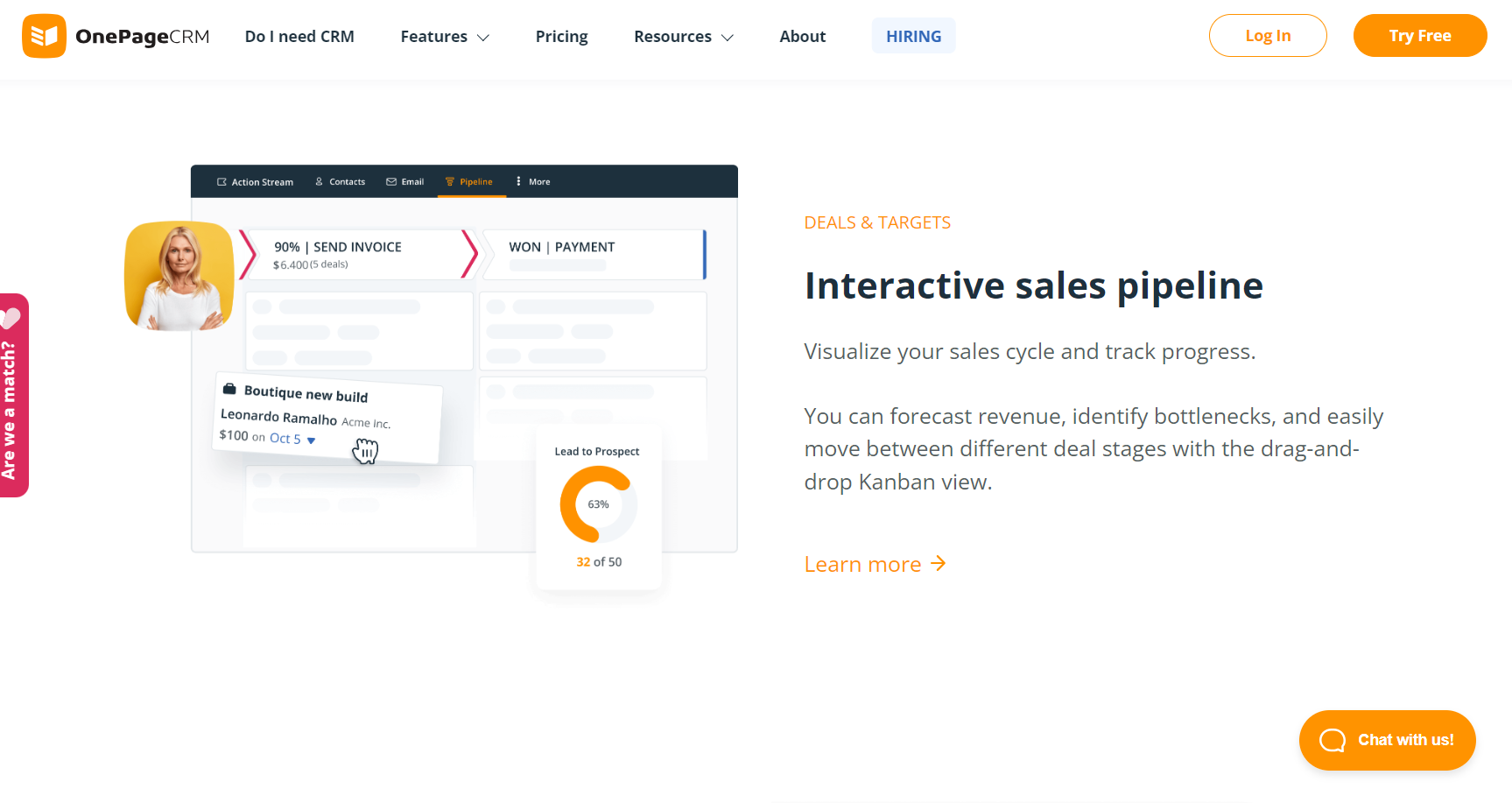
Here are some things that give OnePageCRM a competitive edge:
- Action-Oriented Contacts: It sees to assigning a next step to every contact, ensuring continuous progress in the sales cycle.
- Focused Task List: It helps with a prioritized list that guides users to their next critical action.
- Streamlined Contact Access: It has a single page layout that allows for quick viewing and editing of customer details.
- Integrated Email Communication: It does seamless integration with email, including tracking and pre-designed templates.
- Customizable Deal Tracking: It does quick deal setup with flexible views and stages tailored to the user’s sales process.
- Automated Administrative Tasks: It streamlines repetitive tasks and captures leads directly from the web.
- Insightful Sales Analytics: It has an interactive dashboard and automated reporting to monitor goals and team performance.
- Enhanced Teamwork Features: It offers tools for updating teammates, sharing responsibilities, and transferring contacts.
- On-the-Move Sales Management: It offers a mobile app for managing sales activities and client interactions anywhere.
- Extensive App Integration: It connects with various apps to centralize business information.
OnePageCRM Review: Where OnePageCRM Falls Short
OnePageCRM has some limitations you need to know, while using it , you may:
- find it hard to customise the fields you want to see when viewing your contacts or organizations.
- encounter some problems with integrating other platforms, such as Zoom, or miss some features like advanced quoting.
- struggle with the search feature, especially if you have a large number of contacts.
- have to enter your deals manually, as there is no option to import them directly.
- have limited options to sort your contacts, such as only by last name.
- run out of storage space, depending on your subscription plan and the size of your team and data
OnePageCRM Review: Alternatives to OnePageCRM
Consider any of these CRM software if OnePageCRM does not provide all you need:
- EspoCRM: It lets you manage all your company relationships, whether they are people, companies, projects, or opportunities. It is free and open source, and has features like Kanban board, email template editor, marketing automation, and Google Drive integration.
- Zoho CRM: It helps you to attract, retain, and delight customers. It is cloud-based and has features like social network integration, document management, campaign management, and email scheduling.
- Salesforce Sales Cloud: It helps you to sell faster, smarter, and more efficiently with AI, data, and CRM. It is a leading CRM software and has features like configure-price-quote (CPQ) functionality, robust sales analytics, sales performance management, and email tracking.
- Pipedrive: It helps you focus on the right deals. It is web-based and has features like deal tracking, email integration, sales forecasting, and workflow automation.
- Zendesk Sell: It helps you to improve productivity, processes, and pipeline visibility. It has features like contact management, deal management, email marketing, and sales reporting.
OnePageCRM Review: Customer Reviews
On GetApp, OnePageCRM has a rating of 4.6 out of 5 stars based on 176 reviews, 4.6 out of 5 stars on G2 based on 88 reviews, on Knoji, 4.4 out of 5 stars based on 7 reviews and on Capterra 4.6 out of 5 stars based on 175 reviews.
Customers like its simple and intuitive interface, excellent customer service, collaborative features, and sales performance improvement. However, customers also wish for more flexibility and customization, smoother integration with other platforms, better search functionality, direct deal importation, and more storage space.
>>> GET SMARTER: GreenRope CRM Review
Pro Tips
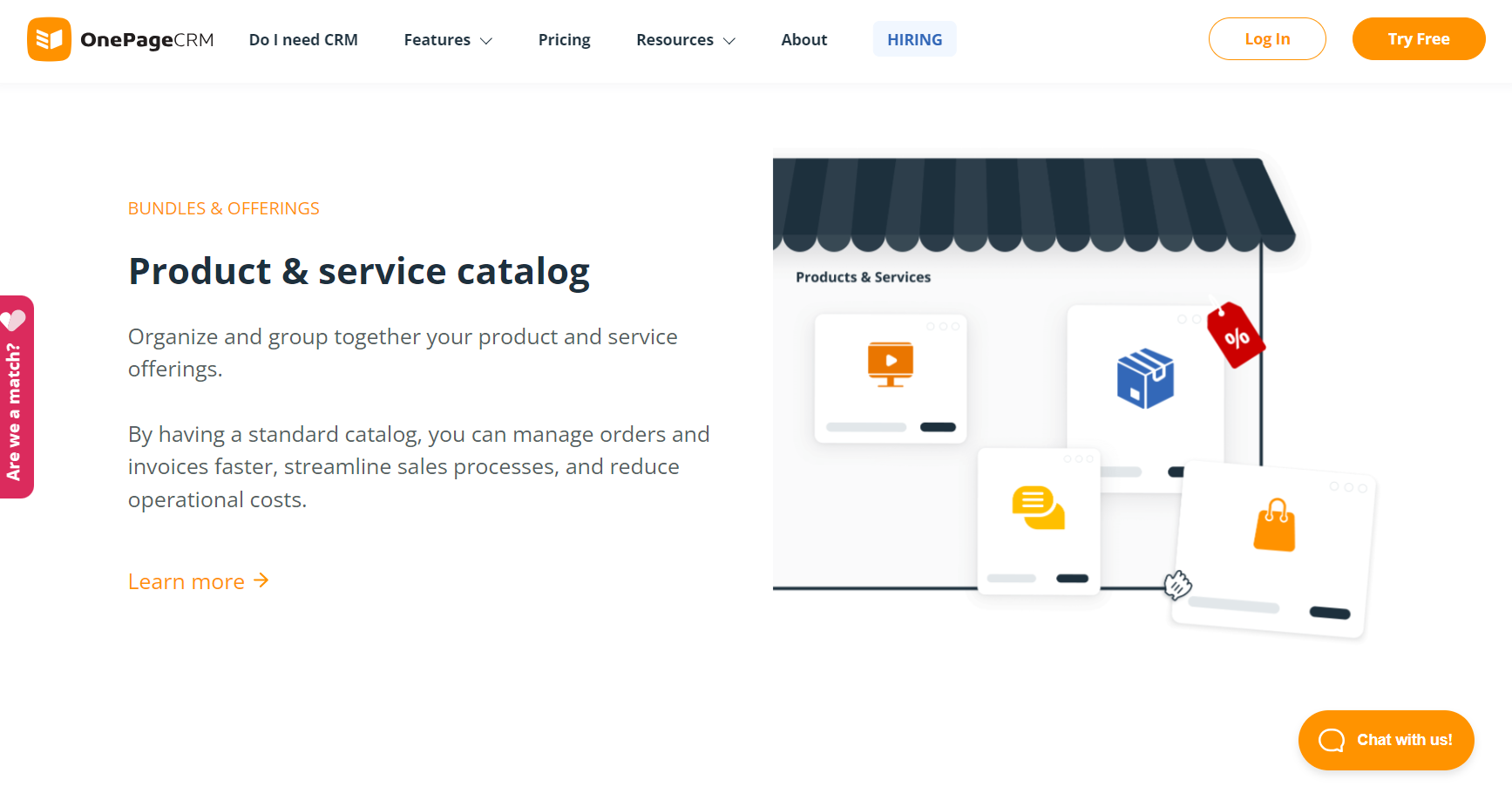
- Use the Action Stream to prioritize your next important task and follow up with every lead. You can also use the Calendar view or the Focus mode to get an overview of your day and plan ahead.
- Use the Autoflow feature to automate your sales process and save time on repetitive tasks. You can set up triggers and operations based on your sales cycle and preferences.
- Use the Lead Clipper extension to capture leads from any web page and add them to your CRM with one click. You can also use the Bulk Update feature to update multiple contacts at once.
- Use the Email Integration feature to sync your email with your CRM and track your communication with your contacts. You can also use the Email Templates feature to create and send personalized emails with ease.
- Use the Sales Pipeline feature to track and manage your deals and opportunities. You can switch between the Kanban view and the Forecast view to see your progress and potential revenue.
- Use the Reporting feature to monitor your sales performance and goals. You can also use the Custom Reports feature to create and export your own reports based on your criteria.
- Use the Team Collaboration feature to share tasks, notify team members, and re-assign contacts. You can also use the Team Stream feature to see the latest updates and activities of your team.
- Use the Mobile CRM feature to access and manage your CRM from your phone. You can also use the Speed Dialer feature to call your contacts with one tap.
- Use the CRM Integrations feature to connect your CRM with other business apps and platforms. You can also use the Zapier Integration feature to create your own workflows and integrations
Recap
OnePageCRM is CRM software that helps you stay on top of your sales process and follow up with every lead. It has a unique Next Action system that ensures that every contact has a next step, helping you to move forward step by step. It also has features like email integration, sales pipeline, reporting, team collaboration, and more, all to help small and medium-sized businesses that want to improve their sales efficiency and productivity.













