noCRM.io Lead Management Review: Our Verdict
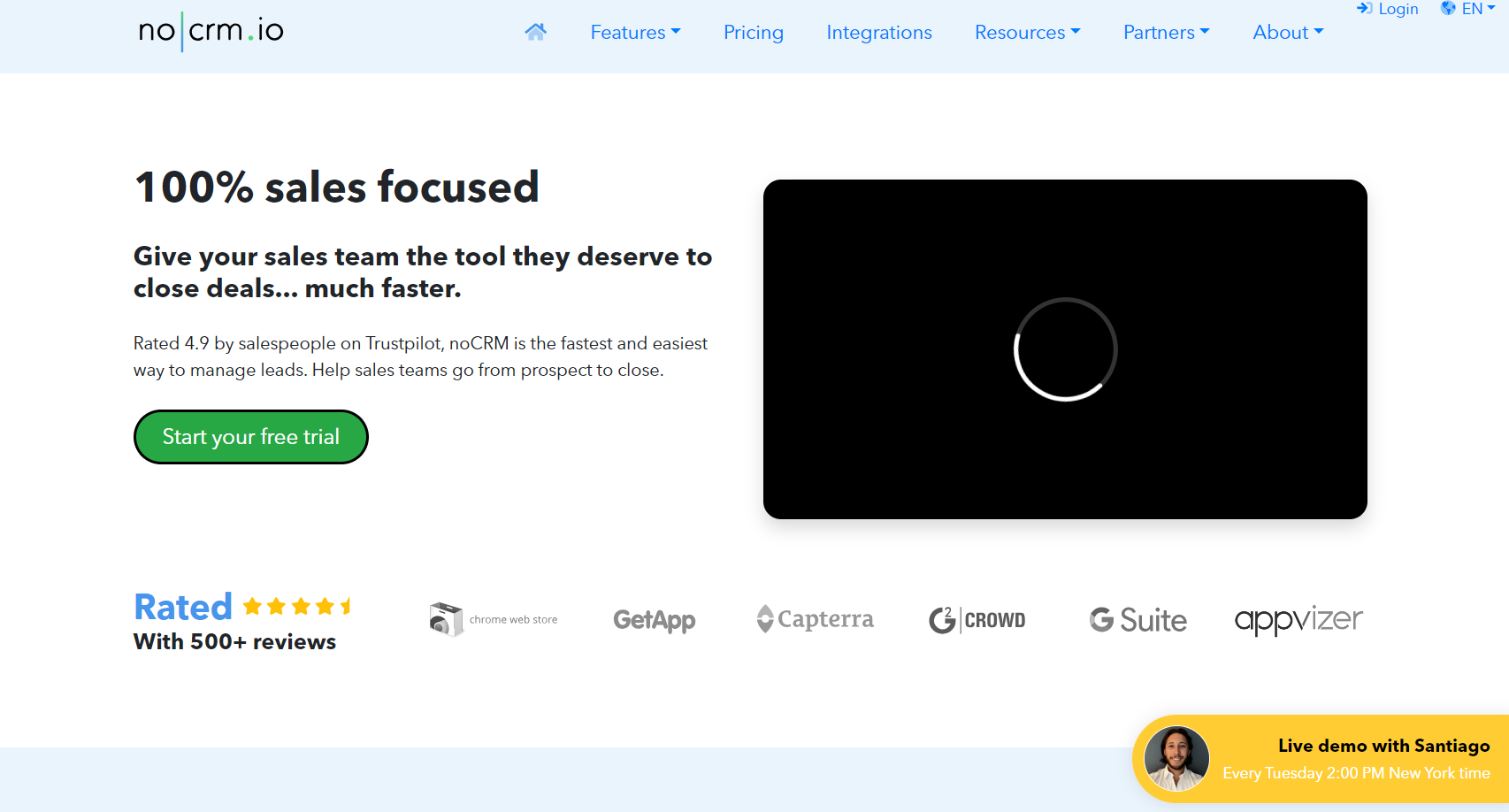
noCRM offers a flexible and user-friendly solution you can adopt to simplify your sales and customer relationship management processes without the complexities of traditional CRMs. Its intuitive interface, customizable features, and integration capabilities make it an attractive option to boost sales efficiency. However, there are limitations in advanced analytics and reporting features compared to more robust CRM solutions. Overall, noCRM provides a solid foundation for managing sales and customer relationships, especially if you prioritize simplicity and ease of use.
noCRM.io Lead Management Review: Who noCRM.io Lead Management Is Best For
Choose noCRM for your lead management if you’re someone who:
- Runs a small or medium-sized business.
- Focuses on lead management over customer relationship management.
- Needs a simple and customizable lead-tracking system.
- Prefers not to use traditional CRMs with complex features.
- Has a sales team focused on closing deals quickly.
- Wants to avoid inputting unnecessary data.
- Requires a mobile-friendly lead management solution.
noCRM.io Lead Management Review: Who noCRM.io Lead Management Isn’t Right For
Review your options before choosing noCRM for managing leads if you’re an individual who:
- Needs full CRM functionalities like marketing automation.
- Requires deep customization options.
- Prefers detailed customer support ticketing systems.
- Seeks advanced analytics and reporting features.
- Manages large-scale B2C sales processes.
- Relies on complex integrations with other enterprise tools.
- Expects built-in email marketing features.
- Works in industries with heavy documentation needs.
noCRM.io Lead Management Review: What noCRM.io Lead Management Offers
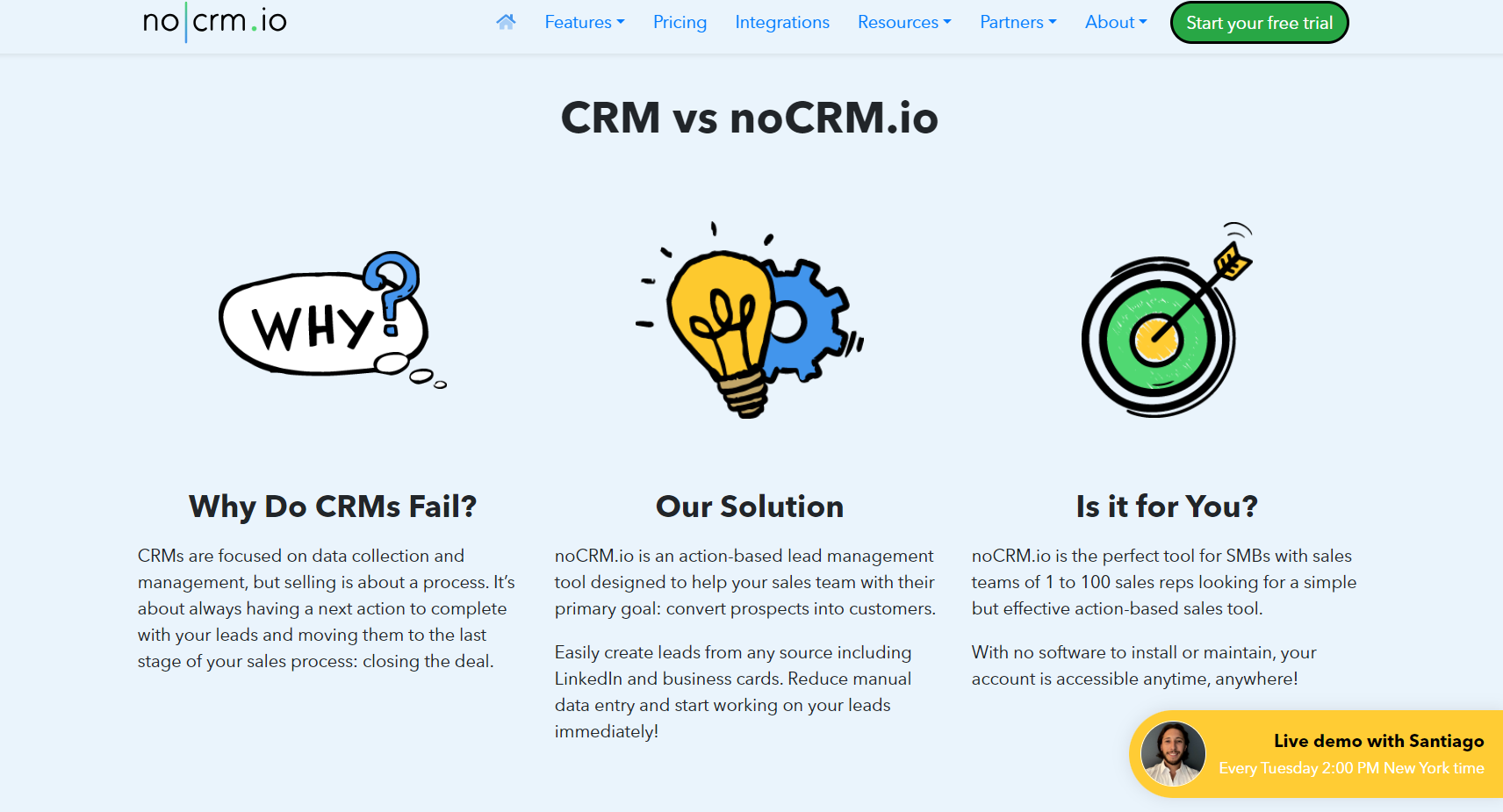
noCRM brings a bunch of benefits to your business. Prepare to enjoy:
- Lead management simplified: noCRM.io helps you track and manage leads effortlessly. It focuses on turning leads into deals, without overwhelming you with unnecessary features.
- Customizable sales pipeline: You can set up a sales pipeline that fits your workflow. The drag-and-drop feature allows you to move leads through stages easily.
- Integrated sales activities: Keep track of calls, emails, meetings, and follow-ups all in one place. The system helps you stay organized by prompting your next action for each lead.
- Collaborative team features: If you’re working with a sales team, noCRM.io lets you assign leads, share progress, and collaborate efficiently without losing track of the sales cycle.
- Mobile access: With a mobile app, you can update your leads on the go, ensuring you never miss an opportunity while away from your desk.
- Email integration: You can connect your email directly to the platform, making it easier to communicate with leads without leaving noCRM.io.
- Reporting tools: While lightweight, it offers reporting that shows your progress and pipeline health, so you can track how close you are to closing deals.
- Third-party integrations: noCRM.io connects with popular tools like Zapier, Google Workspace, and Slack to streamline your workflow.
>>> PRO TIPS: Flodesk Lead Management Review
noCRM.io Lead Management Review: noCRM.io Lead Management Details
noCRM offers a straightforward and intuitive approach to managing leads. You can easily add new leads from various sources, including email, phone calls, and social media. The system allows you to categorize leads based on their stage in the sales pipeline, ensuring that you can prioritize and track their progress effectively.
Additionally, noCRM provides features for assigning leads to specific team members, setting follow-up reminders, and recording important notes or interactions. This streamlined approach helps you stay organized and focused on converting leads into customers.
noCRM offers two plans majorly. The Essential Sales tier costs $21 per user per month and billed annually. You enjoy an effortless lead creation and management, advanced pipeline optimization, sales pipeline, performance metrics, and so on. Alternatively, you can choose the Dream Team plan. It is $29 per month per user, billed annually.
noCRM offers free trial period where you try the services out before committing financially.
noCRM.io Lead Management Review: Where noCRM.io Lead Management Stands Out
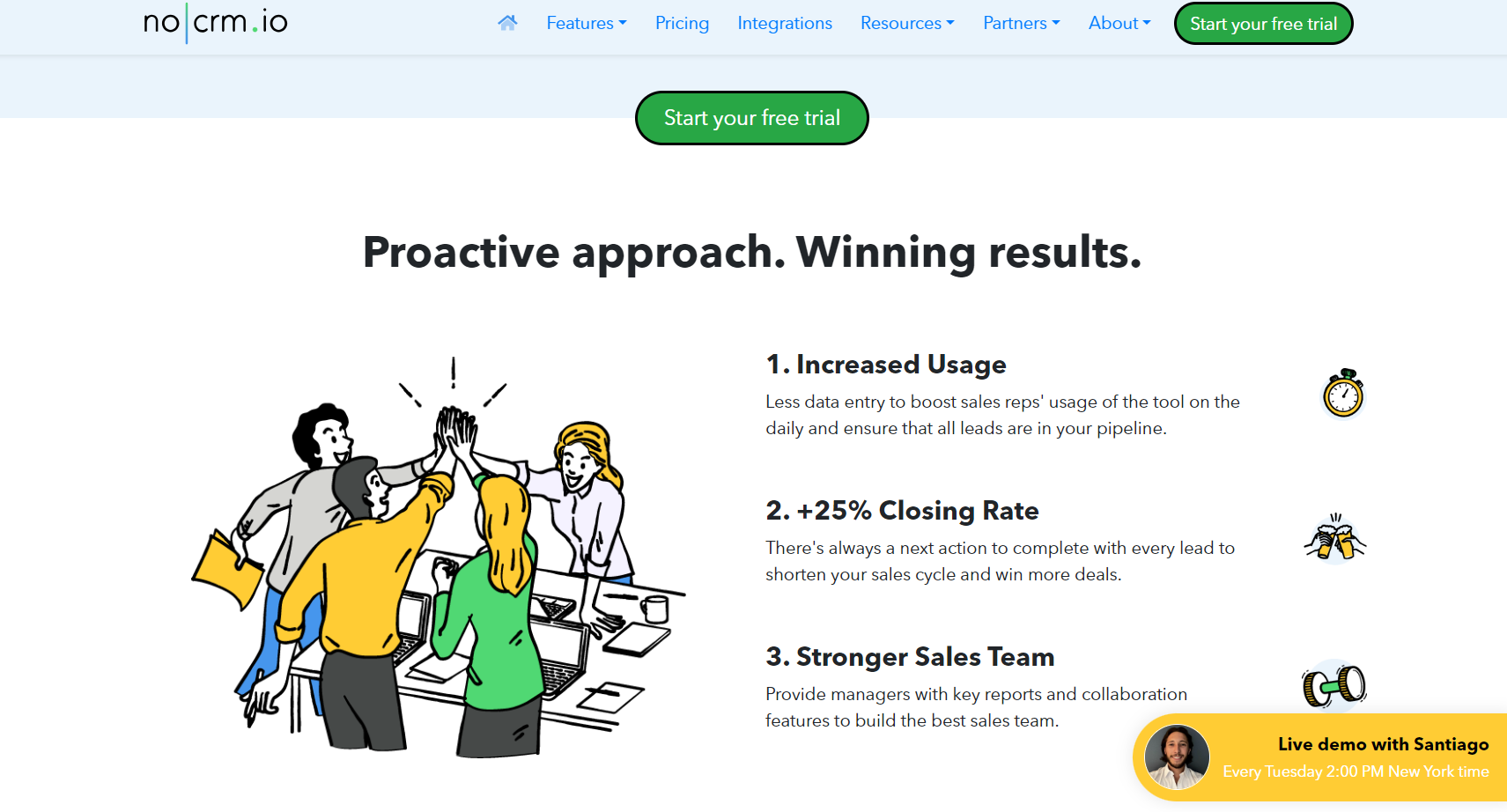
noCRM lead management stands out for its:
- Laser-focused on lead management: Unlike bulky CRMs, noCRM.io is solely for managing leads. It strips away unnecessary features so that you can focus on what matters—turning leads into clients.
- Ease of use: Give it to noCRM when simplicity matters. You don’t need hours of training to get started. You can jump right in, organize your leads, and get to work without fuss.
- Custom sales pipelines: You can tailor the sales pipeline to fit your specific process. This flexibility allows you to visualize each step and know exactly where each lead stands.
- Task-oriented approach: noCRM.io is action-driven. The system reminds you of the next steps for every lead, helping you stay proactive and close deals faster.
- Collaboration features: If you have a team, noCRM.io shines with its collaboration tools. You can assign leads, share notes, and keep everyone in sync with minimal effort.
- Mobile-friendly: You can manage leads and update your progress on the go with the mobile app. Whether you’re at a meeting or traveling, noCRM.io keeps you connected.
- Lightweight yet effective reporting: You get insightful reports on your sales pipeline and team performance without the complexity of full CRM dashboards.
- Quick set-up: You won’t waste time setting up complex workflows. With its simple onboarding, you can start tracking leads within minutes.
noCRM.io Lead Management Review: Where noCRM.io Lead Management Falls Short
noCRM keeps evolving as it customers grow. Areas where the company is working hard for improvement include:
- Limited CRM features: If you’re looking for a full-scale CRM with marketing automation, customer support, or invoicing features, noCRM.io is not going to cover all your needs
- Basic reporting: The reporting features are simple and may not give you the depth of analytics you want for tracking more complex sales metrics.
- Customization limits: While you can tweak some aspects, it lacks the deep customization options that larger businesses or niche industries might need.
- No native email marketing: If you rely heavily on email marketing, you need to integrate third-party tools. noCRM.io doesn’t offer a built-in solution for sending bulk emails or creating campaigns.
- Minimal customer support: The customer support replies to your queries within two hours during office hours. If your needs fall to hours outside office hours, you’re going to wait longer until you get a response.
noCRM.io Lead Management Review: How to Qualify for noCRM.io Lead Management
There are really no qualification requirements for noCRM. However, ensure that you:
- Focus on sales: If your priority is lead management and closing deals, noCRM is best for that. It keeps you focused on sales tasks without distractions from non-sales activities.
- Don’t need full CRM features: If you’re not looking for heavy features like customer service management, marketing automation, or deep analytics, you’re good to go.
- Work in a small to medium sales team: noCRM works best for teams that collaborate on leads but don’t require large-scale CRM functionalities.
- Value simplicity over complexity: If you prefer a tool that’s easy to use and doesn’t require extensive training, noCRM’s simplicity makes it easy to jump in and start managing your leads quickly.
- Need mobility: If you’re often working on the go, noCRM’s mobile app allows you to manage your leads from anywhere, keeping your sales process moving.
- Want custom pipelines without overload: If you need the ability to set up your own sales stages but don’t want the overwhelm of too many customizations, noCRM strikes the right balance.
noCRM.io Lead Management Review: How to Apply for noCRM.io Lead Management
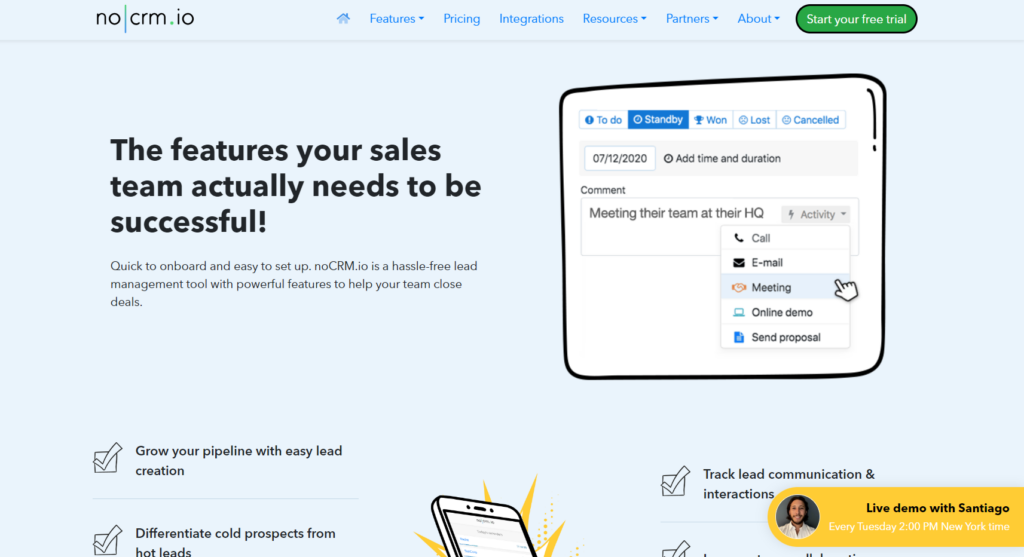
Ready to start using noCRM? All you need to do is:
- Sign up for a free trial: Head to the noCRM.io website and sign up for a free trial. You don’t need a credit card to start, so you can explore the platform risk-free.
- Choose your plan: Once you test the platform, decide which plan fits your business needs. noCRM offers two pricing tiers based on the number of users and the features you want.
- Set up your account: After choosing your plan, create your company account. This involves setting up your sales pipeline, adding team members, and customizing it to fit your sales workflow.
- Import your leads: You can easily import existing leads using CSV files, or manually add new ones to get started on tracking them through your pipeline.
- Integrate with your tools: If you’re using tools like Google Workspace, Slack, or Zapier, noCRM.io allows you to integrate them into your account to streamline your workflow.
- Start managing leads: Now you’re ready to start adding leads, tracking activities, and moving them through your sales stages toward closing deals.
noCRM.io Lead Management Review: Alternatives to noCRM.io Lead Management
Pipedrive
Pipedrive is a great choice if you’re looking for a user-friendly and sales-focused CRM. Much like noCRM.io, Pipedrive emphasizes simplicity and ease of use. Pipedrive allows you to customize your sales pipeline, automate repetitive tasks, and manage leads visually with a drag-and-drop interface. Where Pipedrive stands out is in its robust reporting and analytics. It offers more in-depth sales forecasting, deal insights, and performance metrics, making it a great option for businesses that need data to drive decisions. It also integrates with a variety of third-party apps such as Trello, Slack, and Google Apps, making it easy to incorporate into your existing workflow.
HubSpot CRM
HubSpot CRM is a free option. Unlike noCRM.io, which focuses solely on lead and deal management, HubSpot’s CRM offers a broader range of features, including email marketing, customer service tools, and marketing automation—all in one platform. HubSpot’s free version includes robust contact management, allowing you to keep track of every interaction with your leads and customers. Where HubSpot CRM really shines is in its scalability. If your business grows and you need more advanced tools, HubSpot offers paid plans that include enhanced sales, marketing, and service features, allowing you to seamlessly transition without needing to switch platforms.
Zoho CRM
Zoho CRM is another powerful alternative to noCRM.io. Zoho CRM provides more than just lead management; it includes modules for marketing automation, customer support, and inventory management. The platform is highly customizable, allowing you to tailor fields, modules, and workflows to fit your specific business processes. One of Zoho CRM’s major advantages is its pricing flexibility. It offers a range of affordable plans, starting from basic lead and contact management features to more advanced capabilities like AI-powered sales insights and multichannel communication. The platform also integrates with over 500 third-party applications, providing you with a lot of flexibility when it comes to connecting with other tools you use.
>>> GET SMARTER: Best Lead Generation Software for Small Business
noCRM.io Lead Management Review: Customer Reviews
noCRM.io is credible. It attracts an excellent rating of 4.5 out of 5-star on TrustPilot based on 273 customer reviews. The platform makes its customers happy with its customer support, excellent service delivery, and reliability.
Pro Tips
- Evaluate your sales process: Make sure your primary need is lead management, not full CRM functionalities. If your sales process is focused on tracking leads and closing deals, noCRM.io is a perfect match. It’s built to keep you laser-focused on sales without getting bogged down in extra features.
- Consider team size: If you’re part of a small or medium-sized sales team, noCRM.io works exceptionally well. It allows for easy collaboration, lead assignments, and team progress tracking. Larger teams with complex workflows might need more robust tools, but for lean teams, this will streamline your sales process.
- Test the free trial: Take advantage of the free trial to see if noCRM.io fits your business. During this time, explore its features and how well it integrates with your current tools like email, Google Workspace, or Slack. If it feels intuitive and helps you stay organized, you’re on the right track.
- Check your reporting needs: noCRM.io provides basic reporting features. If you need deep analytics or customized reports, consider whether its existing reports are enough for your business decisions. If simple pipeline and activity tracking reports work for you, noCRM is a solid choice.
Recap
noCRM.io is a straightforward lead management tool that helps you focus on sales, not administrative tasks. If you want an easy-to-use platform that lets you organize, track, and close leads efficiently without the complexity of a full CRM, noCRM is perfect for small to medium-sized sales teams.
It offers customizable pipelines, activity tracking, and integrations with popular tools like Google Workspace and Slack. While it’s not overloaded with features like marketing automation or advanced reporting, it delivers what you need to streamline your sales process and stay organized, all while keeping things simple and intuitive.













