Considering Nimble for your CRM needs? It could be the CRM solution you’ve been searching for to help build and nurture better relationships. Nimble is designed to make your life easier by organizing all your contacts, emails, social media interactions, and tasks in one place. It’s like having a personal assistant that tracks every important detail, allowing you to connect with customers in a more meaningful way.
Nimble automatically gathers information on your contacts from various platforms—like LinkedIn, Twitter, and Gmail. So, instead of jumping between apps, you can manage everything from one intuitive dashboard. Whether you’re running a small business or a freelancer trying to keep track of multiple clients, Nimble keeps you organized and helps you stay on top of follow-ups.
But before you buy, think about value. While Nimble offers a lot, it may not be as feature-packed as some of the more expensive CRM options. However, it’s a strong contender if you want something that’s easy to use, affordable, and integrates well with the tools you already rely on.
But, of course, no tool is perfect. While Nimble is great for contact management, it may not have all the advanced features larger companies might need, like deep sales analytics or extensive automation options. So, it really comes down to your business size and goals.
Is Nimble the right fit for you? If you’re looking for a lightweight, user-friendly CRM to streamline relationship management without the steep learning curve, it could be a perfect match. Curious to find out if it’s the one? Dive deeper and see if Nimble is worth the investment.
>>> MORE: Jotform Lead Generation Review
LET'S CUT TO THE CHASE!
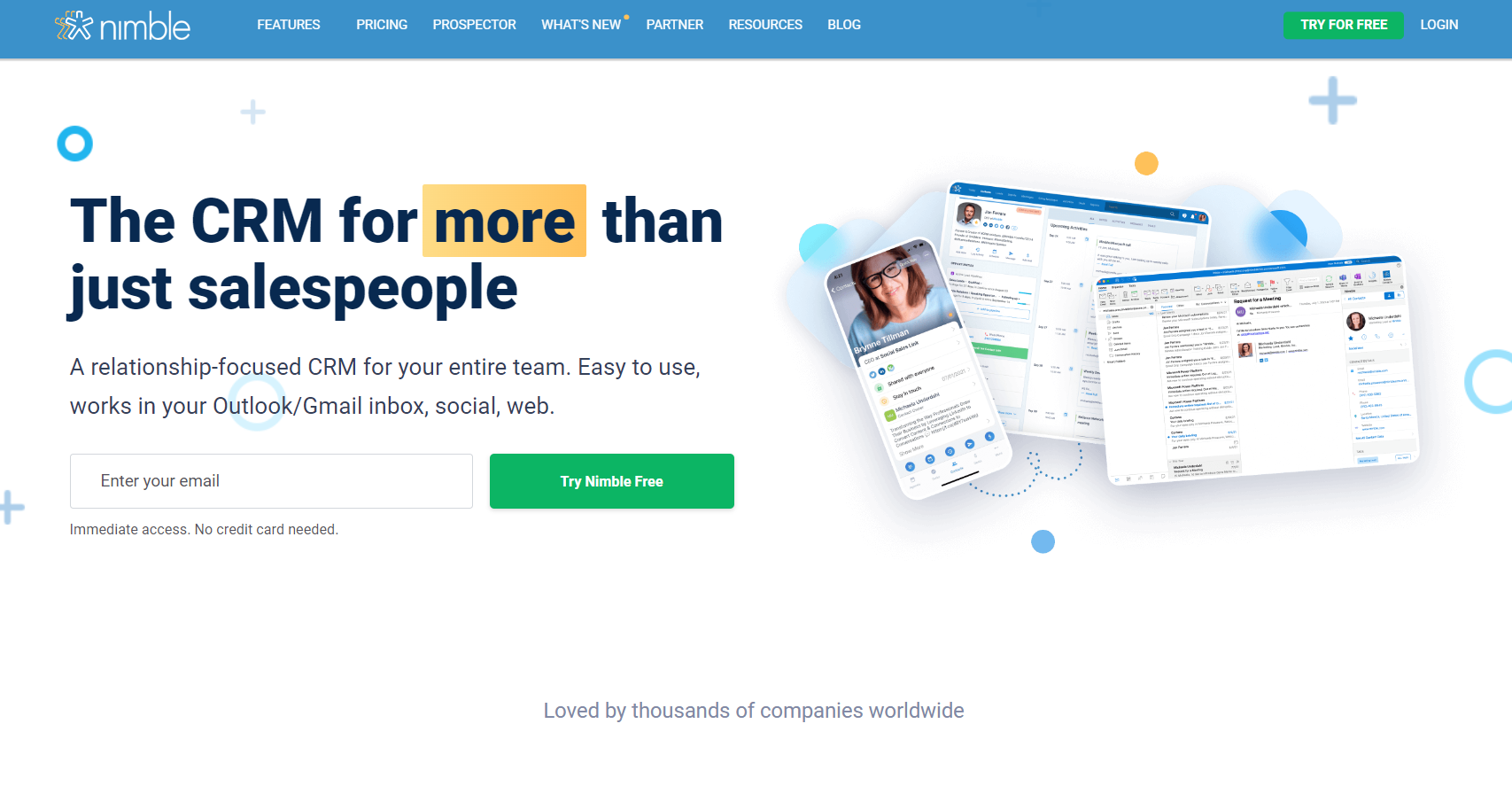
CHOOSE IT IF
- You Want Simplified Relationship Management: Nimble brings all your contacts, emails, and social media interactions into one place, so you can easily stay organized and never miss a follow-up.
- You Want Seamless Integration: Already using tools like Gmail, Outlook, or Office 365? No problem. Nimble integrates smoothly, meaning you can manage everything without switching between multiple apps.
- You Prefer Social Insights at Your Fingertips: If you love being in the know, Nimble automatically pulls social media details for your contacts, giving you the context you need to strengthen relationships.
- You Need a User-Friendly CRM: Hate complicated software? With Nimble, you get a CRM that’s powerful yet easy to use—even if you’re not a tech expert. It’s designed to make your life easier, not harder.
- You Crave Flexibility: Whether you’re a solo entrepreneur or a small team, Nimble’s flexible enough to fit your workflow without overwhelming you with features you don’t need
- You Need Social Media Integration: When you want to pull in contact details from social media platforms like LinkedIn and Twitter, keeping all interactions in one place.
DON'T CHOOSE IF
- You Need Deep Customization: If your business requires highly customized workflows or advanced reporting, Nimble might not offer the depth you need.
- You Rely Heavily on Complex Sales Pipelines: When your sales process involves multiple, detailed stages, other CRMs might be better suited.
- You’re a Large Enterprise: If you manage a huge sales team and need robust CRM features with advanced analytics and automation, you may find Nimble too basic.
- You Need Advanced Reporting: In-depth, data-driven reports are a must for tracking your sales and marketing efforts.
THE BOTTOM LINE
Nimble is an excellent choice for you if you want a simple, intuitive CRM that integrates with everyday tools. It’s also perfect if you’re looking to streamline customer relationship management without getting bogged down in complexity. However, for large teams or businesses with advanced CRM needs, it might not check all the boxes.
NOW, LET’S DETAIL THINGS FOR YOU

- Capability and Capacity: Nimble is like having a personal assistant who’s always on top of your game. It effortlessly consolidates all your contacts from different sources—like email, social media, and calendars—into one clean interface. Imagine having a detailed profile for every contact that includes their interactions and social media activity, making it super easy to engage with them meaningfully. This CRM doesn’t just store contacts; it helps you build relationships by reminding you when to follow up, which is crucial for sales and networking. Plus, Nimble integrates well with various apps and tools, ensuring you can streamline your workflow without any hiccups.
- Pricing: Now, think about dollars and cents. Nimble offers a straightforward pricing structure that’s pretty appealing for individuals and small teams:
- Nimble CRM Plan: This starts at just $25 per user per month if you choose to bill annually. This plan gives you all the essential features to manage your contacts and track interactions.
- Nimble Business Plan: For $35 per user per month (also billed annually), you unlock more advanced features, like enhanced reporting and multi-user capabilities.
- And here’s a nice perk: Nimble offers a free 14-day trial, so you can kick the tires and see if it’s the right fit for you without spending a dime upfront!
- Integrations: When it comes to integrations, Nimble plays nicely with popular platforms. You can connect it to your email services like Microsoft 365, G Suite, social media platforms, and even tools like Mailchimp and QuickBooks. This means you can sync your contacts and communications effortlessly, creating a seamless flow of information across your business. Everything works together like a well-tuned orchestra, allowing you to manage your customer relationships across different channels effortlessly.
So, if you’re ready to enhance your customer management experience and take your business to the next level, NIMBLE is definitely the tool you want by your side. With its robust features, affordable pricing, and seamless integrations, it’s set up to help you succeed. What do you think? Ready to give NIMBLE a try?
WHAT'S THE CATCH WITH NIMBLE?
Here’s the thing: Nimble is not perfect. No CRM is. The biggest catch with Nimble? Well, it might not be for you if you’re running a larger business with multiple teams, complex sales processes, or need highly customized workflows. Nimble excels in simplicity, but sometimes simple can be too simple if you’ve got more complex needs.
Also, the integrations are somewhat limited. It’s great with the basics, like G Suite, Office 365, and social media platforms, but if you’re running on more complex tech stacks or you need deep customization, you might find yourself feeling a bit restricted. So, think about that.
The mobile app? It’s solid, but not without its bugs. Some users complain about sync issues or that it doesn’t always work as smoothly as the desktop version. It’s like when you’re trying to fit something too big into a tiny bag—it works, but not perfectly.
So, while Nimble is fantastic for keeping your contacts organized and engaged, weigh these factors against your specific business needs before making a decision.
>>> PRO TIPS: Thrive Optimize Landing Page Review
WHAT YOU NEED TO KNOW
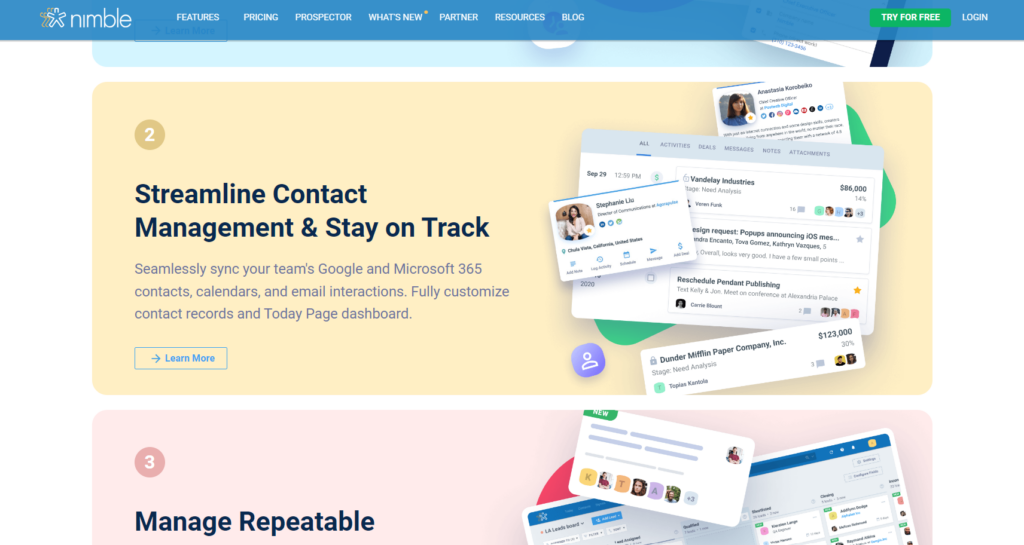
Here’s what you really need to know about Nimble. It’s affordable. If you’ve looked at other CRM software, you know those CRM software can get expensive and fast. Nimble keeps things on the more budget-friendly side, so if you’re not looking to drop thousands on CRM software, this is a major plus.
Nimble’s got solid features for its price, like contact management, social listening, email tracking, pipeline management, and reporting. But if you want advanced analytics or deep reporting, Nimble’s reporting tools might feel a bit basic for you.
The platform pulls in information from social media, email, and calendars, and that’s a huge win for keeping your communications in one place. Plus, Nimble automatically fills in your contacts’ profiles with social information. Ever been on LinkedIn, saw a name, and forgot who they are? Nimble solves that by giving you context on everyone you interact with. That’s slick.
However, it’s not the best if you’re big on automation. If you’re someone who wants to set up complex automations, workflows, or sequences, Nimble might leave you hanging. You may end up needing to combine Nimble with other tools, which can be a hassle.
WHAT ARE NIMBLE’S COMPETITORS OFFERING?
Nimble vs. HubSpot CRM
HubSpot offers a free plan that’s packed with features like lead tracking, email marketing, and reporting, which makes it a great deal if you’re watching your budget. It’s ideal for scaling, with advanced marketing tools and workflows. But HubSpot can get pricey as your needs grow—Nimble, by comparison, keeps things simpler and more focused on relationship management without all the bells and whistles.
Nimble vs. Zoho CRM
Zoho is another choice with strong customization options and integration with tons of apps, which is great if you like tailoring things to your business. It offers a free plan for up to 3 users and more affordable tiers. The downside? Zoho’s interface can feel a bit cluttered and less intuitive than Nimble’s clean, user-friendly design. Nimble focuses more on social integration, which Zoho lacks.
Nimble vs. Salesforce
Salesforce is a powerhouse, with tools for everything from sales automation to detailed analytics. If you’re running a larger operation or need deep custom reporting, Salesforce delivers. However, it can be overwhelming for smaller businesses or individuals—plus, it’s a lot more expensive. Nimble keeps things lightweight, which is a better fit for small teams or solo entrepreneurs.
Nimble vs. Pipedrive
Pipedrive is all about sales pipeline management, offering a visual and straightforward way to track deals. It’s perfect for sales-focused teams. But if you want stronger contact management and social media integration, Nimble is better suited for that, whereas Pipedrive sticks closely to sales workflows.
Nimble vs. Copper
Copper is built specifically for G Suite users and integrates tightly with Gmail and Google apps. It’s fantastic if you’re heavily into Google tools but less versatile outside of that ecosystem. Nimble, on the other hand, offers broader social media integration and doesn’t limit you to one platform like Copper does.
WHAT AFFECTS NIMBLE’S PRICES?
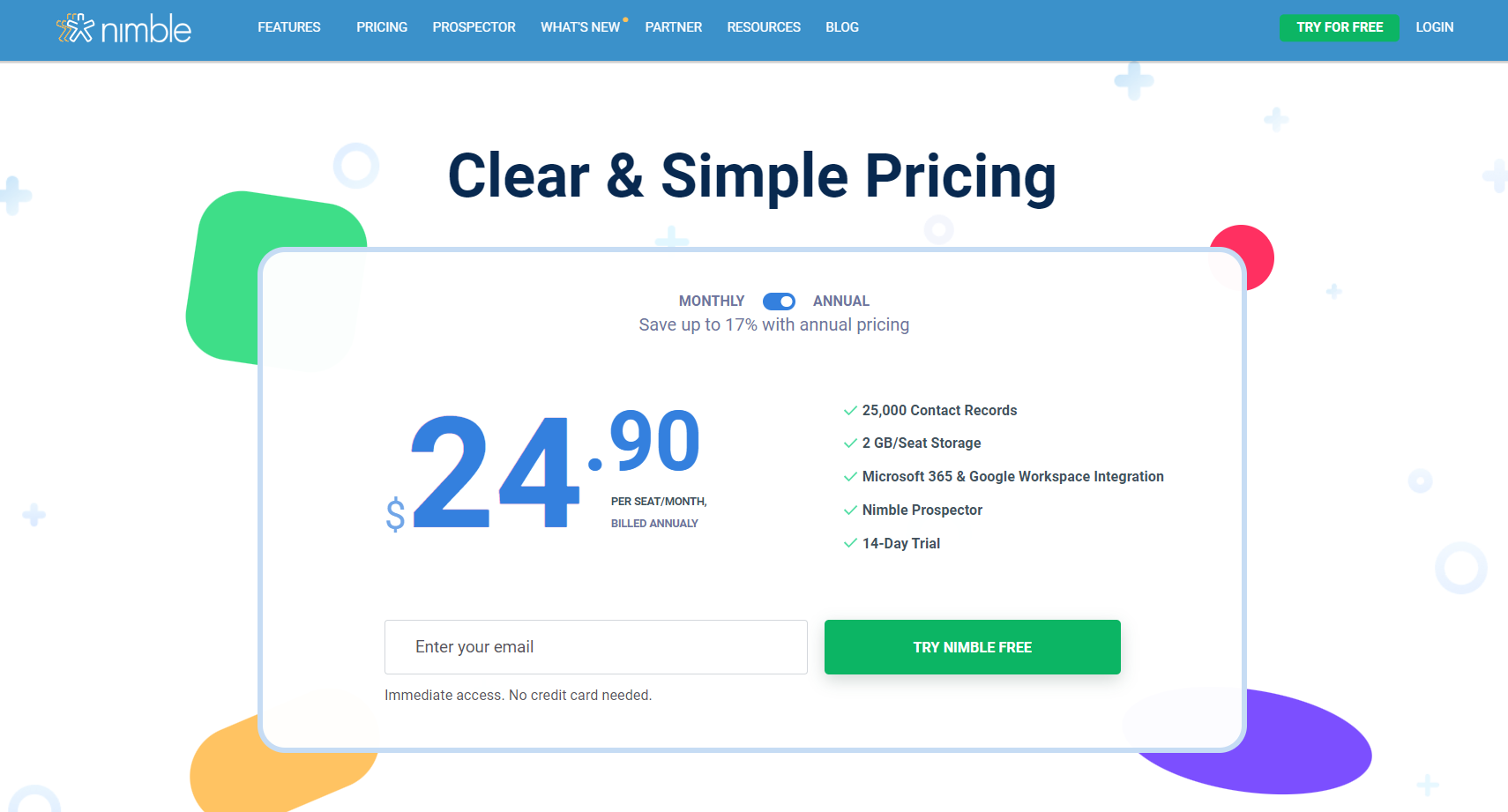
Subscription Plan
Nimble offers different pricing tiers based on the features you need. Their most popular plan is $25 per user/month, but as your team grows, so do your costs. If you need more users or advanced features, like additional integrations, the price can climb.
Team Size
As your business expands and you add more team members, each user can cost you. So, if you have a large sales or marketing team, the monthly bill can quickly add up, especially if everyone needs access to Nimble.
Customization and Integrations
Nimble works well with various platforms like Microsoft 365 and Google Workspace. However, if you need custom integrations or advanced tools, the price can increase. If you’re linking to specific business tools or building custom workflows, it can affect your budget.
Add-On Features
While Nimble comes with a strong set of core features, if you want more specific functions—like advanced reporting, data migration services, or premium support—you need to pay extra. These little add-ons can push up the overall cost.
Payment Cycle
Nimble offers discounts if you pay annually instead of monthly. If you choose the monthly payment option, it can seem a bit more expensive over time compared to locking in the yearly rate.
WHAT AFFECTS PRICES IN THE INDUSTRY OVERALL?
Scalability
How well the CRM can grow with your business is another factor. CRMs that cater to small businesses tend to be cheaper, but as you scale and need more users, advanced reporting, or integrations, the cost increases. Some CRMs are designed to grow with your team, which can make them pricier upfront but cost-effective long-term.
Features
Basic CRMs are usually cheaper, but as you start adding features like automation, analytics, or deep customization, the price tag goes up. Nimble keeps things pretty streamlined, which is why it’s affordable.
Integrations
If you need your CRM to integrate with other software (like your email marketing platform, accounting software, or social media tools), you might need to pay for those integrations. Nimble offers some great integrations out of the box, but if you need more, it could bump up your costs.
Support
Free or basic support is often included, but if you want priority or premium customer support (especially in larger organizations), you might pay extra for that.
Customization and API Access
If you need heavy customization or want to use APIs to connect to other systems, that can add to your cost too. Nimble is affordable partly because it’s simple and doesn’t offer crazy-deep customization out of the box.
Market Competition
With so many CRMs available—Salesforce, HubSpot, Zoho—competition in the market drives prices. If there’s a lot of competition for a specific set of features, you might see more competitive pricing, but for unique or high-end tools, prices tend to stay higher.
HOW TO GET THE BEST DEAL WITH NIMBLE?
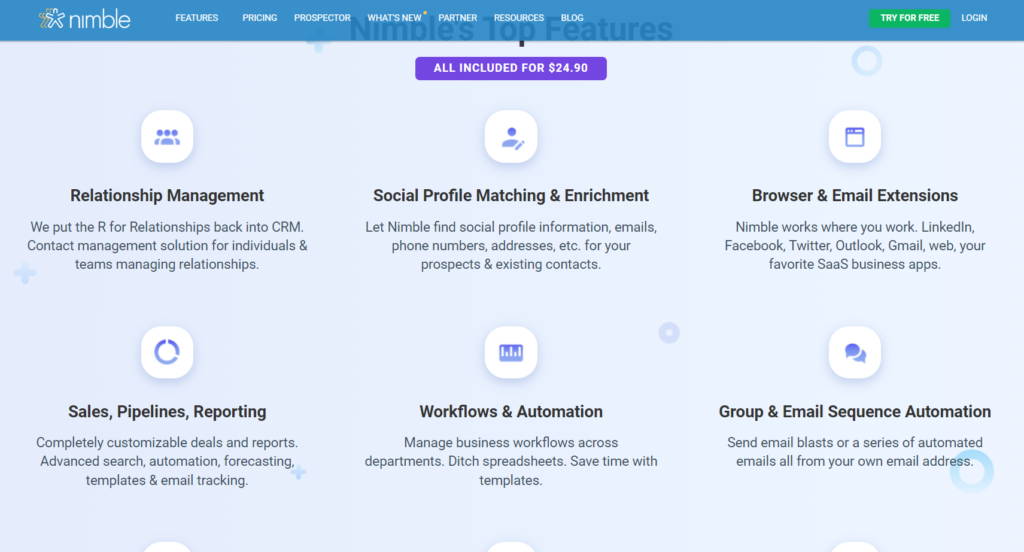
How can you get the most bang for your buck with Nimble? Here are a few tips:
- Annual Subscription: Just like most subscription software, you get a better deal if you pay annually instead of monthly. If you know you’re going to stick with Nimble for the long haul, go ahead and lock in that lower rate by paying upfront for the year.
- Start Small: Don’t go crazy adding every user in your company from day one. Start small, test it out with a few key team members, and scale up as you go. That way, you’re not overspending upfront.
- Use the Free Trial: Nimble offers a free trial, so make sure to take full advantage of that before committing to the paid plan. Test it out, see if it fits your business, and only pay when you know it’s right for you.
- Keep an Eye Out for Discounts: Nimble sometimes offers promotions or discounts for new customers or during certain times of the year. If you’re not in a rush, it might be worth waiting to see if you can snag a discount.
CAN YOU AFFORD NIMBLE’S PRICES?
When you’re trying to figure out if Nimble fits within your budget, think about these factors. First, take a good look at your overall budget. What do you usually allocate for customer relationship management (CRM) tools and marketing? This helps you see how much room you have to work with when considering Nimble’s pricing.
Nimble has a straightforward pricing structure that you can customize based on what you need. If you find that your needs change, Nimble offers different plans that can align with your goals. For instance, if you’re just starting and don’t need all the bells and whistles, you can opt for a more basic plan. However, if you’re looking for more advanced features, it has options for that too.
Also, think about the value you expect to get from Nimble. A CRM tool is more than just a cost; it’s an investment in your business. High-quality features that help manage relationships and streamline your sales process can lead to increased productivity, better customer engagement, and ultimately, more revenue. This means that when you weigh the costs against the potential return on investment (ROI), you may find that Nimble pays for itself in the long run.
Before you commit, take advantage of any free trials or demos that Nimble offers. This gives you a chance to experience the platform firsthand and see if it meets your expectations. Plus, don’t hesitate to reach out to its sales team to discuss your specific needs.
Bundling services can also be a smart move; if you’re considering more than one of its offerings, you might save some money that way. Lastly, keep an eye out for any promotions or discounts. Nimble sometimes has offers that can significantly lower the cost for you.
FINALLY: SHOULD YOU BUY NIMBLE OR NOT?
Whether you want to buy Nimble depends on your unique business needs, budget, and goals. Here’s what can help you make the right choice.
Reasons to Buy Nimble
- User-Friendly Interface: If you value ease of use, Nimble shines in this area. Its intuitive design makes it simple for you and your team to get started right away. You won’t waste time fumbling through complicated features, which is a big plus.
- Social Media Integration: If you engage heavily on social media, Nimble’s ability to integrate with various platforms allows you to manage contacts and track interactions all in one place. This can enhance your relationship-building efforts with clients and leads.
- Smart Contact Management: Nimble automatically pulls in information from social profiles and other sources, giving you a 360-degree view of your contacts. If you want to understand your customers better and nurture relationships, this feature is incredibly helpful.
- Affordability: Compared to many other CRMs, Nimble offers a competitive pricing structure. If you’re a small business or startup, this can be a key factor in deciding whether it fits into your budget.
Reasons to Consider Alternatives
- Limited Advanced Features: If you require advanced functionalities like extensive automation or complex reporting tools, you might find Nimble lacking. It focuses on simplicity, which may not meet the needs of larger enterprises or those with more complex workflows.
- Customization Needs: If you have very specific processes or workflows, you may feel restricted by Nimble’s capabilities. It’s essential to consider whether the software can adapt to your unique business requirements.
- Integration Limitations: While Nimble integrates with popular platforms, it might not connect with every tool you use. If seamless integration across all your software is crucial, it’s worth checking if Nimble can accommodate that.
Final Thoughts
If you’re looking for a user-friendly CRM that excels in social media integration and offers solid contact management at an affordable price, Nimble could be a fantastic fit for your business. However, if you need advanced features or extensive customization, exploring other options might be beneficial. Take a moment to weigh your specific needs against what Nimble offers, and you’ll find the best path forward!













