Our Verdict
- Who Mothernode CRM Is Best For
- Who Mothernode CRM Isn’t Right For
- What Mothernode CRM Offers
- Mothernode CRM Details
- Where Mothernode CRM Stands Out
- Where Mothernode CRM Falls Short
- How to Qualify for Mothernode CRM
- How to Apply for Mothernode CRM
- Alternatives to Mothernode CRM
- Customer Reviews
Pro Tips
Recap
Our Verdict
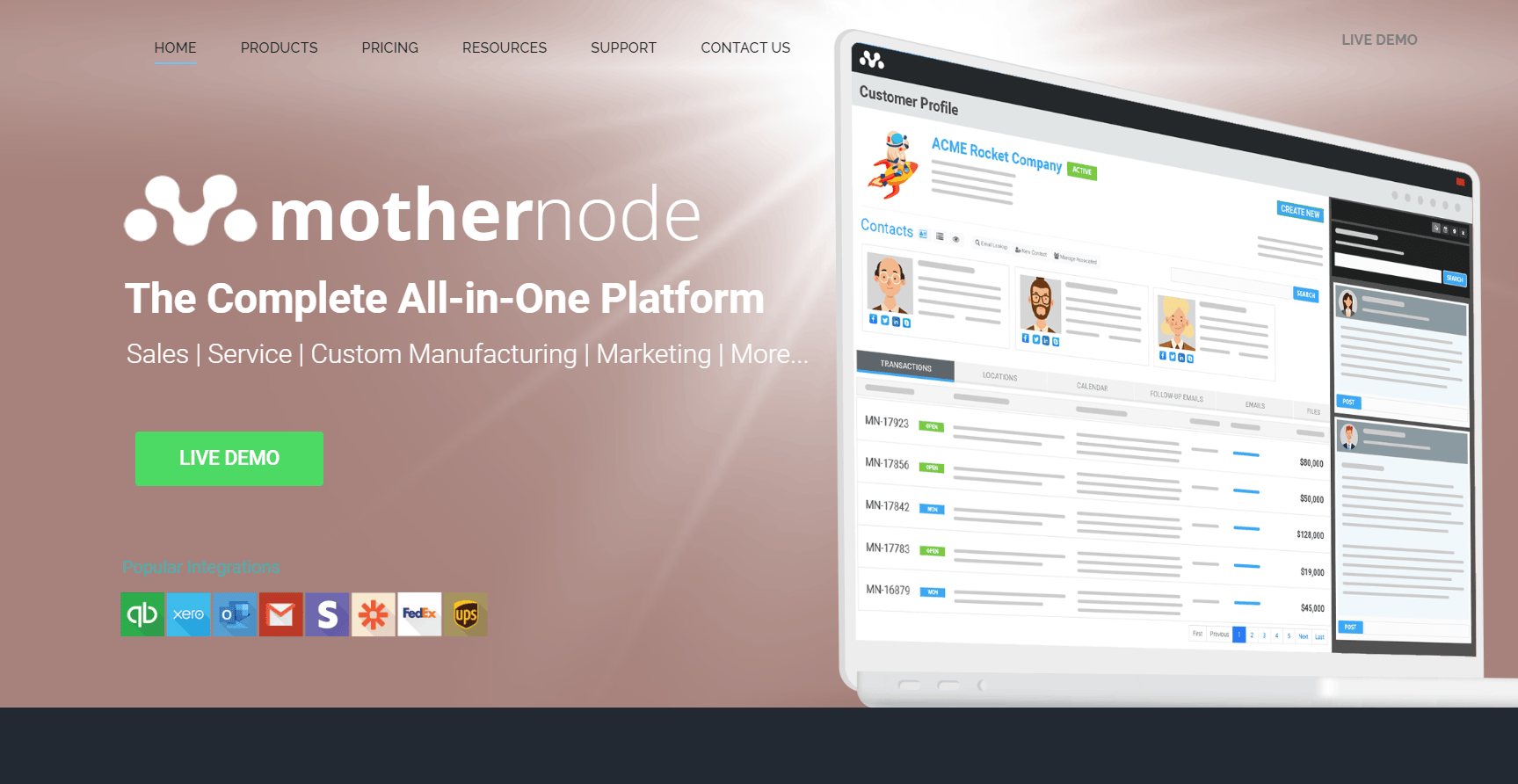
Mothernode CRM promises to be your one-stop shop for managing everything from leads to loyal customers. But is it the real deal, or just another CRM claiming to do it all? The answer depends on your business’s specific needs and size.
Here’s the good news: Mothernode shines with exceptional customer support and the power to unify all your crucial business functions under one roof. This means smoother workflows, less data scattered around, and potentially more time for you to focus on what matters most.
However, there’s a flip side. While Mothernode offers a robust suite of features, it might lack the super-advanced capabilities found in some competitor CRMs. Additionally, if you’re a small team just starting, the comprehensive nature of Mothernode could lead to a bit of a learning curve.
So, the verdict? If you’re a small or mid-sized business seeking an all-in-one solution with top-notch customer service to streamline your sales, marketing, and customer interactions, Mothernode CRM is worth considering. However, if you’re a small team or require highly specialized marketing automation, you might want to explore other options.
Pros
- Provides exceptional customer support praised for promptness and attentiveness.
- Integrates CRM, marketing, project management, and ERP functionalities to streamline workflows.
- Offers customization options to cater to specific business needs.
- Ensures transparency in operations and results for increased accountability.
- Excites users with integration with Construct Connect/Insight.
- Delivers a robust system at a fraction of the price, ideal for small businesses.
- Reduces redundancy and outdated data with all-in-one software for marketing, CRM, and ERP.
Cons
- Offers less sophisticated marketing tools compared to dedicated marketing CRMs.
- Presents a steeper learning curve due to its comprehensive nature for smaller teams.
- Overwhelms new users with complex reporting capabilities.
- Addresses problematic address management issues for users with multiple addresses.
>>> MORE: Capsule CRM Review
1. Who Mothernode CRM Is Best For
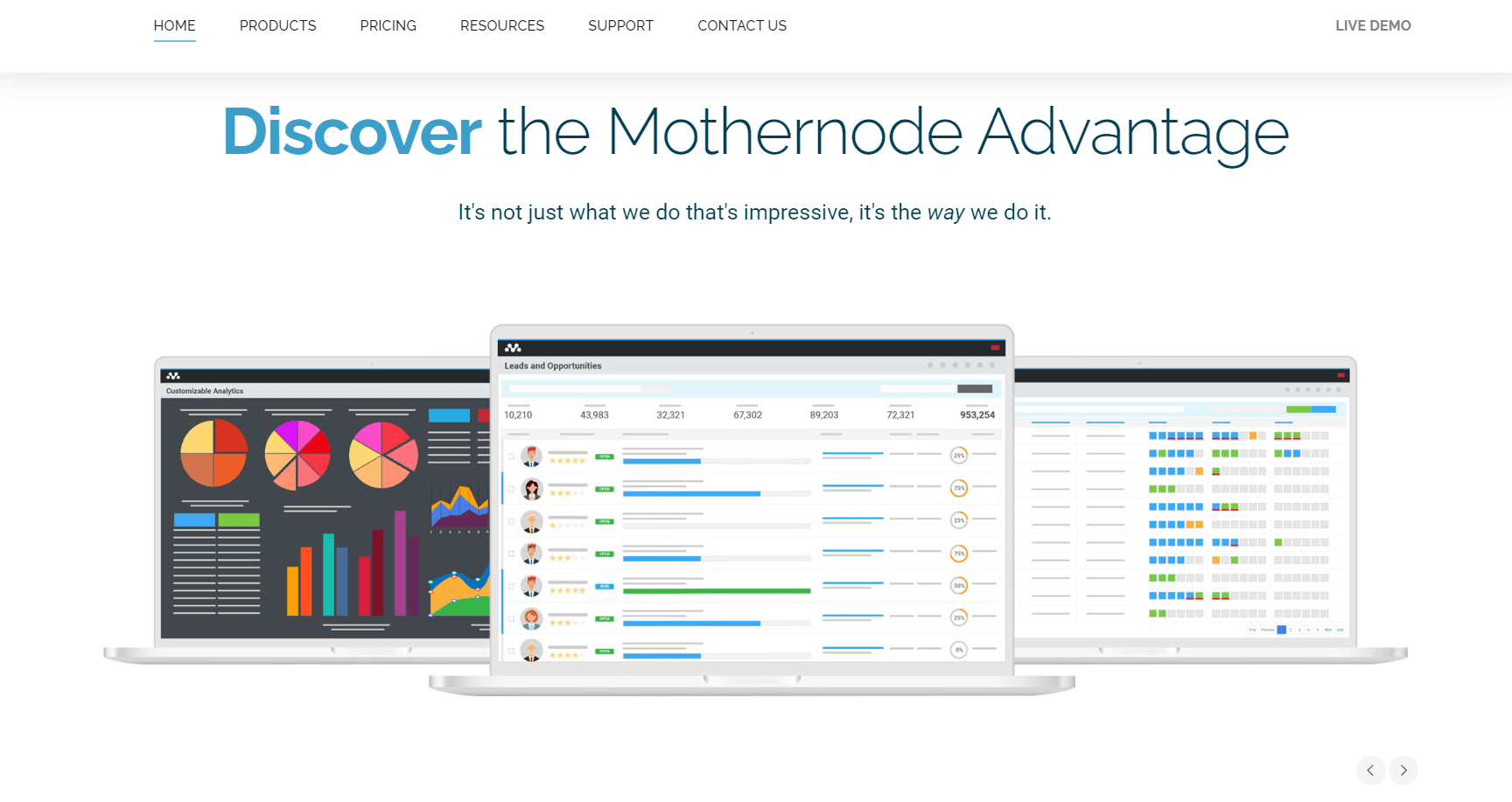
Mothernode CRM is best for you if:
- You run an established business with complex workflows and require integrated CRM, marketing, project management, and ERP functionalities.
- You operate a construction business and seek a CRM solution with strong integration capabilities, such as Construct Connect/Insight.
- You prioritize exceptional support and value having a responsive and helpful customer service team to assist your business needs.
2. Who Mothernode CRM Isn’t Right For
Mothernode CRM may not be the best for you if:
- You’re a startup or have a small team, as the feature-rich nature and potential learning curve could overwhelm your operations.
- You require advanced marketing automation capabilities, as Mothernode’s current features may not meet the needs of companies seeking highly customized drip campaigns and marketing automation.
3. What Mothernode CRM Offers
- Lead Management
- Marketing Automation
- Project Management
- Customer Service Tools
- Reporting and Analytics
- Integrations with various third-party applications
>>> PRO TIPS: Zendesk Sell CRM Review
4. Mothernode CRM Details
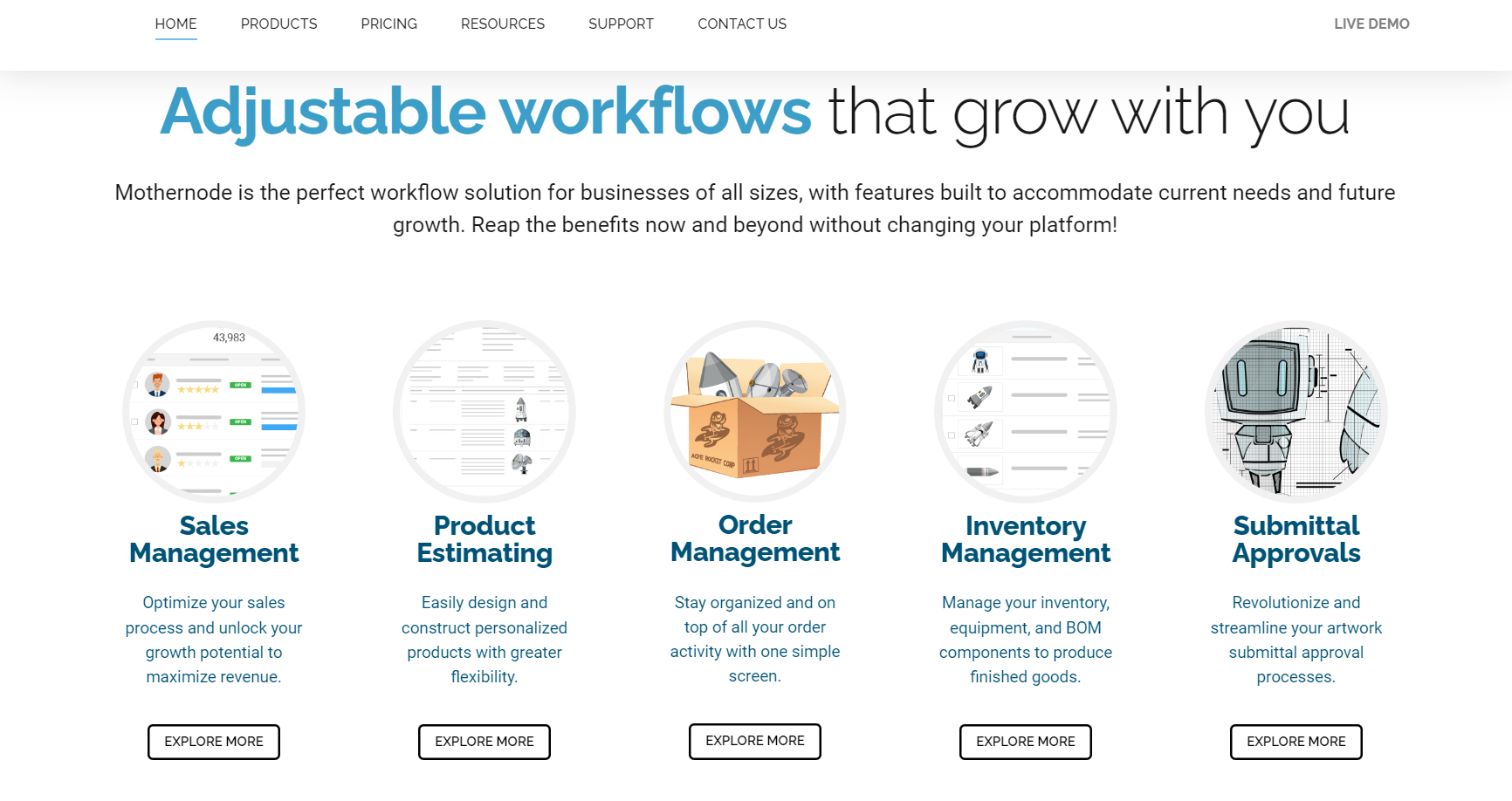
- Pricing: Mothernode CRM starts at $499 per month for up to 5 users.
- Sales Management: Mothernode CRM offers lead and opportunity management tools, the ability to manage all sales activity from a single screen, receive leads from your website, create custom reports, track the evolution of opportunities, set reminders and follow-ups, and integrate with your favorite calendar.
- Customer Management: Mothernode CRM allows you to access all your customer’s activity from a single screen, view any transaction related to a customer, view customer emails, notes, and calendar appointments, correspond with your team within your customer’s account, create new transactions for customers, access centralized customer files, and manage all your customers’ locations in one spot.
- Dashboards: Mothernode CRM offers customizable data dashboards that provide insight into your business operations. You can create unlimited dashboards, create dashboards based on periods, personalize your dashboards for each module, share your dashboards with colleagues, and access your dashboards on Mothernode Mobile.
- Marketing Automation: Mothernode CRM includes unlimited contacts, allows you to send 25,000 emails per month, create unlimited email marketing sequences, send email campaigns to marketing lists, segment your customer lists, access campaign analytics, add lead capture forms to your websites, and create event registration forms.
- Mothernode Mobile: Mothernode Mobile is a convenient app that allows you to access all your customer accounts, collaborate with your team on any account, upload photos and access customer files, access your favorite dashboards, start, stop and complete jobs by department, and access field service work orders.
5. Where Mothernode CRM Stands Out
Exceptional Customer Support:
You’ll appreciate Mothernode CRM’s highly responsive and effective customer service, ensuring your issues are promptly addressed with practical solutions.
All-in-One Solution:
Manage your business seamlessly with integrated CRM, marketing, project management, and ERP functionalities, minimizing data redundancy and simplifying your workflows.
Adaptability:
Customize Mothernode CRM to fit your specific business needs, empowering you to tailor the system to your unique workflows and industry requirements.
Transparency:
Gain clear insights into your operations and results, fostering accountability within your team with Mothernode CRM’s transparent tracking capabilities.
Integration with Construct Connect/Insight:
Enjoy the added value of integrating with Construct Connect/Insight, particularly beneficial for businesses in the construction industry or those relying on these services for business intelligence.
Robust System at a Fraction of the Price:
Access a comprehensive CRM system without breaking the bank. Mothernode CRM offers robust features at a fraction of the cost, making it an ideal choice for small businesses like yours.
6. Where Mothernode CRM Falls Short
Limited Marketing Features:
If marketing is your primary focus, you might find Mothernode CRM’s marketing tools less advanced compared to dedicated marketing CRMs.
Learning Curve:
Be prepared for a potentially steeper learning curve, especially if you’re new to CRM systems or have a small team.
Complex Reporting:
Navigate through complex reporting features with ease, as they offer in-depth insights into your data and performance once you’re familiar with them.
Lead Capture Forms:
Ensure your lead capture forms meet your expectations in terms of design and functionality to enhance your customer acquisition efforts.
Address Management:
Efficiently manage multiple addresses for contacts within the system to maintain accurate customer data without hassle.
7. How to Qualify for Mothernode CRM
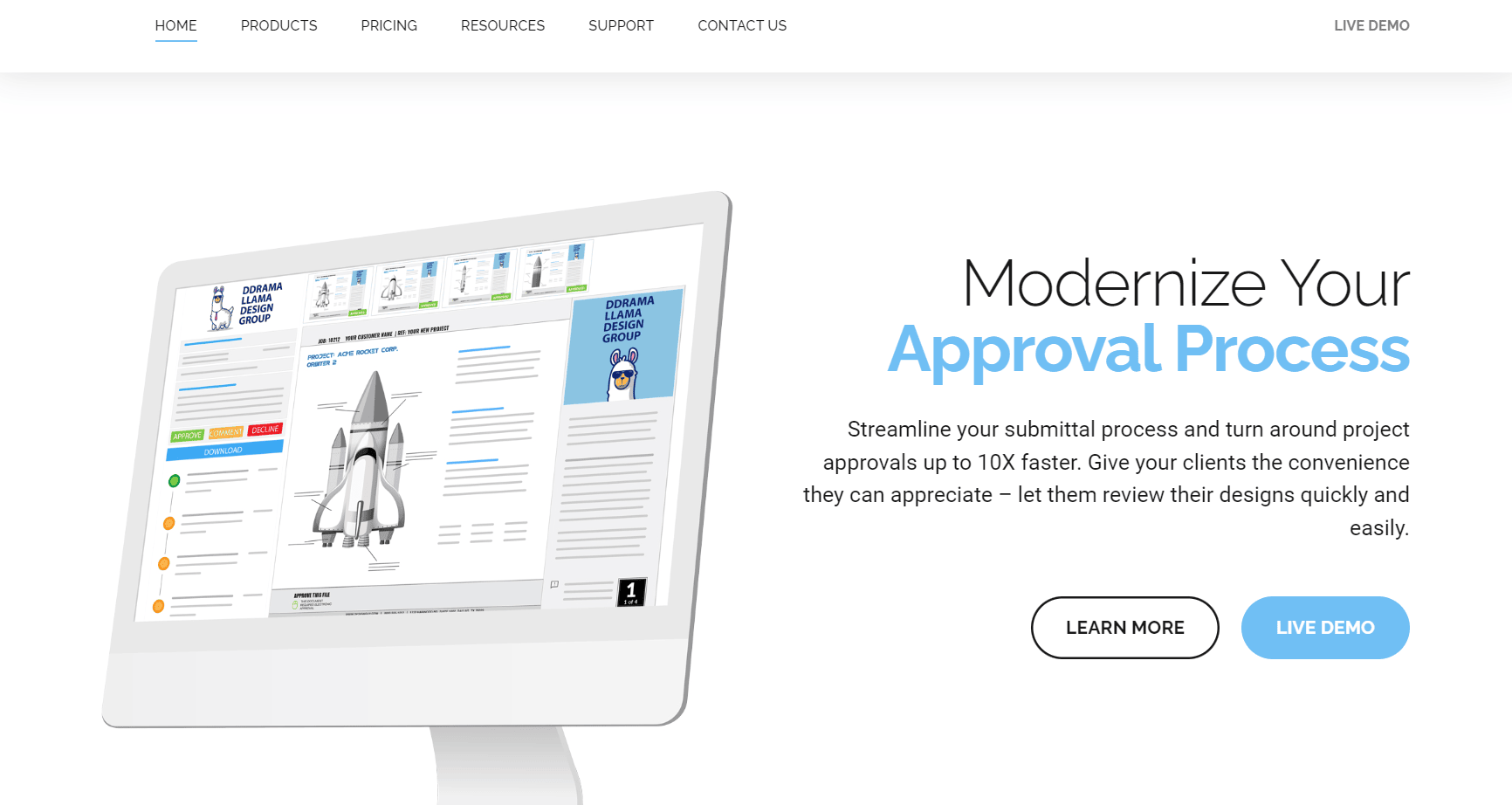
To know if you qualify for Mothernode CRM, follow these steps:
- Assess Your Business Needs: Determine your specific CRM requirements, considering factors such as the size of your team, your industry, and your business goals.
- Evaluate Your Budget: Understand the costs associated with implementing and maintaining a CRM system like Mothernode. Assess whether it aligns with your budget and financial goals.
- Research Mothernode CRM: Take the time to explore the features and capabilities of Mothernode CRM. Understand how it aligns with your business needs and goals.
- Contact Mothernode Sales: Reach out to Mothernode’s sales team to inquire about the qualification process. They can provide information on pricing, licensing options, and any requirements for implementation.
- Demo or Trial: Request a demo or trial of Mothernode CRM to experience its functionality firsthand. This allows you to assess whether it meets your expectations and fulfills your business needs.
- Evaluate Integration Needs: Consider any existing software or systems that need to integrate with Mothernode CRM. Ensure compatibility and smooth integration to avoid disruptions in your business operations.
- Determine Implementation Plan: Decide on the implementation approach that best suits your business, whether it’s self-implementation or assistance from Mothernode’s implementation team.
- Training and Support: Assess your team’s readiness for implementing Mothernode CRM. Consider the training and support options available to ensure a smooth transition and effective utilization of the CRM system.
- Commitment to Success: Demonstrate your commitment to the success of implementing Mothernode CRM within your organization. Communicate with your team about the benefits and objectives of using the CRM system to drive adoption and maximize its potential.
- Sign Up and Get Started: Once you’ve completed the qualification process and are confident in your decision, sign up for Mothernode CRM and start leveraging its features to streamline your business processes and drive growth.
8. How to Apply for Mothernode CRM
Applying for Mothernode CRM is a straightforward process that can be initiated directly from their official website. Here’s a step-by-step guide to help you get started:
- Visit the Official Website: Go to the Mothernode CRM website to access the most current information and resources.
- Explore the Features: Familiarize yourself with the features and services offered by Mothernode CRM to ensure it meet your business needs.
- Request a Demo: Take advantage of the live demo option to see Mothernode CRM in action. This will give you a better understanding of how the platform works and how it can benefit your business.
- Contact Sales: If you have specific questions or need more information, reach out to the Mothernode sales team. They can provide personalized assistance and answer any queries you may have.
- Sign Up: Once you’re ready to proceed, look for the sign-up or registration option on the website. This will typically involve filling out a form with your business details.
- Choose Your Plan: Select the pricing plan that best suits your business size and requirements. Mothernode CRM offers various plans starting at $499 per month for up to 5 users.
- Set Up Your Account: After choosing your plan, you’ll be guided through the process of setting up your account, which may include configuring settings and importing data.
- Training and Onboarding: Utilize the training resources provided by Mothernode to get your team up to speed with the new system.
- Start Using Mothernode CRM: Begin integrating Mothernode CRM into your daily business operations and enjoy the benefits of a streamlined and efficient CRM system.
For more detailed instructions and assistance, you can visit the Mothernode CRM website directly.
Alternatively, you can contact Mothernode’s sales team directly by phone at (800) 928-6055.
During the demo or call, you can discuss your specific needs and ask any questions you have about Mothernode CRM. The sales team will be able to walk you through the application process and determine if Mothernode is a good fit for your business.
9. Alternatives to Mothernode CRM
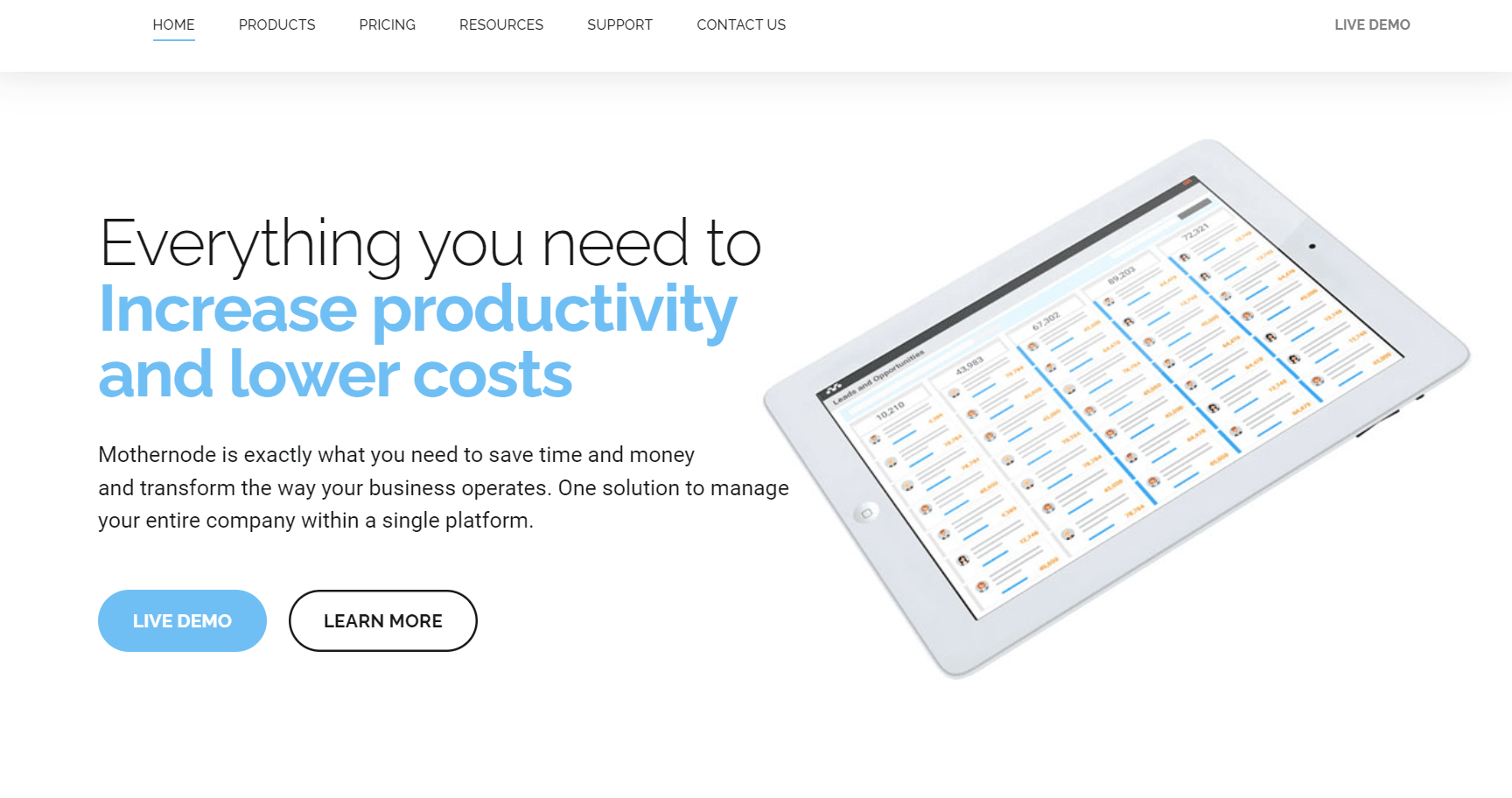
- Salesforce CRM
Salesforce CRM is the world’s #1 CRM platform, offering a complete suite of applications for marketing, sales, commerce, service, and IT. It’s an AI-powered platform that provides employees with the information they need to make the best decisions for every customer. Salesforce CRM allows businesses to manage customer and prospect relationships with data, and store, track, and analyze information in one central location.
- Zoho CRM
Zoho CRM is an award-winning CRM trusted by over 250,000 businesses in 180 countries. It acts as a single repository to bring sales, marketing, and customer support activities together, streamlining processes, policy, and people in one platform. Zoho CRM is customizable to meet the needs of businesses of all sizes and types, from SMBs to large enterprises.
- HubSpot CRM
HubSpot CRM is a free platform that streamlines business processes for sales leaders, salespeople, marketers, customer service teams, operations managers, and business owners. It offers a real-time view of the entire sales pipeline on a visual dashboard and provides detailed reports on sales activity, productivity, and individual performance. HubSpot CRM is designed to be easy to use and has tools for everyone on your team.
These CRM platforms offer a range of features that can cater to different business needs, from small startups to large enterprises. It’s essential to evaluate each option carefully to determine which CRM best fits your business requirements.
10. Customer Reviews
Mothernode CRM receives positive feedback for its customer service, with users appreciating the quick and helpful responses from the support team. The CRM’s ability to centralize data and manage leads, marketing, project management, and customer service in one system is highly valued by users. Specialized manufacturing companies find Mothernode CRM’s adaptability to their needs particularly beneficial.
On the other hand, some users have mentioned that the system can be a bit difficult to navigate and that setting up reports can be challenging. There are also comments about the inconvenience of having to switch between multiple screens to access different features.
Overall, Mothernode CRM seems to be well-regarded for its comprehensive features and responsive customer service, making it a strong contender for businesses looking for an all-in-one CRM solution. Users recommend it for its value for money and the efficiency it brings to managing business operations.
>>> GET SMARTER: ClickUp CRM Review
Pro Tips
- Take advantage of the free trial to explore the full capabilities of Mothernode CRM.
- Utilize the training resources provided to get up to speed quickly.
- Engage with the customer support team to customize the platform for your specific needs.
- Consider the size and complexity of your business before choosing Mothernode CRM.
- Be sure to explore the limitations of the marketing features before making a decision.
Recap
In summary, if you’re looking for a CRM solution, Mothernode CRM could be the right fit for you. It stands out for its exceptional customer support, seamless integration of various business functions, and adaptability to cater to specific needs. However, if you’re a startup or require advanced marketing automation, you might want to explore other options.
To qualify for Mothernode CRM, assess your business needs, evaluate your budget, and reach out to their sales team for further guidance. Consider alternatives like Salesforce CRM, Zoho CRM, or HubSpot CRM, and don’t forget to utilize the free trial and training resources provided by Mothernode to maximize your experience.













