Our Verdict

Monday.com and Salesforce are both popular customer relationship management (CRM) platforms. They both offer similar features, such as contact management, sales tracking, and reporting. However, there are some key differences between the two platforms.
Monday.com wins in its comparison with Salesforce for its easy-to-use interface and affordability, while Salesforce is known for its scalability and advanced features. Monday.com is better suited for small businesses, while Salesforce is better for larger organizations. Ultimately, the best platform for you will depend on your needs and budget.
Why Choose Monday.com CRM
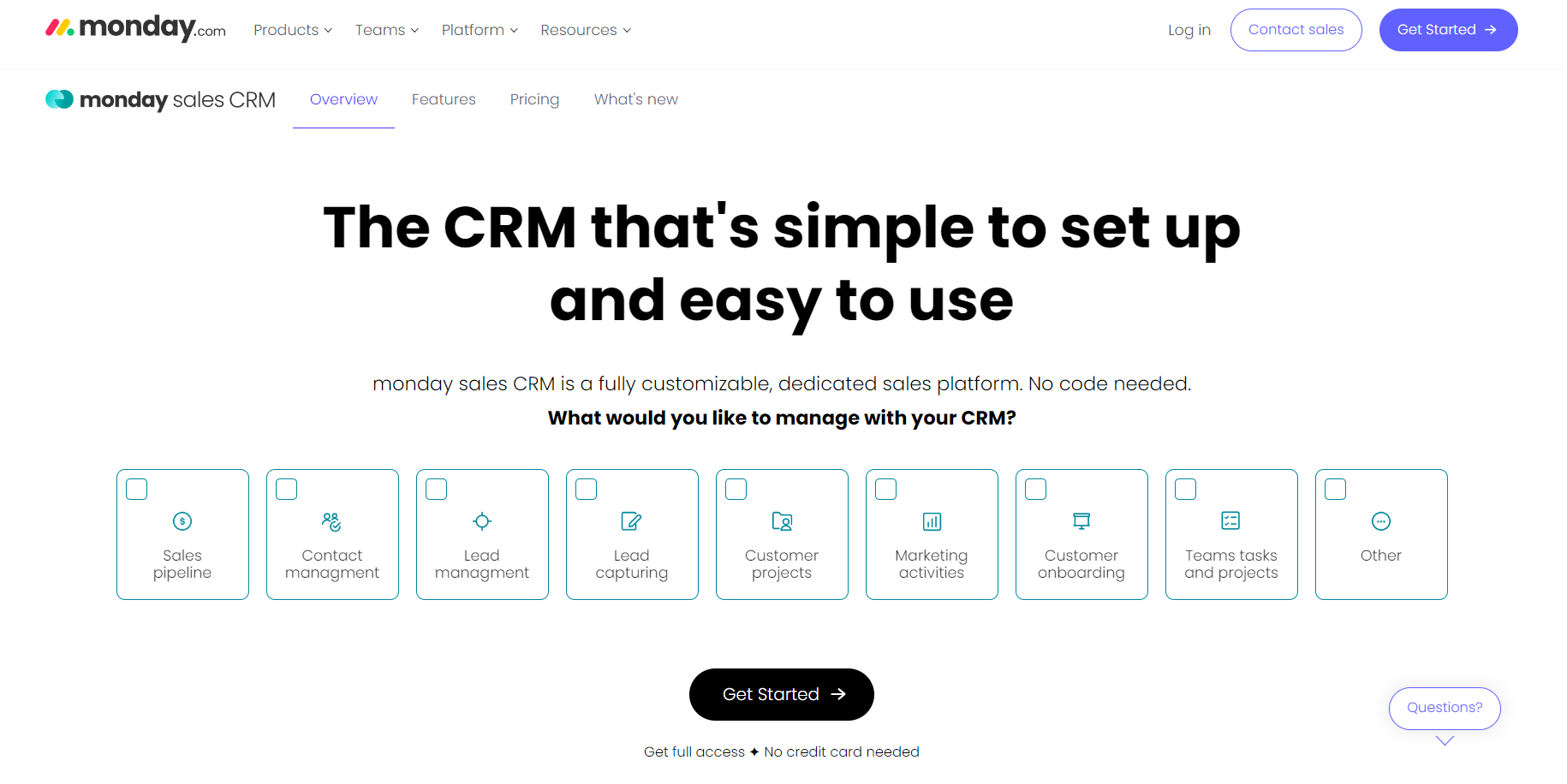
Who Monday.com CRM Is Best For?
Monday.com is best for:
- Teams looking for easy collaboration on projects and tasks, as it has built-in communication tools like chat and video conferencing.
- Teams prioritizing customization. com CRM’s drag-and-drop features and configurable dashboards enable extensive customization. Teams that require a CRM that can adjust to their unique workflows are catered to by this.
- Teams that are visually oriented. The visual interface provided by the CRM is its strongest point. Monday.com CRM is easy to use for teams that want a clear picture of their customer data and sales pipeline with boards and Kanban-style displays.
- Small businesses and teams that need a simple, user-friendly CRM system.
Who Monday.com CRM Isn’t Best For?
Monday.com might not be the best CRM for:
- Companies with complex customer service needs. com lacks tools specifically designed to handle customer support tickets, returns, and warranties, despite being functional for basic consumer interactions. So it may not be the best option if you need extensive help setting up or using the platform.
- Teams needing in-depth marketing features. com CRM does not have the advanced marketing automation tools that certain other CRMs do, and its main function is sales pipeline management.
- Businesses with global operations. com CRM is designed with a single-language interface in mind. If your company conducts business abroad and needs multilingual support, Monday.com CRM might not be adequate.
- Large organizations or those with complex needs. Its simplicity can be a limitation for businesses that need more advanced features like sales forecasting or advanced analytics.
Why Choose Salesforce

Who Salesforce Is Best For?
Use Salesforce if:
- Companies needing a lot of customization. Salesforce is known for having a lot of customization choices. Businesses can use custom objects, fields, processes, and integrations to modify the platform to meet their unique requirements.
- Businesses seeking scalability. Salesforce grows effectively to meet the needs of expanding enterprises. Because of its capacity to manage massive volumes of data and users, it’s a solid option for businesses expecting rapid expansion.
- Companies with a specialized CRM team. Because of its complexity and breadth of capabilities, Salesforce frequently benefits from having a specialized CRM team for management, customization, and regular maintenance.
- Businesses using the Salesforce ecosystem. There is a sizable third-party app and integration ecosystem accessible to businesses using Salesforce. As a result, businesses can integrate Salesforce with a multitude of other tools they utilize to create a cohesive company system.
- Large businesses with difficult sales processes. Salesforce has a rich feature set that includes opportunity management, lead scoring, advanced sales automation, and robust reporting. This serves businesses with complex sales funnels and high-volume sales operations.
Who Salesforce Isn’t Best For?
Consider other CRM options if:
- Small organizations with basic sales needs. For small organizations with simple sales pipelines, Salesforce’s extensive feature set may be too costly and overwhelming. CRMs that are easier to use and more reasonably priced may be a better fit.
- Organizations that don’t require a lot of customization. Salesforce can be strong, but customizing it can take a lot of work and require constant upkeep. If you don’t need a lot of customization, a basic CRM might work just fine.
- Companies on a tight budget. Salesforce is renowned for costing more than other CRMs. The cost may be expensive for businesses with tight budgets, particularly if they don’t need all the sophisticated features.
- Teams with Limited IT Resources: Technical expertise may be needed for Salesforce customization and setup. Companies with limited IT resources may find it difficult to keep up with and manage a sophisticated Salesforce configuration.
Monday.com CRM vs. Salesforce: Main Differences
Monday.com CRM |
Salesforce |
|
| Ease of use | Monday.com CRM is known for having an easy-to-learn, drag-and-drop interface and functionality. | Salesforce requires more training due to its extensive features. |
| Focus and functionality | Easy to use and straightforward, it is perfect for handling simple sales pipelines, contacts, and transactions. It connects with well-known technologies but has a smaller selection of apps than Salesforce. | Robust and extremely configurable CRM with a wide range of functionality for complex sales requirements. Provides sophisticated reporting, automation, and AI capabilities, but the learning curve is higher. |
| Cost | More affordable, with plans starting at $14 per user per month. | More expensive, with plans starting at $80 per user per month. |
| Integrations | Integrates with many apps. | Salesforce offers more third-party integrations and a larger partner ecosystem. |
| Customer support | Provides 24/7 support, a ticketing system, and online resources. | Offers 24/7 phone support, an online form, and resources according to your plan. |
Monday.com CRM vs. Salesforce: Standout Features
Monday.com CRM Standout Features
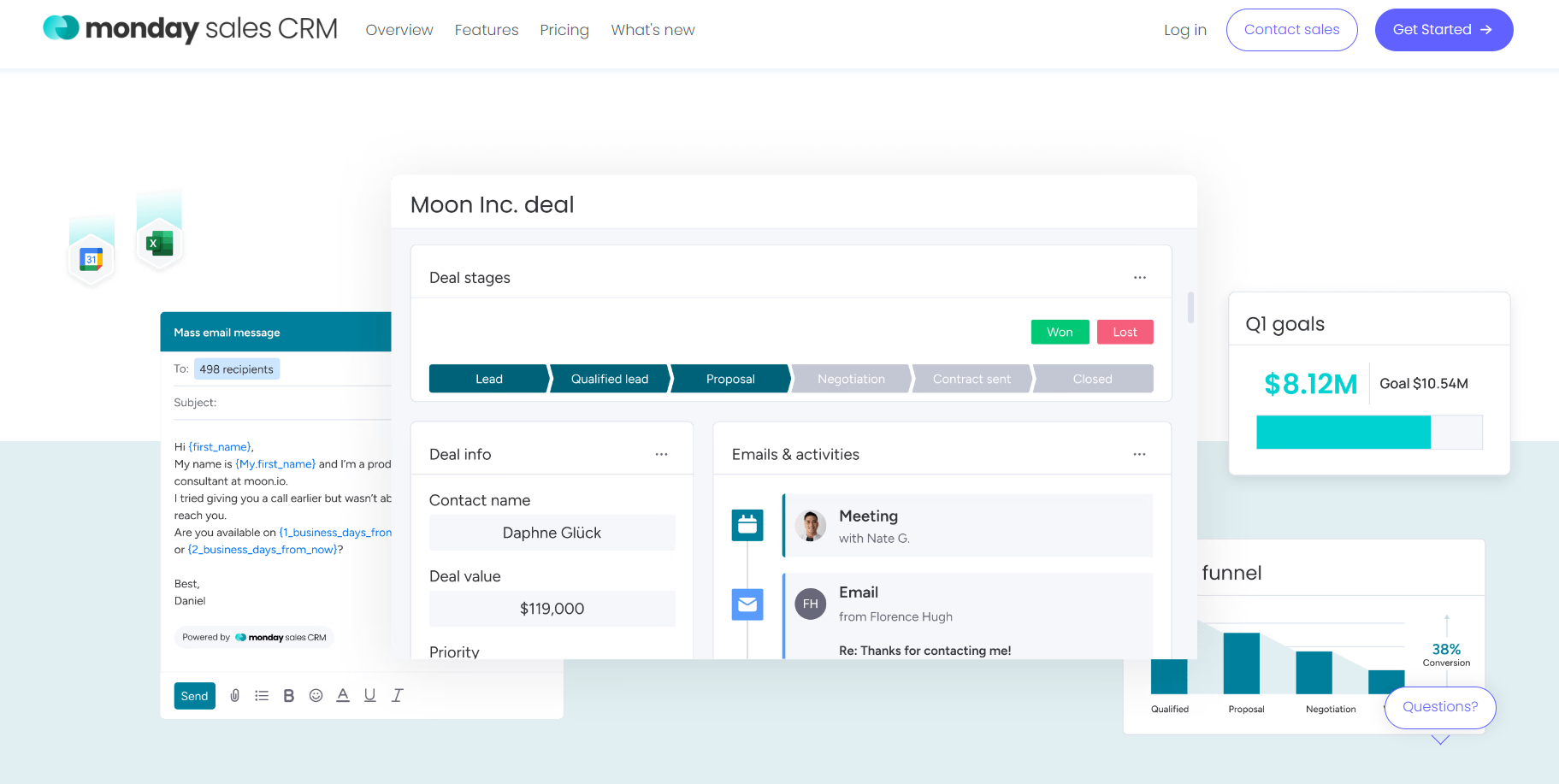
- Integration with existing tools: com CRM integrates with current tools that work nicely with several widely used business technologies. In order to create a more cohesive workflow, this enables you to integrate your CRM with the project management software, communication platforms, and other apps that your team currently utilizes.
- Affordable pricing: com CRM has a more reasonable pricing structure as compared to many enterprise-grade CRMs. This makes it a desirable choice for small and medium-sized companies searching for an affordable CRM solution.
- Ease of use and collaboration: com is easy to use and collaborative. It’s known for its user-friendly layout and emphasis on teamwork. Even non-technical customers will find it easy to learn and utilize the platform thanks to its drag-and-drop capabilities and user-friendly design. Furthermore, functions like file sharing and in-board messaging facilitate easy teamwork among sales teams.
- High customization:com CRM excels at being flexible. With its customizable dashboards and drag-and-drop functionality, Monday.com offers a great degree of customization in contrast to many CRMs that have inflexible frameworks. Teams can then customize the CRM to fit their unique procedures and preferences for data visualization.
- Visual interface:com CRM has an intuitive, graphic user interface. Sales pipelines and customer data are presented using boards and perspectives modelled by Kanban. Teams may now easily monitor progress at a glance and pinpoint problem areas or blockages with ease.
Salesforce Standout Features
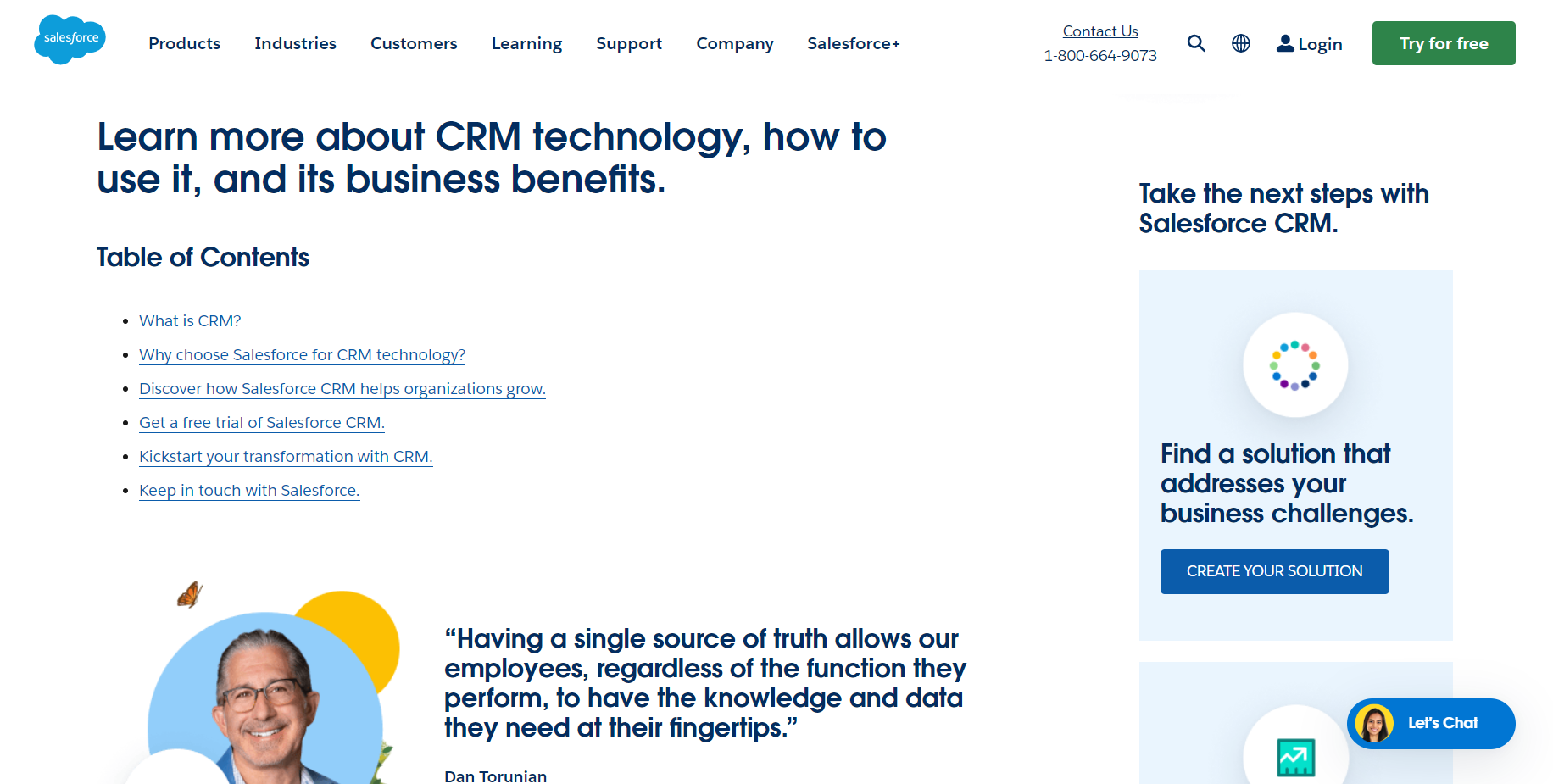
- Scalability: Salesforce is a platform that is flexible to accommodate your company’s needs. It is appropriate for businesses with complicated sales requirements and sizable teams because it can manage massive volumes of data and users.
- Salesforce Einstein (AI): With its Einstein product, Salesforce makes use of artificial intelligence (AI). Functions like lead scoring, opportunity insights, and AI-powered sales forecasting are provided by this, offering insightful information to boost sales efficiency.
- In-depth reporting and analytics: Salesforce provides a full range of reports and analytics. Comprehensive information on customer behaviour, pipeline health, and sales performance is all generated. Making data-driven sales decisions and identifying patterns and target progress are all possible with this data.
- High degree of customization: Salesforce provides a high degree of customization, similar to Monday.com CRM. In order to customize the platform to your unique business requirements and procedures, you can create custom objects, fields, workflows, and integrations.
- Advanced automation: You can automate a number of sales processes and operations using Salesforce. This can involve sending automated emails for lead nurturing or follow-ups, assigning tasks depending on triggers, and automating lead scoring.
- Social customer relationship management: Salesforce has social media channel integration features that let you monitor and reply to queries and comments from customers on social media sites.
Pros and Cons of Monday.com CRM
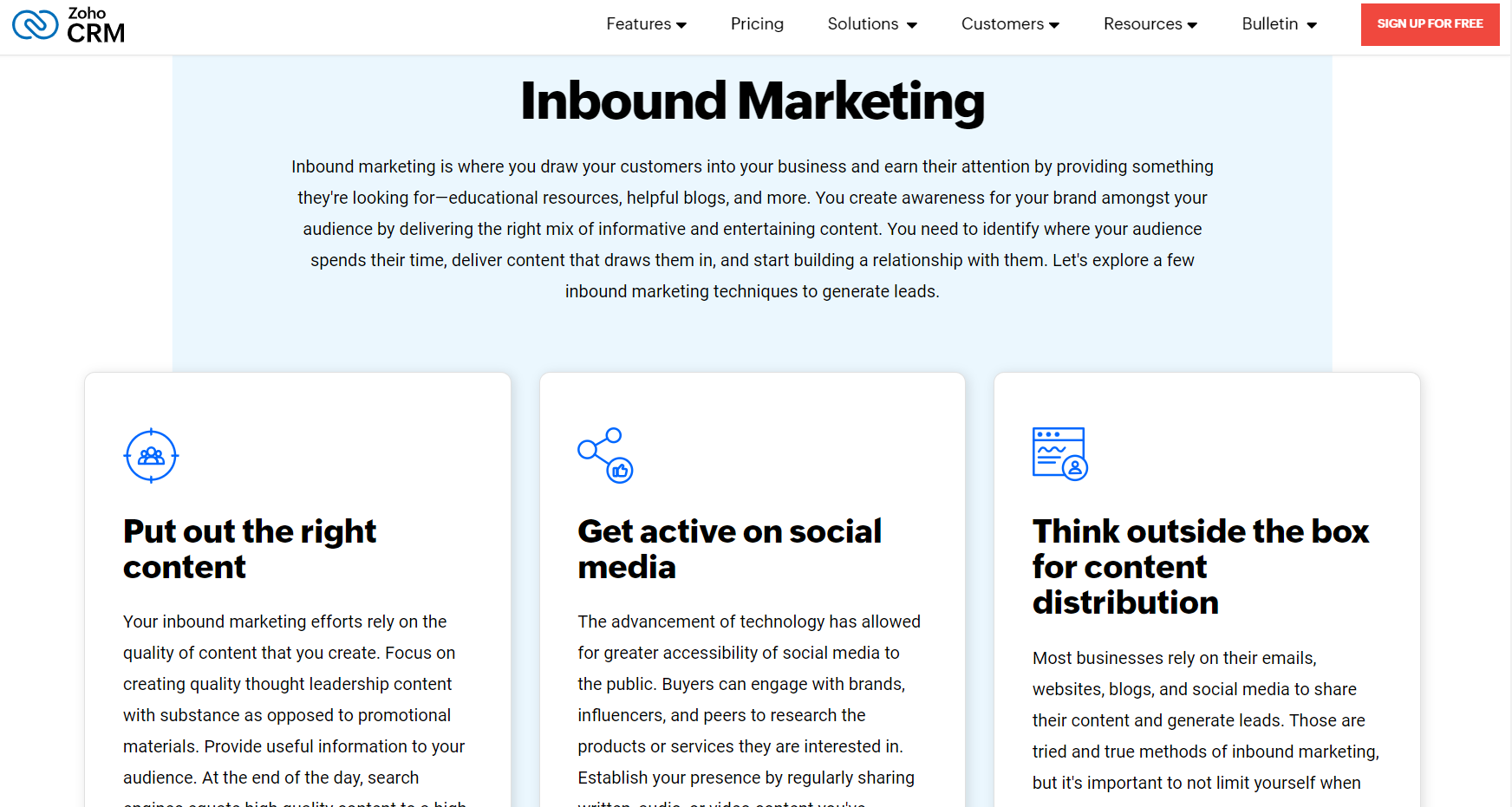
Pros
- Collaboration features:com CRM has built-in collaboration. Sales teams can collaborate on deals, share information, and keep in sync with ease thanks to features like file sharing and in-board chat.
- Integrations with popular tools:com CRM integrates with a variety of popular business tools, such as project management tools, communication platforms, and marketing automation tools. This allows you to connect your CRM with the applications your team already uses, streamlining workflows.
- Visually appealing interface:com CRM presents data using boards and views similar to Kanban. Teams are able to quickly assess the status of their sales pipeline and pinpoint areas that require attention thanks to this.
- Easy to use and learn:com is easy to use and understand. The graphic features and drag-and-drop capability facilitate a rapid and efficient start for even non-technical users.
- Highly customizable:com CRM allows you customize the platform to meet your unique requirements, in contrast to certain other CRMs with inflexible frameworks. To display your data in a way that best suits your team, you may customize dashboards, add custom fields, and make custom boards.
- Affordable pricing:com CRM has a more reasonable price list than some enterprise-grade CRMs. This makes it a desirable choice for small and medium-sized companies searching for an affordable CRM solution.
Cons
- Limited features for complex sales needs:com CRM excels at simplicity, but companies with extremely complicated sales processes may consider it inadequate. In comparison to more feature-rich CRMs, features like advanced sales automation, lead scoring, and opportunity management may be restricted.
- Limited support for global teams:com at the moment, is designed for a single language. Monday.com CRM might not be enough if your company conducts business abroad and needs multilingual support.
- Limited IT support might be needed:Though Monday.com is renowned for its user-friendliness, some IT support may be required. This is especially true for customization and troubleshooting. A more accessible customer service system and an easier-to-use CRM might be more appropriate for businesses with little IT support.
- Less Comprehensive Reporting:Although Monday.com CRM has reporting capabilities, they might not be as detailed as what certain companies require. Businesses that use data analysis extensively for strategic decision-making and sales forecasting may need a CRM with more robust reporting features.
- Fewer Integrations:While com CRM has a respectable selection of integrations, it lacks the extensive library of integrations seen in some other CRMs. It could be a constraint if your company uses particular third-party tools that are incompatible with Monday.com.
- No Free Version:com CRM does not provide a free version, in contrast to certain other CRMs. This could be a disadvantage for startups with limited funding.
Pros and Cons of Salesforce
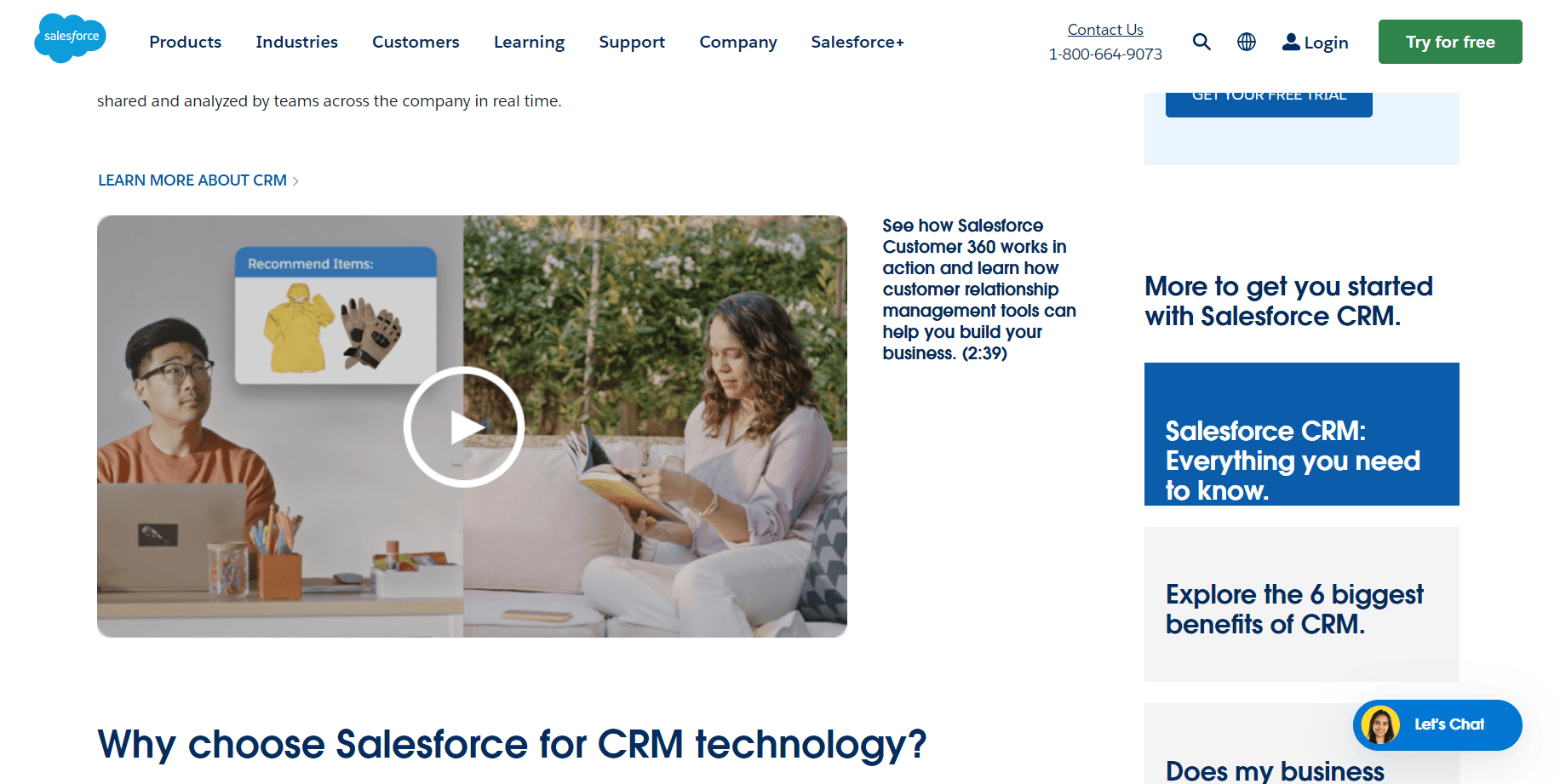
Pros
- Powerful and feature-rich: Salesforce is a feature-rich CRM platform that can handle intricate sales requirements. It has many features available, such as: advanced sales automation, in-depth reporting and analytics, high customization and
- Highly Customizable: As previously stated, Salesforce offers a great deal of customization. The platform can be customized to fit your particular workflows, data requirements, and sales processes.
- Vast ecosystem of integrations: Many third-party apps and integrations are available through the Salesforce AppExchange. This enables you to integrate your CRM with other business tools to establish a cohesive solution.
- Strong customer relationship management: Salesforce offers more than just standard sales funnel management. Tools like territory management and social CRM enable you to cultivate longer-lasting ties with your clients.
- Mobile CRM: With the Salesforce mobile app, you can close deals, manage pipelines, and access customer data while on the go, keeping your sales team in constant communication.
Cons
- Complexity for simple needs: Salesforce’s complexity may not be needed if your company has a simple sales pipeline and doesn’t need advanced features. An easier-to-use and less expensive CRM would be more appropriate.
- Possibility of need for extra IT resources: Technical expertise may be needed for Salesforce implementation and customization. Complex Salesforce setups can be difficult to manage and maintain for businesses with minimal IT personnel.
- Emphasis on the English interface: Salesforce’s main interface is written in English. For multinational corporations that need multilingual help, this might not be the best option.
- Steeper Learning Curve: Salesforce has a steeper learning curve than user-friendly CRMs because of its many features and functionality. For your sales team to become skilled in using the platform efficiently, this may mean extra time spent on training.
- Higher Cost: Steeper Learning Curve: Salesforce has a steeper learning curve than user-friendly CRMs because of its many features and functionality. For your sales team to become skilled in using the platform efficiently, this may mean extra time spent on training.
- Restricted free trial: Although Salesforce provides a free trial, it could be less feature- or data-rich than the commercial options. Because of this, it could be challenging to thoroughly assess the platform before committing.
- Not ideal for a few integrations: Despite Salesforce’s extensive library of integrations, there may be a constraint if some third-party applications that are essential to your workflow don’t link with Salesforce.
Monday.com CRM vs. Salesforce: Customer Reviews
Monday.com CRM has a rating of 3.2 out of 5 on Trustpilot, based on 3,079 reviews. Customers praised it for its ease of use and its customer support. However, a few complained of its functionality limitations.
Salesforce has a rating of 1.3 out of 5 on Trustpilot, based on 408 reviews. Some users have reported issues with Salesforce’s pricing and support.
Monday.com CRM vs. Salesforce Competitors
HubSpot CRM
HubSpot CRM is a popular choice for small businesses and startups, as it’s easy to use and has a free version that includes basic CRM features. It integrates with HubSpot’s other products, like its marketing and sales tools, making it a good option for businesses that want to use a single platform for their marketing and sales needs. However, HubSpot CRM has some limitations, such as a lack of customization options and limited reporting features. Additionally, it can be expensive to upgrade to the paid versions.
Zoho CRM
Zoho CRM is another popular CRM option that’s known for its affordability and wide range of integrations. Zoho CRM offers a free version that includes basic CRM features, and its paid versions are significantly cheaper than Salesforce and Monday.com. Zoho CRM has a lot of customization options, and it integrates with a wide range of third-party apps. However, some users have reported issues with the platform’s reliability and customer support. Additionally, Zoho CRM is not as user-friendly as some of its competitors.
Pro Tips
Here are some pro tips to help you choose which of these CRM platforms suits your business:
- Consider your budget and make sure the platform you choose is within your price range.
- Consider your business needs and make sure the platform has the features you need.
- Read reviews from other users to get a sense of the pros and cons of each platform.
- Try out the free versions of different platforms to see which one you like best before committing to a paid plan.
Recap
Monday.com and Salesforce are all popular CRM platforms with their own strengths and weaknesses. Monday.com is known for its ease of use and customer support, but it can be expensive. And Salesforce is known for its advanced features and integrations, but it can be complex and difficult to use. Ultimately, the best CRM for you will depend on your specific needs and budget.













