Our Verdict

In comparing the CRM capabilities of Monday.com versus Pipedrive, you’ll find two distinct approaches perfectly tailored to meet diverse business needs. Monday.com stands out with its highly visual and customizable interface, offering you extensive project management tools that seamlessly integrate CRM functionalities into your workflows. This flexibility is ideal for teams looking to manage leads, clients, and projects all in one place.
Conversely, Pipedrive focuses squarely on sales pipeline management with a user-friendly design that simplifies tracking deals through various stages. It excels in providing clarity and efficiency in sales processes, ensuring that opportunities are managed effectively from lead to closure.
Both platforms boast robust automation capabilities, but Monday.com CRM’s strength lies in its adaptability across different team workflows and project management styles. It’s particularly suited for organizations needing integrated CRM solutions across departments.
Meanwhile, Pipedrive remains a preferred choice for sales-driven companies seeking straightforward and effective pipeline management tools.
To make an informed decision between Monday.com CRM and Pipedrive, consider your specific business requirements: whether you prioritize visual project management integration (Monday.com) or streamlined sales pipeline management (Pipedrive). By evaluating these factors, you can select the CRM solution that supports your team’s productivity and growth objectives.
>>> MORE: GETRESPONSE LANDING PAGE: BUY OR PASS?
Why Choose Monday.com CRM
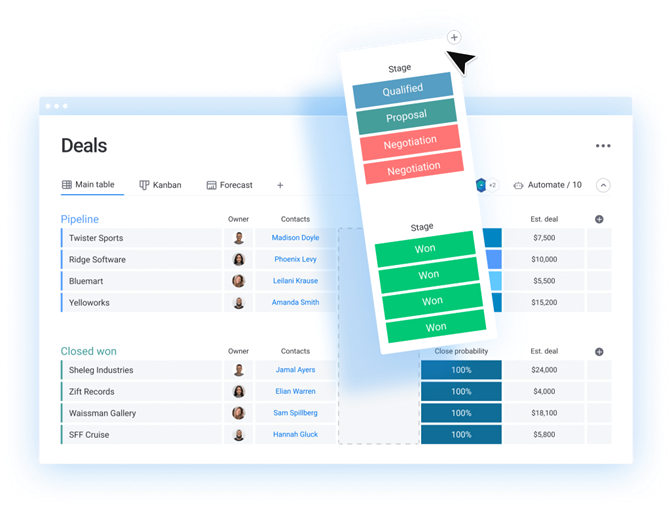
Who Monday.com CRM Is Best For
Monday.com CRM is particularly beneficial for teams seeking a versatile platform that integrates robust project management with comprehensive CRM functionalities. If you need a solution that allows you to customize workflows extensively while managing leads and client interactions seamlessly, Monday.com CRM excels.
It’s suited for dynamic teams across various industries, including marketing, sales, and operations, where collaboration and workflow efficiency are paramount.
Unlike Pipedrive, which focuses more on straightforward sales pipeline management, Monday.com CRM offers you a broader scope, accommodating diverse organizational needs and enhancing team productivity through its visual and adaptable interface.
Who Monday.com CRM Is Not Right For
Monday.com CRM may not be the best fit for smaller businesses or startups that require a more budget-friendly CRM solution. Its pricing structure can be more suited to larger enterprises with greater resources to invest in comprehensive project management and CRM integration.
Furthermore, if your team heavily relies on advanced reporting and analytics features specifically tailored for sales performance tracking, other CRM platforms like Pipedrive may offer you more specialized tools and capabilities.
Considering these factors will help you determine whether Monday.com CRM aligns with your organization’s scale, budget, and specific analytical needs for effective CRM implementation.
Why Choose Pipedrive
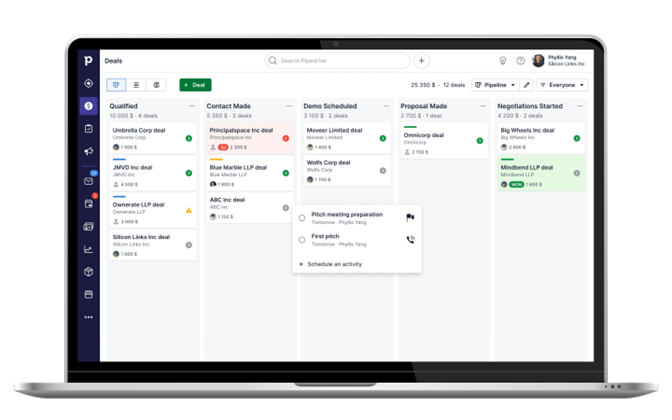
Who Pipedrive Is Best For
Pipedrive is ideal for sales teams looking for a focused and efficient CRM solution that prioritizes pipeline management. If you’re in sales, you’ll appreciate Pipedrive’s intuitive interface that simplifies tracking deals through stages, ensuring transparency and accountability in your sales process.
It’s particularly beneficial for teams that value ease of use and quick implementation without extensive customization. Unlike Monday.com CRM, which offers you broader project management capabilities, Pipedrive excels in providing clear insights into sales performance and optimizing workflows specifically geared towards driving sales conversions.
Whether you’re a small business or a growing enterprise, Pipedrive offers you tools designed to enhance sales productivity and pipeline visibility effectively.
Who Pipedrive Is Not Right For
Pipedrive may not be the ideal choice for businesses needing extensive customization beyond sales pipeline management. Unlike Monday.com CRM, which offers you highly customizable workflows across various departments, Pipedrive’s strength lies in its straightforward approach to sales processes.
If your organization requires complex automation that integrates deeply with other business systems beyond sales, you may find Pipedrive’s capabilities limiting. Moreover, if your team operates in an industry that requires specialized CRM features such as healthcare or manufacturing, other platforms with industry-specific functionalities may better suit your needs.
Make sure you carefully assess your business requirements so can you select a CRM solution that enhances efficiency and aligns with your operational goals.
Monday.com CRM vs Pipedrive: Main Differences
Main Differences | Monday.com CRM | Pipedrive |
Focus | Integrates project management and CRM functionalities | Focuses primarily on sales pipeline management |
Interface | Highly visual with customizable boards and workflows | Simple and intuitive interface tailored for sales teams |
Workflow Management | Supports complex project workflows with task dependencies | Emphasizes straightforward sales process management |
Team Collaboration | Facilitates collaboration across departments with integrated communication tools | Basic collaboration features, primarily focused on sales teams |
Customization | Extensive customization options for workflows and data fields | Limited customization beyond sales pipeline stages |
Mobile App | Feature-rich mobile app for iOS and Android | Mobile app focused on essential sales functions |
Integration | Integrates with a wide range of third-party applications and tools | Limited integration options compared to Monday.com CRM |
Reporting | Offers customizable reporting and analytics for both projects and CRM | Provides sales-focused reporting and analytics tools |
Automation | Robust automation capabilities across project and CRM tasks | Automation focused on sales pipeline stages
|
Customer Support | Offers comprehensive customer support with multiple channels | Provides customer support with a focus on sales-related queries |
Complexity | More complex setup and configuration due to extensive customization options | Quick and easy setup suitable for sales teams
|
Scalability | Suitable for both small businesses and large enterprises requiring integrated project and CRM management | Ideal for small to medium-sized businesses focused on sales pipeline management |
User Experience | User-friendly but may require training for comprehensive use | Intuitive interface designed for immediate use by sales teams |
Industry Focus | Broad applicability across various industries including marketing, operations, and IT | Primarily targeted at sales-centric industries |
Data Management | Manages extensive data across projects, clients, and internal processes | Focuses on managing sales data and customer interactions |
Training and Resources | Provides extensive training resources and community support | Offers you basic training resources tailored to sales teams
|
Security | Offers you robust security features and compliance measures | Provides standard security measures suitable for sales data protection |
Customer Relationship | Focuses on managing relationships across various touchpoints and projects | Centered around managing customer interactions within the sales process |
Monday.com CRM vs Pipedrive: Standout Features
Monday.com CRM
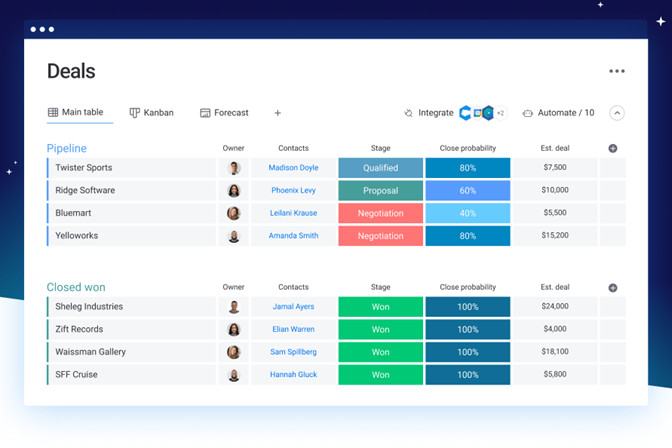
Monday.com CRM outshines Pipedrive with its:
- Versatile workflow templates for various industries
- Comprehensive time tracking and management tools
- Advanced visual project timelines and Gantt charts
- Robust document management and file sharing
- Seamless integration with marketing automation tools
- Dynamic dashboard views for different project aspects
- Flexible permissions and access controls
- Interactive calendar and scheduling features
- Integrated invoicing and billing management
- Powerful API for custom integrations
- Enhanced email tracking and communication logs
- Visual workload management and capacity planning
- User-friendly custom forms and surveys
- Detailed activity logs and history tracking
- Supportive community and extensive resource library
Pipedrive
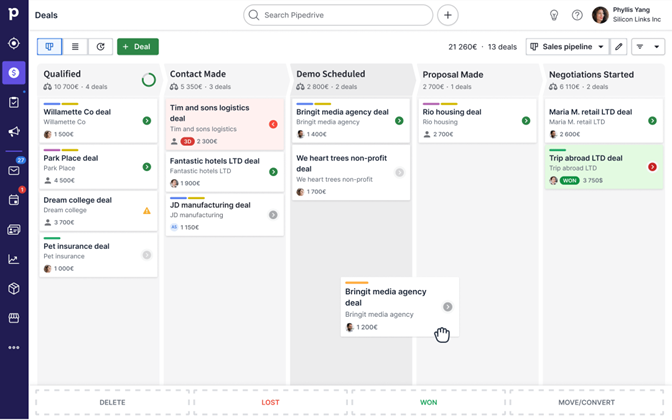
Choose Pipedrive over Monday.com if you need:
- Simple drag-and-drop deal management
- Efficient email integration with templates
- Quick lead scoring and prioritization
- Intuitive sales reporting and forecasting
- Focused communication tracking and history
- Effective goal setting and tracking
- Customizable sales pipelines and stages
- Easy-to-use mobile app for sales
- Instant notifications for deal updates
- Streamlined appointment scheduling tools
- Interactive sales dashboards and charts
- Integrated call tracking and recording
- Visual sales performance insights
- Automated follow-up reminders
- Personalized email marketing campaigns
Monday.com CRM vs Pipedrive: Workflow and Task Management
In terms of workflow and task management capabilities of Monday.com CRM and Pipedrive, you’ll find distinct approaches suited to different needs. Monday.com CRM excels in providing a highly customizable and visual platform.
You can create detailed workflows with task dependencies, timelines, and various project views such as Kanban, Gantt charts, and calendar views. This flexibility allows you to adapt the system to your specific processes, whether you’re managing a marketing campaign, product development, or client onboarding.
In Monday.com CRM, you can assign tasks to team members, set due dates, and track progress with real-time updates. The platform supports robust automation features, enabling you to automate routine tasks like status updates, notifications, and task assignments.
This helps you streamline workflows and ensures that nothing falls through the cracks. Additionally, the platform’s integration with numerous third-party apps allows you to consolidate all your work in one place, making it easier to manage projects from start to finish.
On the other hand, Pipedrive focuses primarily on sales pipeline management but also offers you essential task management features. You can create and assign tasks related to specific deals, such as follow-up calls, meetings, and emails.
Pipedrive’s interface is straightforward, allowing you to view and manage tasks directly within your sales pipeline. This ensures that you stay organized and can track the progress of each deal through various stages.
While Pipedrive’s task management is simpler and more sales-oriented, it includes essential automation tools to help you schedule activities, set reminders, and update deal statuses automatically. However, it lacks the extensive project management capabilities found in Monday.com CRM, making it less suitable if your workflow involves complex, multi-step projects beyond sales tasks.
Ultimately, if your primary need is to manage intricate workflows and projects across various departments, Monday.com CRM offers you a more comprehensive solution. But if you focus mainly on managing sales processes and keeping track of related tasks, Pipedrive provides a more streamlined and efficient approach. Understanding these differences will help you choose the platform that aligns with your operational goals.
Monday.com CRM vs Pipedrive: Automation Features
You will notice distinct strengths tailored to different business needs when you compare the automation features of Monday.com CRM and Pipedrive. Monday.com CRM offers you a highly customizable automation suite that enhances efficiency across various workflows.
You can automate repetitive tasks such as status updates, task assignments, and notifications. For example, when a task is marked complete, Monday.com can automatically assign the next task to the appropriate team member. You also have the flexibility to set custom triggers based on conditions like due dates or changes in task priority, ensuring that you never miss a critical step in your workflow.
In Monday.com CRM, you can integrate automation with external tools like Slack, Outlook, and Google Calendar, allowing seamless communication and scheduling. This integration extends to over 40 different apps, ensuring that you can automate across the platforms you use daily.
The visual automation builder is user-friendly, enabling you to create complex automation sequences without needing any coding knowledge. These features make Monday.com CRM an excellent choice if you require versatile and extensive automation capabilities that can adapt to various project management needs.
Pipedrive, while more sales-focused, offers you robust automation features aimed at streamlining your sales processes. You can automate deal updates, follow-up reminders, and email notifications, ensuring that your sales pipeline remains active and organized.
For instance, when a deal moves to a new stage, Pipedrive can automatically send an email to the client or schedule a follow-up activity. You also have the ability to set triggers for task creation, helping you stay on top of every deal.
Pipedrive integrates automation with tools like Zapier, enabling you to connect with hundreds of other apps. This allows you to automate actions beyond the built-in features, such as creating tasks in Trello or sending notifications in Slack.
Although Pipedrive’s automation capabilities are less extensive compared to Monday.com CRM, it is highly effective for managing sales tasks and keeping your pipeline efficient.
In summary, if you need comprehensive automation for diverse project and workflow management, Monday.com CRM provides a robust and flexible solution. However, if your focus is on automating sales-related tasks and processes, Pipedrive offers you a streamlined and efficient set of tools tailored specifically for sales automation.
Pros and Cons of Monday.com CRM
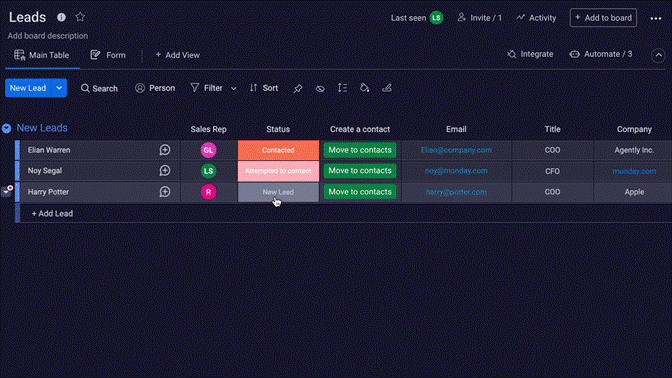
Pros
Monday.com is the right CRM for your business instead of Pipedrive, thanks to its:
- Intuitive interface that enhances user experience
- Diverse templates for various industries
- Strong collaboration tools for teams
- Detailed time tracking capabilities
- Extensive integration options available
- Adaptive nature to changing project needs
Cons
Forget about Monday.com CRM and go for Pipedrive if you can’t cope with its:
- Steep learning curve for beginners
- Higher cost for advanced features
- Complex setup for small teams
- Occasional performance issues reported
- Limited offline functionality
- Dependency on internet connectivity
Pros and Cons of Pipedrive

Pros
Don’t choose Monday.com CRM over Pipedrive if you need:
- User-friendly interface that simplifies navigation
- Effective email integration that enhances communication
- Quick setup process as a new user
- Clear visual sales pipeline overview
- Useful sales forecasting tools
- Reliable customer support availability
Cons
Stick to Monday.com CRM if you can’t cope with Pipedrive’s:
- Limited project management capabilities
- Basic customization options
- Few advanced reporting features
- Less suitability for non-sales teams
Monday.com CRM vs Pipedrive: Customer Reviews
Customer reviews for Monday.com CRM generally highlight its versatility and comprehensive project management capabilities. It often receives praise for its intuitive interface and customizable workflows, earning an average rating of around 4.5 stars.
Positive comments focus on its robust automation features, seamless integration with other tools, and effective collaboration options across teams. However, some users note a steep learning curve initially and occasional complexity in setting up advanced features.
Pipedrive, on the other hand, tends to excel in sales pipeline management, reflected in its average rating of about 4 stars. Users appreciate its user-friendly interface, quick setup process, and effective sales forecasting tools.
Positive feedback often emphasizes its simplicity and efficiency in managing sales processes. However, criticisms include limited customization options beyond sales tasks, higher costs for additional features, and occasional issues with reporting capabilities.
In summary, while Monday.com CRM is favored for its broad applicability across diverse organizational needs and robust project management tools, Pipedrive shines specifically in sales management but may lack the depth needed for broader project and workflow management requirements.
Monday.com CRM and Pipedrive Competitors
If you’re considering alternatives to Monday.com CRM, two solid options include Asana and Trello. Asana provides a robust project management solution with powerful task tracking and collaboration features. It’s known for its user-friendly interface and extensive integration capabilities, making it suitable for teams looking to streamline workflows across various projects.
Trello, on the other hand, offers you a highly visual Kanban-style board system that’s excellent for task management and project organization. It’s intuitive and flexible, allowing your team to customize boards and workflows to match specific needs.
If you’re exploring alternatives to Pipedrive, Salesforce and HubSpot CRM are worth considering. Salesforce is a comprehensive CRM platform known for its scalability and extensive customization options. It offers you advanced sales, marketing, and service features tailored for large enterprises.
HubSpot CRM, on the other hand, is ideal for you if your business focuses on inbound marketing and sales automation. It provides a user-friendly interface, powerful analytics, and integration with HubSpot’s marketing tools, making it a popular choice for small to medium-sized businesses looking to align sales and marketing efforts seamlessly.
Pro Tips
Use these pro tips to determine the right choice between Monday.com CRM and Pipedrive:
- Evaluate integration capabilities thoroughly
- Assess customization options for your needs
- Test user interface intuitiveness firsthand
- Consider scalability based on future growth plans
- Review customer support responsiveness and resources
Recap
Consider the strengths of Monday.com CRM and Pipedrive to make an informed choice for your business. Monday.com CRM integrates robust project management with CRM features, suited for complex workflows. In contrast, Pipedrive specializes in streamlined sales pipeline management, ideal for straightforward sales processes. Select the platform that aligns with your business goals and operational needs.













