Maximizer CRM Lead Management Review: Our Verdict
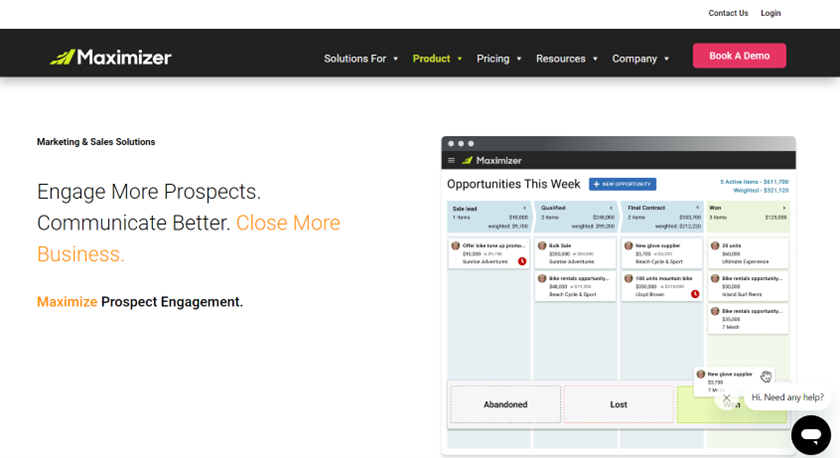
Maximizer CRM delivers a dynamic and highly customizable lead management solution that supercharges your sales process. Its standout feature is its adaptability—businesses can tailor lead fields, workflows, and dashboards to fit their unique needs, ensuring a personalized approach to managing and nurturing leads. The CRM’s powerful lead scoring and segmentation tools help prioritize high-value leads and craft targeted strategies for better conversions.
While Maximizer CRM shines in customization and functionality, it does have a few drawbacks. Its user interface might seem a bit dated compared to newer, more visually modern CRMs, and its mobile features are less advanced, which could be a limitation for those needing on-the-go access. Additionally, the initial setup and configuration can be complex, demanding a significant investment in time and resources.
Maximizer CRM is a fantastic choice for businesses looking for a tailored, high-performance lead management system. It’s particularly well-suited for companies with the capacity to leverage its extensive features and those needing industry-specific solutions. For a CRM that combines depth and flexibility with solid analytical capabilities, Maximizer CRM stands out as a powerful ally in driving your sales success.
Additional information:
Headquarter: 260 – 60 Smithe St Vancouver, BC, V6B 0P5 Canada
Phone number: 1-866-387-8764
Website: www.maximizer.com
Pros
- Offers robust features for managing leads, including lead capture, scoring, and tracking through the sales pipeline
- Integrates with various third-party applications, such as email clients and marketing tools, enhancing its functionality and ensuring seamless data flow across platforms
- Provides detailed reporting and analytics, helping businesses monitor lead performance, track conversion rates, and make data-driven decisions to improve sales strategies
- Offers an intuitive, with a user-friendly interface that simplifies lead management tasks and helps users navigate the platform efficiently
Cons
- Can be relatively expensive compared to some other CRM solutions, which might be a consideration for small businesses or those with limited budgets
- Some users find the interface to be less modern or less visually appealing compared to newer CRM systems
>>> MORE: Creatio CRM Lead Management Review
1. Maximizer CRM Lead Management Review: Who Maximizer CRM Lead Management Is Best For
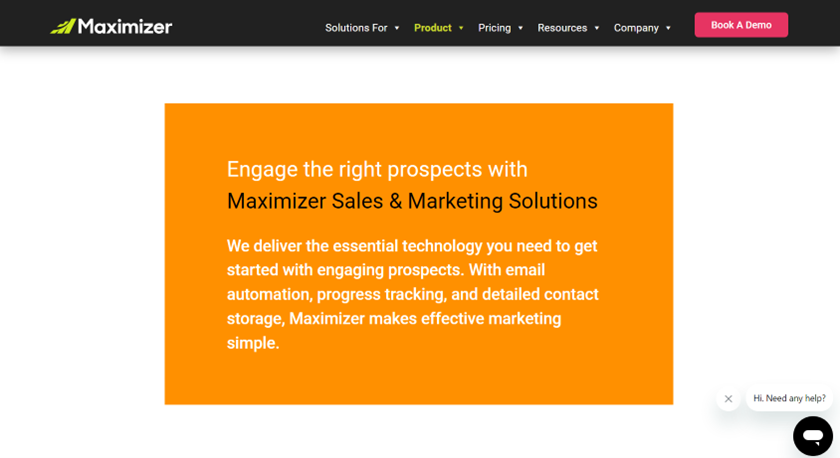
Maximizer CRM lead management is a great fit for individuals or businesses who:
- Require detailed tracking and management of leads through the sales pipeline
- Need a highly customizable CRM solution to tailor lead management processes to their specific needs
- Have sales leaders and teams and want to enhance their performance through predictive analytics, quota tracking, and trend analysis
- Prioritize customer retention and need to manage renewals efficiently
- Have financial and insurance advisors and need to stay organized, maintain compliance, and build stronger client relationships
2. Maximizer CRM Lead Management Review: Who Maximizer CRM Lead Management Isn’t Right For
Maximizer CRM lead management might not be a good choice for individuals or businesses who:
- Prioritize a sleek, contemporary user interface
- Need advanced artificial intelligence features for predictive analytics, sophisticated lead scoring, or automation
- Are looking for a straightforward, easy-to-use CRM without extensive customization options
3. Maximizer CRM Lead Management Review: What Maximizer CRM Lead Management Offers
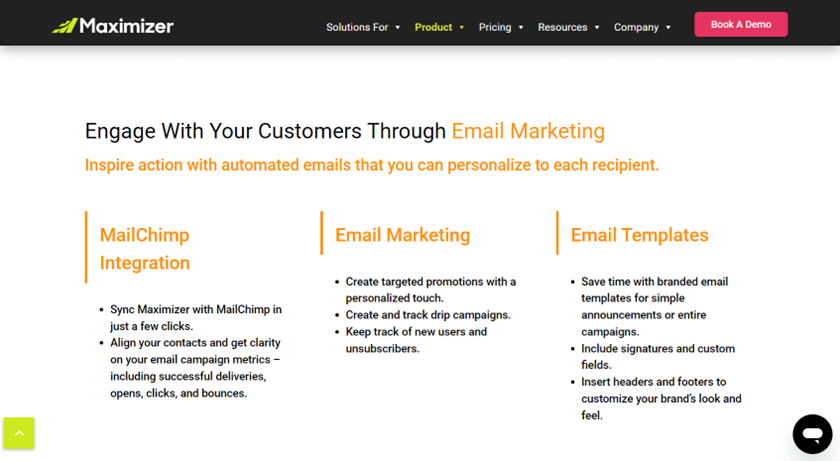
- Activity Timeline
- Tasks & Notifications
- Lead Handling
- Workflow Management
- Funnel Reporting
- Sales Force Automation
- AI-Powered Playbook
- Reports & Analytics
>>> PRO TIPS: Best CRM Tools
4. Maximizer CRM Lead Management Review: Maximizer CRM Lead Management Details
- Activity Timeline
Maximizer CRM’s Activity Timeline feature allows you to view a detailed history of all interactions with your contacts. This includes calls, emails, appointments, and notes, providing a comprehensive overview of each customer touchpoint. By keeping track of these interactions, you can better understand your customers’ needs, preferences, and behaviors, leading to more personalized and effective communication. The timeline ensures that you have all the necessary context when engaging with a customer, helping to build stronger relationships and improve customer satisfaction.
- Tasks & Notifications
The Tasks & Notifications feature in Maximizer CRM helps you manage your daily to-do list and schedule reminders. This ensures that you stay on top of your deals and never miss a follow-up. You can create tasks related to specific contacts or deals, set due dates, and assign them to team members. Notifications and reminders can be configured to alert you of upcoming tasks and deadlines, keeping you organized and proactive in managing your sales activities. This feature helps increase productivity and ensures that important tasks are completed on time.
- Lead Handling
Maximizer CRM’s Lead Handling feature allows you to separate leads from deals, keeping your contacts and pipeline organized and ready for the next move. This separation helps you manage the different stages of the sales process more effectively. Leads can be nurtured until they are ready to be converted into deals, ensuring that your pipeline remains focused and efficient. By categorizing and managing leads and deals separately, you can apply the appropriate strategies and actions to move them through the sales funnel, ultimately improving conversion rates.
- Workflow Management
Maximizer CRM’s workflow management tools allow businesses to create and automate custom workflows that reflect their unique business processes. This capability ensures consistency across the team, reducing errors and enhancing efficiency. By automating routine tasks, such as assigning leads, sending follow-up emails, or updating lead statuses, workflow management frees up valuable time for your team to focus on strategic activities. Automated triggers can be set for specific actions, like sending an email when a lead reaches a particular stage in the sales pipeline or creating a task when a deal is closed. This ensures timely and consistent communication and task management without requiring manual intervention. Additionally, these tools improve collaboration by keeping everyone on the same page, reducing misunderstandings and increasing overall productivity.
- Funnel Reporting
Funnel reporting in Maximizer CRM offers a powerful way to understand and improve the performance of your sales pipeline. This feature provides detailed insights into each stage of the sales process, helping identify areas where leads are lost and actions that can be taken to improve conversion rates. By visualizing the sales pipeline, you can see where each lead and opportunity stands, which is essential for tracking progress and identifying bottlenecks.
Stage analysis helps you understand the performance of different parts of the sales process, while conversion metrics track key indicators such as conversion rates and the effectiveness of various lead sources. This data-driven approach allows you to refine your sales strategy, ensuring that successful methods are emphasized and areas needing improvement are addressed. Custom reports can also be generated, focusing on specific aspects of your sales pipeline relevant to your business, providing valuable insights for optimizing your sales process.
- Sales Force Automation
Maximizer CRM enhances the productivity of sales teams through its sales force automation features. By automating routine tasks like follow-ups, reminders, and lead assignments, the system ensures that no lead is overlooked and that the sales team stays organized and efficient. Opportunity management tools track sales opportunities from initial contact to close, offering a clear view of the sales pipeline and helping to manage deals, forecast sales, and monitor progress. This enables the identification of potential bottlenecks and optimization of the sales process. Accurate sales forecasting tools allow for better revenue prediction and sales target setting, based on historical data and current pipeline status. Mobile access ensures that sales representatives can manage leads and contacts from anywhere, enhancing productivity and responsiveness.
- AI-Powered Playbook
Maximizer CRM’s AI-Powered Playbook feature leverages human-centric artificial intelligence to empower sales professionals at every stage of the sales cycle. The AI provides insights and recommendations based on data analysis, helping sales teams make informed decisions and take the right actions at the right time. This feature can suggest next steps, identify high-priority leads, and provide personalized communication tips, enhancing the overall effectiveness of the sales process. By integrating AI into the sales cycle, Maximizer CRM helps improve efficiency and increase the likelihood of closing deals.
- Reports & Analytics
The Reports & Analytics feature in Maximizer CRM provides detailed out-of-the-box dashboards to monitor team performance and track progress against targets. You can generate various reports to gain insights into key metrics such as sales performance, lead conversion rates, pipeline status, and more. These reports help identify trends, measure the effectiveness of sales strategies, and make data-driven decisions to optimize performance. The analytics tools also allow for the creation of custom reports, enabling you to focus on the specific data that matters most to your business. This comprehensive reporting capability helps improve transparency, accountability, and strategic planning.
5. Maximizer CRM Lead Management Review: Maximizer CRM Lead Management Pricings
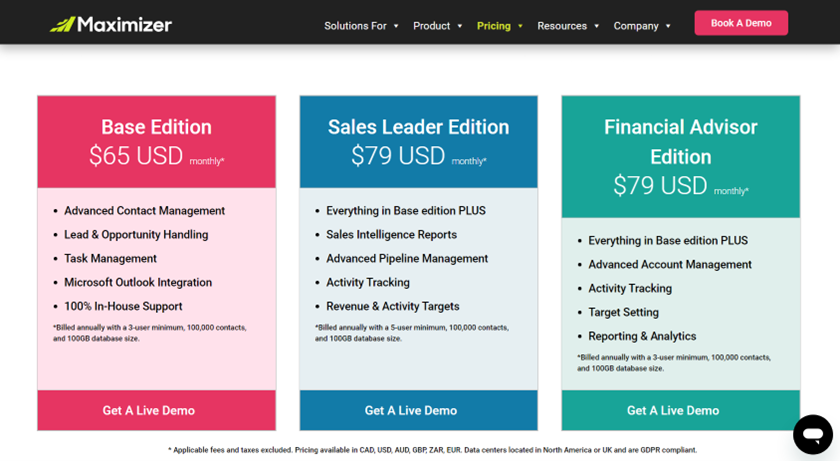
Maximizer CRM offers three tailored editions to fit your specific needs:
- Base Edition: $65 USD monthly
- Sales Leader Edition: $79 USD monthly
- Financial Advisor Edition: $79 USD monthly
Maximizer CRM also provides demos for all plans, allowing you to explore the features and benefits before committing. This ensures you find the perfect fit for your business, enabling you to streamline your lead management and drive sales success effectively.
6. Maximizer CRM Lead Management Review: Where Maximizer CRM Lead Management Stands Out
- Customizability and Flexibility:
Maximizer CRM is notable for its high degree of customizability. Users can tailor the CRM to fit their specific workflows, processes, and reporting needs. This flexibility allows businesses to adapt the system to their unique requirements, providing a more personalized experience.
- Industry-Specific Solutions:
Maximizer CRM offers tailored solutions for various industries, such as financial advisors and insurance advisors. These specialized solutions address the unique needs of different sectors, providing relevant tools and processes to enhance industry-specific workflows.
- Comprehensive Customer Support:
Maximizer CRM is known for its robust customer support. It provides extensive resources, including training, documentation, and direct support channels, helping users maximize their use of the CRM and resolve issues effectively.
- Long-Term Reliability:
Maximizer CRM has a reputation for long-term reliability and stability. Businesses that prioritize a proven and consistent CRM solution may appreciate Maximizer’s track record of maintaining a reliable platform over time.
- Mobile Access
Maximizer CRM’s mobile apps for iOS and Android provide on-the-go access to CRM data. This ensures that sales and marketing teams can manage leads, access contact information, and perform key tasks from anywhere, staying connected and productive regardless of location.
7. Maximizer CRM Lead Management Review: Where Maximizer CRM Lead Management Falls Short
- Limited Mobile Capabilities:
Maximizer CRM’s mobile app and mobile-friendly features may not be as advanced or fully developed as those of some competitors. Users who require a robust mobile experience for managing leads and accessing CRM data on the go might find Maximizer’s mobile capabilities lacking.
- Complex Setup and Configuration:
The extensive customization options available in Maximizer CRM can lead to a complex setup process. For businesses that need a quick and easy CRM implementation with minimal configuration, Maximizer’s depth and flexibility might result in a more cumbersome initial setup.
- Cost:
Maximizer CRM is relatively higher in cost compared to some other CRM solutions. Small businesses or startups with tight budgets may find the pricing prohibitive compared to more affordable or free alternatives.
8. Maximizer CRM Lead Management Review: Alternatives to Maximizer CRM Lead Management
- Salesforce:
Salesforce is renowned for its extensive customization options and scalability. It offers robust lead management features such as advanced analytics, lead scoring, and customizable dashboards. It’s well-suited for businesses of all sizes that need a highly adaptable CRM solution with powerful integration capabilities.
- HubSpot CRM:
HubSpot CRM is praised for its ease of use and its free tier, which includes core lead management tools like lead capture forms, scoring, and email tracking. It integrates seamlessly with HubSpot’s marketing tools, making it an excellent choice for small to medium-sized businesses looking for a straightforward and cost-effective CRM.
- Zoho CRM:
Zoho CRM offers a comprehensive suite of features at an affordable price. It includes lead management, scoring, and analytics, and provides significant customization options. It’s ideal for businesses seeking a versatile CRM solution that balances functionality with cost.
- Pipedrive:
Pipedrive is known for its visual sales pipeline management. Its intuitive interface helps teams track leads and deals effectively through a visual representation of the sales process. This CRM is well-suited for businesses that prefer a visual approach to managing their sales pipeline.
- Freshsales:
Freshsales, part of the Freshworks suite, combines ease of use with powerful lead management capabilities. It offers features like lead scoring, email tracking, and AI-driven insights. This CRM is ideal for teams looking for a user-friendly platform with strong automation features and integrated sales tools.
>>> GET SMARTER: Salesforce Marketing Cloud Lead Generation Review
9. Maximizer CRM Lead Management Review: Customer Reviews
Maximizer CRM receives generally positive reviews, reflected in its 4.0 rating from 352 reviews on Capterra and a similar 4.0 out of 5 stars from 487 reviews on G2. Users frequently commend its robust lead management capabilities, noting that it helps streamline sales processes and improve overall efficiency. One of the key strengths highlighted by users is the ease of use. The interface, although sometimes critiqued for needing a more modern and intuitive design, is still regarded as user-friendly and functional. This makes it accessible to both seasoned professionals and those new to CRM systems.
Customer support is frequently praised, with users reporting timely and helpful assistance. This support is crucial for resolving any issues that arise and for getting the most out of the system’s features. The positive feedback on customer service underscores the company’s commitment to user satisfaction and continuous improvement.
Pro Tips
- Take full advantage of Maximizer CRM’s customization capabilities to tailor the lead management process to your specific business needs
- Implement lead scoring to prioritize leads based on their likelihood to convert
- Set up automation for routine tasks such as follow-up reminders, lead assignment, and email responses
- Integrate Maximizer CRM with your email marketing platforms, social media tools, and other business applications to streamline lead management processes
- Maintain high data quality by regularly cleaning and updating your lead database
- Ensure that your sales and marketing teams are well-trained in using Maximizer CRM
Recap
Maximizer CRM offers comprehensive lead management features that can help businesses efficiently capture, track, and convert leads. Its robust functionality, combined with customizable options, makes it a valuable tool for sales and marketing teams aiming to improve their lead generation and conversion processes.













