Our Verdict
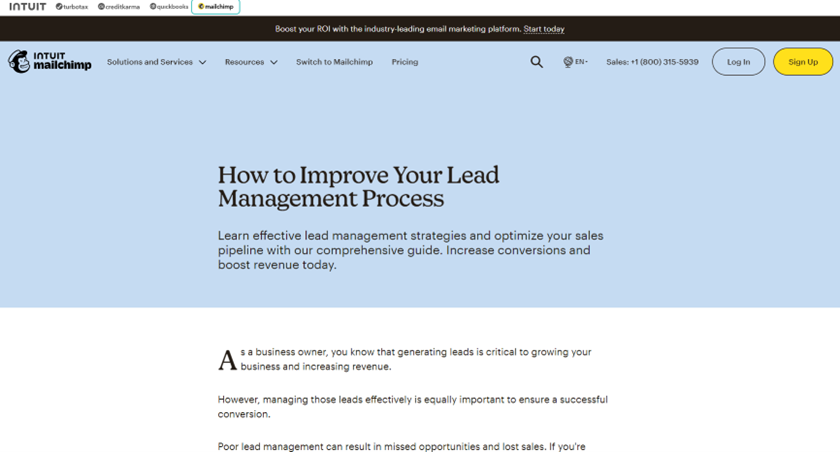
How do you feel when you discover you’re about to choose one of the most affordable platforms for email marketing to increase your lead generation? Excited, right? That’s exactly what Mailchimp offers!
Mailchimp represents a powerful, all-in-one marketing platform designed to help businesses of all sizes manage and communicate with their clients, customers, and other interested parties. Imagine having the ability to create, send, and track email campaigns with ease. With Mailchimp, you can do just that using customizable templates and automation tools.
Its capacity is impressive. You can automate your marketing efforts with workflows that trigger emails based on user behavior, preferences, and previous interactions. This means you can reach your audience at the right time with the right message. Moreover, with tools to segment and target specific groups, you ensure your messages are always relevant.
Do not overestimate the importance of Mailchimp. Access detailed reports and analytics. You can also get insights into your campaigns’ performance. This data-backed approach helps you make informed decisions and optimize your marketing strategies. Additionally, you can connect your social media accounts to manage and track your social media campaigns from one place, and create landing pages and signup forms to capture leads and grow your audience.
When it comes to plans and pricing, Mailchimp offers flexibility. If you love sending emails infrequently, choose the Pay As You Go plan to buy email credits as needed. If you’re looking for more comprehensive support, then consider the Standard and Premium plans. It includes an onboarding specialist to help you get started with confidence. And for nonprofits and charities, there’s a 15% discount available.
Mailchimp is not just an email marketing tool; it’s a comprehensive platform that empowers you to grow your business with powerful marketing tools and data-backed recommendations. So, why wait? Dive into Mailchimp and watch your lead generation soar!
Pros
- Create professional email campaigns with customizable templates.
- Automate your marketing with powerful workflows.
- Segment your audience for targeted messaging.
- Analyze your campaign performance with detailed reports.
- Integrate with social media and e-commerce platforms.
- Capture leads with landing pages and signup forms.
- Benefit from flexible pricing plans and discounts for nonprofits.
Cons
- Encounter limitations on advanced features in lower-tier plans.
- Experience occasional deliverability issues with certain email providers.
- Navigate a learning curve for beginners.
- Pay extra for additional contacts or email sends beyond plan limits.
- Face potential challenges with customer support response times.
1. Who Mailchimp Lead Management Is Best For
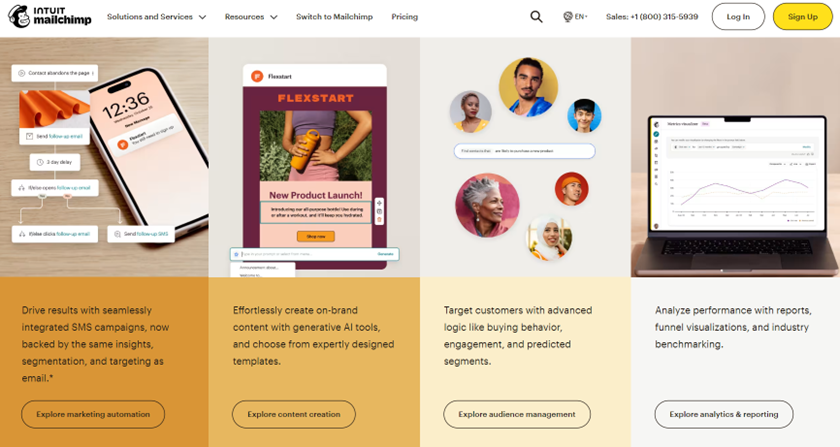
Consider Mailchimp if you:
- Need to automate your email marketing campaigns.
- Want to segment your audience for targeted messaging.
- Require detailed analytics to track campaign performance.
- Plan to integrate your email marketing with social media and e-commerce platforms.
- Aim to capture leads using landing pages and signup forms.
- Prefer flexible pricing plans that cater to your specific needs.
2. Who Mailchimp Lead Management Isn’t Right For
Overlook Mailchimp if you:
- Need advanced features but are only willing to pay for a basic plan.
- Require highly personalized customer support with quick response times.
- Prefer a platform with no learning curve at all.
- Need unlimited email sends without any additional costs.
- Rely heavily on integrations that Mailchimp doesn’t support.
- Expect perfect deliverability rates with all email providers.
- Want a platform that offers extensive customization beyond templates.
- Need a solution specifically tailored for large enterprises with complex needs.
3. What Mailchimp Lead Management Offers
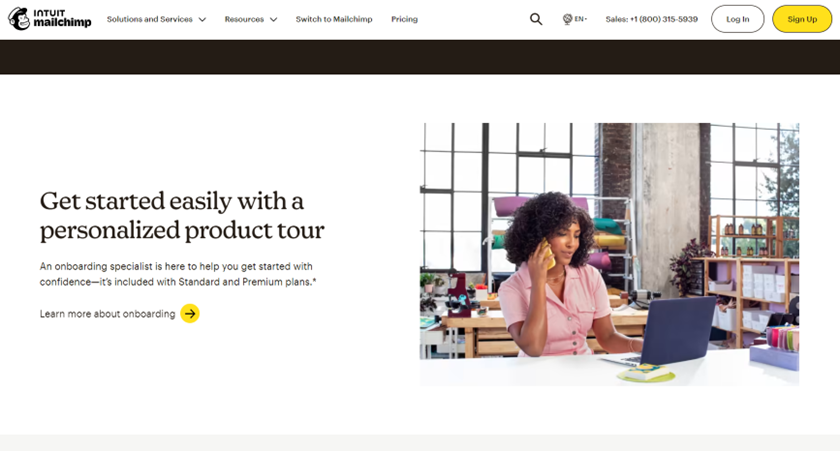
- Email marketing
- Websites
- Social media marketing templates
- Marketing automation
- Reporting & analytics
- Audience management
- AI marketing tools
- Content Creation Tools
>>> PRO TIPS: How to Create a Landing Page For Free
4. Mailchimp Lead Management Details
Email Marketing
Create and send professional email campaigns with ease. Use customizable templates and automation tools to engage your audience effectively.
Websites
Build and showcase your brand online with Mailchimp’s website builder. It’s user-friendly and helps you create a professional online presence without needing advanced technical skills.
Social Media Marketing
Integrate your social media accounts to manage and track your campaigns from one place. This ensures a cohesive marketing strategy across all your channels.
Templates
Utilize a variety of customizable templates to design your emails, landing pages, and forms. Use this to save time and ensure your marketing materials look polished and professional.
Marketing Automation
Automate your marketing efforts with workflows that trigger emails based on user behavior, preferences, and previous interactions. Use it to reach your audience at the right time with the right message.
Reporting & Analytics
Analyze your campaign performance with detailed reports and analytics. Gain insights into what’s working and what needs improvement, helping you make data-driven decisions.
Audience Management
Segment and manage your contacts to ensure your messages are relevant and targeted. With this feature, you can build stronger relationships with your audience and improve engagement.
AI Marketing Tools
Leverage AI-powered tools to optimize your marketing efforts. From generating unique copy to predicting customer behavior, these tools help you stay ahead of the curve.
Content Creation Tools
- Create compelling content with Mailchimp’s suite of content creation tools. Whether it’s designing emails, landing pages, or social media posts, these tools help you produce high-quality content quickly and easily.
5. Where Mailchimp Lead Management Stands Out
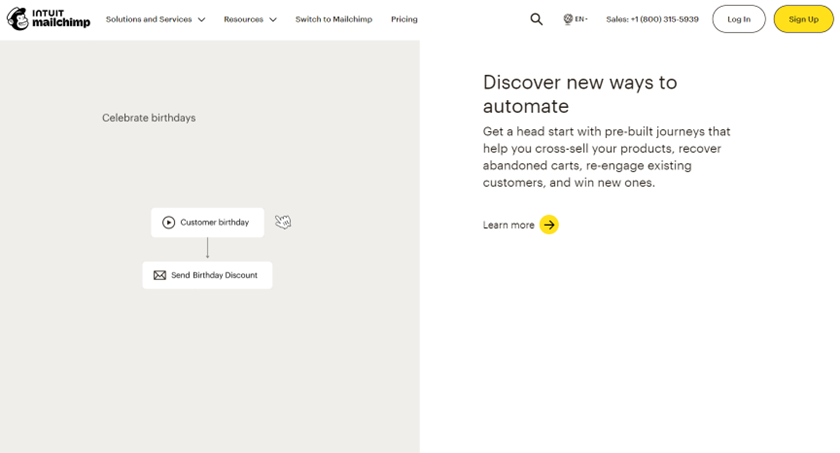
Affordable Pricing
Choose a plan that fits your needs and budget. Mailchimp offers several pricing plans:
- Free Plan: Perfect for beginners, this plan includes up to 500 contacts and 1,000 emails per month. It’s a great way to get started without any cost.
- Essentials Plan: Starting at $13 per month for 500 contacts, this plan includes 5,000 monthly email sends and additional features like email templates and basic automations.
- Standard Plan: At $20 per month for 500 contacts, this plan offers advanced automations, data-driven optimization tools, and up to 6,000 emails per month.
- Premium Plan: For $350 per month, you get up to 150,000 emails per month, unlimited seats and audiences, priority phone support, and dedicated onboarding.
In addition, you can get a 15% discount for nonprofits and charities. This flexibility ensures you can find a plan that suits your specific needs and scale as your business grows.
Marketing Automation
Automate your marketing efforts with Mailchimp’s powerful workflows. Trigger emails based on user behavior, preferences, and previous interactions, ensuring your messages are timely and relevant.
Audience Management
Segment your audience to deliver targeted messages. Mailchimp’s tools help you manage your contacts effectively, ensuring your campaigns reach the right people.
Reporting & Analytics
Analyze your campaign performance with detailed reports. Gain insights into what’s working and what needs improvement, so that you can make data-driven decisions.
Social Media Integration
Integrate your social media accounts to manage and track your campaigns from one place. This cohesive approach ensures your marketing strategy is consistent across all channels.
AI Marketing Tools
Leverage AI-powered tools to optimize your marketing efforts. From generating unique copy to predicting customer behavior, these tools help you stay ahead of the curve.
What do you think? Does Mailchimp sound like a good fit for your needs?
6. Where Mailchimp Lead Management Falls Short
Limited Email Sends
Understand that Mailchimp has a cap on the number of emails you can send per month. Even with the top-tier plan, you can only send 150,000 emails, which may not be sufficient for larger businesses.
Cost for Large Contact Lists
Consider the cost if you have a large contact list. Mailchimp’s pricing can become quite expensive as your contact list grows, making it less cost-effective for businesses with extensive email lists.
Customer Support
Be aware that Mailchimp does not offer top-notch support. If you need quick and reliable customer service, you may find its support lacking.
Template Availability
Note that not all templates are available with the free plan. This limitation can restrict your design options unless you’re willing to upgrade to a paid plan.
Simplistic Website Builder
Recognize that Mailchimp’s website builder may be too simplistic for many businesses. If you need advanced website features, you may find it lacking.
Branding on Free Plan
Remember that the free plan includes Mailchimp branding on your emails. This can make your communications look less professional unless you opt for a paid plan.
7. How to Qualify for Mailchimp Lead Management
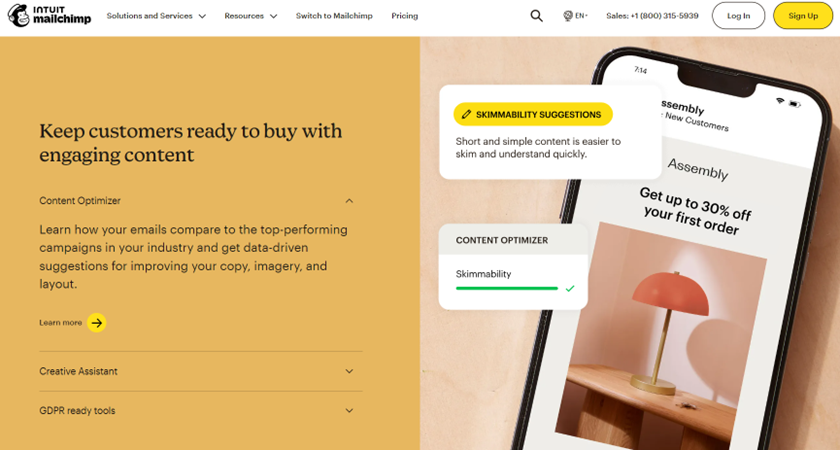
To qualify for Mailchimp Lead Management and make the most out of its features, follow these steps:
- Sign Up for an Account: Start by creating a Mailchimp account. You can choose from various plans, including a free plan to get started.
- Import Your Contacts: Gather your existing contacts and import them into Mailchimp. This helps you manage and segment your audience effectively.
- Create Engaging Content: Use Mailchimp’s templates and content creation tools to design professional emails and landing pages. This ensures your communications are visually appealing and effective.
- Set Up Automations: Implement marketing automation workflows to send targeted emails based on user behavior and preferences. This helps you reach your audience at the right time with the right message.
- Analyze Performance: Utilize Mailchimp’s reporting and analytics tools to track the performance of your campaigns. This data helps you make informed decisions and optimize your marketing strategies.
- Integrate with Other Platforms: Connect Mailchimp with your social media and e-commerce platforms to streamline your marketing efforts. This integration ensures a cohesive marketing strategy across all channels.
8. Alternatives to Mailchimp Lead Management
ActiveCampaign
Consider ActiveCampaign if you need advanced automation and CRM capabilities. It offers powerful automation workflows that go beyond email marketing, integrating seamlessly with your sales processes. With features like lead scoring, SMS marketing, and detailed customer tracking, ActiveCampaign provides a comprehensive solution for you if you are a business owner looking to automate and optimize your marketing and sales efforts.
Constant Contact
Choose Constant Contact if you prioritize ease of use and exceptional customer support. Popular for its user-friendly interface, Constant Contact makes it simple for you to create and manage email campaigns. Additionally, its customer support is highly rated, offering live chat, phone support, and extensive online resources to help you every step of the way.
Drip
Opt for Drip if you run an e-commerce business. Drip specializes in e-commerce marketing automation, providing tools to create personalized email campaigns based on customer behavior. With features like abandoned cart reminders, product recommendations, and detailed analytics, you can drive sales and build stronger relationships with your customers.
GetResponse
Explore GetResponse if you need a versatile marketing platform with robust features. GetResponse offers a wide range of tools, including email marketing, landing pages, webinars, and sales funnels. Its intuitive drag-and-drop builder and advanced automation capabilities make it a great choice for you if you are looking to streamline your marketing efforts and generate more leads.
>>> GET SMARTER: Instapage Landing Page Review
9. Mailchimp Customer Reviews
Forbes Advisor rates Mailchimp highly, giving it a score of 4.8 out of 5. This rating is based on its user-friendly interface, comprehensive features, and affordability. Forbes highlights Mailchimp’s ability to create professional email campaigns easily and its robust automation tools. However, it notes that the platform can become costly for you if you have large contact lists and that the free plan has limitations, such as Mailchimp branding on emails.
TrustPilot presents a stark contrast, with Mailchimp receiving a low rating of 1.3 out of 5 from 775 reviews. The primary reasons for this low score include issues with customer support, account suspensions without clear explanations, and billing problems. Many users express frustration over the lack of responsive and helpful support, which significantly impacts their experience.
On G2, Mailchimp fares better with a rating of 4.3 out of 5 from 12,432 reviews. Users appreciate the platform’s ease of use, extensive features, and the ability to integrate with other tools. Positive reviews often mention the intuitive design and helpful tutorials that make it accessible even for beginners. However, some users point out that the advanced features can be overwhelming and that the pricing can be steep as your contact list grows.
In summary, while Mailchimp receives praises for its user-friendly design and comprehensive features, it faces criticism for customer support and pricing issues.
Pro Tips

- Start with the Free Plan: Begin with Mailchimp’s free plan to get a feel for the platform. This plan includes up to 500 contacts and 1,000 emails per month, which is perfect for you if you run a small business, or you are just starting out.
- Leverage Automation: Utilize Mailchimp’s automation features to save time and improve efficiency. Set up workflows to send emails based on user behavior, such as welcome emails, abandoned cart reminders, and follow-up messages.
- Segment Your Audience: Segment your contacts to send targeted messages. Use Mailchimp’s audience management tools to create segments based on demographics, behavior, and engagement levels. This ensures your emails are relevant and personalized.
- Use A/B Testing: Experiment with A/B testing to optimize your email campaigns. Test different subject lines, content, and send times to see what resonates best with your audience. Mailchimp’s built-in A/B testing tools make this easy.
- Integrate with Other Tools: Connect Mailchimp with your other marketing tools and platforms. Integrations with e-commerce platforms, social media, and CRM systems can streamline your marketing efforts and provide a more comprehensive view of your audience.
- Monitor Analytics: Track your campaign performance with Mailchimp’s detailed analytics. Use the insights gained to refine your strategies and improve future campaigns. Pay attention to metrics like open rates, click-through rates, and conversion rates.
- Customize Templates: Customize Mailchimp’s templates to match your brand. Use the drag-and-drop editor to create visually appealing emails that reflect your brand’s identity. Consistent branding helps build recognition and trust with your audience.
- Take Advantage of Support Resources: Utilize Mailchimp’s extensive support resources. From tutorials and webinars to customer support, Mailchimp offers plenty of help to get you started and troubleshoot any issues you encounter.
Recap
Imagine having a powerful, all-in-one marketing platform at your fingertips. That’s what Mailchimp offers. It can help businesses of all sizes manage and communicate with their clients, customers, and other interested parties. With features like email marketing, marketing automation, audience management, and detailed analytics, Mailchimp empowers you to create professional campaigns and reach your audience effectively.
Before you make your decision, consider the flexibility in pricing. Whether you’re just starting out with the free plan or need the comprehensive features of the Premium plan, Mailchimp has options to fit your budget and needs. Plus, with discounts for nonprofits, it’s an affordable choice for many organizations.
Leverage the automation tools to save time and improve efficiency. Set up workflows that trigger emails based on user behavior, ensuring your messages are timely and relevant. Segment your audience to deliver targeted messages and use A/B testing to optimize your campaigns.
Integrate Mailchimp with your social media and e-commerce platforms for a cohesive marketing strategy. The AI-powered tools and content creation features help you stay ahead of the curve and produce high-quality content quickly and easily.
Monitor your campaign performance with detailed reports and analytics. Gain insights into what’s working and what needs improvement, helping you make data-driven decisions and refine your strategies.
While Mailchimp has its limitations, such as customer support issues and potential costs for large contact lists, its strengths in automation, audience management, and integration make it a robust choice for you.













