Leadpages Landing Page Review: Our Verdict
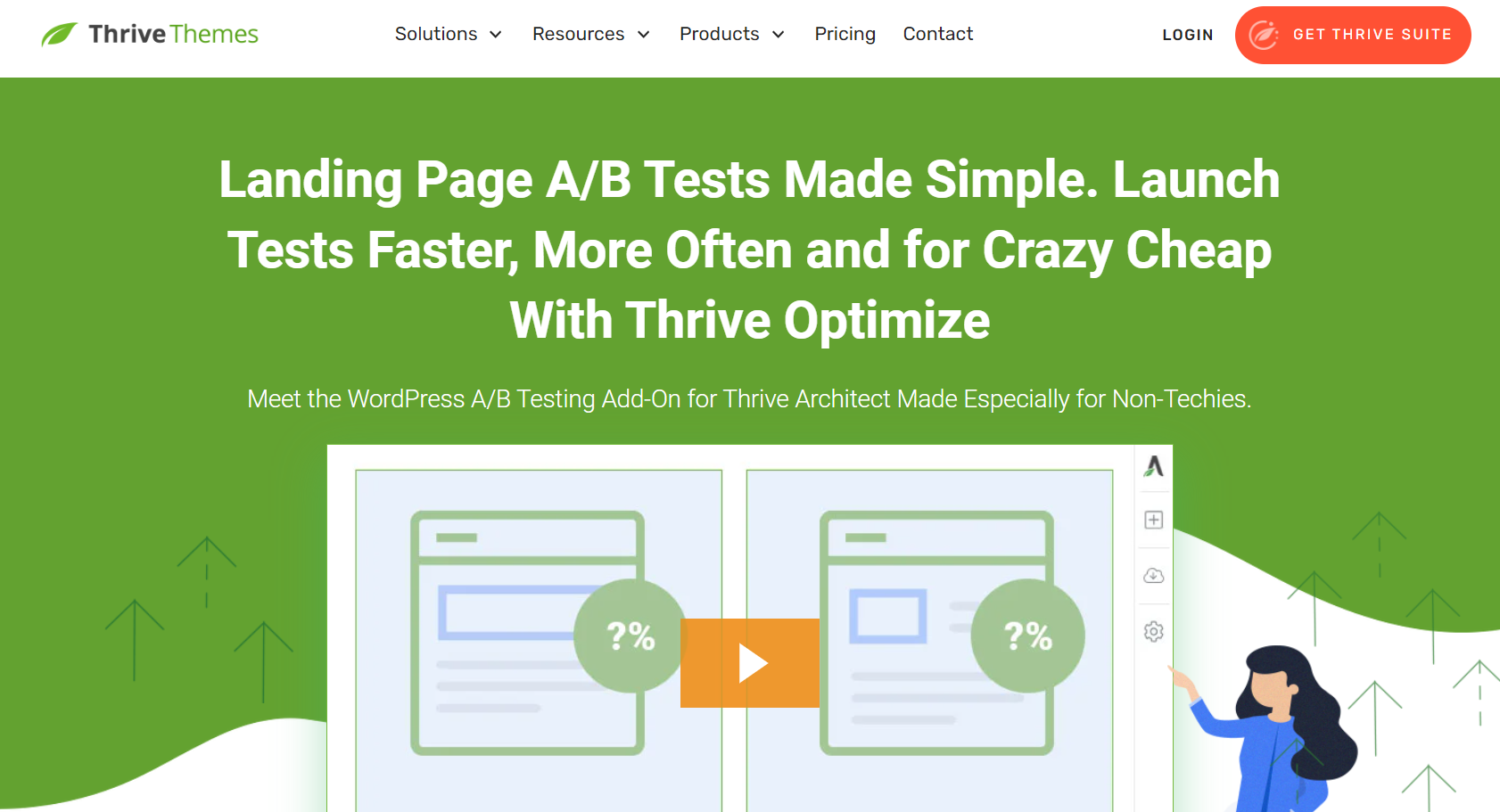
Leadpages is your ultimate ally in crafting high-converting landing pages that elevate your online marketing game. Designed with small business owners, marketers, and entrepreneurs in mind, Leadpages empowers you to create stunning pages without the need for extensive technical skills. You’ll love the variety of customizable templates that allow you to reflect your brand’s identity and effectively communicate your message.
One of the most impressive features is the A/B testing capability, which lets you experiment with different headlines, layouts, and call-to-action buttons to discover what resonates best with your audience. This data-driven approach ensures your marketing strategies are continuously refined for optimal performance.
While Leadpages shines in landing page creation, it may not cater to those needing advanced e-commerce features or extensive customization options. However, its seamless integrations with popular email marketing and CRM tools make lead management a breeze, enabling you to nurture and convert leads effortlessly.
If you’re looking for a straightforward and effective way to enhance your marketing campaigns and boost conversions, Leadpages is a fantastic choice.
Pros
- Can quickly create landing pages without needing extensive design or coding knowledge
- Includes various lead capture options, such as forms and pop-ups, which can be easily integrated into your marketing campaigns
- Provides robust analytics that allows you to monitor the performance of your landing pages
- Has an active user community and offers a wealth of educational resources, including webinars, blog posts, and online courses
- Provides a free trial period, allowing you to test the platform before committing to a subscription
Cons
- Can be more expensive than some alternatives, especially for small businesses or startups with tight budgets
- Some users have reported occasional performance issues, such as slow loading times for their landing pages
>>> MORE: Freshsales CRM Review
1. Leadpages Landing Page Review: Who Leadpages Landing Page Is Best For
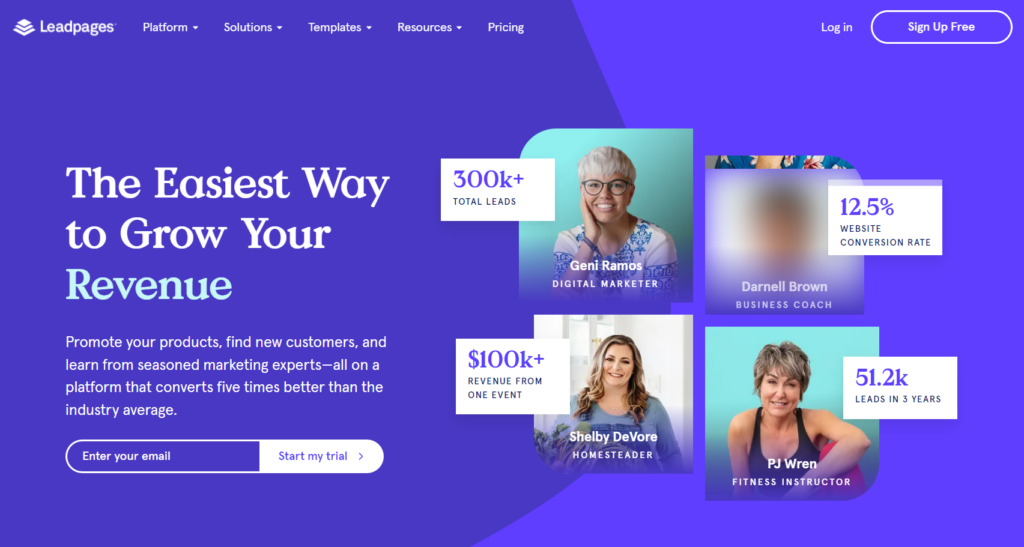
Leadpages landing page is ideal for:
- PPC advertisers wanting to increase ROAS and boost conversions
- Email marketers wanting to grow their email list and promote offers effectively
- Businesses aiming to capture demand
- Social media marketers who want to convert followers into leads or customers
- Small business owners who want to build an online presence without hiring expensive developers
2. Leadpages Landing Page Review: Who Leadpages Landing Page Isn’t Right For
Consider an alternative if you:
- Require extensive customization options and want complete control over the design elements of your landing pages
- Prioritize detailed analytics and reporting features to track your marketing campaigns’ performance
- Need a landing page builder that also includes integrated customer relationship management (CRM) tools for managing contacts, nurturing leads, and automating communication
- Are looking for a completely free landing page solution
3. Leadpages Landing Page Review: What Leadpages Landing Page Offers
- Conversion Tools
- Lead Management
- Payments
- AI Engine
- Builder
- Design & Templates
- Publishing
- Site Builder
4. Leadpages Landing Page Review: Leadpages Landing Page Details
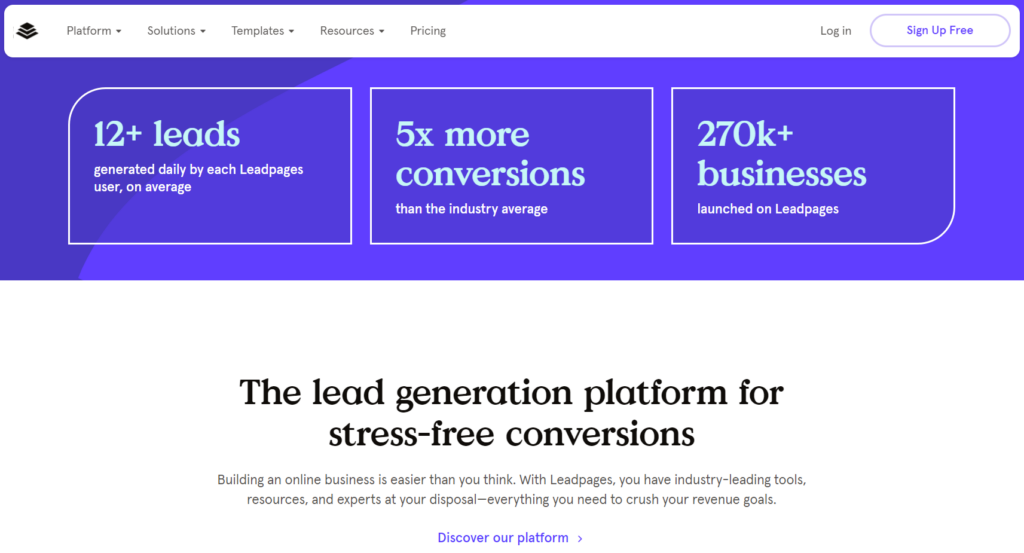
- Conversion Tools
With Leadpages’ conversion tools, you can enhance the effectiveness of your landing pages significantly. One standout feature is A/B testing, which allows you to create and analyze multiple versions of a landing page. By testing different elements such as headlines, images, calls-to-action, and layouts, you can gather valuable data on which version performs better. This data-driven approach empowers you to make informed decisions based on actual user interactions, optimizing your landing pages for higher conversion rates. Ultimately, these conversion tools help turn visitors into leads or customers, which is the primary goal of any landing page.
- Lead Management
Effective lead management is fundamental for any business aiming to nurture potential customers through the sales funnel. Leadpages simplifies this process with built-in lead capture forms that allow you to collect visitor information directly on your landing pages. These customizable forms can include fields for names, email addresses, phone numbers, and more. Once leads are captured, you can follow up through targeted marketing campaigns, personalized emails, or phone calls. This capability is essential in maintaining engagement and guiding leads toward making a purchase. By streamlining lead management, Leadpages empowers you to convert interested visitors into loyal customers.
- Payments
The payment processing integration offered by Leadpages allows you to accept payments directly from your landing pages, which is a powerful feature for selling products, services, or memberships online. By connecting with popular payment processors like Stripe, you can facilitate secure transactions in real-time. This capability enhances user convenience and increases the likelihood of conversion by allowing visitors to make purchases without navigating away from the landing page. Additionally, secure payment processing reassures your customers that their financial information is safe, further encouraging them to complete their purchases.
- AI Engine
The AI engine integrated into Leadpages is designed to assist you in generating high-quality content for your landing pages and blogs. Utilizing advanced artificial intelligence technology, this feature can help you streamline the content creation process by providing suggestions, templates, and even complete text based on input keywords or topics. This not only saves you time but also ensures that the content remains relevant and engaging for your target audience.
The AI engine can analyze user behavior and preferences, enabling you to tailor your messaging more effectively. By leveraging AI tools, you can enhance your content marketing efforts while focusing on other strategic areas of your business.
- Builder
The drag-and-drop builder is one of the most user-friendly features of Leadpages, allowing you to create and customize landing pages effortlessly. This intuitive interface enables you to add various elements such as text blocks, images, videos, buttons, and forms simply by dragging them onto the page. This flexibility ensures that you can create visually appealing and functional landing pages that align with your branding and marketing goals. The builder supports responsive design, meaning your landing pages will automatically adjust to look great on any device, whether it’s a desktop, tablet, or smartphone.
- Design & Templates
Leadpages provides an extensive library of professionally designed templates that are optimized for conversion. You can choose from a wide variety of templates tailored to different industries, marketing goals, and campaign types. These pre-designed options not only save you time but also offer a strong starting point for your landing pages. Each template is customizable, allowing you to modify elements such as colors, fonts, and layouts to fit your brand identity. By utilizing high-converting templates, you can enhance your marketing efforts and improve the likelihood of capturing leads effectively while maintaining a polished and professional appearance.
- Publishing
The one-click publishing feature in Leadpages simplifies the process of launching your landing pages. With just a single click, you can make your landing pages live and accessible to the public. This efficiency is particularly beneficial if you need to quickly adapt your marketing strategies or launch time-sensitive promotions. The straightforward publishing process reduces the complexity often associated with web development, allowing you to focus on strategy rather than technical details. Additionally, you can easily make updates or changes to your landing pages and republish them as needed, ensuring that your content remains fresh and relevant.
- Site Builder
In addition to creating standalone landing pages, Leadpages includes a comprehensive site builder that allows you to develop and manage entire websites. This feature is especially valuable if you’re looking to establish a consistent online presence without relying on multiple platforms. You can create and customize different pages, such as homepages, about pages, service listings, and more, all while maintaining cohesive branding and messaging throughout your site. The ability to build a complete website within Leadpages streamlines the management process, ensuring that you can create a unified experience for your visitors, which enhances brand recognition and trust.
>>> PRO TIPS: Best CRM for Startups
5. Leadpages Landing Page Review: Leadpages Landing Page Pricings
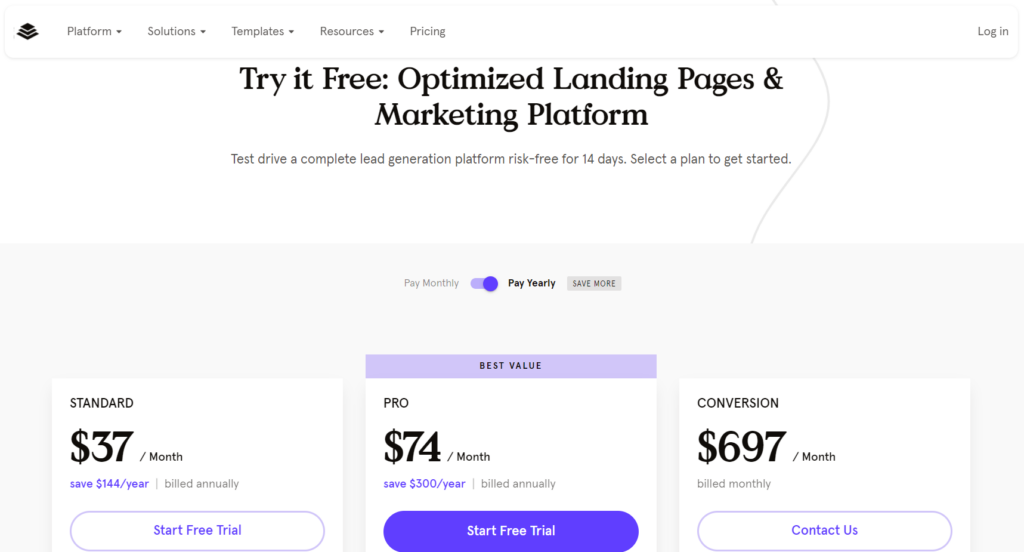
- Standard Plan
Monthly: $49/month
Annual: $37/month (billed annually, saving $144/year)
- Pro Plan (Best Value)
Monthly: $99/month
Annual: $74/month (billed annually, saving $300/year)
- Conversion Plan
Monthly: $697/month
- Team Members
Add team members for just $15/month per user.
6. Leadpages Landing Page Review: Where Leadpages Landing Page Stands Out
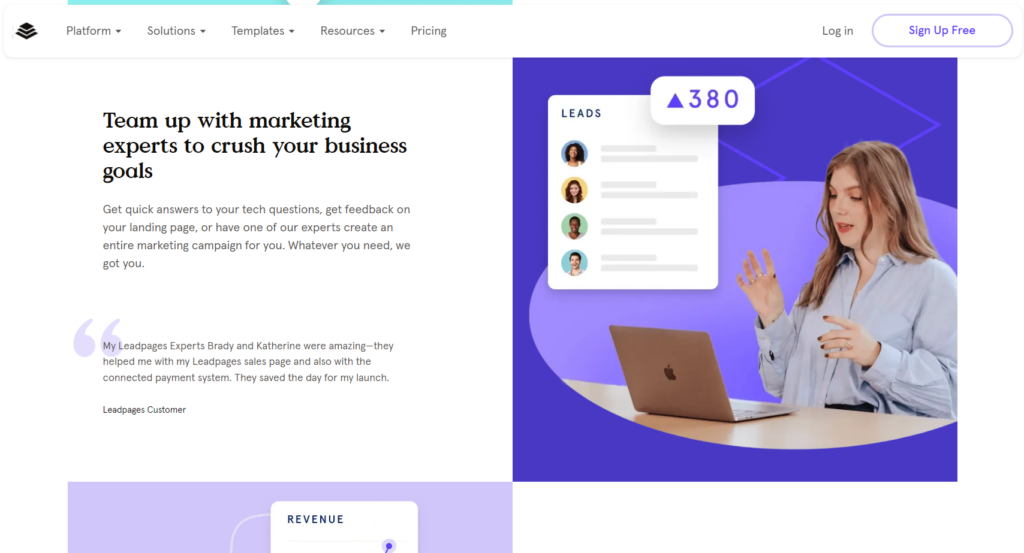
- Ease of Use and Accessibility
One of the biggest strengths of Leadpages is how easy it is for you to use. You don’t need to be a web developer or have technical expertise to build a professional-looking landing page. With its drag-and-drop editor, you can simply add elements like text, images, buttons, and forms without any coding knowledge. This simplicity makes Leadpages accessible, allowing you to create and launch pages quickly, even if you have no experience building websites. This means you can focus on your marketing efforts without the hassle of dealing with complicated design tools.
- Scalability for Growth
As your business grows, Leadpages grows with you. Whether you’re just starting out or expanding rapidly, the platform scales to meet your needs. You can start small, creating simple landing pages, and as your marketing efforts evolve, you can take advantage of more advanced tools like A/B testing, integrations with CRM systems, and more. This flexibility means you won’t outgrow the platform, and it can continue to support you as your business becomes more sophisticated in its marketing efforts.
- Excellent Customer Support
If you ever run into problems or have questions about how to optimize your landing pages, Leadpages offers strong customer support to help you out. Whether you prefer live chat, email, or searching their help center, the support team is responsive and knowledgeable. This is particularly valuable if you’re new to the platform or if you’re dealing with an urgent issue. Having access to quick and helpful support means you can get back on track without significant delays, allowing you to keep your marketing efforts running smoothly.
7. Leadpages Landing Page Review: Where Leadpages Landing Page Falls Short
- No Full E-commerce Capabilities
Although Leadpages offers some payment integration options (such as Stripe), it doesn’t have full e-commerce capabilities. This means that while you can collect payments for a product or service through a landing page, it’s not a full-fledged solution for running an online store. If you’re looking to sell a variety of products or manage complex transactions, Leadpages may not provide the level of support you need, making it less ideal for businesses that rely heavily on e-commerce.
- Learning Curve for Advanced Features
While Leadpages is user-friendly for basic tasks, there can be a steeper learning curve for more advanced features like integrations, A/B testing, and conversion optimization. If you’re new to digital marketing, you might need to invest some time in learning how to fully utilize these more complex aspects of the platform. This can slow down your productivity initially, especially if you were expecting an out-of-the-box solution that wouldn’t require much of a learning phase.
- Limited SEO Optimization Tools
When it comes to search engine optimization (SEO), Leadpages doesn’t offer a wide range of built-in tools. While it provides some basic SEO capabilities (like adding meta tags and optimizing headlines), it doesn’t give you advanced SEO features that other platform, such as WordPress, might offer. If organic traffic through search engines is an important part of your strategy, you may find the SEO limitations a challenge, as you’ll likely need additional plugins or external tools to ensure your pages are fully optimized.
8. Leadpages Landing Page Review: Alternatives to Leadpages Landing Page
- Unbounce
Unbounce is one of the most popular landing page builders, known for its exceptional design flexibility and advanced features. It provides a drag-and-drop builder that allows for detailed customization, which is ideal if you want full control over your landing page design. Unbounce also offers powerful A/B testing capabilities and dynamic text replacement, which can significantly enhance your conversion rates by tailoring the content to individual visitors.
- Instapage
Instapage focuses on high-converting landing pages with a strong emphasis on user experience and personalization. It’s particularly well-suited for marketing teams and agencies that need advanced collaboration features. Instapage offers heatmaps, A/B testing, and an easy-to-use builder, making it a top choice for performance-focused campaigns. Its ability to integrate with various marketing tools is another plus, allowing you to easily connect to your CRM or analytics tools.
- HubSpot
HubSpot offers a comprehensive marketing suite that includes landing page creation as part of its inbound marketing tools. If you’re already using HubSpot’s CRM or marketing automation software, adding its landing page tool can help streamline your campaigns. HubSpot excels at providing built-in lead management, CRM integration, and marketing analytics, making it an ideal choice for businesses focused on inbound marketing and lead nurturing.
10. Leadpages Landing Page Review: Customer Reviews
Leadpages landing page has strong customer ratings across various platforms, reflecting its overall effectiveness and ease of use. It holds a 4.3/5 rating based on 226 reviews on G2, a 4.6/5 rating from 297 reviews on both Capterra and Software Advice, and a 4.6/5 rating from 373 reviews on Trustpilot.
Customers consistently praise Leadpages for its intuitive interface, the wide selection of templates, and the ability to quickly build professional, high-converting landing pages without needing advanced technical skills. Many users highlight the platform’s seamless integrations with popular marketing tools and the robust A/B testing functionality, which helps them optimize their campaigns efficiently. The customer support team also earns high marks for being responsive and helpful in addressing any challenges users face.
>>> GET SMARTER: Textmagic Lead Management Review
Pro Tips
- Before you create a landing page, clearly define your goal
- Take advantage of Leadpages’ A/B testing features to optimize your landing pages
- Simplicity is key when designing your landing pages. Avoid clutter and stick to a clean layout that focuses on your primary message
- Invest in high-quality images that align with your brand and message
- Ensure your landing pages are mobile-responsive, as a significant portion of traffic comes from mobile devices
- Add elements of social proof, such as testimonials, reviews, or case studies, to build trust and credibility
- Use action-oriented language and make your CTA buttons stand out visually
Recap
Leadpages is your go-to solution for creating high-converting landing pages with ease. Whether you’re a marketer, small business owner, or entrepreneur, Leadpages offers customizable templates, A/B testing, and seamless integrations with your favorite marketing tools. You can effortlessly capture leads, promote offers, and enhance your online presence without needing extensive technical skills.
While it may not cater to those seeking advanced e-commerce features or deep customization, Leadpages empowers you to streamline your marketing efforts and boost conversion rates. With its user-friendly interface and powerful capabilities, you’ll create stunning landing pages that drive results and elevate your business.













