Our Verdict
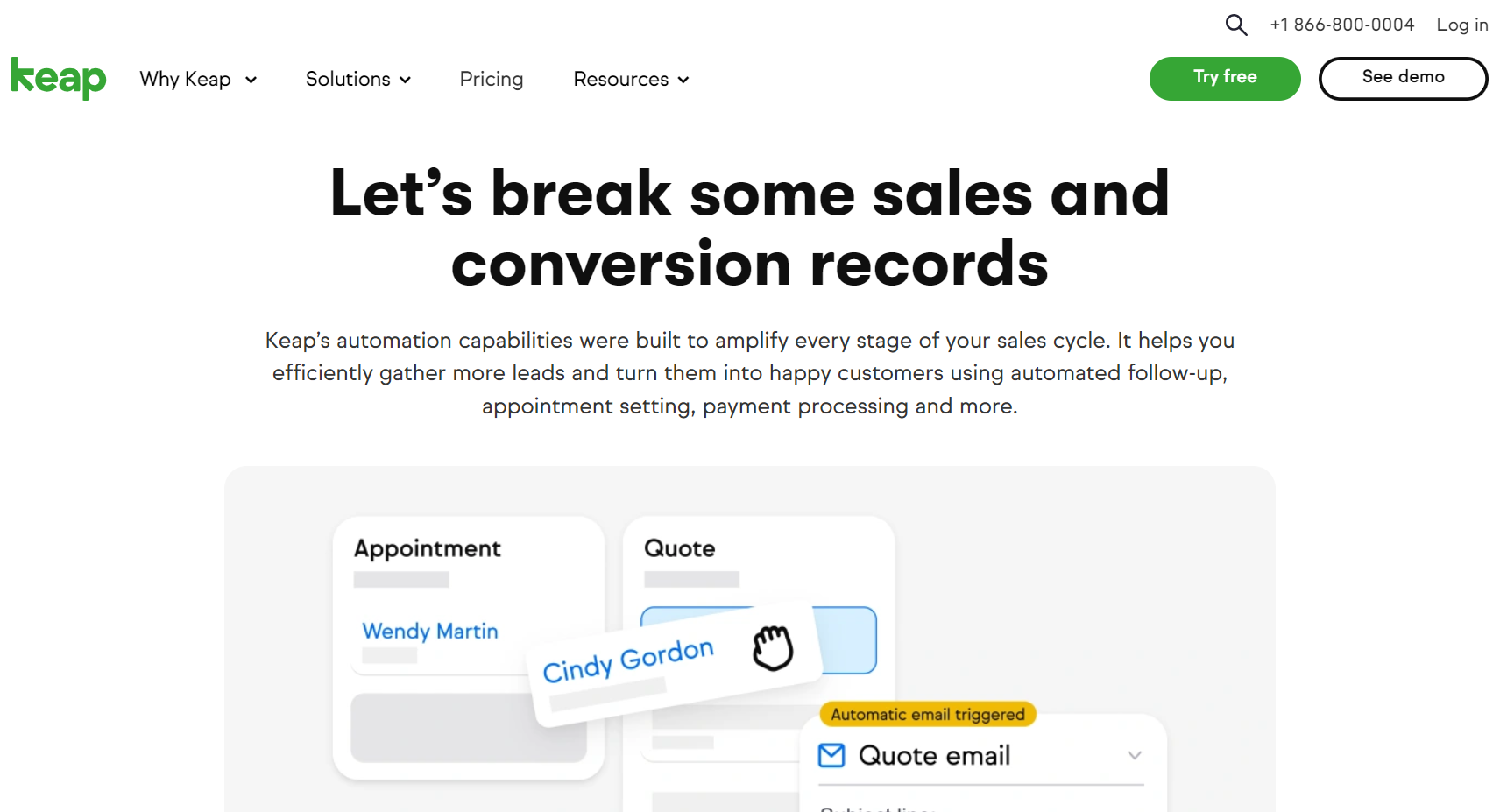
Imagine your business as a ship sailing through the vast ocean of potential customers. Do you know you can make Keap’s landing page tool your compass, guiding you straight to the treasure chest of leads and conversions? Dive into the features and pricing, and you can see why Keap is a game-changer. Keap’s landing page builder is as easy to use as a child’s toy. Drag, drop, and customize with a few clicks. Choose from a variety of templates that fit your brand like a glove.
Set up automatic follow-ups for every lead that fills out your landing page. It’s like having a personal assistant who never sleeps, ensuring no lead slips through the cracks. Not only this, but also keep an eagle eye on your performance with detailed analytics. Know exactly how many visitors, unique views, and conversions your pages are getting. Make data-driven decisions and watch your business soar.
Are you aware that Keap gives you flexibility and seamless customization? Create multiple sub-pages, like thank you pages, especially with the Max, Ultimate, and Classic editions. Integrate your landing pages seamlessly with your existing website domain.
Keap gives you a starting plan at $249 per month. This includes CRM, workflow automation, and email marketing. For more advanced features like lead scoring and multi-page landing pages, consider the Max plan at $229 per month when billed annually.
So what is the verdict? Keap’s landing page tool is your golden ticket to a world of endless possibilities. It’s user-friendly, powerful, and packed with features that can make your business shine. Set sail with Keap and watch your leads and conversions multiply like never before.
Ready to take the plunge? Keap is here to help you navigate the waters of digital marketing with ease and confidence.
1. Who Keap Landing Page Is Best For
Keep Keap Landing Page as your lead generator and convert your visitors into buyers if you are a business owner who:
- Needs an easy-to-use tool for creating custom landing pages.
- Wants to automate follow-ups and nurture leads effortlessly.
- Requires detailed analytics to track page performance and conversions.
- Seeks to integrate landing pages with your existing website domain.
- Desires multiple sub-pages like thank you pages for a seamless user experience.
- Prefers a platform that offers robust CRM and email marketing features.
- Values a solution that scales with your business growth and needs.
2. Who Keap Landing Page Is Not Right For
Leave Keap Landing Page for a potential alternative if you are a business owner who:
- Prefers a free or lower-cost landing page solution.
- Needs unlimited subdomains and pages without restrictions.
- Requires advanced design customization beyond templates.
- Wants a platform with extensive third-party integrations.
- Seeks a tool specifically tailored for e-commerce businesses.
- Prefers a landing page builder with a simpler pricing structure.
- Needs a solution that supports multiple languages natively.
3. What Keap Landing Page Offers
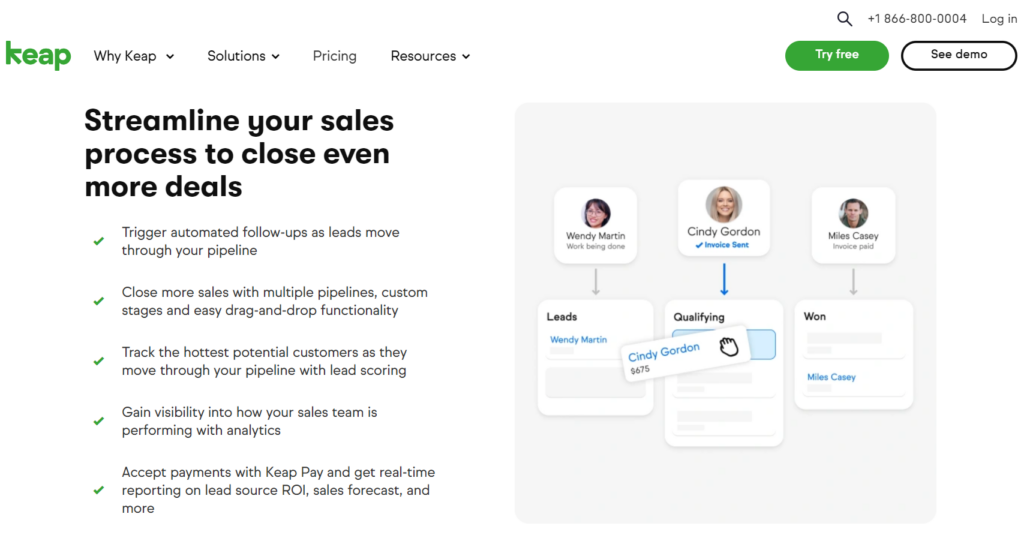
- Customizable landing page templates
- Drag-and-drop page builder
- Multiple sub-pages (e.g., thank you pages)
- Integration with existing website domains
- Automated follow-up sequences
- Detailed performance analytics
- Google Analytics and Facebook Pixel integration
- Text marketing opt-in forms
- Pre-filled landing page forms from email links
- Virtual fields for form customization
- URL parameter tracking for lead sources
4. Keap Landing Page Details
Customizable Landing Page Templates
Choose from a wide variety of professionally designed templates that fit your brand. Customize these templates to match your style and business needs. Change colors, fonts, images, and layouts with ease. Save time and effort by starting with a template that suits your industry. Make your landing pages look polished and professional without needing a designer.
Drag-and-Drop Page Builder
Use the intuitive drag-and-drop builder to create your landing pages. Simply drag elements like text boxes, images, and buttons to where you want them. You don’t need coding skills, and this makes it accessible for you irrespective of your digital skills. Quickly build and modify your pages to suit your campaign needs. Enjoy the flexibility to experiment with different layouts and designs.
Multiple Sub-Pages (e.g., Thank You Pages)
Create multiple sub-pages such as thank you pages, confirmation pages, or additional information pages. Enhance the user experience by guiding visitors through a seamless journey. Keep your audience engaged from the moment they land on your page until they complete the desired action. Use thank you pages to provide additional offers or information, increasing the chances of further engagement.
Integration with Existing Website Domains
Integrate your landing pages seamlessly with your existing website domain. Maintain brand consistency and professionalism by using your own domain name. This integration helps build trust with your audience, as they see a familiar URL. Make your landing pages look like a natural extension of your website, ensuring a cohesive user experience.
Automated Follow-Up Sequences
Set up automated follow-up sequences for every lead that fills out your landing page forms. Use these sequences to nurture your leads with personalized emails and messages. Save time and ensure consistent communication without manual effort. Increase your chances of converting leads into customers by staying top-of-mind. Tailor your follow-ups based on user behavior and preferences.
Detailed Performance Analytics
Track your landing page performance with detailed analytics. Monitor key metrics such as page views, unique visitors, bounce rates, and conversion rates. Understand how your audience interacts with your pages and identify areas for improvement. Use this data to make informed decisions and optimize your campaigns. Gain insights into which elements are working and which need adjustment.
Google Analytics and Facebook Pixel Integration
Integrate Google Analytics and Facebook Pixel with your landing pages for deeper insights. Track user behavior, conversions, and other important metrics. Use this data to refine your marketing strategies and improve ROI. Understand your audience’s journey from the initial visit to the final conversion. Optimize your ad campaigns based on real-time data and performance.
Text Marketing Opt-In Forms
Add text marketing opt-in forms to your landing pages to collect phone numbers. Grow your SMS marketing list and reach your audience directly through text messages. Use text marketing to send promotions, updates, and reminders. Increase engagement and conversion rates by leveraging the immediacy of SMS. Provide an additional channel for communication with your leads.
Pre-Filled Landing Page Forms from Email Links
Use pre-filled forms to make it easier for visitors to sign up. When users click on a link in your email, you can get their information automatically filled in the form. Reduce friction and increase conversions by simplifying the sign-up process. Make the experience smooth and user-friendly, and this can encourage more people to complete the form. Save your visitors time and effort, leading to higher satisfaction.
Virtual Fields for Form Customization
Customize your forms with virtual fields to collect specific information from your leads. Tailor your forms to fit your business requirements and gather relevant data. Use virtual fields to create dynamic forms that change based on user input. Enhance the user experience by making your forms more interactive and personalized. Collect the information you need to better understand and serve your audience.
URL Parameter Tracking for Lead Sources
Track the source of your leads with URL parameters. Understand where your traffic is coming from, whether it’s from social media, email campaigns, or other sources. Use this information to optimize your marketing efforts and allocate resources effectively. Gain insights into which channels are driving the most traffic and conversions. Make data-driven decisions to improve your overall marketing strategy.
>>> PRO TIPS: Framer Landing Page Review
5. Where Keap Landing Page Stands Out
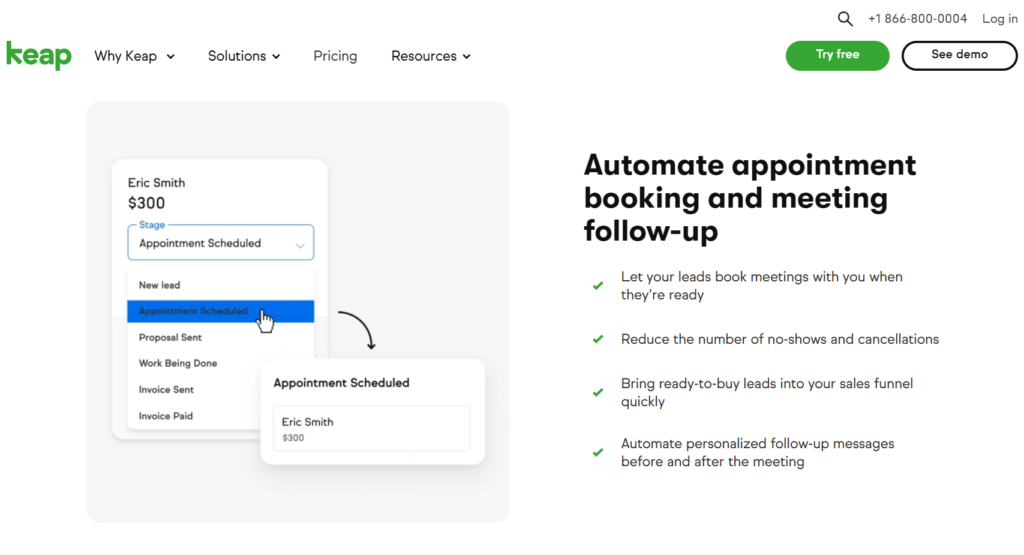
User-Friendly Interface
Enjoy a smooth and intuitive experience with Keap’s landing page builder. The drag-and-drop functionality makes it easy for you to create stunning pages. You don’t need any coding skills to get started. Just pick a template, customize it, and you’re good to go. This simplicity saves you time and effort, letting you focus on what matters most—growing your business.
Advanced Automation
Leverage Keap’s powerful automation features to nurture your leads. Set up automated follow-up sequences that keep your prospects engaged without manual intervention. Use personalized emails and messages to build relationships with your leads. This automation ensures that you don’t leave any lead unattended, increasing your chances of conversion. It’s like having a personal assistant who works around the clock.
Detailed Analytics
Track your landing page performance with comprehensive analytics. Monitor key metrics such as page views, unique visitors, and conversion rates. Understand how your audience interacts with your pages and identify areas for improvement. Use this data to make informed decisions and optimize your campaigns. Detailed analytics help you measure success and refine your strategies for better results.
Seamless Integration
Integrate your landing pages with your existing website domain effortlessly. Maintain brand consistency by using your own domain name. This integration builds trust with your audience, as they see a familiar URL. Make your landing pages look like a natural extension of your website. This seamless integration enhances the user experience and keeps your brand image intact.
Customizable Templates
Choose from a wide range of customizable templates that fit your brand. Modify colors, fonts, images, and layouts to match your style. These templates are designed to be flexible, allowing you to create unique and professional-looking pages. Save time by starting with a template that suits your industry. Customizable templates make it easy to create landing pages that stand out.
Multi-Channel Marketing
Expand your reach with Keap’s multi-channel marketing capabilities. Add text marketing opt-in forms to your landing pages to collect phone numbers. Grow your SMS marketing list and engage your audience through text messages. Integrate Google Analytics and Facebook Pixel to track user behavior and optimize your campaigns. Multi-channel marketing helps you connect with your audience on various platforms, increasing your chances of success.
6. Where Keap Landing Page Falls Short
Limited Sub-Pages in Pro Plan
Understand that the Pro plan only allows one sub-page, like a thank you page, per landing page. This limitation can restrict your ability to create a more comprehensive user journey. If you need multiple sub-pages, consider upgrading to the Max or Ultimate plans.
High Cost of Keap Pricing
Be aware that Keap’s pricing can be high for you if you are a small business owner. The Pro plan starts at $159 per month, offering essential features like CRM, email marketing, and landing pages. For more advanced needs, the Max plan is available at $229 per month, which includes additional features such as lead scoring and multi-page landing pages. The Ultimate plan also costs $229 per month and includes everything in the Max plan plus more advanced automation and customization options. While the cost is higher, the value you can enjoy from these comprehensive features can justify the investment for many businesses.
Limited Design Customization
Find that Keap’s landing page builder offers limited design customization. While you can modify templates, the options for advanced design tweaks have restrictions. If you need highly customized designs, you may find this limiting.
Limited Third-Party Integrations
Note that Keap’s landing page tool has limited third-party integrations. If your business relies on various external tools, this can be a drawback. You may need to use additional software to bridge the gap.
Learning Curve for Advanced Features
Expect a learning curve when using Keap’s advanced features. While the basic tools are user-friendly, mastering the more complex functionalities can take time. Be prepared to invest some effort into learning how to use these features effectively.
Limited Language Support
Realize that Keap’s landing page tool does not natively support multiple languages. If your business operates in a multilingual environment, this can be a significant limitation. You may need to find workarounds to cater to different language audiences.
7. How to Qualify for Keap Landing Page
To qualify for using Keap’s landing page tool, follow these steps:
- Choose the Right Plan: Select a Keap plan that includes landing page features. The Pro, Max, and Ultimate plans all offer landing page capabilities. Choose the plan that best fits your business needs and budget.
- Set Up Your Account: Sign up for a Keap account if you don’t already have one. Provide your business details and payment information. Once your account is set up, you can start using the landing page tool.
- Familiarize Yourself with the Builder: Take some time to explore the drag-and-drop builder. Watch tutorials and read guides to understand how to use the tool effectively. This can help you create professional-looking landing pages quickly.
- Choose a Template: Select a template that aligns with your business goals. Keap offers a variety of customizable templates to get you started. Pick one that suits your brand and start customizing it.
- Customize Your Landing Page: Use the drag-and-drop builder to add and arrange elements on your page. Customize text, images, and forms to match your brand. Make sure your landing page is visually appealing and user-friendly.
Integrate with Your Domain: Integrate your landing page with your existing website domain. This helps maintain brand consistency and builds trust with your audience. Follow the steps provided by Keap to set up this integration.
Set Up Automation: Configure automated follow-up sequences for leads who fill out your landing page forms. Use Keap’s automation features to nurture your leads and increase conversions. Set up personalized emails and messages to keep your prospects engaged.
Monitor Performance: Track the performance of your landing pages using Keap’s analytics tools. Monitor key metrics such as page views, unique visitors, and conversion rates. Use this data to optimize your landing pages and improve your campaigns.
8. Alternatives to Keap Landing Page

ActiveCampaign
Choose ActiveCampaign if you want a more affordable and feature-rich alternative. Enjoy advanced automation capabilities that go beyond just landing pages. Use its powerful email marketing tools to create highly personalized campaigns. Benefit from its robust CRM integration, which helps you manage your contacts more effectively. ActiveCampaign also offers a user-friendly interface and excellent customer support.
HubSpot
Opt for HubSpot if you need an all-in-one marketing solution. Take advantage of its comprehensive suite of tools, including landing pages, email marketing, and CRM. Use its drag-and-drop builder to create stunning landing pages with ease. Benefit from its extensive library of templates and customization options. HubSpot also provides detailed analytics and reporting to help you optimize your campaigns.
Unbounce
Go with Unbounce if you want a landing page builder that specializes in conversion optimization. Use its A/B testing features to experiment with different page designs and content. Benefit from its advanced targeting and dynamic text replacement to personalize your landing pages. Unbounce also integrates seamlessly with various marketing tools and platforms. Enjoy its user-friendly interface and extensive support resources.
Leadpages
Choose Leadpages if you need a cost-effective solution with a focus on simplicity. Use its drag-and-drop builder to create professional landing pages quickly. Benefit from its extensive library of templates and easy customization options. Leadpages also offers built-in conversion tools like pop-ups and alert bars. Enjoy its seamless integration with popular email marketing and CRM platforms.
9. Customer Reviews
Check Trustpilot for Keap’s customer reviews. Keap has a rating of 1.8 out of 5 stars based on 470 reviews. Many users praise its automation features but mention the high cost as a drawback.
Visit G2 for more insights. Keap scores 4.2 out of 5 stars from 1,405 reviews. Users appreciate its user-friendly interface and robust CRM capabilities. However, some find the learning curve steep for advanced features.
Look at TrustRadius for detailed feedback. Keap holds a score of 8.0 out of 10 from 379 reviews. Customers highlight its effective sales and marketing automation. They also note that the pricing can be a bit high for small businesses.
Forbes Advisor rates Keap highly for its automation and CRM features. It mentions that Keap is one of the most well-designed and user-friendly platforms. However, it points out that Keap is expensive compared to competitors, with plans starting at $249 per month.
>>> GET SMARTER: Brevo Marketing Platform Landing Page Review
Pro Tips
- Define Your Goals: Clearly define what you want to achieve with your landing page. Whether it’s lead generation, sales, or event registrations, having a clear goal helps you design a more effective page. Align your content and call to action with this goal to maximize conversions.
- Use High-Quality Visuals: Incorporate high-quality images and videos to make your landing page visually appealing. Use visuals that resonate with your audience and support your message. Avoid clutter and ensure that your visuals enhance the user experience rather than distract from it.
- Keep It Simple: Simplify your design and content to avoid overwhelming visitors. Use clear and concise headlines, bullet points, and short paragraphs. Focus on the key benefits and features of your offer. A clean and straightforward design helps visitors quickly understand your message and take action.
- Optimize for Mobile: Ensure your landing page is mobile-friendly. Many users can access your page from their smartphones, so it’s crucial that your page looks good and functions well on all devices. Test your landing page on different screen sizes to ensure a seamless experience for all users.
- Leverage Automation: Take advantage of Keap’s automation features to follow up with leads. Set up automated email sequences to nurture your prospects and keep them engaged. Use personalized messages to build relationships and move leads through your sales funnel.
- Test and Iterate: Regularly test different elements of your landing page to see what works best. Conduct A/B tests on headlines, images, call-to-action buttons, and other key components. Use the insights from these tests to make data-driven improvements and optimize your page for better results.
- Monitor Performance: Keep an eye on your landing page analytics to track performance. Monitor metrics like page views, unique visitors, bounce rates, and conversion rates. Use this data to identify areas for improvement and make informed decisions to enhance your campaigns.
Recap
Reflect on what you have read so far about Keap’s landing page tool. Understand its strengths and weaknesses before deciding. Appreciate its user-friendly interface, advanced automation, and detailed analytics. Recognize the high cost and limited customization options. Weigh these factors carefully against your business needs.
Remember, Keap offers powerful features that can boost your lead generation and conversions. However, it may not be the best fit for everyone. Consider your budget and specific requirements. Explore alternatives if you need more flexibility or lower costs.
Ultimately, choose a tool that aligns with your goals and helps your business grow. Make an informed decision and take your marketing efforts to the next level.













