Instapage Landing Page Review: Our Verdict
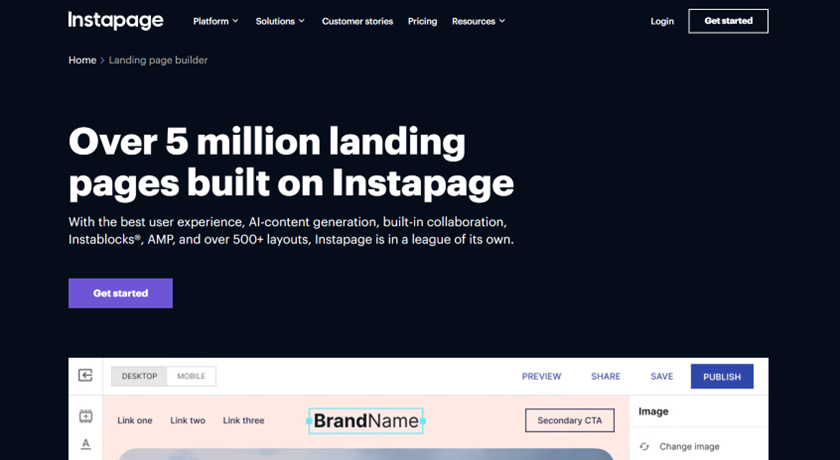
Instapage is a popular landing page known for its user-friendly interphase, robust features, and emphasis on conversion optimization. Instapage is highly recommended to those who already have experience building landing pages, especially agencies, marketing teams, and businesses running PPC (paid advertising campaigns). As good as Instapage is, it isn’t ideal for beginners simply because of its price.
Indeed, Instapage offers a range of features to help businesses create effective landing pages, as well as a powerful boost to your conversion rates. However, pricing can be a barrier to small businesses that are still growing, so it’s important to access your budget before signing up.
Read this article to get an overview of Instapage.
- Customization options: Instapage offers an extensive library of templates and design options customers can easily choose from, which allows users to construct unique and eye-catching landing pages that complement their brands.
- Integration: Instapage simplifies the management and analysis of marketing campaigns by integrating with well-known marketing platforms and tools, including email marketing services, CRM software, and analytics tools.
- A/B Testing: Using Instapage’s built-in A/B testing features, you can test several variations of your landing pages for better conversions to discover which ones convert better.
- Powerful analytics: You can utilize Instapage’s extensive analytics tools to obtain insightful information about the performance of your landing page.
- Drag-and-drop page builder: Even for beginners, creating landing pages is simple using Instapage’s user-friendly drag-and-drop interface.
- Pricing: Instapage can be pricey, particularly for smaller companies or those just getting started.
- Learning Curve: Although the drag-and-drop builder is user-friendly, people who are not familiar with landing page design best practices may require some time and effort.
Instapage Landing Page Review: Who Instapage Landing Page Is Best For?
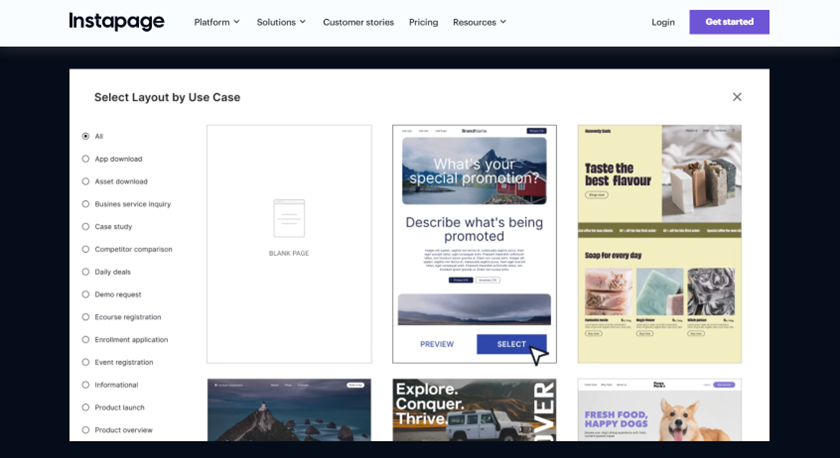
Instapage is a landing page that is suitable for:
- Marketers with PPC Experience: Instapage is a great option for marketers using PPC as part of their marketing strategy. It offers tools designed especially for PPC campaigns, such as A/B testing and conversion tracking, and connects effectively with paid advertising networks.
- Agencies and teams: Collaboration tools like subaccount permissions and real-time editing make creating landing pages simple for teams.
- Businesses of all sizes: From small startups to massive corporations, Instapage offers a variety of solutions to fit the needs of businesses of all sizes.
Instapage Landing Page Review: Who Instapage Landing Page Isn’t Right For?
The following users may find Instapage less suitable:
- Beginners on a tight budget: If you’re just getting started with creating landing pages and have a tight budget, Instapage may not be the best option for you because of its higher pricing plans.
- Limited design experience: Although Instapage gives you a lot of design freedom with design concepts, a platform with more simple design tools is required if you’re new to design.
- Non-marketers: If you’re not familiar with marketing concepts like conversion monitoring and A/B testing, you might not get the most out of Instapage’s advanced features.
Instapage Landing Page Review: What Instapage Landing Page Offers
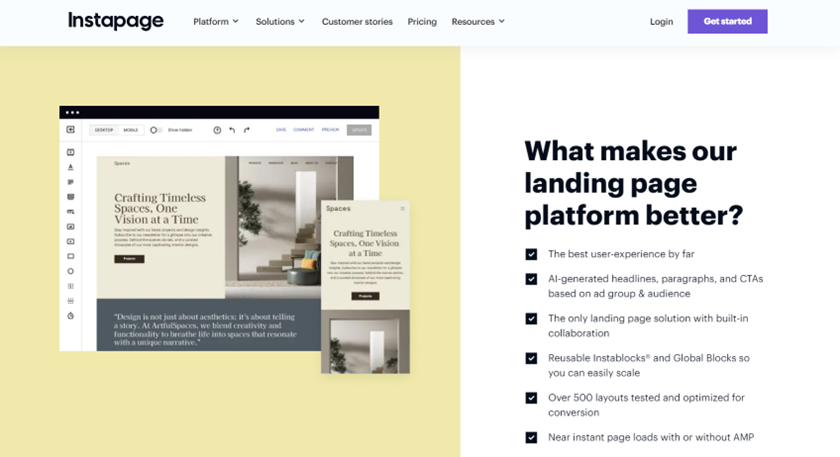
Instapage is a landing page builder with lots of features and benefits to help users create effective landing pages. Here’s a breakdown of what Instapage offers:
- Templates: You can build your landing page faster with over 200 responsive, high-quality templates.
- A/B testing: Instapage offers powerful A/B testing functionalities optimize conversions from your landing pages.
- Security and integrations: Instapage offers enterprise-grade security and several integrations with marketing tools.
- Collaboration tools: Instapage provides tools for teams and clients, allowing you to streamline the design review process.
- Drag-and-drop builder: User-friendly with a wide range of customizable options.
Instapage Landing Page Review: Instapage Landing Page Details
Instapage is a popular landing page designed with a simple user-interface, powerful features, and a focus on conversation optimization. It further simplifies the design process for agencies and marketing teams with its powerful features. Here are some specific details about Instapage:
- Pricing plan: Instapage has two pricing plans; the Build and Convert plan. You can test out the features of the Building plan with Instapage for free for a period of 14 days. You can ask for a demo if you’d like to have some first-hand experience with the tools that come with the converting plan.
- Build plan: The Build plan cost $299 per month (monthly billing). This plan has optimization for higher conversions with experimentation and lead generation. It has all the features needed to create and maintain landing pages. The build plan includes 30 published landing page experiences, 3 workspaces, 3 team members, 10 subdomains, and 30,000 unique visitors each month. Some key features include AI content generation, unlimited conversions server-side, A/B testing, and real-time visual collaboration. Some key features include AI content generation, unlimited conversions, server-side, A/B testing, and real-time visual collaboration.
- Convert plan: The Convert plan has custom pricing. It offers a complete solution for businesses seeking higher conversions and a lower cost per click (CPC). It can be modified to fit the particular objectives and needs of businesses. Its key features include custom feature implementation, advanced integrations, conversion consulting, a dedicated customer success manager, audit logs, AI experiments, and heat map.
- Landing page builder: Instapage is a simple, intuitive landing page builder that is easy to use, with a customizable builder and over 500 layouts. First, users choose a template from the numerous available design templates or a blank page. You can modify and customize their landing page directly from the admin dashboard. With options for HTML, CSS, and JavaScript code, the page builder lets experienced programmers experiment with new ideas.
- Integration: The platform integrates with popular analytics tools to track visitor behaviour and measure campaign success. There are about 120+ integrations; they’ve been grouped into 11 categories:
- CRM
- Marketing automation
- Email marketing
- E-commerce
- Analytics
- Advertising
- Call tracking
- Exit intent and pop-ups
- Live chat
- Webinar
- Other
- A/B Testing: You can optimize your landing pages for higher conversion rates using Instapage’s powerful A/B testing features.
- Templates: Instapage provides more than 200 editable templates, including lead capture, webinar, product launch, and event templates, to get you started quickly.
- Collaboration tools: For agencies and marketing teams, you can work in real time on page designs and approvals with other team members with features like advanced subaccount permissions and real-time communication that expedite the design process.
- AMP support: AMP technology allows for instantaneous loading of mobile pages.
- AdMap®: Helps visualizing customer journeys and connect advertising to relevant landing sites.
- Drag-and-drop builder: Even for beginners, creating landing pages is simple thanks to an easy-to-use drag-and-drop interface.
Instapage Landing Page Review: Where Instapage Landing Page Stands Out
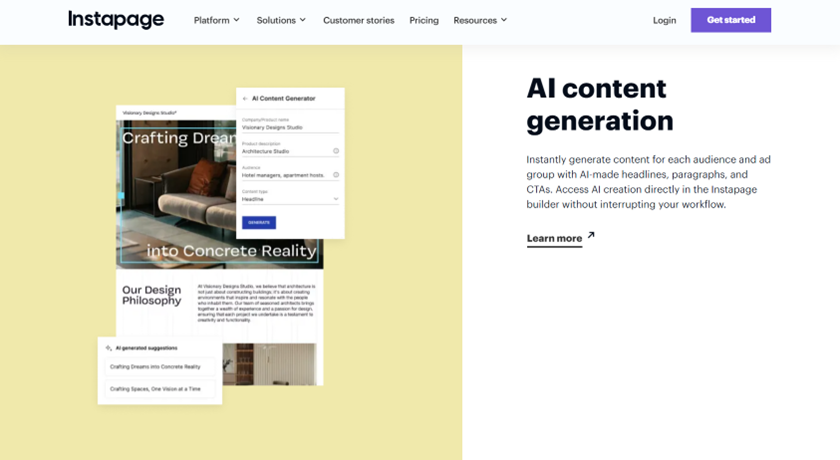
Instapage stands out in a few key areas:
- Focus on conversions: Although other landing page builders provide comparable functionality, Instapage was designed with conversion optimization in mind. It’s perfect for maximizing lead generation or sales from your campaigns because it has A/B testing, heatmaps, and integrations with marketing automation tools.
- Collaboration features: When agencies and marketing teams collaborate on landing pages, team-oriented features like permission controls and real-time collaboration are a huge benefit. This streamlined the design and approval process.
- Easy to use with advanced features: Instapage’s drag-and-drop interface makes it suitable for beginners, but it also has advanced features that allow more experienced users to construct landing pages with a high degree of customization, such as AMP support and custom code integrations.
- Enterprise-grade security and performance: Instapage provides enterprise-grade security and performance, ensuring that businesses handling sensitive data or executing extensive ad campaigns can be confident that their landing pages load securely and quickly.
Instapage Landing Page Review: Where Instapage Landing Page Falls Short
Here are a few areas where Instapage landing page falls short:
- Pricing: Instapage has a reputation for being more expensive than some of its competitors. For small businesses or those with limited funding, this can be a drawback.
- Learning curve: Although the drag-and-drop builder is easy to use, new users who are not accustomed to creating landing pages may still need to go through a learning curve.
- Limited design flexibility: Although Instapage provides templates and customization options, some users may find it difficult to create landing page designs that are incredibly distinctive with these options.
- Limited free trial: Instapage’s free trial may have fewer features or a shorter duration than those of some of its competitors.
- Focus on A/B Testing: Although Instapage’s A/B testing tool is beneficial, some users may find Instapage’s focus on it to overshadow other aspects of landing page optimization.
Instapage Landing Page Review: How to Qualify for Instapage Landing Page

There are no requirements set forth by Instapage for users to qualify to create landing pages. However, here are some things to think about in order to determine if Instapage is the best option for you:
- Your budget: Instapage can be more expensive than other competitors. Think about what you can afford and if the features are worth the money.
- Your design needs: The templates offered by Instapage may not be sufficient if you require fully customized landing pages with extensive design flexibility.
- Your degree of experience: Although the drag-and-drop builder is easy to use, there is still a learning curve, especially for people who have never created a landing page before.
Instapage Landing Page Review: How to Apply for Instapage Landing Page
A step-by-step guide on how to apply to use the landing page on Instapage:
- Register and create an account.
- Proceed to the “Get Started” or “Sign Up” button on the Instapage website.
- Select your scheme: Choose a plan that fits your budget and your business’s needs.
- Provide the required details and create your Instapage account.
- Study the dashboard after logging in to get acquainted.
- Press “Create New” on the dashboard to begin a new project.
- Choose a template that best fits your campaign’s goals and objectives.
- Access the editor on Instapage to edit items easily.
- Navigate to the A/B testing section in the editor, create variations of your landing page, define testing parameters like headlines and images, and decide how long to test for.
- Go to the editor’s personalization panel in the editor and configure it based on visitor behaviour to apply dynamic text substitution.
- Go to the editor’s “Integrations” area and choose the desired platform, such as email marketing services or CRM systems, to integrate third-party applications.
- Preview your landing page before publishing to see how it appears to visitors. Once satisfied, click the “Publish” button to make it live.
- Utilize Instapage’s analytics dashboard to track key metrics and visitor behaviour, enhancing marketing campaigns. Customize instructions to suit specific needs and preferences.
Instapage Landing Page Review: Alternatives to Instapage Landing Page
Unbounce
Similar to Instapage in terms of ease of use, Unbounce offers a robust selection of templates targeted at generating conversions along with affordable pricing options. A range of templates and stock images are available for the construction of landing pages on Unbounce, an easy-to-use platform that focuses on conversions. Its integration with CRMs and popular marketing tools allows for an efficient workflow. The customer service team at Unbounce is known for its strength. It may, however, cost more than other options for basic needs and have limited design flexibility. All in all, Unbounce is a good option for businesses looking for high-converting landing pages without a lot of design work.
Leadpages
Leadpages is also a popular landing page builder with a user-friendly drag-and-drop interface, focusing on lead generation. It is ideal for lead capture and conversion because it provides organizations with a variety of tools and templates for lead capture. Compared to competitors like Instapage, Leadpages is more affordable. You can link your landing pages to the current marketing ecosystem you’re using by integrating it with well-known marketing tools and CRMs. Leadpages also offers customer support resources and a supportive community.
However, its design flexibility may be limited if you’re seeking unique landing page designs. Even though Leadpages may not be as comprehensive as competitors, it offers A/B testing functionality and is an excellent choice for entrepreneurs, small businesses, and marketers.
Instapage Landing Page Review: Customer Reviews
Instapage has a rating of 4.3 out of 5 stars based on 488 reviews on G2.
Customers mentioned it as a great tool for marketing and that it worth recommending to anyone.
Pro Tips
Here are some pro tips for using Instapage landing page:
- Test and improve: Optimizing landing pages is a continuous effort. To determine what works best for your audience and generates the most conversions, test various components and iterations frequently.
- Messaging and targeting: Match your content to a particular audience segment with a clearly defined need or problem, and make sure your messaging is consistent with the ads and keywords that drive traffic to your landing page.
- Compelling content and design: To effectively communicate the value proposition of your product or service to your target audience, it is imperative that you create compelling content and design. This includes a clear headline, a problem-solution focus, high-quality visuals, and a mobile-first design.
- Pay attention to the benefits: Emphasize the advantages that your product or service provides rather than merely its attributes. Describe how it will make your guests’ lives better.
Recap
Instapage is highly recommended to those who already have experience building landing pages, especially agencies, marketing teams, and businesses running PPC (paid advertising campaigns).
You can make high-converting landing pages that turn visitors into leads and customers by emphasizing benefits, creating distinct calls to action, and utilizing Instapage’s features. Keep in mind that landing page optimization is a continuous process; therefore, to get the best outcomes, test and improve your sites.













