Our Verdict

HubSpot CRM takes the crown!
Imagine HubSpot as a master strategist, weaving together these elements into a seamless tapestry of growth. And the best part? It’s like a free ticket to the amphitheater—no monthly fees! But beware; HubSpot’s mobile app and email provider might need a little polishing.
HubSpot CRM offers a free forever plan with unlimited users, making it an attractive choice for small businesses and startups. Creatio CRM, on the other hand, starts at $25 per month per user. While it provides robust features, the pricing may be a barrier for budget-conscious organizations.
HubSpot CRM wins in terms of simplicity. Its intuitive interface allows you to get started quickly without extensive training. Creation CRM leans towards complexity due to its powerful features. However, this can lead to longer implementation times.
HubSpot CRM provides customization options, including custom objects and sales analytics. It’s suitable for businesses of all sizes. Creatio CRM also offers a no-code platform (Studio Creatio) and industry workflows for 20 verticals. While powerful, it may require more effort to tailor it to specific needs.
Hubspot connects seamlessly with over 875 integration apps, APIs, and solutions partners. This flexibility allows your teams to create a customized user experience. Creatio CRM lacks the same extensive integration options, limiting its adaptability.
Hubspot CRM also excels in sales engagement, content management, and operations. It’s a comprehensive solution for growth-minded businesses. Creatio CRM offers lead management and sales automation but does not match HubSpot’s breadth of tools.
So, HubSpot CRM emerges as the winner due to its affordability, user-friendliness, and robust integration capabilities. While Creatio CRM has its strengths, HubSpot’s overall package makes it the top choice for most organizations.
>>> MORE: Zoho CRM Lead Management vs Apptivo CRM
Why Choose HubSpot CRM
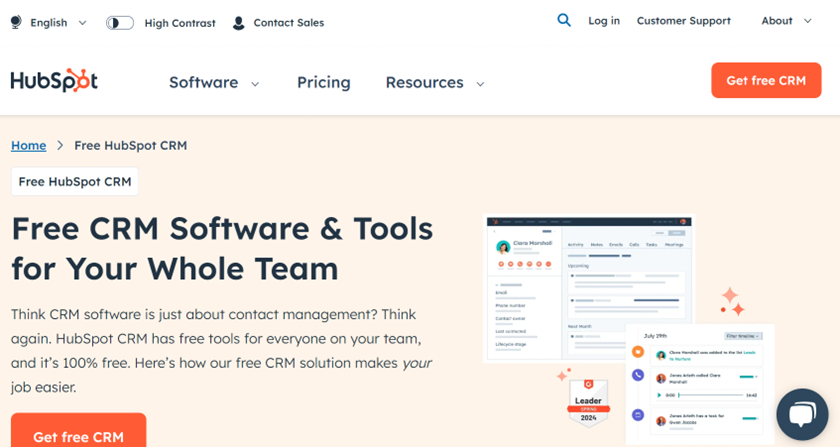
Who HubSpot Is Best For
Opt for HubSpot if you want to:
- Optimize marketing efforts with integrated tools.
- Engage and nurture leads through personalized content and automation.
- Efficiently manage and organize contact information.
- Create and track captivating content for an improved online presence.
- Automate sales processes, enhancing lead tracking and conversion.
- Tailored solutions designed for small businesses’ growth
- Make informed decisions using robust analytics and reporting features.
Who HubSpot Isn't Right For
Seek elsewhere if you:
- Adapt to large enterprise complexities
- Requires highly specialized technical solutions.
- Operate primarily offline without online marketing needs.
- Demands industry-specific software features.
- Face budget constraints for premium tools.
- Seeking short-term, immediate solutions.
- Resisting organizational change and technology adoption.
Why Choose Creatio CRM
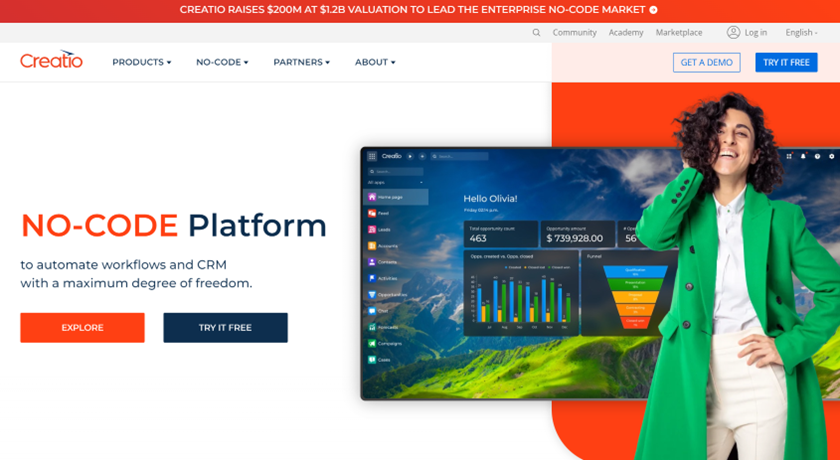
Who Creatio CRM Is Best For
Creatio CRM is best for your business if you:
- Operate a mid-sized to large enterprise needing comprehensive CRM solutions.
- Require customization for industries like financial services, retail, or healthcare.
- Enhance sales, marketing, and service team collaboration and efficiency.
- Utilize low-code development for creating and modifying applications.
- Focus on digital transformation with automation and workflow management.
Who Creatio CRM Isn't Right For
- Organization prioritizes minimal expenditure over advanced CRM features, Creatio CRM’s pricing might be a barrier.
- Has a company that needs a straightforward, plug-and-play CRM solution without customization
- Has a business that relies heavily on industry-specific or niche tools that do not integrate well with Creatio.
- Prefer desktop-only applications and do not need robust mobile access.
- Operate in a small business environment with minimal CRM needs.
HubSpot CRM vs. Creatio CRM: Main Differences
| HubSpot CRM | Creatio CRM |
Ideal For | Suits sales teams looking for powerful automation tools to streamline tasks such as follow-ups, lead scoring, and email tracking, saving time and enhancing productivity.
| Perfect for sales teams seeking a powerful CRM platform to manage leads, automate sales processes, and track performance metrics, improving efficiency and closing more deals.
|
Pricing | Charge $0 monthly | $25 per month on growth plan
$55 per month on Enterprise plan
$85 per month on Unlimited plan
|
Standout Features | Offers a comprehensive suite of tools for marketing, sales, and customer service, all integrated into one platform.
Allows you to tailor the platform to your specific business need.
| Provides service management tools for managing customer support interactions, tracking service requests, and resolving issues efficiently, leading to higher levels of customer satisfaction.
Offers a 360-degree view of customer data, consolidating information from various touchpoints and providing actionable insights to better understand customer needs and preferences.
|
HubSpot CRM vs. Creatio CRM: Standout Features
HubSpot Standout Features

- Intuitive and User-Friendly Interface: HubSpot offers an intuitive and user-friendly interface, making it easy for you to navigate and access the information you need. Whether you’re managing leads, tracking sales, or analyzing data, the platform’s design ensures a seamless experience.
- All-in-One Platform for Sales, Marketing, and Customer Service: HubSpot CRM integrates all elements of inbound marketing into one place. You can create useful content to attract people to your site and personalize marketing efforts to guide prospective customers through their decision process. This streamlines your entire business workflow.
- Contacts Database with Dynamic Lists: The rebuilt contacts database provides a 360-degree view of your leads and customers. You can adapt to their needs and sync leads to Salesforce.com when they’re ready to engage with sales. Having a comprehensive view ensures effective communication and personalized interactions.
- Social Segmentation: HubSpot allows you to track social shares and identify which leads and customers clicked on them. You can create social media segments and follow up with targeted emails or smart calls-to-action (CTAs). Identify evangelists among your contacts and nurture them over time.
- Landing Pages with A/B Testing: The revamped landing pages are closely integrated with the Contacts database, CRM systems, email, dynamic components, and social media. Marketers can build, implement, and measure full campaigns in one place. Responsive and mobile-friendly templates simplify the process.
- Smart Content: HubSpot’s smart content includes Smart Fields, Smart CTAs, and Smart Images. These adapt dynamically based on you interests and stored qualities. Smart Fields minimize friction by removing previously filled-in fields, ensuring a smooth lead capture process.
- Smart Lists: Continually evolving contact lists based on specific criteria allow you to create dynamic segments. As individuals meet the rules of a smart list, they are automatically added. You can define criteria based on contact properties, static lists, or form submissions.
- Intelligent Email System: HubSpot’s email system seamlessly integrates with the contacts database, workflows, social media, smart content, and landing pages. Craft personalized emails using contact details, and robust analytics provide insights into email performance.
- Ease of Use: HubSpot CRM is renowned for its user-friendly interface. The intuitive design ensures that your team can quickly adopt the system without extensive training. This ease of use can save you time and help your team get up and running swiftly.
- Free Core CRM: One of the most attractive features is that HubSpot offers a free version of its CRM. This free tier provides robust capabilities, including contact management, deal tracking, and email integration, making it an excellent choice for small businesses or startups like yours with limited budgets.
- Comprehensive Marketing Tools: HubSpot integrates powerful marketing tools, including email marketing, social media management, and content creation. These tools are seamlessly integrated within the CRM, allowing you to manage and execute your marketing strategies effectively from one platform.
- Sales Pipeline Management: HubSpot CRM provides a clear and customizable sales pipeline. You can easily track deals, monitor sales activities, and forecast revenue. The visual pipeline helps you manage your sales process and identify bottlenecks or opportunities for improvement.
- Integration and Scalability: This platform also offers extensive integration capabilities with a wide range of third-party applications and services. This flexibility allows you to scale the CRM as your business grows and ensures it can adapt to your changing needs.
- In-Depth Analytics and Reporting: This CRM provides detailed analytics and reporting features, which enable you to measure the effectiveness of your sales and marketing efforts. You can create custom reports and dashboards to track key metrics and gain valuable insights into your business performance.
Creatio Standout Features
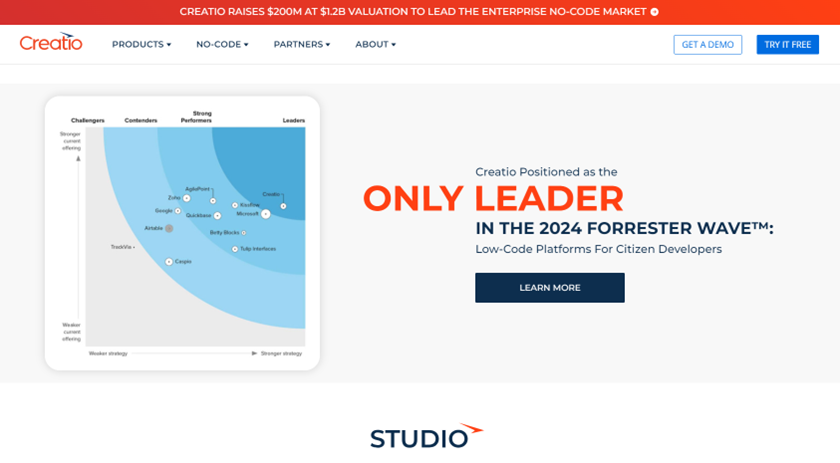
- Low-Code Platform: Creatio CRM indeed boasts a low-code platform, allowing you to design and implement custom applications, workflows, and processes with minimal coding. The drag-and-drop interface simplifies customization, making it accessible even for those without extensive programming knowledge.
- 360-Degree Customer View: It provides a comprehensive 360-degree view of your customers. By aggregating data from various touchpoints, it offers complete visibility into customer interactions, preferences, and history. This empowers better customer service and sales strategies by providing actionable insights.
- Business Process Management (BPM): Creatio excels in BPM capabilities, enabling efficient automation and optimization of business processes. You can create, monitor, and refine processes within the CRM, ensuring seamless operations across sales, marketing, and service departments.
- AI and Machine Learning: Integrated AI and machine learning features in Creatio CRM allow you to predict customer behavior, personalize interactions, and identify sales opportunities. These intelligent capabilities enhance decision-making and provide deeper insights into your business activities.
- Sales and Marketing Automation: Creatio offers robust tools for automating sales and marketing activities. From lead management and campaign tracking to automated follow-ups and personalized communication, these features streamline efforts and boost productivity.
- Process Automation and Customization: Creatio allows you to adapt to changing customer needs and market trends. Continuously optimize your CRM workflows, create new applications via no-code, and use AI and ML to predict the best customer strategies.
- Robust Analytics and Reporting: It also provides powerful analytics and reporting capabilities. Track performance, identify areas for improvement, and make data-driven decisions for your sales and marketing departments
- Adaptive Customer Service Management: Enhance the customer experience by accelerating response times and personalizing communications across all channels. Boost your customer satisfaction (CSAT), Net Promoter Score (NPS), and Customer Effort Score (CES)
- Dynamic Sales Automation: Creatio excels in managing leads, opportunities, and accounts efficiently. Its advanced sales automation streamlines your sales pipeline, ensuring you never miss a crucial opportunity.
- Omni-Channel Marketing Tools: With Creatio, you can create and manage multichannel marketing campaigns of any type and complexity. Evaluate marketing efficiency and optimize campaigns using rich CRM analytics
Pros and Cons of HubSpot CRM
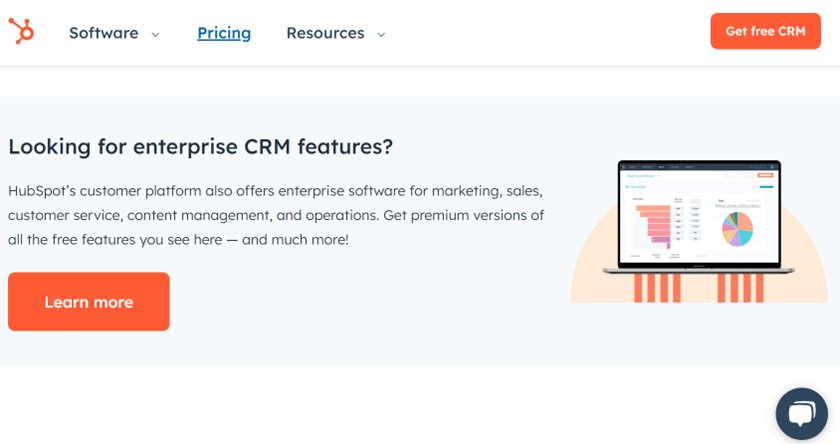
Pros
- Offer a free version with robust features, making it accessible for small businesses.
- Ensure ease of use with an intuitive and user-friendly interface.
- Integrate seamlessly with various third-party applications and services.
- Provide comprehensive marketing tools for email, social media, and content management.
- Allow easy customization of the sales pipeline for better deal tracking.
- Deliver in-depth analytics and reporting to measure performance.
- Support excellent customer service with integrated service tools.
- Enable seamless automation of repetitive tasks, boosting efficiency.
- Maintain a centralized database for better contact management.
- Offer strong educational resources and community support.
Cons
- Impose limitations on some features in the free version, requiring upgrades.
- Charge higher costs for advanced features and premium tiers.
- Lack advanced customization options compared to some competitors.
- Require additional investments for extensive integrations.
- Limit storage and data usage in the free version.
- Present a steep learning curve for some advanced features.
- Impose restrictions on the number of users in lower-tier plans.
- Restrict some reporting and analytics features to higher tiers.
- Complicate workflows for larger enterprises with complex needs.
- Focus primarily on inbound marketing, which might not suit all business models.
Pros and Cons of Creatio CRM
Pros
- Provide a low-code platform for easy customization without extensive coding.
- Enable comprehensive business process management (BPM) for optimizing workflows.
- Offer a 360-degree customer view for complete customer insights.
- Integrate AI and machine learning for enhanced decision-making and automation.
- Support robust sales and marketing automation tools for increased efficiency.
- Allow seamless integration with various third-party applications.
- Offer extensive customization options to fit specific business needs.
- Include a user-friendly interface with drag-and-drop functionality.
- Provide mobile access for managing CRM on the go.
- Facilitate strong customer support and community resources for users.
Cons
- Impose higher costs, which may be a barrier for small businesses.
- Require a learning curve for users unfamiliar with low-code platforms.
- Present complexity that might be overwhelming for simple CRM needs.
- Has limited certain features in lower-tier plans, requiring upgrades for full functionality.
- Demand investment in training to maximizing platform capabilities.
- Integrate with some niche tools less effectively than other CRMs.
- Offer a feature set that may be excessive for very small businesses.
- Require ongoing maintenance and updates for optimal performance.
- Present potential challenges in data migration from other CRM systems.
HubSpot CRM vs. Creatio CRM: Customer Reviews
HubSpot CRM receives high praise from users for several reasons. Its intuitive interface stands out, allowing users to navigate effortlessly and access critical information. Additionally, HubSpot’s all-in-one platform integrates sales, marketing, customer service, content management, and operations tools. This unification streamlines team strategies and enhances conversion rates. Furthermore, HubSpot’s connectivity with over 875 integration apps ensures a customizable user experience tailored to your team’s workflow.
However, some users note a few drawbacks. The mobile app could be improved, and the email provider integration has room for enhancement. Additionally, while HubSpot boasts AI-powered features, some users desire further development in this area.
Also, Creatio CRM garners positive reviews as well. Customers appreciate its low-code approach, which empowers customization without extensive coding knowledge. However, it’s essential to consider that training and implementation time may be longer than expected. Creatio’s 360-degree customer view—aggregating data from various touch points—provides actionable insights for better customer service and sales strategies.
As for drawbacks, some users mention the lack of personalization in Salesforce, which Creatio aims to address. Additionally, some users say budget-conscious businesses should weigh the costs of Creatio’s paid plans as they scale up.
HubSpot CRM vs. Creatio CRM Competitors
Zoho CRM
Zoho CRM offers a comprehensive suite of features, including lead management, automation, analytics, and multichannel communication. Its low-code platform allows customization without extensive coding knowledge, making it adaptable for various business needs.
Zoho CRM starts at $14 per user per month.
Salesforce
Salesforce CRM excels at targeted email marketing. Its robust features include an email studio, automation, and personalized communication.
It costs $25 per user per month.
monday sales CRM
monday sales CRM provides a workload view, enhancing team collaboration and productivity. It’s customizable and suitable for small businesses, and it costs $8 per user per month.
Apptivo
Best seasonally priced CRM software. Apptivo offers a balance of features and affordability. It includes 24/7 live chat support, is ideal for businesses seeking value for money, and charges $8 per month.
Nimble CRM
Nimble CRM provides a prospecting tool for social media engagement. It helps you stay connected and build relationships online. Nimble CRM is priced at $24.90 per user per month.
Remember to evaluate these alternatives based on your specific business requirements and preferences.
Pro Tips
- Take advantage of HubSpot’s free CRM features to get started without incurring costs, and explore its scalability as your business grows.
- Connect HubSpot CRM with HubSpot’s marketing, sales, and service hubs for a unified, all-in-one platform experience.
- Set up automated workflows for tasks such as email follow-ups, lead nurturing, and task assignments to save time and increase efficiency.
- Use HubSpot’s customizable dashboards and reporting tools to track key metrics and gain insights into sales performance and customer behavior.
- Implement HubSpot’s email tracking and templates to streamline communication and ensure timely follow-up with leads.
- Tailor your sales pipelines to reflect your unique sales process, providing clear visibility into deal stages and progress.
- Provide comprehensive training for your team on HubSpot’s features and best practices to maximize their productivity and the platform’s effectiveness.
- Use Creatio’s low-code platform to design custom workflows that match your specific business processes and improve efficiency.
- Implement automation for repetitive tasks such as lead assignments, follow-up reminders, and data entry to streamline operations.
- Utilize Creatio’s AI-driven analytics to gain predictive insights and make data-driven decisions for better sales and marketing outcomes.
- Customize the user interface to fit your team’s needs, ensuring that important information is easily accessible and the workflow is efficient.
- Conduct regular training sessions for your team to stay updated on new features and best practices to ensure your team can fully leverage Creatio’s capabilities.
Recap
HubSpot CRM and Creatio CRM are both powerful tools, each offering unique features tailored to different business needs. HubSpot CRM is praised for its user-friendly interface and seamless integration with HubSpot’s marketing, sales, and service tools.
It provides a free tier with essential features, making it an attractive option for startups and small business owners. HubSpot excels in automation, email tracking, and customizable dashboards, helping teams streamline their workflows and gain valuable insights. However, some advanced features and customization options are only available at higher-priced tiers.
Creatio CRM is known for its comprehensive process automation and customization capabilities. It offers a low-code platform, which allows you to design custom workflows and applications without extensive coding knowledge. Creatio is highly adaptable, making it suitable for complex business processes and larger organizations.
Its robust reporting and AI-driven analytics provide deep insights into sales performance and customer behavior. While Creatio’s interface might be less intuitive compared to HubSpot, its extensive customization options and process automation tools make it a strong choice for businesses with unique and complex requirements.













