HubSpot CRM Review: Our Verdict
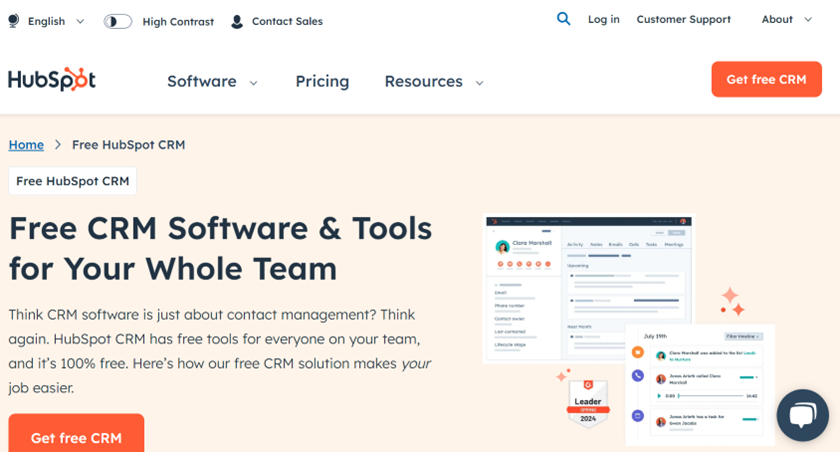
HubSpot CRM offers you a comprehensive solution for managing your customer relationships. You can organize all your contacts, deals, and tasks in one place, making it easier for you to stay on top of everything. Its intuitive interface allows you to navigate seamlessly through different modules, whether you’re updating contact information or tracking the progress of a deal.
With HubSpot CRM, you have the tools to personalize your interactions with customers. You can create email templates that reflect your brand’s voice and automate follow-ups to nurture leads effectively. This means you spend less time on manual tasks and more time building relationships that matter.
When you need to scale up, you find the paid tiers to be flexible and accommodating to your growing business needs. You appreciate the support and resources available to help you get the most out of HubSpot CRM. You feel confident in the security measures in place to protect your data, giving you peace of mind.
For those focused on growth, HubSpot CRM offers robust analytics and reporting features. You can track the performance of your sales team, monitor pipeline health, and identify areas for improvement—all in real-time. This data-driven approach empowers you to make informed decisions that drive your business forward.
In essence, HubSpot CRM equips you with the tools and insights needed to streamline your sales process and build lasting customer relationships. Whether you’re a small business or a larger enterprise, its user-friendly interface and powerful features make it a valuable asset in achieving your sales and marketing goals.
Pros
Choose HubSpot CRM due to its:
- Streamlined interface that’s easy to navigate
- Customizable dashboards and reports to fit your needs
- Robust mobile apps for on-the-go management
- Detailed analytics and reporting capabilities
- Powerful automation features to streamline workflows
- Active user community and extensive support resources
Cons
Before you apply HubSpot CRM, take note of:
- Higher cost for small businesses or startups
- Heavy reliance on integrations for specific functionalities
- Occasional slowdowns during peak usage times
- Occasional disruption of existing workflows
>>> MORE: Signpost CRM Review
1. HubSpot CRM Review: Who HubSpot CRM Is Best For
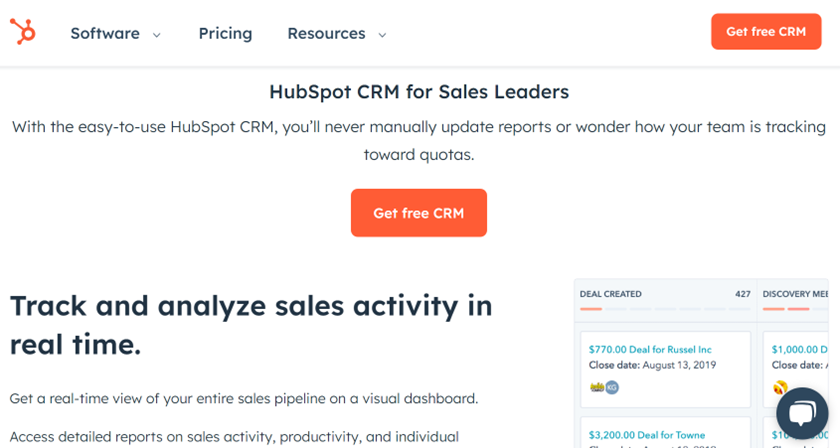
HubSpot CRM is best for you, if you:
- Want seamless tailoring of your CRM fields and workflows to fit your specific business needs
- Connect with other existing tools and platforms for unified data management
- Seek deep insights into your sales pipeline and customer interactions
- Foster teamwork by sharing real-time updates
- Expand your CRM capabilities as your business grows without compromising performance
- Need a thriving community for troubleshooting and best practices
- Want data security with robust encryption
2. HubSpot CRM Review: Who HubSpot CRM Isn’t Right For
HubSpot CRM may not be best for you, if you:
- Want advanced customization options
- Desire a smooth learning curve demanding intensive training
- Want a low cost pricing structure for smaller businesses or startup
- Require robust offline functionality
- Need unlimited integration options
3. HubSpot CRM Review: What HubSpot CRM Offers
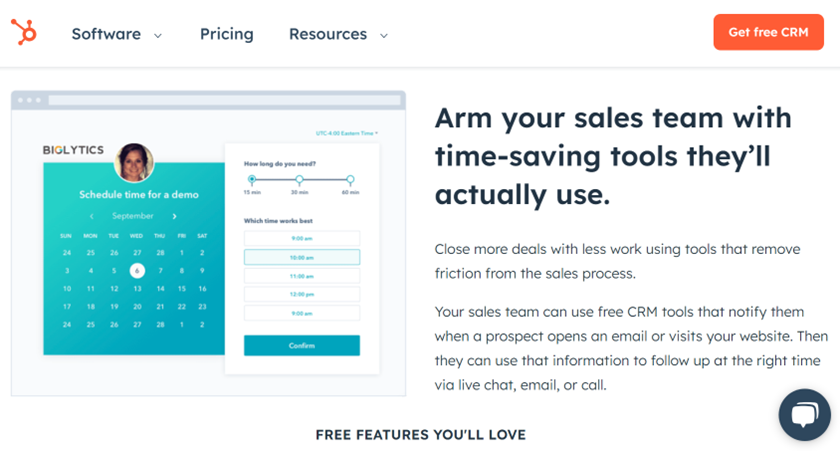
HubSpot CRM provides you with several offerings to meet your customer relationship needs, ensuring accessibility across various applications. Here’s a concise overview of what HubSpot CRM offers:
Content Hub
HubSpot CRM’s content hub is a powerful tool for centralizing and anaging your content. You organize, create, and optimize your marketing materials seamlessly.
Meetings
Meetings in HubSpot CRM is an efficient scheduling tool. You effortlessly sync your calendar, allowing clients to book appointments at your convenience.
Marketing Hub
Marketing hub with HubSpot CRM helps you streamline your marketing efforts. You create campaigns, track leads, and analyze results seamlessly.
Sales Hub
Sales Hub by HubSpot CRM empowers you to streamline your sales process. You manage your leads and deals efficiently, track interactions seamlessly, and nurture prospects effectively,
Service Hub
Service Hub from HubSpot CRM helps you streamline customer service by providing tools for managing tickets, live chat, and customer feedback.
Contact Management
In HubSpot CRM, contact management helps you organize and track interactions with your contacts. You can store contact details, manage communication history, and schedule tasks.
Website Builder
HubSpot CRM’s website builder empowers you to create a professional website without coding skills. You can customize templates, add pages, and integrate with CRM tools seamlessly.
Email Templates
HubSpot CRM offers email templates to streamline your communication. You can create and store reusable templates for quick outreach. Customize templates with personalization tokens to address recipients directly.
Live Chat
HubSpot CRM offers live chat to help you engage visitors instantly on your website. You can respond to inquiries promptly, providing real-time support and building customer relationships efficiently.
>>> PRO TIPS: Duda Landing Page Review
4. HubSpot CRM Review: HubSpot CRM Details
Content Hub
The Content Hub in HubSpot CRM is a powerful tool for managing your content efficiently. You can create, organize, and optimize your content all in one place. With the content hub, you streamline your marketing efforts, ensuring your content reaches the right audience.
You enjoy seamless integration with your existing tools, making it easier for you to track performance and adjust your strategy. By using the Content Hub, you enhance your content’s impact and improve your overall marketing effectiveness. You stay ahead in your marketing game with HubSpot CRM’s Content Hub, ensuring your content always shines.
Meetings
You find HubSpot CRM Meetings invaluable for scheduling. You seamlessly integrate your calendar, making it easy for clients to book time with you. You appreciate how automated reminders reduce no-shows and save you time. With customizable meeting links, you offer flexible options that fit your schedule.
You notice how integrated video conferencing boosts your productivity and enhances client interactions. By tracking meeting metrics, you gain insights into your team’s performance. You love how the integration with HubSpot CRM ensures you have all client information at your fingertips, streamlining your workflow and improving your efficiency.
Marketing Hub
HubSpot CRM’s Marketing Hub is a powerful tool designed to elevate your marketing game. You attract, engage, and delight customers effortlessly with its features. You create and optimize campaigns using email marketing, social media tools.
You gain valuable insights through analytics and reporting, ensuring your strategies hit the mark. You utilize automated workflows to streamline tasks, saving you time and boosting efficiency. You find Marketing Hub intuitive, user-friendly, and tailored to meet your business needs, helping you drive growth and build lasting customer relationships.
Sales Hub
Sales Hub within HubSpot CRM is a game-changer for your sales process. You access tools that streamline tasks, automate outreach, and track every interaction. You see your productivity soar as you manage pipelines efficiently and utilize customizable dashboards. You benefit from real-time updates, ensuring you stay informed about each deal’s progress.
Sales Hub helps you connect seamlessly with other HubSpot tools, creating a cohesive system. You notice your sales efforts becoming more personalized and effective, driving better results. You appreciate how Sales Hub adapts to your needs, empowering you to close more deals effortlessly.
Service Hub
When you use HubSpot CRM’s Service Hub, you unlock a suite of tools designed to enhance your customer service experience. You manage customer inquiries efficiently with a unified inbox. You automate ticketing and routing, ensuring each issue gets to the right team member quickly.
You utilize a knowledge base to empower customers with self-service options, reducing your team’s workload. You benefit from detailed reporting and customer feedback surveys, which help you continually improve your service quality. You even have live chat and chatbot functionalities, providing immediate support to your clients.
Contact Management
Contact management in HubSpot CRM centralizes your customer data in one place. You manage contacts with ease, tracking interactions and maintaining detailed records. You access real-time insights into customer behavior, helping you tailor your approach. You use customizable fields and segmentation to organize contacts effectively.
Through managing your contacts with HubSpot CRM you benefit from integration with email, phone, and social media, enhancing your communication. You appreciate the automation features, saving you time on repetitive tasks.
Website Builder
HubSpot CRM’s website builder allows you to access the platform’s intuitive interface, designed to let you create a professional website without coding. You start by selecting from a range of sleek templates tailored for various industries. As you dive in, you notice how easy it is to customize each element to match your brand identity—no technical skills required.
The drag-and-drop functionality allows you to effortlessly add and arrange content blocks like text, images, and forms. You can optimize your site for mobile devices with a few clicks, ensuring a seamless experience for visitors on smartphones and tablets. The built-in SEO tools help you optimize your site for search engines, boosting your online visibility.
Email Templates
When using HubSpot CRM, you can leverage email templates to streamline your communication. You customize templates for various purposes like outreach, follow-ups, or newsletters. These templates maintain consistency and save time. Within HubSpot, you’ll find a variety of templates catering to different needs ranging from sales pitches to customer service responses.
Each template is editable, allowing you to personalize content easily. You can insert dynamic fields to automatically populate recipient names or other details, making your emails more personalized. HubSpot also tracks email performance, showing you open rates and click-through rates, helping you refine your approach.
Live Chat
Live chat in HubSpot CRM allows you to engage website visitors in real-time. You can instantly connect with potential customers right when these customers have questions or need assistance. It appears as a chat widget on your site, making it easy for visitors to reach out and get immediate responses.
You can customize the chat widget to match your brand’s look and feel, ensuring a seamless experience. With Live Chat, you can track visitor activity in real-time, understand the browsing behavior, and provide personalized assistance based on its needs.
5. HubSpot CRM Review: Where HubSpot CRM Stands Out
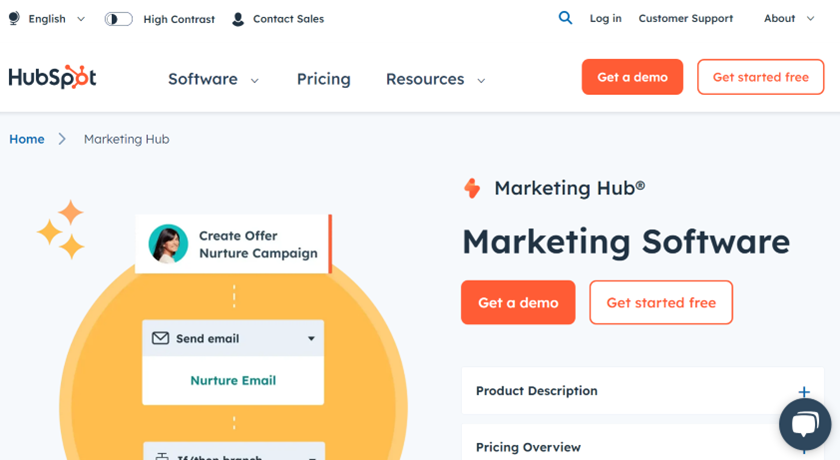
Automation
HubSpot CRM’s standout automation features streamline your workflow and save you time. You experience seamless integration with your tools, ensuring efficient task management. You find value in its intuitive interface, making automation accessible and enhancing your productivity.
Scalability
HubSpot CRM is scalable with your business effortlessly. You add users and features without hassle, ensuring seamless expansion. You manage an increasing number of contacts and data smoothly, adapting to your evolving needs. You find it consistently reliable and efficient.
Analytics and Reporting
HubSpot CRM excels with its powerful analytics and reporting features. You get detailed insights into your sales pipeline, helping you make informed decisions. You enjoy customizable dashboards, real-time data, and easy-to-understand metrics, ensuring you always stay ahead in your business strategy.
Customization
HubSpot CRM stands out with its unparalleled customization. You tailor every aspect, from pipelines to properties, ensuring the system fits your unique needs. You experience seamless integration with your tools, empowering you to optimize workflows effortlessly.
6. HubSpot CRM Review: Where HubSpot CRM Falls Short
Cost
You notice that HubSpot CRM limits when it comes to cost. You see the pricing quickly adds up as your business grows. You realize that many essential features require higher-tier plans. You understand that affordability becomes an issue for small businesses.
Learning Curve
HubSpot CRM’s learning curve presents challenges, especially if you seek user-friendly experiences. You encounter complex features requiring significant time and effort to master. You may struggle with navigating its extensive functionalities.
Workflow Automation
HubSpot CRM lacks robustness in workflow automation when you need intricate, multi-step workflows. It can feel limiting if you require complex conditional logic or advanced automation sequences. You might find it less flexible compared to specialized workflow automation tools tailored for extensive automation needs in diverse business processes.
7. HubSpot CRM Review: Alternatives to HubSpot CRM
Salesforce CRM
Salesforce is renowned for its extensive customization options and scalability. It offers robust features like lead management, workflow automation, and comprehensive reporting. The platform’s integration capabilities with other business tools make it a favorite among enterprises looking for flexibility and power.
Zoho CRM
Zoho CRM stands out for its affordability and user-friendly interface. It packs powerful features such as sales automation, email marketing, and AI-powered analytics. Small to medium-sized businesses often choose Zoho CRM for its comprehensive suite of tools that enhance sales and marketing efforts without breaking the bank.
Pipedrive
Pipedrive focuses on visualizing the sales process from start to finish. It offers features like deal tracking, email integration, and customizable workflows. Businesses appreciate Pipedrive for its simplicity and effectiveness in managing sales pipelines efficiently.
ActiveCampaign
ActiveCampaign offers robust CRM features that cater to your business needs. You can automate emails, segment contacts, and track customer interactions effortlessly. Its intuitive interface helps you manage sales pipelines and marketing campaigns efficiently, making it a versatile alternative to HubSpot CRM for growing your business seamlessly.
8. HubSpot CRM Review: Customer Reviews
When customers talk about HubSpot CRM, customers often highlight its user-friendly interface and robust features with a rating of 4.3 out of 5 stars. Users appreciate how it streamlines the sales process, making it easy to track interactions and manage leads effectively. Users also highlight HubSpot CRM’s ability to automate tasks like email outreach and follow-ups which saves time and improves efficiency.
However, some users mention that the pricing can be steep for smaller businesses, especially when scaling up or needing more advanced features beyond the free tier. Customers also note that while the basic functionalities are intuitive, mastering the more complex features may require some learning curve.
>>> GET SMARTER: GreenRope CRM Review
Pro Tips
To opt for HubSpot CRM as solution to your customer relationship needs consider these pro tips:
- Identify your specific CRM requirements
- Ensure the CRM is user-friendly for your team to adopt quickly
- Choose a CRM that can grow with your business
- Check if the CRM integrates seamlessly with your existing tools
- Assess the CRM’s ability to customize fields, workflows, and reports
- Verify if the CRM offers a mobile app that allows your team to access
- Ensure the CRM adheres to industry standards for data encryption
- Evaluate the availability and quality of customer support services
- Consider not only the initial cost but also the long-term value
- Research user reviews and seek recommendations from industry peers
Recap
HubSpot CRM helps you manage your customer relationships effortlessly. It organizes all your contacts in one place, making it easy for you to track interactions and follow-ups. You can see the entire history of each customer, from emails to calls, all in real-time. It also offers tools for marketing, sales, and customer service, helping you streamline processes and improve efficiency.













