Thinking about using HubSpot CRM for lead management? It could be the game-changer your business needs. HubSpot offers a suite of tools that helps you track, organize, and nurture your leads all in one place. Whether you’re just starting out or already have a steady flow of customers, HubSpot’s lead management system keeps everything neat and actionable. You can easily capture leads, track their journey, and follow up at the right time—boosting your chances of closing deals.
One of the biggest perks? HubSpot integrates seamlessly with other tools you may already be using, so you don’t have to overhaul your entire process. Plus, it has automation features that save you hours of manual work, allowing you to focus on what really matters—building relationships and growing your business.
However, as much as it simplifies lead management, HubSpot CRM isn’t a one-size-fits-all solution. Depending on your business size or budget, you may want to weigh whether its features align with your needs. While it does have a free version, some of the more advanced tools come at a price.
So, should you go for it? If you’re looking for a user-friendly, scalable platform to streamline your sales and marketing efforts, HubSpot could be a smart choice. But don’t dive in just yet—understand what it offers and whether it fits your strategy.
>>> MORE: Zendesk Sell Sales Funnel Review
LET’S CUT TO THE CHASE!
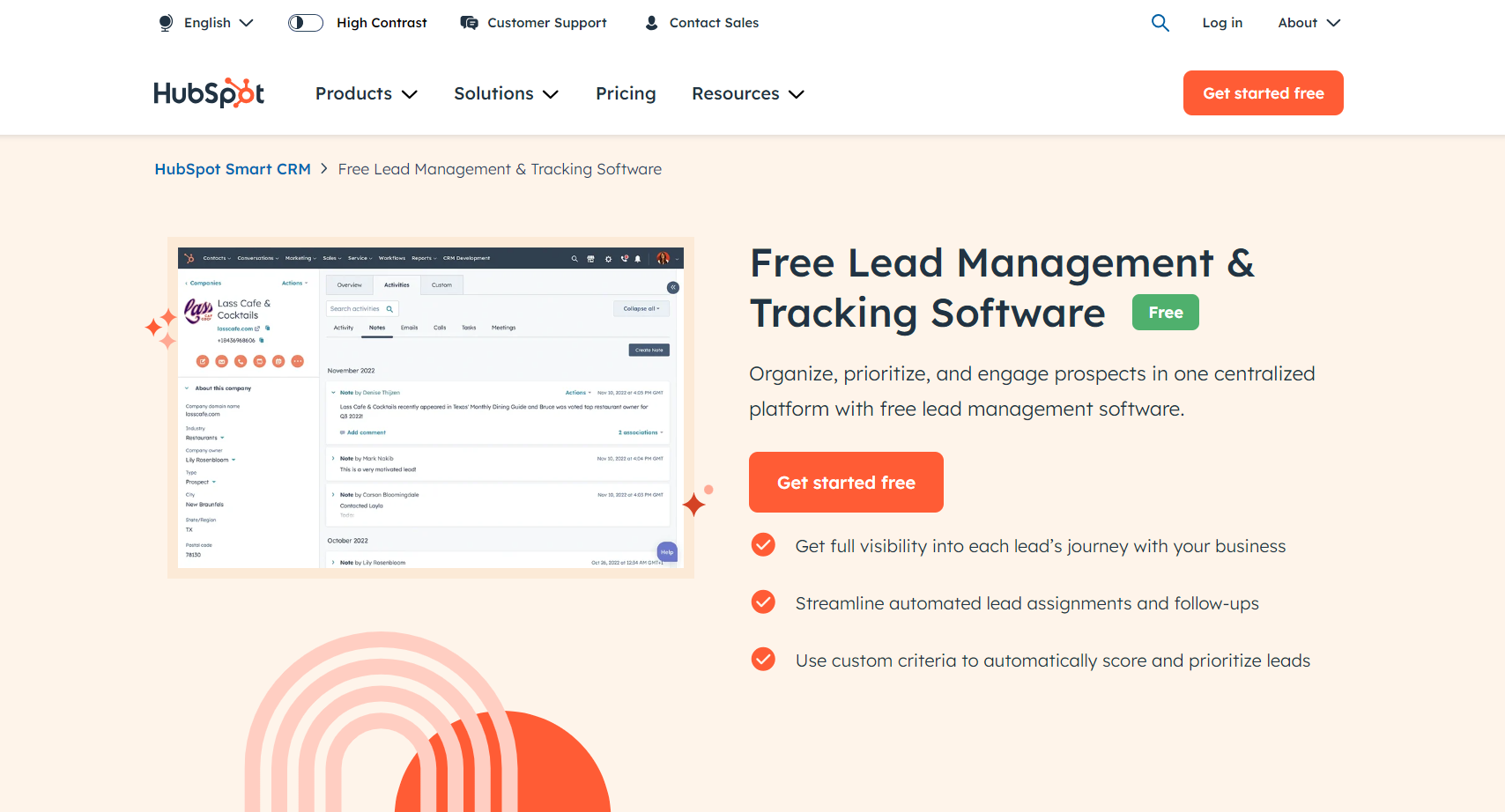
CHOOSE IT IF
- You Want Organized Lead Management: HubSpot CRM keeps all your leads in one place, helping you track, manage, and nurture them without missing a beat.
- You Want to Streamline Your Sales Process: Tired of juggling multiple tools? HubSpot lets you streamline your entire sales process with automation, so you can focus on closing deals, not admin work.
- You Prefer Actionable Insights: Want to know what’s working? HubSpot provides detailed analytics, so you can see which leads are hot and where you need to follow up.
- You Crave Seamless Integration: Already using other tools? HubSpot integrates smoothly with your favorite apps, like Gmail, Outlook, and Slack, making your life way easier.
- You Need a Scalable Solution: Whether you’re a startup or growing fast, HubSpot scales with you, offering everything from a free version to advanced features for bigger teams.
- You Need a Centralized System: When you want all your contact info, emails, and interactions in one place for easy access and management.
- You Want to Automate Tasks: If you’re tired of manual follow-ups and want automation to handle lead nurturing, reminders, and email workflows.
DON'T CHOOSE IF
- You Have a Complex Sales Process: If your business relies on advanced custom workflows, that might require more sophisticated CRM solutions.
- You’re on a Tight Budget: When you need advanced features but aren’t ready to invest in premium plans—HubSpot’s free version might feel limiting.
- You Prefer Old-School Tracking: If you like managing leads manually or prefer basic spreadsheets over CRM automation.
- You Need Deep Customization: If you require highly customized lead management beyond what HubSpot offers in its core CRM features.
THE BOTTOM LINE
Choose HubSpot CRM if you’re a small to medium-sized business and you want to streamline your lead management, automate tasks, and gain valuable insights—all without a steep learning curve. It’s versatile, integrates easily, and can grow with your business. However, if you need heavy customization or deep analytics, it might not be the perfect fit.
NOW, LET’S DETAIL THINGS FOR YOU
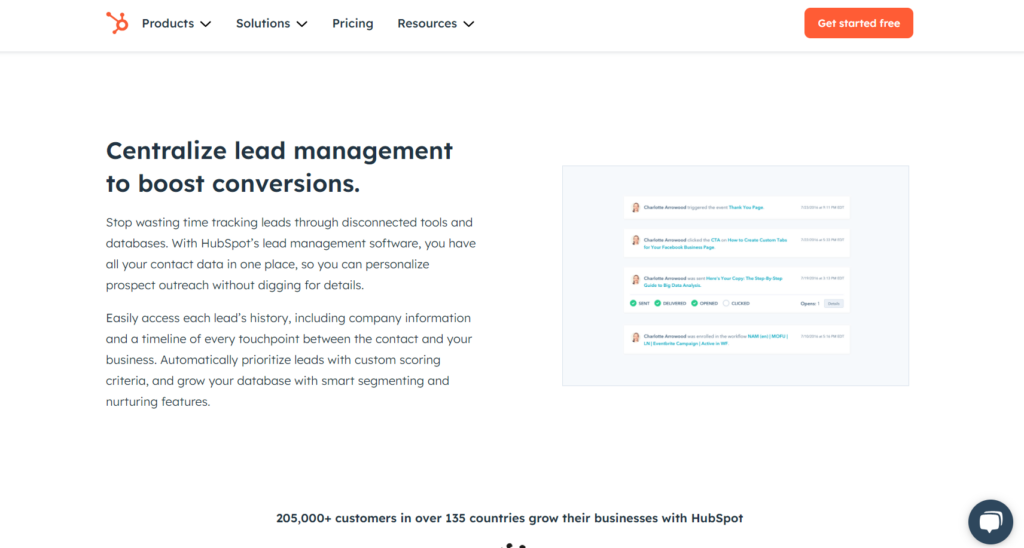
Think of HubSpot as your ultimate business ally, offering a robust platform that’s all about streamlining your customer relationships and maximizing your sales potential. It’s where you turn your leads into loyal customers without the headaches of traditional management systems.
- Capacity and Ability: HubSpot CRM has some serious muscle. It allows you to manage unlimited contacts and leads, giving you the freedom to grow without limits. With its user-friendly interface, you can track customer interactions, manage your sales pipeline, and automate follow-ups effortlessly. Plus, its powerful reporting tools help you analyze your sales performance and understand customer behavior, which means you’re always a step ahead in nurturing your leads.
- Pricing: HubSpot CRM is known for its generosity because it starts completely free! Yes, you heard that right—there’s no cost to begin. This free version includes basic CRM features that are perfect for startups and small businesses. As you scale and need more advanced capabilities, you can choose from a range of paid plans.
The Starter plan starts at $50 per month, which gives you additional features like email tracking and the ability to create forms. For more robust tools, the Professional plan is available starting at $500 per month, offering enhanced automation and reporting capabilities. And if you’re looking to go all out, the Enterprise plan begins at $1,200 per month for larger teams and complex needs.
- Integrations: HubSpot plays nice with just about everyone. You can integrate it with various tools across marketing, sales, and customer service. Whether you need to sync your email with Gmail or Outlook, connect your social media accounts, or use tools like Slack for team communication, HubSpot’s marketplace offers a treasure trove of integrations. It’s like having a customizable toolbox at your fingertips, ensuring everything works together seamlessly.
Is it worth it or not? Not even close! HubSpot CRM represents a smart investment for anyone serious about managing leads and driving sales. With its generous free plan, you can get started with zero risk, and as your business grows, you can easily scale up to meet your needs. So, if you’re ready to take your lead management to the next level, HubSpot is the way to go!
WHAT’S THE CATCH WITH HUBSPOT CRM LEAD MANAGEMENT SOFTWARE?
First off, the big draw is that it’s free to start, which is fantastic for small businesses. You get to manage unlimited contacts and access some solid features without spending a dime. But here’s the catch: while the free version is great, you might quickly find yourself wanting more.
As your business grows and you need advanced features like reporting, automation, or custom workflows, you have to consider upgrading to one of the paid plans. The Starter plan kicks off at $50 per month, but it goes up significantly from there—like $500 for the Professional plan. If you’re not careful, those costs can add up pretty quickly.
Also, even though HubSpot is user-friendly, it does have a lot of features, which can be overwhelming at first. You might feel a bit lost trying to figure everything out. You need to learn how to use all those tools effectively.
Another thing to think about is the integrations. HubSpot connects well with many apps, but sometimes getting everything to sync perfectly can take time.
HubSpot CRM also offers a lot of features for free, which is a big plus. You can manage your contacts, track deals, and even automate some of your marketing tasks without spending a dime. The interface is user-friendly, so you don’t need to be a tech wizard to navigate it. Plus, it integrates well with other tools, making it easier to keep everything in one place.
Another thing to consider is that while HubSpot offers a lot of tools, it can be overwhelming at first. There’s a bit of a learning curve to get the most out of it. But once you get the hang of it, it can really streamline your lead management process.
So, HubSpot CRM is a solid choice, especially if you’re just starting out. Just be prepared for some limitations and a potential need to upgrade as your business grows. What do you think? Does it sound like it could work for you?
>>> PRO TIPS: Zendesk Sell Sales Funnel Review
WHAT YOU NEED TO KNOW
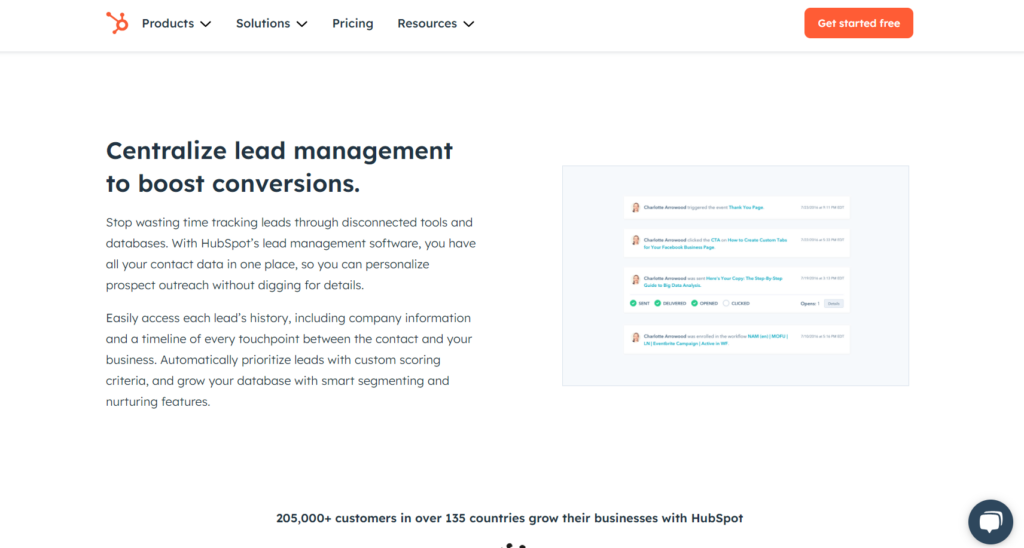
HubSpot is built to help you manage leads, sales, and marketing in one spot. For example, you can have a lead come in from a website form, nurture that lead through automated emails, track every interaction, and finally close a deal—all without ever leaving HubSpot. Sounds smooth, right? Well, that’s the idea.
But what do you really need to know before signing up?
Pricing can add up quickly. HubSpot has a free version, but if you’re looking to scale, you may likely need a paid version. It charges for extras like more email sends, custom reports, and bigger contact lists.
Integration matters. You might need to integrate HubSpot with other tools like email marketing platforms, accounting software, or your existing website. HubSpot offers integrations, but not every connection is seamless. This could lead to frustration if things don’t work smoothly right off the bat.
It’s great for someone who wants a clean, simple interface to handle his or her marketing and sales processes, but if you need deeper custom workflows or reports, you might find it lacking.
Reporting is good—but it costs. Basic reporting is free, but advanced reporting requires a paid subscription. So, if you’re big on tracking every detail, be ready to shell out some cash.
HubSpot has a mobile app so you can manage your CRM on the go, but, like many tools, the desktop version is more robust.
WHAT ARE HUBSPOT CRM LEAD MANAGEMENT SOFTWARE’S COMPETITORS OFFERING?
Hubspot CRM Lead Management Software vs. Salesforce CRM
Salesforce is the king when it comes to advanced CRM tools. It offers powerful automation, deep customization, and analytics that can handle complex sales processes. But it can be overwhelming, especially if you’re a small business owner, and the cost can add up quickly. HubSpot, on the other hand, keeps things more user-friendly with a free version that’s great for smaller teams and businesses that want simplicity without sacrificing core features.
Hubspot CRM Lead Management Software vs. Zoho CRM
Zoho CRM is another strong contender. It’s affordable, even offering a free plan for up to three users, and it integrates with a wide range of apps, which makes it flexible. Zoho shines in customization, allowing you to tweak it to fit your needs. However, its interface can be a bit clunky, whereas HubSpot excels with its clean, intuitive design that’s easier to get the hang of, especially if you’re new to CRMs.
Hubspot CRM Lead Management Software vs. Pipedrive
Pipedrive is perfect for teams that are hyper-focused on managing their sales pipeline. It’s all about visualizing your sales process and keeping things moving. While it’s strong in sales tracking, Pipedrive lacks the all-in-one marketing and customer service features that HubSpot includes. HubSpot’s ability to tie together marketing, sales, and service makes it more versatile.
Hubspot CRM Lead Management Software vs. ActiveCampaign
ActiveCampaign is known for its email marketing automation, but it also offers solid CRM features. Consider it if you want to combine email marketing with lead management. However, it’s not as strong in handling complex sales pipelines or customer service tasks as HubSpot, which makes HubSpot a better choice if you’re looking for an all-around tool with robust lead management and customer support features.
Hubspot CRM Lead Management Software vs. Freshsales (Freshworks CRM)
Freshsales offers a straightforward CRM that’s great for small and mid-sized businesses. It’s budget-friendly, with strong features like lead scoring, automation, and AI-based insights. But when it comes to marketing and service tools, Freshsales doesn’t quite match HubSpot’s range. HubSpot wins if you’re looking for a more complete suite that covers lead management, email marketing, and customer service in one platform.
WHAT AFFECTS HUBSPOT CRM LEAD MANAGEMENT SOFTWARE’S PRICES?
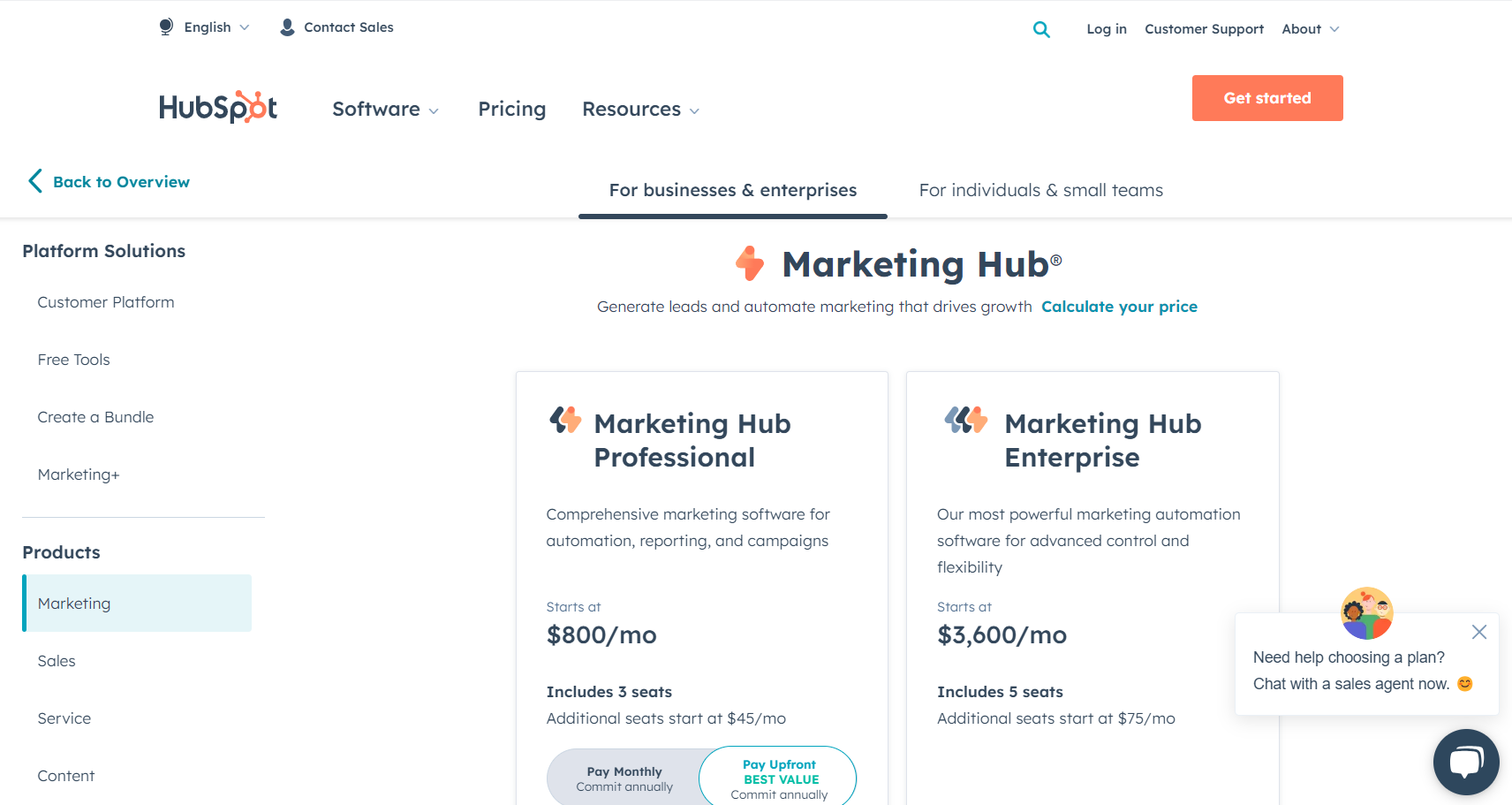
Subscription Tier
HubSpot offers different tiers like Free, Starter, Professional, and Enterprise. Each tier comes with varying features and capabilities, so the more advanced the tier, the higher the price.
Number of Users
The cost can increase based on the number of users or “seats” you need. More users mean higher costs, especially if you need access for a large team.
Marketing Contacts
HubSpot charges based on the number of marketing contacts in your database. If you have a large list of contacts, this can significantly impact your pricing.
Add-Ons and Integrations
Additional features or integrations with other tools can also affect the price. For example, integrating with other software or adding advanced analytics tools can increase costs.
Billing Frequency
Whether you choose to pay monthly or annually can influence the price. Annual billing often comes with a discount compared to monthly payments.
WHAT AFFECTS PRICES IN THE INDUSTRY OVERALL?
Features and Functionality
The more advanced features a CRM offers, the higher the price. Basic CRMs might include contact management and basic reporting, while more expensive options offer advanced analytics, automation, AI capabilities, and integration with other tools.
Deployment Type
Whether the CRM is cloud-based or on-premises can significantly impact the price. Cloud-based solutions typically have a subscription model with ongoing costs, while on-premises solutions might have higher upfront costs for software and hardware.
Support and Training
The level of customer support and training provided can influence pricing. CRMs that offer 24/7 support, dedicated account managers, and extensive training resources often charge more.
Market Competition
The competitive landscape can drive prices up or down. If there are many similar CRM solutions available, providers might lower prices to attract customers. Conversely, unique or highly specialized CRMs might command higher prices.
Scalability
CRMs that are designed to scale with your business growth might have tiered pricing models. As your business grows and you need more features or capacity, the cost can increase.
HOW TO GET THE BEST DEAL WITH THE HUBSPOT CRM LEAD MANAGEMENT SOFTWARE?
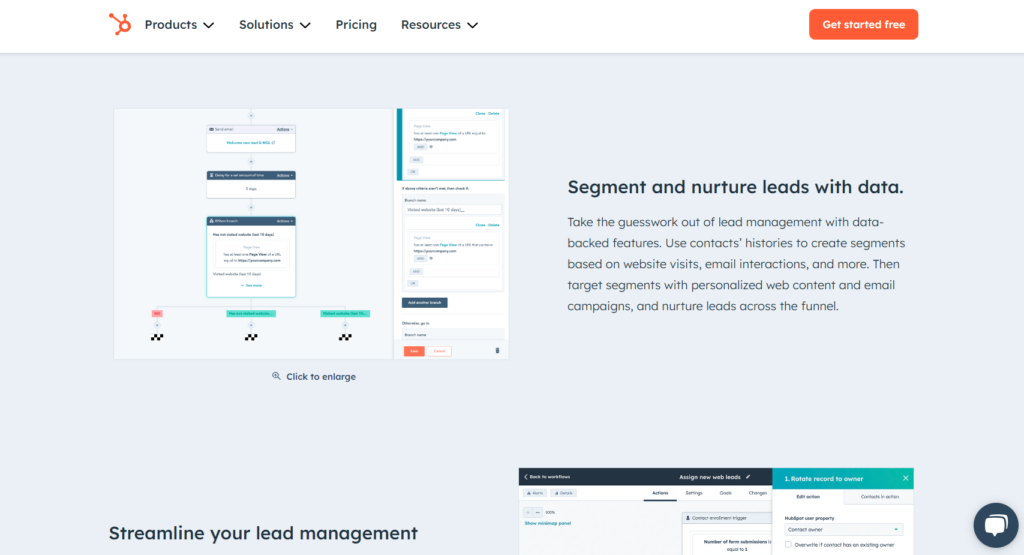
You want HubSpot, but you also want to save some cash? No problem. Here are some tips on how to get the best bang for your buck:
- Assess Your Needs: Identify the core CRM features your team requires, like contact management, email tracking, and reporting. If you’re not using the advanced features (e.g., marketing automation), consider sticking with the free version or lower-tier options.
- Use the Free Version: HubSpot’s free CRM is actually quite functional. If you’re a small business or startup, start with this and only upgrade when necessary.
- Watch for Discounts: HubSpot sometimes offers promotional pricing, especially around Black Friday or at the end of the financial year. Keep an eye out for these offers.
- Bundle Products: HubSpot sells CRM, Marketing Hub, Sales Hub, and more. If you need multiple services, bundling them can save you some money.
- Negotiate: Don’t be afraid to talk to its sales team about discounts. If you’re committing to a yearly plan or have a big team, they might offer some flexibility on price.
CAN YOU AFFORD THE HUBSPOT CRM LEAD MANAGEMENT SOFTWARE’S PRICES?
So, can you afford it? Well, it really comes down to your budget and what your business goals are. HubSpot offers a variety of plans, starting with a free version that gives you access to essential features. This is a great way to dip your toes in without any financial commitment. As your business grows or if you find you need more advanced features, you can explore their paid plans.
The Starter plan starts at about $50 per month, which includes more tools for lead management and some nice additional functionalities. If you’re looking for a bit more power, you might consider the Professional plan, which runs around $500 per month and includes even more robust features for managing leads and enhancing your marketing efforts. If you own a larger organization or you need tailored solutions, there’s the Enterprise plan starting at $1,500 per month.
Now, don’t let those higher numbers throw you off! The free version is a fantastic way to get started, and you can build your lead management processes from there. The key is to look at these costs not just as expenses but as investments in your business’s future.
Make sure to crunch the numbers based on your current needs and the potential benefits HubSpot can bring. Think about how better lead management could improve your sales processes, increase your conversions, and ultimately boost your revenue. If you see the value in that, then it could very well be worth the investment.
Additionally, HubSpot often provides promotional discounts or bundles for businesses that choose multiple services. This can help you save some money while still getting the features you need.
So, evaluate your budget, consider your business goals, and weigh the potential benefits. If everything aligns, then HubSpot CRM could be a smart move for you!
FINALLY: SHOULD YOU GET HUBSPOT CRM LEAD MANAGEMENT SOFTWARE OR NOT?
Deciding whether to get HubSpot CRM lead management software really comes down to what you specifically need for your business right now. Here are some key points that can help you figure this out.
Reasons to Get HubSpot CRM
- Robust Free Tier: The free CRM plan is one of the most feature-rich options available, offering tools for small businesses without requiring immediate upgrades.
- User-Friendly Interface: HubSpot’s intuitive and easy-to-navigate design is ideal for teams with less experience in CRM management.
- Scalability: HubSpot scales as your business grows. The flexibility to upgrade as your needs expand is a key advantage.
- Comprehensive Integration: HubSpot integrates seamlessly with other tools, including Gmail, Outlook, and major marketing platforms.
Reasons to Consider Alternatives
- Cost: As your business grows and you add more contacts, HubSpot’s pricing can become steep, especially if you need features from the higher-tier plans.
- Customization: While powerful, HubSpot’s CRM can feel limited in customization options, particularly for companies with highly specific workflows.
- Learning Curve: While the free version is user-friendly, the full range of HubSpot’s features can be overwhelming if you’re a new user, especially when moving into your marketing and sales hubs.
Final Thoughts
If you find that your business values a user-friendly, comprehensive CRM that can grow with you, HubSpot could be a great choice. However, if cost, customization, or a steep learning curve are deal-breakers, exploring other options might be worthwhile. Take the time to evaluate your specific needs and how HubSpot aligns with your goals. It’s all about what fits best for your unique situation!













