The first interface users encounter when visiting your website is usually the landing page, and this holds true for WordPress sites as well. With a vast potential audience, it’s essential to maximize this opportunity by creating an appealing WordPress website that captures and retains user interest. This process goes beyond just aesthetics. You must devise strategies to engage users, persuade them to share their contact details, and then deliver relevant content.
You understand the significance of landing pages and what they should include; the next bugging question is how do you build one in WordPress platform?
If you’ve got the time and technical know-how, here’s a quick rundown of how to create a landing page in WordPress.
To create a landing page on WordPress, here’s a step-by-step guide
- Choose a WordPress Theme
- Install and Activate a Theme
- Focus on simplicity and clarity
- Build Your Landing Page
- Add Your Content
- Customize Your Page Settings
- Publish Your Landing Page
- Test Your Landing Page
- Recap
>>> MORE: How to Sell Through Sales Funnels
1. Choose a WordPress Theme:
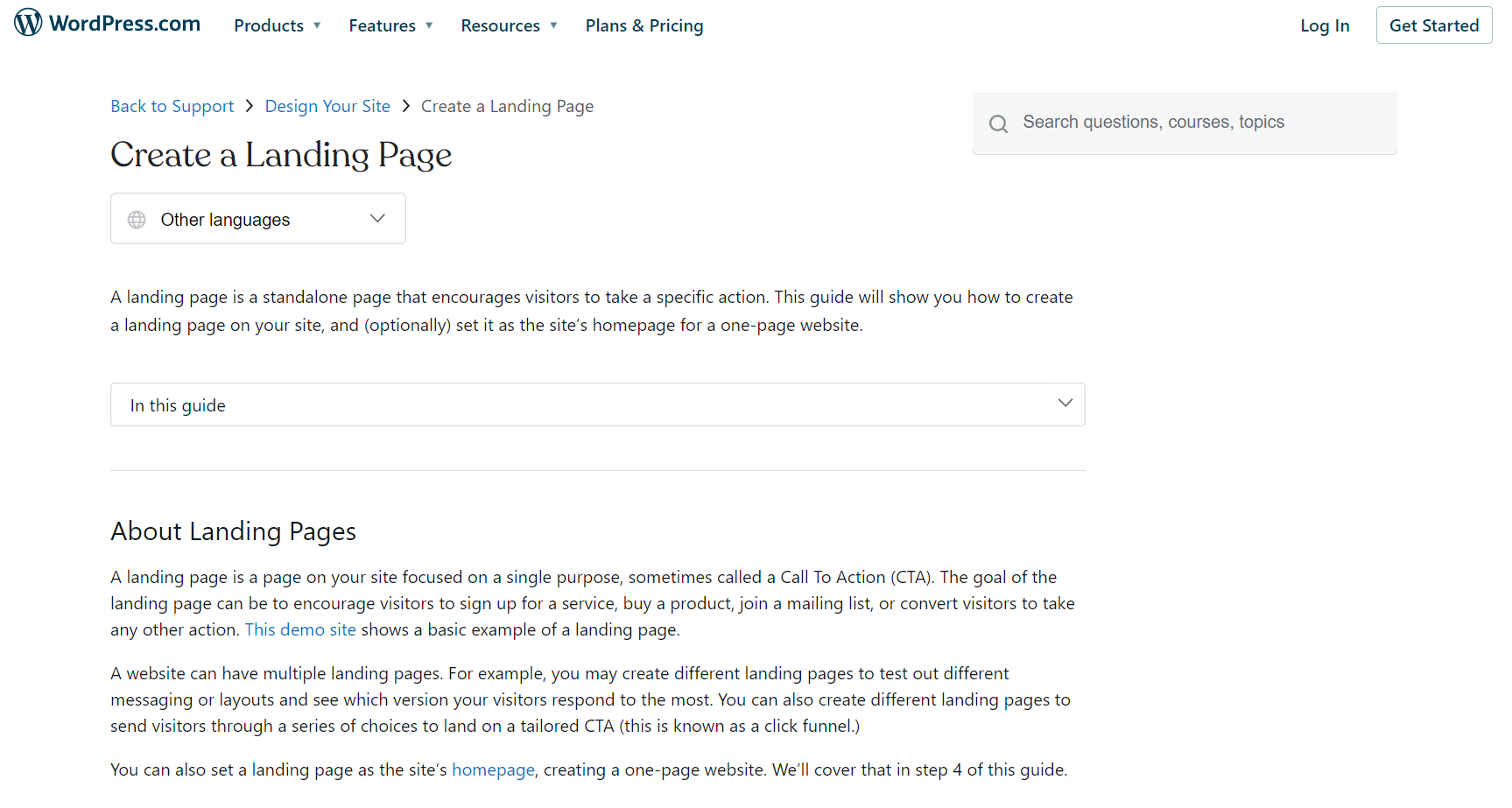
In creating your landing page, pick a WordPress theme that not only suits your project but also emphasizes your content effectively. There’s an extensive library of themes available, from those tailored to crafting captivating landing pages to versatile multipurpose themes.
You can browse these options by navigating to My Site > Design > Themes within your WordPress dashboard or download and install a new theme if you don’t find what you’re looking for.
Remember to choose a theme that aligns with your website’s purpose and vision, as it will influence the overall look and feel of your landing page.
2. Install and Activate a Theme:
After settling on the perfect theme for your landing page, it’s time to install and activate it. If you’ve opted for a free theme available on WordPress.org, the process is straightforward. Head over to your WordPress dashboard, navigate to Appearance > Themes, and click on “Add New.” Search for your chosen theme, then click “Install” and finally, “Activate.”
On the other hand, if you’ve purchased a theme from a third-party website, you’ll typically receive a ZIP file containing the theme. To upload and activate it, navigate to Appearance > Themes > Add New > Upload Theme within your WordPress dashboard. Select the ZIP file you received and click “Install Now.” Once installed, you’ll be prompted to activate it; do so to make it your site’s active theme.
Remember, regardless of your chosen method; always ensure your theme is reputable, well-supported, and compatible with your desired plugins and functionality.
3. Focus on simplicity and clarity:
Ensure to focus on simplicity and clarity. To achieve this, it’s important to remove any unnecessary posts and pages. Begin by navigating to My Site > Site > Pages within your WordPress dashboard. Here, you’ll find a list of all your site’s pages.
To eliminate the ones you don’t require, click on the three dots next to each page’s title and select the “Trash” option. Remember, the specific pages you keep aren’t vital for this process, as long as the page you ultimately use for your landing page remains unaffected..
4. Build Your Landing Page:
After establishing the groundwork by selecting and activating your desired theme and tidying up any superfluous content, it’s time to construct your landing page. Utilizing the block editor provided by WordPress, you’ll be able to create visually appealing and functional blocks of content. Click on the “+” button, located within the block editor, to browse and select from an array of options such as text, images, headings, buttons, and more.
These blocks can be easily arranged and reordered by dragging them up or down, ensuring a layout that fits your content’s flow. Further customization can be done via the toolbar or block settings, allowing for fine-tuning of the aesthetic and functionality of your landing page. Remember, your landing page should be clear, concise, and engaging, designed to effectively capture and retain the attention of your audience.
5. Add Your Content:
Now that you have a clean and user-friendly foundation in place, it’s time to focus on crafting engaging content for your landing page. Depending on your specific objectives, consider incorporating key elements such as a prominent headline that succinctly conveys your message, a captivating sub headline that provides additional context, and a brief yet compelling description of what you’re offering.
Visual elements like images or videos can add depth and visual appeal, while a strategically-placed call-to-action (CTA) button can guide users towards the desired action. Testimonials from satisfied customers or clients can also help establish credibility and encourage trust. When adding content, remember that simplicity is key; keep your messaging concise and your visuals clear and impactful.
6. Customize Your Page Settings:
As you fine-tune your landing page, don’t overlook the importance of configuring the page settings to align with your objectives. On the right-hand side of your WordPress dashboard, you’ll find the “Page Settings” section. Here, you can set the page’s visibility status (whether it’s public or private) to control who can view it.
You can also upload a featured image that best represents your landing page, which can be particularly impactful for visual-centric pages. Some themes may also provide different page templates, allowing for additional customization and layouts.
If your theme supports these templates, select the one that best suits your landing page’s purpose. By adjusting these settings, you’ll ensure that your landing page not only looks great but also functions optimally for your intended audience.
7. Publish Your Landing Page:
With your landing page ready and customized to your liking, it’s time to bring it to life. Click on the “Publish” button, located at the top of the page, to make it visible to your site’s visitors.
Before doing so, take a moment to review your content, ensuring that everything looks and functions as intended. Once published, your landing page will be accessible to your target audience, ready to captivate and convert visitors into customers or leads.
8. Test Your Landing Page:
Before unleashing your landing page into the digital world, it’s vital to ensure its functionality is pristine. Conducting a thorough test is crucial, encompassing various aspects such as scrutinizing the layout for any visual inconsistencies, checking for any broken links that might hinder navigation, and verifying the seamless operation of any forms or interactive elements.
Additionally, don’t overlook the mobile responsiveness of your landing page, as a substantial portion of users nowadays access websites through smartphones or tablets. Confirm that the page adjusts appropriately to different screen sizes and devices.
A best practice is to have multiple individuals perform this test, including colleagues and stakeholders. Each participant can provide invaluable feedback from various perspectives, ultimately helping you fine-tune and optimize your landing page for its intended audience.
Once you’re confident that your landing page has passed all these rigorous tests, you can confidently move forward with promoting it to your audience.
>>> GET SMARTER: Customer Relationship Management: How To Improve
Recap
That’s it! Crafting a captivating landing page within WordPress may initially seem daunting, but with a methodical approach and attention to detail, it’s an achievable feat. While the process might require some time and patience to perfect, the end result will be a landing page that effectively conveys your message and aligns with your objectives.
Remember, successful landing pages are often the culmination of meticulous planning, compelling content, seamless functionality, and an intuitive user experience. By adhering to these principles and iterating based on feedback and performance data, you’ll be well on your way to creating a landing page that captivates and converts visitors into loyal customers.













