Framer Landing Page Review: Our Verdict
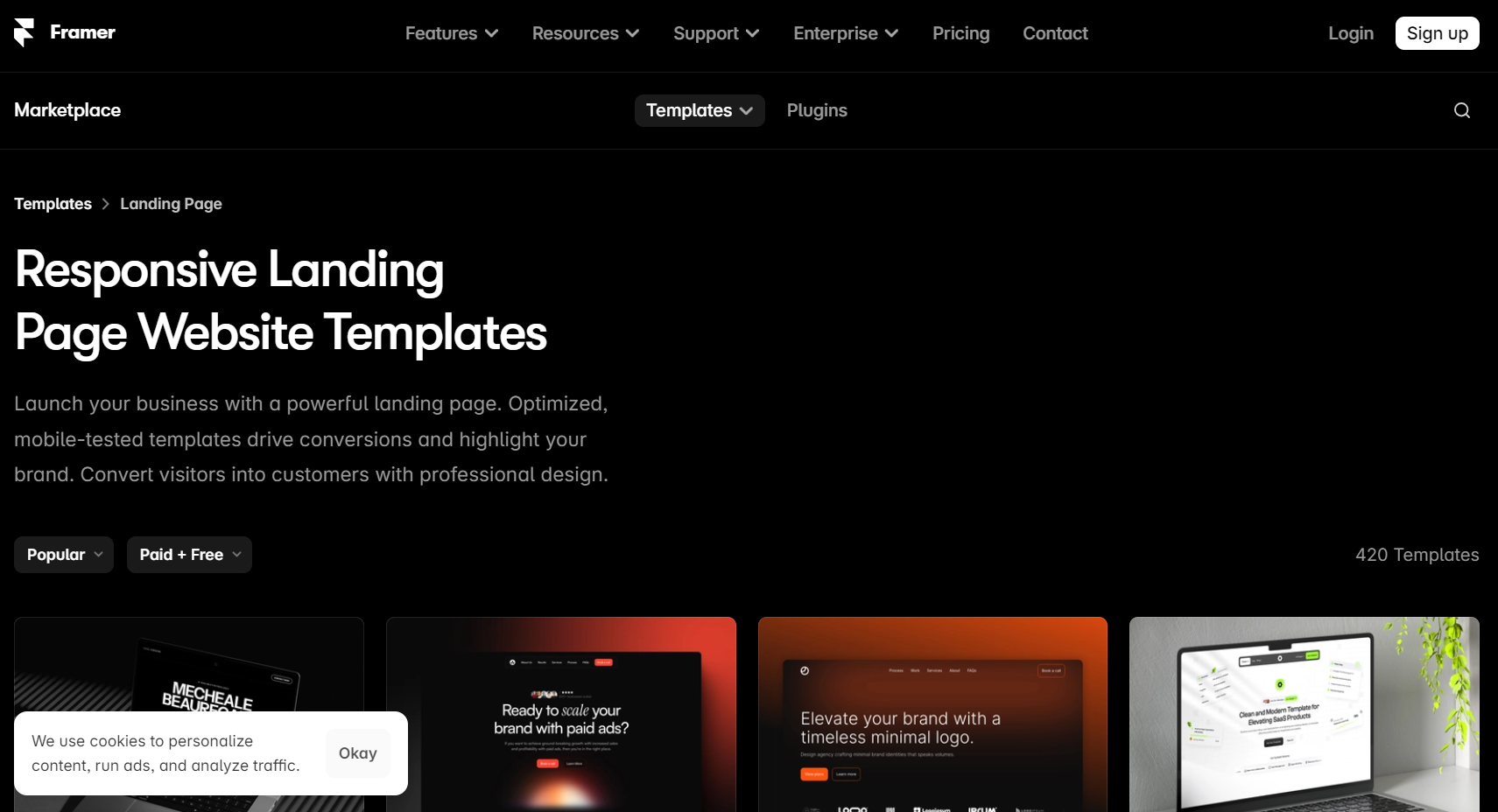
Framer Landing Page stands out as a powerful tool for creating visually stunning and high-converting landing pages. You’ll appreciate the drag-and-drop interface that allows for effortless customization, making it easy to design pages that reflect your brand’s unique identity. With a library of pre-built templates, you can kickstart your projects and save time while ensuring your landing pages look professional.
The platform also supports responsive design, ensuring your pages look great on any device. You can seamlessly integrate third-party tools like email marketing services and analytics platforms, which streamlines your workflow and enhances your marketing efforts. While the basic features are robust, advanced users may want to explore the higher tiers for additional functionalities like A/B testing and custom code options.
Pros
- Delivers responsive layouts that adapt to all device types.
- Offers a variety of templates to kickstart landing page creation.
- Enables customization of elements without requiring coding skills.
- Provides an intuitive drag-and-drop editor for easy design.
- Supports seamless integration with marketing tools.
- Includes animation and interaction options to enhance user engagement.
Cons
- Imposes higher fees for premium features like analytics and A/B testing.
- Experiences occasional slow performance with more complex designs.
- Restricts advanced integrations to higher-tier plans only.
- Requires a paid plan to access custom domains and advanced features.
- Limits free version functionality, restricting some design tools.
>>> MORE: noCRM.io Lead Management Review
Framer Landing Page Review: Who Framer Landing Page Is Best For
Framer Landing Page is best for you if you:
- Seek a user-friendly platform to design landing pages without coding experience.
- Want to create visually stunning pages with drag-and-drop functionality and ready-made templates.
- Prefer integrating your landing pages with marketing tools to streamline lead generation and tracking.
- Value the ability to add animations and interactions that enhance user engagement.
- Need responsive designs that look great across all devices, including mobile, tablet, and desktop.
Framer Landing Page Review: Who Framer Landing Page Isn’t Right For
Framer Landing Page is not right for you if you:
- Need highly advanced SEO tools, as the platform lacks the depth some dedicated SEO-focused builders offer.
- Manage high-traffic websites with complex needs, where enterprise-level solutions might provide better scalability.
- Want advanced analytics or A/B testing features built into the platform, as these are limited in Framer.
- Require extensive eCommerce features, as Framer focuses more on design and not on advanced store functionalities.
- Expect a free plan with robust features, as many key options are only available in paid tiers.
Framer Landing Page Review: What Framer Landing Page Offers
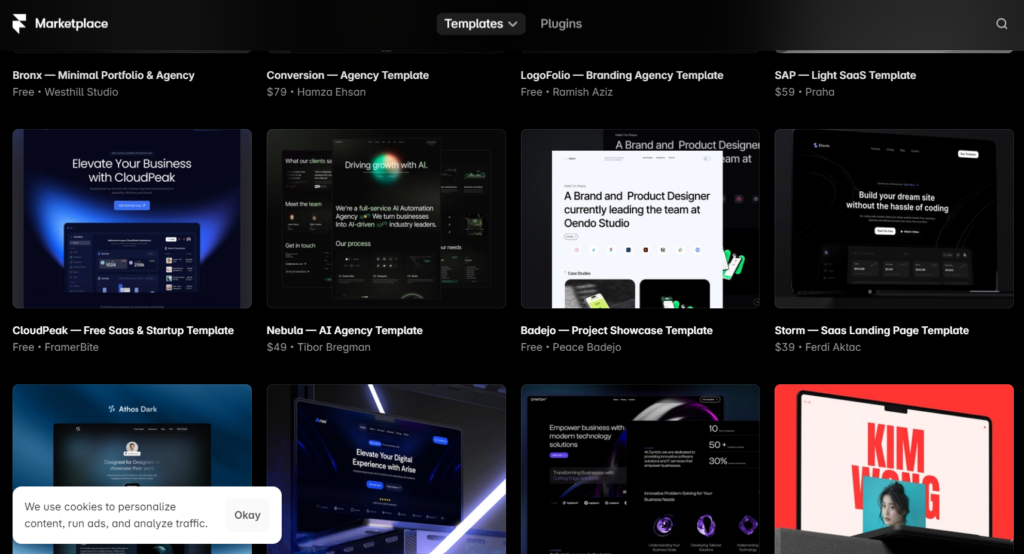
Framer is packed with features that make it one of the top website builders out there. Here’s what stands out:
- AI website generation
- Manual customization
- CMS and localization
- Advanced design options
- Site management
- Design Flexibility
- Responsive Layouts
- Animations & Interactions
Framer Landing Page Review: Framer Landing Page Details
AI website generation: Framer lets you create a professional website in seconds using its AI-powered generator. Just type in what you need, and Framer takes care of the rest—building your pages complete with content, images, and style.
Manual customization: Want more control? Framer gives you plenty of options to tweak your site. You can adjust fonts, colors, and even individual sections, making sure everything looks just right and aligns with your brand.
CMS and localization: Managing content is easy with Framer’s built-in CMS. Plus, its AI-driven localization helps you build multilingual sites without the hassle, so you can reach audiences around the world.
Advanced design options: Framer ensures your site looks great on any screen. Its responsive design features automatically adjust to different devices, and you can add animations and effects to make your site interactive—without needing to code.
Site management: Framer makes collaboration a breeze. You and your team can work together in real-time, leave comments, and manage versions easily. From design to deployment, tools like password protection, staging environments, and custom domains help you stay organized and on track.
Design Flexibility: With Framer, you can create stunning landing pages using drag-and-drop tools and pre-built templates. You won’t need any coding skills to make something that looks professional and unique to your brand.
Responsive Layouts: Framer ensures your pages look great on any device. Whether users visit on mobile, tablet, or desktop, your content will adjust automatically, giving them the best experience possible.
Animations & Interactions: You can easily add animations and interactive elements to make your pages more engaging. These features help you grab your audience’s attention and keep them on your site longer.
>>> PRO TIPS: Best Landing Pages for Courses
Framer Landing Page Review: Framer Landing Page Pricing
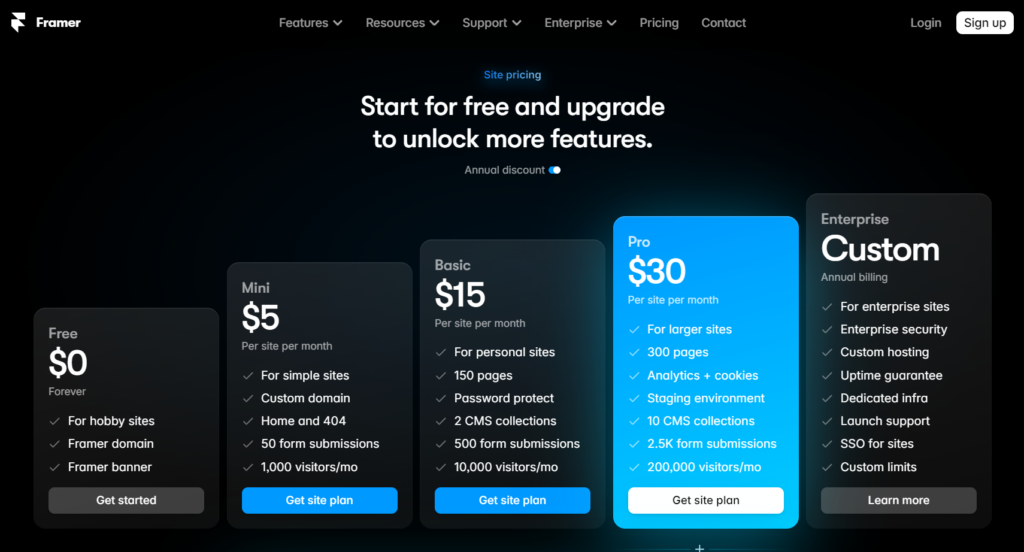
Framer offers a variety of plans, including a free website builder option and several paid tiers, so you can choose what works best for you. Whether you’re creating a simple site or collaborating with a design team, Framer has something to fit your needs.
Free plan (“Free Forever”): If you want to start small, the “Free Forever” plan is perfect for simple, hobby-oriented sites. You’ll get access to a Framer subdomain and banner, making it easy to dive into the platform. Just keep in mind that this plan has some limitations, like a cap of 1,000 monthly visitors and 1,000 CMS items.
Mini plan ($5 per site/month): Looking for more features? The Mini plan is just $5 per site per month (if billed annually) and is great for simple sites with custom domains. This plan supports up to 1,000 visitors each month and includes essential pages like home and 404.
Basic plan ($15 per site/month): The Basic plan takes things up a notch for $15 per site per month. It’s ideal for personal sites and allows you to create up to 150 pages, add password protection, manage one CMS collection, and support 10,000 monthly visitors. You also get the ability to embed custom code and integrate e-commerce features.
Pro plan ($25 per site/month): For larger projects, the Pro plan offers even more for just $25 per site per month. You can create up to 300 pages, access analytics and cookies, use a staging environment, and manage 10 CMS collections. Plus, it supports an impressive 200,000 monthly visitors and includes 300-page search functionality.
Enterprise plans: If you represent a larger organization, check out Framer’s Enterprise plans, which feature custom pricing tailored to your specific needs. These plans provide enterprise-level security, custom hosting, uptime guarantees, dedicated infrastructure, launch support, and SSO for your sites.
Workspace plans: Framer also has workspace plans, ranging from a free option for tiny teams to a Pro plan at $37 per editor per month. The Pro plan includes advanced permissions, commenting features, and increased storage.
While Framer’s pricing might be on the higher side compared to other website builders, the advanced customization options and AI-powered design tools definitely make it worth the investment.
Framer Landing Page Review: Where Framer Landing Page Stands Out
AI-Powered Website Generation: Creating a professional website has never been quicker. With Framer’s AI web page generator, you can whip up tailored web pages in seconds. Just provide a text prompt detailing what you want, and watch as Framer generates complete web pages with engaging copy, striking images, and stylish layouts.
Extensive Customization Options: Want to personalize your site? Framer offers a wide array of customization tools, allowing you to tweak everything from fonts and color schemes to individual sections. This flexibility ensures that your website perfectly reflects your brand identity.
Built-in Content Management System (CMS): Say goodbye to content chaos! Framer’s built-in CMS simplifies how you create and organize content. Plus, its AI-powered localization lets you effortlessly craft multilingual websites, so you can connect with audiences across different regions.
Collaboration Made Easy: If you’re working with a team, Framer’s collaboration features are a game changer. Enjoy live collaboration, add comments, and keep track of changes with version control, ensuring a smooth workflow from design to deployment.
Responsive and Interactive Design Features: Framer automatically generates designs that look great on any device. With various animation and effects options, you can create engaging, interactive experiences without needing to dive into complex coding.
Framer Landing Page Review: Where Framer Landing Page Falls Short
Learning Curve for New Users: While Framer offers powerful tools, beginners might find it a bit overwhelming at first. The extensive customization options and features can take time to master, especially if you’re new to website building. Be prepared to spend some time getting comfortable with the platform.
Limited Support for Advanced E-Commerce Needs: If you’re looking to create a robust online store, Framer might not fully meet your needs. While it offers basic e-commerce features, it lacks some advanced functionalities that larger e-commerce platforms provide, which could limit your growth potential.
Pricing Structure Might Seem High: For those on a tight budget, Framer’s pricing can feel steep compared to some other website builders. While the features justify the cost for many, some users may hesitate when they see the price tags, especially if they only need basic functionality.
Template Variety: Framer has a range of templates, but some users might find the selection somewhat limited. If you’re looking for niche-specific designs or more unique styles, you may have to invest extra time customizing a basic template to fit your vision.
Performance Issues on Large Sites: As your site grows, you might experience slower loading times or performance issues with Framer. This can be particularly frustrating if you’re trying to deliver a seamless experience for your visitors.
Framer Landing Page Review: How to Apply for Framer Landing Page
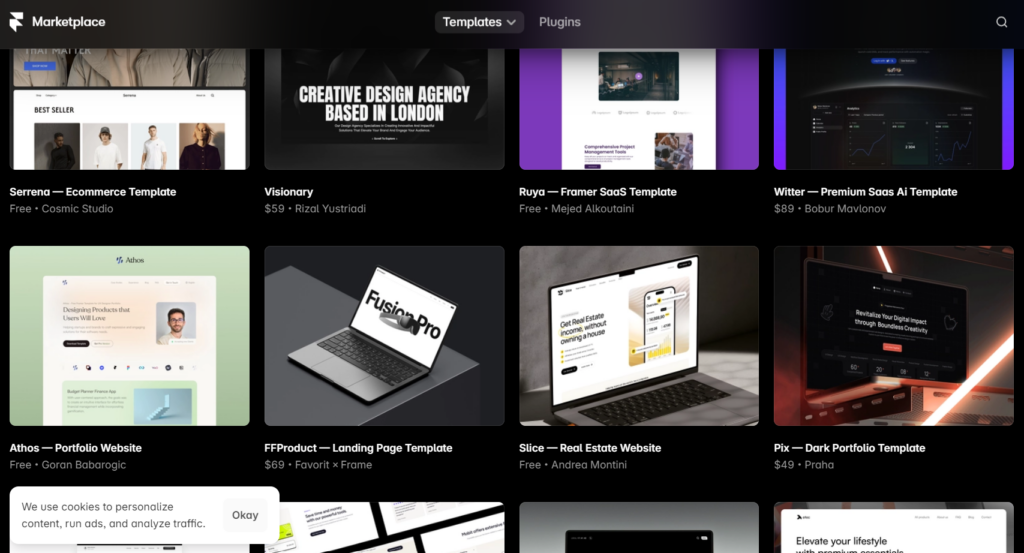
- Define Your Goals: Clarify what you want your website to achieve—portfolio, e-commerce, or blog.
- Choose a Pricing Plan: Review Framer’s pricing tiers to find one that fits your needs and budget.
- Create an Account: Sign up on Framer’s website; start with the free plan to explore basic features.
- Browse Templates: Explore Framer’s templates and customize one that matches your vision.
- Use AI Generation: If pressed for time, utilize the AI website generator for a quick start.
Framer Landing Page Review: Alternatives to Framer Landing Page
Webflow: Webflow offers a powerful website builder that combines design flexibility with a robust CMS. Starting around $12 per month, it caters to designers who want complete control over their site’s look and feel. With Webflow, you can create responsive designs without writing code, making it a great choice if you prioritize custom aesthetics and functionality.
Wix: If you’re looking for an intuitive drag-and-drop builder, Wix is a solid option. Pricing starts at about $14 per month. It boasts an extensive library of templates and a user-friendly interface, perfect for anyone who wants to set up a site quickly. With Wix, you can easily add features like e-commerce and booking systems, making it versatile for various business types.
Squarespace: Squarespace is well-known for its stunning, design-oriented templates. Plans start around $16 per month, and the platform offers built-in features for blogging, e-commerce, and portfolio sites. Squarespace excels in aesthetics, making it ideal if visual presentation is a top priority for your site.
WordPress.com: For those who prefer a more customizable option, WordPress.com might be the way to go. Plans begin at around $4 per month, providing you with access to a vast array of themes and plugins. WordPress is perfect for bloggers and businesses looking to scale, as it allows for extensive customization to meet your specific needs.
Framer Landing Page Review: Customer Reviews
Framer Landing Page consistently receives strong ratings across major review platforms, showcasing its effectiveness and appeal to users. On Capterra, it boasts a solid 4.5-star rating from 26 reviews. Users praise its intuitive interface and flexibility, making it easy to create visually stunning landing pages. Many highlight how straightforward it is to integrate with other tools, streamlining their workflow.
On G2, Framer maintains an impressive 4.5-star rating from 92 users. Customers commend its powerful customization options, allowing them to design landing pages that reflect their unique brand identity. Reviewers also appreciate the responsive customer support, noting how quickly and effectively the team addresses their questions. Overall, users find Framer Landing Page to be a valuable tool, empowering them to craft high-quality pages effortlessly.
>>> GET SMARTER: Flodesk Lead Management Review
Pro Tips
- Use Pre-Made Templates: Start with professionally designed templates and customize them to fit your brand for a polished look.
- Responsive Design: Utilize responsive features to ensure your landing pages look great on all devices; preview designs on different screen sizes.
- Add Interactive Elements: Engage visitors with animations, hover effects, and buttons to highlight important information and calls to action.
- Optimize for SEO: Use Framer’s SEO settings to add meta descriptions, title tags, and alt text for images to boost visibility.
- Connect Analytics Tools: Integrate tools like Google Analytics or Facebook Pixel to track visitor behavior and gather insights.
- A/B Testing: Experiment with different versions of your landing page to see what resonates best with your audience and improves conversions.
Recap
Framer Landing Page offers a powerful platform for creating stunning websites without the need for extensive coding skills. With its intuitive drag-and-drop interface and a variety of pre-made templates, you can easily customize your site to reflect your brand. The responsive design ensures your pages look great on any device, while interactive elements keep visitors engaged.
Plus, Framer’s SEO and analytics tools help you optimize your site for better visibility and performance. Whether you’re launching a personal project or a professional portfolio, Framer provides everything you need to make your vision a reality.













