Elementor Landing Page Review: Our Verdict
- Elementor Landing Page Review: Who Elementor Landing Page Is Best For
- Elementor Landing Page Review: Who Elementor Landing Page Is Not Right For
- Elementor Landing Page Review: What Elementor Landing Page Offers
- Elementor Landing Page Review: Elementor Landing Page Details
- Elementor Landing Page Review: Where Elementor Landing Page Stands Out
- Elementor Landing Page Review: Where Elementor Landing Page Falls Short
- Elementor Landing Page Review: How to Build Elementor Landing Page
- Elementor Landing Page Review: Alternatives to Elementor Landing Page
- Elementor Landing Page Review: Customer Reviews
Pro Tips
Recap
Elementor Landing Page Review: Our Verdict
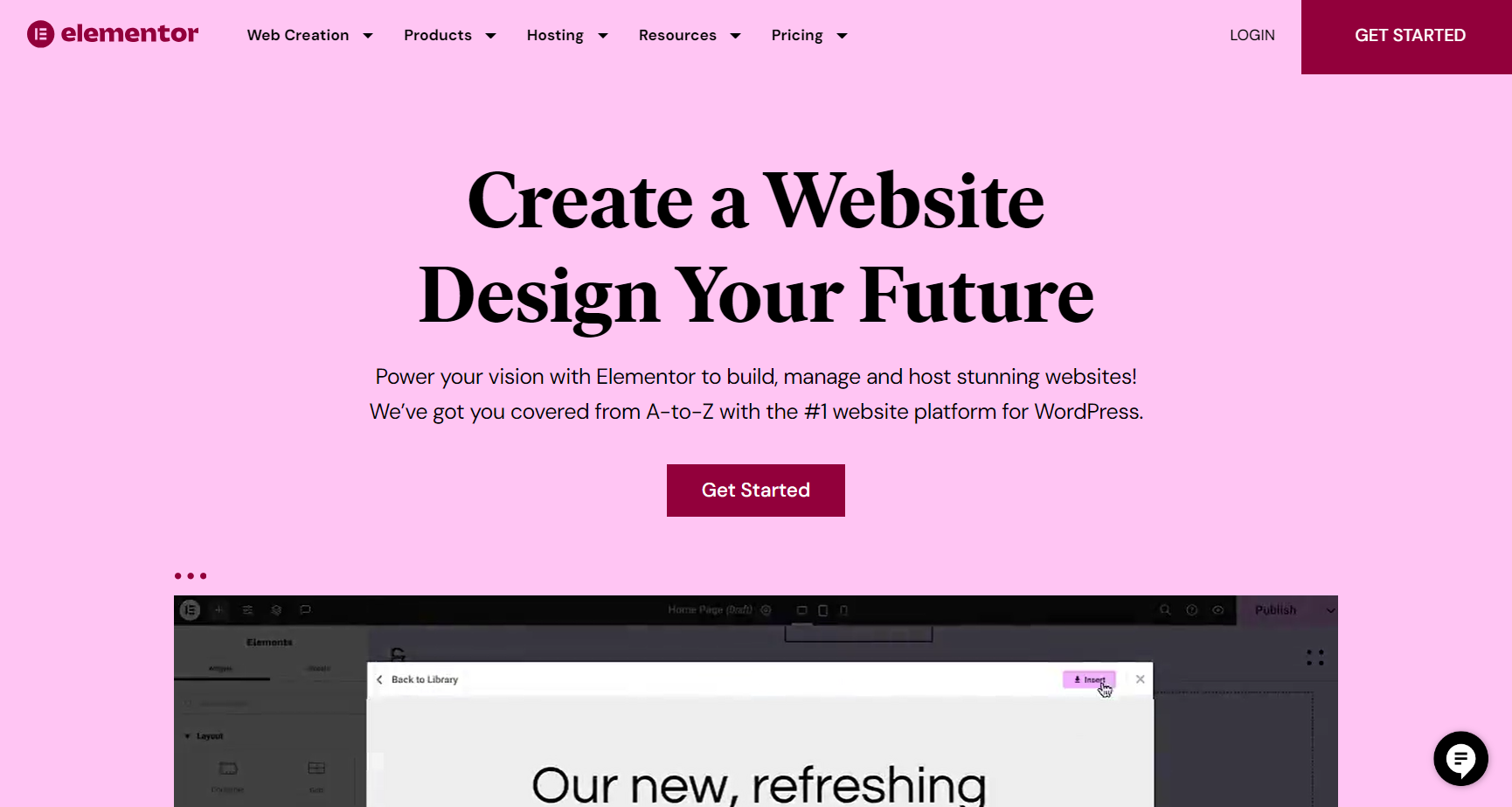
Elementor Landing Page offers an exhaustive set of features that make it a compelling choice for creating stunning and high-converting landing pages on WordPress. Its live drag-and-drop editor, extensive template library, and no-code customization options cater to your needs if you are a novice user or an experienced developer. Additionally, its inclusion of marketing tools and optimization features further enhances its appeal as your comprehensive solution for landing page creation and promotion.
However, Elementor has some drawbacks, including potential performance issues and occasional glitches. These concerns, along with mixed customer reviews regarding billing practices and support responsiveness, warrant careful consideration.
Ultimately, Elementor Landing Page is suitable for you as an individual and business owner looking for a user-friendly and feature-rich platform for building impactful landing pages. However, you make sure you weigh the pros and cons carefully and consider alternatives if specific requirements or concerns arise.
Pros
- Presents a user-friendly interface that is intuitive and beginner-friendly.
- Serves as a full-service marketing shop, providing tools like forms, popups, countdowns, testimonials, and more to enhance workflow speed.
- Provides a live drag-and-drop editor, allowing you to see real-time changes.
- Offers dozens of templates for various landing page types, including lead capture, sales, splash, squeeze, and more.
- Features a no-code live editor, enabling customization of every element on the page without CSS or PHP code.
Cons
- Causes potential performance or site speed issues due to heavy use of JavaScript and CSS files, impacting SEO ranking and user experience.
- Introduces possible glitches or bugs during big updates, thereby breaking existing pages or causing compatibility issues with other plugins or themes.
- Lacks a free trial period. You must subscribe to a plan to access its features.
- Presents a learning curve for beginners unfamiliar with WordPress or web design, requiring time to master its features and options and to avoid common mistakes.
>>> MORE: EngageBay Lead Management Review
1. Elementor Landing Page Review: Who Elementor Landing Page Is Best For
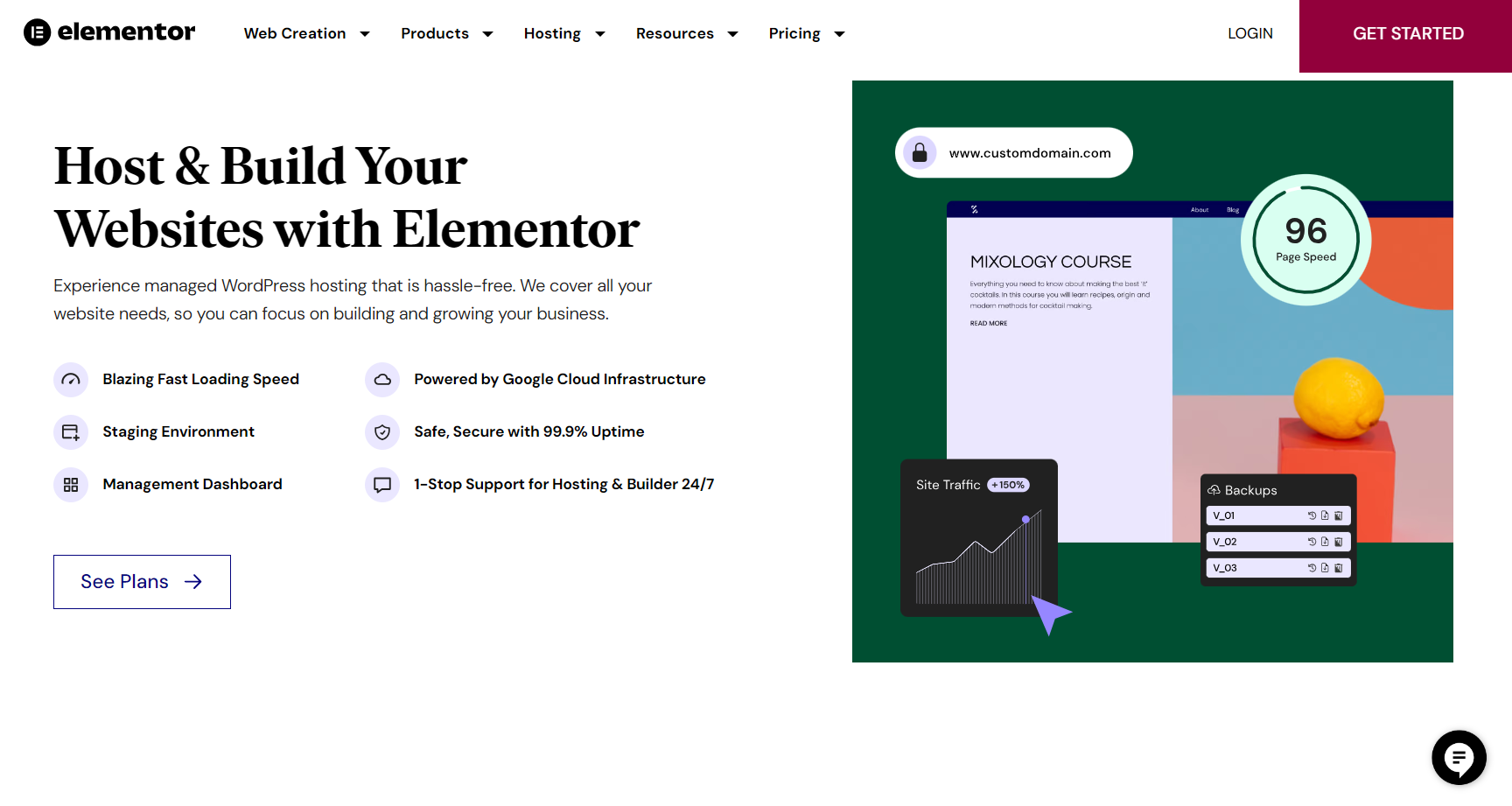
Elementor landing page is best for you if you:
- Need to swiftly craft landing pages and popups for campaigns.
- Seek complete control over all elements of your landing page design.
- Are in search of a user-friendly, no-code solution to construct landing pages.
2. Elementor Landing Page Review: Who Elementor Landing Page Is Not Right For
Elementor Landing Page may not be the best for you if you:
- Have no use for WordPress.
- Prefer a hosted solution.
- Require advanced features or integrations beyond what Elementor offers.
3. Elementor Landing Page Review: What Elementor Landing Page Offers
- Basic Plan:
- Price: $9.99/month (33% discount from the list price of $14.99)
- Includes hosting for 1 website, 14 Days Backup Cost-Free, 10 GB Storage, 25K Monthly Engagements, Zero Cost Migration, 30 GB/mo Bandwidth, and other essential features.
- Business Plan:
- Price: $19.99/month (20% discount from the list price of $24.99)
- Includes hosting for 1 website, 30 Days Backup Cost-Free, 20 GB Storage, 50K Monthly Engagements, Zero Cost Migration, 50 GB/mo Bandwidth, along with additional features like Staging Environment.
- Grow Plan:
- Price: $22.99/month (30% discount from the list price of $32.99)
- Includes hosting for up to 3 websites, 25 GB Storage per Website, 30 Days Backup Cost-Free, 75K Monthly Engagements per Website, 75 GB/mo Bandwidth per Website, Zero Cost Migration, and advanced features such as Site Cloning and Staging Environment.
- Scale Plan:
- Price: $49.99/month (17% discount from the list price of $59.99)
- Includes hosting for up to 10 websites, 40 GB Storage per Website, 100K Monthly Engagements per Website, 30 Days Backup Cost-Free, Zero Cost Migration, 100 GB/mo Bandwidth per Website, and premium features like Site Cloning and Staging Environment.
- Additional Details:
- All plans come with a 30-day money-back guarantee.
- All plans are Elementor Pro Builder inclusive ($99/annum)
- Google Cloud Platform Hosting
- Customizable Hello Theme
- WooCommerce Support
- Various security features such as free SSL, object caching for WordPress, and on-demand backups are offered.
- Premium support is available with 24/7/365 professional availability via email and live chat.
4. Elementor Landing Page Review: Elementor Landing Page Details
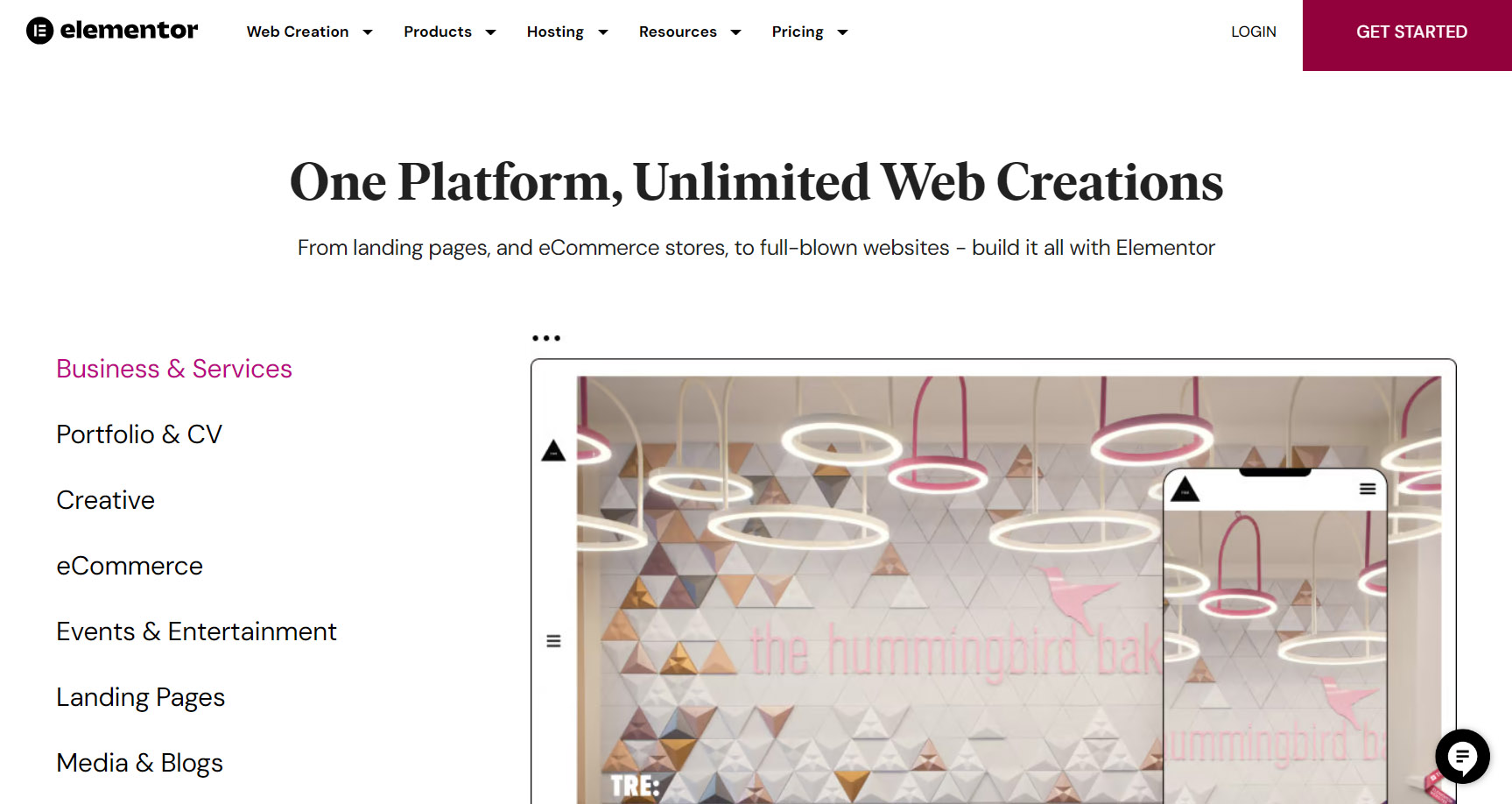
- Website Creation
Craft as many distinct WordPress landing pages as possible under a single subscription. Its Google Cloud hosting platform comes with WordPress and Elementor Pro Website Builder for effortless setup with just a click.
- Monthly Engagements
Estimate the volume of monthly visitors your landing page can comfortably accommodate under your subscription plan.
- Solid-State Drive Storage
Avail the latest solid-state (SSD) storage technology for efficiently storing images, files, databases, and other essential website assets.
- Monthly Data Usage
Approximate the data transfer limit per month for your plan. Bandwidth usage encompasses the total data all your website visitors download during the month.
- Elementor Pro Website Builder
Attain full control over your website’s design with a multitude of widgets, kits, and templates. Enjoy additional premium features like Advanced Motion Effects, Loops, WooCommerce Builder, Forms, Popups, Dynamic Content, and more.
- Site Replication
Replicate an existing landing page effortlessly instead of building a new landing page afresh. This includes its design, content, and functionality, saving you a lot of time and effort.
- Google Cloud Platform
Benefit from the robust infrastructure and reliability of the Google Cloud Platform.
- WordPress Hosting Management
Let go of the difficulties of landing page maintenance. Make sure your WordPress environment remains current, with daily backups for ease of use.
- Staging Environment
Create a safe testing ground to experiment with new features and modifications without affecting your landing page’s live version. Every landing page possesses its staging environment.
- Cloudflare CDN
Ensure swift website loading times globally with Cloudflare’s Content Delivery Network (CDN).
- All-Inclusive WordPress Builder
Enjoy Elementor Pro, WordPress CMS, and all its custom features that are ready to use.
- High-Level Caching
Enhance your landing page’s loading speed and exert more control over your caching preferences using its CDN.
- Hello Theme
Opt for the lightweight Hello Theme, featuring clean code and seamless integration with the Elementor Website Builder for optimal performance.
- DB Access (phpMyAdmin)
Easily manage your databases using phpMyAdmin. Import and export data, build, edit, and delete tables, run queries, and more.
- SFTP Access
With support for a range of FTP clients, seamlessly manage directories, files, and various file management duties.
- Free Elementor Domain
Receive a complimentary Elementor Hosting domain with your subscription.
- Custom Domain Connect
Buy your domain from any domain provider and link your custom domains to your Elementor-hosted websites.
- Email Domain Authentication
Establish sender address authentication for your website’s triggered emails using your custom domain.
- Exclusive Support
Enjoy premium support from its prestigious support team, available 24/7. You can access and receive assistance, as necessary.
- 24/7 Live Support
Engage with its support team anytime via live chat for prompt assistance.
- Security Features
Benefit from Cloudflare’s inclusive SSL Certificate for website security and data protection. Enjoy automatic daily backups, with storage duration depending on your plan, and the flexibility of on-demand backups.
Defend your landing page against spam with DDoS (Distributed Denial of Service) with its robust protection measures and fortify your site with our Web Application Firewall (WAF) against malicious traffic.
Keep your landing page private during development with Site Lock, preserving SEO integrity. Rely on its 24/7 monitoring under security experts for continuous protection and smooth website operation.
>>> PRO TIPS: Calendly Lead Management Review
5. Elementor Landing Page Review: Where Elementor Landing Page Stands Out
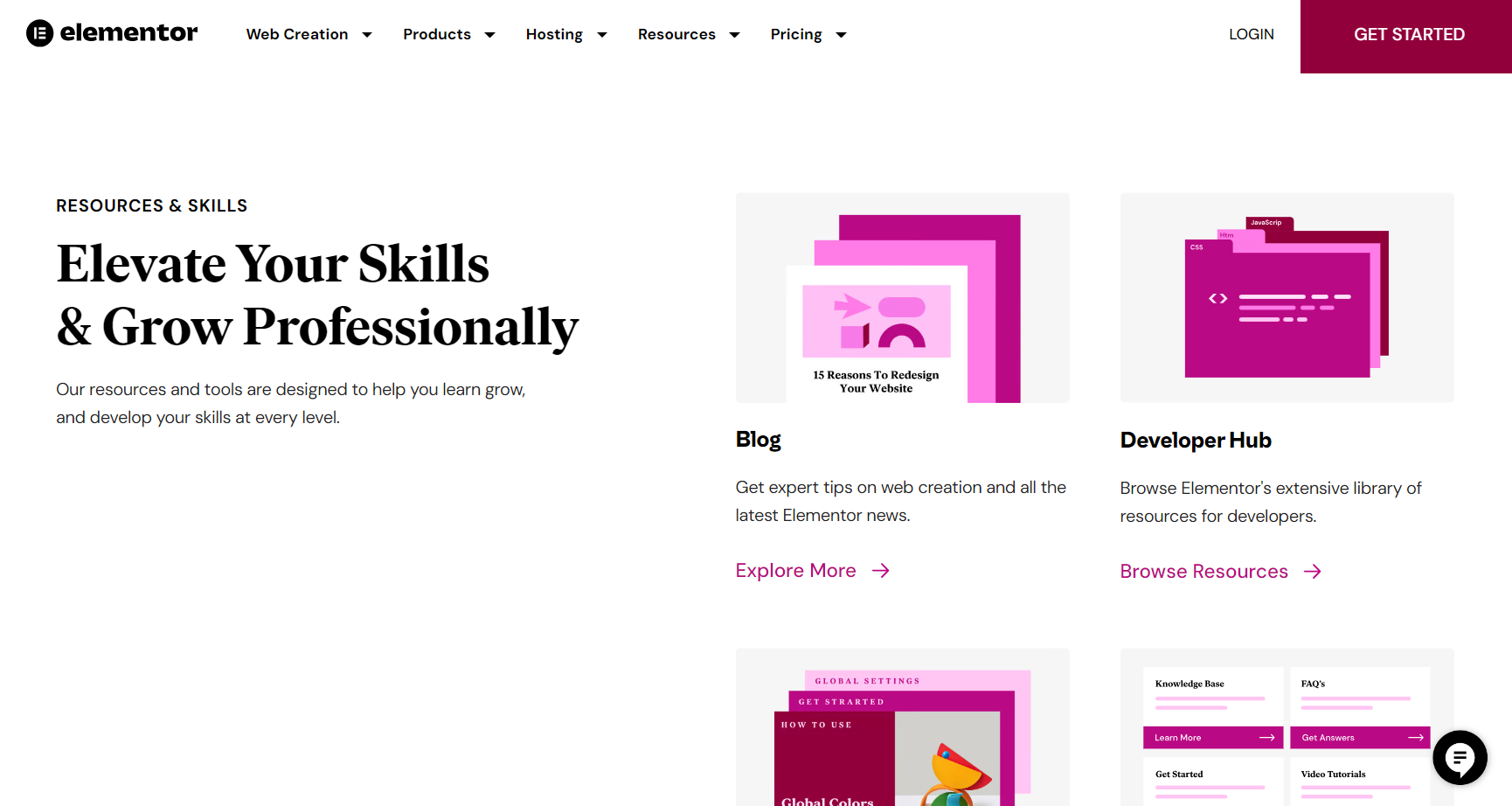
- Live Drag-and-Drop Editor
You can visually design your landing page using its drag-and-drop features on the page. You can drag and drop elements such as text boxes, images, buttons, and more. As you make changes, you can immediately see its effect on the layout and appearance of your site without needing to preview or save changes.
- No-Code Live Editor
With Elementor, you can customize every aspect of your webpage without the need to write or understand CSS or PHP code. This user-friendly interface empowers you no matter your skill level to create professional-looking landing pages without the technical barriers of traditional coding.
- Full-Service Marketing Shop
Beyond basic landing page building, Elementor provides you with a suite of marketing tools to enhance your online presence. These tools include forms for capturing leads, popups to engage visitors, countdown timers to create urgency, testimonials to build credibility, and more, all part of the editor.
- Large Collection of Templates
It offers a diverse selection of readily available templates unique to different purposes, such as lead capture, sales pages, splash pages, squeeze pages, and more. These templates provide a starting point for your designs and you can easily customize your template to suit your specific needs.
- Custom Optimization and Analytics Features
Connect Elementor with analytics and optimization tools like Google Analytics, Hotjar, and Optimizely, so you can track landing page performance and gather insights to improve user experience and conversion rates. This integration streamlines the process of monitoring and optimizing your website’s performance.
- Dynamic Layout and Personalization
Using visitor data, Elementor allows you to create individual experiences when you adjust the layout and content of your landing page to cater to each preference and behavior. This specific approach enhances user engagement and increases the likelihood of conversion.
6. Elementor Landing Page Review: Where Elementor Landing Page Falls Short
- Learning Curve
Elementor has a plethora of options and features that can overwhelm newcomers. Mastering its intricacies demands time and practice, along with exploration of tutorials, adherence to best practices, and experimentation with templates and widgets.
- Performance Concerns
Elementor Landing Page can sometimes weigh down your site with additional code and scripts, potentially impacting its speed and performance. This can, in turn, affect SEO and user experience. Mitigating this involves optimizing images, leveraging caching plugins, and opting for a speedy web host.
- Update Hiccups
Embracing innovation, Elementor frequently rolls out updates and features. However, occasionally, these updates clash with other plugins or themes, causing compatibility issues, bugs, or layout disruptions. Make sure you back up your site before updates, testing on a staging environment, and promptly reporting any issues you encounter to safeguard it.
7. Elementor Landing Page Review: How to Build Elementor Landing Page
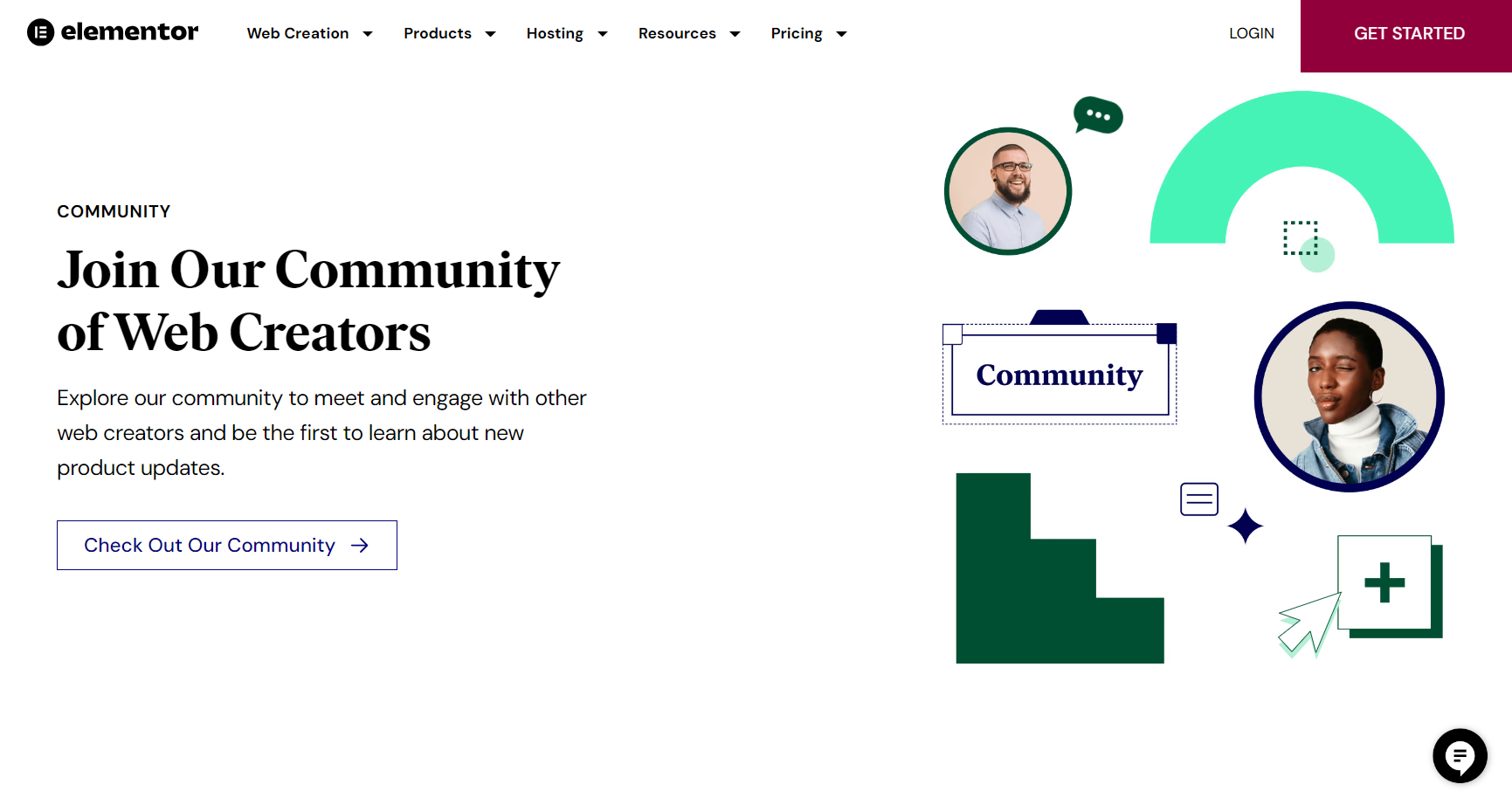
To set up an Elementor Landing Page, follow these steps:
- Go to the Elementor Landing Page Builder and click on “Get Started”
- Next, you select the category under which your landing page/website falls using the drop-down options
- Then, you select an editable template to use or choose to start from scratch using a plain website.
- It then directs you to subscribe to the Basic plan.
- After subscribing, you navigate your WordPress dashboard, select Pages, and add new as you need to.
- Provide a name for your page and edit it
- Customize the template you select according to your preferences and needs, using the various Elementor widgets and settings available.
- Preview your landing page and proceed to publish it once you’re okay with the outcome.
Ensure you have a WordPress site and install both the Elementor and Elementor Pro plugins.
8. Elementor Landing Page Review: Alternatives to Elementor Landing Page
- SiteOrigin Page Builder: SiteOrigin Page Builder is a lightweight option that’s free to use and compatible with any theme. It supports live editing, widgets, and custom CSS, making it a practical choice for you if you desire simplicity and compatibility.
- Beaver Builder: It is a dependable and user-friendly page builder. It has a drag-and-drop interface, allowing easy customization. It offers inline text editing, responsive design controls, and an extension for building custom themes.
- Divi: Divi is a highly versatile and flexible builder capable of creating both pages and themes. It boasts a vast collection of modules, layouts, and effects, providing ample options for customization.
- Bricks Builder: Bricks Builder offers speed and innovation in design creation. It features a live-style editor, allowing real-time adjustments, along with support for conditional logic and global colors to streamline the design process.
- Oxygen Builder: Oxygen Builder is a powerful and advanced tool offering granular control over website design. With a visual CSS editor, dynamic data capabilities, and the ability to work with code blocks, Oxygen provides extensive customization options for you as an experienced user.
9. Elementor Landing Page Review: Customer Reviews
Trustpilot reviews showcase a range of opinions on Elementor. It gets a 3.0 rating out of 5 based on 862 reviews. Positive feedback highlights Elementor’s features, ease of use, and responsive support, with customers praising its ability to create stunning and high-converting landing pages. However, negative reviews echo concerns about bugs, glitches, and unresponsive support, as well as dissatisfaction with Elementor’s refund policy and automatic renewal practices.
>>> GET SMARTER: GetResponse Sales Funnel Review
Pro Tips
- Consider Your Technical Expertise: If you’re a beginner or prefer a no-code solution, opt for builders like Elementor or Divi that offer user-friendly interfaces and no-code editing capabilities.
- Evaluate Customization Options: Look for builders with a wide range of templates, modules, and customization features. Elementor and Divi stand out for having extensive template libraries and flexible customization options.
- Assess Performance and Reliability: Research customer reviews and ratings to gauge the performance and reliability of the builder. Pay attention to any recurring complaints about bugs, glitches, or poor performance.
- Review Customer Support: Check the level of customer support it offers. While some builders like Elementor may have limited customer support for low-tier plans, others like Beaver Builder may offer more responsive support. Consider your reliance on customer support and choose accordingly.
- Look for Integration Capabilities: Consider whether the builder integrates with other tools and platforms you use, such as analytics tools or email marketing software. Elementor’s integration with analytics and optimization tools IS beneficial for tracking website performance.
- Evaluate Pricing and Renewal Policies: Compare pricing plans and renewal policies to ensure alignment with your budget and preferences. Be cautious of automatic renewal policies and check for any complaints regarding billing issues.
- Explore Alternatives: Check out alternatives like Beaver Builder, Divi, SiteOrigin Page Builder, Oxygen Builder, and Bricks Builder to find the best fit for your needs and preferences.
Recap
Elementor Landing Page offers a live drag-and-drop editor, diverse templates, and no-code customization. However, it faces criticism for performance issues, buggy updates, and limited customer support. Alternatives like Beaver Builder, Divi, and SiteOrigin Page Builder provide viable options. Mixed customer reviews on Trustpilot emphasize varying experiences, highlighting the need for careful consideration before choosing Elementor.













