Copper Review: Our Verdict
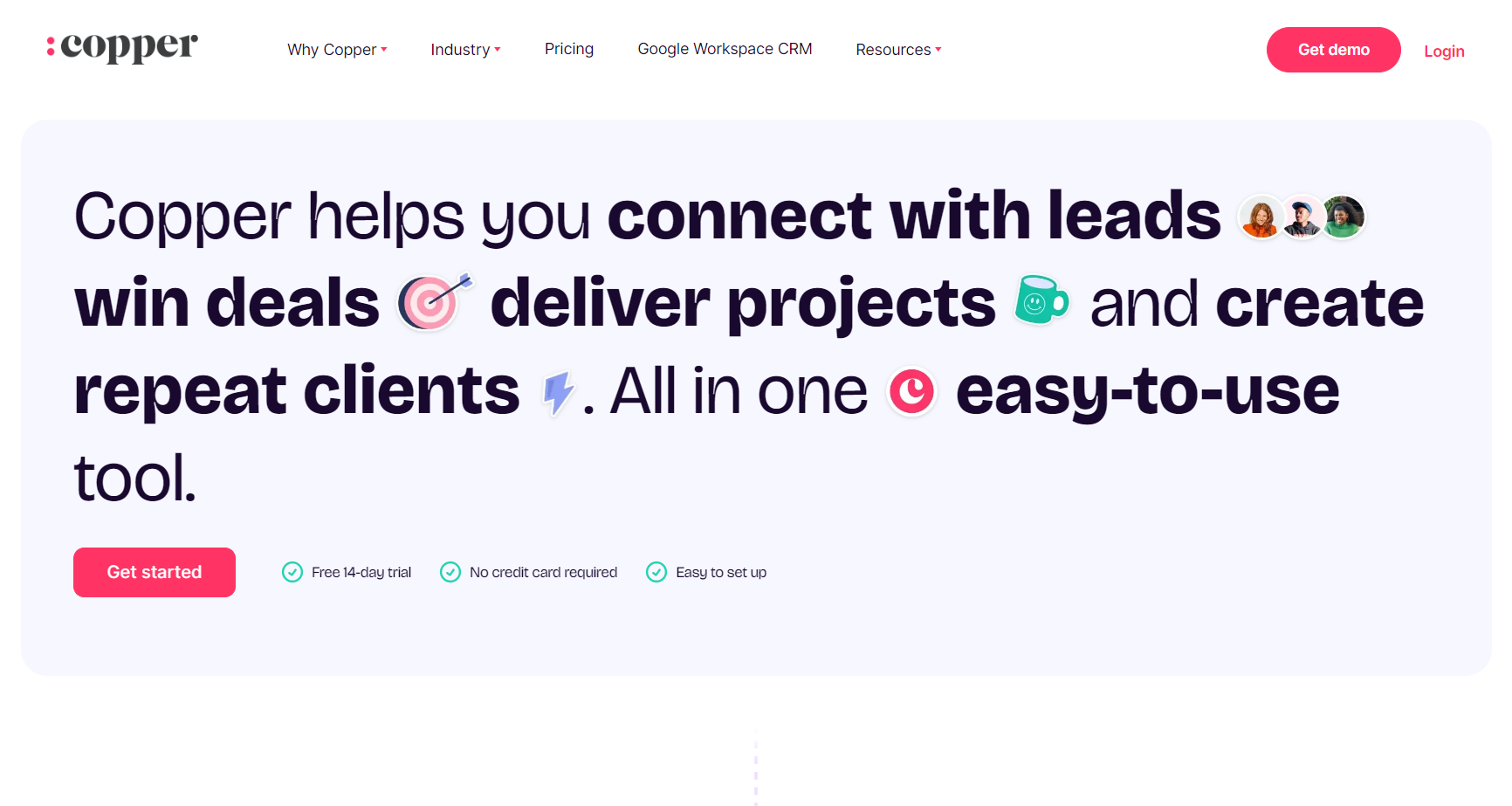
Copper, formerly known as ProsperWorks CRM, is a game-changer for businesses thriving on Google Workspace. With seamless integration into Gmail, Google Drive, and Calendar, you can manage customer relationships effortlessly, streamlining workflows and eliminating the hassle of juggling multiple applications. This ensures all vital information is at your fingertips, making it easier to connect with clients.
Copper offers an impressive suite of features tailored for both sales and project management. You can customize sales pipelines to match unique processes, automate routine tasks to save time, and generate insightful reports for a clear view of performance. Its intuitive interface allows teams of all sizes to navigate the platform with ease, making it a perfect fit for small to medium-sized businesses.
While Copper shines in integration and user-friendliness, it might not be the best choice if you need extensive customization options or robust offline capabilities. Additionally, if working with a tight budget, other CRM solutions offering similar features at a lower cost may be worth considering.
Additional information
Headquarters: 301 Howard St. #600, San Francisco, CA 94105
Email address: [email protected]
Website: www.copper.com
Pros
- Is designed to be user-friendly and familiar, especially for those who already use Google products
- Allow users to streamline repetitive tasks, freeing up time for more strategic work and reducing the chance of human error
- Promotes teamwork by providing features that allow team members to share information and track activities in real time
- Can easily scale with your business, accommodating growth and evolving needs without requiring a transition to a different CRM system
- Prioritizes data security and compliance, making it a suitable choice for businesses that handle sensitive information and need to adhere to regulations
Cons
- Cost of Copper can be a barrier for small businesses or startups, especially when compared to other CRM options that offer similar features at a lower price point
- May not provide the advanced functionalities needed by larger enterprises, such as complex analytics or extensive customization options
1. Copper Review: Who Copper Is Best For
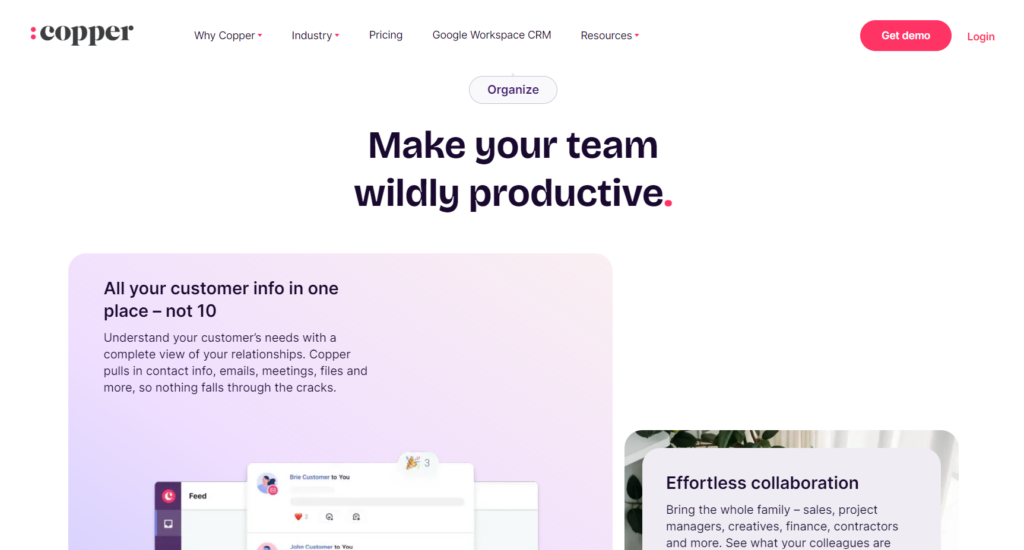
Copper is a good choice for:
- Construction company wanting to streamline project management and enhance team communication
- Consulting firms that prioritize collaboration and client engagement
- Corporate development teams wanting to enhance strategic initiatives
- Real estate agencies who need to manage client relationships and property listings effectively
- Technology company that values innovation and rapid scalability
2. Copper Review: Who Copper Isn’t Right For
Seek an alternative if you:
- Are operating on a tight budget and need a more cost-effective solution
- Need a highly customizable CRM with advanced customization capabilities
- Prefer a standalone CRM that operates independently of other tools
- Operate a large enterprise requiring a CRM that can handle vast amounts of data and support complex organizational structures
3. Copper Review: What Copper Offers
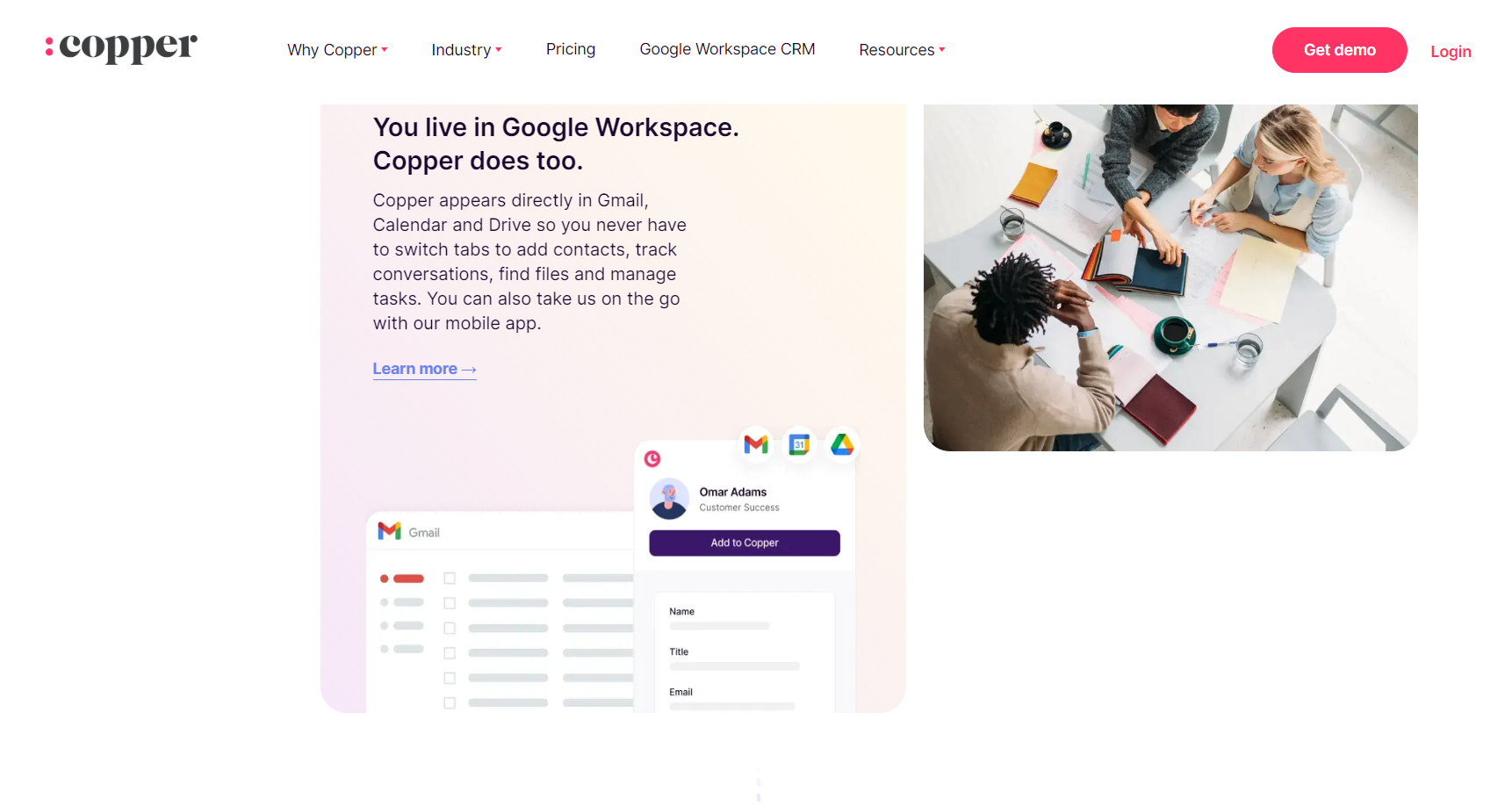
- Google Workspace Integration
- Contact and Lead Management
- Pipeline Management
- Task Management and Automation
- Opportunity and Deal Tracking
- Email Tracking and Templates
- Custom Fields and Data Customization
- Lead Scoring
- Project Management Features
>>> PRO TIPS: Zendesk Sell CRM Review
4. Copper Review: Copper Details
- Google Workspace Integration
Copper is designed to blend perfectly with Google Workspace, which means it works within Gmail, Google Calendar, and Google Drive. You don’t have to switch between different tools for managing customer relationships and email. Instead, you can manage contacts, track communications, and update CRM records from within the Google tools you’re already using. This integration saves time, reduces manual data entry, and makes it easier to keep all your business communications in one place.
- Contact and Lead Management
Copper automates contact and lead management by scanning emails and automatically creating contact profiles. It tracks interactions between you and your contacts, including phone calls, emails, and meetings. With this feature, you get a 360-degree view of each contact and lead, providing insights into the communication history, pending tasks, and associated deals. This helps ensure that no opportunity is missed and all interactions are logged without manual effort, allowing sales teams to focus on nurturing relationships rather than data entry.
- Pipeline Management
Managing your sales pipeline in Copper is intuitive and visual. The system lets you create multiple pipelines, each customized for different sales processes, whether for different products, regions, or sales teams. You can drag and drop deals between pipeline stages, making it easy to monitor where each deal stands. This visualization gives you real-time updates on the status of each deal, ensuring that you can quickly identify where to focus your sales efforts. Copper also offers the flexibility to create different pipelines for various teams, giving you control over different sales processes.
- Task Management and Automation
Copper simplifies task management by allowing you to assign tasks, set deadlines, and link them to specific contacts or deals. Tasks can be automatically synced with Google Calendar, ensuring you never miss a deadline or important follow-up. Additionally, Copper includes automation features, allowing you to automate repetitive tasks such as sending follow-up emails or moving deals to the next pipeline stage based on certain triggers. This increases productivity and frees up time for more strategic activities by reducing the need for manual intervention.
- Opportunity and Deal Tracking
Copper tracks every aspect of a deal, including its value, the likelihood of closing, and expected close date. This comprehensive deal tracking provides a clear picture of your sales progress, helping you stay on top of key opportunities. The system also allows for easy deal management, as users can see which deals need more attention, which ones are progressing well, and the overall health of their sales pipeline. It’s an essential tool for sales teams looking to improve their win rates and close deals faster.
- Email Tracking and Templates
With Copper’s email tracking, you can see when someone opens your email or clicks on a link. This feature gives you real-time feedback on the effectiveness of your communication and helps you prioritize follow-ups based on engagement levels. Copper also includes customizable email templates, allowing users to quickly send consistent messages like follow-ups or meeting requests. This not only saves time but also ensures that your communications are professional and in line with your brand’s messaging.
- Custom Fields and Data Customization
Copper allows businesses to create custom fields in contact and deal records to capture data that’s specific to their needs. This flexibility ensures that businesses can tailor the CRM to their processes, capturing the information that’s most important to them. Additionally, you can create custom views and filters, making it easy to organize and access the data that matters most. Whether it’s segmenting leads based on geography or filtering deals by industry, Copper’s customization options help you manage your CRM in a way that suits your business.
- Lead Scoring
Copper includes lead scoring features that allow you to prioritize contacts based on their engagement level, deal value, or other criteria you define. This helps sales teams focus on the most promising leads, increasing the chances of conversion. By identifying which leads are most likely to close, salespeople can use their time more efficiently, working on high-value opportunities rather than wasting time on leads with little potential.
- Project Management Features
Copper isn’t just a CRM—it also includes project management tools that help businesses manage tasks and milestones after a deal is closed. Whether it’s onboarding new clients, tracking ongoing projects, or managing post-sale follow-ups, Copper’s project management tools allow you to stay organized and deliver on your promises. This feature is especially useful for service-based businesses that continue working with clients after a deal has been finalized.
5. Copper Review: Copper Pricings
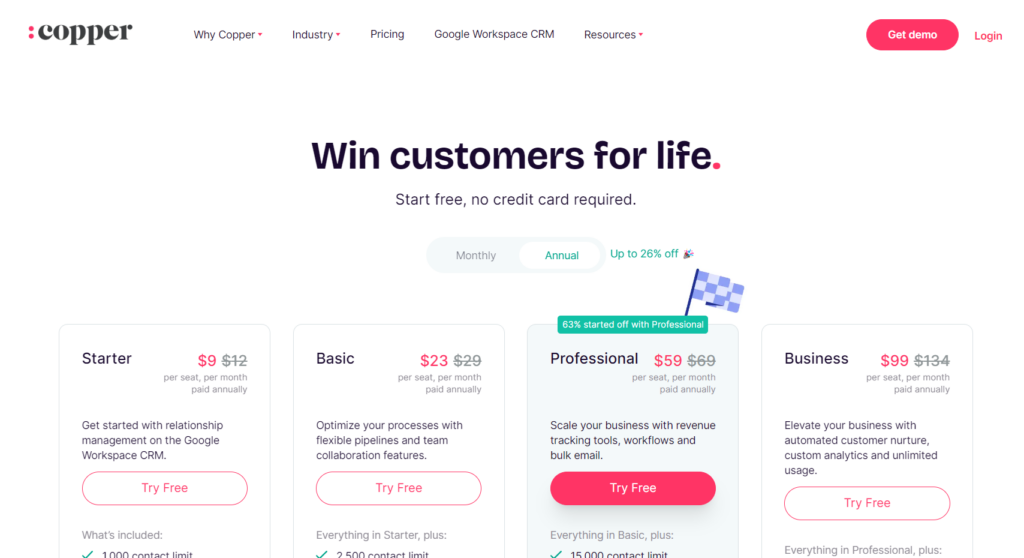
Copper offers up to 26% off on annual payments and provides a demo for you to explore its features.
- Starter: $12 per seat per month
- Basic: $29 per seat, per month
- Professional: $69 per seat, per month
- Business: $134 per seat, per month
Each plan is tailored to meet your business needs, ensuring a powerful CRM experience as you grow.
6. Copper Review: Where Copper Stands Out
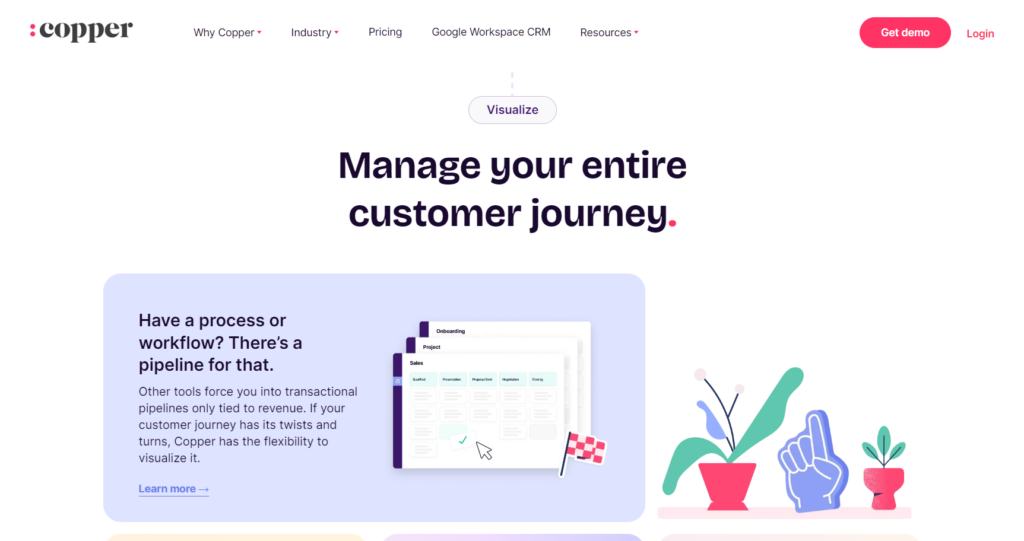
- Deep Google Workspace Integration
One of Copper’s biggest strengths is its seamless integration with Google Workspace. If you already use Gmail, Google Calendar, or Google Drive, Copper enhances productivity by working directly within these tools. Managing contacts, tracking emails, and updating CRM records can all be done without leaving Gmail. This deep integration saves time and reduces the hassle of switching between multiple platforms, allowing you to focus on building relationships and closing deals.
- Customizability without Complexity
Copper strikes an excellent balance between user-friendliness and customizability. You can make adjustments to fit your specific needs by creating custom fields, setting up unique workflows, and generating reports that track important metrics. No technical skills are necessary to make these adjustments, enabling you to tailor Copper to your requirements without adding unnecessary complexity.
- Mobile Access
With Copper’s mobile app, you have access to the CRM on the go. Whether out meeting clients or traveling, managing the CRM is convenient and effective. The mobile app syncs with the desktop version, providing real-time access to your deals, contacts, and tasks wherever you are. This feature is particularly advantageous if you’re constantly on the move, ensuring that your sales activities run smoothly without waiting until you return to the office.
- Customer Support
Copper’s customer support is geared towards maximizing your experience. In case of issues or for advice on optimizing workflows, Copper’s support team is readily available. They provide in-app tutorials, live chat, and a customer success team dedicated to ensuring the best experience possible. Whether starting or seeking help to refine your setup, ample resources and support are accessible.
- Third-Party Integrations
While Copper integrates seamlessly with Google Workspace, it also connects with tools like Slack, Mailchimp, and QuickBooks. For further customization, integration with Zapier allows connections to over 1,000 other apps. This flexibility ensures you can continue using your preferred tools while centralizing CRM activities within Copper.
- Reporting and Analytics
Copper’s reporting tools provide insights necessary for making data-driven decisions. You can create custom dashboards to track key metrics like sales performance, pipeline health, and team activity. These reports help you maintain focus on goals, forecast sales, and refine strategies based on real-time data. With Copper’s analytics, visibility into your successes and areas for improvement is readily available.
7. Copper Review: Where Copper Falls Short
- No Built-In Marketing Automation
Copper does not offer built-in marketing automation features like some competitors do. For those seeking email marketing capabilities, drip campaigns, or more sophisticated marketing workflows, integrating Copper with external tools like Mailchimp or other marketing platforms becomes necessary. This reliance on additional software can complicate workflows and potentially increase overall costs.
- No Free Plan
Unlike some competitors that provide free plans for basic use, Copper does not offer a free tier. This absence can be a disadvantage for startups looking to test the CRM for an extended period before making a commitment. Although Copper provides a free trial, the lack of a permanently free plan may deter smaller businesses or those aiming to maintain low costs while growing.
- Learning Curve for Non-Google Users
For teams that are not already utilizing Google Workspace, adapting to Copper can present a learning curve. Since much of Copper’s functionality is tied to Google tools like Gmail and Google Calendar, individuals unfamiliar with this ecosystem may find the transition more challenging than with other CRMs that offer a more platform-agnostic approach. This reliance on Google Workspace can be a limitation for businesses that have invested in other systems.
8. Copper Review: Alternatives to Copper
- HubSpot CRM
HubSpot CRM is a popular platform that caters to businesses of all sizes. If you’re looking for a solution with a free tier offering essential features, HubSpot is an attractive option for startups and small businesses. It excels in providing comprehensive marketing, sales, and customer service tools that align well with inbound marketing strategies. With its user-friendly interface, it’s easy to adopt, and its robust automation features help you streamline repetitive tasks. However, as you scale, some of the more advanced functionalities may become costly, and the free version has limited customization options.
- Microsoft Dynamics 365
Microsoft Dynamics 365 combines CRM and ERP functionalities, making it a powerful solution if you already utilize Microsoft products. It provides robust features for sales, customer service, and marketing, allowing you to streamline operations and enhance customer engagement. The integration with Microsoft Office is a significant advantage. However, Dynamics 365 can be costly, and the learning curve may be steep if you’re unfamiliar with the platform.
- Keap
Keap is tailored for small businesses, combining CRM, marketing automation, and e-commerce functionalities in one platform. If you’re looking to streamline your sales processes and manage customer relationships effectively, Keap can be highly beneficial. With strong automation capabilities and an all-in-one approach, it’s valuable for lead generation. However, you may find its pricing to be high for the features provided, and some users report a steep learning curve, which may hinder initial adoption.
>>> GET SMARTER: Zendesk Sell CRM Review
9. Copper Review: Customer Reviews
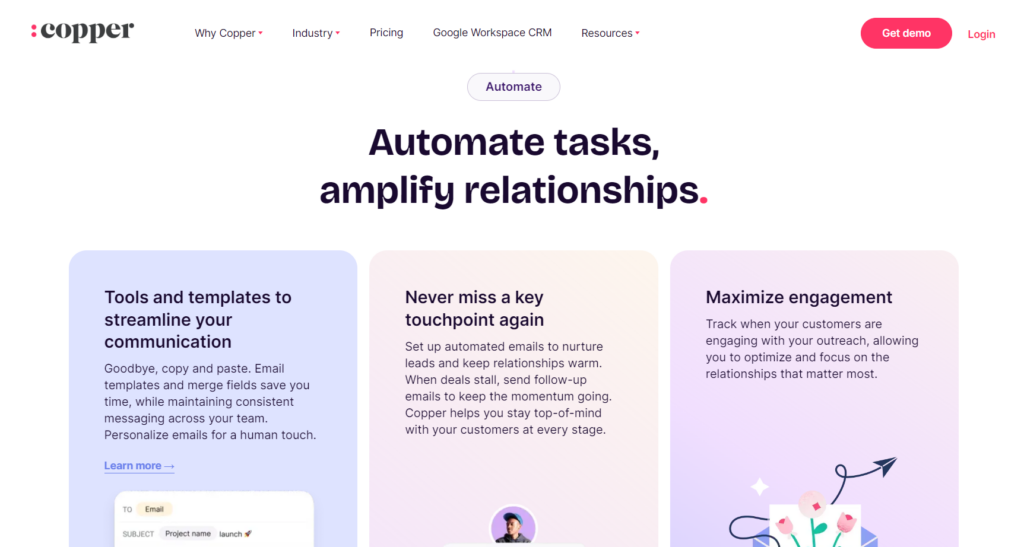
Copper has received strong customer feedback, holding a 4.5 rating on G2 from 1,128 reviews and a 4.4 rating from 586 reviews on Software Advice and Capterra. Users consistently praise its seamless integration with Google Workspace, which boosts productivity by allowing them to manage CRM tasks within familiar tools like Gmail. The platform’s intuitive interface is also highly regarded for its ease of use, minimizing the learning curve. Copper’s automation features are frequently commended for saving time on repetitive tasks, while its collaboration tools enhance team efficiency by facilitating real-time tracking and communication.
Pro Tips
- Set up automated tasks and reminders to ensure you never miss a follow-up or important deadline
- Maximize the benefits of Copper by fully utilizing its integration with Google Workspace
- Encourage your team to participate in these resources to enhance their understanding of the platform and improve overall usage
- Explore the possibility of integrating other tools your team uses with Copper
- Promote a culture of collaboration by using Copper’s shared notes and comments features
Recap
Copper, formerly known as ProsperWorks CRM, is a dynamic customer relationship management solution designed especially for you as a Google Workspace user. With its seamless integration into Gmail, Google Drive, and Calendar, you can manage customer interactions effortlessly without toggling between multiple platforms.
Copper offers features like customizable pipelines, task automation, and insightful reporting that enhance your sales processes and boost team collaboration. Its intuitive design ensures that even small to medium-sized businesses can easily navigate and utilize its capabilities. If you prioritize Google Workspace integration and want a streamlined approach to customer relationship management, Copper is the perfect fit for you.













