- ClickUp CRM Review: Our Verdict
- ClickUp CRM Review: Who ClickUp CRM Is Best For
- ClickUp CRM Review: Who ClickUp CRM Isn’t Right For
- ClickUp CRM Review: What ClickUp CRM Offers
- ClickUp CRM Review: ClickUp CRM Details
- ClickUp CRM Review: Where ClickUp CRM Stand Out
- ClickUp CRM Review: Where ClickUp CRM Fall Short
- ClickUp CRM Review: How to Qualify and Apply for ClickUp CRM
- ClickUp CRM Review: Alternatives to ClickUp CRM
- ClickUp CRM Review: Customer Reviews
- Pro Tips
- Recap
ClickUp CRM Review: Our Verdict
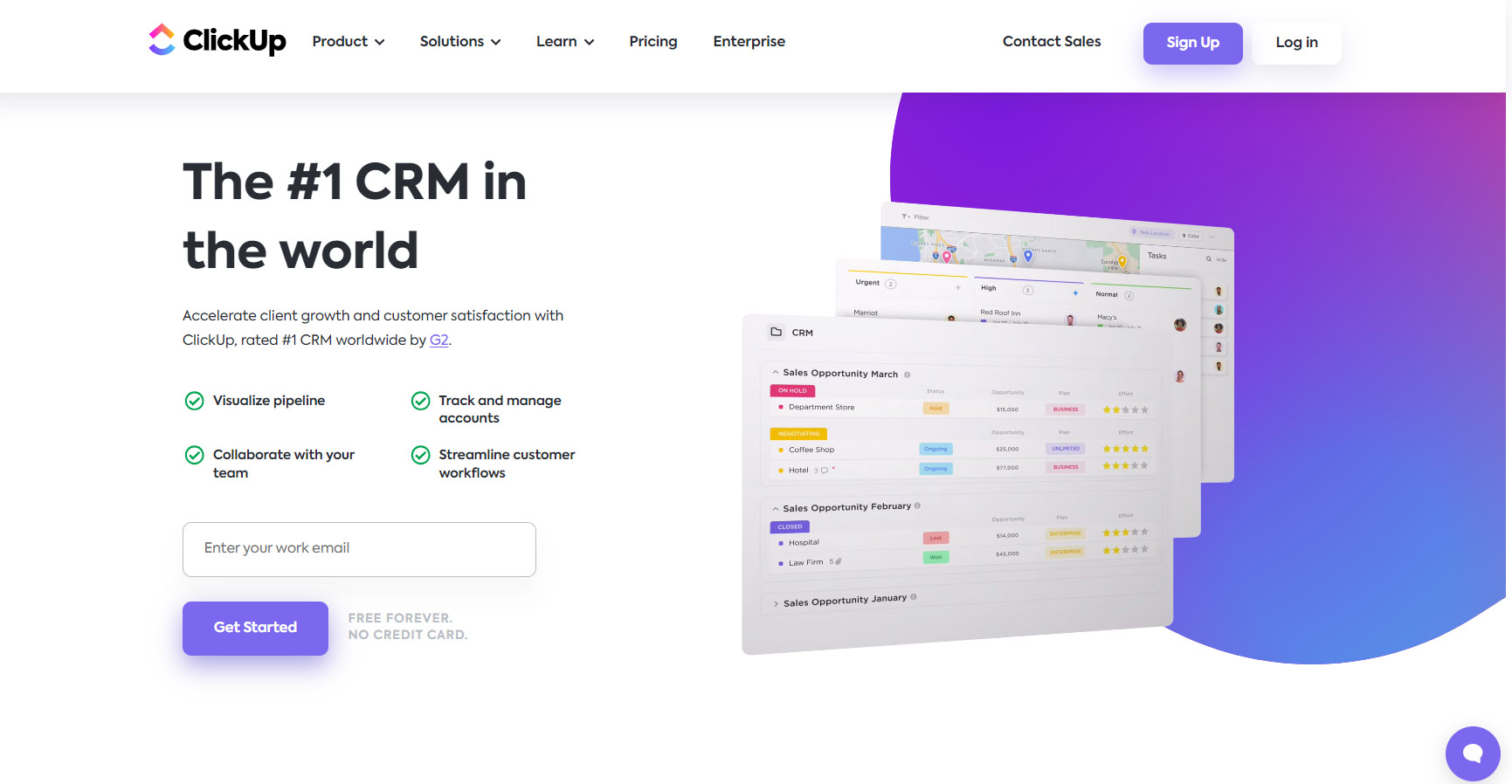
ClickUp CRM offers a comprehensive suite of tools for managing customer relationships, providing a seamless experience for organizing tasks, communicating with clients, and tracking sales pipelines. Its intuitive interface and customizable features make it adaptable to various business needs, whether you run a small startup or manage a large enterprise. With robust project management capabilities, integrations with popular third-party apps, and insightful reporting, ClickUp CRM streamlines workflows and enhances collaboration within teams. However, while its extensive feature set is impressive, you’re likely to find it overwhelming if you’re seeking a simpler CRM solution that focuses solely on client interactions.
Pros
- Streamlines workflows
- Has customizable features
- Offers seamless communication with clients
- Provides robust project management capabilities
- Integrates seamlessly with third-party apps
Cons
- Is potential for overwhelming complexity
- Requires a steeper learning curve for new users.
>>> MORE: Nutshell CRM Review
ClickUp CRM Review: Who ClickUp CRM Is Best For
Opt for ClickUp CRM if you’re someone who:
- Seeks comprehensive CRM and project management integration
- Requires customizable features and workflows
- Runs an organization with diverse collaboration needs across departments.
ClickUp CRM Review: Who ClickUp CRM Isn’t Right For
Think of other alternatives if you’re someone who:
- Wants a simple, basic CRM solution
- Has a business with very specific and niche CRM requirements
- Manages an organization with limited resources for training and onboarding users.
ClickUp CRM Review: What ClickUp CRM Offers
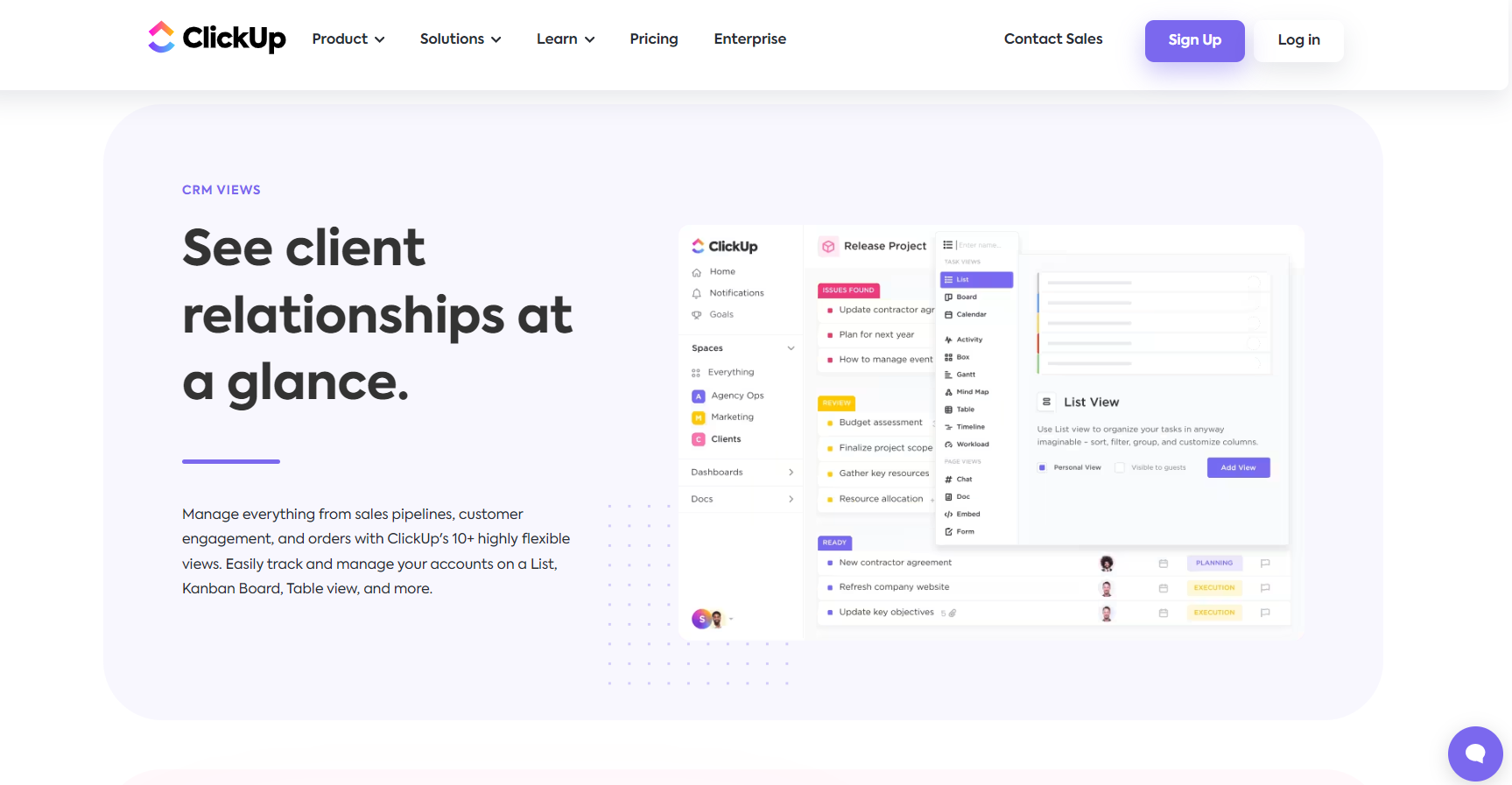
You can achieve much with ClickUp CRM, including:
- Organizing customers: ClickUp CRM empowers you to establish a centralized repository of customer information, comprising vital details such as contact information, historical deal data, and comprehensive communication notes.
- Managing pipeline: ClickUp CRM provides a visual pipeline to track the progress of your deals from lead to close. You can customize the pipeline stages to match your sales process, and you can drag and drop deals between stages to easily update their status.
- Tracking orders: The software allows you to track the status of customer orders, from the time they place them to the time you ship the product. You can also use ClickUp CRM to create invoices and track payments.
- Working with clients: ClickUp CRM provides a number of tools to help you collaborate with your clients, such as email integration, task management, and chat. Plus, you can leverage the software to share documents and files with your clients.
- Discussing initiatives: One cool thing with ClickUp CRM is that it provides a forum where you can discuss customer initiatives with your team members. Feel free to use the CRM tool to create tasks and assign them to team members.
- Automating tasks: When it comes to automating a number of tasks, such as sending follow-up emails, creating tasks, and updating deal stages, ClickUp CRM wins the trophy. This can help you save time and improve your efficiency.
- Reporting: ClickUp CRM provides a number of reports that can help you track your sales performance, identify areas for improvement, and make data-driven decisions.
- Customizing dashboard: The CRM software is highly customizable, so you can tailor it to fit the specific needs of your business. Create custom fields, pipelines, and reports, and integrate ClickUp CRM with a number of other business applications you use.
>>> PRO TIPS: NetHunt CRM Review
ClickUp CRM Review: ClickUp CRM Details
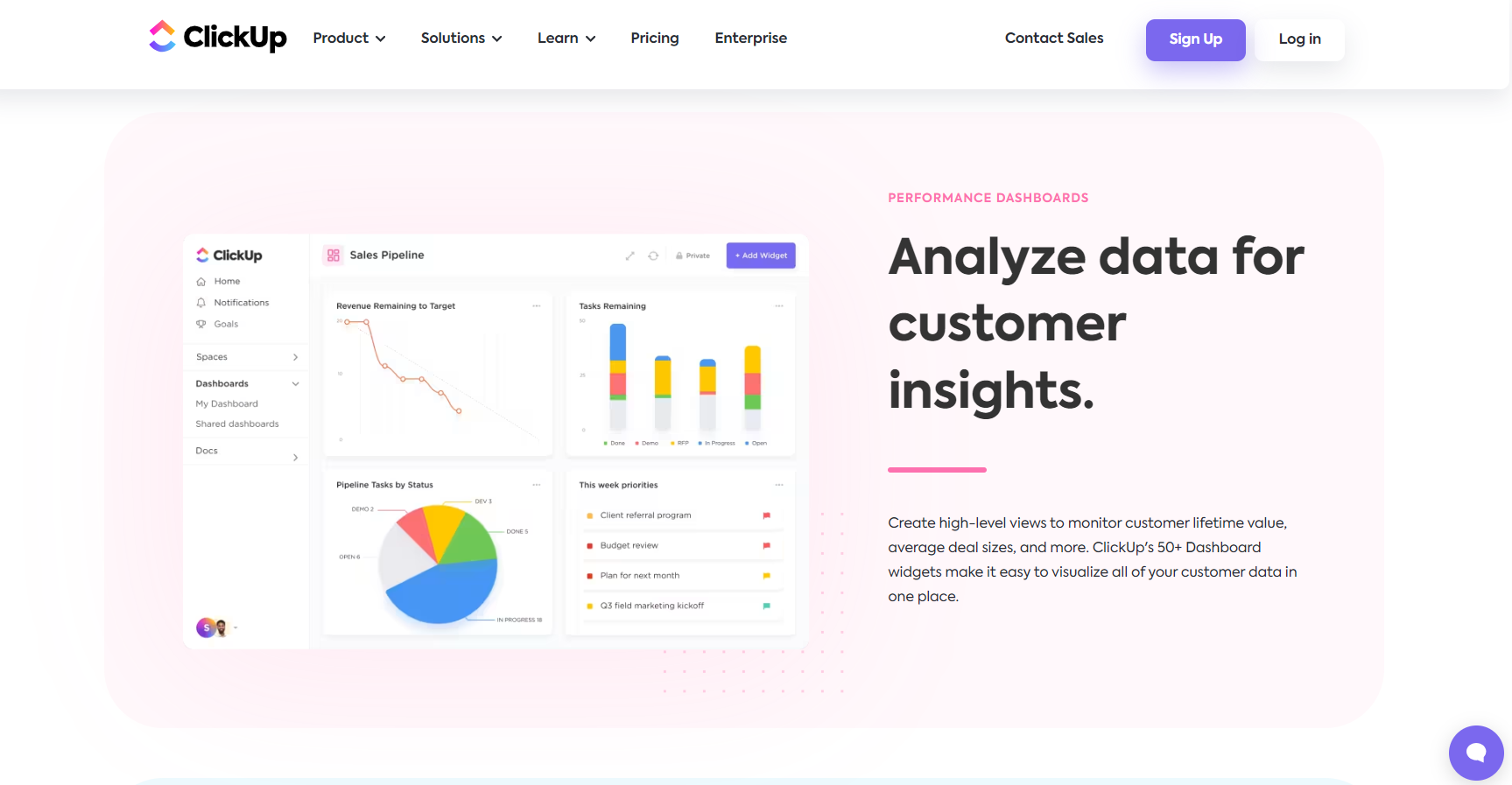
ClickUp CRM is a comprehensive customer relationship management platform that streamlines and optimizes various aspects of managing client interactions. At its core, ClickUp CRM serves as a centralized hub for storing and organizing crucial customer information, including contact details, communication history, and deal progress. This centralized database ensures that all your team members have access to up-to-date and relevant information, facilitating better collaboration and communication across departments.
One of ClickUp CRM’s standout features is its robust customization options. You can tailor the platform to your specific needs by creating custom fields to track unique data points or by configuring workflows to match your business processes. This flexibility allows you to adapt the CRM to your workflows rather than the other way around, ensuring maximum efficiency and productivity.
In addition to its core CRM functionalities, ClickUp CRM offers powerful project management tools. You can create tasks, set deadlines, assign responsibilities, and track progress—all within the same platform. This integration of CRM and project management capabilities streamlines workflows and eliminates the need for multiple disparate tools, saving time and reducing friction between teams.
Furthermore, ClickUp CRM boasts a wide range of integrations with popular third-party apps and services, allowing you to leverage your existing tools and workflows seamlessly. Whether it’s integrating with email clients, communication platforms, or accounting software, ClickUp CRM ensures a smooth and cohesive experience for you.
Finally, ClickUp CRM provides insightful analytics and reporting capabilities, allowing you to track key metrics, identify trends, and make data-driven decisions. From tracking sales performance to measuring customer satisfaction, these analytics empower you to continuously optimize your processes and improve your customer relationships.
ClickUp CRM Review: Where ClickUp CRM Stands Out
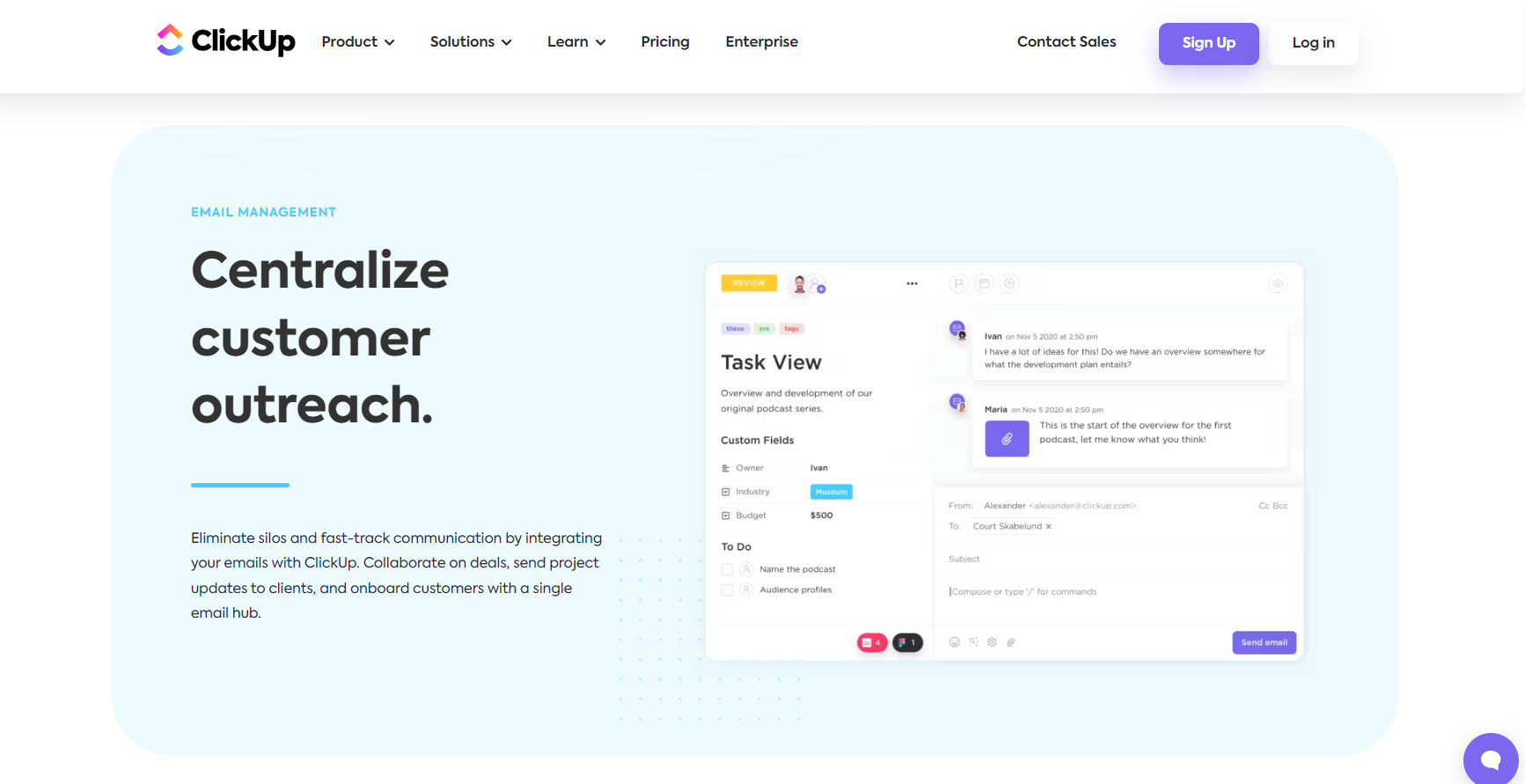
Thumbs up for ClickUp CRM. To be sure it’s the best tool you need, check out where it stands out:
- Customization options: ClickUp CRM stands out for its extensive customization capabilities, allowing you to tailor the platform to your specific needs. From creating custom fields to configuring workflows, you can adapt ClickUp CRM to match your unique processes and requirements. This flexibility ensures that the CRM aligns closely with your organization’s goals and workflows, enhancing efficiency and productivity.
- Integration with project management: Unlike traditional CRM platforms, ClickUp CRM seamlessly integrates project management functionalities. Create tasks, set deadlines, assign responsibilities, and track progress—all within the same platform. This integration eliminates the need for separate project management tools, streamlining workflows and enhancing collaboration between teams.
- Wide range of integrations: ClickUp CRM offers a plethora of integrations with popular third-party apps and services, allowing you to leverage your existing tools and workflows seamlessly. Whether it’s integrating with email clients, communication platforms, or accounting software, ClickUp CRM ensures a cohesive experience for users. These integrations extend the platform’s functionality and adaptability, enhancing its value proposition for your enterprise.
- Insightful analytics and reporting: ClickUp CRM provides robust analytics and reporting capabilities, enabling your venture to track key metrics, identify trends, and make data-driven decisions. From analyzing sales performance to measuring customer satisfaction, these analytics empower you to continuously optimize your processes and improve your customer relationships.
- User-friendly interface: Despite its comprehensive feature set, ClickUp CRM maintains a user-friendly interface that facilitates ease of use and adoption. The platform’s intuitive design ensures that you can navigate seamlessly and access the functionalities they need without encountering steep learning curves. This user-centric approach enhances user satisfaction and encourages widespread adoption across teams, ultimately driving the CRM’s effectiveness within the organization.
ClickUp CRM Review: Where ClickUp CRM Falls Short
Be careful to not think that ClickUp is all pros. It has some downsides you want to check before deciding for it.
- Complexity: ClickUp CRM’s extensive feature set and customization options can be overwhelming for you if you prefer a simpler, more straightforward CRM solution. The platform’s learning curve can be steeper compared to more streamlined alternatives, requiring additional time and resources for training and onboarding new users.
- Focus on task management: While ClickUp CRM offers robust project management capabilities alongside its CRM functionalities, its emphasis on task management can detract you from its effectiveness as a dedicated CRM solution.
- Limited niche functionality: ClickUp CRM does not cater to the highly specialized needs of certain industries or businesses with niche requirements. While its customizable features offer flexibility, there are instances where you’re going to require industry-specific functionalities or integrations that are not readily available within the platform.
- Resource intensiveness: Implementing and maintaining ClickUp CRM, particularly for larger organizations or if you have complex workflows, requires significant resources in terms of time, personnel, and IT infrastructure. Are you a small business owner or startup with limited resources? Anticipate some difficulties when it comes to leveraging the platform’s capabilities without adequate support.
- Scalability concerns: While ClickUp CRM is suitable for any size of your business, concerns about scalability arise as your organization grows and expands. Managing a growing database of customer information and scaling up operations within the platform can pose challenges, particularly if the infrastructure and support mechanisms are not robust enough to accommodate increased usage and data volume.
ClickUp CRM Review: How to Qualify and Apply for ClickUp CRM
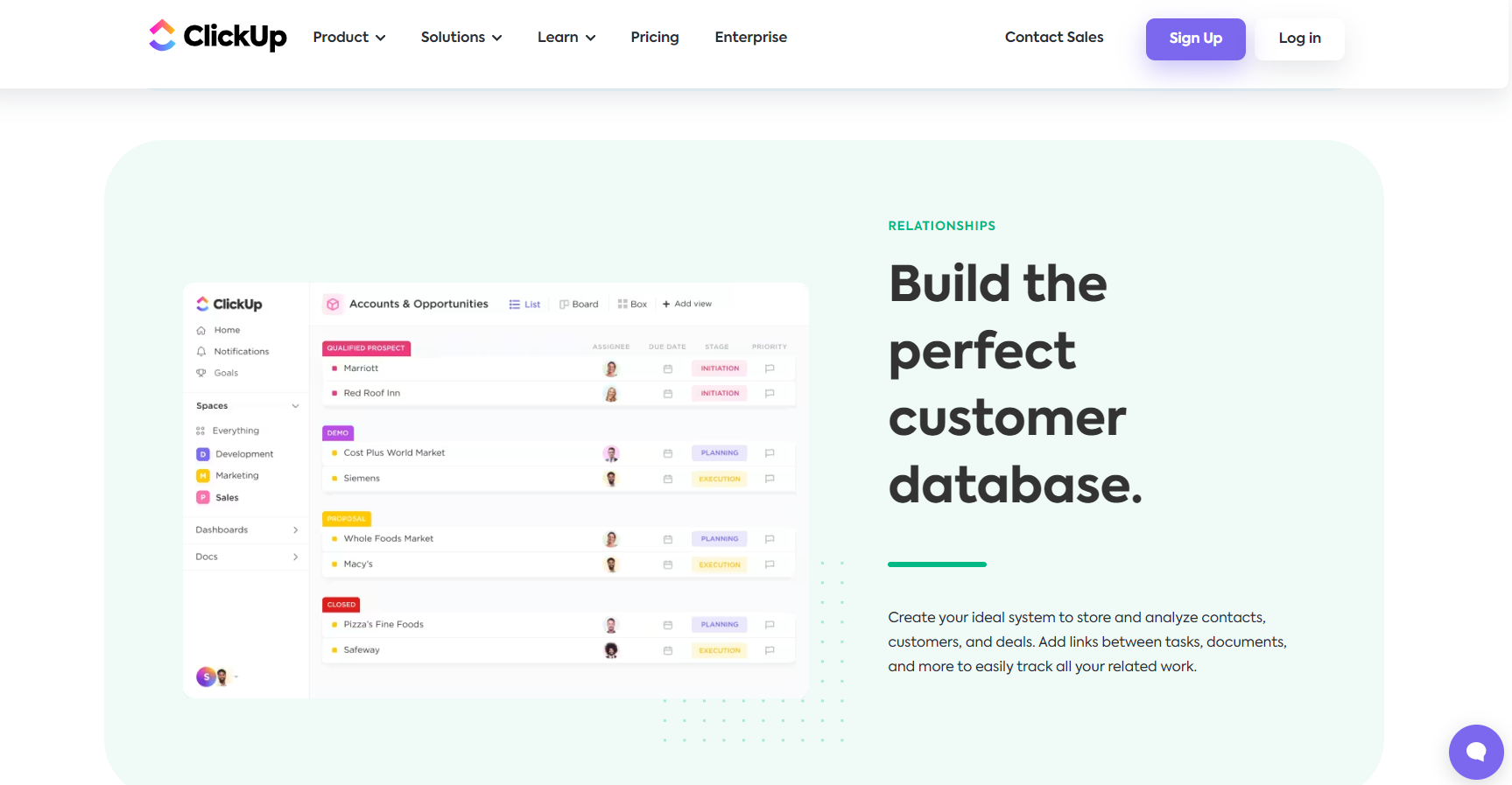
Do you have a growing business that requires a CRM? If you answer yes, you qualify to use ClickUp CRM. All you need to do is to:
- Research: Familiarize yourself with ClickUp CRM’s features, pricing plans, and user reviews to determine if it meets your business needs and budget. You can choose the free plan or paid premium plan depending on the complexity of your business’s needs.
- Sign up: Visit the ClickUp website and sign up for an account. Provide basic information about your business and contact details.
- Explore the platform: Take some time to explore the features and functionalities of ClickUp CRM through the free account. This will help you understand how the platform works and whether it aligns with your requirements.
- Choose a plan: Select a pricing plan that suits your budget and business needs. ClickUp offers different subscription tiers with varying features and levels of support, so choose the one that best fits your requirements.
- Customize: Once you sign up and select a plan, customize the platform to match your business processes and workflows. Set up custom fields, configure automation rules, and integrate with other tools and apps as needed. You can choose the free plan and then switch to a premium plan as your business needs increase.
- Train your team: If you have a team that is going to be using ClickUp CRM, provide them with training and resources to familiarize them with the platform. ClickUp offers documentation, tutorials, and customer support to help you get started.
- Implement: Start using ClickUp CRM to manage your customer relationships, track sales pipelines, and streamline your business processes. Monitor performance, gather feedback, and make adjustments as needed to optimize your usage of the platform.
ClickUp CRM Review: Alternatives to ClickUp CRM
Zoho CRM
Zoho CRM is a comprehensive cloud-based customer relationship management platform that streamlines and optimizes sales, marketing, and customer support processes for businesses of all sizes. With its user-friendly interface and extensive feature set, Zoho CRM enables you to efficiently manage leads, contacts, deals, and tasks, while also providing tools for automation, workflow customization, and integration with third-party applications. Through Zoho CRM, you can track sales pipelines, analyze performance metrics, and generate insightful reports to make data-driven decisions and enhance your overall sales and marketing strategies. Additionally, Zoho CRM offers mobile apps for on-the-go access, as well as robust security features to ensure the protection of sensitive customer data.
HubSpot CRM
HubSpot CRM is a user-friendly and feature-rich customer relationship management platform you can trust to effectively manage your sales, marketing, and customer service efforts. Its intuitive interface and seamless integration with other HubSpot products make it easy for you to track and organize leads, contacts, deals, and tasks in one centralized platform. HubSpot CRM offers robust automation capabilities, allowing you to automate repetitive tasks, nurture leads, and personalize communication with customers. With built-in analytics and reporting features, you can gain valuable insights into your sales pipelines, marketing campaigns, and customer interactions, enabling you to make data-driven decisions and optimize their strategies for growth. Additionally, HubSpot CRM provides comprehensive customer support and training resources to help you maximize the platform’s potential and drive success.
>>> GET SMARTER: GetResponse Sales Funnel Review
ClickUp CRM Review: Customer Reviews
ClickUp receives an average rating of 3.3 out of 5-star based on 269 customer reviews on TrustPilot. Generally, most of the reviews aren’t positive.
Pro Tips
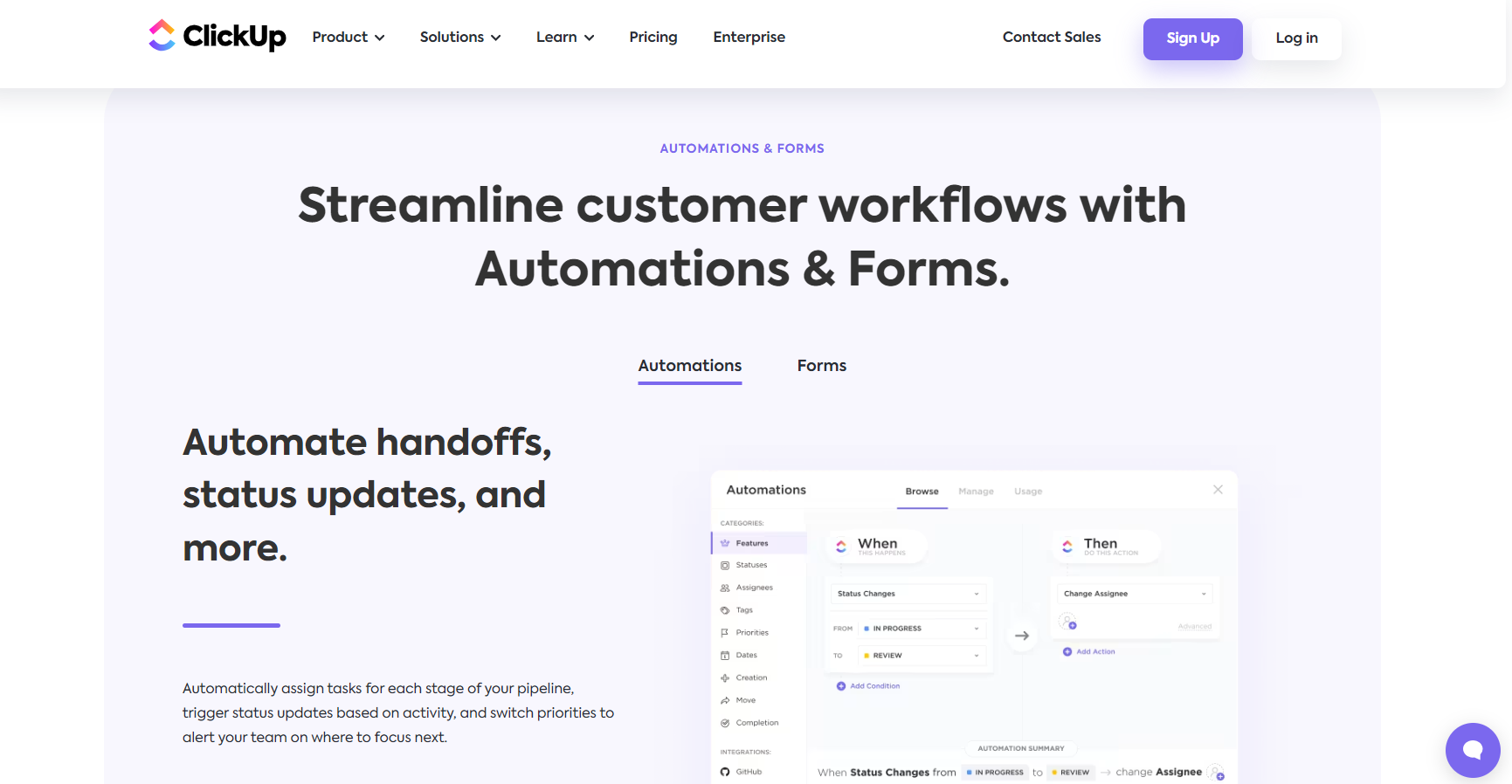
- Utilize custom views: Take advantage of ClickUp’s customizable views to tailor your workspace to your specific needs. Whether it’s a List view for task management, a Board view for project tracking, or a Calendar view for scheduling, customize each view with filters, sorting options, and layouts to streamline your workflow and focus on what matters most.
- Leverage Automation: Automate repetitive tasks and workflows using ClickUp’s automation features. Set up task dependencies, recurring tasks, and custom triggers to save time and ensure consistency in your processes.
- Harness integrations: Integrate ClickUp with other tools and apps in your tech stack to create a seamless workflow. Whether it’s connecting with communication tools like Slack or email clients like Gmail, integrating with time tracking apps, or syncing with your favorite project management software, leveraging integrations can enhance collaboration and productivity across your organization.
- Master keyboard shortcuts: Learn and utilize ClickUp’s keyboard shortcuts to navigate the platform more efficiently. From quickly creating tasks to navigating between views and performing bulk actions, mastering keyboard shortcuts can significantly speed up your workflow and save time in the long run.
- Customize dashboards and reports: Create personalized dashboards and reports in ClickUp to gain insights into your team’s performance, track project progress, and monitor key metrics. Customize dashboards with widgets to display relevant information at a glance, and generate reports to analyze trends, identify bottlenecks, and make data-driven decisions.
Recap
ClickUp is a versatile project management and productivity platform you can utilize to streamline your workflows, collaborate effectively, and achieve your goals. With customizable features, intuitive interface, and extensive integrations, ClickUp offers a flexible solution for organizing tasks, managing projects, and tracking progress.
From customizable views and automation to robust reporting and analytics, ClickUp provides the tools and capabilities necessary to optimize productivity and drive success across various industries and team sizes. Whether it’s managing tasks, collaborating with team members, or tracking project milestones, ClickUp helps you stay organized, focused, and productive, ultimately leading to improved efficiency and better outcomes.













