Capsule CRM Review: Our Verdict
- Capsule CRM Review: Who Capsule CRM Is Best For
- Capsule CRM Review: Who Capsule CRM Isn’t Right For
- Capsule CRM Review: What Capsule CRM Offers
- Capsule CRM Review: Capsule CRM Details
- Capsule CRM Review: Where Capsule CRM Stands Out
- Capsule CRM Review: Where Capsule CRM Falls Short
- Capsule CRM Review: How to Qualify for Capsule CRM
- Capsule CRM Review: How to Apply for Capsule CRM
- Capsule CRM Review: Alternatives to Capsule CRM
- Capsule CRM Review: Customer Reviews
Pro Tips
Recap
Our Verdict
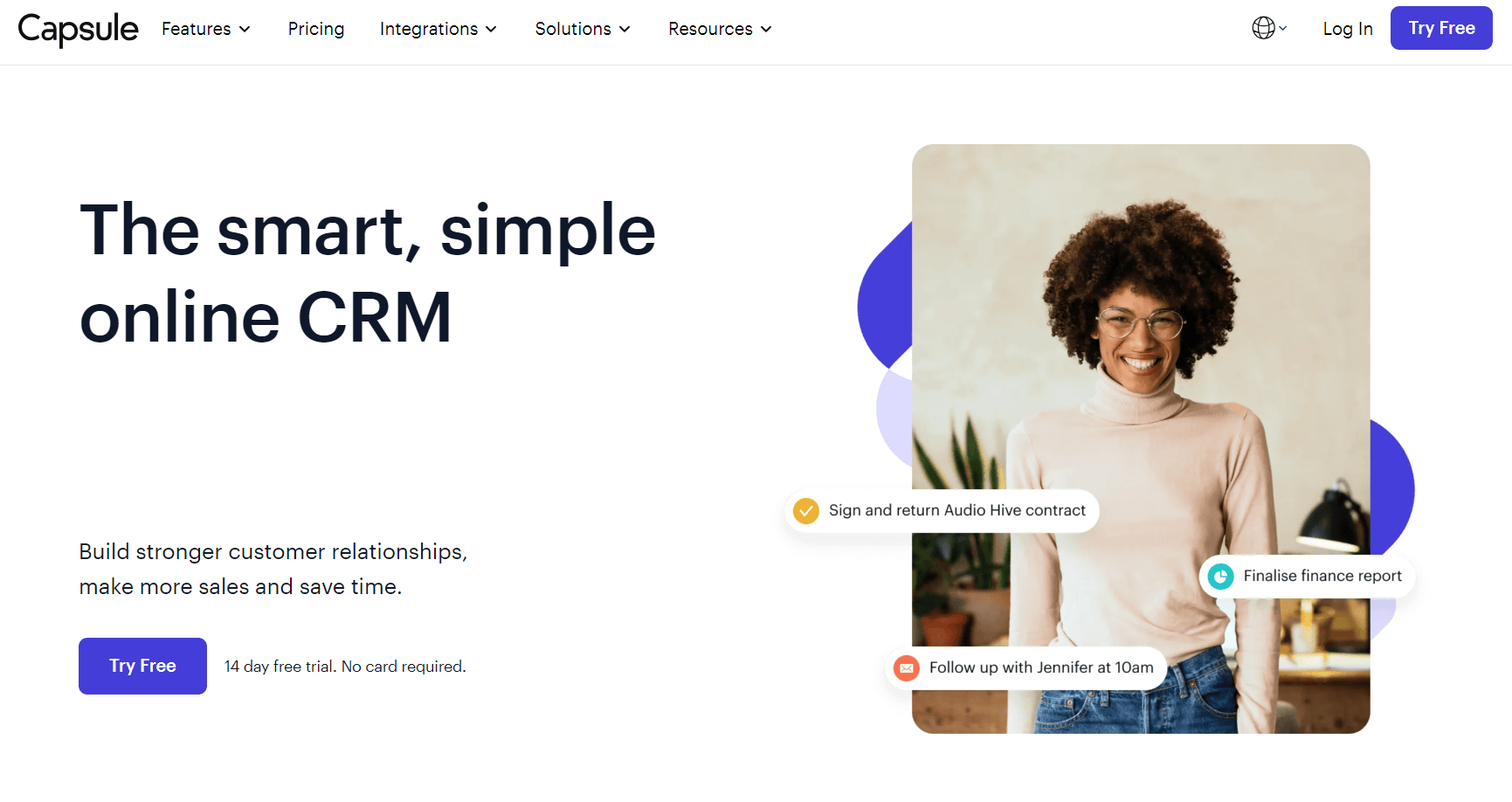
Capsule CRM promises a dream come true: a CRM that feels like an extension of your brain. Imagine managing client details, deals, and communication with just a few clicks, all through a user-friendly interface that doesn’t require mountains of training manuals.
Plus, a mobile app ensures you can access your CRM on the go, and the budget-friendly pricing, including a free plan, makes it music to the ears of your small business.
But before you jump in, here’s the catch: Capsule excels in core CRM functionalities and keeps things simple. You might need a more robust CRM solution if you crave advanced features like marketing automation, in-depth reports, or extensive customization options. Think of Capsule as your trusty sidekick for streamlined contact management, not an all-powerful CRM superhero.
So, is Capsule Your CRM Soulmate? If you’re a small business or solopreneur seeking a user-friendly and budget-conscious CRM, Capsule is worth a try. The free plan is a great way to test the waters, and the mobile app ensures you’ll never miss a beat. But if you have complex sales processes or require advanced features, you should explore CRM options with a wider range of functionalities.
Pros
- Boasts a clean and intuitive interface for easy learning and navigation.
- Offers a free plan and affordable paid tiers, making it cost-effective.
- Provides a user-friendly mobile app for on-the-go CRM management.
- Integrates well with popular tools like Google Workspace, Microsoft 365, Xero, and Mailchimp.
- Includes generous contact storage (30,000 even on the free plan).
- Delivers a “projects” feature that acts as a simple helpdesk for managing tasks and communication.
- Encourages reaching out to contacts with a reminder feature.
- Excels in note-taking and sharing, facilitating collaboration.
- Provides a wide range of integration options with commonly used SMB tools.
Cons
- Lacks advanced functionalities like marketing automation, lead scoring, or in-depth reporting.
- Offers limited customization options for pipelines and data fields.
- Requires integration with Mailchimp because it doesn’t offer built-in email marketing capabilities.
- Could offer more options for data analysis.
- Requires deeper exploration for some features.
- Might be limited for enterprises with extensive needs due to a less comprehensive feature set.
>>> MORE: Webflow Landing Page: Buy or Pass?
1. Who Capsule CRM Is Best For
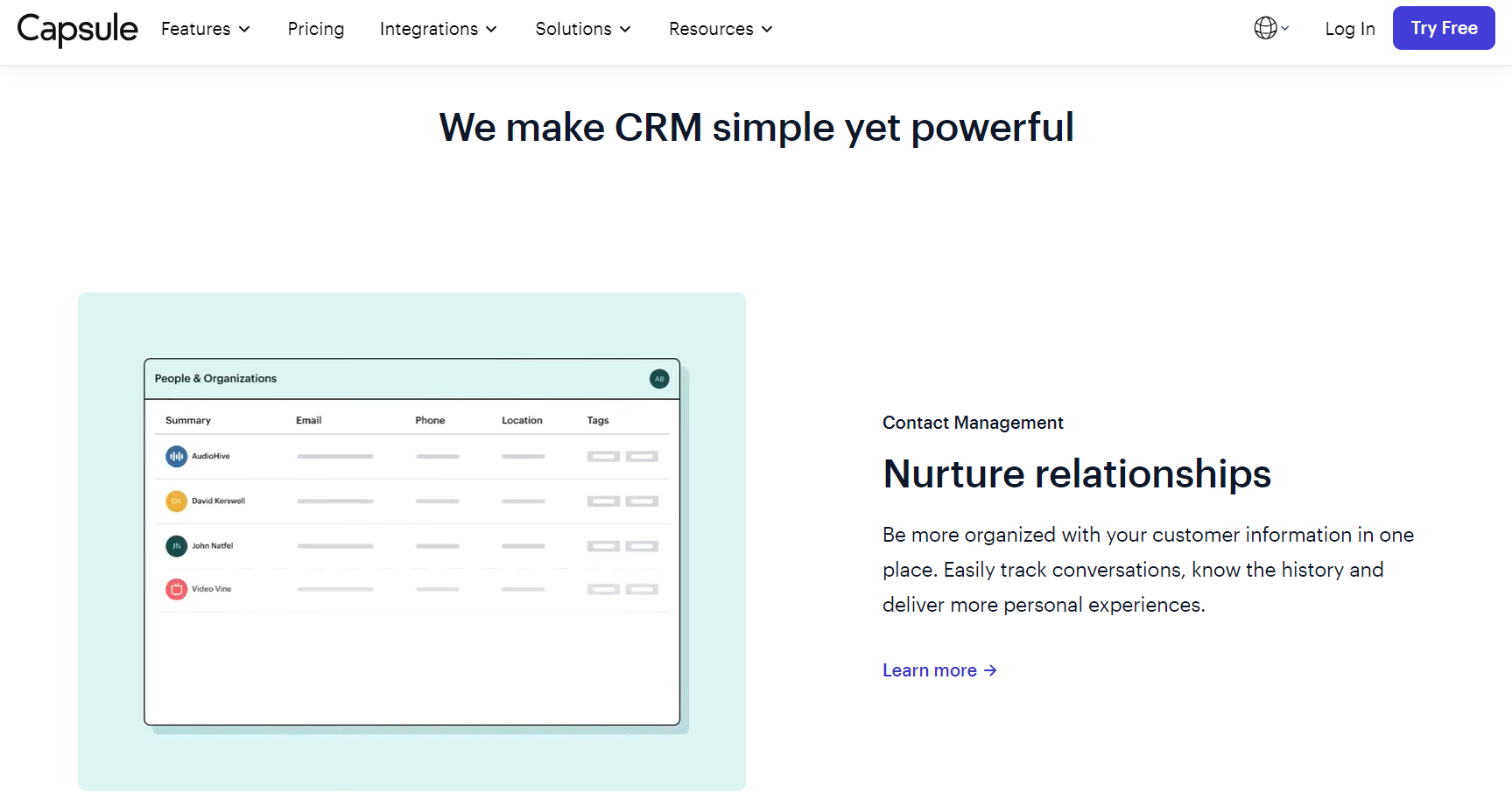
Capsule CRM is Best for You If:
- You’re a small business or startup seeking a simple and affordable CRM. Capsule keeps things user-friendly and budget-conscious, allowing you to manage client relationships without breaking the bank.
- You’re a freelancer or solopreneur juggling client information and communication. Capsule streamlines contact management, making it easy to stay organized and on top of your workload.
- You prioritize ease of use and a user-friendly interface. Capsule boasts a clean and intuitive design that requires minimal training, so you can hit the ground running.
2. Who Capsule CRM Isn’t Right For
Capsule CRM Isn’t Best for You If:
- You’re a large company or enterprise with complex sales processes. Capsule focuses on core CRM functionalities, and its features might be too basic for intricate sales workflows.
- You need advanced features like marketing automation or in-depth reporting. Capsule keeps things simple, so if you require sophisticated marketing tools or detailed analytics, you might need a more robust CRM solution.
- Your team craves extensive customization options for pipelines and data fields. Capsule prioritizes ease of use over granular control, so if deep customization is essential, you might need to look elsewhere.
3. What Capsule CRM Offers
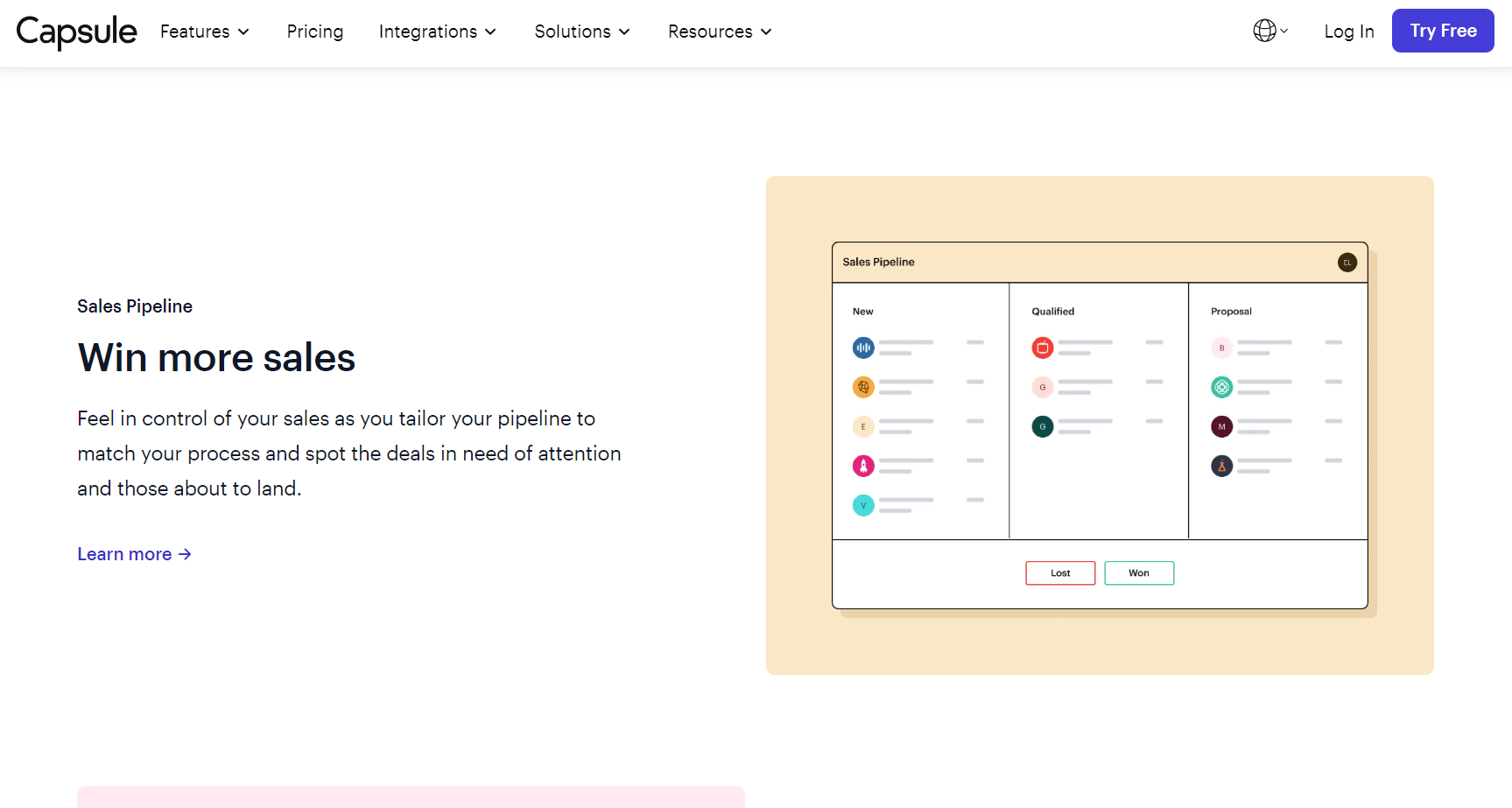
- Contact Management: Store and manage detailed client information, including notes, emails, and tasks.
- Sales Pipeline: Track the progress of deals and opportunities through visual pipelines.
- Communication Tracking: Maintain a central record of all communication (emails, calls, notes) with each contact.
- Project Management: The “projects” feature helps manage tasks and collaborate with team members.
- Mobile App: Manage your CRM and access data on the go with the mobile app.
- Tasks and Calendar: Seamlessly keep track of tasks and appointments.
- Email Marketing: Integrated email marketing features.
- Customization: Tailor the Capsule to your specific needs.
>>> PRO TIPS: Zendesk Sell CRM Review
4. Capsule CRM Details
Pricing:
- Starter ($18/user/month): Manages basic contacts, leads, and communication for small teams (up to 30,000 contacts).
- Growth (Most Popular, $36/user/month): Ideal for growing businesses, offering more pipelines, projects, customization, and automation features (up to 60,000 contacts).
- Advanced ($54/user/month): Handles larger contact volumes (120,000) and complex workflows with increased customization options.
- Ultimate ($72/user/month): Top-tier plan with the highest contact limit (240,000), unlimited custom fields, and dedicated account management for premium support.
- Free Plan: Try Capsule CRM with basic features for up to 2 users and 250 contacts.
Integrations:
Capsule CRM boasts a wide range of integrations to streamline your workflow. From accounting (Xero, QuickBooks) and email marketing (Mailchimp, Transpond) to customer support (Zendesk, Help Scout) and project management (Zapier), Capsule connects with the tools you already use, giving you a centralized hub for managing your business.
Resources:
Capsule CRM offers a comprehensive support system to help you get the most out of its platform. You can browse a library of help articles, submit support requests for personalized assistance, or learn from video tutorials. Its blog keeps you informed on industry trends and best practices, while customer stories showcase real-world use cases and successes.
5. Where Capsule CRM Stands Out
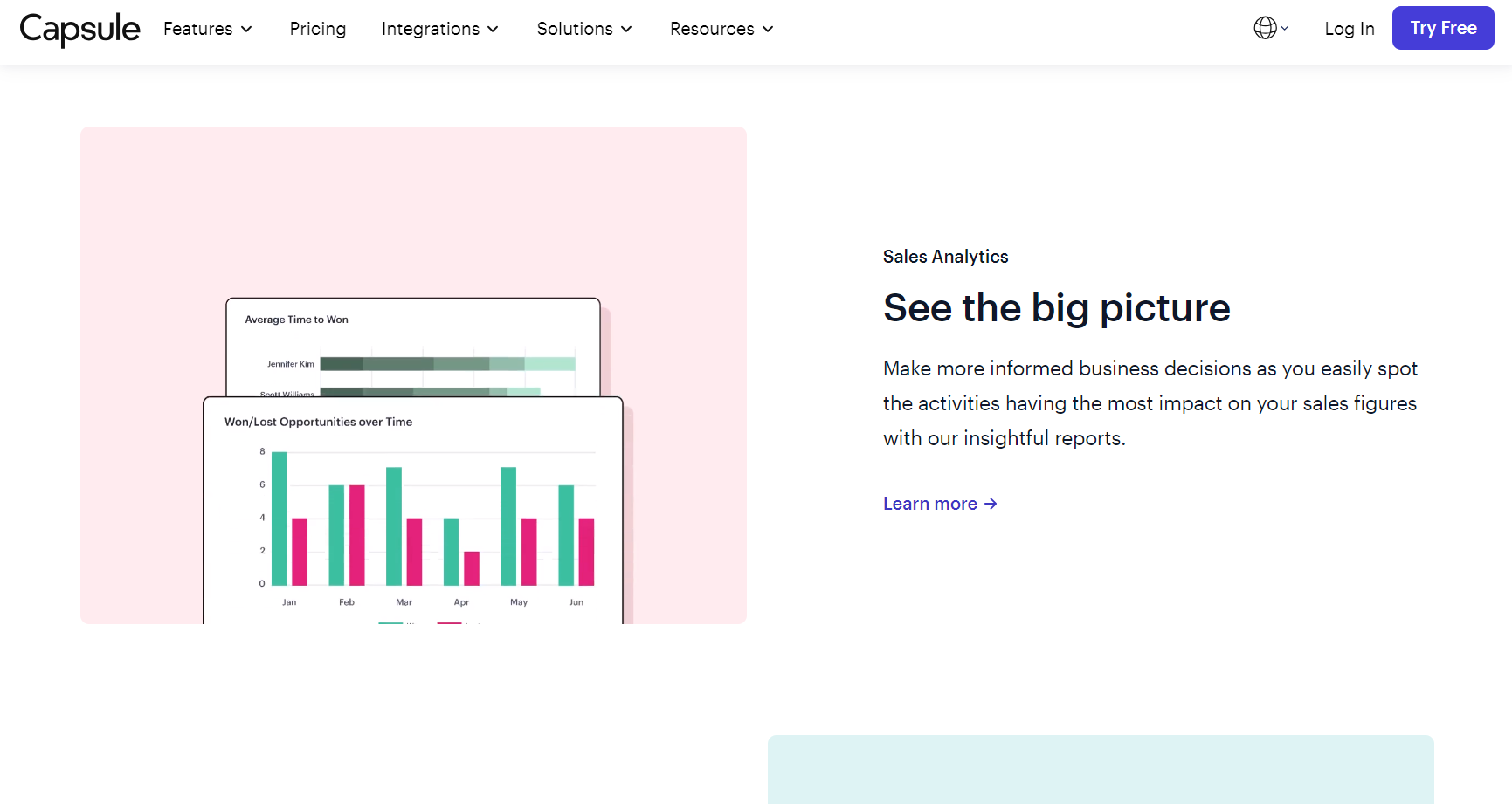
- Ease of Use: A truly user-friendly CRM that requires minimal training.
- Affordability: Cost-effective option with a generous free plan.
- Mobile Accessibility: Manage your CRM from anywhere with the mobile app.
- User-Friendly Interface: Capsule balances simplicity with essential features.
- Collaboration Tools: Note-taking and sharing enhance team collaboration.
6. Where Capsule CRM Falls Short
- Limited Features: Lacks advanced functionalities found in more robust CRM systems.
- Customization: Limited options to customize pipelines and data fields.
- Email Marketing: Requires integration with a separate tool like Mailchimp.
- Advanced Analytics: Limited options for in-depth data analysis.
- Enterprise Features: May not meet the needs of larger organizations.
7. How to Qualify for Capsule CRM
The good news is there are no specific qualifications required to use Capsule CRM! Their pricing plans are to cater to a wide range of users, so whether you’re a solopreneur or a small team, you’ll likely find a plan that fits your needs.
However, to determine if Capsule CRM is the right fit for you, consider these factors:
- Business Size and Needs: Are you a small business or solopreneur who needs a basic CRM for contact management and communication? Capsule excels in this area. But if you’re a larger company with complex sales processes or require advanced features like marketing automation, you might need a more robust CRM solution.
- Technical Expertise: If you and your team are not particularly tech-savvy, Capsule’s user-friendly interface is a major perk. It requires minimal training and is easy to navigate.
- Budget: Capsule offers a free plan with limited features, making it a great option to test the software before committing to a paid plan. Their paid plans are also generally affordable compared to competitors.
Ultimately, the best way to qualify for Capsule CRM is to try it out! Take advantage of their free plan or free trial to see if it meets your needs and workflow.
8. How to Apply for Capsule CRM
Applying for Capsule CRM is a breeze – there’s no complex qualification process! Here’s how to get you started:
- Head to the Capsule CRM website
- Explore your options: Capsule offers a free plan with limited features, perfect for dipping your toes in the CRM world. It also has various paid plans with increasing functionalities depending on your needs.
- Sign up for your chosen plan: Whether it’s the free plan or a paid tier, the signup process is straightforward. You typically need to provide your basic information like name, email address, and possibly create a password.
- Start exploring: Once you’re signed up, Capsule’s user-friendly interface makes it easy to navigate. Start exploring the features, add your contacts, and get familiar with the CRM.
- Consider a free trial (for paid plans): If you’re unsure about committing to a paid plan right away, Capsule, offers a free trial period. This allows you to test all the features of a paid plan before making a purchase decision.
Remember, Capsule prioritizes simplicity, and its application process reflects that. So, head over to their website and get started on streamlining your CRM experience!
9. Alternatives to Capsule CRM
While Capsule CRM excels in user-friendliness and affordability, it might not be the one-size-fits-all solution for your business. Here’s a breakdown of some popular alternatives to consider, each catering to specific needs:
- HubSpot CRM:
If marketing automation is a top priority for your business, HubSpot CRM is a strong contender. It boasts a free plan with basic CRM functionalities like contact management and deal tracking. But the real star of the show is its built-in marketing automation suite, allowing you to create targeted email campaigns, nurture leads, and track campaign performance – all for free. However, keep in mind that as your needs grow, HubSpot’s paid plans can become quite expensive.
- Zoho CRM:
Zoho CRM strikes a balance between affordability and a comprehensive feature set. With a wider range of functionalities compared to Capsule, Zoho caters to businesses of various sizes. It offers sales automation tools, in-depth reporting, and extensive customization options for pipelines and data fields. Plus, its pricing is generally more affordable than some competitors. However, the interface can be a bit more complex to navigate compared to Capsule’s user-friendly design.
- Freshworks CRM:
If your business is seeking a user-friendly CRM with built-in communication tools, Freshworks CRM deserves a look. It prioritizes ease of use similar to Capsule but goes a step further by integrating phone and email functionalities directly within the platform. This eliminates the need to switch between separate applications for communication and CRM tasks. The pricing is also competitive, making it a good option for small businesses. However, Freshworks CRM might lack some of the advanced features found in more robust CRM solutions like marketing automation or in-depth analytics.
- Sales Creatio (Formerly bpm’online):
If your business demands a powerhouse CRM with all the bells and whistles, Sales Creatio is worth exploring. It’s a robust CRM solution catering to large enterprises with complex sales processes. It offers advanced features like marketing automation, lead scoring, opportunity management, and comprehensive social CRM functionalities. However, this level of sophistication comes at a price. Sales Creatio’s pricing might be out of reach for smaller businesses, and its interface can be more complex to learn compared to user-friendly options like Capsule.
Remember, the best CRM for you depends on your specific needs and budget. Consider the features that are most important for your business and choose a platform that can grow alongside you.
10. Customer Reviews
Customers across platforms like Trustpilot praise Capsule CRM for its affordability and functionality. Users highlight its user-friendly interface that keeps them organized (like Jaime who says it helps “stay very organized”) and its value for money (as Fabianvon says it’s an “all-inclusive value for money CRM”). Wendy even claims their remote PR team “couldn’t run my firm without it” for managing media contacts.
These positive user experiences paint a promising picture of Capsule CRM’s ease of use and affordability. Remember, though, it’s always wise to consider your specific business needs before choosing any CRM solution.
>>> GET SMARTER: ClickUp CRM Review
Pro Tips
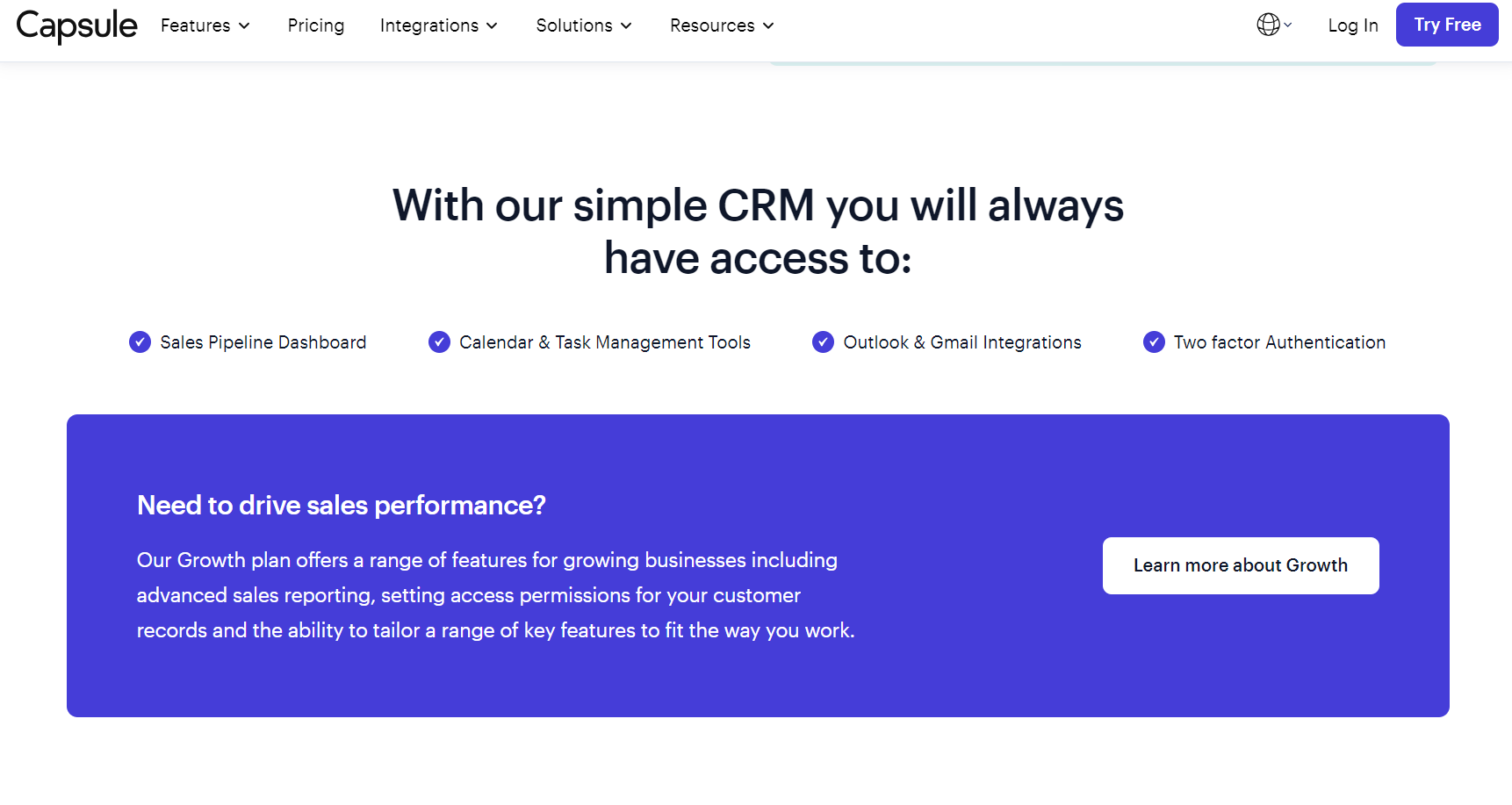
- Start with the free plan to see if Capsule CRM meets your basic needs.
- Leverage integrations with tools you already use (e.g., Google Workspace, Mailchimp).
- Regularly review your contact list to stay connected.
- Utilize the reminder feature to maintain communication.
- Explore alternative CRM options if you require advanced features or extensive customization.
Recap
Capsule CRM promises a user-friendly and affordable CRM experience, but is it right for you? This review dives into what Capsule CRM offers, including its strengths like a clean interface, mobile app, and generous free plan. However, it also acknowledges limitations in advanced features, customization, and email marketing.
Ultimately, Capsule CRM shines for small businesses and solopreneurs seeking a simple and budget-friendly CRM for contact management and communication. If you have complex sales processes or require advanced features, you might need a more robust CRM solution. Consider exploring the free plan to see if Capsule CRM meets your needs before committing.













