CallPage Lead Generation Review: Our Verdict

CallPage can be a great way to get more phone calls from people visiting your website. It makes things easy for them to request a call right away, or even schedule an appointment. This can be a big help in closing more sales.
Here’s the thing: CallPage might not give you all the details you want about the people contacting you. Also, some folks find it a bit expensive. But if you’re looking for a tool to boost your sales calls, CallPage is definitely worth considering. Just be aware that the price tag might surprise you a bit.
Think of it like this: CallPage is like having a super-friendly salesperson on your website, always ready to connect you with interested customers. But unlike a real salesperson, CallPage can’t ask qualifying questions to see if someone’s a good fit for your business. So, it’s a trade-off: more calls, but maybe not the most detailed leads.
Pros
- Allows businesses to engage with potential leads in real-time through its call-back widget, significantly increasing conversion chances.
- Offers automated call-back services, ensuring leads are contacted within 28 seconds, improving response times and customer satisfaction.
- Provides comprehensive analytics and reporting tools to help businesses track performance, understand customer behavior, and optimize strategies.
- Enables users to customize the call-back widget to match their branding and website design, enhancing user experience and brand consistency.
- Integrates with various CRM systems, email marketing tools, and other third-party applications, allowing seamless data transfer and workflow automation.
- Ensures the system can operate around the clock, allowing leads to request call-backs at any time, beneficial for global audiences.
Cons
- Imposes costs that might raise concern for smaller businesses or startups, as premium features can be expensive.
- Offers limited features in the basic plan, potentially requiring users to upgrade to higher-tier plans to access the full range of functionalities.
- Relies on an internet connection to operate, with any connectivity issues potentially disrupting lead generation and communication processes.
- Poses a risk of misuse, leading to spam calls if not properly monitored and controlled.
- Faces potential limitations with specific CRM systems or custom applications, requiring additional technical support.
>>> MORE: HubSpot CRM vs Agile CRM
CallPage Lead Generation Review: Who CallPage Lead Generation Is Best For
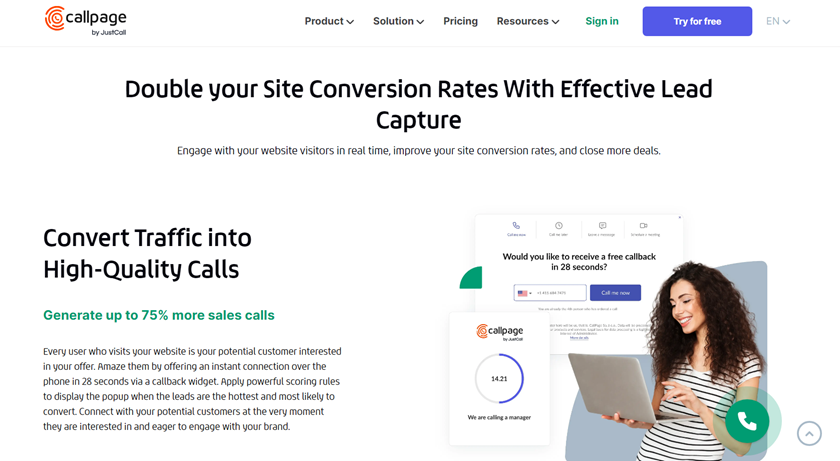
Think of CallPage Lead Generation if you:
- Want to enhance customer engagement and improve response times, you will benefit from CallPage’s real-time call-back feature.
- Need features valuable for driving conversions.
- Aim at increasing efficiency and streamlining your lead generation process, you can leverage CallPage’s automation and analytics tools.
- Seek to provide instant customer service and resolve queries quickly you will find CallPage’s call-back service beneficial.
- Want to capture leads directly from your websites and follow up promptly.
CallPage Lead Generation Review: Who CallPage Lead Generation Isn’t Right For
CallPage Lead Generation may not be the right fit for you if your business:
- Receives very low traffic and the benefits of an instant callback service are minimal. The tool is more effective with higher volumes of visitors.
- Has limited sales or support staff which could lead to missed opportunities and customer dissatisfaction.
- Does not rely on immediate follow-up calls or have a long sales cycle without the need for quick responses.
- Operates under stringent data protection laws (like healthcare or finance), you may face compliance issues using tools that handle customer data and require immediate contact information.
- Has complex B2B sales processes that require detailed preliminary information.
CallPage Lead Generation Review: What CallPage Lead Generation Offers

CallPage offers a range of features designed to enhance lead generation and improve customer engagement by enabling instant communication between businesses and website visitors. Here’s a detailed look at what CallPage offers:
Instant Callback Feature
CallPage allows website visitors to request a callback by entering their phone number. The system then connects a sales representative to the visitor within 28 seconds, facilitating immediate engagement and increasing the likelihood of conversion.
Lead Capture Forms
You can embed customized forms on your website to capture visitor information. Tailor these forms to collect specific details, helping you qualify leads more effectively.
Real-Time Analytics
The platform provides real-time analytics and reporting on callback requests, call durations, customer interactions, and more. Use this data to understand customer behavior and optimize your sales strategies.
Call Tracking and Recording
Track and record all calls made through CallPage. This feature proves useful for quality assurance, training purposes, and analyzing customer interactions to improve service.
Personalized Greetings and Messages
Customize the greeting messages that visitors see when they enter their phone numbers. Personalizing these interactions enhances the customer experience and makes them feel more tailored.
Lead Routing
Route calls to the appropriate sales representative based on predefined criteria, such as the visitor’s location, the page they are visiting, or the time of day. This ensures that the right person handles the leads.
Integration with CRM Systems
Integrate CallPage with popular CRM systems like Salesforce, HubSpot, and Zoho CRM. Seamlessly transfer lead information and manage customer data more effectively.
Exit-Intent Popups
Detect when a visitor is about to leave your website and trigger a popup offering a callback. This feature helps you capture leads that might otherwise be lost.
SMS and Email Notifications
Send notifications to both your sales team and the customer via SMS or email, ensuring that no lead is missed and keeping all parties informed about the callback request status.
Mobile App
Use the CallPage mobile app to manage callback requests and customer interactions on the go. This mobility ensures that you can follow up on leads promptly, even when not at your desk.
By leveraging these features, you can improve lead generation, enhance customer satisfaction, and drive higher conversion rates for your business.
>>> PRO TIPS: Creatio CRM Lead Management Review
CallPage Lead Generation Review: Where CallPage Lead Generation Stands Out
Real-time Callbacks
CallPage offers a widget that can be placed on websites where visitors can request an immediate callback from a company representative. This is done to increase the chances of converting website visitors into leads, as they receive immediate attention.
Engagement and Conversion
By enabling instant communication via callbacks, CallPage enhances engagement with website visitors who are actively seeking information or assistance. Direct engagement often leads to higher conversion rates compared to traditional lead generation methods.
Integration and Automation
CallPage integrates with various CRM systems and marketing tools, streamlining lead management processes. Integration ensures that leads generated through callbacks are seamlessly captured and nurtured through automated workflows.
Global Reach
CallPage supports multiple languages and is used globally, making it suitable for businesses looking to engage with customers across different regions and languages effectively.
Analytics and Insights
The platform provides analytics and insights into callback requests, including data on visitor behavior and conversion metrics. This information helps businesses optimize their lead-generation strategies and improve overall sales performance.
CallPage Lead Generation Review: Where CallPage Lead Generation Falls Short
Dependency on Website Traffic
CallPage’s effectiveness heavily relies on the amount and quality of traffic to a website. If a website has low traffic or visitors who are not engaged enough to request callbacks, the lead generation potential of CallPage may be limited.
Cost Considerations
Implementing CallPage involves costs, which could be a barrier for smaller businesses or startups with limited budgets. The pricing structure, including any additional charges for integrations or advanced features, may not be feasible for all businesses.
Response Time and Availability
While the concept of real-time callbacks is beneficial, the effectiveness heavily depends on the availability of staff to handle these calls promptly. If there are delays in responding to callback requests or if staff availability is limited, it could impact the conversion rates negatively.
Effectiveness Across Industries
The success of CallPage may vary across different industries and types of businesses. Industries with longer sales cycles or complex products/services may find it challenging to convert leads solely through initial callback interactions.
Integration Complexity
While CallPage integrates with various CRM systems and tools, the setup and integration process may be complex for businesses without dedicated IT resources or technical expertise. This could hinder the seamless implementation and utilization of CallPage’s features.
Scalability Issues
For rapidly growing businesses or those experiencing fluctuating demand, scalability could be an issue. Ensuring that CallPage can handle increased volumes of callback requests without compromising service quality or response times is crucial but may require careful planning and resource allocation.
Language and Localization
While CallPage supports multiple languages, the effectiveness of callbacks may vary depending on the region and cultural expectations. Adapting callback strategies to local markets and ensuring linguistic accuracy could be challenging in global operations.
CallPage Lead Generation Review: How to Qualify for CallPage Lead Generation
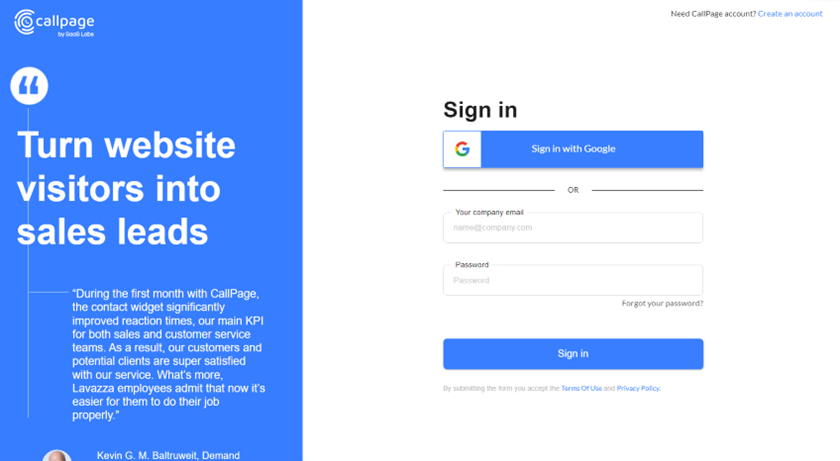
To qualify for CallPage lead generation, optimize your website for the lead generation process, use the CallPage widget, and employ effective marketing strategies. Here are some key points to consider:
Optimize Your Website
Adjust your online form using custom fields to gather more information on your marketing-qualified leads.
If you want to get the most out of your paid advertising and turn clicks into customers, make sure your website is set up to capture leads effectively. By optimizing your website for lead generation, you can attract more qualified leads, convert them into sales at a higher rate, and ultimately spend less money acquiring each customer.
Use CallPage Widget
Add the CallPage widget to any website or landing page to provide immediate free phone callback to your leads in 28 seconds. CallPage Meetings, another feature, enables visitors to schedule meetings with your sales team directly from your website, leading to more qualified sales conversations and improved efficiency for your team.
Employ Effective Marketing Strategies
Utilize automation, such as CallPage, to keep the sales process moving without dropping the ball. This ensures that no lead gets left behind, from the first contact to the final handshake.
Embrace warm calling in the modern age, focusing on leads that are pre-heated and ready to convert with a little encouragement.
Utilize Lead Generation Software
Lead generation software, like CallPage, automates the processes of attracting, qualifying, and following up with leads, allowing your sales team to start with more qualified leads in less time.
CallPage Lead Generation Review: Customer Reviews
Customers have positively highlighted CallPage for its prompt customer support, affordability, effective lead generation, integration capabilities with Facebook Ads and Google Analytics, and useful reporting features. However, some users have noted issues such as awkward call initiation and initial conversion challenges for businesses with complex regulations. Overall, CallPage proves to be a valuable tool for improving lead generation and inbound calls, particularly beneficial for enhancing conversion rates. If you have more questions or need additional details, feel free to ask.
>>> GET SMARTER: BenchmarkONE CRM review
Pro Tips
- Place the CallPage widget where your visitors are most likely to engage with it. Think about high-traffic pages or spots where users often drop off.
- Match the widget design with your website’s theme. A seamless look makes it less intrusive and more inviting for users.
- Set up smart callback rules to engage users based on their behavior, such as time spent on a page or specific actions taken.
- Ensure CallPage is integrated with your CRM system to keep track of leads and follow up efficiently.
- Personalize the widget’s welcome message based on the page the visitor is on. This tailored approach can significantly boost engagement.
- Experiment with different call-to-action prompts to see which ones generate the most responses. Sometimes, a small tweak can make a big difference.
- Ensure that callbacks are made swiftly. The faster you respond to a lead, the higher the chance of conversion.
- Make sure your team is well-trained to handle incoming calls. A knowledgeable and friendly voice can turn a lead into a loyal customer.
- Integrate CallPage with Google Analytics to get deeper insights into how visitors interact with the widget and your site overall.
Recap
Ensure you strategically place the widget where it’s most likely to engage visitors and customize its design to blend seamlessly with your site. Leverage smart callback rules based on user behavior and integrate CallPage with your CRM for efficient lead tracking. Use targeted messages to personalize user interaction and regularly analyze performance to refine your approach.
Test different prompts to find the most effective ones, and follow up with leads promptly. Ensure your team is well-trained to handle calls and utilize analytics tools like Google Analytics for deeper insights. These steps will effectively boost your lead generation efforts with CallPage.













