Looking for the best lead management software? It’s your great day. It’s extremely stressful if you find yourself in a situation whereby your inbox is full of potential clients, but none of them is quite ready to jump on board. It’s time to up your game and adopt the best lead management software that can seamlessly get you the results you desire.
In this article, you have a list of the best lead management software to choose from and see your business scale up to a new height.
>>> MORE: Best Sales Funnel for Ecommerce
1. HubSpot CRM
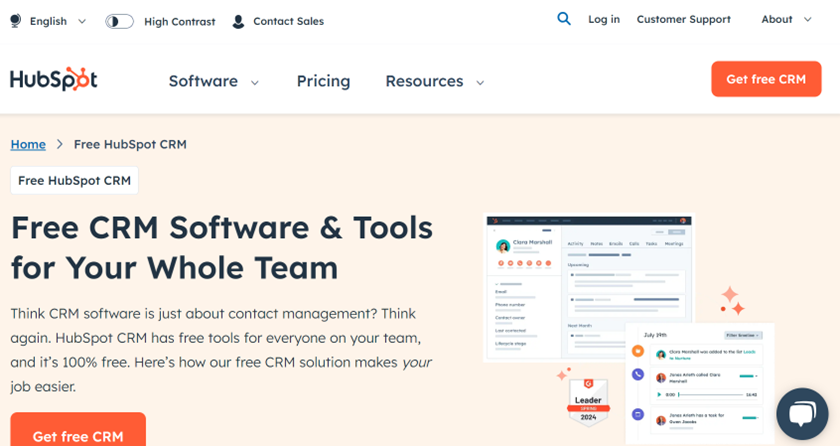
HubSpot CRM stands out as a fantastic option you can embrace for your business needs. It’s completely free to start with. That means you’re saving money on the software upfront. But even more importantly, it cuts through the chaos. Just think about having a software that sorts out those endless spreadsheets and scattered email threads for you! HubSpot centralizes everything for you—website visits, email clicks, all your lead interactions—into one clear, easy-to-understand timeline. Plus, it automates a ton of repetitive tasks like sending follow-up emails or scheduling meetings. This frees up your team’s valuable time to focus on what truly matters: closing deals and growing your business. HubSpot CRM is all about less busywork, and more results.
- Offers free plan
- Is easy to use and has intuitive interface
- Boasts an all-in-one platform with CRM, marketing, and sales tools
- Offers powerful automation features
- Is scalable to grow with your business
- Offers excellent customer support
- Has limited features on the free plan
- Is expensive for larger teams with higher tiers
- Is not as customizable as some other CRM options
- Relies on HubSpot ecosystem for some functionalities
HubSpot CRM offers a free forever plan that lets you manage your contacts, track deals, and automate tasks like email follow-ups. It also provides features like lead scoring and website tracking to understand your leads better. The free plan has robust features you can use for basic lead management needs.
If you desire advanced functionalities like marketing automation and custom reporting for a scalable solution, opt for the paid plan. Pricing starts at $20 per month (billed annually) and scales upwards based on the features and number of users you require.
2. Pipedrive
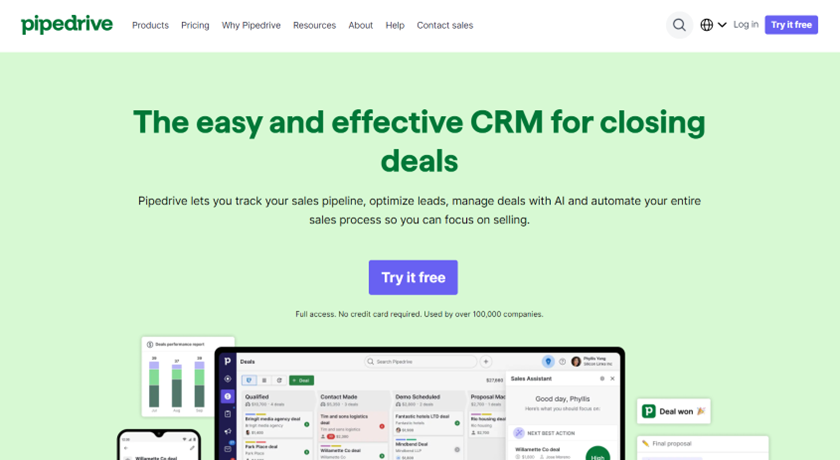
If you’re a visual person who thrives on seeing the big picture, Pipedrive is your perfect match. Forget clunky spreadsheets—Pipedrive uses a visual pipeline interface that lets you see your deals move through each stage, from initial contact to closing. It’s like a sales roadmap you can track at a glance. Quickly identify bottlenecks and keep your deals on track. Plus, Pipedrive automates repetitive tasks and integrates with many popular tools. It frees you up to focus on what really matters: building relationships and closing those deals.
- Offers a visual pipeline that organizes your deals
- Automates tasks for efficiency
- Integrates with many popular tools
- Lacks advanced features
- Charges pricing that scales with team size
Pipedrive caters to your needs if you care about a clear view of your sales process. It showcases a visual pipeline where it represents each stage of a deal. You can drag and drop deals between stages so you have a real-time snapshot of your sales progress. This makes it perfect for identifying bottlenecks and keeping deals on track. Plus, Pipedrive automates repetitive tasks like follow-up emails and integrates with many popular tools. The pricing starts at a reasonable $12 per user, per month (billed annually) and it scales with your team size up to $79 per user per month. A cool part of Pipedrive is that it offers a 14-day trial period to test its features before you commit to it financially.
3. Freshworks CRM
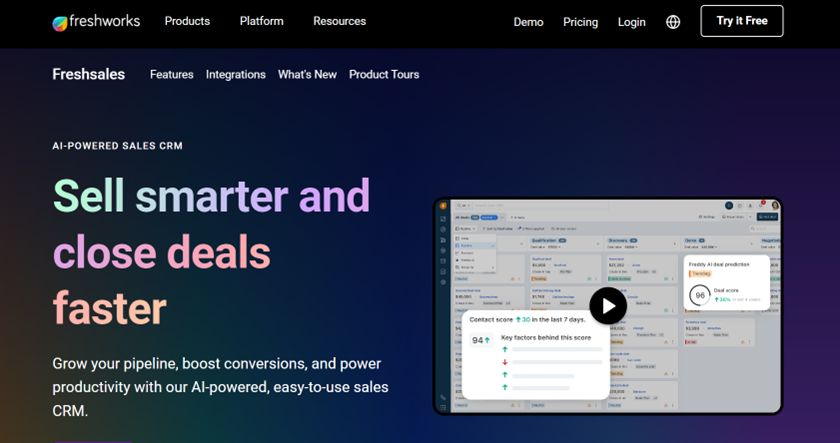
If you know about the Swiss Army knife, then you understand what value Freshworks CRM brings on board for your sales. And if you don’t know, it’s just about choosing a platform that has all the features you need to manage your contacts and deals, plus automation for emails and tasks. The free plan is robust to keep your business on a high note. If you need more flexibility and features, the paid tiers unlock advanced functionalities like sales forecasting and reporting, even built-in phone! All this at a price that adjusts to your team size, so you only pay for what you use. Freshworks is a powerful CRM that doesn’t require you to break the bank.
- Uses a user-friendly interface
- Offers comprehensive feature set
- Has customizable dashboards and reports
- Provides seamless integration with other Freshworks products
- Charges affordable pricing tiers
- Provides strong customer support
- Supports automation capabilities
- Has a mobile app.
- Offers limited advanced customization options
- Suffers integration issues with non-Freshworks tools
- Requires learning curve for advanced features
- Offers basic email marketing features
Freshworks CRM caters to businesses of all sizes with its tiered pricing structure. The free plan is a great starting point. It allows you to manage your contacts, track deals, and automate tasks like emails.
As your business grows, you can upgrade to paid tiers that unlock advanced features for sales forecasts, in-depth reporting, and even built-in phone capabilities. The beauty lies in its scalability – you only pay for the features you need, with prices starting at a budget-friendly $19 per user, per month (billed annually).
4. Zoho CRM
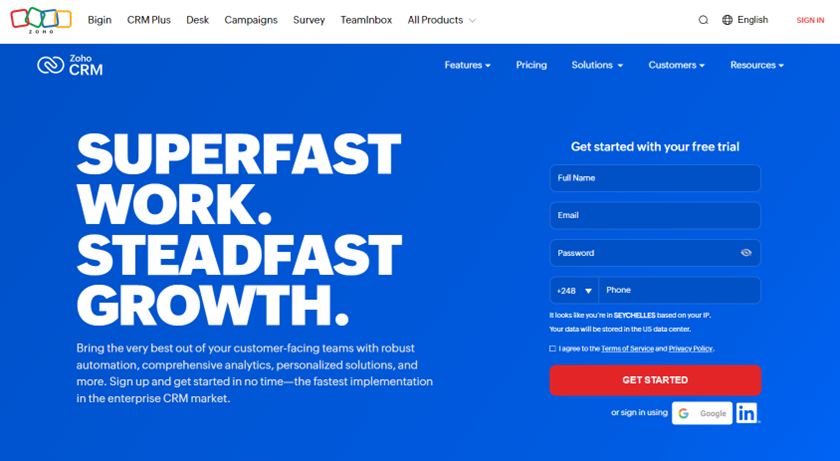
Zoho CRM is your one-stop shop for managing your customer relationships. Use it to automates tasks, customize your pipeline, and analyze your sales data in order to identify what’s working. Plus, Zoho offers a free plan for up to 3 users, so you can try it before you buy it. Whether you’re a solopreneur or a growing team, Zoho CRM scales with you. Enjoy features like email marketing and social media integration with the paid version. It’s the all-in-one CRM that helps you streamline your workflow and focus on closing more deals.
- Offers extensive customization options.
- Integrates with a wide range of third-party apps.
- Provides affordable pricing plans.
- Includes a comprehensive set of features.
- Supports multiple languages.
- Allows extensive automation.
- Offers robust analytics and reporting.
- Ensures strong mobile app support.
- Presents a steep learning curve.
- Suffers from occasional performance issues.
- Requires more complex setup for advanced features.
- Includes limited customer support in lower tiers.
- Has a less intuitive user interface.
Zoho CRM offers a powerful and scalable solution for managing your customer relationships. It’s like your tireless assistant that automates repetitive tasks, keeps your sales process organized with a customizable pipeline, and even analyzes your sales data to pinpoint what’s driving conversions.
To sweeten the deal, it offers a free plan for up to 3 users, so you can test-drive it before committing. Zoho scales with your business too with its paid tiers that unlock advanced features like email marketing, social media integration, and even Zia, Zoho’s AI assistant. Pricing starts at a reasonable $15.2 per user, per month (billed annually) and increases based on the features and number of users you need.
5. Salesflare
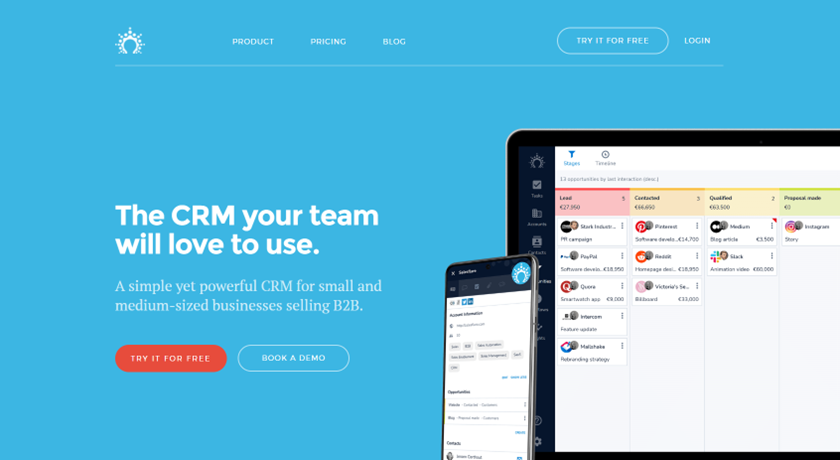
Salesflare is your sales gamechanger if you’re tired of manual data entry and works best if you run a B2B enterprise. This CRM uses smart automation to fill your contact list and track interactions automatically.
Salesflare even suggests new leads and automates tasks, freeing you up to focus on building relationships.
Plus, its pricing is straightforward. It has a free plan for basic needs and paid options for advanced features like email sequences. So, if you want a CRM that does the heavy lifting for you and lets you focus on what you do best—selling—then Salesflare is definitely worth a look.
- Simplifies data entry with automation.
- Integrates seamlessly with existing tools.
- Offers a user-friendly interface.
- Tracks customer interactions efficiently.
- Provides a robust mobile app.
- Supports comprehensive email integration.
- Facilitates easy contact management.
- Delivers actionable insights through analytics.
- Limits customization options.
- Restricts advanced reporting features.
- Requires internet connection for full functionality.
- Offers limited integrations compared to competitors.
- Experiences occasional sync issues.
- Provides basic email marketing tools.
- Lacks advanced automation capabilities.
Salesflare automates a lot of the data entry tasks you hate, like filling out contact information and keeping track of email threads. It integrates with your Gmail and LinkedIn, so you can manage everything from one place. Plus, it uses that data to give you insights into your sales pipeline and remind you of important follow-ups. Salesflare offers a free trial, and paid plans start around $29 per user per month.
>>> PRO TIPS : Best CRM for Startups
Overview of the Top 5 Best Lead Management Software

When looking for the best lead management software, there are several robust options available that cater to different business needs. HubSpot CRM stands out with its free, comprehensive features and ease of use. It’s best if you run a small or mid-sized business. Pipedrive is popular for its intuitive, visual sales pipeline, perfect for you if you focus on sales activities.
You have the Freshworks CRM that offers a user-friendly interface and strong automation capabilities. It integrates seamlessly with other Freshworks tools. Zoho CRM provides a highly customizable platform with extensive third-party integrations. Opt for it if you run a large business that has complex needs.
Salesflare simplifies your lead management with powerful automation and a user-friendly design. You don’t have to invest much time in learning before you start using it and it’s a great option if you own a small business or startup. Each of these platforms offers unique strengths, so your choice depends on your specific requirements and business goals.
How to Choose the Best Lead Management Software
To choose the best lead management software:
- Assess your business needs.
- Identify key features you require.
- Evaluate ease of use.
- Check integration capabilities.
- Consider customization options.
- Review automation features.
- Examine reporting and analytics tools.
- Compare pricing and plans.
- Look at customer support availability.
- Read user reviews and testimonials.
- Test with free trials or demos
Pros & Cons of the Best Lead Management Software
Pros
- Improve lead organization and tracking.
- Automate repetitive tasks and workflows.
- Enhance communication with prospects.
- Increase sales team productivity.
- Provide valuable insights through analytics.
- Facilitate better lead nurturing.
- Integrate with other marketing and sales tools.
Cons
- Require time and resources for setup.
- Present a learning curve for new users.
- Demand ongoing maintenance and updates.
- Pose potential data privacy concerns.
- Incur additional costs for advanced features.
- Risk data inaccuracies without proper input.
- Limit flexibility with pre-defined processes.
What to Watch Out For

Before you commit to any of the 5 best lead management software, ensure you check the:
Ease of integration: Ensure it integrates well with your existing tools and systems.
Scalability: Check if it can grow with your business needs.
User experience: Verify that the interface is intuitive and user-friendly.
Data security: Confirm it has robust security measures to protect your lead information.
Pro Tips
- Update your data regularly: Keep your lead information current to ensure accurate follow-ups and better decision-making.
- Utilize automation: Automate repetitive tasks to save time and focus on high-value activities.
- Leverage analytics: Use the software’s reporting tools to gain insights and refine your lead generation strategies.
- Integrate with other tools: Connect your lead management software with your CRM, email marketing, and other tools for seamless workflows.
- Train your team: Ensure everyone knows how to use the software effectively to maximize its benefits
Recap
When choosing the best lead management software, consider top options like HubSpot CRM, Pipedrive, Freshworks CRM, Zoho CRM, and Salesflare. HubSpot CRM stands out for its user-friendly interface and extensive free features. Pipedrive is great for its intuitive pipeline management and strong automation capabilities, which help streamline your sales process.
Freshworks CRM offers comprehensive features with excellent integration options. Zoho CRM provides robust functionality with a wide range of integrations and advanced analytics. Lastly, Salesflare is excellent for ease of use with intelligent data automation. Each of these options brings unique strengths, so choose the one that best aligns with your business needs and workflow preferences.













