Want to improve your business? Pay attention to Customer Relationship Management (CRM). It’s all about processes, tools, and strategies to organize your customer data better. Get yourself some reliable CRM software to stay ahead in any industry.
The truth is that the best CRM software gives you valuable insights into your customers’ behavior and needs. No more missing tasks, appointments, or notes that can hurt your business. Keep track of everything and make your customers happy while closing more sales. Amazing, right?
One cool thing is that it simplifies things for your employees too. From salespeople to advisors and managers, everyone benefits from streamlined business processes. And guess what? In the long run, CRM software can boost your bottom line. So, get ready to learn about some of the various CRM software available.
- Salesforce
- HubSpot
- Zoho CRM
- Pipedrive
- Insightly
Overview of Best CRM Tools
How to Choose Best CRM Tools
Pros and Cons of Best CRM Tools
What to Watch Out For
Pro Tips
Recap
>>> MORE: How to Choose Sales Funnel Software
1. Salesforce

Choose Salesforce CRM as the best cloud-based software that can help you manage all your customer relationships and interactions. Remember that It’s one of the most popular CRM platforms that offers a bunch of applications for marketing, sales, commerce, service, and much more.
- Allows you to store all of your customer data in one place,
- Automates many of your sales and marketing tasks, freeing up your time to focus on more strategic activities.
- Provides you with a wealth of data about your customers and your business.
- Integrates with a wide range of other business applications.
- Offers a 30-day free trial.
- Charges high fees.
- Requires significant time and effort to fully implement and customize to meet specific business needs.
- Involves a steep learning curve for new users and administrators.
- Needs additional cost to store large amounts of data in Salesforce and process extensive data analytics.
- Relies heavily on internet connectivity, which can be a concern in areas with unreliable or slow internet connections.
- Experiences issues with customer support responsiveness.
- Keeps all customer and prospect information in a single centralized database, allowing you to store, monitor, and evaluate the data effectively.
- Enhances your business efficiency and profitability by simplifying your workflows and boosting productivity.
- Focuses on customer satisfaction, and delivers tailored experiences to each individual.
- Combines data from various sources seamlessly, gaining valuable and practical insights from it.
- Employs the power of artificial intelligence to automate tasks and enhance decision-making with intelligence.
2. HubSpot
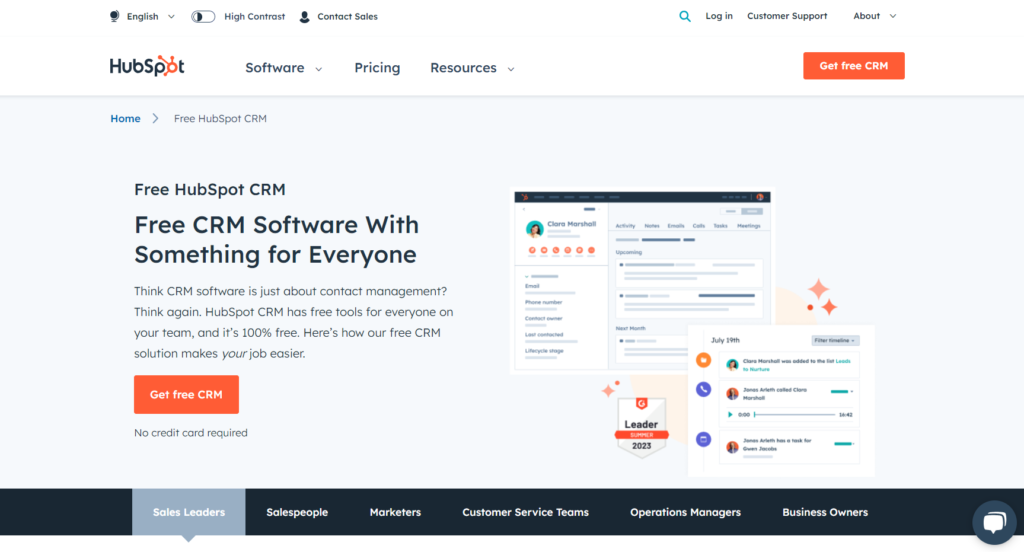
If you need awesome customer relationship management software that can help you grow your business, consider HubSpot. It has all the tools you need for marketing, sales, content management, and top-notch customer service.
- Provides a comprehensive suite of marketing, sales, customer service, and CRM tools.
- Has a user-friendly interface.
- Features streamline repetitive tasks, saving time and increasing efficiency in marketing campaigns.
- Helps businesses track leads, manage customer interactions, and improve customer retention.
- Offers numerous integrations with other business tools, facilitating seamless data flow and enhancing productivity.
- Allows businesses to create and manage content for their websites easily.
- Offers extensive documentation, training resources, and a supportive community to help users maximize their potential.
- Has limited A/B testing on lower plans.
- Lacks flexibility like some other platforms that allow you to mix and match different tools.
- Offers expensive pricing plans, especially for small businesses.
- Provides limited reporting capabilities.
- Offers a wide range of features, which may lead to a steep learning curve.
- Marketing software: assist you in increasing website visitors, converting them into customers, and conducting extensive inbound marketing campaigns efficiently.
- Sales CRM software: provide you with better insights into potential customers, automating tedious tasks and speeding up the deal-closing process.
- Customer service software: help you engage with customers effectively, surpass their expectations, and turn them into advocates who contribute to your business growth.
- Content management software: is adaptable for marketers, robust for developers, and delivers customers a personalized and secure experience.
- Operations software: synchronizes your applications, manages and organizes customer data, and automates processes, ensuring seamless collaboration among all your systems and teams.
3. Zoho CRM
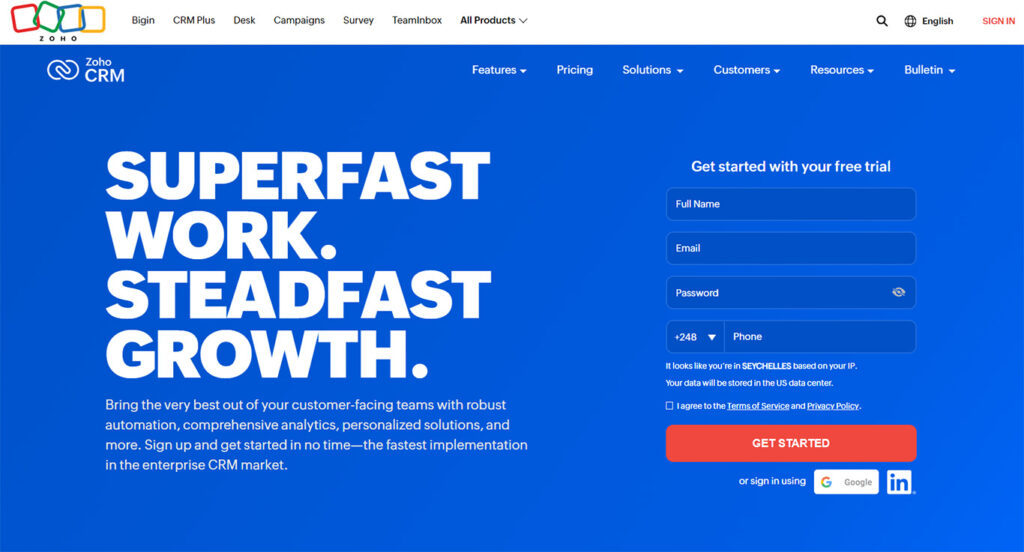
Imagine a cloud-hosted application that assists you in overseeing sales, marketing, and customer support tasks, that’s Zoho CRM for you. The interesting part is that It permits you to monitor leads, contacts, accounts, deals, campaigns, and tickets all within a unified interface. Furthermore, you can automate workflows, cooperate with your team, and connect with external applications by leveraging Zoho CRM.
- Has a mobile app, enabling users to access and manage their CRM data on the go.
- Has an intuitive and easy-to-navigate interface.
- Provides a high level of customization.
- Integrates with other Zoho apps and various third-party applications.
- Offers automation tools that streamline repetitive tasks.
- Provides robust reporting and analytics features.
- Employs robust security measures to protect sensitive data.
- Lacks some essential features like conditional logic, file upload, captcha, and thank you pages.
- Possesses certain features in Zoho CRM that have limited functionality.
- Features some integrations that come with extra fees or subscriptions.
- Requires relatively high fees.
- Facilitates business growth by integrating marketing, sales, content management, and customer service functions.
- Helps you create and manage campaigns, track sales activities.
- Offers personalized customer experiences, and synchronize your applications and data.
- Provides free resources, courses, and certifications to support your learning and growth.
4. Pipedrive
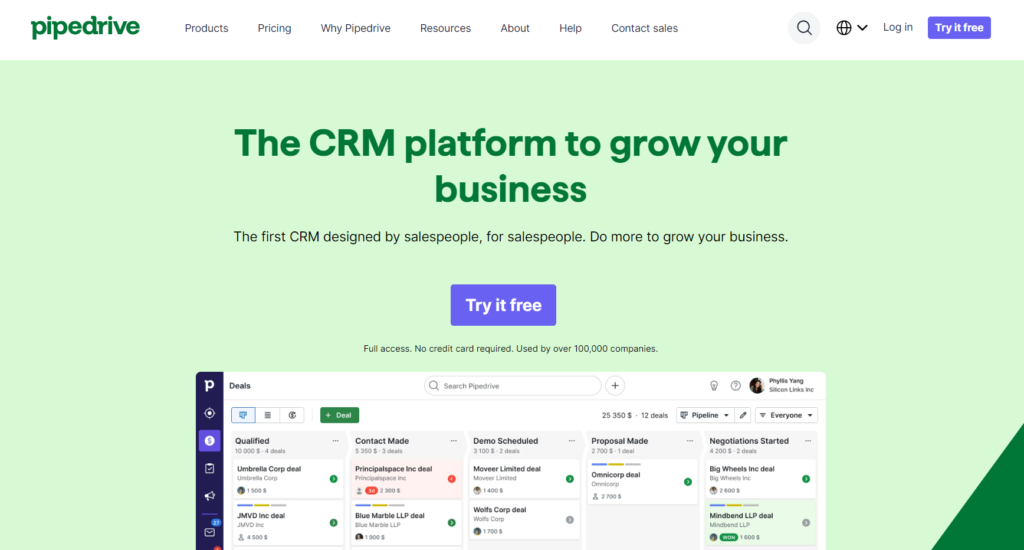
Bear in mind that Pipedrive is a popular customer relationship management (CRM) software that helps you manage your sales processes. That’s not all, it offers tools for tracking leads, managing deals, and organizing communication with your customers. You can also automate tasks and gain insights through reporting and analytics.
- Provides a clear visual representation of the sales pipeline.
- Allows customization to suit specific business processes and workflows.
- Includes a sales assistant powered by machine learning.
- Has an open API that enables seamless integration with more than 400 third-party apps and services.
- Allows salespeople to manage their deals and contacts on the go.
- Provides no free plan like other platforms.
- Lacks some advanced features crucial for business growth.
- Has limited custom fields and reports.
- Provides only phone support which is only available on the highest tier plan.
- Incorporates machine learning to offer personalized insights.
- Includes a built-in telephony feature, an open API.
- Supports integration with over 400 third-party apps and services.
- Offers four pricing options, ranging from $12.50 to $99 per user per month.
- Possesses a visual dashboard that shows the progress of deals and tasks.
5. Insightly

Consider Insightly CRM – a fantastic cloud-based Customer Relationship Management software that help you manage all your customer data and interactions. From sales and marketing to project management and customer support, it’s got you covered. Store and organize customer info, track leads, and sales opportunities, schedule tasks and events, and even automate customer communication.
- Provides a detailed CRM platform, helping businesses manage and track customer interactions, sales leads, and pipelines effectively.
- Allows users to tailor the CRM to suit their specific business needs.
- Offers project management capabilities, enabling teams to collaborate, assign tasks, and monitor project progress within the same platform.
- Streamlines repetitive tasks through automation, saving time and reducing manual efforts.
- Has a complex user interface thereby leading to a steeper learning curve.
- Lacks a level of flexibility in its customization.
- Requires a high cost for the Paid version.
- Includes tools for handling contacts, leads, projects, tasks, emails, and generating reports.
- Offers features like email marketing, lead distribution, workflow automation, and compatibility with external applications.
Overview of Best CRM Tools
In the world of sales management, selecting the right Customer Relationship Management (CRM) software is essential to streamline your sales process, nurture customer relationships, and improve your conversion rate. Although Salesforce is a dominant player in the CRM market, however, there are several compelling alternatives with comparable functionalities and features.
Whether you’re a small startup, a growing medium-sized business, or an established enterprise, these CRM systems offer diverse solutions tailored to your specific sales management requirements. From advanced AI-driven lead prioritization to user-friendly visual pipelines, each alternative provides distinct benefits that can revolutionize your sales approach.
How to Choose Best CRM Tools

To choose the best CRM tools:
- Consider your specific business needs, budget, and user-friendliness.
- Identify your requirements,
- Research and compare different CRM software options.
- Pay attention to features, scalability, integration capabilities, customer support, and user reviews to make an informed decision.
Pros and Cons of Best CRM Tools
Pros
- Help businesses build and maintain strong relationships with their customers.
- Streamline sales and marketing efforts.
- Simplify repetitive tasks, allowing sales and support teams to focus on high-value activities.
- Enable efficient customer support management.
- Offer integrations with other software and services.
Cons
- Comes with significant costs, which might be prohibitive for small businesses or startups.
- Requires extensive training and technical expertise.
- Needs regular maintenance and update.
- Relies heavily on internet connectivity.
- Has a lot of overwhelming features.
What to watch out for
- Verify that the CRM offers strong data security measures to protect your sensitive information.
- Look for a CRM vendor with good customer support and resources for troubleshooting and training.
- Evaluate the CRM’s pricing model to ensure it aligns with your budget and doesn’t have hidden costs.
Pro Tips
- Identify your needs: Understand your business requirements and what specific features you need in a CRM tool.
- Scalability: Choose a CRM that can grow with your business and handle increasing data and users.
- Integration capabilities: Ensure the CRM can seamlessly integrate with your existing tools and software.
- Mobile-friendly: Opt for a CRM with a user-friendly mobile app, as it allows you to stay connected on the go.
- Customization: Look for a CRM that can be easily customized to match your unique business processes.
- Automation: Choose a CRM with automation features to streamline repetitive tasks and save time.
- Data security: Prioritize data security and select a CRM with robust security measures.
- Customer support: Check for reliable customer support to get assistance when you need it.
- Cost-effectiveness: Consider the overall value and return on investment the CRM can provide.
Recap
Check out the best CRM tools in the market which include Salesforce, HubSpot, Zoho CRM, Pipedrive, and Insightly CRM. Remember that these platforms offer robust features for customer relationship management, sales, marketing, and customer support. Also, don’t forget that each tool has its strengths, catering to diverse business needs and sizes, making them top choices for effective customer management.













