Introduction
Congratulations on starting your business! Now you need a way to manage those valuable customer relationships. A CRM (Customer Relationship Management) system can be a game-changer, but with so many options, choosing the right one can be overwhelming.
This article equips you to navigate the CRM landscape and find the perfect fit for your startup.
>>> MORE: Brevo Landing Page Review
1. HubSpot CRM
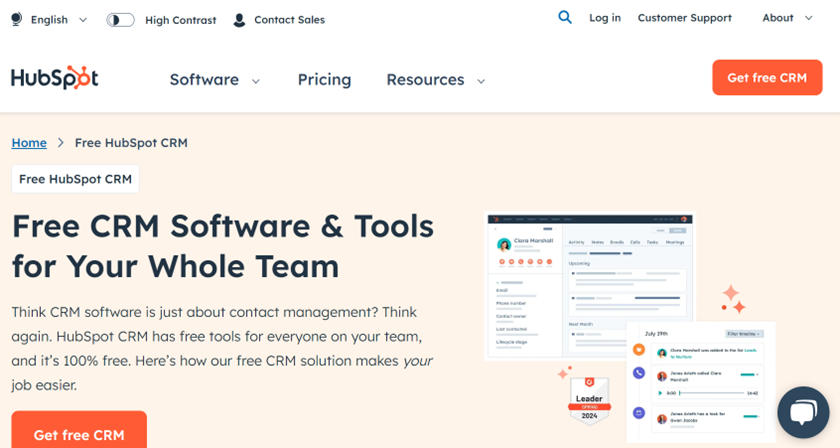
9.9/10
CRM a glorified Rolodex? Not a chance! If you’re tired of juggling multiple platforms? HubSpot CRM can be your free, all-in-one solution to streamline everything. HubSpot CRM arms you with a war chest of free tools for sales, marketing, and customer service. It’s perfect for you if you run a small or medium business.
- Offers a free tier with extensive features
- Provides a user-friendly interface
- Integrates seamlessly with HubSpot’s marketing tools
- Costs for advanced features can be high
- Limits customization options in the free version
- Requires a steeper learning curve for advanced functionalities
- Free tools: HubSpot hits you with a treasure trove of free tools! Manage leads, nurture contacts, track deals, and even create content, without spending a dime. It’s a springboard to launch your business, with paid plans ready to scale alongside you if needed.
- Products: Feeling overwhelmed by multiple business tools? HubSpot can be your growth engine. Manage leads, close deals, create content, and keep customers happy, all on one platform. Marketing Hub crafts campaigns, Sales Hub tracks deals, Service Hub delights customers, and Content Hub empowers content creation.
2. Salesforce Essentials
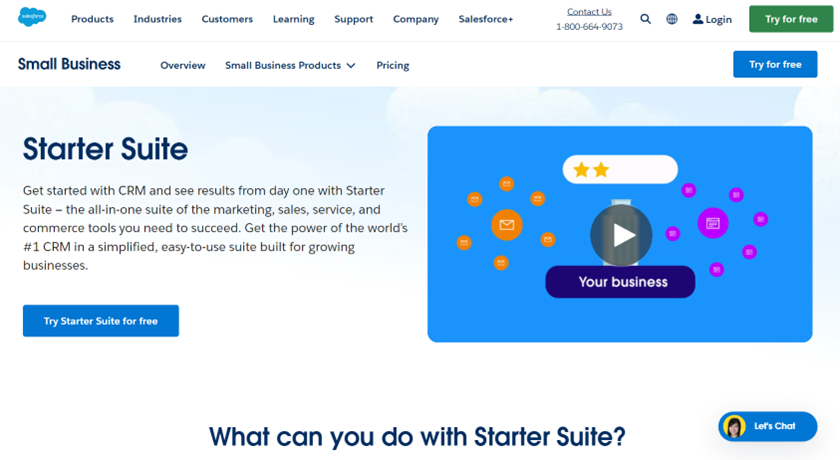
9.7/10
Running a small business but dreaming of big things? Salesforce Essentials equips you with the power of the industry-leading CRM in a package designed specifically for your needs. It’s a scalable solution that grows with you, so you can focus on conquering your sales goals without worrying about outgrowing your CRM.
- Scales and customizes easily
- Integrates strongly with third-party apps
- Provides excellent customer support
- Expands costs for small businesses
- Complicates setup and configuration
- Limits features compared to higher Salesforce tiers
Features: Starter Suite: An all-in-one CRM for small businesses.
Sales Cloud: Scalable sales software with valuable insights.
Marketing Cloud: Optimize marketing and sales for better results.
Service Cloud + Slack Integration: Streamlines customer support and collaboration.
Pricing: Salesforce fits your budget! Starter Suite offers marketing, sales, service & commerce features for your small business at $25/user/month. Need more power? Pro Suite scales with you at $100/user/month (billed annually).
3. Zoho CRM
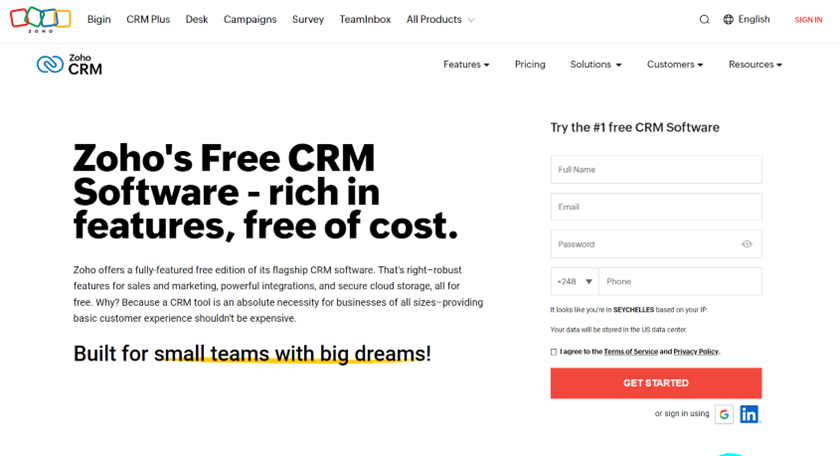
9.6/10
Feeling the pinch on budget but need a feature-packed CRM? Zoho CRM is your golden ticket. It’s known for being a budget-friendly powerhouse, offering a vast range of features without breaking the bank. This makes it a fantastic choice for you if you’re running a small or medium-sized business and want a cost-effective way to manage your sales pipeline, contacts, and more.
- Offers affordable pricing
- Provides extensive customization options
- Integrates well with other Zoho products
- Overwhelms with its interface
- Lags occasionally in performance
- Needs improvement in customer support
Features: Zoho CRM goes beyond the basics. Personalize experiences, automate tasks, and gain data-driven insights with Zia, your AI sidekick, predicting lead success. Plus, it’s fully customizable and integrates seamlessly
Pricing: Zoho CRM grows with you! Plans start at $18/user/month for basic needs. Upgrade for features like sales forecasting and automation as you go (its Professional Plan at $30/user/month is a popular choice!). Plus, test it out with a free trial before you commit.
4. Pipedrive
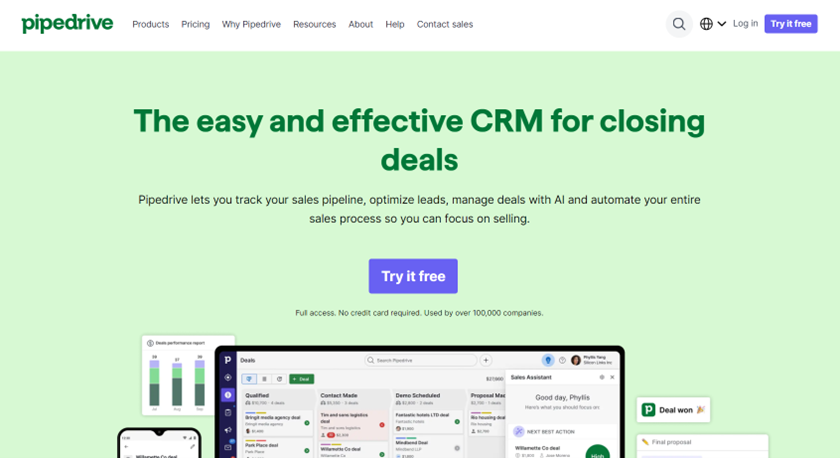
9.3/10
Tired of clunky CRMs that slow you down? Pipedrive is for sales warriors like you. It’s a visual and super-simple pipeline management tool that keeps your deals front and center. Imagine dragging and dropping deals through different stages, all while keeping a close eye on the progress.
- Offers an intuitive and visual interface
- Provides strong pipeline management
- Features affordable pricing plans
- Limits features outside of sales management
- Provides basic reporting capabilities
- Integrates with fewer third-party apps compared to competitors
Feature: Pipedrive streamlines your sales! Manage activities, automate tasks, and leverage an AI sales assistant to help you close more deals. Plus, create email campaigns and connect your favorite tools with over 400 integrations. It focuses on action-based selling, so you can focus on the activities that drive results.
Pricing: Freshsales scales with you! It offers a free plan for 3 users and paid plans starting at $9/user/month. Growth plans ($9) handle basic sales, while Pro plans ($39) add AI muscle like scoring leads and automated emails. Need ultimate control? Enterprise plans ($59) offer advanced features. It even bundles CRM with marketing in Freshsales Suite!
5. Freshsales
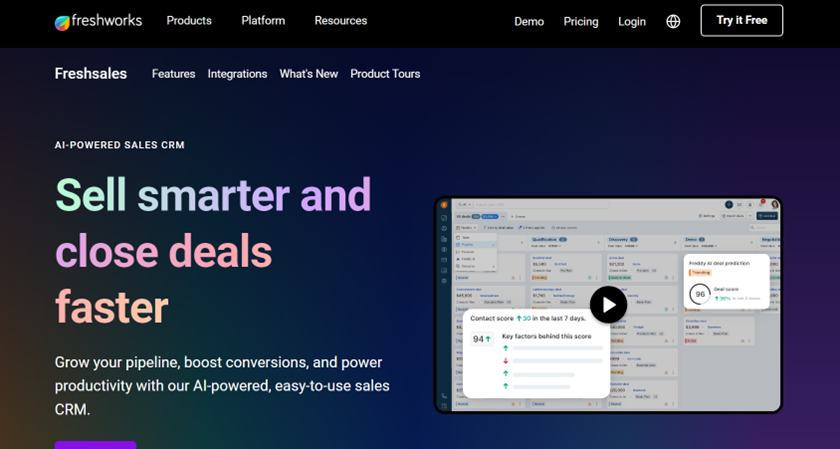
9/10
Picture this: all your emails, calls, and even how website visitors interact with your business; are all tracked and organized within your CRM. That’s the magic of Freshsales. It’s an intuitive CRM with built-in communication tools and user tracking, giving you a seamless view of your sales pipeline and helping you streamline the entire process.
- Provides a user-friendly interface
- Integrates phone and email functionality
- Offers strong automation features
- Limits customization
- Prices advanced features highly
- Needs improvement in reporting features
Feature: Freshsales gives you a 360° view of your customers, so you can have data-driven sales conversations. Plus, its AI assistant, Freddy, predicts lead quality and recommends the next steps. Craft personalized emails with ease, and automate follow-ups to keep your sales pipeline flowing.
Pricing: Freshsales has a free plan for 3 users. Paid plans start at $9/user/month, with Growth offering basic sales features and Pro adding AI assistance for $39. Enterprise offers the most customization for $59/user/month. They also bundle CRM with marketing tools in the Freshsales Suite.
6. Monday.com CRM
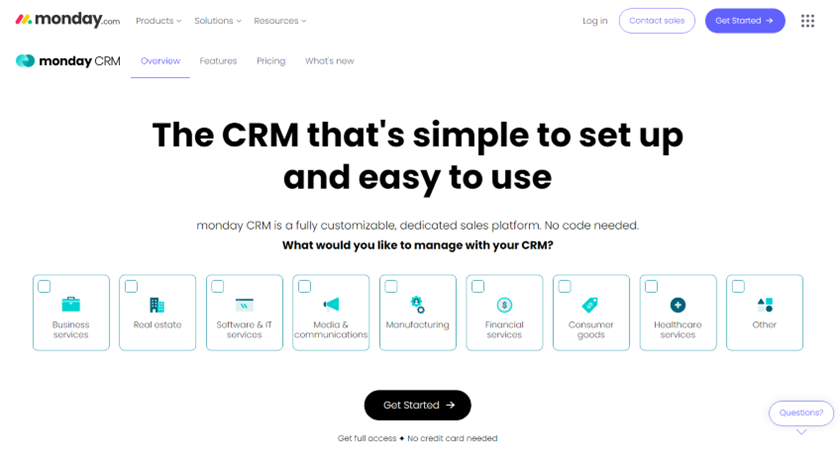
8.9/10
Juggling project management and sales in separate tools? Not anymore! Monday.com CRM offers a unique blend of visual project management features alongside core CRM functionalities. It’s the ultimate all-in-one tool for streamlining your workflow and keeping you on top of both sales and projects.
- Offers high customization
- Provides a visual and intuitive interface
- Includes strong project management features
- Increases costs
- Requires a steeper learning curve
- Limits CRM-specific features
Feature: Build a custom contacts board to manage all your customer data, or use its CRM template as a springboard. Importing leads is easy – do it manually, through integrations, or from spreadsheets. Plus, monday.com lets you convert leads to contacts seamlessly.
Pricing: Monday.com lets you try its project management tools for free with a plan for 2 users. If you’re ready to commit, paid plans start at $8 per user/month (billed annually). It offers several tiers with increasing features: individual plans for $8, basic plans with file sharing for $10, standard plans with advanced automation for $14, and Pro plans with maximum features for $27 per user/month.
>>> PRO TIPS : CRM Software – Why Use It?
7. Agile CRM
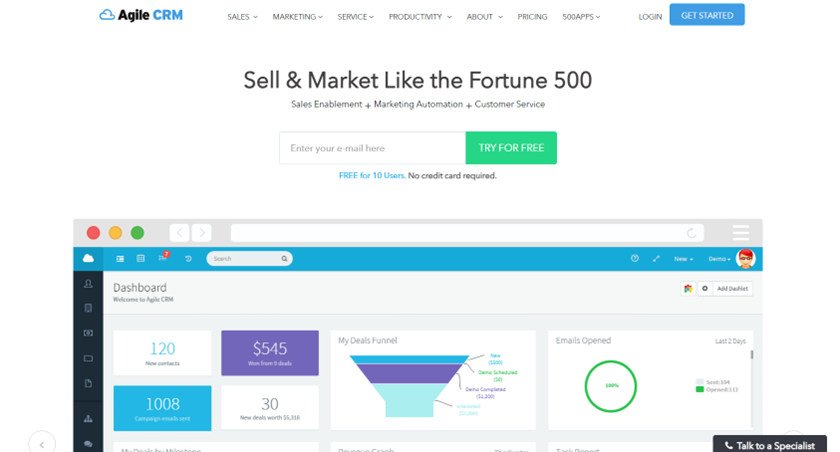
8.5/10
Running a small or medium business can mean wearing many hats. Agile CRM is your secret weapon for streamlining operations. It’s an all-in-one solution with built-in automation for sales, marketing, and even customer service.
- Provides an all-in-one solution
- Offers affordable pricing
- Ensures ease of use
- Limits advanced features
- Clutters the interface
- Gives average customer support
Feature: Agile CRM streamlines your business with all-in-one sales, marketing, and service features. Close more deals, run marketing campaigns, and keep customers happy. Plus, try it for free and scale up with affordable plans as you grow.
Pricing: Agile CRM scales with you! It offers a free plan for 10 users, then paid plans start at $8.99/user/month. As you pay more, you get features like lead scoring, marketing automation, and more. Plus, its free tier has basic sales, marketing, and service features to test the waters before you commit.
8. Copper CRM
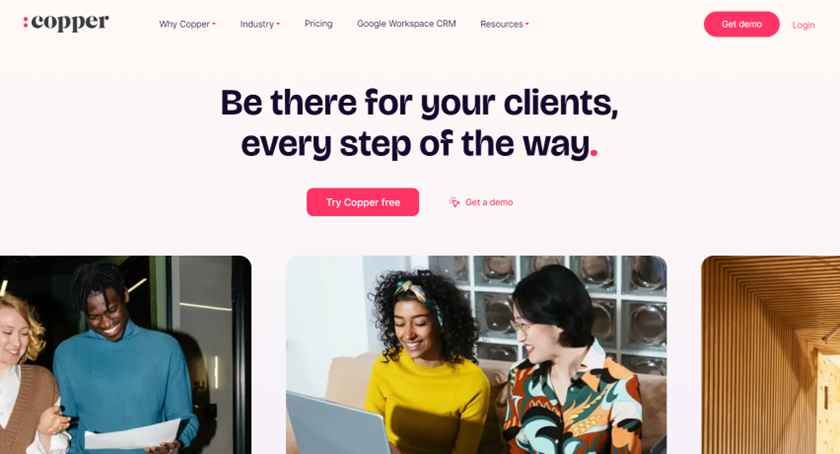
8.2/10
Love Google Workspace? Copper CRM integrates perfectly with Gmail, Calendar, and more. Manage leads, deals, and contacts; all within your Google comfort zone. Easy to learn, so you can focus on building relationships, not software skills.
- Integrates seamlessly with Google Workspace
- Ensures ease of use
- Suits small teams well
- Limits features outside Google integration
- Prices can be high for larger teams
- Provides basic reporting capabilities
Feature: Streamline your customer experience with Copper! It centralizes everything in Google Workspace, giving you a complete view of interactions and boosting collaboration. Automate tasks, gain valuable insights and integrate your favorite tools. Try their free trial to see if it fits!
Pricing: Copper offers tiered pricing based on your needs. Plans start at $9/user/month and go up to $99/user/month. The Starter plan is good for basic contact management and has a 1,000 contact limit. If you need more features, like pipelines and team collaboration, you need to step up to a higher tier. It offers a free trial so you can try it out before you commit.
>>> GET SMARTER : Monday.Com CRM Vs Zendesk Sell
Overview of Best CRM for Startups

As a startup, you know keeping your finger on the pulse of your customer relationships is crucial. That’s where a CRM (Customer Relationship Management) system comes in! It can streamline your operations, manage your customer interactions, and ultimately fuel your growth.
The best CRMs for startups hit the sweet spot: powerful features that are easy to use, room to grow with you, and a price tag that fits your budget. Popular options like HubSpot CRM, Zoho CRM, Pipedrive, and Freshsales are all designed with startups in mind. They’ll help you manage your sales pipelines efficiently, automate those repetitive marketing tasks, and take your customer service to the next level.
How to Choose the Best CRM for Startups
- Identify Your Needs: Determine what features are most critical for your startup. Do you need robust sales tracking, marketing automation, customer service tools, or a combination of these?
- Budget Considerations: Startups often operate on tight budgets. Look for CRMs that offer free tiers or affordable pricing plans that scale as your business grows.
- Ease of Use: Ensure the CRM is user-friendly and easy to implement. A steep learning curve can delay your team’s productivity.
- Integration Capabilities: Ensure it connects with your existing tools (email, social media etc..).
Pros & Cons of Best CRM for Startups
Pros
- Enhances customer communication
- Streamlines sales processes
- Facilitates data-driven decision-making
- Increases lead generation
Cons
- Requires learning curve for new software
- Presents potential integration issues with existing systems
- Involves recurring costs for paid plans
- Necessitates ongoing data maintenance
What to Watch Out For

- Hidden Costs
- Contract Lock-in Periods
- Limited Integrations
- Customer Support
Pro Tips
- Start with a free trial to test features and workflow suitability.
- Focus on core features that address your startup’s needs.
- Seek user reviews to gain insights into user experience and potential drawbacks.
- Prioritize customer support to ensure readily available resources.
- Invest in training and onboarding to maximize the CRM’s potential.
- Leverage automation features to save time on repetitive tasks.
- Review CRM usage periodically to adapt to evolving business needs.
- Encourage feedback to improve CRM functionality and usability.
Recap
In summary, the best CRMs for startups—such as HubSpot, Salesforce Essentials, Zoho, Pipedrive, Freshsales, Monday.com CRM, Agile CRM, and Copper CRM—offer powerful, scalable features tailored to your small business.
When choosing a CRM, prioritize core features, budget considerations, ease of use, integration capabilities, and scalability. Weigh the pros and cons, watch out for hidden costs, contract lock-ins, and limited integrations, and ensure robust customer support and data security.
Utilize free trials, focus on essential features, seek user reviews, invest in training, leverage automation, review usage periodically, and encourage feedback to maximize your CRM’s potential.













