- HubSpot Lead Management Review: Our Verdict
- HubSpot Lead Management Review: Who HubSpot Lead Management Is Best For
- HubSpot Lead Management Review: Who HubSpot Lead Management Isn’t Right For
- HubSpot Lead Management Review: What HubSpot Lead Management Offers
- HubSpot Lead Management Review: HubSpot Lead Management Details
- HubSpot Lead Management Review: Where HubSpot Lead Management Stand Out
- HubSpot Lead Management Review: Where HubSpot Lead Management Fall Short
- HubSpot Lead Management Review: How to Qualify for HubSpot Lead Management
- HubSpot Lead Management Review: How to Apply for HubSpot Lead Management
- HubSpot Lead Management Review: Alternatives to HubSpot Lead Management
- HubSpot Lead Management Review: Customer Reviews
- Pro Tips
- Recap
HubSpot Lead Management Review: Our Verdict
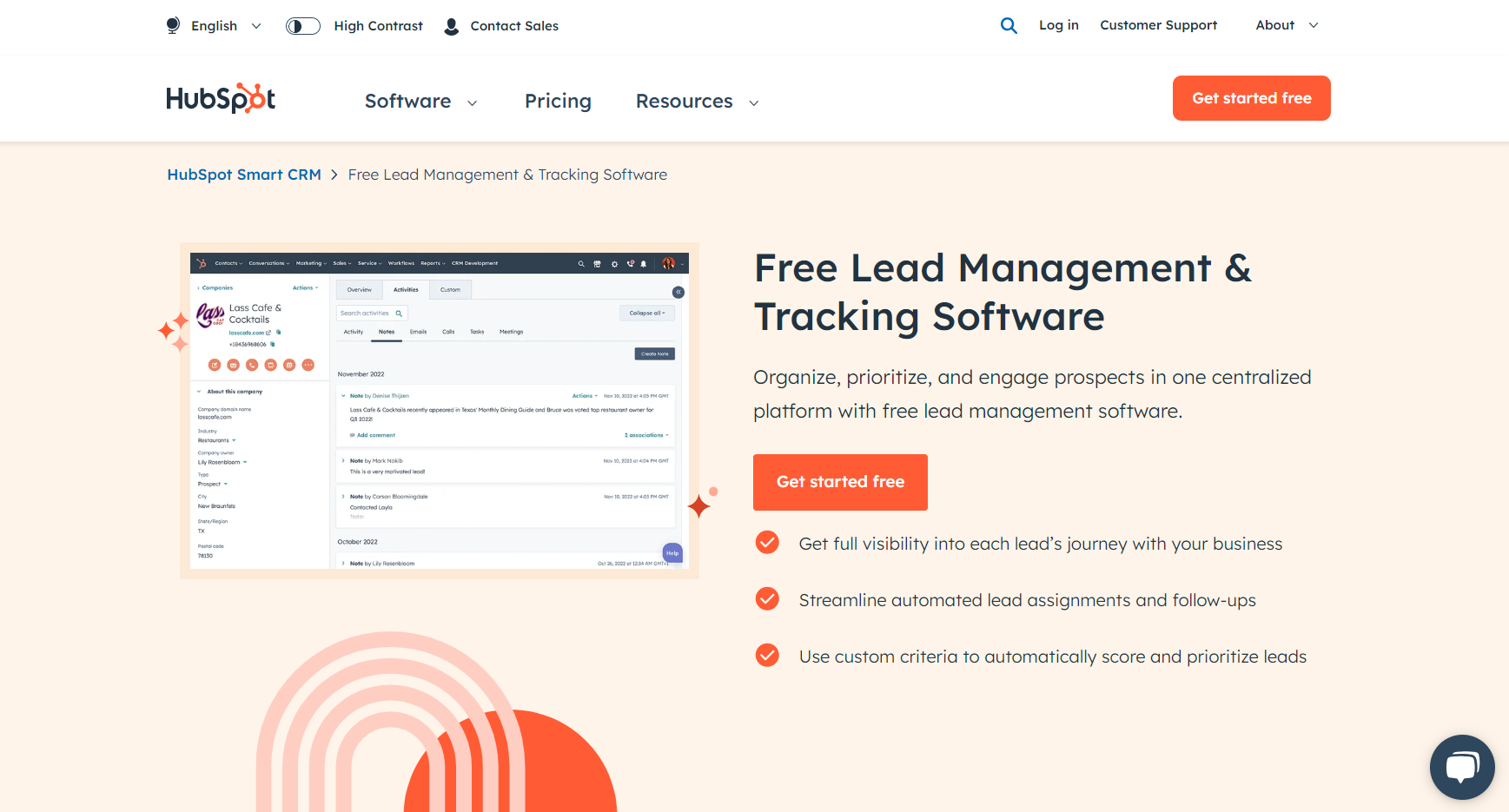
HubSpot’s lead management shines with its centralized organization, automated nurturing, and customizable features. While not flawless, it streamlines the sales process, boosts efficiency, and helps you convert more leads into loyal customers. It’s a worthy contender you can embrace if you want to take your lead game to the next level.
Pros
- Streamlines communication
- Enhances lead tracking
- Facilitates automation
- Improves lead nurturing
- Provides analytics insights
Cons
- Is costly
- Requires learning curve for beginners
- Offers limited customization options
- Prone to Integration challenges
HubSpot Lead Management Review: Who HubSpot Lead Management Is Best For
Opt for HubSpot lead management if you’re someone who:
- Runs a growing agency, SaaS, ecommerce, or startup business.
- Manages sales and marketing teams.
- Leads an organization that uses multiple tools.
- Owns a venture that lacks sales automation.
HubSpot Lead Management Review: Who HubSpot Lead Management Isn’t Right For
Explore other options of you’re someone who:
- Runs a business with a handful of leads.
- Needs solutions to highly complex sales processes.
- Has a limited budget.
- Manages a sales team that resists change, a sales team with siloed sales and marketing functions, or a sales team without a defined lead qualification process.
- Is a freelancer or has a low tech-savviness.
HubSpot Lead Management Review: What HubSpot Lead Management Offers
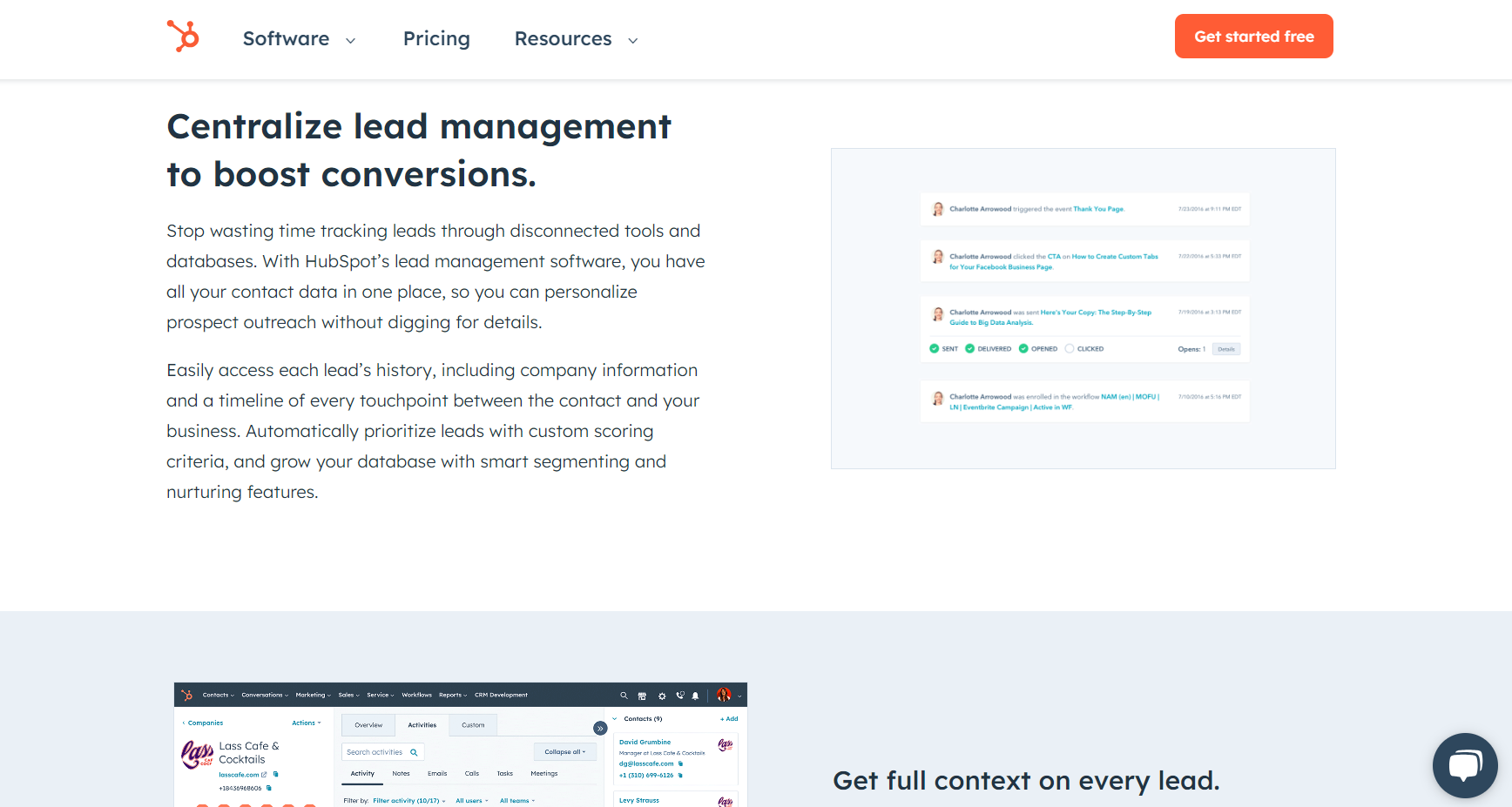
Centralized Lead Management
HubSpot offers you a system where you organize and store all your lead information and related activities in a single, accessible location. This contrasts with the scattered approach where you track leads in disparate spreadsheets, emails, or even in memory. With HubSpot centralized lead management, you enjoy:
- Single contact database: Eliminate scattered spreadsheets and unify all your lead information in one place.
- Detailed lead profiles: Access a complete picture of each lead, including company details, interactions with your business, and website activity.
- Custom lead scoring: Prioritize leads based on your criteria, focusing your efforts on the most promising ones.
Streamlined Prospecting and Lead Nurturing
Streamlined prospecting and lead nurturing is like planting seeds, watering them with tailored content and communication, and harvesting qualified leads ready for sales to pick. This is where you identify ideal customers, reach them efficiently through channels you target, and gently guide them through their buying journey with valuable information and personalized interactions, finally delivering high-quality leads ready for conversion. Get ready to enjoy:
- Personalized outreach: Segment leads based on interests and behavior, and tailor your email campaigns and website content accordingly.
- Automated emails and workflows: Set up automated email sequences to nurture leads across the sales funnel.
- Meeting scheduling and follow-up tools: Simplify scheduling meetings and track follow-up activities
Improved Sales Efficiency and Reporting
Improved sales efficiency and reporting is the turbo boost of your sales engine. It’s about seeing your sales pipeline in real-time, identifying bottlenecks, and optimizing resources. Through dashboards and clear metrics, you understand what drives conversions, prioritize the right leads, and close deals faster. Imagine a dashboard lighting your path, a GPS for your sales journey, leading you to higher revenue and sharper decisions. HubSpot helps you with:
- Visual sales pipeline: Track the progress of each lead through your sales pipeline in real-time.
- Detailed reports and dashboards: Gain insights into your lead generation and conversion rates.
- Mobile-friendly access: Manage your leads and sales pipeline on the go with the HubSpot mobile app.
Integrations with various tools and platforms
Extend HubSpot’s functionality by connecting it with other software you use.
HubSpot Academy resources
Access free training and certifications to become a HubSpot lead management expert.
Free CRM plan
HubSpot offers a limited free CRM plan that allows you to manage up to 1,000 contacts.
>>> PRO TIPS: Leadfeeder Lead Generation Review
HubSpot Lead Management Review: HubSpot Lead Management Details
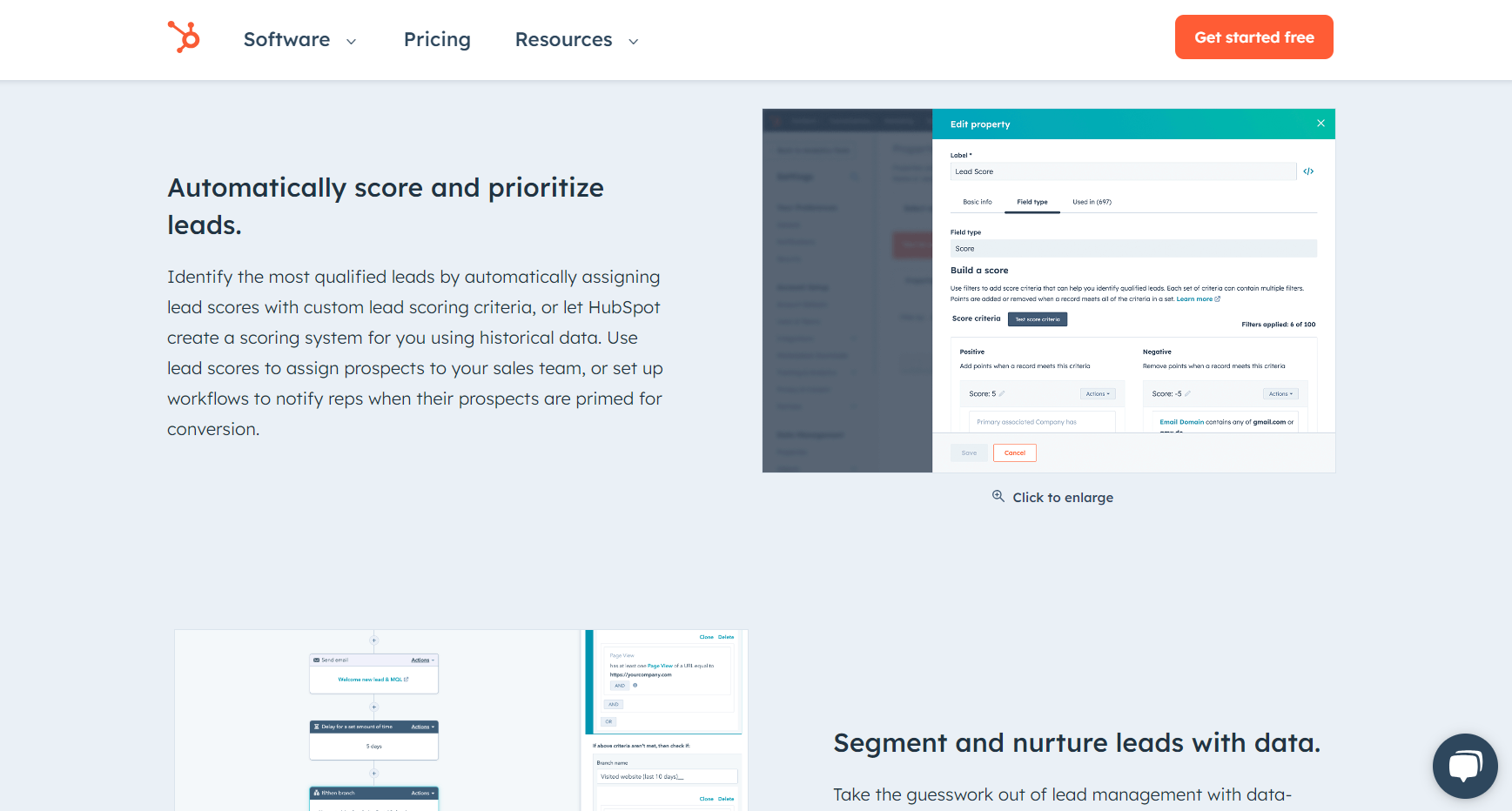
HubSpot Lead Management is a comprehensive system designed to optimize the end-to-end process of acquiring, nurturing, and converting potential customers.
- Lead capture: Utilize various channels like forms, live chat, and landing pages to capture information from potential leads. Ensures a seamless and user-friendly experience for visitors to provide their details.
- Lead scoring: Assign scores to leads based on their interactions and engagement with your content. You can now easily prioritize leads and focus attention on those with higher potential for conversion.
- Contact profiles: Maintain detailed records for each lead, compiling information on interactions, communication history, and engagement. This is an opportunity to get a holistic view of each lead’s journey, facilitating personalized communication.
- Segmentation: Group leads based on shared characteristics, allowing for targeted and personalized communication. That means you can tailor marketing campaigns to specific segments, increasing relevance.
- Automated workflows: Set up predefined workflows specific lead actions or milestones trigger. Automate repetitive tasks in order to ensure timely and consistent follow-ups.
- Lead nurturing: Complete systematic process of building relationships with leads over time and deliver personalized content and communications to guide leads through the sales funnel.
- Integration: Seamlessly integrate with other tools and platforms, creating a unified ecosystem that enhances efficiency by eliminating data silos and streamlining workflows.
- Analytics: Enjoy robust analytics and reporting tools that help you measure the performance of lead management efforts. Monitor key metrics, conversion rates, and engagement that allow you to make data-driven decisions.
HubSpot Lead Management Review: Where HubSpot Lead Management Stand Out
HubSpot’s lead management stands out for several reasons:
- All-in-one platform: HubSpot integrates lead management seamlessly within its broader inbound marketing platform. This means that lead generation, nurturing, and conversion can happen within a unified environment, streamlining processes for you.
- Lead scoring: It offers robust lead scoring capabilities. This feature allows you to prioritize leads based on their behavior and engagement with the platform, helping you focus on leads most likely to convert.
- Automation: The platform provides powerful automation tools, enabling you to create workflows that automate repetitive tasks in the lead management process. This helps in saving time and ensures that you nurture leads appropriately based on their interactions.
- Personalization: The platform allows for personalized communication with leads. Through smart content and dynamic email campaigns, you can customize your messaging to specific lead segments, increasing the likelihood of engagement.
- Analytics and reporting: HubSpot offers comprehensive analytics and reporting features. You can track the performance of your lead generation efforts, measure the effectiveness of campaigns, and gain insights into the entire lead management lifecycle.
- CRM integration: HubSpot’s lead management seamlessly integrates with its Customer Relationship Management (CRM) system. This ensures a smooth transition of leads from marketing to sales, providing a unified view of customer interactions across departments.
- User-friendly interface: HubSpot is popular for its user-friendly interface. This makes it easy for you, even if you have little to no extensive technical expertise, to navigate through the lead management tools and execute your campaigns effectively.
- Educational resources: The platform provides a wealth of educational resources, including tutorials, webinars, and a knowledge base. With that you can continuously enhance your understanding of lead management best practices and make the most of the platform’s features.
HubSpot Lead Management Review: Where HubSpot Lead Management Fall Short
HubSpot lead management, while comprehensive, have limitations you need to consider before settling for it:
- Costly for small businesses: HubSpot can be expensive for small businesses, making it less accessible if you have limited budgets.
- Complexity for beginners: The platform’s robust features can overwhelm beginners, requiring a learning curve that you are likely going to find challenging.
- Integration challenges: While HubSpot integrates with various tools, you can face difficulties integrating it seamlessly with your existing software stack.
- Limited reporting features: Advanced reporting features are lacking, especially if you have specific analytical needs, leading you to seek additional tools for in-depth insights.
- Scalability issues: Do you run a large enterprise with intricate lead management needs? If yes, HubSpot is less scalable compared to more enterprise-focused solutions.
- Email marketing limitations: If you require sophisticated email marketing features, you’re going to find HubSpot’s capabilities somewhat basic compared to specialized email marketing platforms.
- Dependence on internet connectivity: As a cloud-based solution, HubSpot heavily relies on internet connectivity, potentially causing disruptions if you live in areas with unstable internet access.
- Globalization challenges: Does your business operate in multiple languages or regions? If you say yes, think twice before choosing HubSpot.
HubSpot Lead Management Review: How to Qualify for HubSpot Lead Management
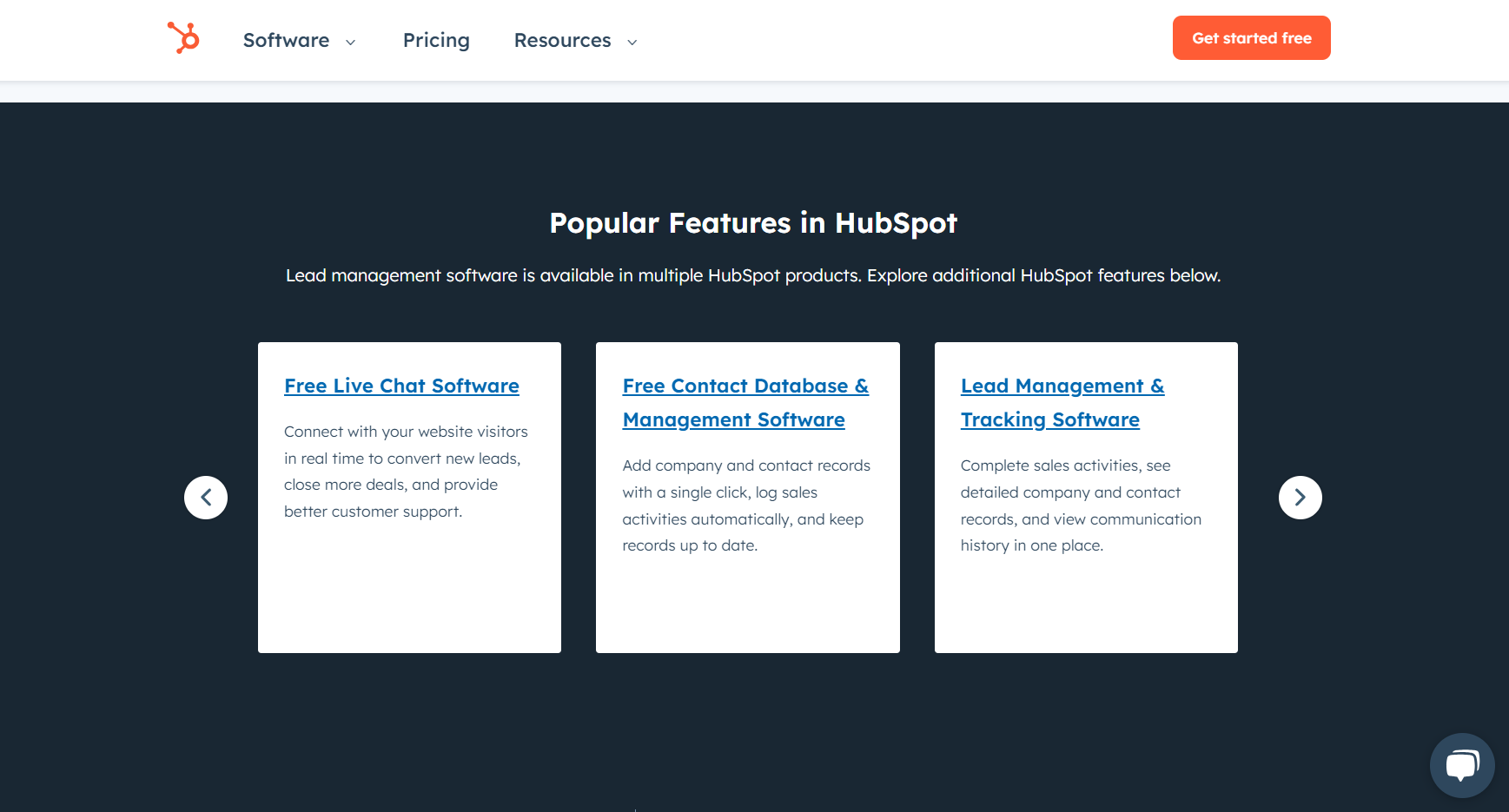
Qualifying for HubSpot lead management involves several steps:
- Sign up for HubSpot: Start by creating an account on the HubSpot platform. You can sign up for a free account or choose a plan that suits your business needs.
- Define your business goals: Clearly outline your business objectives and what you aim to achieve with HubSpot Lead Management. This will guide your strategy within the platform.
- Choose a suitable plan: HubSpot offers various plans with different features. Select a plan that aligns with your business size, goals, and budget. Consider features like marketing automation, CRM, and sales tools.
- Set up your HubSpot account: Once you’ve chosen a plan, set up your HubSpot account by providing relevant information about your business. Customize your dashboard and settings to match your preferences.
- Integrate with your systems: Connect HubSpot with other tools and platforms your business uses, ensuring smooth data flow and integration. HubSpot supports various integrations for marketing, sales, and customer service.
- Import and organize contacts: Import your existing contact list into HubSpot. Categorize contacts based on criteria such as lead source, industry, or location to streamline your lead management process.
- Implement lead scoring: Define lead scoring criteria to identify and prioritize leads. Assign scores based on actions, engagement, and demographics to focus on leads with higher potential.
- Create targeted content and campaigns: Utilize HubSpot’s marketing tools to create targeted content and campaigns. Personalize communication to nurture leads effectively and move them through the sales funnel.
- Implement workflows: Set up automated workflows to streamline repetitive tasks. HubSpot’s automation features can help you save time and ensure consistent lead nurturing.
- Monitor and analyze performance: Regularly analyze your lead management performance through HubSpot’s analytics tools. Adjust strategies based on insights, optimizing your approach for better results.
HubSpot Lead Management Review: How to Apply for HubSpot Lead Management
- Create a HubSpot account: Begin by visiting the HubSpot website and signing up for an account.
- Navigate to the leads dashboard: Access the leads dashboard by logging in and heading to the “CRM” section.
- Set up your lead management pipeline: Customize your lead management pipeline by defining stages aligned with your sales process, such as “New Lead,” “Contacted,” and “Qualified.”
- Import your leads: If you have existing leads, import them into HubSpot. Use CSV files or integrate with other platforms.
- Utilize lead nurturing tools: Leverage features like email sequences and workflows to automate lead nurturing for timely and relevant communication.
- Monitor analytics: Regularly review analytics and reports within HubSpot to assess the performance of your lead management efforts. Adjust strategies based on insights.
- Access training and support resources: Familiarize yourself with HubSpot’s resources, including documentation and support channels, to maximize the effectiveness of lead management.
>>> GET SMARTER: GetResponse Sales Funnel Review
HubSpot Lead Management Review: Alternatives to HubSpot Lead Management
Zoho CRM
Zoho CRM is a versatile and user-friendly cloud-based customer relationship management (CRM) solution that empowers you to streamline your lead management and customer engagement processes. With customizable pipelines and workflow automation, Zoho CRM enables efficient lead tracking and nurturing. One standout feature is its AI-driven lead scoring, allowing you to prioritize and focus efforts on high-potential leads. The platform seamlessly integrates with Zoho’s suite of business applications, providing a comprehensive solution for various organizational needs. Zoho CRM is particularly appropriate for small to mid-sized businesses, offering an affordable pricing structure while maintaining essential CRM functionalities. Its user-friendly interface makes it accessible in meeting your level of technical expertise, contributing to its widespread adoption in diverse industries.
Salesforce
Salesforce stands as a leading and highly customizable customer relationship management (CRM) platform, offering a comprehensive suite of tools for efficient lead management and enhanced customer relationships. With Salesforce, you can adjust your lead pipelines and stages to align seamlessly with your unique sales processes. The platform provides advanced lead scoring and prioritization, empowering you to focus on the most promising opportunities. Salesforce’s strength lies in its scalability, making it suitable for both whether you run a small business or large enterprise. Boasting an extensive ecosystem of third-party integrations, it allows for a seamless connection with various communication channels and other business applications. While Salesforce can have a steeper learning curve for new users, its flexibility and robust features make it a go-to choice for you to embrace if you’re seeking a highly adaptable and powerful CRM solution.
HubSpot Lead Management Review: Customer Reviews
HubSpot receives an average rating of 3.1 out of 5-star rating based on 630 customer reviews on Trust Pilot. Unhappy customers complain about buggy integration with other software, difficulty in setting up software.
Pro Tips
- Review and optimize your HubSpot workflows to ensure they align with your evolving marketing and sales strategies.
- Enhance targeting precision by effectively segmenting your contacts based on relevant criteria, maximizing the impact of your campaigns.
- Leverage HubSpot’s automation features to streamline repetitive tasks, saving time and allowing your team to focus on high-value activities.
- Tailor your content and communications using personalization tokens, providing a more personalized experience for your leads and customers.
- Constantly monitor key performance indicators (KPIs) and use HubSpot’s analytics tools to gain insights, allowing you to refine your strategies for optimal results.
Recap
HubSpot, a comprehensive inbound marketing and sales platform, empowers your business to attract, engage, and delight its customers. With a suite of tools covering customer relationship management (CRM), marketing automation, sales, and customer service, HubSpot facilitates seamless integration and collaboration across these crucial business functions.
Its user-friendly interface, coupled with features like workflow automation, contact segmentation, and analytics, enables you to optimize your marketing strategies, nurture leads, and drive conversions. HubSpot’s commitment to inbound methodology, coupled with ongoing updates and improvements, positions it as a versatile solution so as to enhance your digital presence and customer relationships.













