Thrive Optimize Landing Page Review: Our Verdict
- Thrive Optimize Landing Page Review: Who Thrive Optimize Landing Page Is Best For
- Thrive Optimize Landing Page Review: Who Thrive Optimize Landing Page Isn’t Right For
- Thrive Optimize Landing Page Review: What Thrive Optimize Landing Page Offers
- Thrive Optimize Landing Page Review: Where Thrive Optimize Landing Page Stands Out
- Thrive Optimize Landing Page Review: Where Thrive Optimize Landing Page Falls Short
- Thrive Optimize Landing Page Review: Alternatives to Thrive Optimize Landing Page
- Thrive Optimize Landing Page Review: Customer Reviews
Pro Tips
Recap
Thrive Optimize Landing Page Review: Our Verdict
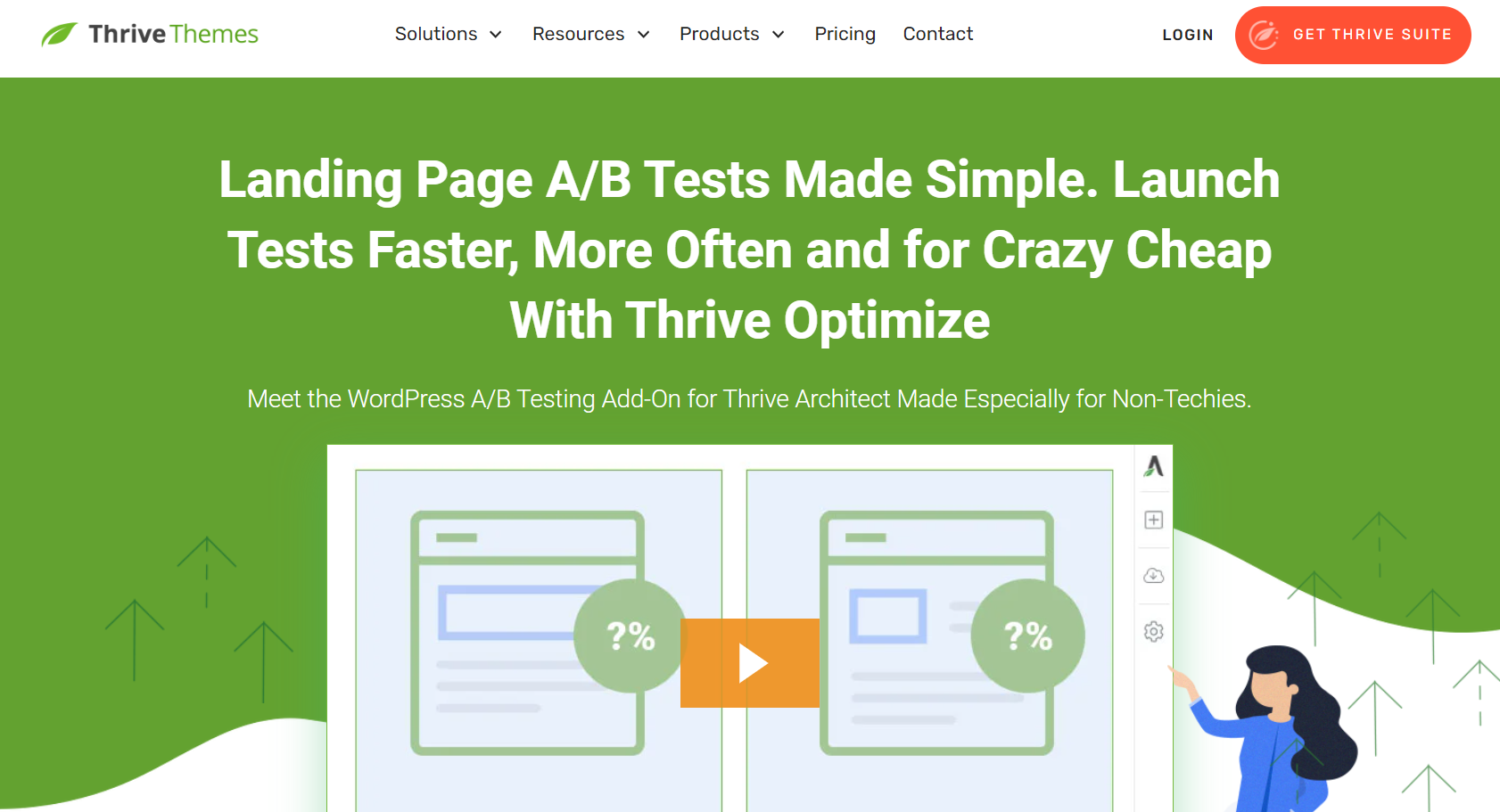
If you need a simple and effective way to optimize your landing pages, give Thrive Optimize a try. Thrive Optimize is an extension for Thrive Architect, a popular drag-and-drop page builder by Thrive Themes, and it is a WordPress plugin.
Thrive Optimize allows you to create and run A/B tests on your landing pages, without any coding or technical skills. You can easily set up different variations of your page, choose a goal to measure, and let Thrive Optimize do the rest. The plugin automatically tracks the performance of each variation and shows you the results in a clear and intuitive dashboard.
As an online business person or marketer, landing pages are the first impression and the gateway to your offer. Not having an optimized landing page makes you lose potential customers and waste your advertising budget. Landing page optimization is a crucial factor for the success of your online business or marketing campaign. And with Thrive Optimize, you can make it easy and fun.
Be aware that since Thrive Optimize is an add-on for Thrive Architect, you must install and activate both plugins on your WordPress site. Additionally, Thrive Optimize can only assess WordPress pages, not posts or other content. If you do not like Thrive Architect or prefer Elementor or Divi, you may not enjoy Thrive Optimize.
To contact the developers or the support team of Thrive Optimize, you can use the following methods:
Email: Send mail to [email protected]
Forum: Post your questions, feedback, or issues on the Thrive Themes forum- https://help.thrivethemes.com/en/collections/2541842-general where you can also interact with other users and moderators
Help Center: Visit the Thrive Themes Help Center at http://help.thrivethemes.com/en/ or https://thrivethemes.com/support/ and access articles, tutorials, and videos on how to use Thrive Optimize and other Thrive products.
Pros
- Makes A/B testing simple and hassle-free.
- Integrates seamlessly with Thrive Architect and other Thrive products, as well as with popular WordPress plugins and platforms, such as WooCommerce, Contact Form 7, Mailchimp, and more
- Offers affordable payment, which is a single payment of $228 per year
Cons
- It is an add-on for Thrive Architect, which means you need to install both plugins on your WordPress site
- it does not offer some of the advanced testing features that other tools do, such as multivariate testing.
- It has some impact on your site speed and SEO.
>>> MORE: EngageBay Lead Management Review
1. Thrive Optimize Landing Page Review: Who Thrive Optimize Landing Page Is Best For
Consider Thrive optimize landing page if you:
- are a WordPress user who already uses Thrive Architect or Thrive Suite
- are an online business person or marketer who needs a simple and affordable A/B testing tool that requires no coding or technical skills.
- are a user who seeks to optimize your landing pages for different types of goals, such as revenue, subscriptions, or visits to a specific page.
- are a user who does not need advanced testing features, such as multivariate testing, split URL testing, or traffic segmentation.
2. Thrive Optimize Landing Page Review: Who Thrive Optimize Landing Page Isn’t Right For
Thrive Optimize Landing Page is not a good choice for you if you:
- do not use WordPress or Thrive Architect, as Thrive Optimize is an add-on for Thrive Architect and only works on WordPress pages.
- need advanced testing features, such as multivariate testing, split URL testing, or traffic segmentation.
- Concern yourself about the potential impact of A/B testing on your site speed and SEO.
- need a free or low-cost A/B testing tool.
3. Thrive Optimize Landing Page Review: What Thrive Optimize Landing Page Offers
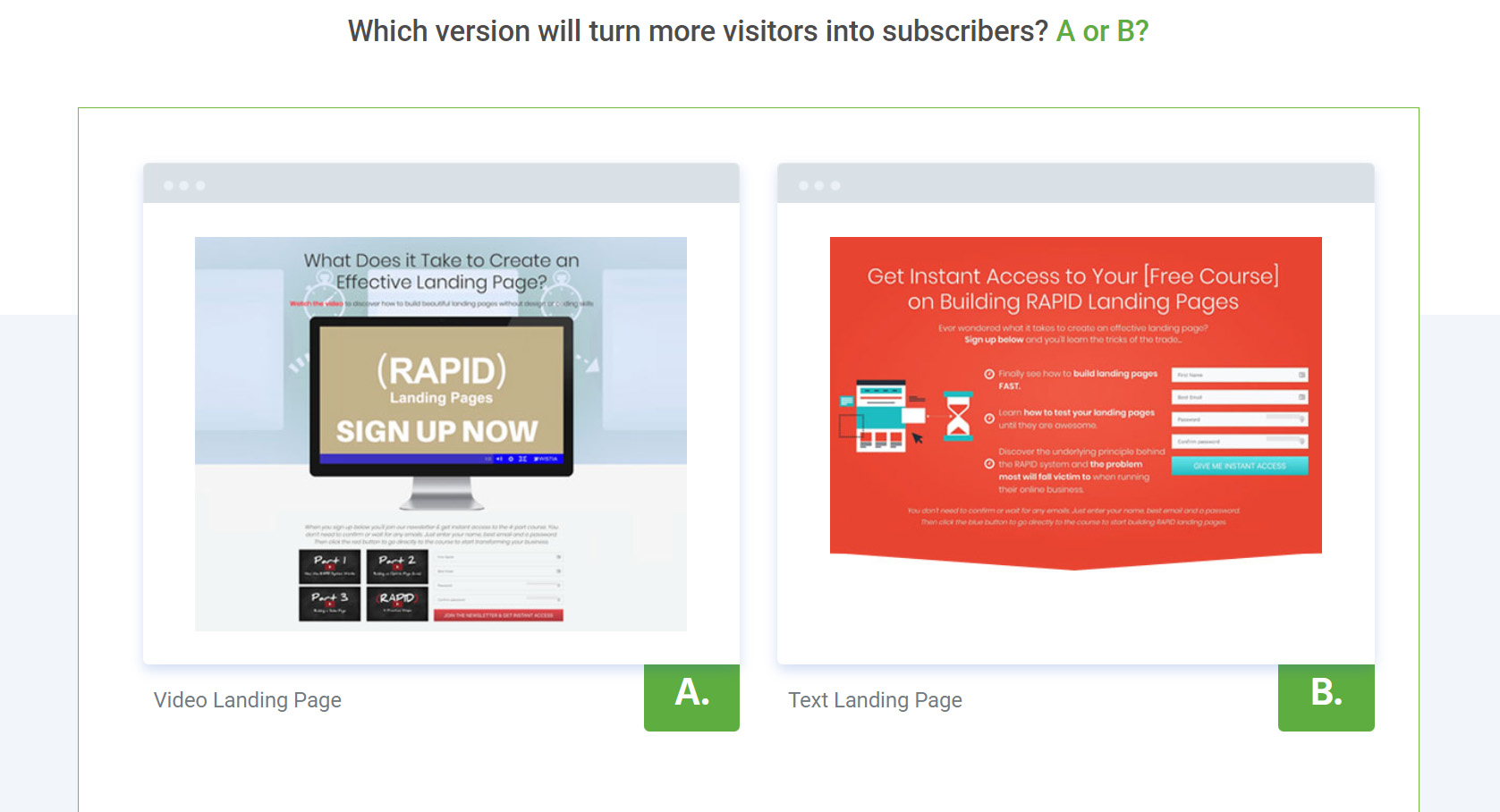
Thrive Optimize Landing Page offers the following features:
- Easy A/B testing: You can set up and launch your tests from within the Thrive Architect editor, without any coding or technical skills. You can also duplicate your existing pages, create new variants from scratch, or use templates to test different elements.
- Automatic winner feature: You can choose a minimum duration and confidence level for your test. Once the criteria are met, the plugin will automatically declare the best-performing variation as the winner and redirect all traffic to it.
- Flexible goal options: You can choose from three types of goals for your test: revenue, visit goal page, or subscriptions. Depending on your business model and objective, you can optimize your landing page for different outcomes, such as sales, leads, or sign-ups.
4. Thrive Optimize Landing Page Review: Thrive Optimize Landing Page Details
Here are some details you need to know about this plugin:
- Plans and pricing: Thrive Optimize is only available as part of the Thrive Suite, which includes all the other Thrive products, such as Thrive Architect, Thrive Leads, Thrive Quiz Builder, and more. For a single payment of $228 per year, you can use Thrive Optimize on up to 25 websites, with unlimited tests, variations, and goals. In addition, Thrive Suite comes with a 30-day money-back guarantee.
Thrive Optimize offers three plans for different needs and budgets:
- Single License: $127 for one website
- 5 License Pack: $197 for up to five websites
- 15 License Pack: $297 for up to 15 websites
- Functionality: With Thrive Optimize, you can easily set up A/B tests for your landing pages, pick a goal to track, like conversions, income, or engagement, and see the results in a dashboard that is easy to understand. You can also use the smart traffic tool to send your visitors automatically to the variation that is doing the best. Thrive Optimize helps you make your landing pages work better so that you get more sales and visitors.
- Integrations: Thrive Optimize integrates seamlessly with Thrive Architect and other Thrive products, such as Thrive Leads, Thrive Quiz Builder, and more. It also works with popular WordPress plugins and platforms, such as WooCommerce, Contact Form 7, Mailchimp, and more.
>>> PRO TIPS: Leadfeeder Lead Generation Review
5. Thrive Optimize Landing Page Review: Where Thrive Optimize Landing Page Stands Out
Thrive Optimize Landing Page stands out from other A/B testing tools in the following ways:
- It is simple and easy to use, as it works as an add-on for Thrive Architect, the popular drag-and-drop page builder from Thrive Themes. You can create and launch your tests from within the same editor, without any coding or technical skills.
- It is affordable and cost-effective, as it is only available as part of the Thrive Suite, which includes all the other Thrive products, such as Thrive Leads, Thrive Quiz Builder, and more. For a single payment of $228 per year, you can use Thrive Optimize on up to 25 websites, with unlimited tests, variations, and goals. This is much cheaper than other A/B testing tools, such as Optimizely or VWO, which charge monthly fees based on the number of visitors or conversions.
- It has an automatic winner feature, which lets you choose a minimum duration and confidence level for your test. Once the criteria are met, the plugin will automatically declare the best-performing variation as the winner and redirect all traffic to it. This way, you can save time and avoid losing conversions due to indecision or human error.
- It integrates well with other Thrive products and WordPress plugins, which means you can optimize your landing pages for different types of goals, such as revenue, subscriptions, or visits to a specific page. You can also use Thrive Optimize with Thrive Leads to create and test opt-in forms, pop-ups, and other lead-generation elements
6. Thrive Optimize Landing Page Review: Where Thrive Optimize Landing Page Falls Short
Here are some limitations and drawbacks of the Thrive Optimize Landing Page that you need to know:
- It requires Thrive Architect and WordPress: To use Thrive Optimize on your WordPress site, you must first set up and enable Thrive Architect. Also, keep in mind that Thrive Optimize is not compatible with any material other than WordPress sites when it comes to testing. You also need to keep updating both plugins to avoid any compatibility issues or bugs.
- It does not offer advanced testing features: While Thrive Optimize is a wonderful plugin for simple A/B testing, it lacks sophisticated testing features. Multivariate testing, which tests numerous page elements at once, is not possible. Split URL testing, which tests various page versions on distinct URLs, is also unavailable. In addition, you cannot segment your traffic by device, location, or behaviour. These capabilities may not be necessary for you, but they can help with more complex tests.
- It can affect your site speed and SEO: Although Thrive Optimize is a lightweight plugin, it can still affect site speed and SEO. Since the plugin uses JavaScript to redirect visitors to different website versions, it may cause a minor delay or flicker. If you perform many tests at once, this can hurt your user experience and Google rankings. Limit the number of tests and variants you run and utilize the automatic winner tool to conclude tests quickly to reduce this impact.
7. Thrive Optimize Landing Page Review: Alternatives to Thrive Optimize Landing Page
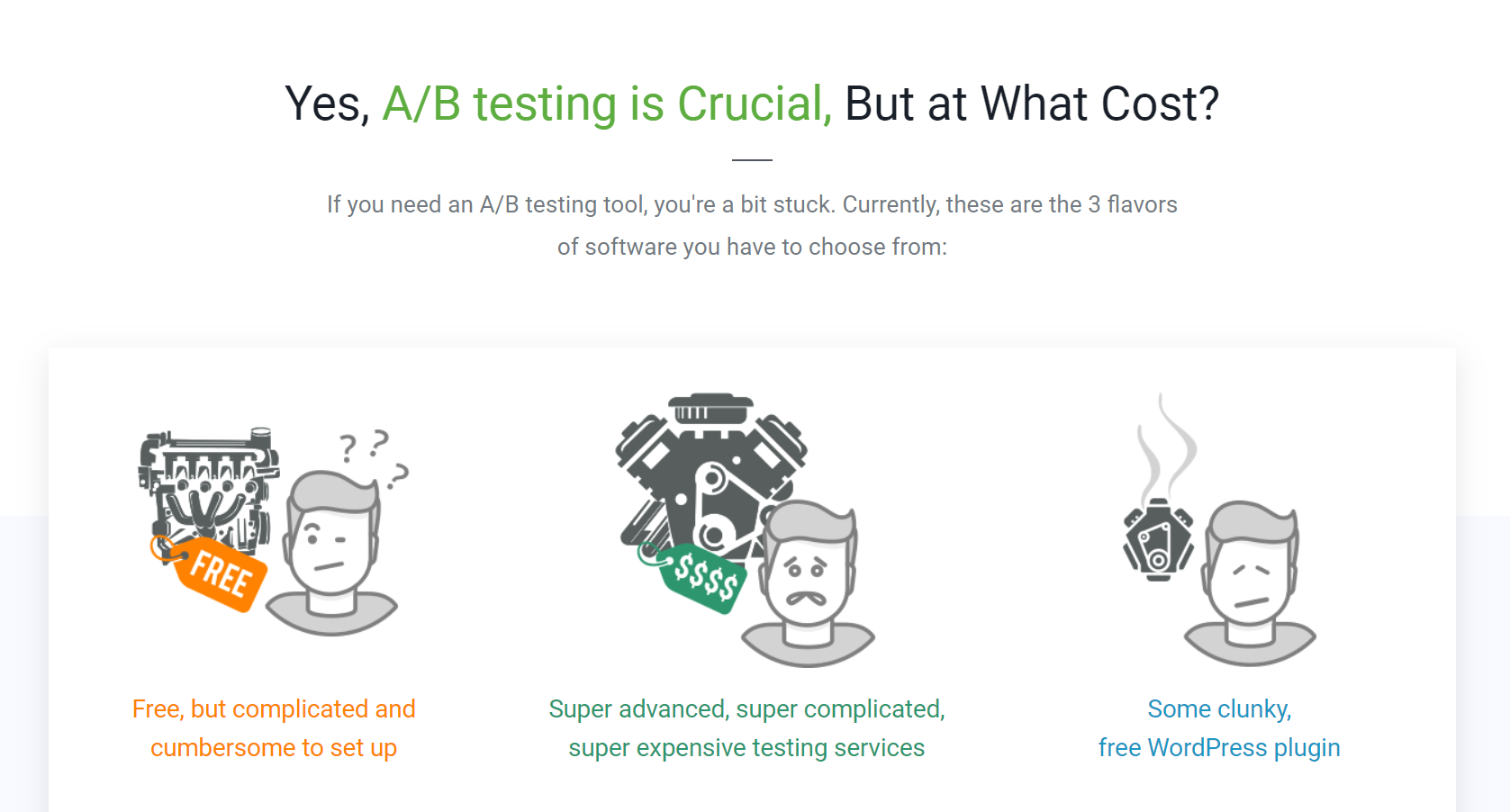
Here are some of the alternatives to the Thrive Optimize Landing Page that you can also consider:
- Optimizely: This is an advanced and professional A/B testing tool with many useful features, including personalized testing, funnel testing, classification, and more. Big companies like Sky, IBM, and Salesforce use it. It is, however, very expensive and hard to use.
- VWO Testing: This A/B testing tool is easy to use and does not cost a lot of money. It has both a free and a paid plan. You can easily make tests and run them from either a visual editor or a code editor. You can also pick from different types of goals, like making money, getting subscribers, or getting hits. You can also divide your traffic into groups based on things like device, area, or behaviour.
- Convert: This A/B testing tool is quick and reliable, and it comes with both a free sample and a paid plan. A visual editor lets you make and run tests, and you can pick from different types of goals, like engagement, income, or conversions. You can also separate your traffic into groups based on things like device, location, or behaviour.
- Crazy Egg: With this flexible and user-friendly tool, you can create heatmaps, scroll maps, A/B tests, and much more. Visual editors let you build and run tests with a variety of goals including clicks, conversions, and revenue. Additional parameters for traffic segmentation include device, location, and behaviour.
- Thrive Architect: This is another Thrive Themes WordPress app that lets you use a drag-and-drop interface to make landing pages and change them. You can also use it with Thrive Optimize to test your landing pages with A/B comparisons. However, your WordPress site must have both plugins loaded and turned on. Additionally, you can combine it with other Thrive goods, like Thrive Leads, Thrive Quiz Builder, and more.
Thrive Optimize Landing Page Review: Customer Reviews
Thrive Optimize has a 4.5 out of 5 stars rating, based on 5 reviews on G2, and a 4.7 out of 5 stars rating, based on 3 reviews on Trustpilot.
Most of the reviews are positive, highlighting the ease of use, the automatic winner feature, the flexible goal options, other functionality, design, and support. Some of the negative points are the lack of advanced testing features, the potential impact on site speed and SEO, and the requirement of Thrive Architect and WordPress
>>> GET SMARTER: GetResponse Sales Funnel Review
Pro Tips
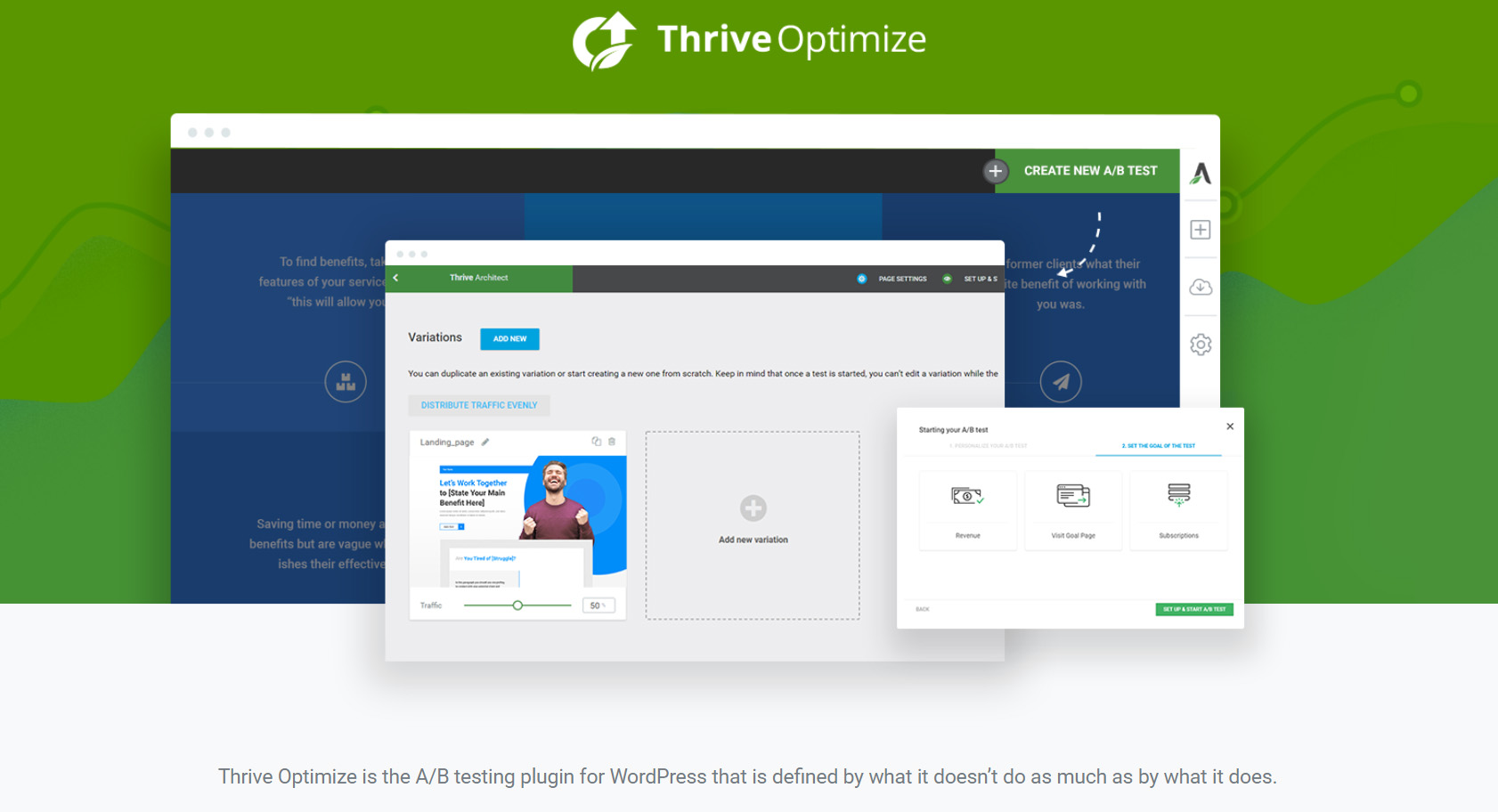
Here are some pro tips to help you maximize Thrive Optimize landing page:
- Use a clear statement that focuses on the benefits to get people’s attention and interest. Make sure that the message of your ad or source of traffic fits with the headline.
- Pick a picture that shows what your landing page is offering or how it can help people. Use useful, high-quality images that back up your writing and make people feel something.
- Write short and interesting copy that emphasizes the value proposition and benefits of your deal. To make the writing easier to read, break it up with bullet points, subheadings, and testimonials.
- Put the lead form above the fold, which means it should be viewable without having to scroll. You can then get the leads before they either stop being interested or leave the page.
- Make sure your call to action is clear and stands out so people know what to do next. For your button, use a colour that stands out, a big size, and a word that tells people what to do.
- Give away something useful and important that fits the wants and needs of the people you want to reach. If you are giving away something like a free trial, a deal, an ebook, or a webinar, make sure it is worth the time or money.
- Ask for only what you need in your lead form. Your conversion rate goes down as you add more fields. Try to keep your form to one or two fields, like “name” and “email” or “email only.”
- Remove all of your landing page’s menus and other things that might be distracting. You want people to see your offer and call to action and no other links or things on the page that could lead them elsewhere.
Recap
Thrive Optimize is a potent and cost-effective WordPress plugin that enables you to generate and evaluate many iterations of your landing pages, aiming to enhance conversion rates. This add-on for Thrive Architect allows you to create stunning, conversion-focused pages with a drag-and-drop page builder. You may get Thrive Optimize as a standalone plug in combination with Thrive Architect or as part of Thrive Suite, a membership that allows you to access all Thrive Themes products.













