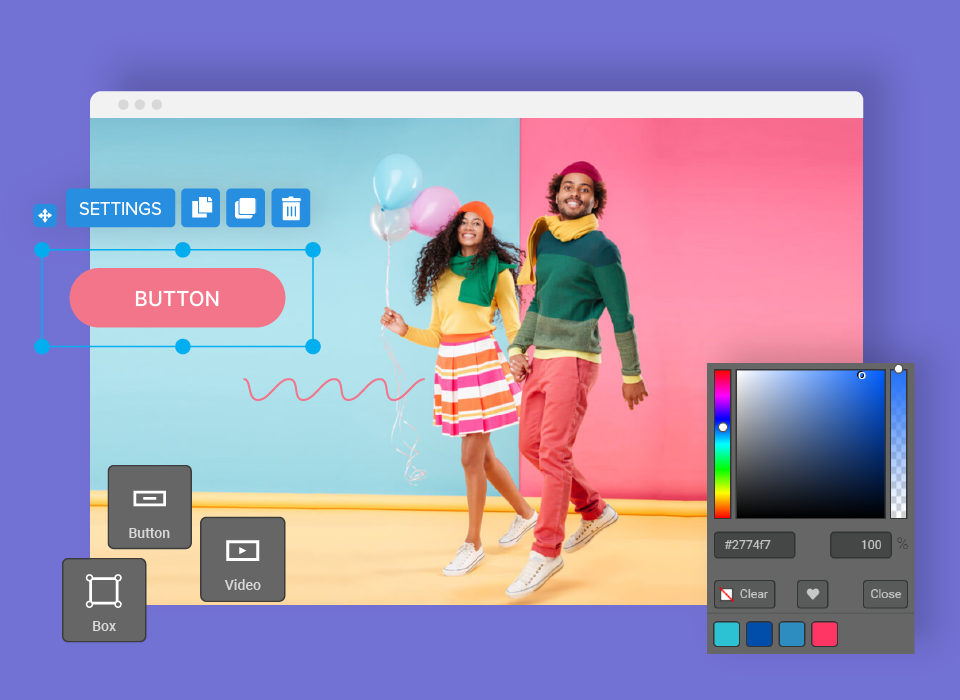Our Verdict
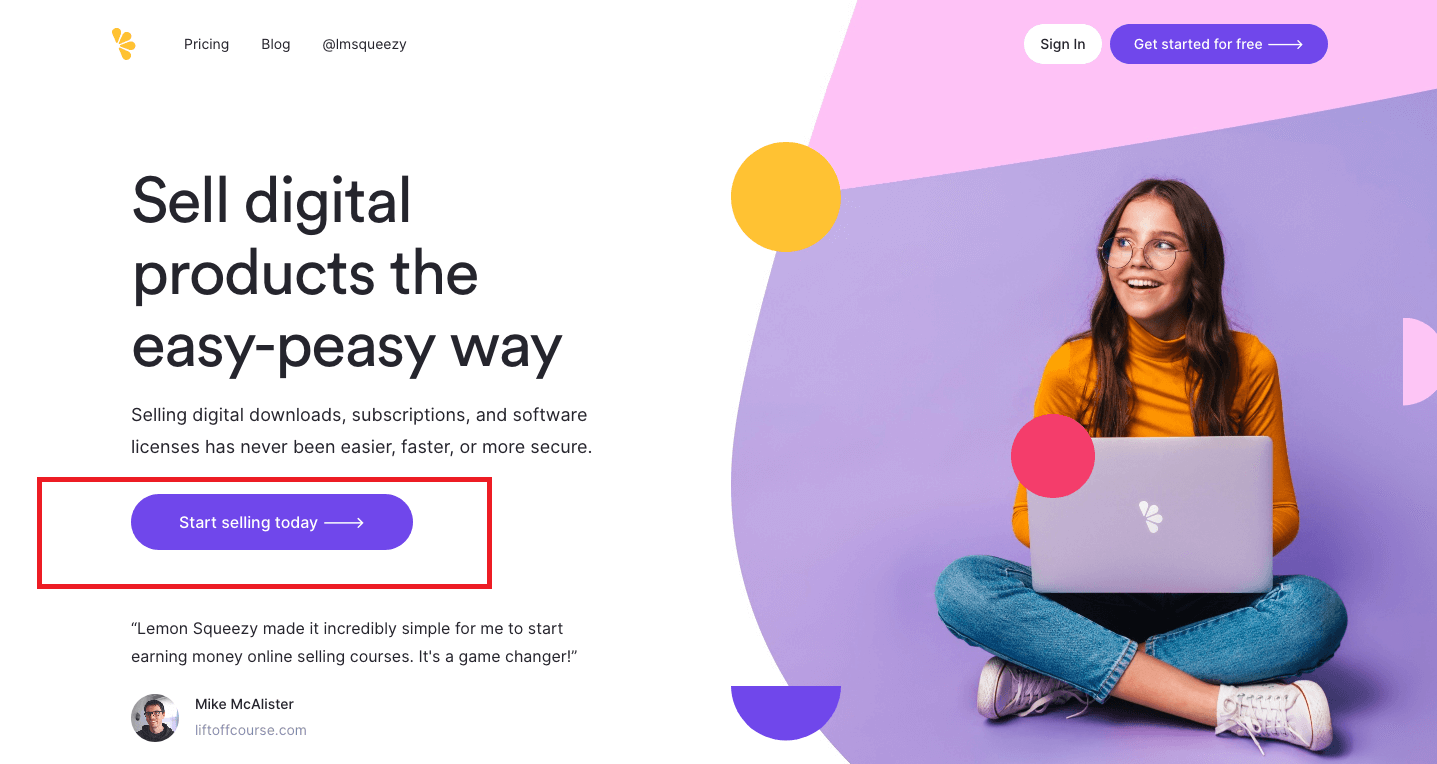
In light of this comparison between Thrive Optimize vs Leadpages landing pages, Thrive Optimize is the superior option for you.
Here’s why:
- WordPress Flexibility: If you’re a WordPress user and want full control over your landing pages, Thrive Optimize is the way to go. It seamlessly integrates with your self-hosted WordPress website, allowing you to create, edit, and enhance landing pages right from your WordPress dashboard. This means you have complete ownership of your pages.
- Powerful Customization: With Thrive Optimize, you get a robust drag-and-drop editor that empowers you to craft landing pages from scratch. You can add any element you desire, making it incredibly versatile. It’s not limited to landing pages; you can edit any page on your site. Plus, there are no monthly fees, which is a big plus for your budget.
- Real-Time Insights: Thrive Optimize offers real-time insights, helping you make data-driven decisions. You can run A/B tests effortlessly, comparing different versions of your landing pages to find the ones that convert best.
- Positive User Reviews: Users praise Thrive Optimize for its WordPress integration, user-friendliness, and robust testing capabilities. It has an average rating of 4.6 out of 5 stars on Trustpilot.
The choice is entirely yours!
However, be aware that Thrive Optimize is ideal for WordPress users and might not be suitable if you’re not using WordPress or prefer not to use plugins for landing page creation.
Leadpages Landing Page is an ideal solution for you if you want to create professional web pages without coding. It offers features like lead capture forms and one-click subscriptions. While budget-friendly and user-friendly, it has limitations in terms of control over landing pages and requires additional tools for tasks like email marketing and CRM.
So, if you’re a WordPress enthusiast looking for maximum control, customization, and cost-effectiveness, go ahead and choose Thrive Optimize. It’s a powerful tool to supercharge your online marketing efforts.
>>> MORE: Leadpages Landing Page vs. Unbounce
Why Choose Leadpages Landing Page

Who Leadpages Landing Page Is Best For
Consider using Leadpages landing page if you:
- Own a small business and aim to craft and publish professional web pages, gather quality leads, and sell your services online without the need for coding or intricate tech skills.
- Are a marketer who needs to swiftly launch and assess new campaigns, easily maximize your pages for top-notch conversions.
- Want to exhibit your expertise, establish authority, and expand your audience and income as a coach, consultant, or freelancer.
- Aspire to share your passions, promote your products, and connect with your fans and followers as a creator, author, or speaker
Who Leadpages Landing Page Is Not Right For
Leadpages might not be suitable for you if:
- Need dynamic content, video backgrounds, or custom code editing, it may lack the flexibility you need.
- Want to create full websites, blogs, or e-commerce stores, Leadpages isn’t for these purposes.
- Are on a tight budget
Why Choose Thrive Optimize
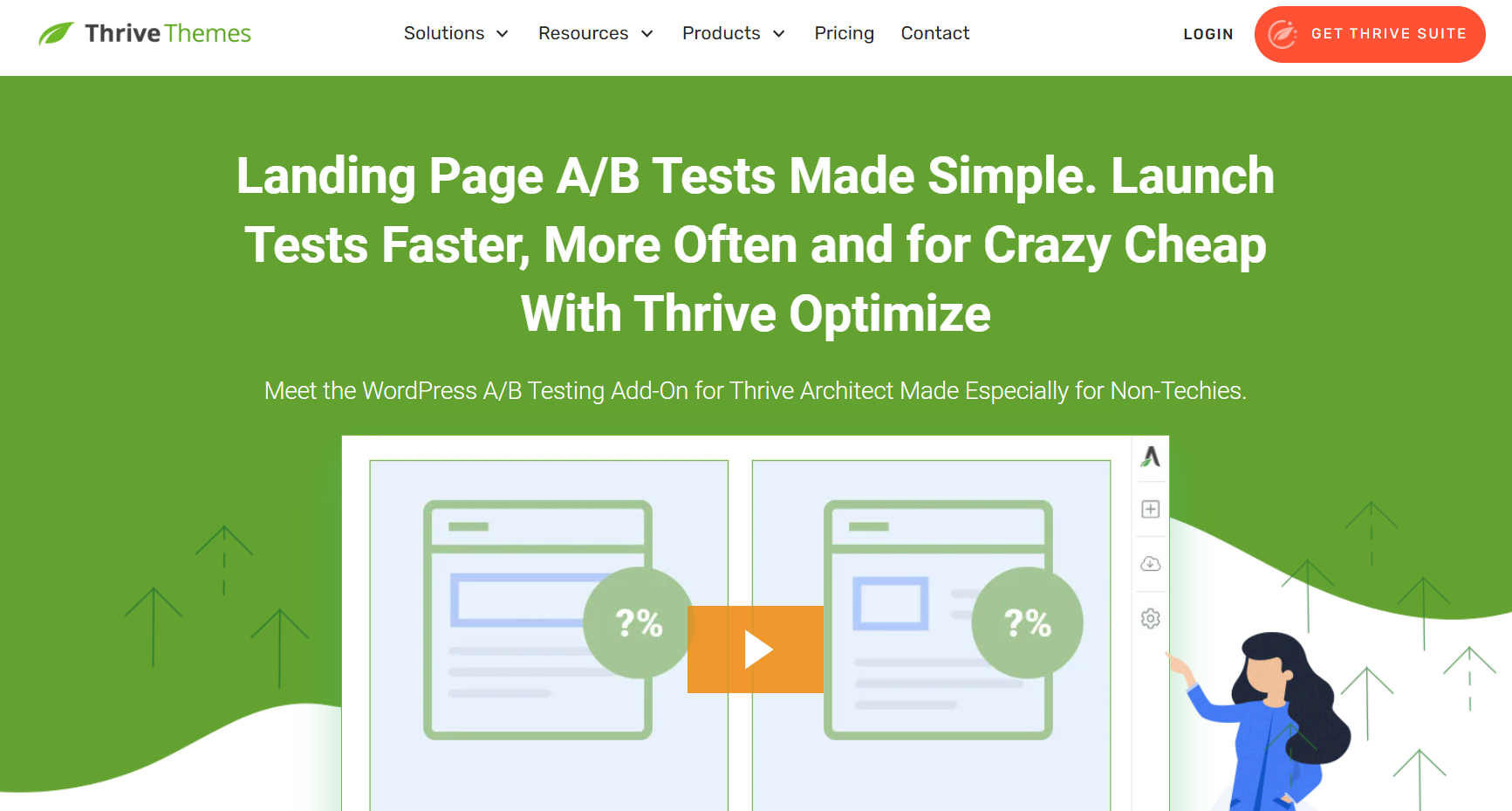
Who Thrive Optimize Is Best For
Consider Thrive Optimize if you:
- Use WordPress and want to run A/B/n tests in the Thrive Architect editor.
- Own a website and aim to boost conversions, revenue, and user experience.
- Want to market your business and need a simple way to improve campaigns without coding.
- Are new to A/B testing and want real-time guidance.
Who Thrive Optimize Is Not Right For
Consider these factors when deciding whether to use Thrive Optimize:
- Are not a WordPress user or prefer not to use plugins for landing page creation and testing.
- Require advanced features like multivariate testing, heatmaps, or in-depth funnel analytics.
- Are on a tight budget or prefer a free option, explore alternatives like Google Optimize, Optimizely, or Visual Website Optimizer.
Leadpages Landing Page vs. Thrive Optimize: Main Differences
Ideal For
If you don’t have a website or WordPress, Leadpages is perfect for you. With Leadpages, you don’t need to worry about hosting. It helps you create professional-looking web pages, gather leads, and sell services online. You can do all this without any coding or complex tech stuff. Plus, Leadpages offers some advanced features like LeadLinks, LeadDigits, Facebook integration, and the ability to sort landing pages using conversion rate.
On the other hand, If you’re a WordPress user and you want to run A/B/n tests for your pages right from the Thrive Architect editor, Thrive Optimize is what you need. It’s a WordPress plugin, so make sure you have a self-hosted WordPress website. With Thrive Optimize, you get extensive customization options. You can build pages from scratch with a drag-and-drop interface, have full control over your pages, and the best part, no monthly fees!
Pricing
Leadpages Landing Page comes with 3 plans:
Standard Plan: $37/month (annual bill of $444). Includes a landing page builder, 10,000 AI credits, 1 custom domain, and more. Ideal for individuals and small businesses.
Pro Plan: $74/month (annual bill of $888). Offers more AI credits, 3 custom domains, e-commerce, over 90 integrations, and more. Suitable for businesses in need of advanced AI and customization.
Advanced Plan: Custom pricing. Highly customizable with unlimited AI credits, up to 50 custom domains, advanced integrations, and a dedicated success coach. Ideal for larger enterprises with unique needs.
Thrive Optimize comes at a yearly plan of $99, instead of $199, saving you $100. You get access to unlimited updates, Easy A/B Testing, and 24/7 support. Plus, there’s a 30-day money-back guarantee for your convenience.
Accounting Integration
Leadpages Landing Page: Leadpages offers direct integrations with popular tools like QuickBooks, FreshBooks, Xero, Wave, and more. This means you can easily connect your landing page data with your accounting system.
Thrive Optimize doesn’t have built-in integrations with accounting software. However, you can bridge the gap, using third-party tools like Zapier. This allows you to connect Thrive Optimize with your accounting system.
Standout Features
Leadpages Landing Page is a hosted solution, meaning you don’t need a website or plugins. You can easily create and publish landing pages on Leadpages’ domain or your custom domain. What sets Leadpages apart is its robust set of marketing features. You can create LeadBoxes, which are pop-up forms to capture leads from any page. LeadLinks allow your subscribers to join your list or webinar with a single click. LeadDigits enables prospects to opt-in via text messages.
On the other hand, Thrive Optimize is a WordPress plugin, so it requires a self-hosted WordPress website. It shines with its flexibility and customization options. With its drag-and-drop editor, you can create landing pages from scratch, adding any element you desire. Thrive Optimize isn’t limited to landing pages; you can edit any page on your site. Plus, you can “own” your pages when you export them for use on other sites or platforms.
Leadpages Landing Page vs. Thrive Optimize: Standout Features
Leadpages Landing Page
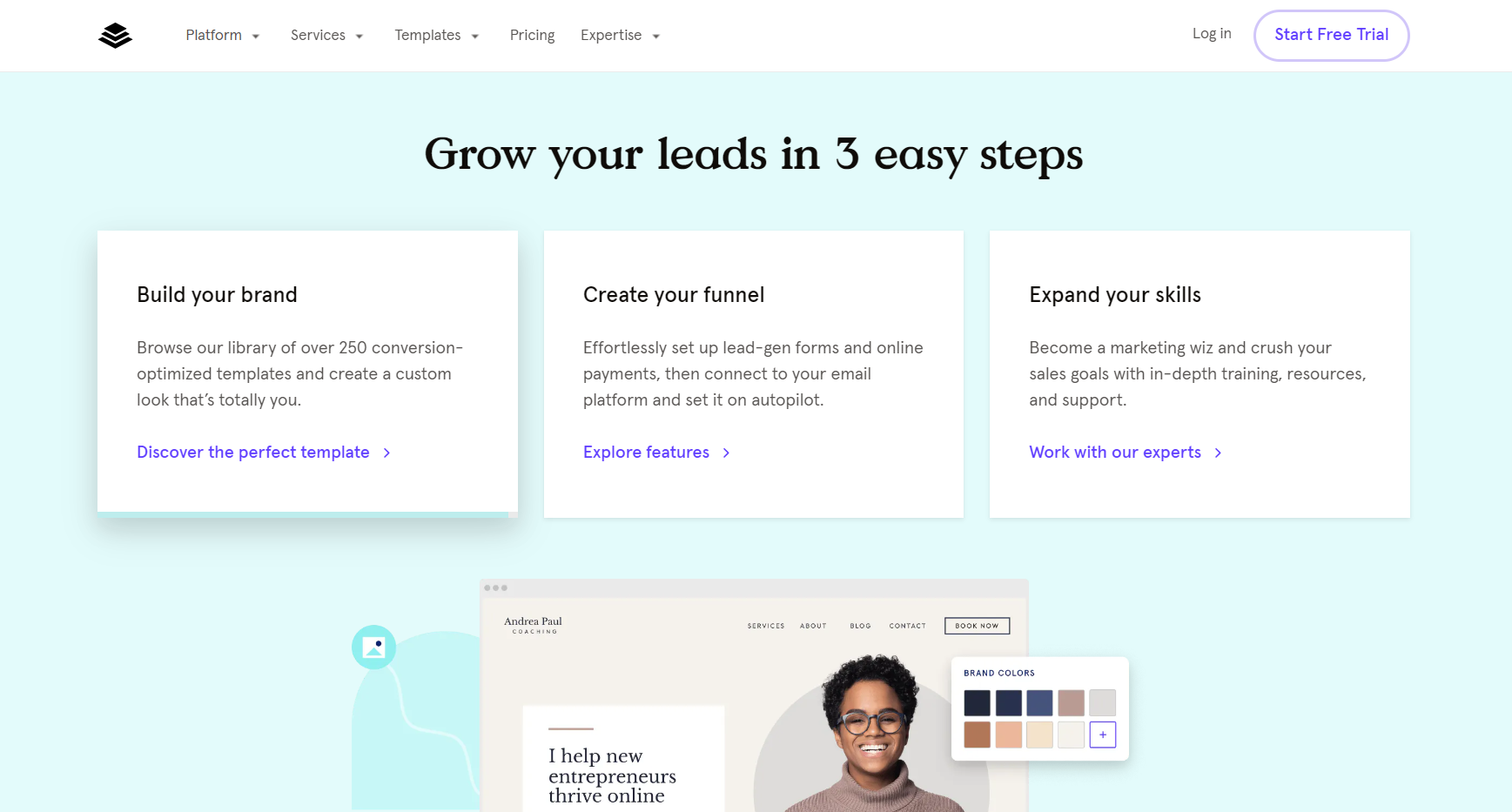
Leadpages has some of these outstanding features. It:
- Creates and publishes landing pages without website hassles, on either Leadpages’ domain or your custom one.
- Engages visitors with customizable LeadBoxes that capture leads from any page using various triggers.
- Enables one-click subscription with LeadLinks, embedded in emails, blogs, or social posts.
- Utilizes LeadDigits for easy text message opt-ins, online or offline.
- Measures performance with comprehensive analytics, tracking conversions, revenue, and more.
Thrive Optimize
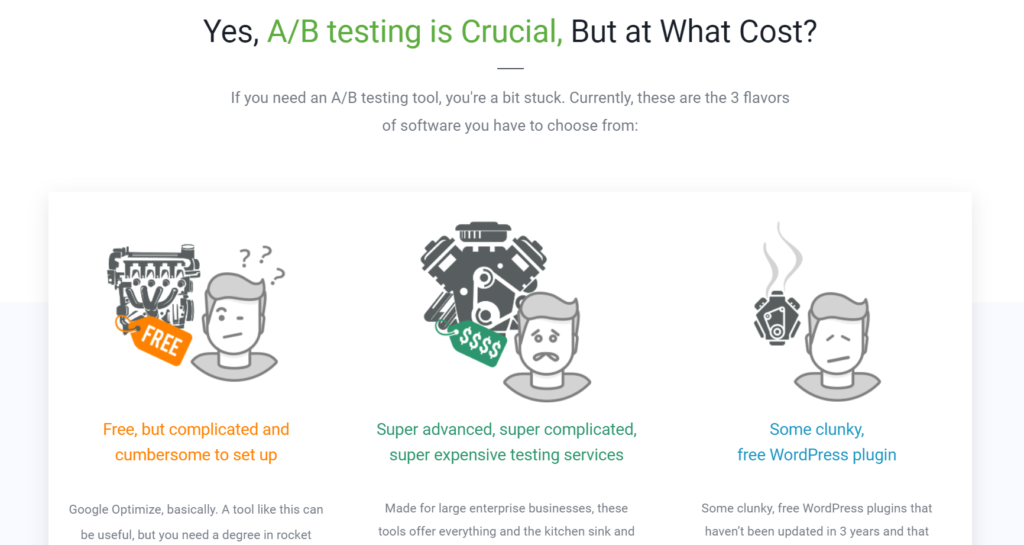
See some of the reasons why Thrive Optimize stands out. it:
- Conducts A/B testing. It allows you to compare different website designs and content to discover what works best.
- Creates custom landing pages. You can craft tailored landing pages and run multivariate tests to enhance conversions.
- Facilitates seamless integration. It easily connects with other Thrive Themes products, providing a comprehensive suite for website optimization.
- Ensures user-friendly experience. Its intuitive interface allows you to set up tests in minutes, even if you’re not tech-savvy.
- Automates winner declaration. You can set criteria for the automatic declaration of test results, making optimization hassle-free.
>>> PRO TIPS : Zoho CRM Lead Management vs HubSpot
Pros and Cons of Leadpages Landing Page
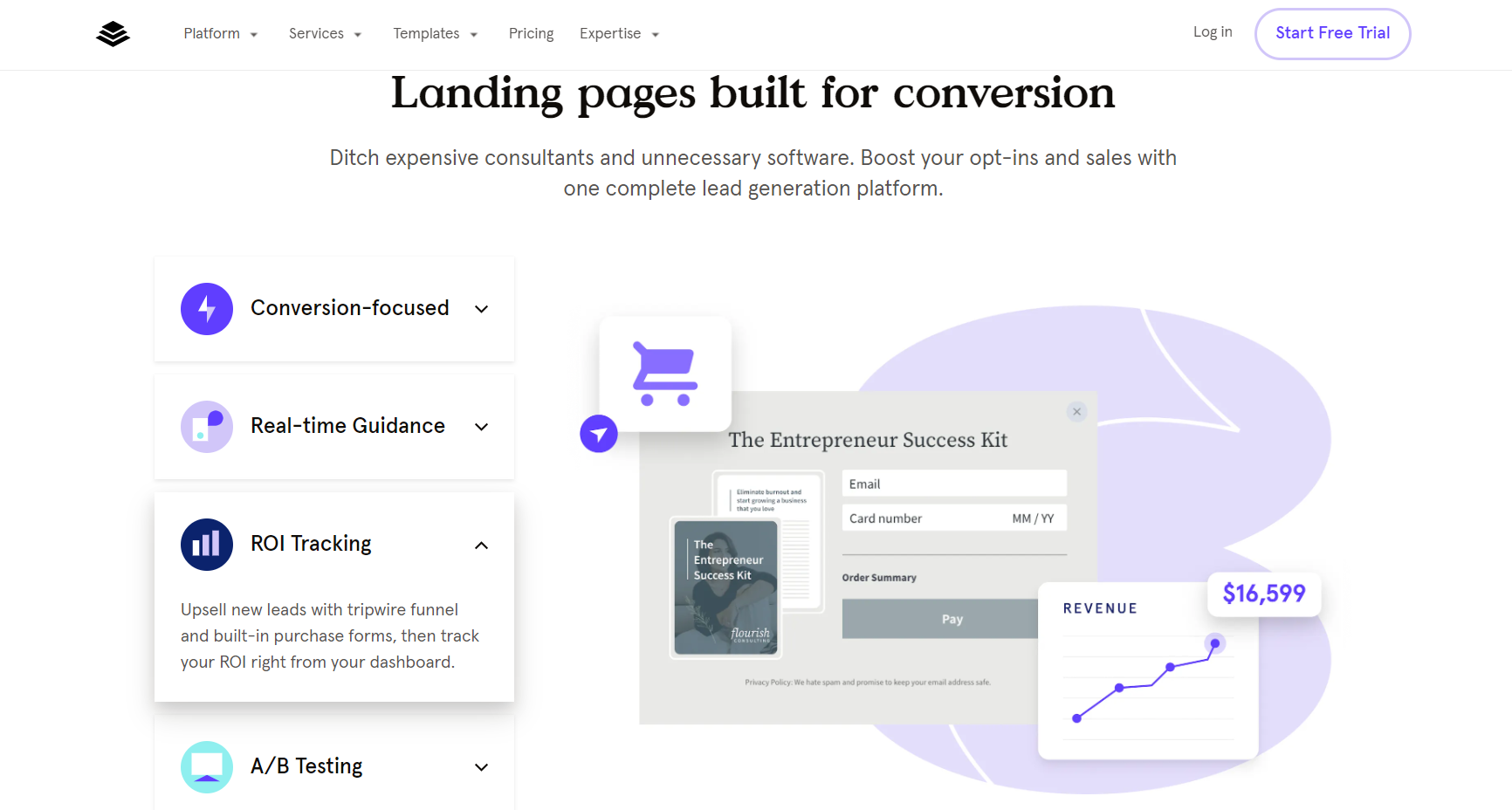
Pros
- Simplifies page creation with an intuitive, user-friendly interface.
- Offers advanced marketing tools like LeadBoxes, LeadLinks, and LeadDigits.
- Provides a vast library of customizable templates.
- Includes built-in analytics and seamless integration options.
Cons
- Limits control and flexibility as it restricts users’ control over their landing pages.
- Lacks comprehensive features that necessitate the use of other tools for tasks such as email marketing, CRM, payment processing, and membership sites.
- Requires a learning curve that makes Leadpages challenging to learn, especially beginners.
Pros and Cons of Thrive Optimize
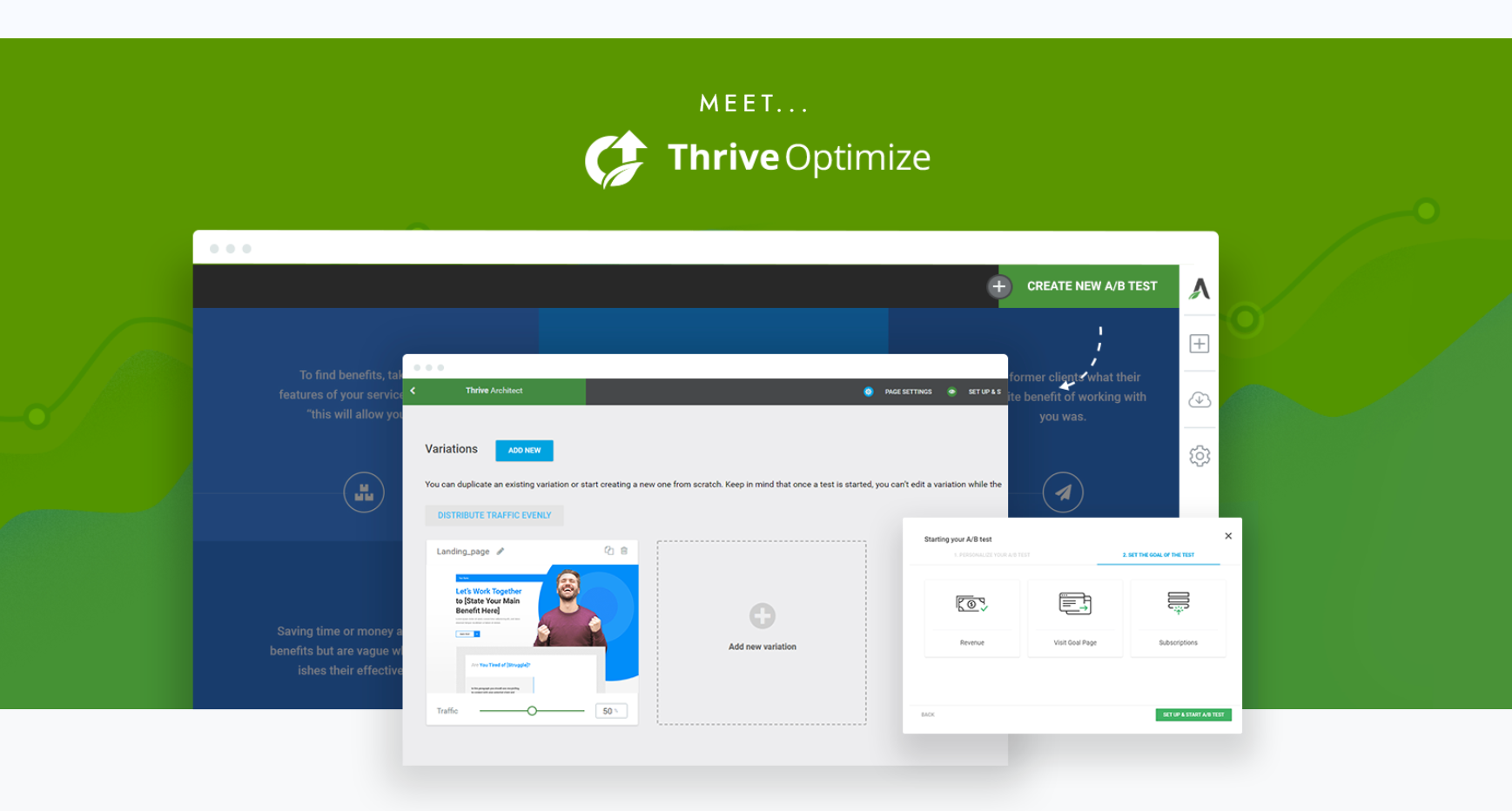
Pros
- Simplifies A/B Testing from your WordPress dashboard without coding, making it hassle-free.
- Streamlines editing, using drag-and-drop editing for landing pages and all website pages.
- Offers real-time insights for data-driven decisions.
- Provides affordable monthly subscription, usable on up to 25 websites with unlimited tests and variations.
Cons
- Requires a self-hosted WordPress site. It’s not compatible with platforms like Shopify, Squarespace, or Wix.
- Needs the installation and activation of both Thrive Optimize and Thrive Architect plugins. It doesn’t work with other page builders like Elementor or Divi.
- Limits testing to WordPress pages
- May conflict with caching plugins
Leadpages Landing Page vs. Thrive Optimize: Customer Reviews
There is general approval of Leadpages Landing Page, with an average rating of 4.3 stars on G2. Users gush about its low price, plethora of useful marketing features, and ease of use.
However, there are people who complain about its complicated interface, lack of customization options, and hosted nature.
User reviews on G2 give Thrive Optimize 4.5 stars out of 5, with many users complimenting the plugin for its ability to work well with WordPress and the Thrive Architect add-on, as well as for being simple to use, quick, and thoroughly tested. There have been reports of incompatibility between the extension and some caching plugins.
Leadpages Landing Page and Thrive Optimize Competitors
If any of these two do not meet your needs, try any of these:
- Unbounce: Unbounce is a user-friendly landing page platform for creating, publishing, and testing landing pages without the need for coding skills. With its intuitive drag-and-drop builder, a variety of templates, and seamless integrations, Unbounce empowers users to craft high-converting landing pages for marketing campaigns. An additional standout feature is Smart Traffic, which automatically optimizes landing pages to maximize results.
- Instapage: Instapage is another robust landing page platform that facilitates the creation and optimization of landing pages tailored to your marketing efforts. Its visual editor, pre-designed templates, and wide range of integrations make it easy to develop personalized landing pages for your target audience. Instapage also offers an experimentation feature, allowing you to run A/B tests and multivariate tests on your landing pages to refine their effectiveness.
- OptimizePress: OptimizePress stands out as a WordPress plugin, enabling users to build and launch various types of pages, including landing pages, sales pages, and membership sites, directly within WordPress-powered websites. With its LiveEditor, customizable templates, and versatile elements, OptimizePress empowers users to create visually stunning and responsive pages. Additionally, it offers OptimizeLeads, a feature that captures and grows your email list efficiently.
Pro Tips
- Understand Your Goals: Clearly define your marketing objectives. Are you aiming to capture leads, promote products, boost conversions, or enhance user experience? Understanding your goals guides you in selecting the right tool.
- Evaluate Your Tech Stack: Consider your existing tech stack and marketing tools. Ensure that the landing page and optimization tool you choose integrates seamlessly with your CRM, email marketing software, analytics tools, and other essential platforms.
- Know Your Budget: Assess your budget constraints. Determine how much you want to invest in a landing page and optimization tool. Keep in mind that some platforms offer tiered pricing plans, so choose one that aligns with your financial resources.
- Consider Hosting: Decide whether you prefer a hosted solution like Leadpages or a WordPress plugin like Thrive Optimize. Hosted solutions are convenient if you don’t have a website, while plugins provide more control but require a self-hosted WordPress site.
- Advanced Features: If you need advanced features like dynamic content, multivariate testing, heatmaps, or custom code editing, ensure the tool you choose offers these capabilities. Assess whether these features are critical for your campaigns.
- Ease of Use: Evaluate the user-friendliness of the platform. If you’re a beginner or prefer a straightforward interface, opt for a tool with an intuitive drag-and-drop builder. Complex platforms require a steeper learning curve.
- A/B Testing: If A/B testing is a priority for you, look for a tool that simplifies the testing process. Consider how easy it is to create, run, and analyze A/B tests within the platform.
- Templates and Customization: Check the availability of templates and customization options. Templates can save you time, while robust customization features enable you to create unique, branded landing pages.
- Analytics and Reporting: Examine the analytics and reporting capabilities of the tool. Ensure it provides insights into essential metrics like conversion rates, revenue, and user behavior. Real-time data can help you make informed decisions.
- Customer Support: Research the level of customer support reliable platforms provide. Responsive customer support can be invaluable when you encounter technical issues or need assistance with optimization strategies.
- Scalability: Consider your future growth. Choose a tool that can scale with your business. Check if it supports multiple websites or offers advanced features for larger enterprises.
- Third-Party Integrations: Ensure that the tool seamlessly integrates with the third-party apps and services you rely on. This streamlines your workflow and data synchronization.
Recap
If you’re looking for an easy way to create professional landing pages without the hassle of hosting, Leadpages is your go-to. It’s great for small businesses, marketers, coaches, and more. But if you’re a WordPress user seeking A/B testing and customization, Thrive Optimize is your match.
Now, when it comes to pricing, Leadpages offers affordability starting at just $37 a month, while Thrive Optimize has its perks for WordPress users.
Each one has its pros and cons, so it depends on your needs. And don’t forget to consider your goals, budget, and tech stack when making your choice.