Pipedrive CRM Review: Our Verdict
Pipedrive CRM Review: Who Pipedrive CRM Is Best For
Pipedrive CRM Review: Who Pipedrive CRM Isn’t Right For
Pipedrive CRM Review: What Pipedrive CRM Offers
Pipedrive CRM Review: Pipedrive CRM Details
Pipedrive CRM Review: Where Pipedrive CRM Stands Out
Pipedrive CRM Review: Where Pipedrive CRM Falls Short
Pipedrive CRM Review: How to Qualify for Pipedrive CRM
Pipedrive CRM Review: Alternatives to Pipedrive CRM
Pipedrive CRM Review: Customer Reviews
Pro Tips
Recap
Pipedrive CRM Review: Our Verdict
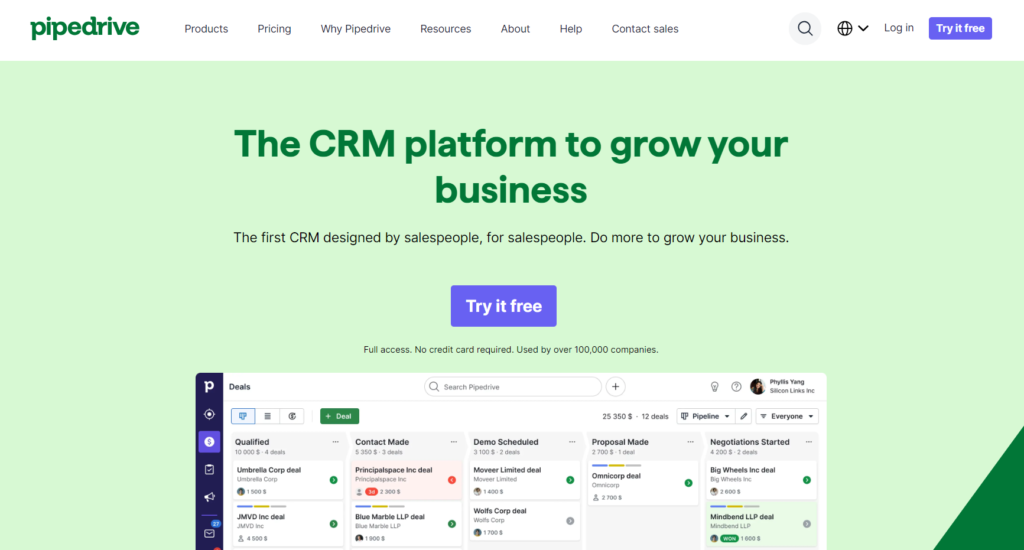
Pipedrive steps in as a versatile customer relationship management (CRM) solution that goes beyond just managing deals – it doubles up as an account-management tool and aids in the sales process and marketing tasks. With its proactive approach, Pipedrive automatically tracks communications, synchronizes schedules across devices, and neatly organizes emails and calls.
For small to midsize businesses (SMBs), Pipedrive shines by offering a visual representation of the sales journey, boosting team efficiency and minimizing guesswork. Yet, Pipedrive boasts a sleek design, easy setup, and user-friendly interface. If its features align with your organization’s requirements, it’s certainly worth considering. Moreover, Pipedrive has extended its offerings to cater to larger enterprises, making it a versatile choice for different business sizes.
Headquartered in Tallinn, Estonia and New York City, United States, Pipedrive is all about streamlining your sales process. And here’s the best part – you can put it to the test with a 14-day free trial, and no credit card details required. Get ready to supercharge your sales game with Pipedrive’s specialized CRM expertise. Visit its website www.pipedrive.com to learn more.
Pros
- Enables direct communication through emails, providing an edge in managing a large volume of clients and triggering alerts, notifications, and simultaneous communications
- Integrates with many popular third-party service providers, including MailChimp, Slack, Gmail, LinkedIn, and more
- Prevents leads from going stale by highlighting those that require follow-up based on the user-defined criteria and providing detailed information on the stage of the lead in the business process
- Simplifies the process of entering leads and moving them through the various stages of the business process
- Facilitates inter-departmental communication, leading to a strong synergy between sales and marketing departments
- Offers dashboards that allow users to track and evaluate project progress easily
Cons
- Struggles to process large volumes of data
- Lacks the ability to send a single email to multiple contacts
- Limits the number of custom fields and reports available across most plans
- Offers phone support exclusively in the highest-tier subscription
- Lacks built-in marketing and contract management tools
>>> MORE: Zoho CRM Lead Management Review
Pipedrive CRM Review: Who Pipedrive CRM Is Best For
Pipedrive CRM is best for you if you:
- Seek an easy-to-use CRM solution that doesn’t require a steep learning curve
- Need a CRM system that enables efficient lead management and easy collaboration between teams
- Value a CRM that integrates easily with a range of popular third-party services, including Google Contacts, Trello, and Slack
- Want a CRM solution that offers ample customization options and automation features to streamline the sales process
- Need a CRM that provides a detailed overview of sales pipelines and allows users to track deal progress easily
- Require a CRM that can be accessed on-the-go through a mobile app.
Pipedrive CRM Review: Who Pipedrive CRM Isn't Right For
Pipedrive CRM may not be the best fit for you if you:
- Manage a large organization and require a CRM system that can handle high volumes of data
- Need advanced marketing automation and contract management features built into your CRM
- Don’t prioritize seamless integration with external tools or rely heavily on third-party services not supported by Pipedrive
- Prefer a CRM solution with more built-in reporting and analytics capabilities
- Require the ability to send one email to multiple contacts at once.
Pipedrive CRM Review: What Pipedrive CRM Offers
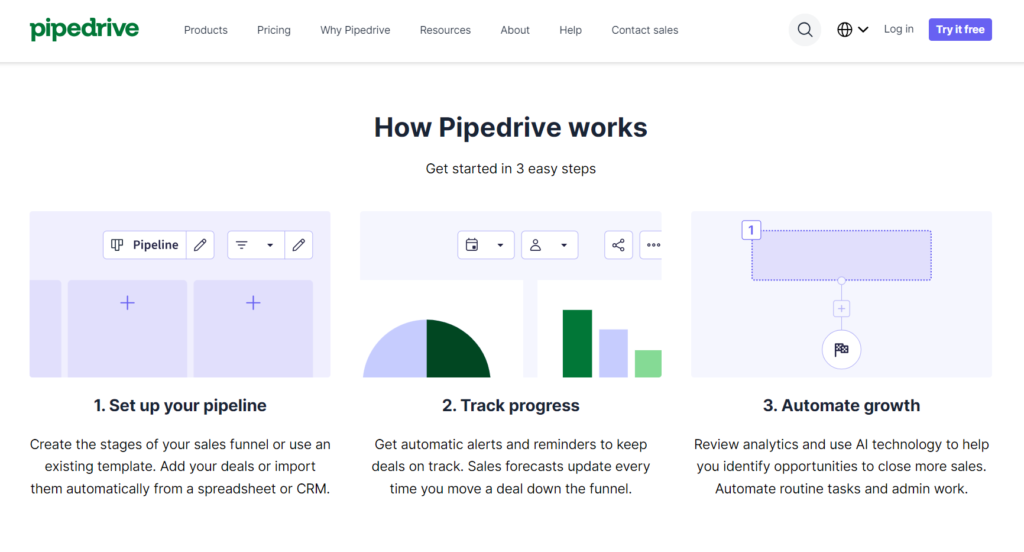
Pipedrive CRM offers diverse features that can boost your sales, marketing, and customer service. Here are some of the key features:
- Pipeline Management
- Lead Management
- Deal Management
- Sales Forecasting
- Workflow Automation
- Cold Email Templates
- 14-day Free Trial
- API for Customized Workflows
- Email Support
- Diverse Pricing Tiers
Pipedrive CRM Review: Pipedrive CRM Details
Pipeline Management: Visualize your sales processes and create a customizable view of your deals. Use the overview feature to track deal progress and the detailed look to keep track of deal-related activities.
Lead Management: Record important lead information, such as contact details, lead source, and lead ranking, to increase your chances of converting leads into closed deals.
Deal Management: Take advantage of an effective deal tracking system to help you monitor and close deals more efficiently.
Sales Forecasting: Use Pipedrive’s sales forecasting tools to anticipate and manage revenue growth based on pipeline activity. Set goals and track progress to keep your team focused on growth strategies.
Workflow Automation: Automate repetitive tasks and follow up with leads, allowing your sales teams to focus on high-value activities. Save time and increase efficiency by automating processes.
Cold Email Templates: Take advantage of Pipedrive’s library of cold email templates to automate outreach to prospective clients and improve your lead generation efforts.
14-day Free Trial: Try out the features of Pipedrive CRM with a 14-day free trial to help you make an informed decision before committing to a paid subscription.
API for Customized Workflows: Use Pipedrive’s API to automate customized workflows within Pipedrive, improving your efficiency and productivity.
Email Support: Contact Pipedrive’s support team through email for any inquiries or technical issues. Get the support you need when you need it.
Diverse Pricing Tiers: Pipedrive offers five pricing tiers, each catering to different business needs:
- Essential: Starting at $9.90/user/month (annual billing), this plan provides core CRM features like lead and contact management, mobile app access, and a machine learning-powered sales assistant. While customizable sales pipelines are unlimited, there’s a cap of 30 custom fields, 3,000 open deals, and 15 reports per user. Some features may not integrate smoothly.
- Advanced: Priced at $19.90/user/month (annual billing), this plan offers increased limits on open deals, custom fields, and reports. Email functionality expands with email syncing, templates, bulk emailing, and scheduling. Workflow automation (up to 30 tasks/user/month) is unlocked, enabling automatic task setups.
- Professional: For $39.90/user/month (annual billing), the Professional plan boosts limits further: up to 100,000 open deals, 300 custom fields, 150 reports, and 60 workflow automations/user. Additional perks include automatic data enrichment and Google Drive integration.
- Power: Priced at $49.90/user/month (annual billing), this plan boosts limits up to 200,000 open deals, 500 custom fields, 250 reports, and 90 workflow automations/user. This tier enhances project planning and tracking.
- Enterprise: The highest tier at $59.90/user/month (annual billing), suitable for teams of 10 or more, removes most limits. You’ll gain all Pipedrive features, security alerts, rules, and dedicated phone support. This tier also includes help from an onboarding team to set up Pipedrive for your business.
Keep in mind that these tiers allow you to choose the level that aligns with your business needs and growth stage, offering flexibility—and tailored solutions for effective CRM management.
Pipedrive CRM Review: Where Pipedrive CRM Stands Out
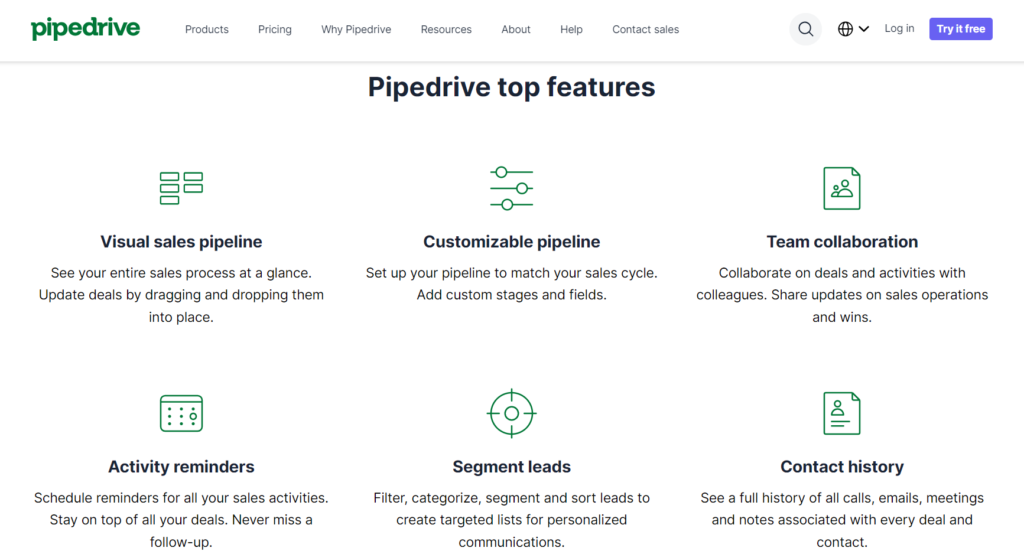
Efficient Deal Management: Dive into Pipedrive CRM’s efficient deal tracking system. Seamlessly manage deals, ensuring none slip through the cracks, and prioritize the most promising ones for swift closures.
Customizable Pipeline Management: Customize your pipeline management with Pipedrive CRM. Craft visual representations of your sales processes, adapting them to your needs for streamlined management.
Powerful Sales Forecasting: Utilize Pipedrive CRM’s robust sales forecasting tools. Anticipate revenue growth through goal-setting and progress tracking, ensuring your focus is firmly set on growth strategies.
User-Friendly Interface: Embrace the intuitive interface of Pipedrive CRM. Navigate with ease, reducing the learning curve, and swiftly grasp the software’s capabilities.
Automated Workflow: Optimize with Pipedrive CRM’s automated workflow feature. Free up time by automating repetitive tasks and lead follow-ups, enabling your sales team to concentrate on high-value actions that drive sales.
Pipedrive CRM Review: Where Pipedrive CRM Falls Short
Limited Advanced Reporting Capabilities: Explore other CRMs if advanced reporting is crucial. Pipedrive’s reporting capabilities are limited, lacking custom report creation and detailed data analysis options.
Email Marketing Limitations: If robust email marketing is a priority, explore alternative CRMs. Pipedrive offers basic email automation, but lacks features like list segmentation, email frequency control, and social media integration.
Few Integrations with Third-party Apps: If seamless automation matters, assess CRMs with extensive third-party integrations. Pipedrive has fewer integrations compared to alternatives like Zoho, and some integrations may come with added costs.
Limited Collaboration Capabilities: Explore CRMs that foster teamwork more effectively. Pipedrive’s collaboration features are limited; for instance, users can’t leave comments on specific deals, hindering deal progress discussions.
No Built-in Telephony Capabilities: Look for CRMs with built-in telephony capabilities for enhanced communication and tracking. Pipedrive falls short in this aspect, missing features like call recording and two-way SMS messaging.
Pipedrive CRM Review: How to Qualify for Pipedrive CRM
To qualify for Pipedrive CRM, there are no specific eligibility criteria based on the legal structure of your business. Here are the general steps to get started with Pipedrive CRM:
Sign Up for Pipedrive: Head over to the Pipedrive website (www.pipedrive.com) and create your account. Fill in essential business details like company name, email address, and contact information.
Choose Your Plan: Select a subscription plan that suits your business requirements. Pipedrive CRM offers a range of plans with varying features and pricing to match your needs and budget.
Personalize Your CRM: Once you’ve picked a plan, follow the prompts to tailor your CRM account. This typically involves setting up your sales pipeline, adding users, and inputting your business contacts and data.
Integrate Tools: Leverage Pipedrive CRM’s third-party integrations for added efficiency. Connect with email marketing services, accounting software, and more to streamline your sales and marketing processes.
Start Using Pipedrive: With your account set up, dive into Pipedrive CRM. Manage sales activities, track deals, and fine-tune your sales processes for optimal results. Utilize the available features and tools to elevate your customer relationship management game.
Pipedrive CRM Review: Alternatives to Pipedrive CRM
Look into the following alternatives to Pipedrive CRM for your customer relationship management needs:
HubSpot CRM: Take a look at HubSpot CRM. It offers a user-friendly interface, comprehensive features, and seamless integration with other HubSpot tools, providing an all-inclusive solution for your sales and marketing needs.
Salesforce: Explore Salesforce, the powerhouse of CRM platforms. Discover its scalability, advanced features, and customizable options that efficiently streamline your sales processes.
Zoho CRM: Check out Zoho CRM, a cost-effective and feature-rich option. Its user-friendly interface, automation features, and mobile app support make it a dependable alternative to Pipedrive CRM.
Insightly: Evaluate Insightly, an all-in-one CRM. Seamlessly integrate with your current tools and enjoy features like lead management, project coordination, and connections to other business apps.
Pipedrive CRM Review: Customer Reviews
In terms of its reputation, Pipedrive CRM enjoys positive feedback and recognition within the user community. With a 4.5-star rating from over 1,400 reviews on Trustpilot and 2,800 on GetApp, Pipedrive has garnered a significant level of approval.
A prevailing aspect of commendation revolves around the software’s user-friendly nature. Numerous users laud its ease of learning and navigation, even for individuals lacking prior experience with CRM systems. This aspect highlights Pipedrive’s accessibility and its ability to accommodate users of varying skill levels.
However, it’s worth noting that there exist some negative sentiments among reviewers. Some have expressed concern over the software’s pricing, perceiving it to be on the higher end. Additionally, a subset of users identified certain lacking features that they would have commend.
In conclusion, Pipedrive CRM maintains a favorable reputation as a user-friendly and versatile CRM solution. While these aspects underscore its strengths, it’s crucial to recognize that no software is flawless. Certain users might find the pricing structure less agreeable or may encounter feature gaps that impact their use case.
Pro Tips
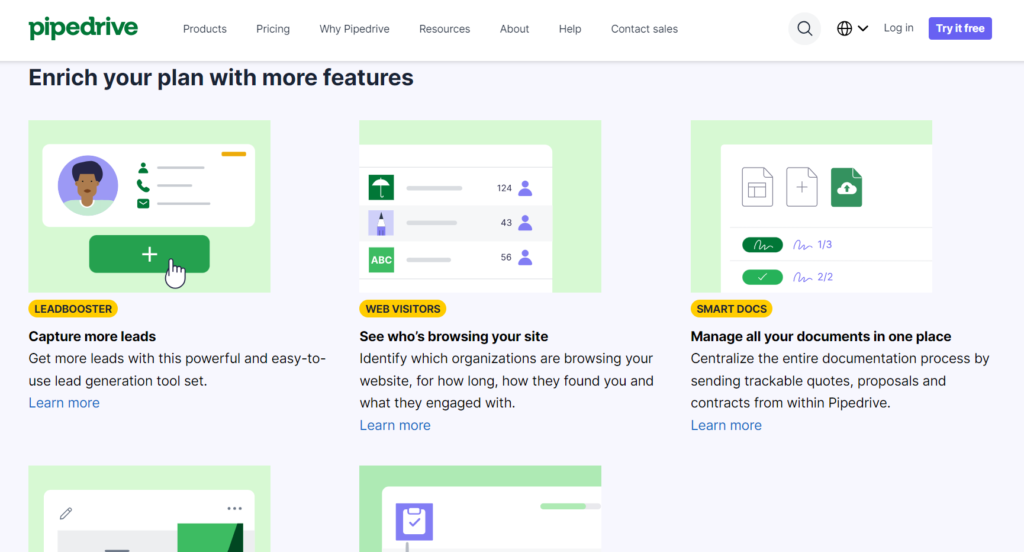
Set Up Your Pipeline Effectively: Nail your pipeline setup in Pipedrive CRM. Ensure your stages are precise and measurable, enabling progress tracking and room for improvement spotting.
Maximize Automation: Leverage Pipedrive CRM’s automation arsenal. Optimize time by automating tasks like follow-up emails, task creation, and lead record updates.
Personalize Your Views: Tailor your views in Pipedrive CRM. Customize them to display vital information. Craft specific views for various departments, sales cycles, or products.
Harness the Activity Log: Track interactions using the activity log. Pinpoint patterns, refine sales processes, and boost your customer engagement.
Organize with Tags: Utilize tags for lead and customer organization. Label them by lead source, industry, or product interest for efficient categorization.
Utilize Reporting Tools: Dive into Pipedrive CRM’s reporting arsenal. Employ these tools to track sales performance, highlight areas for growth, and guide decisions.
Tap into the Community: Seek assistance from the active Pipedrive community. Don’t hesitate to ask for help when you’re stuck.
Make Use of the Mobile App: Embrace the Pipedrive mobile app for CRM access anywhere. Manage leads and customers even while on the move.
Integrate with Other Apps: Seamlessly connect Pipedrive CRM with other apps like Salesforce, Gmail, and Slack. Consolidate data and enhance team collaboration.
Explore Training Resources: Dive into Pipedrive’s training arsenal—webinars, tutorials, and documentation. Master Pipedrive CRM’s potential to the fullest.
Recap
Pipedrive CRM stands as an excellent choice for small businesses and startups in search of an impactful CRM solution. Its pocket-friendly pricing and versatile plans cater to various business requirements. The user-friendly interface makes diving in a breeze, even for CRM newcomers.
While some entry-level plans might have limits, Pipedrive still packs robust features to anchor your CRM needs. The standout? Pipedrive’s visual sales pipeline management, putting deals front and center for streamlined workflow. Quick support turnaround and cloud-based access further sweeten the deal. And guess what? Pipedrive plays well with a variety of apps, turbocharging your productivity.













