Our Verdict

When comparing HubSpot and Pipedrive CRM, HubSpot CRM stands out as the top choice for your small to medium size business, if it seeks a free, intuitive solution with powerful marketing and sales tools. It offers you exceptional value, ease of use, and smooth automation, making it a great choice for your business if it is looking for a comprehensive platform.
In a different light, if your team’s focus is on managing sales pipelines with precision, Pipedrive CRM excels. Its strong customization options and AI-driven automation are just right for your business if it aims to close deals efficiently.
Both CRMs excel in user-friendliness, but the choice boils down to your priorities: HubSpot offers an all-in-one solution, while Pipedrive is ideal if you need advanced sales tracking and flexibility. The decision is yours—choose what suits your team’s goals best!
>>> MORE: Seamless.AI Lead Generation Review
Why Choose HubSpot CRM

Who HubSpot CRM Is Best For
HubSpot CRM is a great fit for you if you:
- Need a clear, real-time view of your sales pipeline, allowing you to track deals, appointments, and your performance with ease.
- Prefer automatic tracking of customer interactions across emails, social media, or calls without the hassle of manual input.
- Appreciate having all lead information in one place, so you don’t need to search through emails or spreadsheets.
- Are looking for a free, user-friendly CRM that is lightweight yet powerful, with no hidden fees or contracts.
- Want a CRM that is easy for your sales and marketing teams to adopt, regardless of experience level.
Who HubSpot CRM Is Not Right For
HubSpot CRM is not optimal for you if you:
- Prefer complex and highly customizable software solutions for your business that require extensive setup and training.
- Run a large-scale enterprise with intricate sales processes that demand highly unique tools.
- Are looking for a solution that requires significant technical integrations or a custom system.
Why Choose Pipedrive CRM
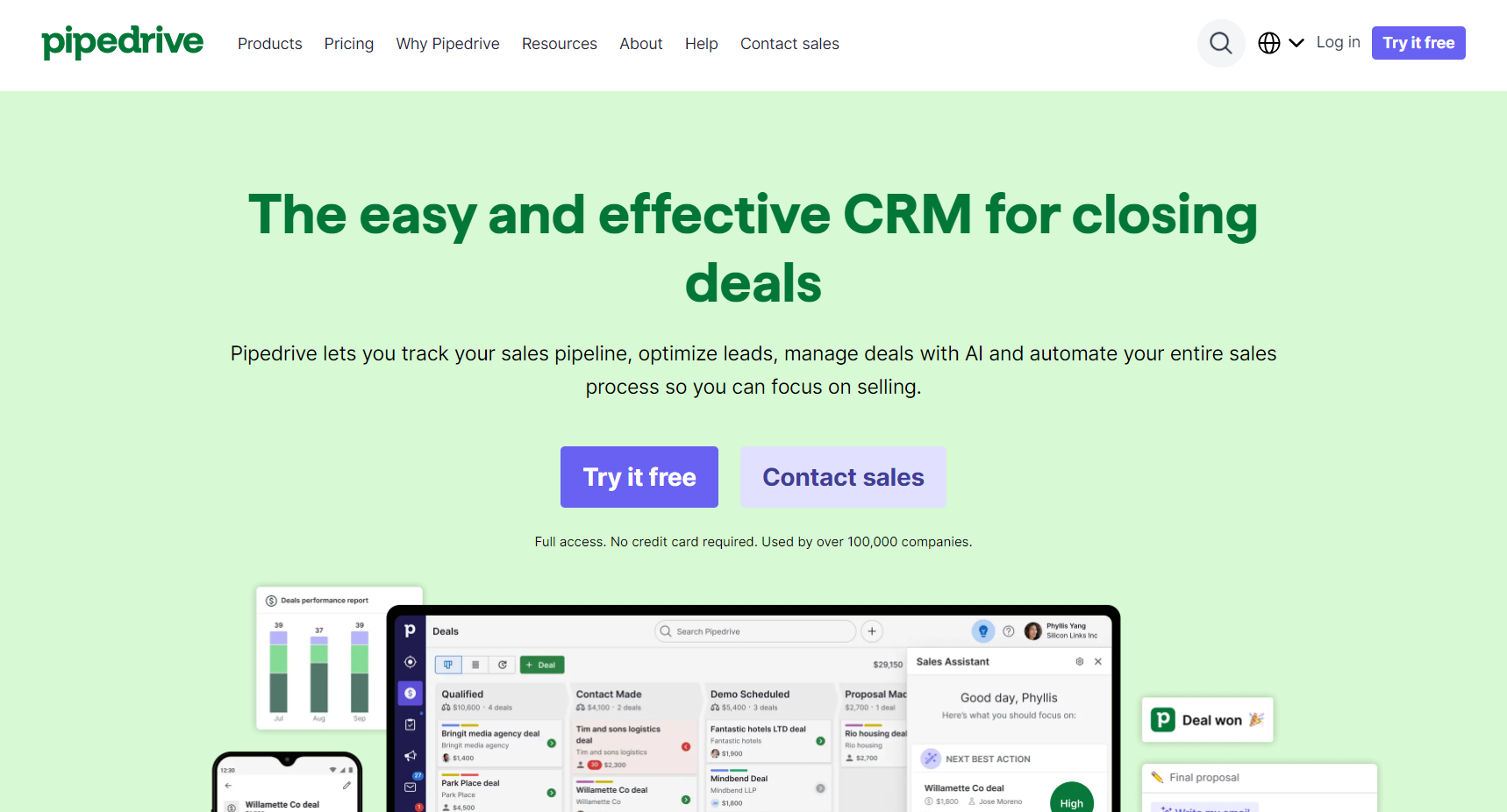
Who Pipedrive CRM Is Best For
Pipedrive CRM is your ideal choice if you:
- Want a simple yet powerful tool to manage your sales pipeline efficiently.
- Prefer a customizable platform where you can tailor pipelines, fields, and workflows to match your sales process.
- Value seamless integration with your existing apps and tools to streamline your operations.
- Seek a solution that offers you insightful analytics and sales reports to drive smart decision-making.
- Desire an easy-to-use interface without compromising advanced features like AI suggestions, email tracking, and workflow automation.
Who Pipedrive CRM Is Not Right For
Opt for Pipedrive CRM competitors if you:
- Need advanced support for your large enterprise that requires in-depth customization, intricate workflows, or existing marketing automation tools.
- Are looking for a free CRM solution, as Pipedrive does not offer you a completely free version.
- Rely heavily on extensive customer support, like 24/7 phone assistance, which is only available to you in its high-tier plans.
HubSpot CRM vs. Pipedrive CRM: Main Differences
| HubSpot CRM | Pipedrive CRM |
Ideal For | ● Sales Teams ● Marketing Professionals ● Small to Medium-Sized Businesses ● Entrepreneurs and Startups | ● Sales Teams ● Businesses of All Sizes ● CRM First-Time Users ● Experienced CRM Users |
Pricing | Totally Free: There are no additional costs or subscription fees when using HubSpot CRM. To begin using it, there are no contracts, credit cards, or lengthy training requirements. | Essential Plan: ● $14/seat/month (annual billing) ● 15 automations/user ● 30 Custom Fields ● 3000 Open deals ● Basic sales process setup ● Lead and pipeline management ● Seamless data import ● Over 400 integrations Advanced Plan: ● $34/seat/month (annual billing) ● All Essential Plan features ● Full Email synchronization ● Automation builder ● Meeting and call scheduling ● Live chat support. Professional Plan: ● $49/seat/month (annual billing) ● All Advanced Plan features ● AI-powered sales tools ● Contract management ● Custom reporting ● Enhanced data entry options. Power Plan: ● $64/seat/month (annual billing) ● All Professional Plan features ● Additional project planning ● Advanced permissions ● 24/7 client support Enterprise Plan: ● $99/seat/month (annual billing) ● All Power Plan features ● Enhanced security ● Limitless customizations ● Maximum automation capabilities. |
Standout Features | ● Full-Service Pipeline Management ● Automatic Sales Activity Logging ● Central Lead Information ● Ease of Use | ● Automatic Lead Nurturing ● AI-Powered Insights ● Flexible Pipelines ● Integration Capabilities ● Reporting and Automation |
HubSpot CRM vs. Pipedrive CRM: Standout Features
HubSpot CRM
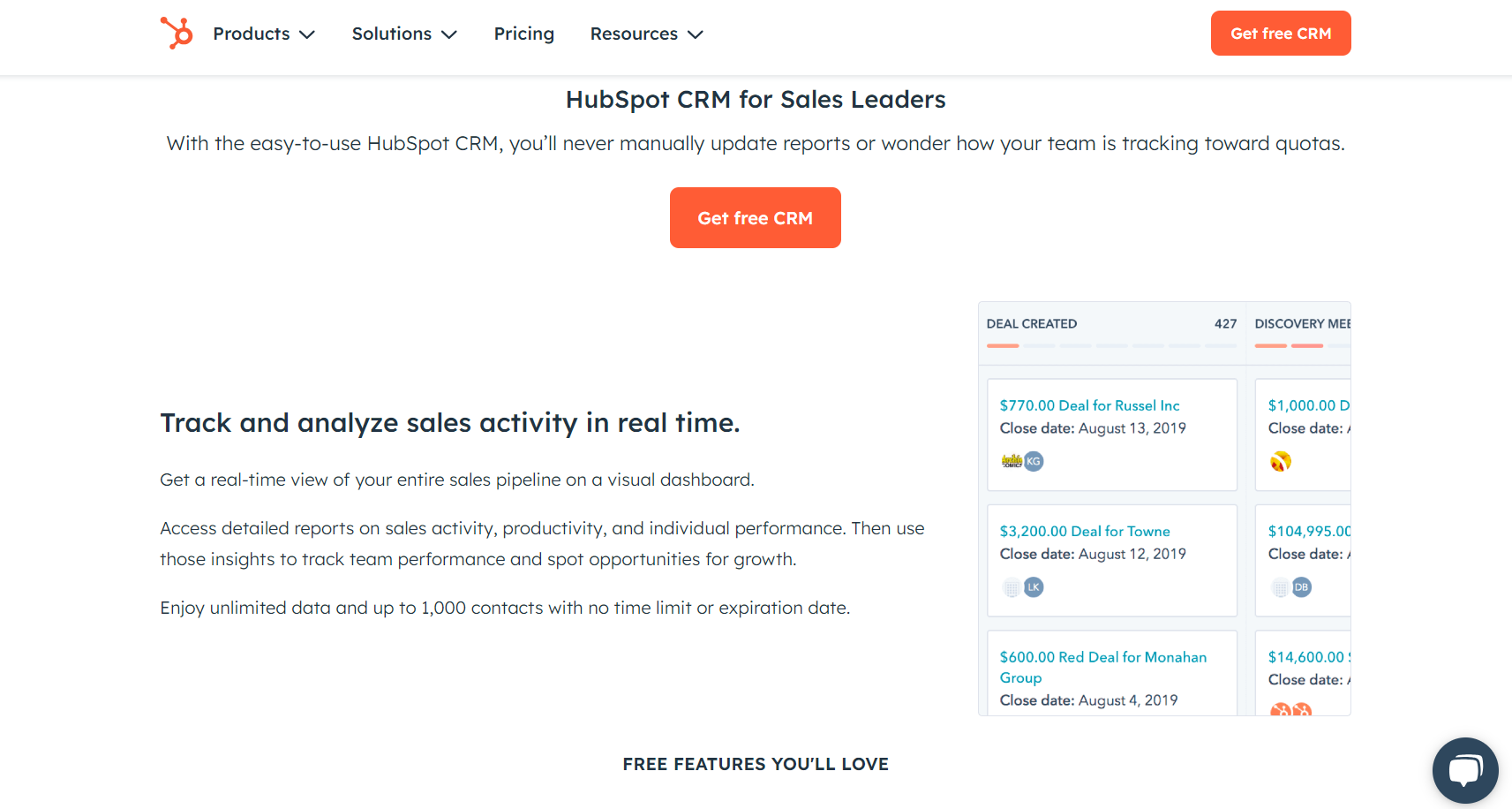
Streamlined Sales Management: With a simple, eye-catching dashboard, you can see a clear, current picture of your whole sales pipeline. Track and organize contracts, appointments, and wins and losses with ease, all while keeping an eye on your performance in relation to your objectives. Custom filters allow you to sort deals using name, owner, amount, or stage, providing actionable insights quickly.
Automatic Sales Activity Logging: HubSpot CRM automatically records your customer interactions, whether via email, social media, or phone calls. HubSpot Sales can sync with Gmail or Outlook to record every call, email, and meeting.
All-inclusive Lead Insights: Obtain comprehensive details about every lead in one place. HubSpot CRM reduces the need for you to sort through disorganized inboxes or spreadsheets in order to track the status of relationships, organizing all interactions—calls, emails, meetings, and notes—into a clear timeline.
Completely Free and Forever: No more dealing with costly, cumbersome CRM systems. With no contracts, credit card requirements, or training needed, HubSpot CRM provides you with a robust and easy-to-use experience at no cost. Just register, and you can use it right away.
Simple Setup and Use: In just three simple steps, transform your sales process: Click “Get Started,” create an account, and explore the features. Because of HubSpot CRM’s user-friendly design, integrating it into your daily sales routine is simple and guarantees a seamless experience.
Pipedrive CRM
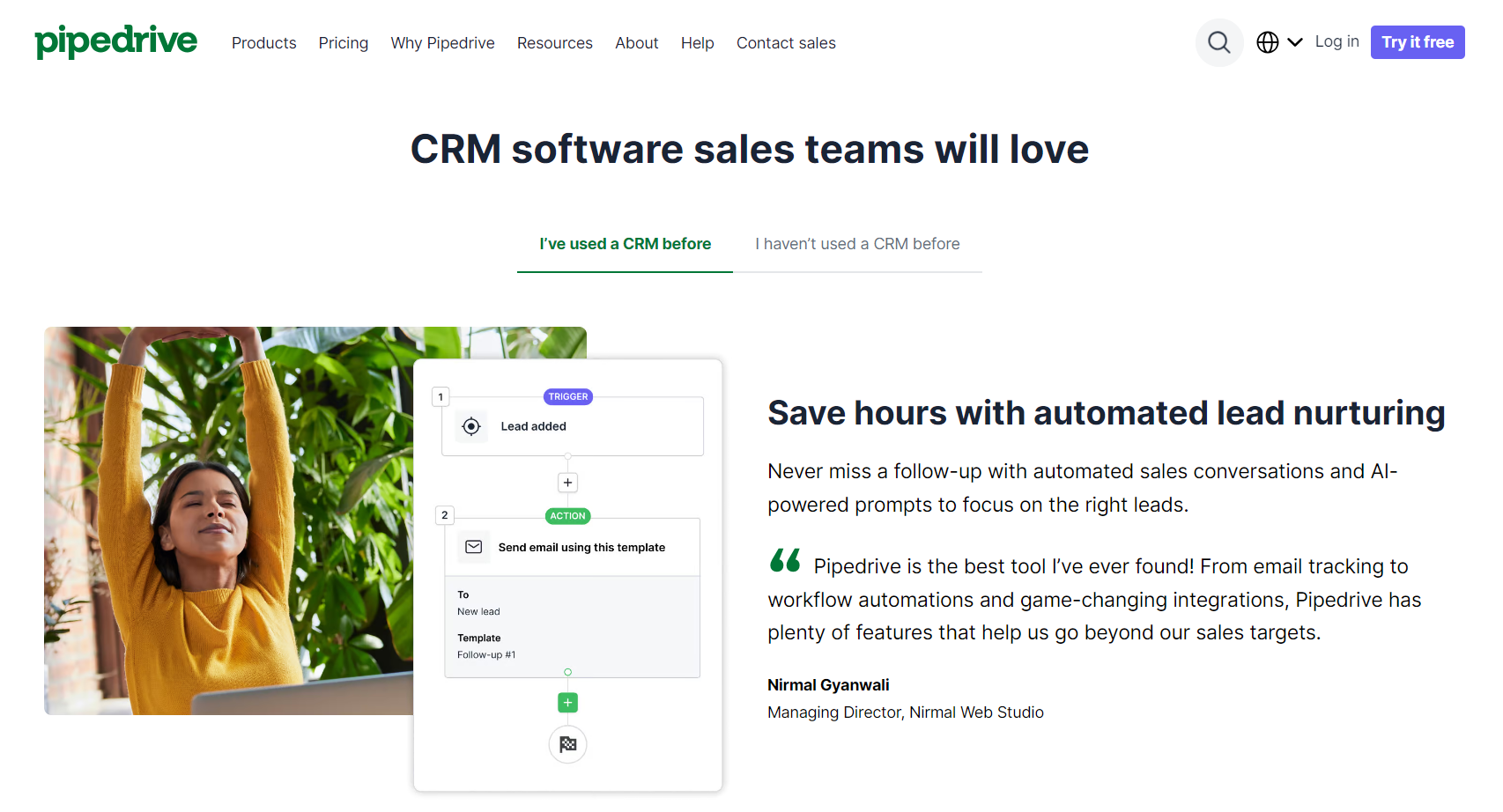
Easy Lead Management: Pipedrive makes it easier to track and manage your leads, which keeps you productive and ready to act on new opportunities.
Sales Pipeline Visualization: With its Kanban-style dashboard, you can see your sales funnel clearly and easily track the progress of deals and make any necessary adjustments.
Automatic Workflows: Utilize AI-driven prompts, follow-ups, and lead nurturing to help you prioritize your most promising leads while saving a significant amount of time.
Real-Time Sales Insights: Gain instant access to comprehensive sales reports and analytics, empowering you to make relevant decisions and adjust your strategies with AI-generated recommendations.
Customizable CRM: Tailor Pipedrive to fit your unique business needs with custom fields and adapt pipelines to your specific sales processes.
Seamless Integrations: With over 400 integrations, Pipedrive can seamlessly integrate with your current tech stack, guaranteeing a central and efficient workflow across various tools.
AI-Powered Features: Boost your sales approach with AI-powered tools that streamline workflows, enhance communication, and offer data-driven insights for quicker and better decision-making.
Complete Support: Depending on your plan, you can access phone support and live chat to make sure you always have the assistance you need when problems arise or you have questions.
Flexible Pricing Plans: It offers options to scale up as your needs grow and caters to both small startups and large enterprises. Choose from a range of plans that fit your business, regardless of its size.
Pros and Cons of HubSpot CRM
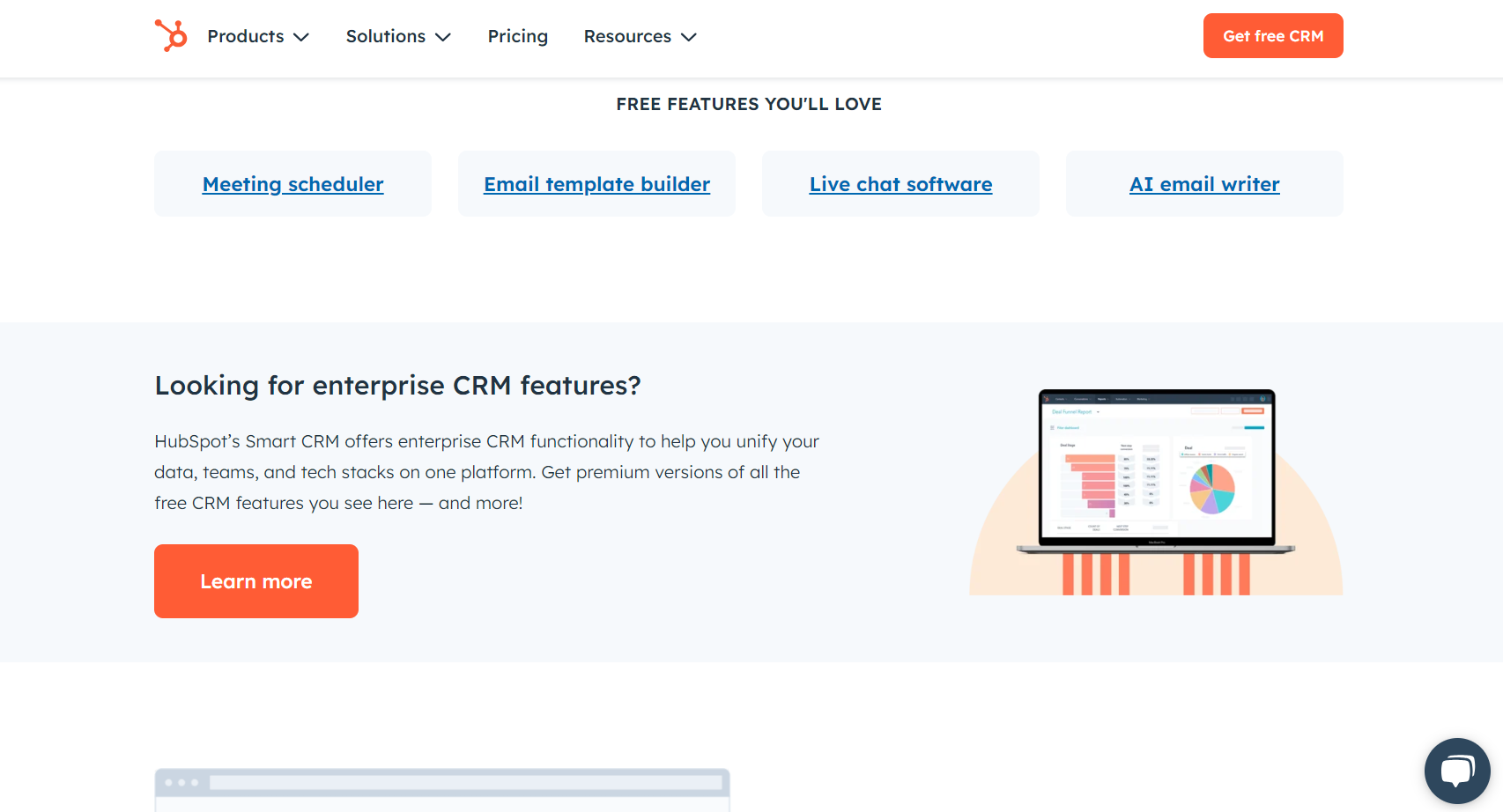
Pros
- Provides full visibility of your sales pipeline in one clear, customizable dashboard.
- Automates your sales tracking with all interaction logs from emails, calls, and social media.
- Offers you a complete lead overview with every interaction in a tidy timeline.
- Is 100% free with no contracts or secret fees, giving you powerful features without the cost.
- Is quick to set up and user-friendly, boosting your teams’ adoption effortlessly.
Cons
- Lacks the depth of analytics and reporting necessary for business insights in detail.
- Has limited customization options, potentially restricting how you tailor the system to fit your specific needs.
Pros and Cons of Pipedrive CRM
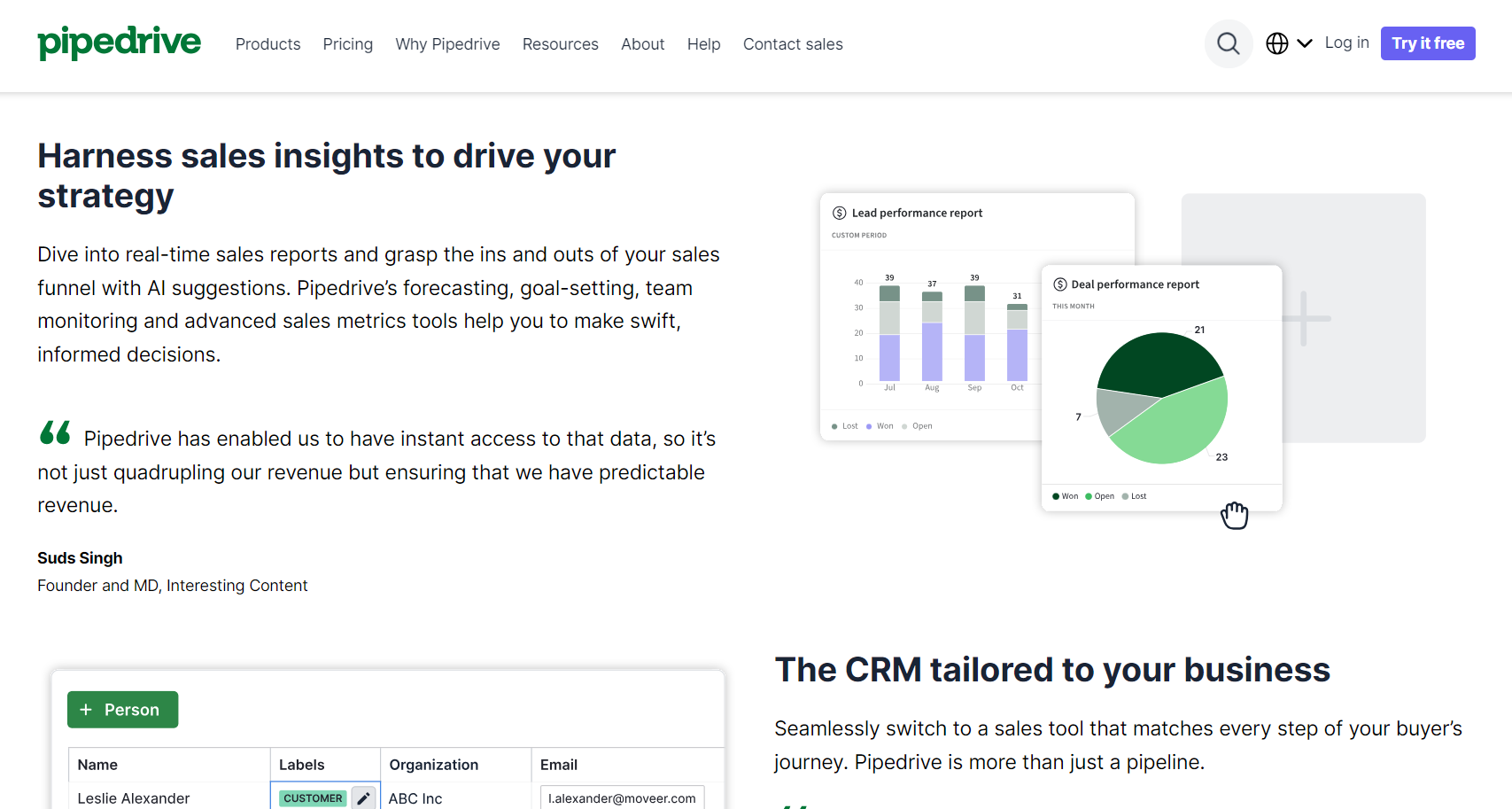
Pros
- Keeps all your sales activities and customer interactions in one place, ensuring you never miss a follow-up.
- Provides you with real-time analytics and AI recommendations to help you make smarter sales decisions.
- Adapts to your unique needs with customizable pipelines and fields.
- Connects with over 400 apps to ensure you have a smooth workflow across your tech stack.
Cons
- Requires you to pay a monthly fee per seat, which can add up for your large teams, making it less budget-friendly for you.
- Offers you limited customization and flexibility in low-tier plans, which might not meet your business needs if it runs on complex processes.
- Has advanced features, such as AI tools and detailed reporting, which are only available in higher-tier plans, and can be cost-prohibitive for you.
HubSpot CRM vs. Pipedrive CRM: Customer Reviews
HubSpot CRM shines with an impressive overall rating of 4.5/5 from over 4,100 reviews on GetApp. Users rave about its ease of use, feature-packed design, and great value for money. Imagine managing your customer relationships and sales pipelines with a platform that feels intuitive, offers seamless automation, and integrates powerfully with other tools—that’s the HubSpot experience.
However, like any tool, it has a few hiccups. Some users find the custom fields a bit restrictive, and small businesses might find the pricing a bit steep. Additionally, reporting options aren’t as flexible as you like. But here’s the thing: despite these minor limitations, HubSpot CRM continues to be a favorite, with a strong 8.49/10 likelihood of recommendation. Whether you’re running a small startup or managing a large enterprise, it’s a good choice for you.
Now, about Pipedrive—this CRM software also boasts an impressive rating of 4.5/5, based on nearly 3,000 reviews on GetApp. Users love its simplicity, customizable options, and integration power, particularly for small and mid-sized businesses. Picture this: an easy-to-navigate platform that streamlines your sales management process with intuitive automation features—making your workflow smoother than ever. While Pipedrive gets high marks, a few users note that its low-tier plans come with limited features, and post-update glitches can sometimes frustrate you.
Additionally, some find the dashboard a bit complex, and the automation triggers can use more flexibility. Still, even with these critiques, Pipedrive is a favorite for its value and adaptability. So if you’re after a CRM that offers great customization and isn’t afraid to flex, Pipedrive just might be your perfect match.
HubSpot CRM and Pipedrive CRM Competitors
Salesforce Sales Cloud is a cloud-based CRM that offers you extensive customization, advanced automation, and deep analytics, making it suitable for your business. It allows you to manage sales, customer service, and collaboration across your teams with mobile access and real-time data insights. With a starting price of $25 per user per month, Salesforce is ideal for larger businesses needing a scalable solution, competing with HubSpot and Pipedrive for its powerful features and robust integrations.
Spotler CRM is a simple and user-friendly cloud CRM that helps your growing team. It focuses on ease of use, quick onboarding, and essential features like lead tracking, task management, and basic automation. Spotler is an affordable alternative to HubSpot and Pipedrive, particularly if you run a small or midsize business that prioritizes simplicity and budget friendliness.
monday CRM offers you a flexible, no-code platform that allows you to customize your sales pipelines and workflows. It combines automation, AI tools, and integrations to improve your sales efficiency and team collaboration. With a starter rate of $12 per user per month, monday CRM is a cost-effective competitor to HubSpot and Pipedrive, appealing to your business if it needs a customizable, all-in-one solution for managing your sales and customer relationships.
Pro Tips
- Simplify Your Sales Process with Automation: Opt for CRM systems like HubSpot or Pipedrive that automate customer interactions and lead tracking. This minimizes manual work, giving you more time to focus on making sales rather than managing data.
- Leverage Customizable Pipelines for Efficiency: Choose a CRM that allows you to customize your sales pipelines, such as Pipedrive’s visual, kanban-style dashboard. Tailoring fields and workflows to your business ensures that your sales process aligns with your unique needs.
- Prioritize CRMs with Integrated Reporting and Analytics: If data-driven decisions are important to you, ensure your CRM includes AI-powered insights and real-time sales analytics, like in Pipedrive. These tools help you track progress and refine your strategies based on solid data.
- Consider Total Cost vs. Features: Free tools like HubSpot offer great basic functionality, but as your business scales, you may need advanced reporting, automation, or customization features. Be aware that these often come with a price in high-tier plans, especially with Pipedrive and Salesforce.
- Maximize CRM Potential with Seamless Integrations: Ensure your CRM integrates with other apps you use. HubSpot and Pipedrive both offer strong integration capabilities, but if your tech library is complex, CRM systems like Zoho or Salesforce, with hundreds of integrations, might suit it better.
- Take Advantage of AI to Optimize Workflows: AI tools in CRMs like Pipedrive enhance lead nurturing, sales prioritization, and task automation, helping your team work smarter. Choose a CRM that uses AI to reduce your manual workload and increase productivity.
- Plan for Scalability: If your business is rapidly growing, select a CRM that offers scalable solutions. Pipedrive and Salesforce both offer increasing pricing models that can accommodate your business as it expands.
- Evaluate Customer Support Needs: Some CRMs, like Pipedrive, limit advanced support options to high-tier plans. If customer service is critical to your operations, consider this factor when choosing your CRM.
Recap
If you are on the hunt for the perfect CRM to streamline your sales and marketing, consider HubSpot CRM, especially if you’re looking for a free, user-friendly platform that simplifies automation and keeps track of your leads like a pro. HubSpot is all about effortless pipeline management and ease of use. But, if you’re working with a more complex business structure, you might find it lacks the kind of advanced features you’re after.
On the flip side, if you need something with a little more impact, Pipedrive CRM steps up with customizable pipelines, AI-driven insights, and automation features that fit your sales-driven team. It’s suitable for your business’s scalability and flexibility. But, there’s a catch—it comes with a price tag.
Of course, other players like Salesforce, Spotler, and monday CRM are in the mix too. Each offers its unique blend of features and pricing to suit your business. Regardless of your small startup or large enterprise, there’s a CRM out there that’s exactly right for you. Isn’t that exciting? You bet it is!












