In the fast-evolving digital marketing space, landing pages play a key role in capturing leads and increasing conversions. Leadpages, a popular landing page builder, promises to simplify this process with its drag-and-drop interface and conversion-optimized templates.
Leadpages focuses on designing landing pages optimized for high conversion rates. It caters to businesses prioritizing lead generation, providing tools to quickly create pages for collecting email addresses, though it offers fewer features for managing the complete sales funnel. Now, take a look at what Leadpages offers and know whether it lives up to the hype.
LET'S CUT TO THE CHASE!
BUY IF:
- You’re a small business owner or entrepreneur looking for an easy-to-use landing page builder
- You want access to a large library of pre-designed, conversion-optimized templates
- You need a platform that integrates with popular email marketing and CRM tools
- You’re seeking a solution that offers both landing pages and website building capabilities
- You value fast-loading pages and mobile responsiveness
DON'T BUY IT IF:
- You’re an advanced user looking for highly customizable design options
- You need complex e-commerce functionality beyond basic product sales
- You’re on a tight budget and can’t justify the monthly subscription cost
- You require extensive A/B testing capabilities
- You’re looking for a comprehensive all-in-one marketing platform
THE BOTTOM LINE
You’ll find Leadpages to be an excellent solution for creating landing pages and simple websites, especially if you value ease of use and speed. It’s designed with small businesses and entrepreneurs in mind, making deployment quick and straightforward. However, consider its pricing and limited advanced customization options carefully, as they may not align with what you need for more complex projects.
NOW, LET'S DETAIL THINGS FOR YOU
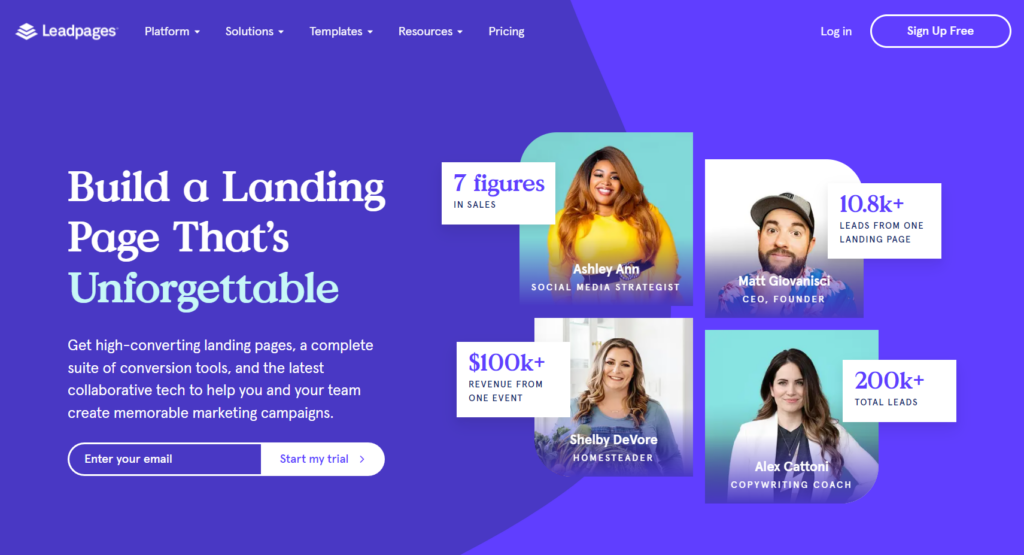
- Pricing Structure:
Leadpages provides three pricing tiers, each designed to offer a variety of features tailored to your needs.
The Standard Plan costs $37 per month when billed annually, or $49 per month if you prefer monthly billing. With this plan, you get one site, unlimited landing pages, pop-ups, and alert bars, as well as a free custom domain and hosting. It also includes mobile-responsive site templates, lead notifications, and tech support.
The Pro Plan, priced at $74 per month annually or $99 per month on a monthly basis, includes everything from the Standard Plan but allows you to manage up to three sites. You also gain the ability to sell online and accept payments, conduct unlimited A/B split testing, and access email trigger links along with special discounts.
At the top tier, the Advanced Plan costs $299 per month, billed annually. This plan offers all Pro Plan features but expands your capabilities to 50 sites. You also get advanced integrations, five sub-accounts, a 1-on-1 quick start call, and virtual workshops to maximize your platform experience.
Leadpages sweetens the deal with a 14-day free trial for new users, letting you explore the platform risk-free before committing.
WHAT'S THE CATCH WITH LEADPAGES?
While Leadpages’ pricing seems clear, there are some important points to consider. First, the discount for annual billing may push you to commit for a full year before you’ve had a chance to fully explore the platform. Second, some critical features like A/B testing and online payments are only available on the higher-tier plans, which could lead you to upgrade sooner than planned. The Standard Plan restricts you to one site, making it a challenge if you’re managing multiple brands or campaigns.
Additionally, while Leadpages offers a free custom domain, you’ll need to pay for its renewal after the first year, increasing your overall costs. As your business expands, you may feel compelled to upgrade to unlock more advanced features, which could strain your budget. Lastly, the lack of a monthly billing option for the Advanced Plan might discourage you from trying out the top-tier features if you’re hesitant about a long-term commitment.
>>> PRO TIPS: Zendesk Sell CRM Review
WHAT YOU NEED TO KNOW
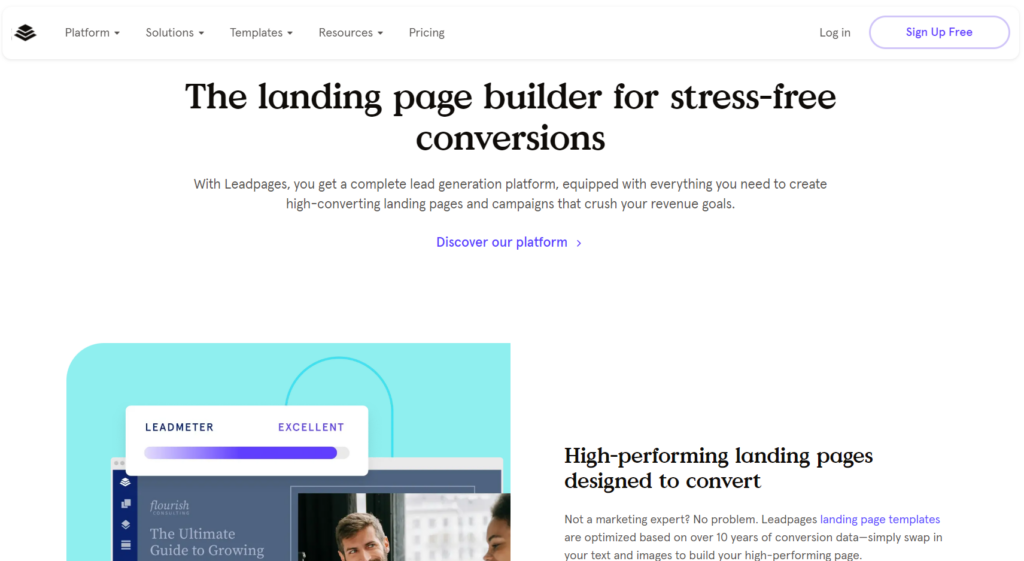
To make an informed decision about Leadpages, consider several key points. Leadpages offers over 200 professionally designed templates across various industries and purposes, which can save you time and help ensure your pages look polished. The intuitive drag-and-drop editor allows you to customize these templates without needing coding knowledge, although some users report limitations in advanced design flexibility.
All Leadpages templates are mobile-responsive, so your pages will look great on any device. The platform claims its pages load 2.4 seconds faster than the industry average, potentially enhancing your conversion rates. Additionally, Leadpages integrates with popular tools like Mailchimp, ConvertKit, and Zapier, but be aware that some advanced integrations are available only on higher-tier plans.
Beyond landing pages, Leadpages provides lead generation tools like pop-ups and alert bars to help you capture leads across your entire website. The platform also includes a website builder, which may be sufficient for simple sites, though it isn’t as robust as dedicated website platforms. Basic analytics come included, but for more advanced tracking, you’ll need to integrate with Google Analytics or upgrade to a higher-tier plan.
All plans feature email and chat support, but phone support is limited to higher tiers. Lastly, Leadpages offers extensive documentation, webinars, and a blog to help you maximize the platform’s potential. Keeping these points in mind will help you evaluate whether Leadpages aligns with your needs.
WHAT ARE LEADPAGES' COMPETITORS OFFERING?
To evaluate Leadpages’ value effectively, let’s compare it with several key competitors, highlighting their pricing and unique features:
- Unbounce: Unbounce begins at $74 per month with its Build plan and offers advanced A/B testing capabilities, AI-powered features for optimization, and higher traffic limits. This makes it ideal if your businesses are focused on maximizing conversion rates through extensive experimentation. Compared to Leadpages, Unbounce provides more advanced features at a higher price point, which may be beneficial for larger businesses with specific needs.
- Instapage: Instapage starts at $79 per month with its Create plan and is known for its sophisticated collaboration tools that facilitate teamwork, along with higher claimed conversion rates. These features can be especially advantageous for marketing teams prioritizing efficiency and performance. While Instapage offers enhanced capabilities, Leadpages strikes a solid balance between ease of use and functionality, making it particularly appealing to small.
- ClickFunnels: ClickFunnels starts at $97 per month with its Startup plan and provides a comprehensive sales funnel builder combined with built-in email marketing functionalities. This makes it a robust option as your business or businesses look to streamline their sales processes from lead generation to closing. In comparison, Leadpages focuses on essential tools for creating effective landing pages, offering a simpler choice if you want to enhance your online presence without added complexity.
- WordPress + Elementor: WordPress paired with Elementor is free for WordPress, with Elementor Pro costing $144 per year. This combination offers significant customization options and flexibility, though it comes with a steeper learning curve and the requirement for separate hosting. While this setup is a necessity if you want to have complete control over your website design, Leadpages provides a more user-friendly experience, appealing to small businesses and entrepreneurs who may not require the extensive customization offered by this option.
- Wix: Wix starts at $17 per month with its Light plan and serves as a comprehensive website builder that is less focused on landing pages. It provides an all-in-one solution for users seeking an easy-to-use platform for broader web development. While Wix offers lower pricing, Leadpages offers essential tools specifically designed for effective landing page creation without overwhelming complexity.
When you compare Leadpages to these alternatives, it emerges as a mid-range option regarding both pricing and features. It strikes a solid balance between ease of use and functionality, appealing particularly to small businesses and entrepreneurs like you who may not require the advanced features offered by pricier platforms. Leadpages provides essential tools to create effective landing pages, making it a compelling choice for you to enhance your online presence without an overwhelming investment.
WHAT AFFECTS LEADPAGES' PRICES?
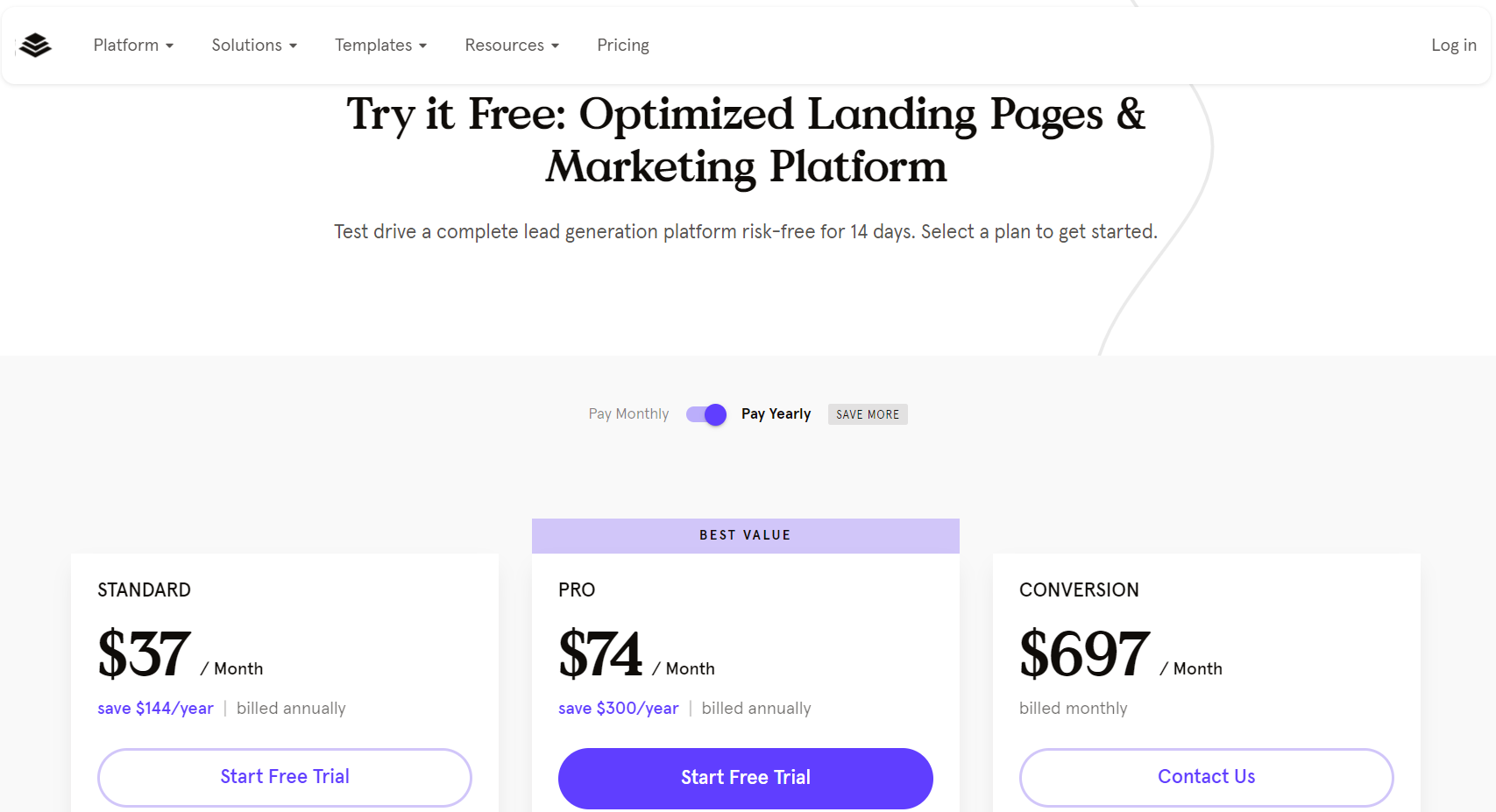
Several factors influence Leadpages’ pricing structure:
- Feature Set: More advanced features like A/B testing and online payments are reserved for higher-tier plans, justifying the price increase.
- Number of Sites: The ability to manage multiple sites is a key factor in plan pricing.
- User Base: As Leadpages targets small businesses and entrepreneurs, it aims to keep entry-level pricing competitive.
- Development Costs: Ongoing platform improvements and new feature additions contribute to maintaining current price levels.
- Support Costs: Higher-tier plans offer more comprehensive support options, affecting pricing.
WHAT AFFECTS PRICES IN THE CRM INDUSTRY OVERALL?
The CRM industry’s pricing is influenced by several broader factors:
- Market Competition: The CRM market is highly competitive, with numerous players vying for market share. This competition can drive prices down but also encourages feature differentiation.
- Cloud Computing Costs: As most modern CRMs are cloud-based, fluctuations in cloud computing and storage costs can impact pricing.
- Data Security and Compliance: Increasing focus on data protection (e.g., GDPR compliance) requires ongoing investment in security measures, affecting overall costs.
- Integration Capabilities: The demand for CRMs to integrate seamlessly with other business tools drives development costs and influences pricing.
- Target Market: CRMs targeting enterprise-level clients typically command higher prices due to more complex features and support needs.
WHAT AFFECTS PRICES IN THE INDUSTRY OVERALL?
The landing page builder industry’s pricing is influenced by several broader factors:
- Hosting Costs: As page builders host user content, storage and bandwidth costs impact pricing.
- Technology Advancements: AI and machine learning integration drives up development costs and, consequently, pricing.
- Data Privacy Regulations: Compliance with regulations like GDPR increases operational costs.
- User Expectations: As users demand more features and integrations, platforms must invest in development, affecting prices.
- Market Competition: The proliferation of landing page builders creates pricing pressure, especially for entry-level plans.
- Shift Towards All-in-One Platforms: Many tools are expanding beyond just landing pages, justifying higher prices for more comprehensive solutions.
HOW TO GET THE BEST DEAL WITH LEADPAGES?
To maximize your value when using Leadpages, consider these strategies:
- Leverage the Free Trial: Fully explore Leadpages’ features during the 14-day trial to ensure it meets your needs before committing.
- Opt for Annual Billing: If you’re confident about long-term use, choose annual billing to save significantly on your subscription.
- Start with the Standard Plan: Begin with the basic plan and upgrade only when you’ve outgrown its features.
- Utilize Templates Effectively: Make the most of pre-designed templates to save time and ensure professional-looking pages.
- Explore Integrations: Leverage Leadpages’ integrations with your existing tools to create a more efficient workflow.
- Attend Webinars and Workshops: Take advantage of Leadpages’ educational resources to maximize your use of the platform.
- Monitor Your Usage: Regularly review your site and page counts to ensure you’re on the most cost-effective plan.
- Look for Promotions: Keep an eye out for seasonal discounts or promotional offers from Leadpages.
- Compare with Add-ons: If considering upgrading for specific features, compare the cost to using third-party tools in conjunction with a lower-tier plan.
- Negotiate for Enterprise: If you have substantial needs, contact Leadpages about custom enterprise pricing.
CAN YOU AFFORD LEADPAGES' PRICES?
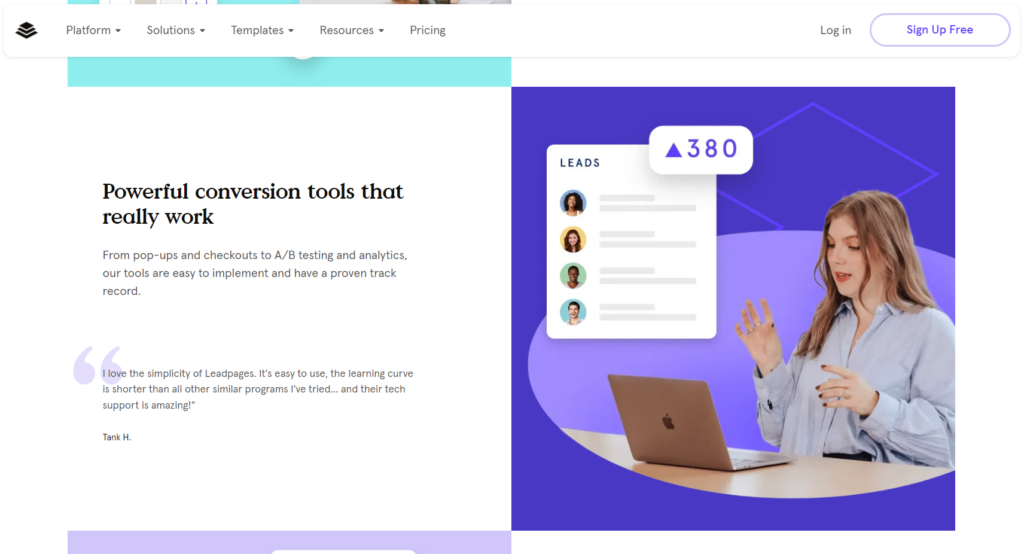
Determining if Leadpages fits your budget requires evaluating several factors. Can you afford Leadpages’ prices based on your business size and stage, with the Standard plan at $37/month being a significant investment for solopreneurs and the Advanced plan at $299/month suitable for established businesses? How does Leadpages fit into your marketing budget, especially if you allocate 5-15% of your revenue for marketing expenses?
Have you estimated the potential ROI from lead generation and conversions, considering that one high-value client could offset the annual subscription cost? Lastly, can you evaluate whether the time saved by using Leadpages templates justifies the expense compared to hiring a web developer or using multiple tools?
FINALLY: SHOULD YOU BUY LEADPAGES OR NOT?
After carefully weighing the pros and cons, analyzing the pricing structure, and considering the alternatives, the best recommendation is that you should buy Leadpages if you’re a small to medium-sized business, entrepreneur, or marketing professional looking for an efficient, user-friendly platform to create high-converting landing pages and simple websites. Leadpages offers a compelling mix of features, ease of use, and reasonable pricing that can significantly boost your online marketing efforts.
To make the most of your investment in Leadpages, start by taking advantage of the 14-day free trial. This allows you to thoroughly test the platform and explore its capabilities without any commitment. Initially, consider beginning with the Standard plan; this will give you access to essential features while allowing you to upgrade only when necessary.
As you familiarize yourself with the tool, be sure to utilize the extensive educational resources available. These resources help you maximize your use of Leadpages and ensure you’re leveraging all its functionalities effectively. Regularly reviewing your results is crucial; by analyzing performance data, you can adjust your strategies to enhance your campaigns and improve outcomes.
Additionally, stay engaged with the Leadpages community. Participating in forums and discussions will provide you with valuable tips and best practices from other users, further enriching your experience.
Remember, the key to success with any tool lies not just in its features, but in how well you use it to achieve your specific business goals. With Leadpages’ user-friendly interface and robust feature set, you have the tools necessary to create high-converting landing pages and grow your online presence effectively. Embrace the platform, and take proactive steps to ensure your investment yields the best possible results. The rest is up to you – so take the plunge, start your free trial, and see how Leadpages can transform your digital marketing efforts.













