Keap CRM Review: Our Verdict
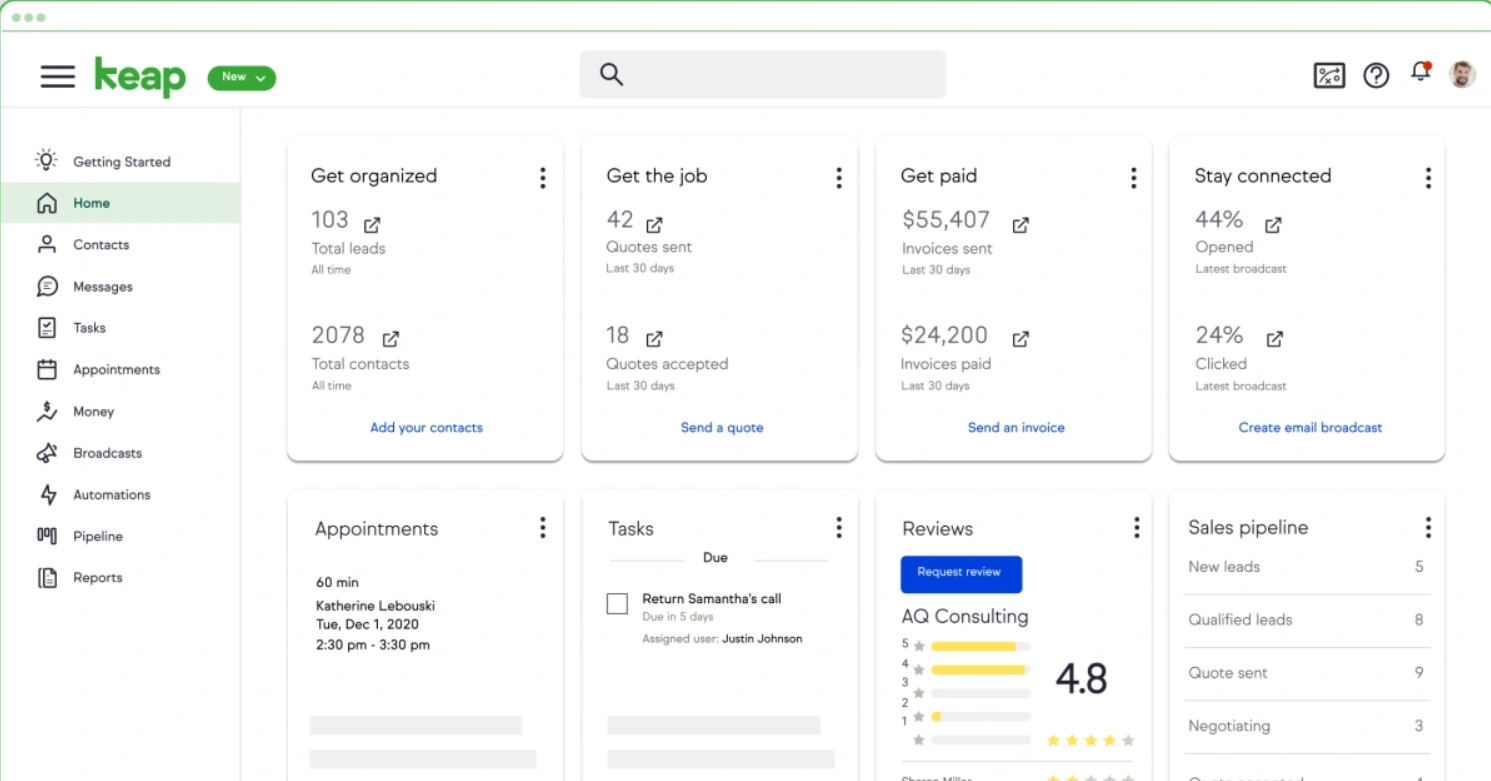
When you think of Keap CRM, imagine a tool designed to streamline and supercharge your business operations. You find yourself managing contacts, automating sales and marketing tasks, and simplifying customer relationship management all in one place.
With Keap, you don’t just manage leads; you nurture them with personalized follow-ups that you set up once, and the platform handles the rest. You’ll appreciate its intuitive interface that allows you to create automated workflows, send invoices, track payments, and even manage appointments without missing a beat.
Keap doesn’t stop at basic CRM functions—you dive into advanced features like detailed reporting and analytics that give you insight into your sales pipeline. You’ll value the platform’s built-in email marketing tools, allowing you to segment your audience and send targeted campaigns, ensuring your messaging hits the mark every time.
Whether you have a small business or you’re an entrepreneur, Keap adapts to your needs, offering you a scalable solution that grows with you. In Keap, you discover not just a CRM, but a business partner that empowers you to focus on what matters most—growing your business.
Keap
Corporate Headquarters: Chandler, Arizona, United States
Phone Number: +1 866 800 0004
Contact Email: [email protected]
Website: www.keap.com
Pros
Use Keap CRM for your business if you need:
- Helpful automation for workflow efficiency
- Intuitive interface for easy navigation
- Comprehensive reporting for better insights
- Effective email marketing tools
- Scalable options for your growing business
- Integrated invoicing and payment tracking
Cons
Before you sign up for Keap CRM, take note of its:
- Limited customization for specific needs
- Expensive pricing for your small business
- Complex setup for beginners
- Restrictive features on lower plans
- Occasional bugs in the system
>>> MORE: Store
1. Keap CRM Review: Who Keap CRM Is Best For
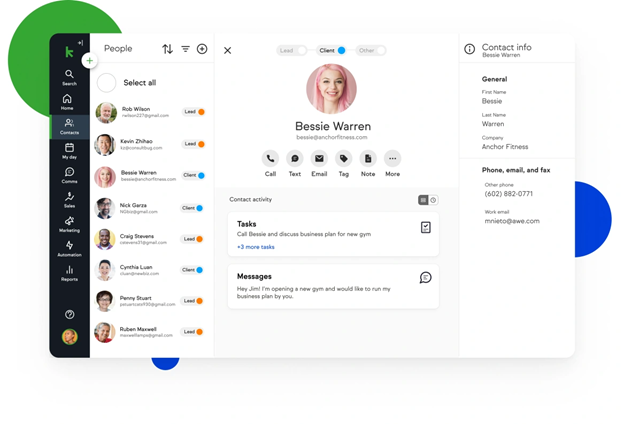
Keap CRM is best for:
- Small service-based businesses
- Busy solopreneurs managing multiple tasks
- Growing startups needing automation
- Independent coaches and consultants
- Online retailers with eCommerce needs
- Skilled freelancers handling client projects
- Dedicated nonprofits tracking donors
- Marketing agencies growing leads
- Focused health and wellness providers
- Efficient home service businesses
- Real estate agents managing leads
- Legal professionals organizing cases
2. Keap CRM Review: Who Keap CRM Isn’t Right For
Keap CRM may not be best for:
- Large enterprise-level companies
- Small startups with tight budgets
- Complex organizations needing deep customization
- Expansive businesses with extensive eCommerce
- Collaborative teams requiring advanced analytics
- Global companies needing multi-currency support
- Niche organizations with specialized workflows
- Disconnected teams needing offline access
- Large teams requiring robust collaboration
- Regulated industries with strict compliance needs
3. Keap CRM Review: What Keap CRM Offers
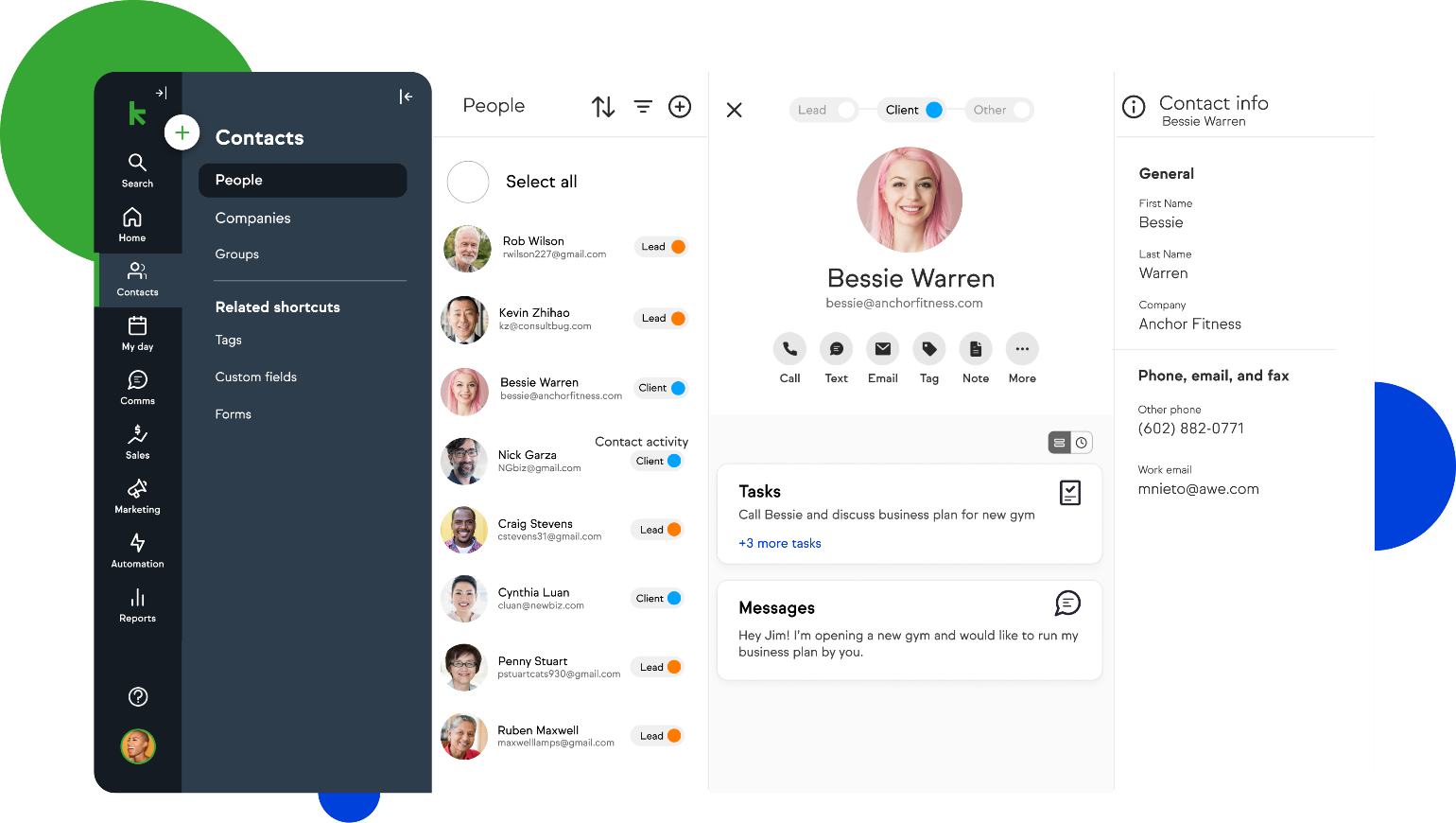
Keap CRM offers three pricing plans that cater to different business needs, ensuring you find the right fit for your team:
- Ignite Plan: Keap CRM’s Ignite plan is tailored for your small team if you’re looking to kickstart your customer management journey. For $299 per month, you get coverage for 2 users and 1,500 contacts.
You gain access to 5 proven automations, streamlining your workflow from day one. With unlimited custom automations, you have the flexibility to create processes that fit your business needs perfectly.
- Grow Plan: If your team is still growing, the Grow plan from Keap CRM offers you a more robust solution. At $399 per month, you benefit from 3 users and can manage up to 2,500 contacts.
With 10 proven automations, your daily operations become smoother and more efficient. The plan’s unlimited custom automations give you the power to scale processes as your business expands.
- Scale Plan: Larger teams find the Scale plan from Keap CRM to be the perfect fit. For $599 per month, you get coverage for 5 users and 5,000 contacts.
You leverage 15 proven automations to handle complex workflows with ease. With unlimited custom automations, your team can build processes that align perfectly with your business needs.
Note: You can purchase additional contacts as your list size grows, ensuring you never run out of capacity. You also have the flexibility to add more users for $39 each, allowing your team to grow without any hiccups. Opting for annual payment provides significant savings, up to 17%, helping you manage costs effectively.
4. Keap CRM Review: Keap CRM Details
Ignite Plan
Keap CRM’s Ignite plan sets you up for success from the start. You begin with a comprehensive app setup, ensuring everything aligns with your business goals. You receive a detailed business mapping session to tailor Keap to your specific needs. You also benefit from 2 launched automations, kickstarting your workflow improvements immediately.
During your first year, you receive robust support, starting with weekly calls with your Implementation Strategy Manager in Month 1, followed by monthly strategy calls from Months 2 to 6, and quarterly calls from Months 7 to 12.
You also enjoy third-party tool integration for up to 2 tools and basic data import to ensure a smooth transition. Your plan includes up to 15 hours of migration services, ensuring you move to Keap without missing a beat. To wrap up, a final call with your strategy manager ensures everything is running smoothly, giving you peace of mind as you scale your operations.
Grow Plan
The Grow plan from Keap CRM builds on everything you receive in the Ignite plan, adding even more value as your business expands. You launch 3 automations, optimizing more of your workflows right from the start.
You continue to receive weekly calls with your Implementation Strategy Manager through Months 1 and 2, giving you extra guidance as you settle in. Monthly strategy calls continue from Months 3 to 6, helping you refine your processes further.
You can integrate up to 3 third-party tools, ensuring all your critical systems work seamlessly together. Your migration services are expanded to 20 hours, providing you with additional support as you transition your data and processes into Keap. With this plan, you receive everything you need to grow confidently and efficiently.
Scale Plan
For your large team, Keap CRM’s Scale plan offers you the most comprehensive support. You receive all the benefits of the Grow plan, with even more features to ensure your team operates at peak efficiency. You launch 5 automations, allowing you to streamline multiple processes simultaneously.
Third-party tool integration extends to up to 5 tools, ensuring all your essential platforms connect effortlessly. Your migration services are further expanded to 25 hours, giving you ample time to move all your data and systems into Keap without disruption.
The Scale plan is designed to support your team as you handle more complex operations, providing you with the tools and support necessary to scale your business successfully.
5. Keap CRM Review: Where Keap CRM Stands Out
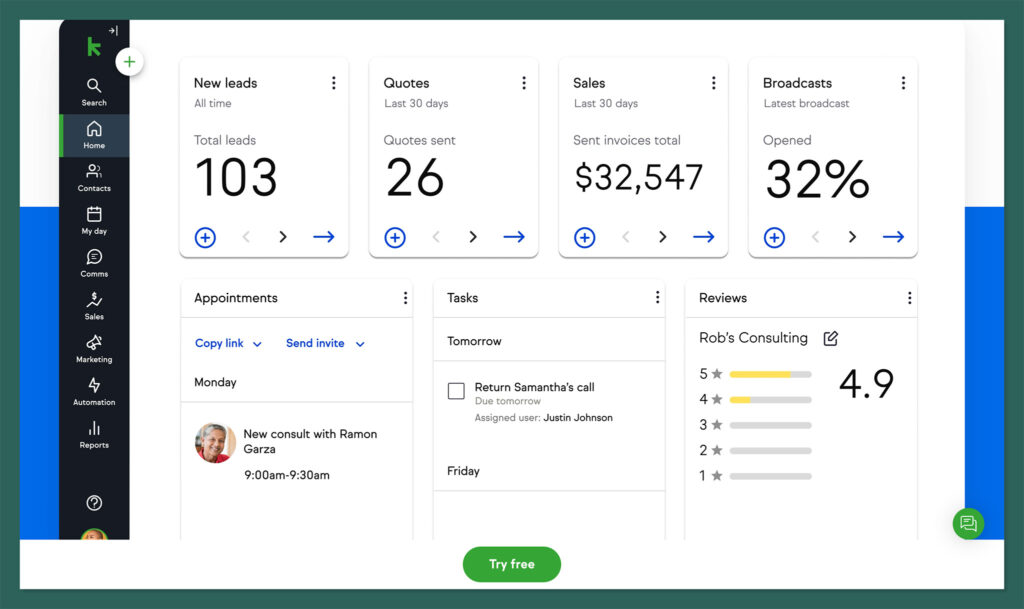
Responsive U.S.-Based Support
You gain reliable support with the U.S.-based phone assistance and 24/7 chat options, ensuring help is always available when you need it. Through Keap CRM, your business benefits from a dedicated Customer Success Manager who guides you through automation, making sure you fully leverage the platform’s capabilities.
Comprehensive Customer Relationship Management
Managing all your client activity, data, and communications becomes easier when everything is housed in one accessible place. Keap CRM empowers you to handle every interaction effectively, ensuring your customer relationships are nurtured and consistently managed.
Effective Contact Management
Keap CRM helps you manage your contacts individually or by company, especially if you’re in the B2B space. You segment and prioritize leads through tags, allowing you to focus on those most likely to convert, which enhances your sales efficiency.
Insightful Reporting
You can track the effectiveness of your sales, marketing, and financial performance precisely with Keap CRM. It provides you with the insights you need to understand what’s working and where improvements are necessary, keeping your business on the right course.
Organized Contact Lists and Filters
Creating custom contact lists and filtering them is seamless, ensuring you send targeted messages to the right contacts. Through Keap CRM, you maintain organization and can take quick action from your mobile or desktop app.
Efficient Appointment Scheduling
Do you need to set up meetings and send reminders? Keap CRM makes this process hassle-free when you integrate with your calendar or use the platform’s native features. It ensures you stay on top of your schedule, making your time management more efficient.
Seamless Payment Management
Manage payments directly through the platform to ensure your financial tracking is smooth and error-free. Keap CRM automates invoicing, simplifying your billing process and guaranteeing timely payments from your clients, which streamlines your operations.
Clear Automation History
You clearly see which automation actions a contact has undergone, helping you track the journey and current status. Through Keap CRM, you prioritize leads effectively, triggering further automation based on their likelihood to convert.
Engaging Landing Pages
Keap CRM enables you to capture contact information via forms and landing pages, and you automate the next steps to convert prospects and upsell current customers. You have access to the tools you need to grow your business strategically.
Efficient Text Marketing
Take note that you can reach your leads and clients through text marketing. You send one-to-one text messages, automate campaigns, and broadcast messages to large groups. Keap CRM also provides you with a toll-free marketing number, ensuring you can handle individual replies from broadcasts efficiently and connect with your audience more effectively.
6. Keap CRM Review: Where Keap CRM Falls Short
Restrictive Cancellation Policy
You can choose to cancel your Keap CRM subscription but you’ll face a $299 early termination fee if you’re on an annual contract and cancel before the end of the one-year term. This policy might make you hesitant to commit if you prefer flexibility in your subscription choices.
Limited Free Trial Features
While exploring Keap CRM through the free trial, you encounter limitations that may hinder your experience. You’re restricted to sending only 25 emails, and you can’t process payments or send and receive texts. This means you don’t get the full picture of what the paid version offers.
U.S.-Only Text Marketing Availability
If you operate outside the United States, you’ll find that Keap CRM’s text marketing feature is unavailable. This limitation may affect your ability to fully engage with leads and clients via SMS, particularly if your business has a global reach.
Inflexible Contract Terms
You might find the contract terms with Keap CRM a bit rigid, especially if you’re looking for more flexibility. The annual contract locks you in, and early cancellation comes with a penalty, which may not suit your business if you need more adaptable terms.
Limited Customization Options
If your business requires deep customization, Keap CRM might not fully meet your needs. The platform offers customization, but it may not be extensive enough for your organization with specialized workflow, potentially limiting how tailored your CRM solution can be.
7. Keap CRM Review: Alternatives to Keap CRM
HubSpot CRM
If you’re seeking a free, scalable solution, HubSpot CRM may be a better fit for you than Keap CRM. HubSpot offers you extensive free features, including email marketing, sales automation, and customer service tools. You also benefit from a robust integration ecosystem, allowing you to tailor your CRM to your unique needs.
Salesforce CRM
Do you need advanced customization and enterprise-level capabilities? Salesforce CRM stands out as a stronger option compared to Keap CRM. Salesforce offers you deeper analytics, extensive third-party integrations, and a wide range of industry-specific solutions, making it ideal if you require more powerful tools for complex operations.
Zoho CRM
If affordability and flexibility are what you prioritize, Zoho CRM provides a more cost-effective and customizable alternative to Keap CRM. With Zoho CRM, you gain access to a wide array of features, including AI-driven insights and advanced analytics, at a lower price point, making it easier for you to scale as your business grows.
ActiveCampaign
Are you focusing on marketing automation? ActiveCampaign delivers more robust features than Keap CRM. ActiveCampaign excels in email marketing, customer segmentation, and automation workflows, offering you more sophisticated tools to engage and nurture leads, which can significantly enhance your marketing efforts.
8. Keap CRM Review: Customer Reviews
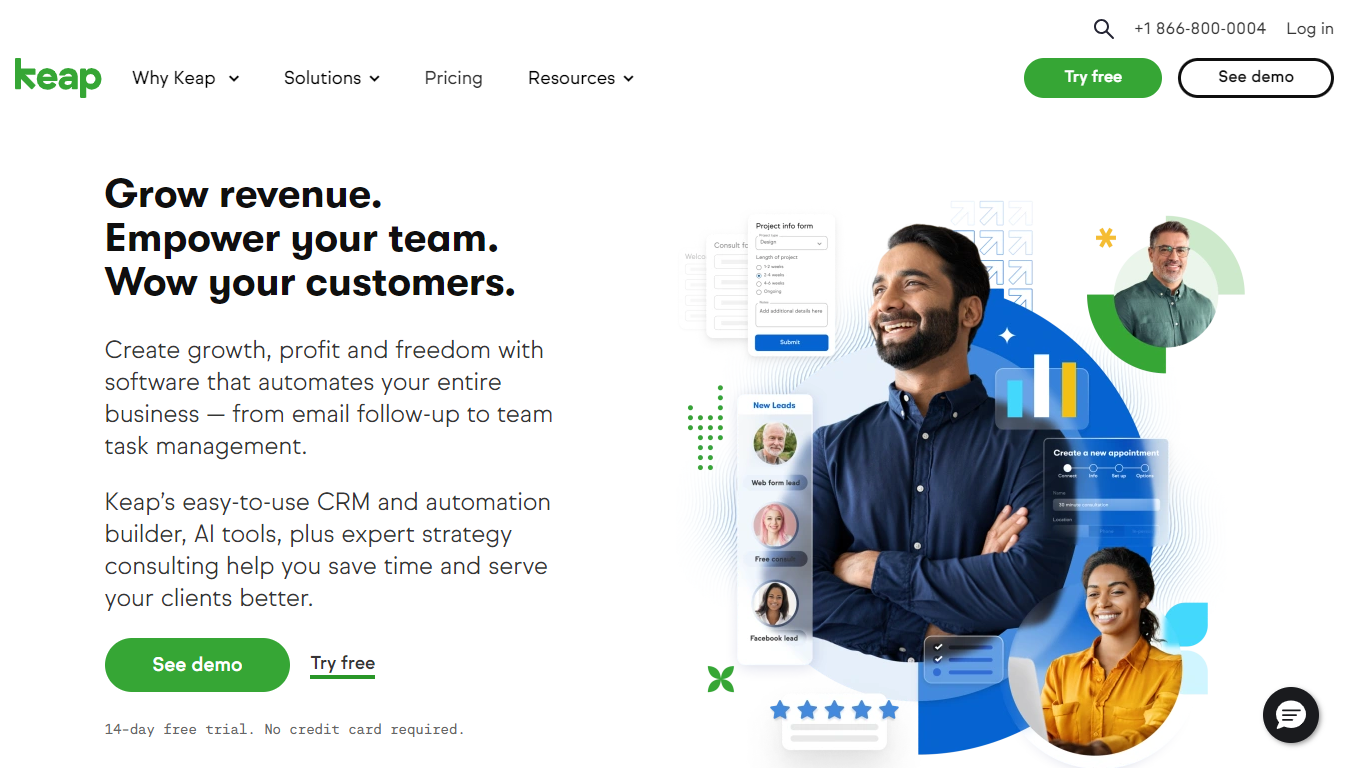
Keap CRM holds a strong reputation, reflected in an average star rating of around 4.0 out of 5 across various review platforms. Customers praise the platform for its intuitive interface, robust automation features, and reliable customer support. Many find Keap CRM’s ability to streamline sales and marketing tasks invaluable, particularly for small to medium-sized businesses.
However, some users have expressed frustration with the learning curve, especially when first starting with the software. Others have noted that while the platform is feature-rich, certain advanced capabilities, such as deep customization and reporting, may not meet the needs of larger enterprises.
The pricing structure has also been mentioned as a concern, particularly for startups or smaller teams on a tight budget. Despite these drawbacks, most users agree that Keap CRM is a solid choice for those looking to enhance business efficiency and manage customer relationships effectively.
Pro Tips
When using Keap CRM, follow these pro tips to maximize efficiency:
- Automate routine tasks for efficiency
- Integrate third-party tools seamlessly
- Prioritize leads using lead scoring
- Customize dashboards for quick insights
- Utilize tags to segment contacts
- Update automations regularly for accuracy
Recap
Keap CRM offers you powerful tools to streamline your sales and marketing processes. By automating tasks, managing contacts, and tracking leads, you enhance your business efficiency. Though it has a learning curve and may lack deep customization, you find it a reliable choice for growing your small or medium-sized business.













