Our Verdict

When comparing Zoho CRM Lead Management and HoneyBook, the decision hinges on your business’s specific needs and workflow preferences. Zoho CRM excels with its comprehensive lead management capabilities, robust automation, and extensive third-party integrations, making it ideal for sales teams and businesses seeking detailed analytics and advanced CRM functionalities. However, its complexity and steep learning curve may be challenging for smaller businesses or solo entrepreneurs.
On the other hand, HoneyBook offers an intuitive, user-friendly platform tailored for creative professionals and independent business owners, featuring end-to-end client management tools including proposals, contracts, and online payments. Despite its limited reporting metrics and fewer CRM features, HoneyBook’s focus on client relationships and ease of use make it suitable for those needing to streamline their client workflows without the need for extensive CRM functionalities.
In conclusion, choose Zoho CRM for a powerful, feature-rich CRM solution if your priority is advanced lead management and automation. Opt for HoneyBook if you prefer a simpler, all-in-one tool to manage client interactions and administrative tasks, especially if you are in the creative or freelance industry.
>>> MORE: ContactPigeon Landing Page Review
Why Choose Zoho CRM Lead Management
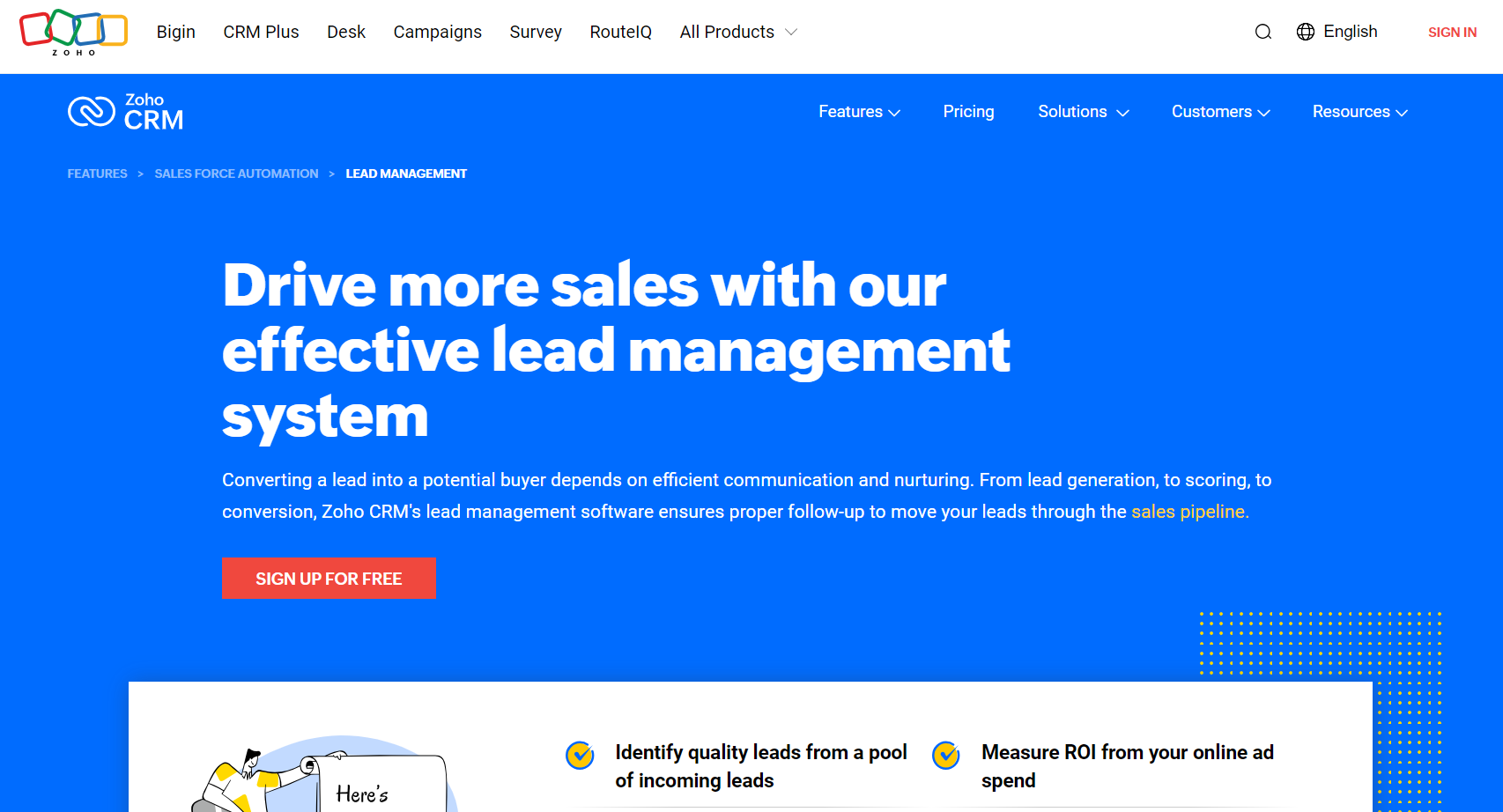
Who Zoho CRM Lead Management Is Best For
Zoho CRM Lead Management is an excellent choice for businesses and sales teams that:
- Require a comprehensive platform with advanced lead tracking and management features.
- Value detailed analytics and reporting capabilities to measure sales performance and optimize strategies.
- Prefer a customizable CRM experience tailored to specific industry needs and sales processes.
- Need custom automation tools to streamline workflows and enhance productivity.
- Seek a scalable CRM solution that can grow with their business, accommodating an increasing number of users and data.
- Appreciate a wide range of third-party integrations, allowing seamless integration with other business tools.
Who Zoho CRM Lead Management Is Not Right For
Zoho CRM Lead Management may not be suitable for those who:
- Are looking for a simple, easy-to-use interface without a steep learning curve.
- Are in need of extensive educational resources and training materials to get started quickly.
- Require extensive customer support, such as dedicated account managers or personalized setup assistance.
- Prefer a CRM solution focused on small-scale or independent business operations.
- Seek features specifically designed for creative professionals, such as integrated invoicing and contract management.
- Need a platform with strong emphasis on visual and intuitive design over feature depth.
Why Choose HoneyBook
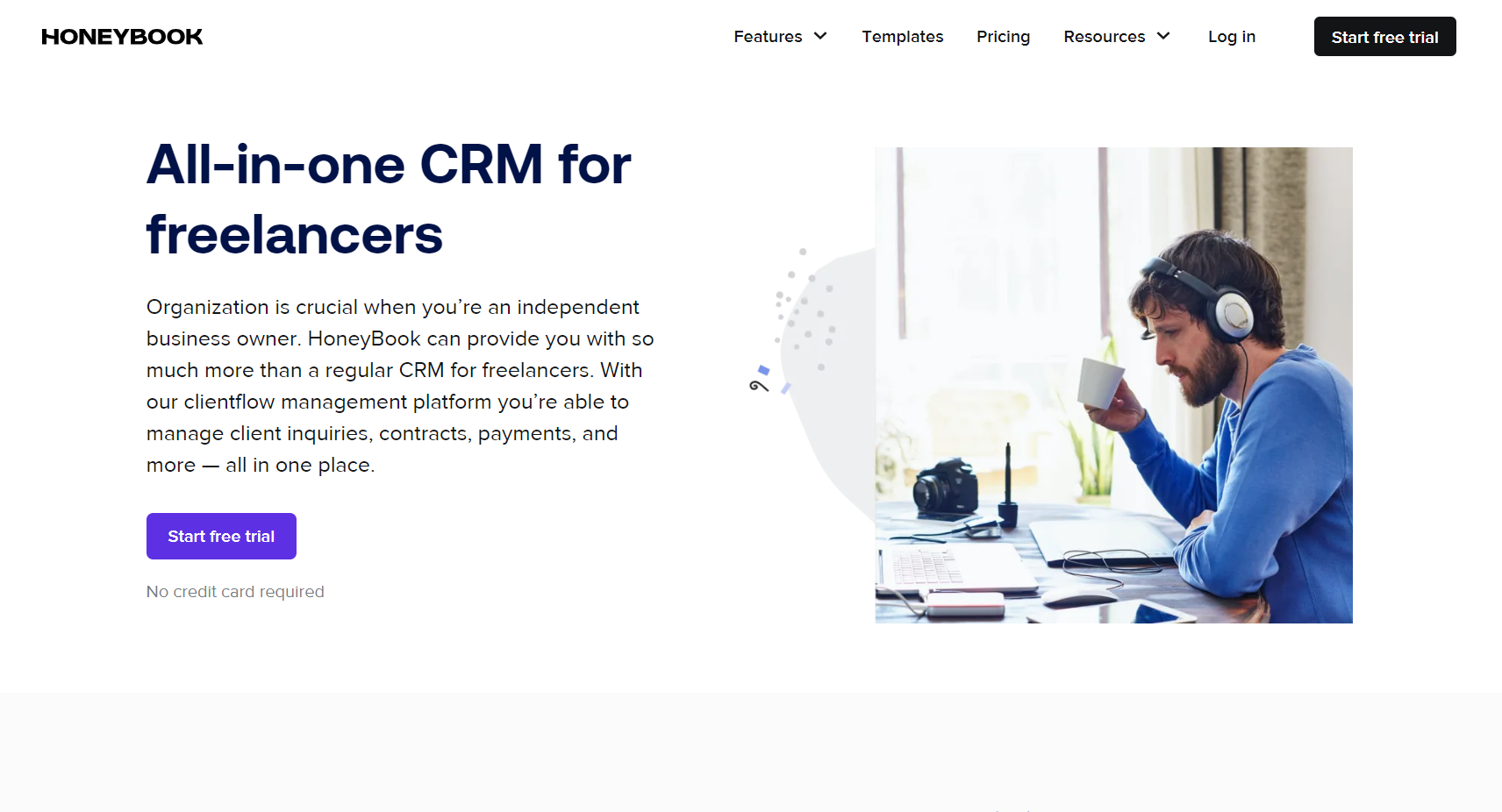
Who HoneyBook Is Best For
HoneyBook is the perfect choice for you if you:
- Are an independent business owner or creative professional seeking an all-in-one client management solution.
- Value streamlined workflows for proposals, contracts, invoicing, and scheduling in one intuitive platform.
- Prefer a user-friendly interface that simplifies client onboarding and project management.
- Desire seamless integration with other tools like QuickBooks, Zoom, and Google Calendar to enhance your business processes.
- Appreciate the ability to customize templates and branding, creating a consistent and professional client experience.
- Need tools for automating tasks and managing client communications efficiently.
Who HoneyBook Is Not Right For
HoneyBook may not be the best fit for businesses that:
- Require advanced CRM features such as detailed sales tracking, analytics, and reporting.
- Seek robust customer support with options like live chat or 24/7 phone support.
- Prefer a platform with extensive educational resources and tutorials for CRM features.
- Want to manage a large team with complex sales pipelines and high-volume lead management.
- Require traditional business tools like inventory management or extensive third-party app integrations.
- Need support for a wide range of industries beyond service-based and creative fields.
Zoho CRM Lead Management vs HoneyBook: Main Differences
Ideal For
Zoho CRM Lead Management is ideal for businesses that prioritize comprehensive sales tracking and detailed analytics. It caters to sales teams and businesses needing robust lead management features, customizable workflows, and advanced reporting capabilities. Zoho CRM is particularly suitable for organizations that require extensive third-party integrations and a scalable solution that can grow with their business. However, it may not be the best fit for small businesses or independent professionals looking for a simple and intuitive client management tool.
HoneyBook, on the other hand, is best for independent business owners and creative professionals who need an all-in-one client management platform. It excels in streamlining workflows for proposals, contracts, invoicing, and scheduling, making it ideal for service-based businesses. HoneyBook’s user-friendly interface and customization options cater to those who want to create a consistent and professional client experience. However, it may not meet the needs of larger businesses requiring advanced CRM features or extensive customer support options.
Pricing
When comparing the pricing plans of Zoho CRM Lead Management and HoneyBook, it’s evident that both platforms cater to different business needs with competitive offerings. Zoho CRM stands out with its free tier for up to three users, making it an attractive option for small teams starting with lead management. Its paid plans start at $14 per user per month, offering advanced features such as custom reporting, workflow automation, and a wide range of integrations, appealing to businesses needing robust sales pipeline tools.
On the other hand, HoneyBook offers an all-in-one client management solution starting at $16 per month, paid annually, with a current 50% discount. HoneyBook’s pricing tiers scale up to $66 per month, catering to growing businesses with features like customizable proposals, contracts, and online payments, making it ideal for creative professionals and independent business owners. Despite its higher cost, HoneyBook’s comprehensive client management features provide significant value for those managing ongoing client relationships.
Integrations
Zoho CRM Lead Management offers a robust suite of integrations, enhancing its versatility for businesses of all sizes. It seamlessly integrates with a wide array of Zoho’s native applications, such as Zoho Books, Zoho Campaigns, and Zoho Desk, providing a cohesive ecosystem for managing various business functions. Additionally, Zoho CRM supports integration with popular third-party tools like Google Workspace, Microsoft 365, and Mailchimp, allowing users to streamline their workflows and enhance productivity.
On the other hand, HoneyBook focuses on providing essential integrations tailored to independent business owners and creative professionals. It integrates with key tools such as QuickBooks for financial management, Zoom for video meetings, and Calendly for scheduling, which facilitates a seamless client management experience. However, HoneyBook’s integration options are more limited compared to Zoho CRM, emphasizing a more focused approach to client and project management.
Standout Features
Zoho CRM Lead Management stands out with its comprehensive suite of features designed to optimize lead tracking and conversion. It offers advanced lead scoring and segmentation tools, enabling businesses to prioritize and manage leads effectively. The platform’s robust automation capabilities streamline repetitive tasks, such as lead assignment and follow-up, enhancing productivity. Zoho CRM also integrates seamlessly with a wide range of third-party applications and Zoho’s own suite, providing a unified experience for managing customer relationships. Additionally, its customizable dashboards and detailed analytics offer valuable insights into lead performance and sales trends.
HoneyBook differentiates itself with a focus on end-to-end client management for independent business owners. It excels in providing tools for proposal creation, contract management, and invoicing, all within a user-friendly interface. HoneyBook’s unique features include customizable scheduling links, automated workflow triggers, and integrated payment processing, catering specifically to the needs of creative professionals. Its integration with essential tools like QuickBooks and Zoom further enhances its functionality, making it a comprehensive solution for managing client relationships and project workflows.
Zoho CRM Lead Management vs HoneyBook: Main Differences
Zoho CRM Lead Management vs. HoneyBook: Standout Features
Zoho CRM Lead Management
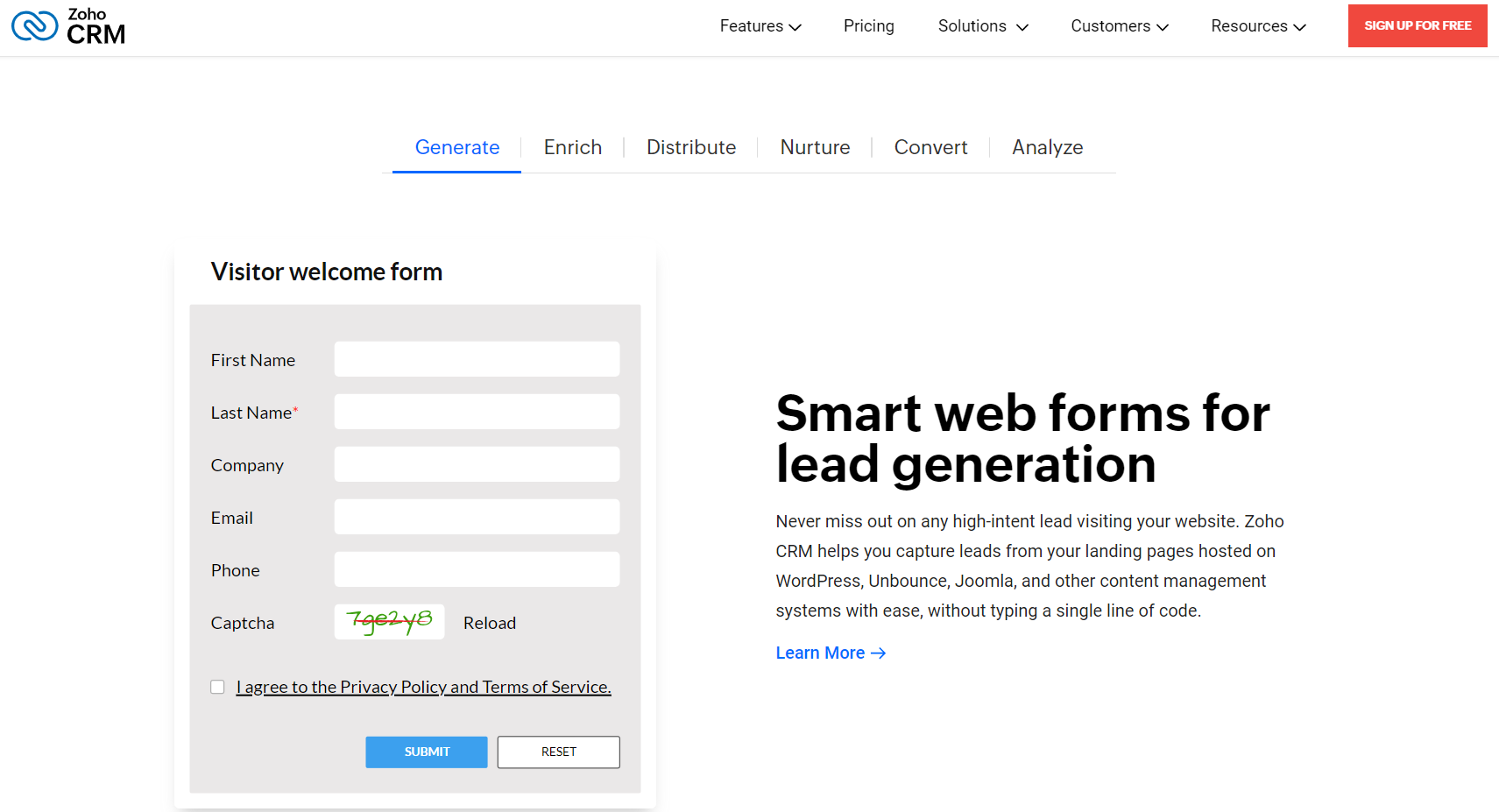
- Advanced Lead Scoring and Segmentation: Zoho CRM offers sophisticated lead scoring and segmentation tools, allowing businesses to prioritize high-potential leads and tailor their marketing strategies effectively.
- Robust Automation Capabilities: The platform features extensive automation options for repetitive tasks such as lead assignment and follow-up, enhancing operational efficiency and reducing manual effort.
- Advanced Reporting: The platform offers detailed reporting tools that help track and measure lead management activities, improving strategic planning and performance evaluation.
- Customizable Dashboards and Analytics: Users benefit from highly customizable dashboards and in-depth analytics, providing valuable insights into lead performance and sales trends for data-driven decision-making.
- Seamless Integrations: Zoho CRM integrates with a wide array of third-party applications and other Zoho products, ensuring a cohesive experience across various business functions.
HoneyBook
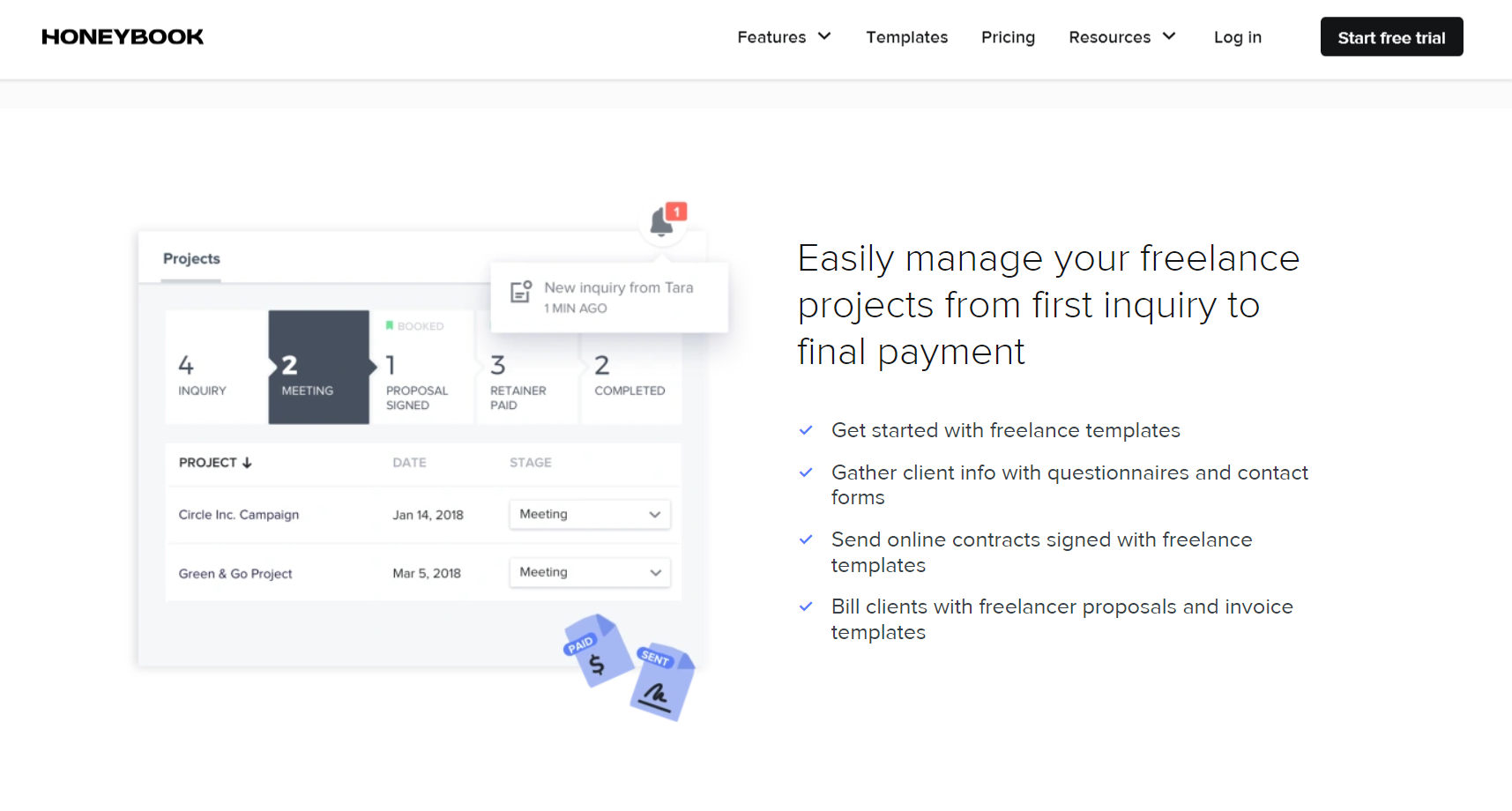
- Integrated Payment Processing: The platform includes integrated payment processing features, allowing users to handle invoicing and payments seamlessly within the same system.
- User-Friendly Interface: HoneyBook is known for its intuitive and user-friendly interface, which simplifies the client management process and enhances the overall user experience.
- End-to-End Client Management: HoneyBook excels in providing a comprehensive suite of tools for managing the entire client lifecycle, including proposal creation, contract management, and invoicing, tailored specifically for independent business owners.
- Customizable Scheduling and Automation: Users can benefit from customizable scheduling links and automated workflow triggers, streamlining client interactions and project management.
- Third-Party Integrations: HoneyBook supports integrations with essential tools like QuickBooks and Zoom, further extending its functionality and ensuring a connected client management environment.
Pros and Cons of Zoho CRM Lead Management
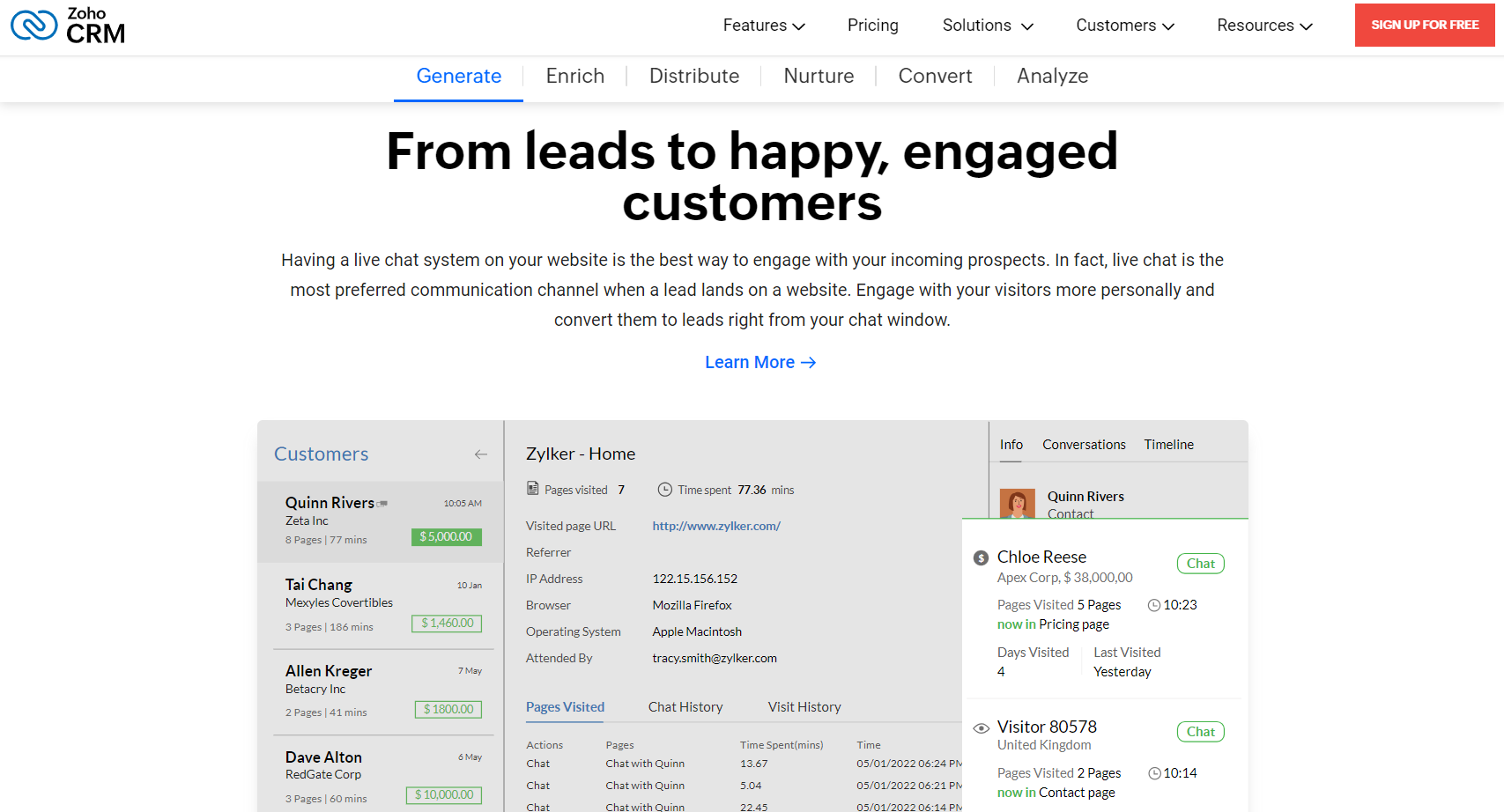
Pros
- Enhances lead management with advanced scoring and segmentation.
- Automates tasks to streamline routines and boost productivity.
- Integrates seamlessly with third-party applications and Zoho’s suite.
- Customizes dashboards for insights into lead performance and sales trends.
- Generates reports to track activities and evaluate campaign effectiveness.
Cons
- Navigates a complex interface with a steep learning curve.
- Manages higher costs for advanced features, affecting smaller businesses.
- Handles occasional integration issues with third-party applications.
- Experiences delays in customer support response times.
- Adapts to limited mobile functionality compared to desktop.
Pros and Cons of HoneyBook
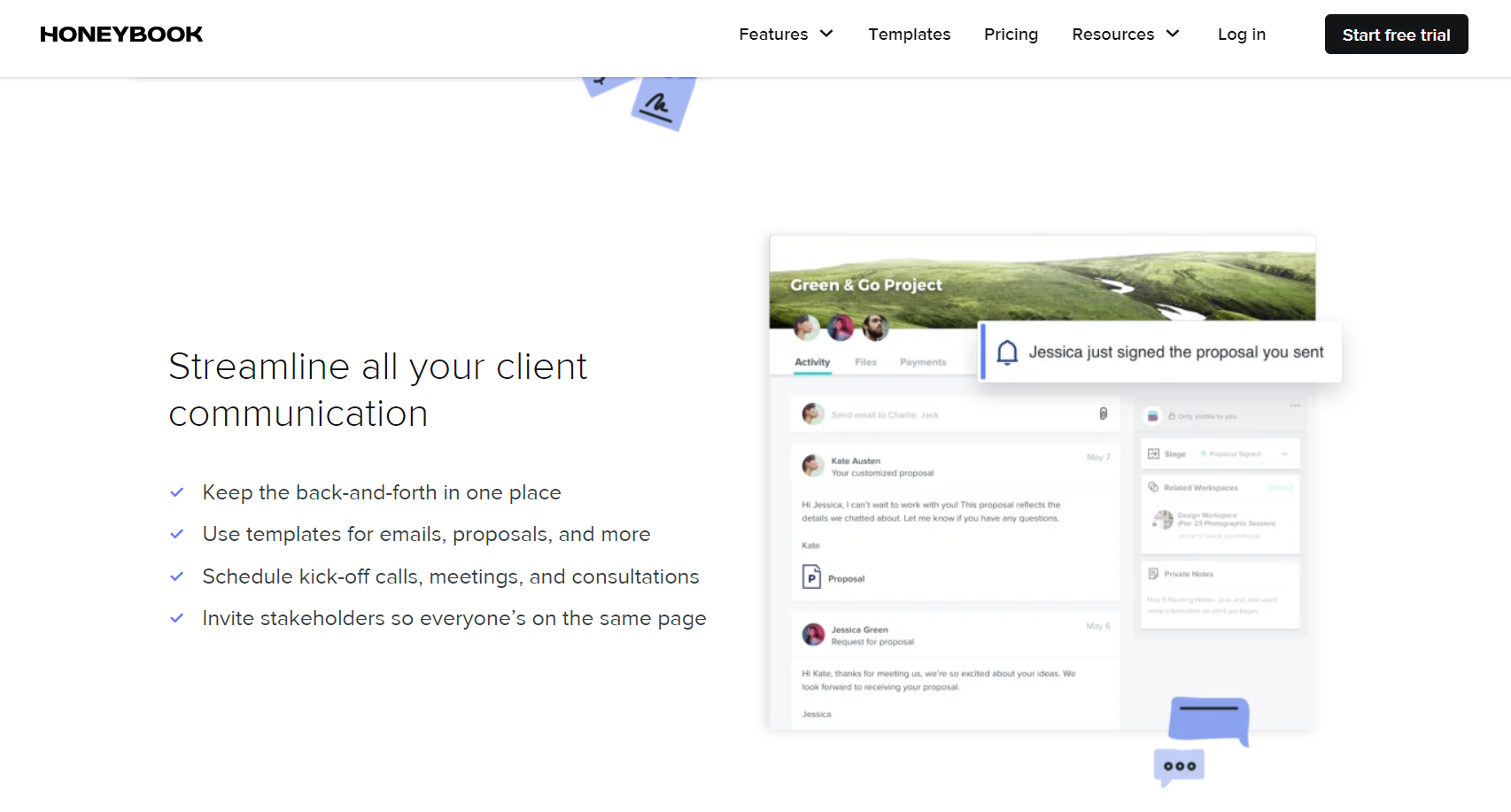
Pros
- Streamlines client management with proposals, contracts, and invoicing.
- Customizes scheduling links for efficient appointment bookings.
- Automates workflows to enhance task management and communication.
- Processes payments easily through online transactions.
Cons
- Encounters limitations with advanced features for complex processes.
- Faces restrictions with integration options, impacting connectivity.
- Manages higher costs for premium services beyond basic offerings.
- Adapts to limited customization options for design and branding.
- Navigates limited support options, lacking live chat assistance.
Zoho CRM Lead Management vs HoneyBook: Customer Reviews
Zoho CRM Lead Management garners praise for its robust customization options, integration capabilities, and automation features, resulting in a respectable 4.2 out of 5 star rating on G2. Users appreciate its flexibility in adapting to various business processes, though some mention a steep learning curve and occasional integration issues as drawbacks. HoneyBook, on the other hand, shines with a stellar 4.8 out of 5 star rating on Capterra. It is lauded for its user-friendly interface, seamless project management tools, and strong customer support, making it especially popular among creative professionals and small businesses. However, some users note that HoneyBook’s feature set may be limited for larger or more complex organizations.
Zoho CRM Lead Management vs HoneyBook Competitors
Salesforce: Renowned for its comprehensive CRM platform, Salesforce is a leader in the industry, offering extensive customization and integration capabilities. Its robust analytics and automation tools cater to businesses of all sizes, making it a versatile choice for companies seeking a scalable CRM solution.
HubSpot CRM: Known for its user-friendly interface and strong marketing automation features, HubSpot CRM is popular among small to mid-sized businesses. It offers a free tier with essential CRM functionalities, along with advanced tools for sales and marketing alignment, making it accessible and cost-effective.
Pipedrive: Favored for its sales-focused approach, Pipedrive offers intuitive pipeline management and sales tracking features. Its simplicity and ease of use make it a preferred choice for sales teams looking for a straightforward CRM solution to manage leads and close deals.
Pro Tips
- Customize lead scoring criteria to prioritize leads based on business needs..
- Utilize workflow automation for lead nurturing, follow-ups, and task assignments.
- Analyze sales data with analytics and reporting tools for insights and improvements.
- Explore the CRM mobile app for managing leads and activities on the go.
- Use customizable templates for efficient client communications.
- Automate client workflows for onboarding, invoicing, and follow-ups.
- Integrate with accounting tools like QuickBooks for organized finances.
- Leverage project tracking features for task assignments and deadlines.
Recap
Zoho CRM Lead Management and HoneyBook cater to different business needs, with Zoho CRM excelling in lead management and sales automation, offering advanced customization and integration with the broader Zoho ecosystem. It provides tools for lead scoring, workflow automation, and analytics, making it a robust choice for businesses seeking a comprehensive CRM solution.
HoneyBook, on the other hand, is designed for creative professionals, offering client management, project tracking, and invoicing in a user-friendly platform. It stands out with its customizable templates and automated workflows, making it ideal for managing client relationships and streamlining administrative tasks.













