Our Verdict

These are two strong options, Monday.com CRM and Insightly, both offering excellent customer relationship management for small to medium-sized businesses. However, each platform shines in different areas, making one more suitable than the other depending on your specific needs. Opt for Insightly if you prefer a traditional CRM experience with robust contact and lead management, sales pipeline tools, and project tracking capabilities.
However, choose Monday.com CRM. You’ll find its highly customizable and visually engaging interface unmatched. The extensive workflow automation capabilities and seamless integration with monday.com’s broader work management platform make it a standout. It’s perfect for teams seeking a flexible CRM that can be tailored to specific processes and integrated deeply with project management and other business functions.
>>> MORE: HubSpot CRM vs Creatio CRM
Why Choose Monday.com CRM
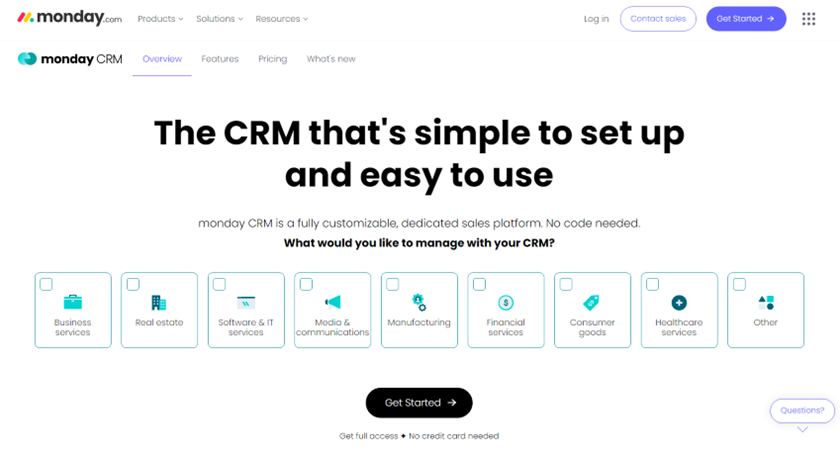
Choose monday.com CRM for its unparalleled flexibility, visual workflow management, and seamless integration with your other business processes. Customize your interface to create custom boards, dashboards, and data visualizations that match your sales processes and reporting needs perfectly. The drag-and-drop interface lets you easily modify views and workflows as your needs evolve.
Automate powerfully with up to 250,000 automated actions per month on higher-tier plans. Streamline repetitive tasks and build sophisticated automated workflows throughout your sales process. Integrate seamlessly and enjoy a unified workspace as monday.com CRM integrates tightly with project management, marketing, and other business functions, promoting cross-functional collaboration. Manage your pipeline visually by utilizing Kanban-style board views to easily visualize and manage your sales pipeline.
Leverage extensive integrations to connect with over 40 popular business tools and thousands more through Zapier. Build a well-integrated tech stack that supports your business needs.
Who Monday.com CRM Is Best For
Here are a few reasons to guide you. You should:
- Select Monday.com CRM if you are part of a growing team seeking a scalable, customizable CRM solution.
- Opt for Monday.com CRM if your organization wants to tightly integrate CRM with project management and other business functions.
- Prefer Monday.com CRM if your team enjoys visual, Kanban-style workflow management.
- Choose Monday.com CRM if your business requires extensive workflow automation capabilities.
- Consider Monday.com CRM if your company is looking for a unified platform to manage sales, marketing, and customer service processes.
Who Monday.com CRM Is Not Right For
Take a look at some reasons why you should not choice Monday.com CRM:
- Avoid it if you are a very small business or solopreneur. The minimum of three seats and relatively higher starting price point may be overkill for individuals or very small teams just getting started with CRM.
- Reconsider another CRM if your traditional sales team wants an out-of-the-box solution. While highly customizable, monday.com’s non-traditional approach to CRM may require more setup and configuration than some sales teams are willing to invest.
- Look elsewhere if your enterprise needs advanced territory management or forecasting. While monday.com offers sales forecasting on higher tiers, it may lack some of the sophisticated territory and quota management features required by large enterprises.
- Explore other options if your organization requires industry-specific CRM features. monday.com’s generalist approach may not provide the depth of specialized features needed in certain industries like real estate or healthcare.
- Seek alternatives if your company needs robust built-in phone systems. While monday.com integrates with various communication tools, it doesn’t offer a native built-in phone system or call center functionality.
Why Choose Insightly
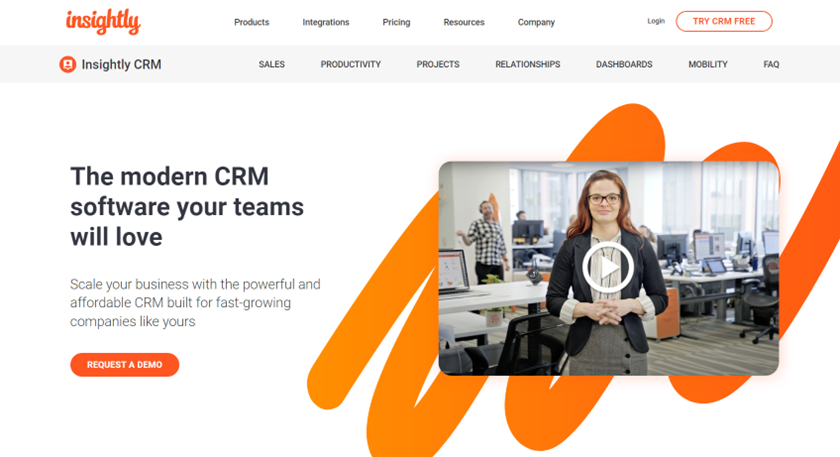
Choose Insightly for a comprehensive, traditional CRM that focuses on managing the entire customer lifecycle. You’ll find a clean, user-friendly interface that your sales teams can adopt and use effectively without extensive training. Organize and track customer interactions, relationships, and sales opportunities with powerful tools.
Take advantage of Insightly’s built-in project management features to seamlessly transition from sales to delivery for your service-based business. Create multiple sales pipelines tailored to your products, services, or sales processes.
Who Insightly Is Best For
Is Insightly best for you? Read on to find out.
- Choose Insightly if you are a small to medium-sized business looking for a comprehensive CRM solution.
- Opt for Insightly if your sales-focused team wants a straightforward, powerful tool to manage the entire sales cycle.
- Prefer Insightly if your service-based business needs to manage both sales and project delivery.
- Select Insightly if your organization requires robust email integration and tracking capabilities.
- Consider Insightly if your company is looking for a balance between ease of use and customization options.
Who Insightly Is Not Right For
While Insightly offers a robust set of features for many businesses, it may not be the ideal solution for every organization. If your business checks any box here, you might want to consider alternatives:
- Avoid Insightly if you are a large enterprise needing advanced customization. Despite its good customization options, Insightly may not offer the level of extensibility and complex workflow automation required by large enterprises.
- Reconsider Insightly if your team prioritizes visual project management. While it includes project management features, teams heavily focused on visual task management and collaboration might benefit more from a specialized tool.
- Look elsewhere if your organization needs a unified platform for all business processes. Insightly, unlike monday.com, doesn’t provide a broader work management platform beyond its CRM and project management capabilities.
- Explore other options if your business requires advanced marketing automation. Though Insightly offers some marketing features, companies needing sophisticated multi-channel campaign management might need a more specialized tool.
- Seek alternatives if your team prefers a highly visual, Kanban-style interface. Insightly’s interface, while intuitive, is more traditional and may not satisfy teams that favor a highly visual, drag-and-drop workflow management style.
Monday.com CRM vs Insightly: Main Differences
Monday.com CRM emerges as the preferred choice.
| Monday.com CRM | Insightly |
Ideal For | ● Growing teams that need a highly flexible and customizable CRM solution ● Organizations looking to integrate CRM tightly with project management and other business functions ● Teams that prefer visual, Kanban-style workflow management ● Businesses requiring extensive workflow automation capabilities ● Companies wanting a unified platform for sales, marketing, and customer service processes | ● Small to medium-sized businesses seeking a comprehensive, traditional CRM experience ● Sales-focused teams wanting a straightforward tool to manage their entire sales cycle ● Service-based businesses needing to manage both sales and project delivery ● Organizations requiring robust email integration and tracking capabilities
|
Pricing | ● Basic: $13/month for 3 users (billed annually) ● Standard: $17/month for 3 users (billed annually) ● Pro: $28/month for 3 users (billed annually) ● Enterprise: Custom pricing
| ● Plus: $29/user/month (billed annually) ● Professional: $49/user/month (billed annually) ● Enterprise: $99/user/month (billed annually)
Key points: ● Free plan available with limited features ● 14-day free trial for paid plans
|
Integrations | ● Over 40 native integrations, including popular tools like Slack, Zoom, Google Workspace, and Microsoft Office ● Connects to thousands more apps through Zapier ● Open API for custom integrations | ● Integrates with over 250 third-party apps ● Native integrations with popular tools like Google Workspace, Office 365, Mailchimp, and QuickBooks ● Zapier integration for connecting to additional apps ● Open API for custom integrations
|
Standout Features | ● Highly customizable and visual interface ● Powerful workflow automation (up to 250,000 actions per month on higher tiers) ● Seamless integration with project management and other business functions ● Customizable dashboards and data visualizations ● Collaborative team environment | ● Robust contact and lead management ● Built-in project management capabilities ● Customizable sales pipelines ● Strong email integration and tracking ● Relationship linking between contacts, organizations, and opportunities |
Monday.com CRM vs Insightly: Standout Features
Monday.com CRM stands out with its visual workflow management, powerful automation capabilities (up to 250,000 actions per month), and extensive integration options with over 40 native apps and thousands more via Zapier.
Monday.com CRM
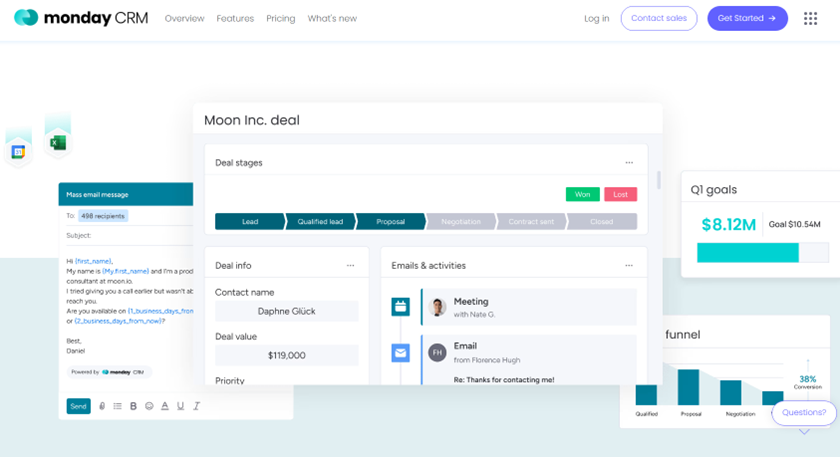
- Empower with Customizable Workspaces: You can create tailored workspaces using monday.com CRM, designing custom boards, dashboards, and data visualizations with a simple drag-and-drop interface. This flexibility lets your team adapt the CRM to fit your unique sales processes, rather than fitting into a predefined structure.
- Automate Efficiently with Powerful Automation: With monday.com CRM, automate up to 250,000 actions monthly on higher-tier plans. Build advanced workflows to streamline repetitive tasks, trigger notifications, update records, and more. This automation boosts efficiency and maintains consistent processes across your sales team.
- Visualize with Visual Pipeline Management: Manage sales pipelines visually with monday.com’s Kanban-style board views. Easily move deals between stages, providing a clear overview of your sales process and simplifying status updates.
- Integrate Seamlessly with Work Management: Integrated with project management, marketing, and other business functions within the monday.com platform. Facilitate smooth transitions between departments and foster unified collaboration across teams.
- Personalize with Customizable Dashboards: Create personalized dashboards showcasing key metrics, pipeline insights, and critical data in visually appealing formats. Tailor these dashboards to different team roles, ensuring easy access to relevant information.
Insightly
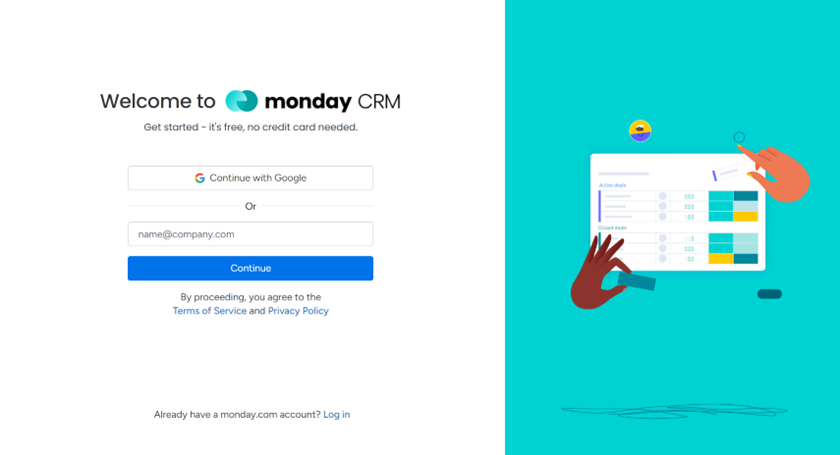
- Manage Effectively with Robust Contact and Lead Management: Insightly offers powerful tools to organize and track customer interactions, relationships, and sales opportunities. Store detailed contact information, track communication history, and link contacts to organizations and opportunities for a comprehensive view.
- Execute Projects with Built-in Project Management: Unique native project management capabilities allow seamless transitions from sales to project delivery. Ideal for service-based industries, manage project milestones, assign tasks, track progress, and link projects directly to opportunities or customers.
- Customize Sales Processes with Customizable Pipelines: Create multiple sales pipelines in Insightly tailored to different products, services, or sales processes. This flexibility supports complex sales cycles and tracks various opportunity types within one system.
- Track Engagements with Email Integration and Tracking: Strong email integration features include saving emails to contact records and tracking email opens and link clicks. Keep your sales team informed and gain insights into prospect engagement directly within Insightly.
- Visualize Connections with Relationship Linking: Insightly’s relationship linking feature visually maps connections between contacts, organizations, and opportunities. Gain insights into complex business relationships, identifying new sales opportunities and key decision influencers.
Monday.com CRM vs Insightly: How to Sign Up for Monday.com
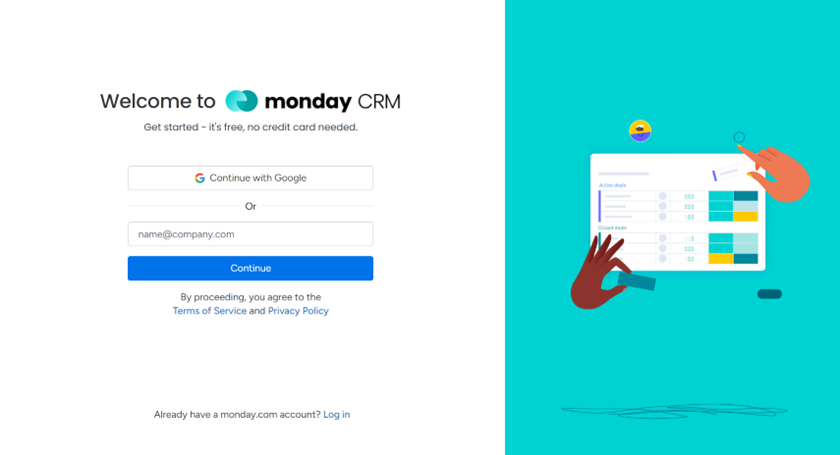
- Visit the website
- Click on get started or sign up with your Gmail
- Enter your details and create a password
- Answer mandatory questions
Finally, your account will be created.
Monday.com CRM vs Insightly: How to Sign Up for Insightly

- To sign up for Insightly, you can create an account directly or via Google or Microsoft authentication. For direct registration, navigate to the Insightly login screen and select “Create an account.”
- Enter your email, verify it through a link sent to your inbox, then fill in your name and create a password. After completing reCAPTCHA verification, click “Sign Up” to finalize. Alternatively, you can opt to sign up using Google or Microsoft credentials by selecting “Continue with Google” or “Continue with Microsoft” on the login screen and granting Insightly access.
Monday.com CRM vs Insightly: Pros and Cons
Monday.com CRM vs Insightly: Pros and Cons
Insightly wins here as it includes a user-friendly interface, effective contact management, and seamless project integration.
Monday.com CRM
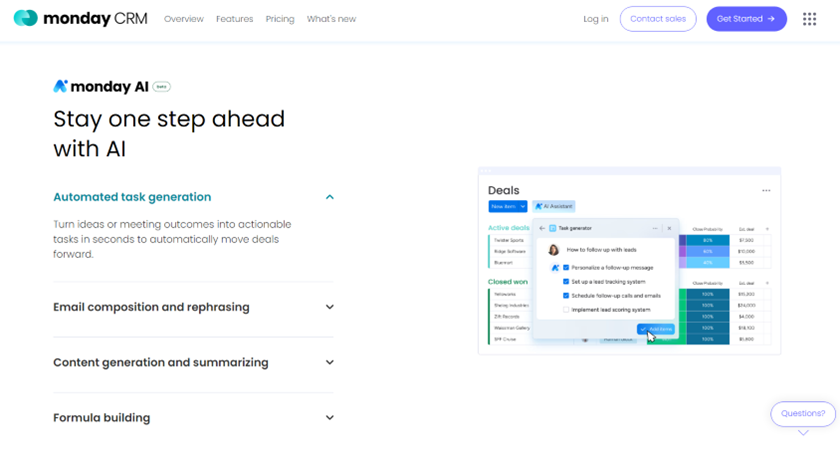
Pros
- Empowers with highly customizable interface
- Streamlines with powerful automation capabilities
- Visualizes progress with visual pipeline management
- Integrates seamlessly with work management
- Expands with extensive third-party integrations
- Facilitates collaboration with collaborative features:
- Scale effortlessly
- Stay connected with mobile app access
Cons
- Navigate a learning curve for customization
- Meet minimum user requirements
- Manage pricing structure sensitively adjust to non-traditional CRM structure
- Navigate limited built-in email marketing tools
- Lacks native phone system
- Struggle to balance customization potential
- Lack access to industry-specific feature needs
Insightly
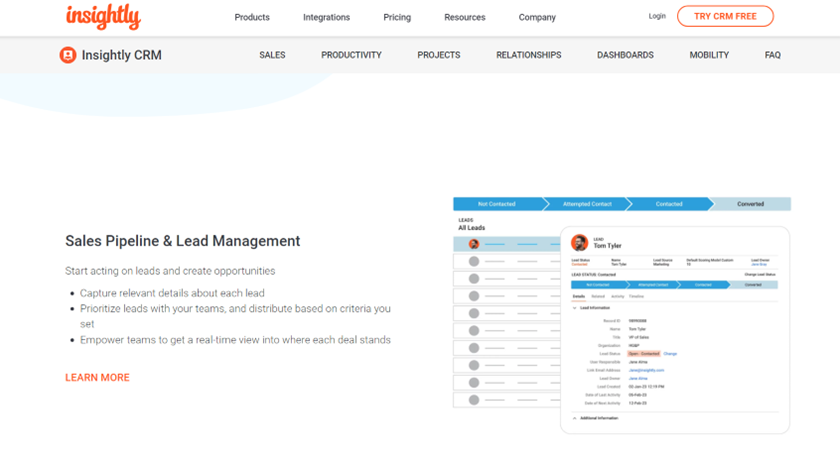
Pros:
- Adopts intuitively with a clean interface
- Organizes effectively with robust contact and lead management
- Transitions with built-in project management
- Tailors sales processes with customizable pipelines
- Enhances communication with strong email integration
- Visualizes relationships with relationship linking
- Access data anywhere with mobile app support
- Obtain value with affordable pricing options
Cons:
- Navigate limited customization
- Address visual task management needs
- Consider marketing automation needs
- Learn advanced features with training
- Manage workflow automation limitations
- Factor in additional costs for some features
- Assess social media integration
- Evaluate reporting limitations
Monday.com CRM vs Insightly: Customer Reviews
The majority of monday.com CRM users express high satisfaction with the platform, particularly those who value flexibility and visual management. The platform seems to excel for teams that are willing to invest time in customization to create a tailored CRM experience. Insightly generally receives positive reviews, particularly from small to medium-sized businesses looking for a straightforward, comprehensive CRM solution. Users appreciate its balance of functionality and ease of use, though some more advanced users wish for greater customization options.
Monday.com CRM vs Insightly: Competitors
When comparing monday.com CRM and Insightly with their competitors, consider the following:
- Salesforce: Salesforce is renowned for its highly customizable platform, catering to businesses of all sizes, and offers advanced features and customization options, albeit with a steeper learning curve.
- HubSpot CRM: HubSpot CRM is celebrated for its user-friendly interface and strong inbound marketing tools, following a traditional CRM structure with robust marketing features.
- Pipedrive: Pipedrive focuses on intuitive pipeline management, specifically designed for sales teams, and comes with pre-configured sales features that cater directly to sales processes.
- Zoho CRM: Zoho CRM is part of a broader suite of business applications and offers competitive pricing, featuring a traditional CRM setup with a wide array of built-in functionalities. monday.com CRM emphasizes visual customization and seamless integration with project management tools, while Zoho provides a comprehensive suite of integrated business applications.
Pro Tips
To get the most out of either Monday.com CRM or Insightly, consider the following pro tips:
- Invest time in initial setup
- Leverage automations
- Create role-specific dashboards
- Maximize email integration
- Create custom pipelines
- Use relationship linking
- Regularly clean your data
Recap
Monday.com CRM and Insightly are both strong choices for small to medium-sized businesses seeking effective CRM solutions. Monday.com CRM stands out with its highly customizable interface and deep integration with project management, ideal for teams prioritizing visual workflow management and extensive automation.
Insightly offers a traditional CRM experience with robust contact and lead management features, making it suitable for organizations needing seamless sales pipeline and project tracking capabilities. Depending on your specific needs, either platform can significantly enhance your CRM operations, providing tailored solutions for different business priorities.













