Introduction
Every business owner dreams of streamlined customer relationships, but the cost of a CRM can quickly turn that dream into a pricing nightmare. Act! CRM promises powerful features if you’re a small business, but whispers of hefty price tags abound.
So, is Act! the key to unlocking customer connection, or a wallet-draining monster in disguise? Read on to rip the price tag off this CRM and see if it fits your budget – and your business needs.
>>> MORE: How to Sell Through Sales Funnels
● LET’S CUT TO THE CHASE!

BUY IT IF:
You crave a CRM built for SMBs with robust contact management: Act! excels at keeping track of your customers. Consolidate contact details, communication history, and purchase records into a centralized hub, making customer relationship management a breeze.
Email marketing is a priority: Act! integrates seamlessly with marketing automation tools. This lets you nurture leads, track campaigns, and analyze results – all within your CRM. Streamline your sales and marketing efforts for better results.
Data security and offline access are paramount: Act! offers on-premise deployment options, giving you complete control over your data security. Plus, you can access your CRM even without an internet connection, perfect for your business if you value offline accessibility.
DON’T BUY IT IF:
You have a limited budget: Act! can be a pricey investment. Consider licensing costs, add-ons, and ongoing support fees. Explore more budget-friendly alternatives if you’re strapped for cash.
You crave a modern, mobile-first experience: Act!’s interface might feel dated, and its mobile app needs to be more comprehensive than the desktop version. If a sleek, mobile-centric solution is crucial, look elsewhere.
Your team is large and cost-conscious: Act!’s pricing may not scale well for large teams. Explore cost-effective options that cater to your team size.
You need a super-customizable CRM with advanced automation: While Act! is powerful, it might not offer the level of customization or advanced automation features required by some businesses. Consider solutions with a richer feature set for complex automation needs.
You lack the technical expertise: Implementing and configuring Act! can be intricate. If your team isn’t tech-savvy or lacks dedicated IT resources, a simpler CRM might be a better fit.
THE BOTTOM LINE:
Act! CRM promises robust customer management, but the price tag might be a deal-breaker, especially for you if you’re a small business or startup. While the base cost seems reasonable, remember, that’s just the starting point. Adding features like marketing automation can quickly inflate the cost. So, before you commit, carefully consider these pricing factors.
● NOW, LET’S DETAIL THINGS FOR YOU.
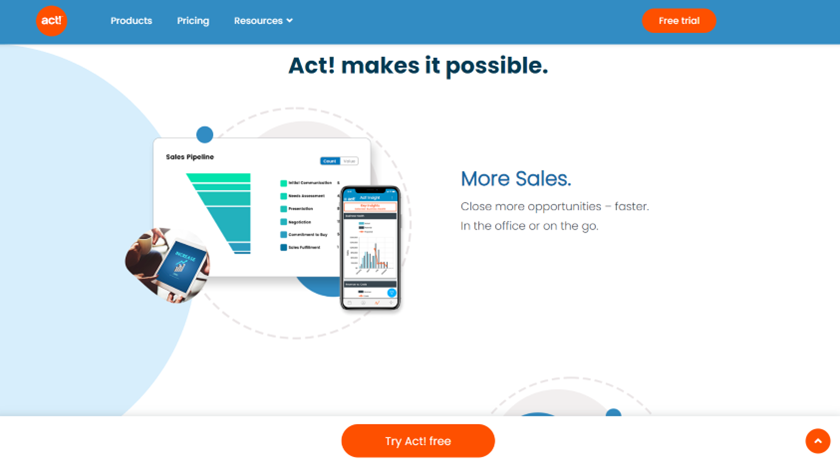
Act! CRM’s pricing can be a double-edged sword for you. The base cost starts at $30 per user per month for the cloud version and $37.50 for on-premises, which offers more features but requires a larger upfront investment. However, the cloud version might lack some functionalities present in the on-premises option.
If you need advanced email marketing, a separate Marketing Automation add-on is available, ranging from $79 to $399 per month depending on your email sending volume. The cloud-based Act! Premium Cloud CRM + Marketing Automation plan costs between $30 and $40 per user per month, billed annually, providing you with secure hosting, automatic updates, and robust marketing tools. The on-premises Act! Premium Desktop CRM + Marketing Automation, priced at $37.50 per user per month, offers you complete control over updates and security.
Additionally, Act! CRM’s marketing automation plans start with AMA Basic, which includes 2,500 emails per month to unlimited contacts, followed by AMA Select at $79 per account per month with 25,000 emails, AMA Complete at $199 per account per month with 50,000 emails, and AMA Advanced at $399 per account per month with 100,000 emails, each offering progressively more sophisticated automation features.
For further customization, you can choose add-ons such as enhanced support, custom tables, SMS messaging, additional cloud storage, and hybrid desktop sync, each priced separately to fit your specific business requirements. This tiered pricing structure ensures that you can find a plan that fits your budget and operational needs. Ultimately, the true cost depends on the number of users, your deployment preference, and your email marketing needs.
● WHAT’S THE CATCH WITH ACT! CRM?
While Act! offers valuable features, there are a few drawbacks to consider:
Price: Act! can feel expensive compared to other options, especially as your team scales. Consider competitor pricing to find a solution that fits your budget. Act! offers tiered pricing structures, but even the base cost can add up quickly with a larger team. Explore free trials of competitor solutions like Salesforce, HubSpot, or Zoho CRM to ensure you’re getting the most budget-friendly option for your needs.
Limited Customization: The interface might appear dated, and customization options are somewhat restricted. If a modern, highly customizable CRM is essential for your workflow, explore alternative solutions. Act! caters to a specific user experience, and while functional, it may not offer the level of personalization some businesses crave.
Mobile App Shortcomings: While there’s a mobile app, it may lack the functionality you find in competitor offerings. If your team relies heavily on mobile access for customer management, Act! might not be the most suitable choice. Consider exploring CRM solutions with robust mobile apps that mirror the functionality of the desktop version.
Dated Design: Act! might feel outdated in terms of design and user experience. If a sleek, modern interface is a priority to enhance user adoption within your team, you might want to look elsewhere. While some users appreciate Act!’s familiarity, others might find the interface less visually appealing compared to some competitors.
Learning Curve: If you’re new to CRM systems, be prepared for a steeper learning curve with Act! The range of features can be overwhelming for beginners. Consider solutions with a more intuitive interface and readily available training resources to ease the onboarding process for your team.
Hidden Costs: Some advanced features you might need could come with additional costs on top of the base price. Be sure to factor these in when budgeting for Act! CRM. Act! offers a modular pricing structure with add-ons for marketing automation, enhanced support, and additional storage. While these add-ons can enhance functionality, they can also significantly inflate the overall cost. Carefully evaluate your needs and ensure the base plan offers the core functionalities you require before considering add-ons.
● WHAT YOU NEED TO KNOW.

Act! CRM offers a versatile range of features and deployment options, but it’s crucial to understand how these choices impact pricing:
- Deployment Options: Act! provides both cloud-based and on-premises solutions. The cloud version starts at $30 per user per month, while the on-premises option is priced at $37.50 per user per month. Your choice between cloud and on-premises can affect the overall cost and control over your data.
- Marketing Automation: For advanced email marketing capabilities, Act! offers separate Marketing Automation add-ons. These range from $79 to $399 per month, depending on your email volume, adding to your monthly costs.
- Integrations: Act! integrates with popular business applications such as Microsoft Office, Outlook, Google Workspace, and QuickBooks. These integrations can enhance productivity but may also require additional setup and potential costs.
- Comprehensive Features: Act! CRM includes contact and lead management, sales pipeline tracking, and marketing automation. While these features are robust, accessing the full range of capabilities can increase your expenses.
>>> PRO TIPS: Apptivo CRM Review
● WHAT ARE ACT! CRM’S COMPETITORS OFFERING?
- Act! CRM vs Salesforce:
Act! CRM offers a more scalable and customizable solution compared to Salesforce. However, it tends to be pricier, with base costs starting at $30 per user per month for the cloud version and $37.50 for on-premises. Salesforce’s pricing varies widely depending on the edition and features chosen, but it generally starts at $25 per user per month for the Essentials edition.
- Act! CRM vs Zoho CRM:
When comparing Zoho CRM with Act! CRM, you’ll find options tailored to your specific business needs and budget. With Zoho CRM, you can start for free with basic features or opt for paid plans starting at $12 per user per month, offering essential sales automation and customization.
As you scale, higher-tier plans at $20, $35, and $45 per user per month provide additional marketing automation, customer acquisition, and BI capabilities. Act! CRM, on the other hand, starts at $30 per user per month for the cloud version and $37.50 for on-premises, offering similar features but with potentially more customization and scalability options. Ultimately, the choice between Zoho CRM and Act! CRM depends on your specific requirements and priorities.
- Act! CRM vs Freshworks CRM:
Let your budget and growth stage be your guide! Freshworks offers budget-friendly plans, with a free tier for startups and a $9 per user per month option for basic needs. As you grow, consider it tiered structure, with Pro ($39 per user per month) for growing businesses and Enterprise ($59 per user per month) for advanced functionalities. Act! CRM offers similar features but compares pricing closely to see which best fits your needs. You can explore free trials of both before committing!
● WHAT AFFECTS ACT! CRM’S PRICES?
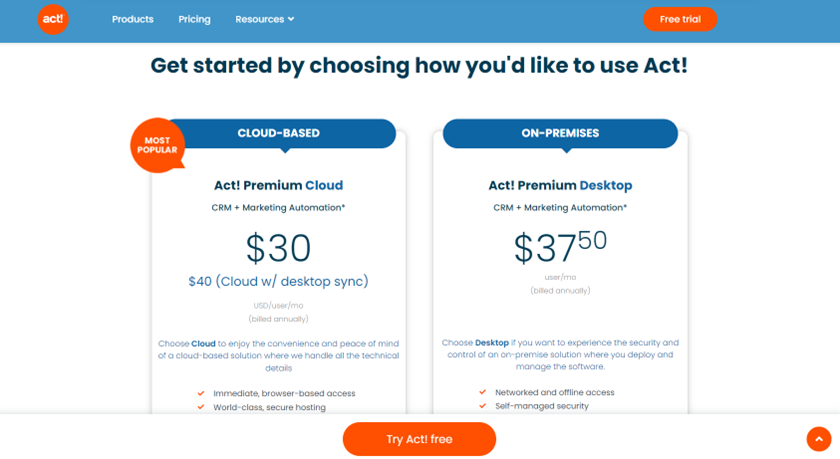
When considering Act! CRM, you should be aware of several factors that influence the overall pricing:
- Deployment Option: Your choice between cloud and on-premises deployment significantly affects the cost. The cloud option starts at $30 per user per month, while the on-premises version is $37.50 per user per month. Your decision here can impact both the initial investment and ongoing expenses.
- Number of Users: The more users you have, the higher the licensing costs. Each user incurs a separate monthly fee, so it’s essential to accurately estimate how many user licenses you need.
- Add-Ons: If you need advanced features like email marketing and automation, you’ll incur additional costs. For instance, marketing automation add-ons range from $79 to $399 per month based on your email volume. Consider whether these extra features are necessary for your business operations.
- Support Plans: Premium support plans can increase your overall expenditure. Enhanced support services, which provide VIP access and priority queuing, come at an additional monthly fee. Evaluate whether the benefits of premium support justify the extra cost.
● WHAT AFFECTS PRICES IN THE INDUSTRY OVERALL?
In the CRM industry, you find that prices are influenced by several key factors. The breadth and depth of features offered by a CRM platform significantly impact the cost; more advanced features generally mean higher prices.
When choosing between deployment models, you should know that cloud-based solutions are typically subscription-based, leading to recurring monthly or annual costs, while on-premises solutions often involve a higher upfront investment.
The level of customer support available can increase costs, especially if you require premium or dedicated support services. Integration capabilities with other software you use can also affect pricing, as seamless compatibility often comes at a premium.
The reputation of the vendor plays a role also; established vendors with a proven track record tend to charge more. Market competition and technological advancements continually shape the pricing dynamics, so staying informed about industry trends can help you make a more cost-effective decision.
● HOW TO GET THE BEST DEAL WITH ACT! CRM?
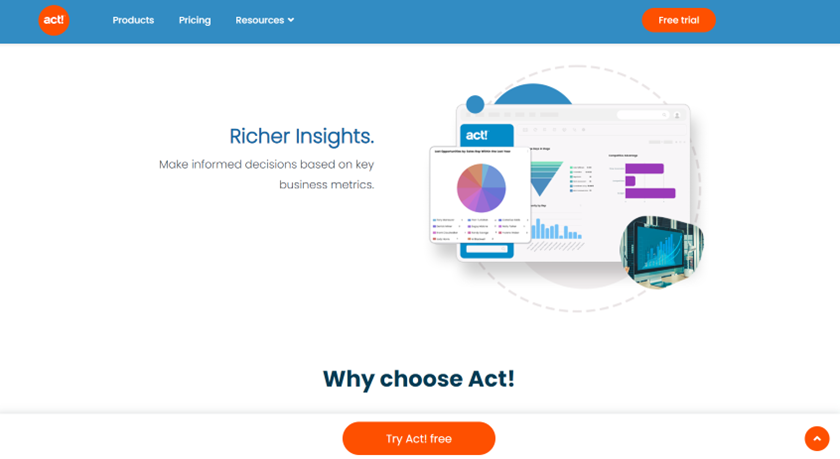
To get the best deal with Act! CRM;
- Evaluate Your Needs: Identify the features you truly need to avoid overspending on unnecessary add-ons.
- Compare Packages: Carefully review and compare different plans to choose the one that best fits your requirements.
- Consider Contract Length: Longer contracts may offer discounts but locks you in for a set period. Ensure this aligns with your long-term plans.
- Take Advantage of Free Trials: Use free trials to test Act! CRM before making a purchase, ensuring it meets your expectations.
- Explore Bundled Packages: Look for bundles that include essential add-ons to get better value for your investment.
- Negotiate Pricing: Don’t hesitate to negotiate with Act! representatives to tailor a package that aligns with your business needs and budget.
- Look for Promotional Discounts: Keep an eye out for promotional discounts or special offers.
- Opt for Longer Subscription Plans: Consider longer subscription plans to maximize savings.
● CAN YOU AFFORD ACT! CRM’S PRICES?
Now talking about affordability. Sure, Act! CRM has fancy features, but can you actually afford it? The base price might seem okay, but that’s just the tip of the iceberg. You have to consider how many people on your team need access, where you want your data stored (cloud or on-premise, that’s the question!), and any additional features you might require, like advanced email marketing.
So, before you jump into Act! CRM, take advantage of those free trials and check out what other CRMs are offering. That way, you can identify the CRM solution that delivers the most value for your specific needs and budget!
>>> GET SMARTER: HubSpot CRM Lead Management Review
● FINALLY: SHOULD YOU BUY ACT! CRM OR NOT?
Struggling to find the perfect CRM? Act! CRM might be your hero, but only if it aligns with your business needs. Act! Stands out if you’re a small and mid-sized business prioritizing data security and in-depth contact management. It offers both cloud and on-premise options for complete data control.
However, if budget is a major concern or you crave a super modern, highly customizable interface, explore other CRMs. Ultimately, buy it if the features and security are a perfect fit, but consider alternatives if a sleek interface or budget-friendly options are more important.













