Introduction
Ever felt like you’re drowning in a sea of social media content, bombarded by information overload yet strangely unfulfilled? You know the feeling – that yearning to truly connect with something impactful, something that ignites your spark.
There’s a solution, and it’s closer than you think. The key to unlocking a world of creative expression and meaningful connection lies in crafting a captivating landing page. Yes, you, the one scrolling through this right now, can achieve this – even without a design degree or mountains of experience.
Canva, the user-friendly design platform, is about to become your secret weapon. Here is a step-by-step, on how to transform that blank canvas into a lead-generating masterpiece. So ditch the overwhelm and get ready to unleash your inner creative genius – your future audience awaits!
How To Create A Landing Page On Canva
- Sign Up for Canva
- Log In and Start a New Design
- Choose a Template
- Customize Your Template
- Enhance Your Landing Page
- Preview and Get Feedback
- Publish Your Landing Page
Recap
>>> MORE: How To Set Up A Sales Funnel
1. Sign Up for Canva
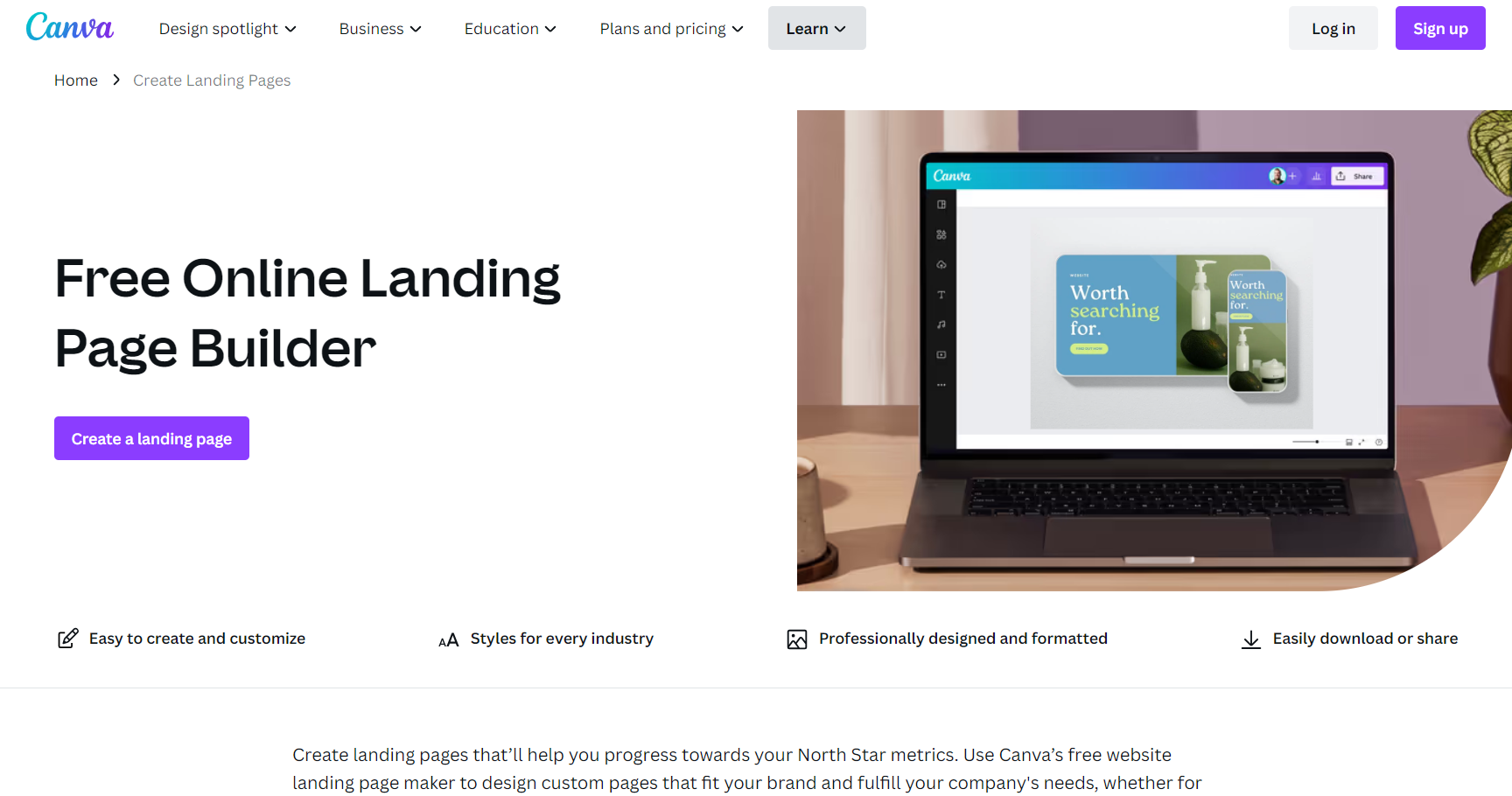
To create a landing page on Canva, register for an account. Ready to unleash your inner design genius? Head over to Canva’s website: https://www.canva.com/ using your favorite web browser. Once there, creating an account is a breeze. Simply click the “Sign Up” button and choose your preferred method – email address, Google account, or Facebook account.
No need to worry about complicated registration processes here.
Canva offers both free and paid plans, catering to a range of needs. For crafting a stunning landing page, the free plan is a fantastic starting point. It grants you access to a treasure trove of design elements, including millions of stock photos, illustrations, and icons. You’ll also have a generous selection of fonts and templates to play with, ensuring your landing page reflects your unique style.
So, rest assured, you have everything you need to create a masterpiece without breaking the bank.
2. Log In and Start a New Design
To design a landing page on Canva, access your account and initiate a new design. Once you’re in, you’ll be greeted by the Canva homepage. Look for the big, inviting button that says “Create a design” – that’s your gateway to landing page glory! Click it, and a menu of design options will appear.
Don’t get overwhelmed – simply scan for “Landing Page” and click it. This opens a fresh canvas specifically designed for crafting high-converting landing pages. Get ready to unleash your creativity!
3. Choose a Template
To craft a landing page on Canva, explore the world of landing page templates! Canva offers a treasure trove of pre-designed layouts to jumpstart your creative process. Feeling stuck for ideas? No problem! Search for specific themes using the search bar at the top of the page.
Need a landing page for your photography portfolio? Just type in “Photography Portfolio” and hit enter. Up will pop a variety of beautifully designed templates specifically tailored to photographers.
But don’t feel limited! Canva offers a vast library of templates across various industries and purposes. Browse through the options and see what sparks your inspiration. Once you find a template that speaks to your vision, click on it to load it into the editor. This will be your starting point for crafting a show-stopping landing page.
4. Customize Your Template
To fashion a landing page on Canva, personalize your landing page and make it shine! Click on any text element, like the headline, and replace the generic text with your own captivating message. For example, if you’re a photographer, swap out the placeholder with something like “Explore Stunning Photography.” Do the same for the description text – tell your visitors what makes you unique and why they should care.
Want to add a personal touch? Upload your high-resolution photos to showcase your skills. Canva also boasts a massive library of free stock images you can explore if needed.
Now onto the visual style! Click on any text and play around with the font options. For a photography portfolio, consider elegant and easy-to-read fonts that complement your images. The same goes for colors – click on a color box and adjust the palette to match your brand identity. Think black and white for a minimalist portfolio or vibrant colors for a more playful look. It’s all about creating a cohesive and visually appealing experience for your visitors.
>>> PRO TIPS: How to Build Sales Funnels
5. Enhance Your Landing Page
To formulate a landing page on Canva, take your landing page from good to great! Canva offers a toolbox bursting with elements to elevate your design. Want to encourage visitors to explore your work? Click the “Elements” tab and choose a button. Customize the text with a clear call to action, like “View Portfolio” or “Contact Me.” Make it easy for them to take the next step!
Speaking of visuals, consider adding icons that tie into your photography theme. Think cameras, lenses, or even lightbulbs to represent creative ideas. These little icons can add visual interest and guide visitors through your content.
Now, dress up the background! Click the “Background” tab and explore the options. Choose an image that complements your overall aesthetic. Want to make your text pop? Click on the background again and select “Overlay.” Canva offers subtle gradients and textures that can enhance readability without overwhelming your design. Feeling fancy? Try a soft vignette effect for a professional touch. With these elements at your fingertips, you can truly personalize your landing page and make it stand out.
6. Preview and Get Feedback
To produce a landing page on Canva, review and obtain feedback. Once you’re happy with your design, it’s time to see it come to life! Click the “Preview” button to get a full-screen view of your landing page. This is your chance to check for any last-minute tweaks or ensure everything flows seamlessly.
But creating a masterpiece often involves collaboration! Click the “Share” button and send the preview link to friends, colleagues, or even potential clients. Their feedback is invaluable.
For example, if you’re a photographer, share the link with fellow photographers to get insights on the visual impact and overall flow. Their fresh perspective can help you identify areas for improvement or highlight elements that truly shine. So don’t be shy – gather feedback and use it to refine your landing page into a conversion powerhouse!
7. Publish Your Landing Page
To generate a landing page on Canva, publish your design. Don’t forget to save your masterpiece with a click of the “Save” button! Now, it’s time to share your landing page with the world. Canva offers two publishing options: a free subdomain (e.g., yourname.canva.com) for up to five websites, perfect for getting started, or a custom domain name (e.g., www.yourphotographyportfolio.com) purchased through Canva for a more professional touch. Choose the option that aligns with your needs – the free domain is a great way to test the waters, while a custom domain elevates your brand presence.
So, have you decided on your publishing path? Once you’ve saved your design and chosen your publishing option, follow Canva’s on-screen instructions to finalize the process. Congratulations! Your landing page is now live and ready to capture leads and showcase your amazing work!
>>> GET SMARTER: How to Make Money With Sales Funnels
Recap
In this guide, you’re empowered to unleash your creativity and design a captivating landing page using Canva, even without prior experience. Starting with signing up for Canva’s user-friendly platform, you’ll explore a wealth of free design elements and templates.
After logging in, you’ll select a landing page template and customize it to reflect your unique vision, replacing generic text with compelling messages and uploading your own visuals. With Canva’s toolbox, you’ll enhance your design with buttons, icons, and background effects, ensuring a visually appealing and engaging experience for your audience.
Seeking feedback through the preview feature, you’ll refine your design with input from peers, ultimately publishing your masterpiece either with a free subdomain or a custom domain for a professional touch. Congratulations, your landing page is now live, poised to attract leads and showcase your talent!













