Act! CRM Review: Our Verdict
- Act! CRM Review: Who Act! CRM Is Best For
- Act! CRM Review: Who Act! CRM Isn’t Right For
- Act! CRM Review: What Act! CRM Offers
- Act! CRM Review: Act! CRM Details
- Act! CRM Review: Where Act! CRM Stands Out
- Act! CRM Review: Where Act! CRM Falls Short
- Act! CRM Review: How to Qualify for Act! CRM
- Act! CRM Review: How to Apply for Act! CRM
- Act! CRM Review: Alternatives to Act! CRM
- Act! CRM Review: Customer Reviews
Pro Tips
Recap
Our Verdict
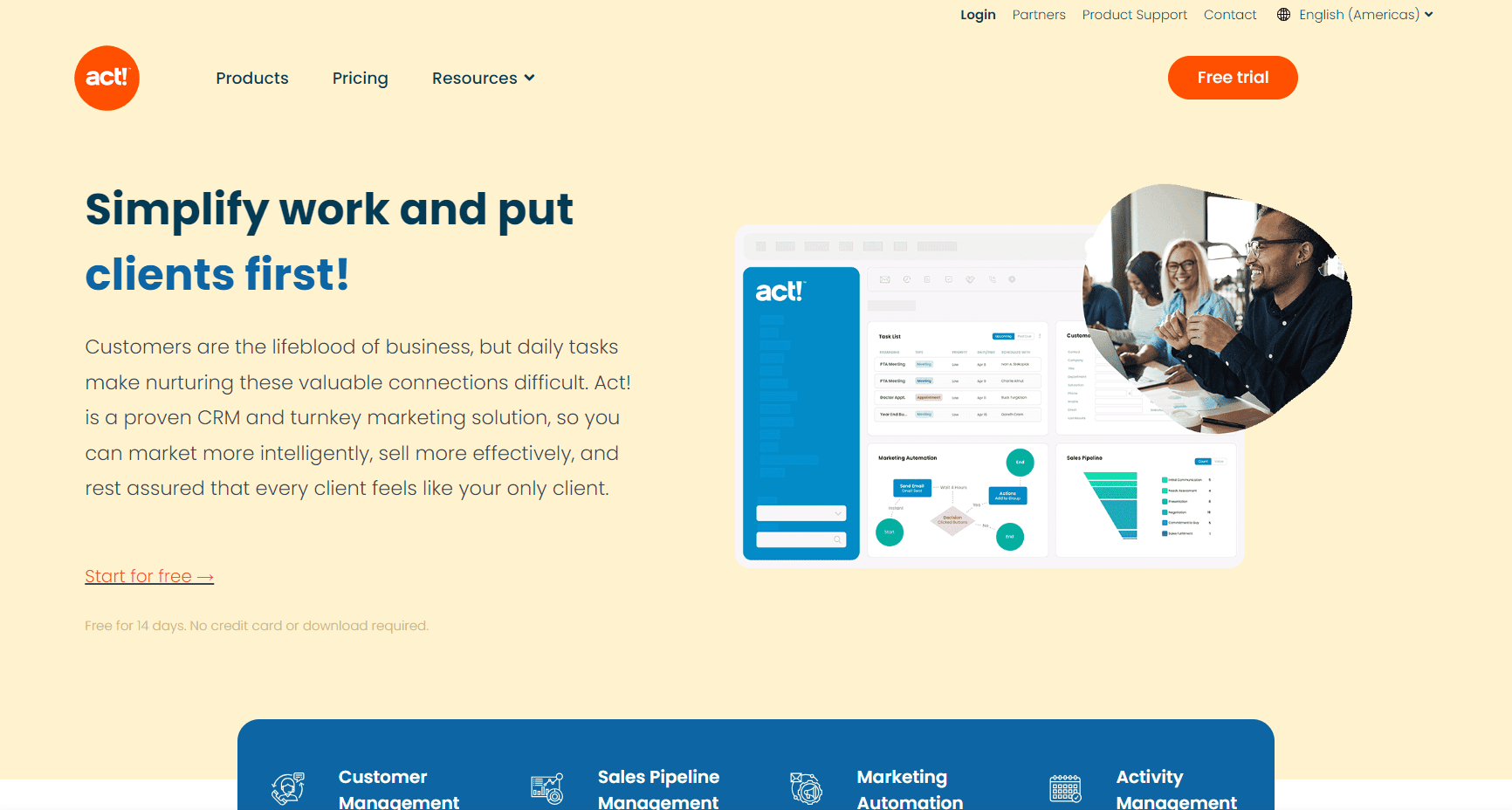
Act! CRM isn’t a one-size-fits-all solution. But if you’re a growing business yearning for a user-friendly CRM that streamlines sales and fosters customer connections, it could be your missing puzzle piece.
Navigating contacts, managing pipelines, and nurturing leads become effortless. Act! empowers you to do just that, with marketing automation tools thrown into the mix.
This flexibility extends to deployment. Cloud, on-premise, or a hybrid setup? You call the shots. Plus, even when Wi-Fi takes a break, you can keep working seamlessly with offline access.
But intricate customization might not be Act!’s forte. And as your business scales, its reporting features might struggle to keep pace. Pricing can also become a hurdle with additional users and features.
The bottom line? Act! shines for small and mid-sized businesses prioritizing user-friendliness and marketing automation. However, if in-depth customization and robust reporting are your priorities, you might need to explore further.
Pros
- Empowers Comprehensive Customer Management: Act! equips you to nurture valuable connections with your clients.
- Streamlines Sales Pipeline Management: Efficiently manage your sales opportunities with Act!’s robust features.
- Automates Marketing Efforts: Attract, engage, and convert prospects into customers with Act!’s built-in marketing automation tools.
- Provides Activity Management: Keep track of notes, tasks, communications, and appointments in a centralized location.
- Boasts User-Friendly Interface: Simplify contact management and sales processes with Act!’s intuitive design.
- Offers Deployment Flexibility: Choose between cloud-based, on-premise, or a hybrid deployment model to perfectly fit your business needs.
- Enables Offline Access: Work without an internet connection and have data sync upon reconnection for seamless workflow.
- Integrates with Microsoft Office: Seamlessly integrates Act! with Outlook for easy contact and communication management.
- Provides Strong Customer Support: Act! offers comprehensive support resources and helpful customer service to ensure your success.
Cons
- Requires Learning Curve: Like any powerful tool, Act! may require some initial learning and adaptation for optimal use.
- Has Variable Pricing: Pricing tiers can vary depending on your specific needs and chosen features.
- Offers Limited Customization: While offering some customization options, Act! might not be as flexible as some competitors for in-depth process tailoring.
- May Have Scalability Limitations: Larger businesses with complex needs might find Act!’s reporting and features insufficient.
- Features Cost Increases: The cost can increase significantly with additional users and features.
>>> MORE: Mothernode CRM Review
1. Who Act! CRM Is Best For
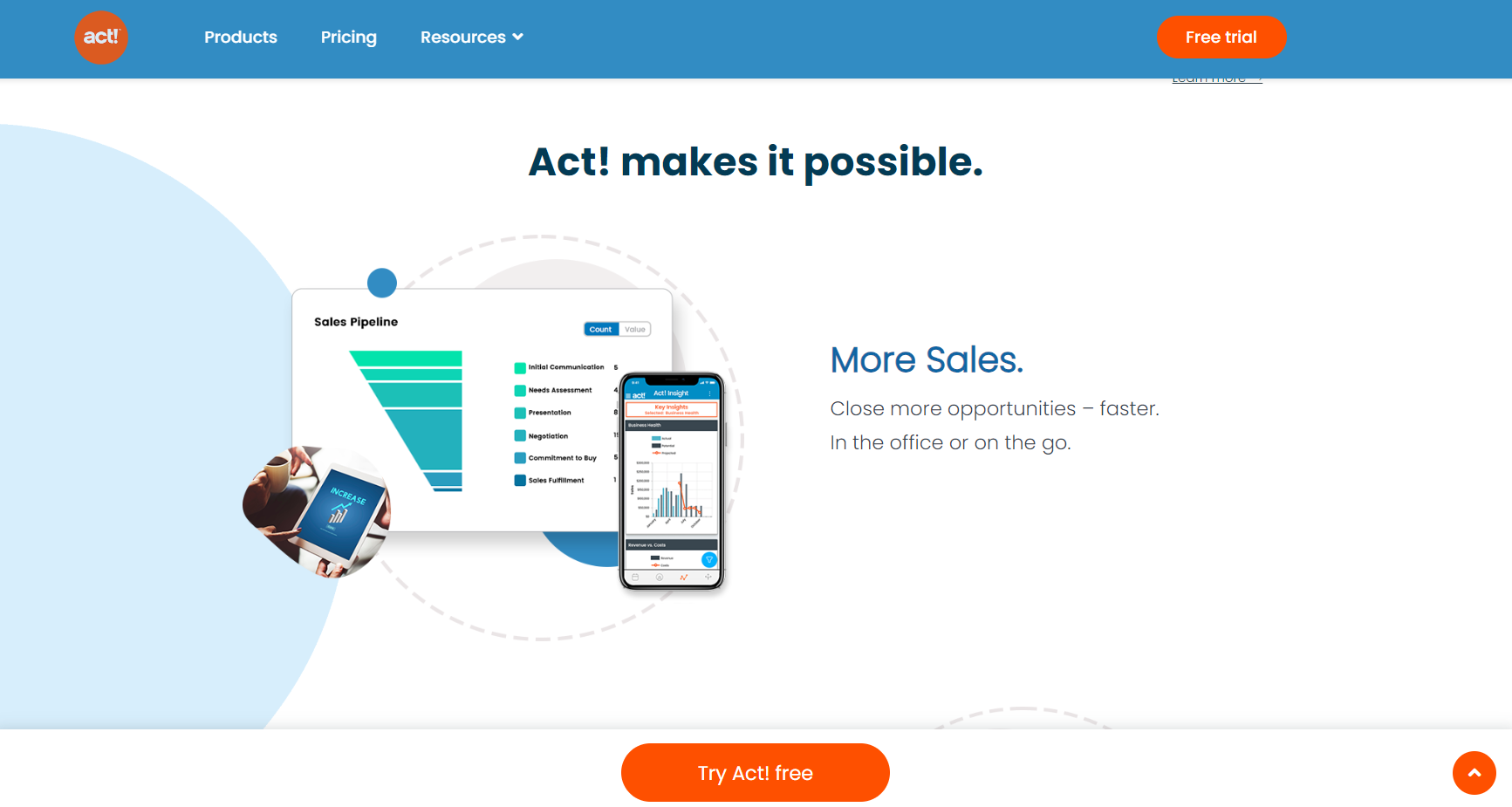
Act! is Best for You If;
- You’re a Small or Mid-Sized Business (SMB): Act! is perfectly tailored to streamline processes and boost growth for SMBs.
- Your Sales Team Craves User-Friendly CRM with Automation: Act! simplifies sales workflows and empowers your team with built-in marketing automation.
- You’re Outgrowing Basic Contact Management: Transitioning from simpler tools? Act! offers a powerful yet approachable CRM solution.
- Offline Access is Crucial for Your Business: Act! allows you to work seamlessly even without an internet connection, syncing data upon reconnection.
- You Leverage the Power of Microsoft Office: Act! integrates flawlessly with Outlook for efficient contact and communication management.
2. Who Act! CRM Isn’t Right For
Act! May Not Be Best for You If;
- You’re a Large Enterprise: Act!’s features might not scale sufficiently for complex sales processes and demanding reporting needs of large enterprises.
- Hyper-Customization is Your Priority: While offering some customization, Act! may not cater to businesses requiring highly tailored CRM solutions.
- Budget is Tight and Needs are Limited: If you’re on a strict budget and only have basic user requirements, Act!’s pricing structure might not be the most cost-effective option.
3. What Act! CRM Offers
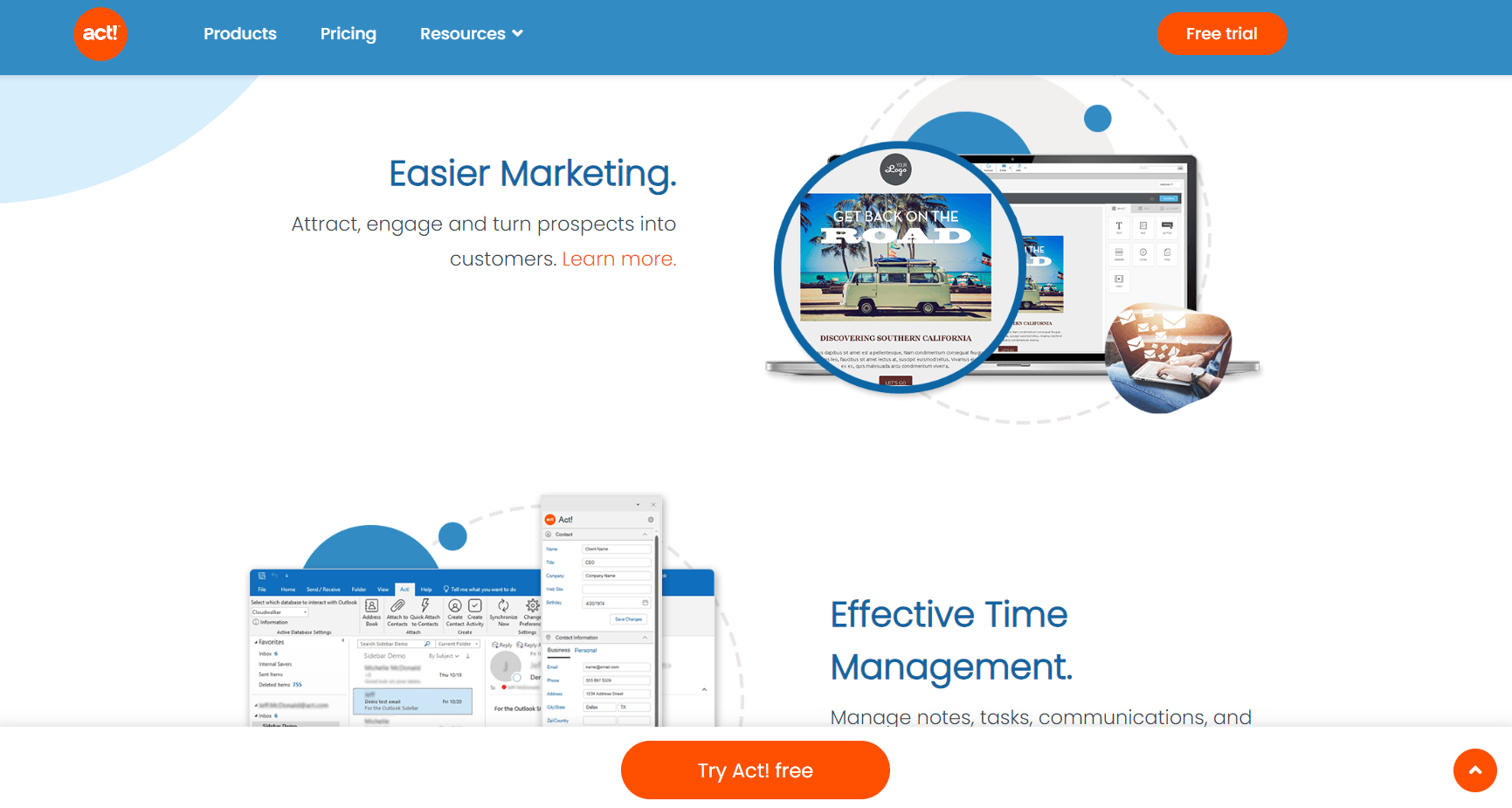
- Contact management
- Sales pipeline management
- Opportunity tracking
- Email marketing automation
- Reporting and dashboards
- Mobile access (with additional subscription)
- Microsoft Office integration (Outlook, Word)
- Total Relationship Package: Combines CRM and marketing automation.
- 35+ Years of Experience: Act! has a long-standing track record.
- 800,000+ Users Worldwide: A trusted choice for businesses.
>>> PRO TIPS: YetiForce CRM Review
4. Act! CRM Details
Features:
- Centralize & manage customer data
- Visualize & manage sales opportunities
- Create targeted email campaigns & nurture leads
- Track tasks, notes, and appointments
- Manage CRM on the go with a mobile app (additional cost)
- Integrate seamlessly with Microsoft Office
- Deploy in the cloud, on-premise, or use a hybrid model
Pricing:
Act! CRM offers Cloud and On-Premise options. Cloud starts at $30/user/month (billed annually) with web access and automatic updates. On-premise is more expensive at $37.50/user/month but offers full control and offline access. Choose Cloud for convenience and affordability, On-Premise for strict data security and offline needs. Explore Act!’s website for specific pricing details.
Resources:
- Knowledge Base: Articles, tutorials, and FAQs
- Training: Online courses, webinars, and in-person options
- Support: Phone, live chat, and email assistance
5. Where Act! CRM Stands Out
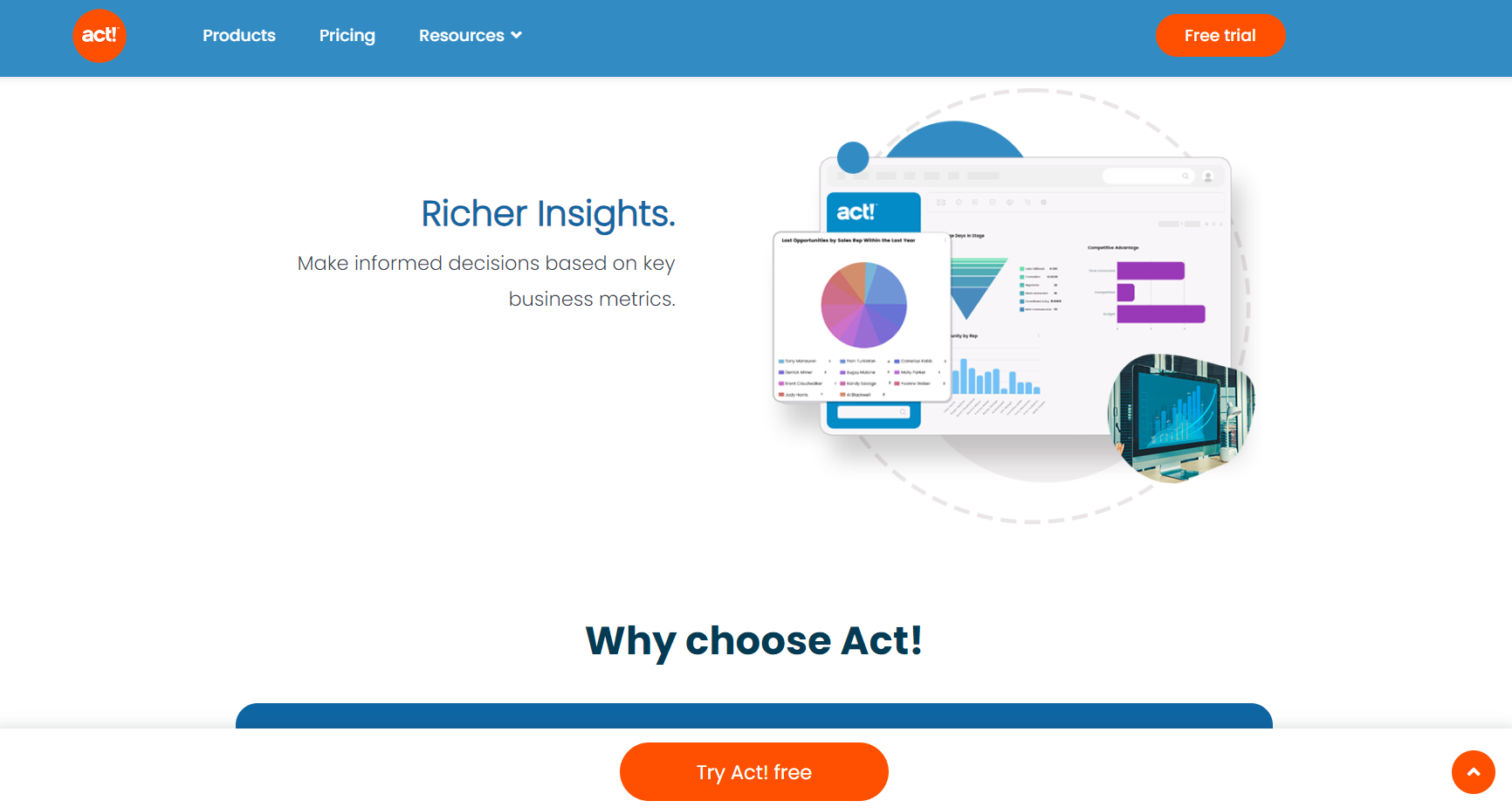
- Offers a User-Friendly Interface: Simplifies contact management and sales processes with an intuitive design.
- Provides Flexibility in Deployment Options: Choose between a cloud-based, on-premise, or hybrid deployment model to perfectly fit your business needs.
- Enables Offline Access with Data Synchronization: Work without an internet connection and have data sync upon reconnection for seamless workflow.
- Delivers Strong Customer Support: Offers comprehensive support resources and helpful customer service to ensure your success.
- Integrates Seamlessly with Microsoft Office: Allows for easy contact and communication management through flawless integration with Outlook.
6. Where Act! CRM Falls Short
- Limits Customization Options: While offering some customization, Act! might not provide the in-depth process tailoring needed by some businesses.
- Hinders Scalability for Larger Businesses: As your business grows, Act!’s reporting and features might struggle to keep pace with complex needs.
- Increases in Cost for Extensive Needs: The pricing structure can become expensive with additional users and features required for extensive needs.
7. How to Qualify for Act! CRM
The good news is there are no specific hurdles to jump over to qualify for Act! CRM. It’s designed to be accessible to a wide range of businesses. However, to make the best decision, here’s a process to help you determine if Act! is the perfect fit:
- Self-Assess Your Needs: Consider your business size, current CRM usage (if any), and the specific functionalities you require. Act! shines for user-friendliness, marketing automation, and flexibility in deployment.
- Team Alignment: Involve key team members (sales, marketing) who will be using the CRM. Discussing their needs and workflow preferences ensures Act!’s functionalities align with their daily tasks.
- Budgeting Considerations: While Act! offers tiered pricing, factors in the potential cost increase with additional users and features you might need.
- Trial Time: Act! provides a free 14-day trial. Take advantage of it! Explore the interface, test core functionalities, and see if it feels intuitive for your team.
By following these steps and leveraging the free trial, you’ll be well-equipped to determine if Act! CRM qualifies as the ideal solution to empower your business growth.
8. How to Apply for Act! CRM

Act! CRM prides itself on offering easy access, so there’s no formal application process. Here are two ways to get started:
Free Trial Registration:
- Visit the Act! website.
- Click on the “Free Trial” option.
- Fill out the form with your details (First Name, Last Name, Company Name, Phone Number, Email, and Country).
- Start your 14-day free trial of Act! No download or credit card is required during the trial period.
Explore Act! Features:
- Once registered, explore all the top features and capabilities of Act! CRM.
- Familiarize yourself with customer management, sales pipeline management, marketing automation, and activity management.
Convert Trial to Subscription:
- If you find Act! CRM is suitable for your business needs, you can easily convert your trial into a subscription.
- Choose the subscription plan that best fits your requirements.
- Follow the steps provided to activate your full Act! CRM account.
Additional Resources:
- Utilize the Getting Started Guide to make the most of your Act! CRM trial. It covers essential topics and frequently asked questions.
- Visit the Act! CRM Getting Started Resources for more helpful information and video tutorials
9. Alternatives to Act! CRM
Act! might be a great fit, but the CRM world offers a wealth of choices. Here’s a breakdown of some popular alternatives to help you find the perfect match:
- Salesforce Essentials:
If you crave the power of extensive customization, robust reporting, and powerful automation, Salesforce Essentials might be your CRM soulmate. It caters to businesses of all sizes but be prepared to invest some learning time to navigate its complexities. Additionally, the cost might be steeper compared to Act!, so make sure it aligns with your budget before diving in.
- HubSpot CRM:
Are you a startup or small business owner just starting your CRM journey? HubSpot CRM might be your perfect match! It’s renowned for its user-friendly interface, making it a breeze to learn and use. Plus, they offer a free tier to dip your toes in the CRM waters. HubSpot also shines in marketing automation, helping you nurture leads and convert them into customers. However, keep in mind that the free tier has limitations. If you crave advanced features for robust growth, you’ll need to consider upgrading to a paid plan.
- Zoho CRM:
Zoho CRM might be your sweet spot if you’re looking for a balance between affordability and features. They cater to a wide range of businesses, and their customization options allow you to tailor the CRM to your specific needs. However, keep in mind that Zoho’s interface might require a bit more time to get the hang of compared to Act! Additionally, if robust reporting is a major priority, Salesforce Essentials might be a better fit, as Zoho’s reporting capabilities might not be quite as strong.
- Freshsales CRM:
Freshsales CRM might be your champion if you’re a small or mid-sized business prioritizing affordability and ease of use. This cloud-based CRM is known for its user-friendly interface, making it a breeze to learn and implement.
Plus, it boasts built-in features like email marketing and telephony, streamlining your communication and sales efforts. And the price tag? Easy on the wallet! However, if extensive customization is crucial for your business, Freshsales might not be the best fit compared to Act! or Salesforce Essentials. These alternatives offer more in-depth tailoring options.
10. Customer Reviews
Act! customers across TrustRadius and Trustpilot sing their praises for user-friendliness and flexibility. Long-time users like Anoniem (Netherlands) on TrustRadius appreciate Act!’s lack of unnecessary complexity, making it a breeze to navigate. Jim DeShayes (United States), also on TrustRadius, highlights the power of Act!’s automation, allowing him to send targeted email campaigns and streamline client communication.
Some reviewers, including John Purdy (TrustRadius), acknowledge Act!’s feature growth but also mention limitations compared to robust enterprise CRMs. However, Steve Martin (TrustRadius) finds Act! perfectly meets his needs, with integrations like DocuSign and Calendly enhancing its usefulness over time.
Even new users, like Naomi (Trustpilot), appreciate Act!’s ease of use and seamless data sharing across multiple computers. Overall, Act! customers on both TrustRadius and Trustpilot highlight its clarity, flexibility, and valuable integrations, making it a strong contender for businesses seeking a user-friendly CRM solution.
>>> GET SMARTER: Bigin by Zoho CRM Review
Pro Tips
- Regularly update your contact database.
- Launch targeted email campaigns directly through Act!
- Test Act! CRM with the free trial to see if it aligns with your workflow.
- Clearly define your CRM needs before choosing a plan to avoid excess features.
- Streamline data management by leveraging Act!’s integration with Microsoft Office.
Recap
If you’re a growing business seeking a user-friendly CRM that seamlessly streamlines sales and nurtures customer connections, Act! CRM might be your ideal solution. With features like comprehensive customer management, streamlined sales pipeline, and marketing automation tools, Act! empowers small and mid-sized businesses to thrive.
The flexibility of deployment options, offline access, and integration with Microsoft Office add to its appeal. However, businesses with a strong emphasis on intricate customization and robust reporting may find Act! less suitable as they scale. The pricing structure, especially with additional users and features, can also pose a challenge.
To qualify for Act! CRM, assess your business size, involve key team members, consider budgeting, and take advantage of the free trial. Alternatively, explore popular alternatives like Salesforce Essentials, HubSpot CRM, Zoho CRM, or Freshsales CRM, and consult customer reviews for a comprehensive understanding.
In summary, Act! CRM shines for its user-friendliness and marketing automation, catering to SMBs, while businesses with more extensive customization needs may need to explore further options.













